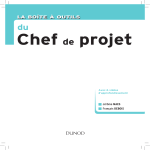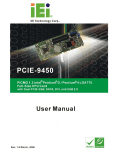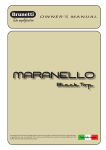Download T-76.5158 SEPA diary
Transcript
T-76.5158 SEPA diary Managing a distributed agile project (Agilefant) Teemu Kiviniemi Pekka Latvala Revision History 18.10.2007 Teemu Kiviniemi First version Revision 0.20 21.10.2007 Pekka Latvala Start of writing user manual Revision 1.00 22.10.2007 Teemu Kiviniemi Version for PP iteration document submission. Revision 1.10 13.11.2007 Teemu Kiviniemi Initial conversion to DocBook format. Revision 1.20 14.11.2007 Pekka Latvala Modified defect tracking, collecting data Revision 1.21 22.11.2007 Teemu Kiviniemi Minor DocBook fixes. Updated: Section 1.1, “The problem” , Section 1.2, “The proposed practice” , Section 2.3, “Before each sprint” , Section 2.5, “Collecting data” ,title. Removed unneeded text copied from the course template. Revision 1.3 10.12.2007 Teemu Kiviniemi, Pekka Latvala Added I1 iteration experiences. Revision 1.31 11.1.2008 Teemu Kiviniemi Added information about the new Agilefant version. Added: Section 3.3, “Sprint 3” Revision 1.4 9.2.2008 Teemu Kiviniemi Added text to: Section 3.4, “ Second implementation iteration (I2) ” . Updated: Section 2.4.1, “Defect tracking” , Section 2.5, “Collecting data” Revision 1.5 22.2.2008 Pekka Latvala Added results of second questionnaire round. Revision 1.6 24.2.2008 Pekka Latvala Started conclusions. Revision 1.7 1.3.2008 Pekka Latvala, Teemu Kiviniemi More conclusions. Updated Section 2.5, “Collecting data” . Added information about Iteration 2. Polishing. Revision 1.8 2.3.2008 Teemu Kiviniemi Minor changes to conclusions. Revision 0.10 Table of Contents 1. Introduction .............................................................................................................. 1.1. The problem .................................................................................................. 1.2. The proposed practice ...................................................................................... 1.3. Collaboration with the Agilefant software project team ......................................... 2. Deployment of the practice ......................................................................................... 2.1. Installation ..................................................................................................... 2.2. Training ........................................................................................................ 2.3. Before each sprint ........................................................................................... 2.4. During each sprint .......................................................................................... 2.5. Collecting data ............................................................................................... 2.6. Updating Agilefant .......................................................................................... 3. Experience and changes .............................................................................................. 3.1. Project planning iteration (PP) ........................................................................... 1 2 2 2 2 3 3 3 3 3 3 5 5 5 T-76.5158 SEPA diary 3.2. First implementation iteration (I1) ...................................................................... 5 3.3. Sprint 3 ......................................................................................................... 8 3.4. Second implementation iteration (I2) ................................................................. 8 3.5. Conclusions .................................................................................................. 13 References ................................................................................................................. 14 1. Introduction 1.1. The problem We're using a Scrum-like [ScrumAlliance] software development method for this project. Scrum is an agile, iterative development method. The iterations, sprints, have got a fixed duration. After each sprint, the software development team delivers an increment of new code and features that is tested and documented. All the requirements of a sprint are kept in a sprint backlog. The backlog consists of backlog items, each of which describes a task to be done or a feature to be implemented. Before each sprint a suitable amount of backlog items are planned for implementation and added to the sprint backlog. During a sprint the contents of the backlog are frozen; no new requirements may be added to the backlog. Optimally everyone in a software development team would work in the same place at the same time. But in this project that won't probably happen. People will work in different places at different times. The distributed nature of this project creates challenges for project management. It is harder to know what everyone has done, is doing or will be doing next. Getting a good overview of the status of each sprint is crucial for project management to be able to manage risks and spot problems before they get out of hand. The end of a sprint is a deadline that can't be missed. To sum it up, an efficient solution is needed to manage the backlog items and to measure the progress of each sprint. 1.2. The proposed practice Agilefant [Agilefant] is a backlog management tool for agile development methods. It can be used to manage the backlogs of several products, projects and iterations. For each iteration several goals can be defined, and several backlog items can be linked to each goal. If backlog items are too big, they can be split into smaller pieces that are called tasks. The tasks and backlog items in Agilefant contain description, priority, the amount of effort left to complete the item and the person who is responsible for that item or task. Backlog items can also be moved between iterations, and for example, from project backlog to iteration backlogs. For each iteration Agilefant provides an automatically generated burn-down chart that can be used to measure sprint progress. The burn-down chart shows the amount of work left as a function of time. The amount of work left can be compared to a steadily advancing iteration. We will study using Agilefant as a tool for project management. We want to know how it helps project management, how users feel about using it, and how much effort using it takes. All found problems will be reported and improvement ideas will be given. 1.3. Collaboration with the Agilefant software project team We'll be working closely with the Roni and Ilkka, a SEPA pair of Team Maranello. [MaranelloSEPA] Team Maranello is the software development team that is working on Agilefant on this course. They will provide us Agilefant training and support, and we will provide them feedback, questions and suggestions. 2 T-76.5158 SEPA diary We are using a shared blog [Blog] to communicate with Team Maranello. The blog will be available at http://agilefant.blogspot.com/ and it will be written in Finnish. 2. Deployment of the practice 2.1. Installation Agilefant will be installed on a server provided by our project customer. All members of the group, our mentor and our customer will receive a user account to Agilefant. 2.2. Training Before the first sprint, training material will be given to all group members. The instructions will be written in Finnish and they will be available in the group wiki at http://tiger.soberit.hut.fi/ T-76.4115/2007/10/mediawiki/index.php/Agilefant-opas . In addition to that, we'll try to arrange faceto-face training to group members. 2.3. Before each sprint During the planning of each sprint, all requirements will be entered to Agilefant as prioritised backlog items with effort estimations. If a single backlog item takes longer than 12 hours to implement, the backlog item is split into smaller tasks. Each task and backlog item will be assigned to a team member. The person will be responsible for updating the status of the backlog item during the sprint. Backlog items may be created also before sprint planning. Such backlog items must be polished during sprint planning if needed. 2.4. During each sprint All group members will use Agilefant from the beginning of the first sprint. During sprints people responsible for each backlog item must update the status and estimation for the amount of work left to complete the item. The effort estimations are updated daily if they have changed. From the given input data Agilefant provides burn-down charts which are used by the project management to measure sprint progress. If it seems probable that all the selected backlog items can't be completed during the sprint, the scope of the sprint can be reduced to minimize risks. 2.4.1. Defect tracking Project's defect tracking will be done with Agilefant. Because Agilefant is not specially designed for defect tracking, there has to be strict guidelines for reporting a bug. The instructions for using Agilefant for defect tracking are described in the project QA plan [QAPLAN] . 2.5. Collecting data Two questionnaires will be organized. Users are asked about their experiences of using Agilefant. Second questionnaire will be a slightly modified version of first questionnaire. With the second questionnaire users are inquired about the changes that have been made to Agilefant during the project. The realized benefits and the required additional effort are asked from everyone with the questionnaire. We'll also try to get some usage data out of Agilefant, if at all possible. The usage data may help us to determine the effort and time it takes for people to use Agilefant. The people in Team Maranello will probably help us with data acquisition. 3 T-76.5158 SEPA diary Other costs of using Agilefant include training, installation and maintenance. This data will be monitored by us during the project. 2.5.1. 1st questionnaire: 1. How often did you use Agilefant? (Select one) • daily • every couple of days • weekly • every couple of weeks • not at all 2. Was Agilefant useful? (1-5, 1=not at all, 5=very useful) 3. How did Agilefant benefit you? Mention at least two things. 4. How big was the extra effort required by using Agilefant? (1-5, 1=not at all, 5=too big) 5. What was bad in Agilefant? What could be changed to make it better? Mention at least two things. 6. Did Agilefant help in measuring the sprint progress? (1-5, 1=not at all, 5=very much) 7. Did Agilefant help getting an overview of the project (e.g. what others were doing)? (1-5, 1=not at all, 5=very much) 8. Other comments? 2.5.2. 2nd questionnaire: 1. How often did you use Agilefant? (Select one) • daily • every couple of days • weekly • every couple of weeks • not at all 2. Was Agilefant useful? (1-5, 1=not at all, 5=very useful) 3. How did Agilefant benefit you? Mention at least two things. 4. How big was the extra effort required by using Agilefant? (1-5, 1=not at all, 5=too big) 5. What is your opinion of these new features? (1-5, 1=useless, 5=very useful) • Change in default backlog item sorting order (Items with done statuses are moved to the end of the list) • Coloured statusbar for backlog items without tasks • New 'Save & Close' and 'Create & Close' -buttons in editTask and editBacklogItem views. • New default priority 'undefined' for backlog items and tasks 4 T-76.5158 SEPA diary 6. What was good in Agilefant? Why? 7. What was bad in Agilefant? What could be changed to make it better? Mention at least two things. 8. Did Agilefant help in measuring the sprint progress? (1-5, 1=not at all, 5=very much) 9. Did Agilefant help getting an overview of the project (e.g. what others were doing)? (1-5, 1=not at all, 5=very much) 10.Did Agilefant help you in achieving the deadlines of tasks? 11.Other comments? 2.6. Updating Agilefant We will update Agilefant to a new version as soon as one is available from Team Maranello. Upgrades will be done only between sprints, so that development during sprints won't get disturbed by software upgrades. 3. Experience and changes 3.1. Project planning iteration (PP) 3.1.1. Installation Installation was done on Wednesday the 16th of October on a server provided by our customer. The installation took about 6,5 hours, including planning. That installation time includes the effort required to install the server operating system, all the components required by Agilefant and Agilefant itself. Agilefant was installed on a server running CentOS 5.0 [CentOS] . As the Linux distribution flavour was new to us, installing Java6, which is required by Agilefant, was a new experience. But with a little studying with Google [Google] , problems were solved and Sun JDK 6.0 update 3 [SunJava] was installed on the server. Something interesting happened during the installation of MySQL [MySQL] . We used the MySQL version that comes with CentOS. The MySQL GRANT commands described in Agilefant installation instructions worked fine without problems, but logging in the database failed. The problem was solved by editing the mysql.user table manually. We replaced the host wildcard % with localhost for user agilefant. After that and FLUSH PRIVILEGES; the user could log in to the database. We suspect that this problem has more to do with the default configuration of CentOS or MySQL than with the installation instructions of Agilefant. The version of Apache Tomcat [Tomcat] application server that comes with CentOS is configured for GCJ [GCJ] . Tomcat didn't work with Sun's Java6 at all. With a little googling we found out that this is a known issue. We installed Tomcat v5.5.25 by hand and Agilefant began working immediately. 3.1.2. Usage Agilefant was not used in this iteration. 3.2. First implementation iteration (I1) 3.2.1. Usage Agilefant was used in this iteration for the first time. Backlog items were added to the iteration backlogs and progress was updated and monitored as planned. Before the first sprint a training session was 5 T-76.5158 SEPA diary held. In the training session the concepts and usage was explained. After the training session everyone could start using Agilefant. There were no major issues in Agilefant during the iteration. The general consensus was that Agilefant helped monitoring progress considerably. The burn-down graph was an easy way to check the sprint progress quickly. Agilefant worked as a distributed to-do list for the sprints and generally fulfilled its task well. 3.2.2. Found problems and improvement ideas Some minor problems were found during the iteration. The problems are listed here. • Characters ä and ö don't work in user names. • Agilefant may crash with a NullPointerException if the user has been idle for a long time. • When using Agilefant over a cellular packet data connection, the iteration page loads much more slowly than a static HTML page of similar size. Also some ideas for improving Agilefant were found. It would be nice, if: • Agilefant could use the full display width on a wide screen monitor. • the state of a backlog item could be changed on the iteration page (like the states of tasks). • backlog items could have dependencies. The dependencies must be ready before a backlog item can be implemented. • deadlines could be defined for backlog items. • Agilefant would inform the user after a backlog item has been saved successfully. • Agilefant could list the amount of work allocated for each developer. • the default sort order of backlog items could be selected, and Agilefant could remember the selection (per-user). 3.2.3. User feedback After the first sprint user feedback was collected with a questionnaire. The user feedback is listed here. 3.2.3.1. How often did you use Agilefant? • daily: 1 (20%) • every couple of days: 4 (80%) • weekly: 0 (0%) • every couple of weeks: 0 (0%) • not at all: 0 (0%) 3.2.3.2. Was Agilefant useful? (1-5, 1=not at all, 5=very useful) • 1: 0 (0%) • 2: 0 (0%) • 3: 2 (40%) • 4: 3 (60%) • 5: 0 (0%) 6 T-76.5158 SEPA diary 3.2.3.3. How did Agilefant benefit you? • “ It makes it easier to see how things are progressing. (or at least it would, if all the people would use agilefant as we had agreed. :D ) It is light weight, it does not ask stupid questions like "are you sure you want to change that description etc.." ” • “ Makes planning easier. Makes progress evaluation easier. ” • “ As a listing of things to remember. As a view of progress. ” • “ I don't think it benefited me personally, but following the project probably became easier. ” • “ It helped to see the project status (which tasks/backlog items were done and which were not started at all). The burndown graph is nice. ” 3.2.3.4. How big was the extra effort required by using Agilefant? (1-5, 1=not at all, 5=too big) • 1: 1 (20%) • 2: 4 (80%) • 3: 0 (0%) • 4: 0 (0%) • 5: 0 (0%) 3.2.3.5. What was bad in Agilefant? What could be changed to make it better? • “ There should be a way to print all the backlog items and their subtasks in one screen. ” • “ The session handling should remeber what sorting was used for backlog items. ” • “ There should be some way to see how much time has been spent, compared to the estimate how much is left. ” • “ Agilefant should be able to tell how many hours have been planned for each user in a sprint, based on the assigned backlog items and tasks. (this info is in the system, it would just need an easy way to report it.) ” • “ The session timeout should be longer, now you have to log in all the time, if you keep it open in the browser... ” • “ No dependensies for tasks. No subtasks. Better ability to define the view, I.E. sorting, different search criteria for tasks/hours etc. ” • “ There is no indicator that the current view has actually been saved, when you push "save"-button. The best way could be returning to the previous view (one step up hierarchically). Example: Choose sprint -> choose backlog item -> choose task -> save (returns automatically to backlog item-view) ” • “ Default sorting in views containing a list of items should be sorted alphabetically. ” • “ There should be a way to mark a deadline for a backlog-item. When the item is created it should automatically be set to the date of the end of the iteration but it could be manually set to some other date. ” • “ The apparent random order of the backlog items, and if you rearrange them, it doesn't stay that way when the page reloads. ” • “ There's no possibility to give tasks subtasks etc... ” • “ You can't "open" the backlog item in the frontpage to see it's tasks there. ” 7 T-76.5158 SEPA diary • “ When you edit a goal or anything else there's no feedback that you have accomplished in doing it, the view stays the same. ” • “ The backlog item moving button is only at the bottom of the list. It should also be at the top to minimize scrolling. ” • “ When there are tasks under a backlog item and everything is marked as done, there is still this slight white part in the right end of the progress bar, this looks as though the backlog item is not completely done. ” • “ The positioning of the SAVE and DELETE buttons is somewhat random looking. Also a Cancel-button could be there to take you back from the edit page. ” • “ Sorting the backlog items. Could it be possible for the user to define some sorting method as default? Some deadline-tracking system would also be worth considering. (deadlines could be seen in the same picture with the burn down graph or in some other picture?) ” 3.2.3.6. Did Agilefant help in measuring the sprint progress? (1-5, 1=not at all, 5=very much) • 1: 0 (0%) • 2: 2 (40%) • 3: 2 (40%) • 4: 1 (10%) • 5: 0 (0%) 3.2.3.7. Did Agilefant help getting an overview of the project (e.g. what others were doing)? (1-5, 1=not at all, 5=very much) • 1: 0 (0%) • 2: 3 (60%) • 3: 2 (40%) • 4: 0 (0%) • 5: 0 (0%) 3.2.3.8. Other comments? • “ The priority marked as "+" isn't that informative. High-Low scale would be better. ” 3.3. Sprint 3 The sprint 3 is between the two implementation iterations, so it will be handled separately here. 3.3.1. Usage Agilefant was upgraded to a new version (1.3.1) on 11.1.2008. The new version provides better logging facilities, which may help determining the amount of time the group members spend using Agilefant. It also contains better saving buttons, and the backlog items are sorted by their priority and state. 3.4. Second implementation iteration (I2) The data collection (user questionnaire) was changed to be done twice during the project. A questionnaire after each sprint would have been too repetitive, and we believe that no additional information 8 T-76.5158 SEPA diary would have been gained. Towards the end of the project, Agilefant's usage decreased and we decided not to organize a third questionnaire round. After Sprint 4, a new version of Agilefant was installed. The new version is 1.3.4. There were some problems during the upgrade process, but the problems were solved eventually. Information about the upgrading problems were sent to the SEPA pair of Team Maranello. The latest version of Agilefant contains a lot of useful features for us. The most useful new features are: • Tasks can be transformed into backlog items. • Each person's workload can be seen from project portfolio view. • Every person can see their own tasks from daily work view. • Several backlog items can be prioritized at once from iteration view. • Developers can be combined into teams and several developers can be set to be responsible for individual backlog items. Regrettably the new version lacks the previously mentioned better logging features that Team Maranello provided us. But we managed to collect usage data from Agilefant during period 11.1.-9.2 with the earlier version of Agilefant. The collected data should be representative, because that period was probably the most active development period of our project. 3.4.1. User feedback After the fourth sprint user feedback was collected again with a slightly modified questionnaire. The user feedback is listed here. 3.4.1.1. How often did you use Agilefant? • daily: 1 (20%) • every couple of days: 1 (20%) • weekly: 1 (20%) • every couple of weeks: 2 (40%) • not at all: 0 (0%) 3.4.1.2. Was Agilefant useful? (1-5, 1=not at all, 5=very useful) • 1: 0 (0%) • 2: 1 (20%) • 3: 2 (40%) • 4: 2 (40%) • 5: 0 (0%) Comments: “ I found it very useful in the planning stage ” 3.4.1.3. How did Agilefant benefit you? Mention at least two things. • “ Helped to see what I had to do and how others went along ” • “ I could easily divide a BLI dedicateted to me, into sub tasks and that way make the BLI more clear to me. Also it served as good list of tasks that I must do ” 9 T-76.5158 SEPA diary • “ It is a helpful tool when planning the iterations/sprints. It helps to plan things in smaller pieces. t can be used as a personal notebook for things to remember ” • “ I really used it so little that it really didn't benefit me ” • “ It helped to follow how the project is proceeding. From Agilefant you can see all the tasks that need to be done during the sprint ” 3.4.1.4. How big was the extra effort required by using Agilefant? (1-5, 1=not at all, 5=too big) • 1: 4 (80%) • 2: 0 (0%) • 3: 0 (0%) • 4: 1 (20%) • 5: 0 (0%) 3.4.1.5. What is your opinion of these new features? (1-5, 1=useless, 5=very useful) 3.4.1.5.1. Change in default backlog item sorting order (Items with done -statuses are moved to the end of the list) • 1: 1 (20%) • 2: 0 (0%) • 3: 2 (40%) • 4: 2 (40%) • 5: 0 (0%) Comments: “ Better than the former default. Still the option to choose and save your own sorting preference would be nice ” “ I would still prefer alphabetical default sorting ” 3.4.1.5.2. Coloured statusbar for backlog items without tasks • 1: 0 (0%) • 2: 1 (20%) • 3: 2 (40%) • 4: 1 (20%) • 5: 1 (20%) Comments: “ Maybe not really of much use, but the colours are always nice. :) ” 3.4.1.5.3. New 'Save and Close' and and 'Create and Close' -buttons in editTask and editBacklogItem views • 1: 0 (0%) • 2: 0 (0%) • 3: 1 (20%) • 4: 2 (40%) 10 T-76.5158 SEPA diary • 5: 2 (40%) 3.4.1.5.4. New default priority 'undefined' for backlog items and tasks • 1: 1 (20%) • 2: 0 (0%) • 3: 3 (60%) • 4: 1 (20%) • 5: 0 (0%) 3.4.1.6. What was good in Agilefant? Why? • “ New features! They facilitated the use of Agilefant. It was quiete easy to use. The UI is quite intuitive. It's not cluttered with too much features. The new user centric view is good! ” • “ It is actually very easy to use. It has enough hierarchical items which can be interpreted differently in different projects. For example our group uses BLI's also for tracking defects. ” • “ You could update the bli status on the front page. ” 3.4.1.7. What was bad in Agilefant? What could be changed to make it better? • “ In this kind of a project some deadline field would have been very useful, and the possibility to arrange BLIs according to their DLs. Also some automated documenting tool would have helped a lot: the user could choose which information about the BLIs would be included and then the list of BLIs and the information required would be printed in a pdf or html or plain text document. ” • “ These are not necessary things in a scrum project, but if someone wants to develop Agilefant to serve students on this course, those should be considered of. One should be able to define the sorting order of BLIs. Also if time tracking is used in a project it would be nice if it was integrated into the same tool. The time left in a BLI and the actual time used do NOT need to match since the BLI time is an estimate. Relating to this feature, a general task hierarchy could be added, meaning for instance a general implementing task that would have all actual implementing BLIs as a child. This way time tracking could be done on a BLI basis or even per sub task, but could be groupped to larger entity. ” • “ Some usablility issues. For example the links for creating new items are hard to notice. They could be some kind of buttons. There should be a way to add a deadline for BLI. Deadline should then also be visible in BLI-list view. Well at least our project would have needed them because our BLI's in one print can depend on each other. Although it can be argued that the sprints should be short and all the BLI's should be independent. ” • “ I can't remember if it still didn't remember in what order you previously ordered the bli:s. ” 3.4.1.8. Did Agilefant help in measuring the sprint progress? (1-5, 1=not at all, 5=very much) • 1: 0 (0%) • 2: 0 (0%) • 3: 3 (60%) • 4: 4 (40%) • 5: 0 (0%) Comments: “ 3 in our project. Properly used it could help very much ” 11 T-76.5158 SEPA diary 3.4.1.9. Did Agilefant help getting an overview of the project (e.g. what others were doing)? (1-5, 1=not at all, 5=very much) • 1: 0 (0%) • 2: 3 (60%) • 3: 2 (40%) • 4: 0 (0%) • 5: 0 (0%) Comments: “ 3, because the members of the group didn't use it regularly. ” “ 2. Basically one should be able to monitor the progress of others, but updates were not made often enough ” “ 3 in our project. Properly used it could help very much ” 3.4.1.10. Did Agilefant help you in achieving the deadlines of tasks? • “Yes” • “No, not really.” • “ Yes. Although this means that the deadline just has to be printed somewhere. ” • “ Then it is official and cannot be neglected ” • “ No, although it was a good place to check the dl. ” • “A little.” 3.4.1.11. Other comments? • “ General feeling about the application is very positive and I would seriously consider using it with other projects as well. ” 3.4.2. Collected usage data During period 11.1.-9.2. usage data was collected with Agilefant's augmented logging features. The log files were analyzed and the amount of time people used Agilefant was calculated. The total daily usage (minutes per day) for the period is visible in the chart below. 12 T-76.5158 SEPA diary Agilefant was used a lot during sprint planning. The most active usage periods were during iteration 2 and sprint 4 planning on 15.-16.1. and during sprint 5 and sprint 6 planning on 31.1. On the average people used Agilefant for 2 minutes and 57 seconds per day per person. The total for the whole team was 26 minutes and 30 seconds per day. 3.5. Conclusions In the end Agilefant turned out to be good backlog management tool for the project. Agilefant helped with the problems caused by the project's distributed nature. It provided the development team a centralized to-do list, which could be read and updated by anyone from anywhere. Users generally felt positive about using Agilefant. Agilefant also helped the project management to see the status of sprints. Using Agilefant wasn't a big effort for users. Users felt that the overall usability of Agilefant was good. There were some problems, though. Sometimes the backlog items in Agilefant were not updated regularly, which meant that the exact status of development was not always visible, and that the burndown graph was lagging. This was not caused by Agilefant itself. Regrettably the development team didn't always follow the updating procedures rigorously. 3.5.1. Benefits According to users, one of the biggest benefits of Agilefant was that it helped monitoring the progress of sprints. By looking at the backlog and the burn-down charts users could quickly see the overall status of the ongoing sprint. Agilefant also helped in sprint planning by providing an easy way to edit backlog items and tasks. It was helpful that people could be assigned to be responsible for backlog items, and that the backlog items could be linked to iteration goals. According to the usage statistics Agilefant was used most during sprint and iteration planning. Agilefant helped people to follow the agreed schedules, as the schedule and project status were always visible. On the whole Agilefant was used quite often. Most users used it at least on a weekly basis. 3.5.2. Costs Agilefant was easy to use and learn. The user interface is intuitive and effortless to use. In our project the effort required to use Agilefant was not large, but there were some issues. Agilefant provides no easy way to export the backlog items as a document. Because sprint planning was done with Agilefant, the planned backlog items and tasks had to be moved by hand to the documents required by the course. It would be handy if Agilefant could export the backlog items of a sprint to a HTML or PDF document. The first installation of Agilefant took some time, but after that, Agilefant required no other maintenance than installing updates. There were some problems during the second software update, but those could be solved quite well. On the whole the costs of using Agilefant were little. 3.5.3. Improvement ideas Many improvement ideas were received from the team members after the first questionnaire round. It was good to see that actually many of those suggestions were implemented in later versions of Agilefant. But there are still ways how Agilefant could be improved. The features that were wanted most by users were configurable sorting order and deadlines for backlog items. If Agilefant is going to be used more on this course in the future, it would be very helpful if Agilefant had a time tracking system. Students could report how much time was used to finish each 13 T-76.5158 SEPA diary backlog item. That same data could be used to improve backlog item effort estimations. In companies the data could be used for billing purposes too. In this project Agilefant was used also as a bug reporting tool. Bugs were entered into Agilefant as new backlog items. All information about a bug was written to the backlog item comment field, in a fixed format specified in the project QA plan [QAPLAN] . It is very convenient to have bugs as backlog items, because they are things that require development effort. If Agilefant had a special backlog item type for bugs with all the required fields, entering and updating bug information would be easier. To support monitoring the progress of development, Agilefant should provide each user a list of backlog items that have been modified by other users. The user should be able to empty the list. Backlog items should also have a change log, which shows who changed, what and when. To support this, backlog items could also have a field for change comments, just like a commit message in version control systems. 3.5.4. Conclusion On the whole Agilefant did its task well, with negligible costs. Agilefant is a good tool for backlog management in a distributed agile project. It is easy to use, and because it is a web application, it can be used effortlessly from anywhere. References [[ScrumAlliance]] http://www.scrumalliance.org/ . [[Agilefant]] http://www.agilefant.org/ . [[MaranelloSEPA]] http://www.agilefant.org/wiki/display/PRO/SEPA . [[Blog]] http://agilefant.blogspot.com/ . [[CentOS]] http://www.centos.org/ . [[Google]] http://www.google.com/ . [[SunJava]] http://java.sun.com/ . [[MySQL]] http://www.mysql.com/ . [[Tomcat]] http://tomcat.apache.org/ . [[GCJ]] http://gcc.gnu.org/java/ . [[QAPLAN]] http://iterx.cesim.com/pdf/public/qa_plan.pdf . 14