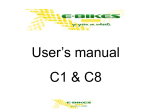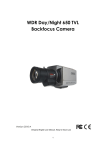Download OWNERS MANUAL
Transcript
OWNERS MANUAL FEATURES AUTOMATIC TEMPERATURE CONTROL Advanced technology provides automated temperature control, giving you the purest vaporization. INNOVATIVE VAPING Simple and smart function provides a steady vaping experienece without having to hold buttons down. LARGE HEATING CHAMBER Non-combustion heating chamber keeps the key elements in your herbs for an exceptional vaping experience. BUILT-IN LITHIUM ION BATTERY Freedom to charge and enjoy your HydroBox anywhere. SLEEK PORTABLE DESIGN Ergonomically designed for the best on-the-go usablility. Bottom Slider compartment stores mouthpiece for added portability. Mouthpiece Dry Herb Chamber Cooling Holes DC Charge Port LED Light Indicator Top Slider ON/OFF Switch with Light Indicator Bottom Slider/Storage Compartment 1. CHARGING YOUR HYDROBOX Place plug end into a wall socket and the cord tip into the bottom of the HydroBox. The LED indicator light surrounding the ON/OFF button will turn green when fully charged. When the indicator light blinks four (4) times and turns off or fails to light up, the HydroBox needs to be charged. 2. TURNING ON THE HYDROBOX Press the ON/OFF button rapidly five (5) consecutive times within two (2) seconds , this process is an added saftey feature. When the unit is on, the heating chamber will illuminate. 3. LOADING HERBS INTO THE HYDROBOX Open the top slider door and place herbs directly into the ceramic heating chamber. You may store herbs in chamber or attach mouthpiece for immediate enjoyment. For best results, use grinded herbs. 4. ATTACHING THE MOUTHPIECE Open the bottom storage compartment slider door and remove mouthpiece. Open top slider door and screw mouthpiece into the threaded ceramic heating chamber hole. 5. GETTING YOUR PURE VAPOR EXPERIENCE Once the HydroBox chamber is ON, press and hold the ON/OFF button for five (5) seconds and release. The indicator light will be red, and the heating chamber will automatically begin heating. Once the heating chamber has reached the perfect temperature, the indicator light will turn green and the temperature will remain consistant and ready to vape. The chamber will automatically turn off after 10 minutes of inactivity. Your indicator light will turn off if this happens. Repeat process for additional cycles. Reload herbs when vapor starts to thin. 6. SLEEP MODE/OFF Hold down the ON/OFF button for five (5) consecutive seconds and release. The indicator light will turn off, but the heating chamber will still be illuminated. To Turn the HydroBox off -push the ON/OFF button rapidly five (5) consecutive times within two (2) seconds. All lights will be off when the HydroBox is off. WARNING Do not use damaged charger. For replacement charger, visit www.vaporskunk.com Do not use damaged wall sockets to charge your HydroBox Keep charger away from water. Do not use the HydroBox with wet hands Do not use the HydroBox when charging KEEP AWAY FROM CHILDREN Use caution when operating the chamber or handling heated items. PARTS MAY GET HOT. Unit will get warm in operation, this is normal. The HydroBox is designed as a mobile vaporization device for aromatherapy, not for use with illegal substances. Intended for the use by individulas 18 years of age and older. Must be 18 years of age to purchase. SPECIFICATIONS Aluminum Alloy Outer Shell High Capacity 2600 mAh x2 Lithium ion Battery Battery Brand: Oringinal Samsung or LG Weight: 180g Dimensions: 60 x 22 x 106mm Output: 6.0 - 8.4v Resistance: 1.3 - 1.6ohms WARRANTY The HydroBox is guaranteed from factory defects for 1 year from date of purchase. Vapor Skunk will not guarantee products that have been damaged due to neglect or improper use. Customer must have original receipt and box for any warranty claims. Claims may only be submitted by original purchaser. Warranty claims may be submitted online at www.vaporskunk.com VAPORSKUNK.COM