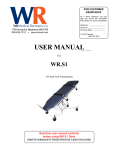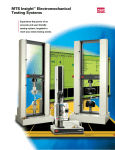Download Page 1 01/24/14 Instructions for Use P/N 5651 Page 2 Page | 2 WR
Transcript
01/24/14 Instructions for Use P/N 5651 Copyright information This manual copyright 2010 -‐ 2014 by WR Medical Electronics Co. All rights reserved. No part of this manual may be reproduced in any form by any means-‐graphic, electronic, or mechanical, including photocopying, recording, taping, or any information storage and retrieval system-‐without the written permission or WR Medical Electronics Co. HRV Acquire, item number 5650. For more information, contact: WR Medical Electronics Co. 1700 Gervais Avenue Maplewood, MN 55109 USA Phone: 651-‐604-‐8400 Phone: toll-‐free within the United States and Canada 800-‐635-‐1312 Fax: 651-‐604-‐8499 Fax: toll-‐free within the United States and Canada 800-‐990-‐9733 E-‐mail: [email protected] Web Site: www.wrmed.com Comments or Questions? We appreciate receiving any suggestions, comments, or questions that would help us to improve this manual. Please forward comments to the address above. Page | 2 WR Medical Electronics Co • 1700 Gervais Avenue • Maplewood, MN 55109 USA Phone: 800-‐635-‐1312 • Fax: 651-‐604-‐8499 • Web: www.wrmed.com Contents Overview: ......................................................................................................................................................... 4 Indications: ....................................................................................................................................................... 4 Contraindications: ............................................................................................................................................ 4 Warnings and Cautions .................................................................................................................................... 4 Sterilization: ..................................................................................................................................................... 5 Accessories ....................................................................................................................................................... 5 System Classification (IEC601-‐1 / EN 60601-‐1) ................................................................................................ 6 Operating, Transportation and Storage ........................................................................................................... 6 Electromagnetic Compatibility ......................................................................................................................... 6 Safety and Information Symbols .................................................................................................................... 10 Technical Specifications ................................................................................................................................. 10 Modes ............................................................................................................................................................ 11 ECG Specifications .......................................................................................................................................... 11 R-‐Wave Detection Specifications ................................................................................................................... 12 Pacemaker Pulse Rejection ............................................................................................................................ 12 Pressure Sensor Specifications ....................................................................................................................... 12 Analog Input (optional) .................................................................................................................................. 12 Responsibility of the Supplier ......................................................................................................................... 12 Preventative Maintenance and Cleaning ....................................................................................................... 13 Power Connections ........................................................................................................................................ 14 Operation of the HRV Acquire ........................................................................................................................ 15 Equipment Setup and Connection to WR TestWorks™ Software ................................................................. 19 Sample Protocol HRDB (Heart Rate Deep Breathing) ..................................................................................... 21 Sample Protocol for Valsalva maneuver ........................................................................................................ 23 Sample Protocol for Performing Tilt ............................................................................................................... 25 Warranty ........................................................................................................................................................ 28 Service ............................................................................................................................................................ 28 Suggested Readings ........................................................................................................................................ 29 Troubleshooting ............................................................................................................................................. 29 Page | 3 WR Medical Electronics Co • 1700 Gervais Avenue • Maplewood, MN 55109 USA Phone: 800-‐635-‐1312 • Fax: 651-‐604-‐8499 • Web: www.wrmed.com Overview: The HRV Acquire will be used in research labs and clinics along with WR TestWorks to support autonomic testing with clinical evaluation of physiologic parameters. The HRV’s display of ECG is only a signal quality indicator; not considered a monitor with ECG waveform display capability. The HRV is applied to determine changes in heart rate under defined test conditions. Indications: The Heart Rate Variability (HRV) Acquire device is intended to record and indicate the following parameters during autonomic testing maneuvers: - Expiratory pressure recording and display - Respiratory effort - Breathing Cue metronome -‐ Heart rate via electrocardiography (ECG) - Non-‐invasive blood pressure from optional external device The HRV Acquire does not make a diagnosis or indicate by itself that any disease state exists. The HRV Acquire is not designed for vital signs monitoring or self monitoring of patients. Contraindications: None Warnings and Cautions Warning: PACEMAKER PATIENTS. Rate meters may continue to count the pacemaker rate during occurrences of cardiac arrest or some arrhythmias. Do not rely entirely upon rate meter; keep pacemaker patients under close surveillance. See this manual for disclosure of the pacemaker pulse rejection capability of this instrument. Warning: Not defibrillation proof. Disconnect from patient prior to defibrillation. Warning: The medical equipment should not be used adjacent to or stacked with other equipment and that if adjacent or stacked use is necessary, the medical equipment should be observed to verify normal operation in the configuration in which it will be used. Warning: The conductive parts of Electrodes and associated connectors for applied parts, including the Neutral electrode, should not contact other conductive parts including earth. Page | 4 WR Medical Electronics Co • 1700 Gervais Avenue • Maplewood, MN 55109 USA Phone: 800-‐635-‐1312 • Fax: 651-‐604-‐8499 • Web: www.wrmed.com Warning: Be aware of any safety hazard due to the summation of Leakage currents when several items of equipment are interconnected. Caution: Do not use this device in the presence of (HF) electrosurgical instruments. Caution: Line isolation monitor transients may resemble actual cardiac waveforms. Do not allow electrode cables to run parallel with or cross any power cord. Caution: Federal law restricts this device to sale by or on the order of a physician. Caution: This device is to be operated only by trained personnel under the direction of a physician. Caution: The HRV Acquire is not explosion-‐proof and should not be used in the presence of explosive gases. Caution: Carefully route patient cables to reduce the possibility of patient entanglement or strangulation. Caution: The HRV will remember operator settings and patient data if an interruption of supply mains exceeds 30 seconds. Sterilization: Not required. Accessories WR Part No 5051 5651 5052 5582 5812 479-‐W0-‐81013 5047 5048 5180 5560 5053 Medical Grade Desktop Power supply; +5VDC Instructions for Use Optional BP cable Chest Expansion bellows (see latex statement in section 10) Valsalva Hub and tubing Valsalva bugle ECG, Three lead patient cable ECG cable lead wires, 3 Electrodes, Silver-‐Silver chloride Power Conditioner USB cable, Computer should be USB 2.0 capable Cable length In meters 2.5 -‐ 2.5 3 3 -‐ 2.8 0.46 -‐ -‐ 2.5 Note: The HRV Acquire outputs the heart rate to the WR TestWorks software via the USB interface. Page | 5 WR Medical Electronics Co • 1700 Gervais Avenue • Maplewood, MN 55109 USA Phone: 800-‐635-‐1312 • Fax: 651-‐604-‐8499 • Web: www.wrmed.com WARNING: Use of accessories and cables other than those specified, with the exception of transducers and cables sold by WR Medical Electronics for the HRV Acquire as replacement parts for internal components, may result in increased emissions or decreased immunity of the equipment. System Classification (IEC601-‐1 / EN 60601-‐1) Degree of protection against moisture ingress (IEC529) Degree of protection in the presence of a flammable anesthetic mixture with air or with oxygen or with nitrous oxide Mode of operation Valsalva and Chest Expansion Type of protection against electric shock: Type BF ECG Type of protection against electric shock: Type CF IPX0 -‐ Ordinary Not protected (unsuitable) Continuous Operating, Transportation and Storage After exposure to transport and storage extremes, allow the system to acclimatize before operating. The system should not be subject to transport and storage extremes for an extended period of time. Operating Temperature Range: 20°C to 25.5°C Operating Relative Humidity: 20 to 55% non-‐condensing Transport and Storage Temperature: -‐10°C to 50°C Transport and Storage Relative Humidity: 0-‐90% non-‐condensing Electromagnetic Compatibility This device is independently tested to comply with IEC 60601-‐1-‐2:2004. CAUTION: MEDICAL ELECTRICAL EQUIPMENT needs special precautions regarding EMC and needs to be installed and put into service according to the EMC information provided in the ACCOMPANING DOCUMENTS. CAUTION: Portable and mobile RF communication devices can affect MEDICAL ELECTRICAL EQUIPMENT. Page | 6 WR Medical Electronics Co • 1700 Gervais Avenue • Maplewood, MN 55109 USA Phone: 800-‐635-‐1312 • Fax: 651-‐604-‐8499 • Web: www.wrmed.com CAUTION: The Power Conditioner, HRV Acquire, & computer and monitor, may require reset after an EMI event. This is considered a normal and safe condition of the operation of the HRV Acquire device. Guidance and manufacturer’s declaration – Electromagnetic emissions The HRV Acquire is intended for use in the electromagnetic environment specified below. The customer or the user on the HRV Acquire should assure that it is used in such an environment. Emissions test RF emissions CISPR 11 Compliance Group 1 RF emissions CISPR 11 Harmonic emissions IEC 61000-‐2-‐3 Harmonic emissions IEC 61000-‐3-‐3 Class B Electromagnetic environment -‐ guidance The HRV Acquire uses RF energy only for its internal function. Therefore, its RF emissions are very low and not likely to cause any interference in nearby electronic equipment. The HRV Acquire is suitable for use in all establishments, including domestic establishments and those directly connected to the public low-‐ voltage power supply network that supplies buildings used for domestic purposes. Class B Complies Guidance and manufacturer’s declaration – Electromagnetic immunity The HRV Acquire is intended for use in the electromagnetic environment specified below. The customer or the user on the HRV Acquire should assure that it is used in such an environment. Immunity test IEC 60601 test level Compliance level Electromagnetic environment -‐ guidance Electrostatic discharge ± 6 kV contact ± 6 kV contact Floors should be wood, (ESD) concrete or ceramic tile. If ± 8 kV air ± 8 kV air floors are covered with IEC 61000-‐4-‐2 synthetic material, the relative humidity should be at least 30%. Electrical fast ± 2 kV for power supply ± 2 kV for power supply Mains power quality should be transient/burst lines lines that of a typical commercial or ± 1 kV for input/output lines ± 1 kV for input/output hospital environment. IEC 61000-‐4-‐4 lines Surge ± 1kV line(s) to line(s) ± 1kV line(s) to line(s) Mains power quality should be that of a typical commercial or IEC 61000-‐4-‐5 ± 2 kV line(s) to earth ± 2 kV line(s) to earth hospital environment. Voltage dips, short <5% Ut <5% Ut Mains power quality should be interruptions and voltage (>95% dip in Ut) (>95% dip in Ut) that of a typical commercial or variations on power supply For 0.5 cycle For 0.5 cycle hospital environment. If the lines user of the HRV Acquire 40% Ut 40% Ut requires continued operation IEC 61000-‐4-‐11 (>60% dip in Ut) (>60% dip in Ut) during power interruptions, it For 5 cycles For 5 cycles is recommended that the HRV Acquire be powered from an 70% Ut 70% Ut uninterruptible power supply. Page | 7 WR Medical Electronics Co • 1700 Gervais Avenue • Maplewood, MN 55109 USA Phone: 800-‐635-‐1312 • Fax: 651-‐604-‐8499 • Web: www.wrmed.com Power frequency (50/60 Hz) Magnetic field IEC 61000-‐4-‐8 (>30% dip in Ut) For 25 cycles <5% Ut (>95% dip in Ut) For 5 s 3 A/m (>30% dip in Ut) For 25 cycles <5% Ut (>95% dip in Ut) For 5 s na Power supply magnetic fields should be at levels characteristic of a typical location in a typical commercial or hospital environment. NOTE: Ut is the a.c. mains voltage prior to application of the test level. Guidance and manufacturer’s declaration – Electromagnetic immunity The HRV Acquire is intended for use in the electromagnetic environment specified below. The customer or the user on the HRV Acquire should assure that it is used in such an environment. Immunity test Conducted RF IEC 61000-‐4-‐6 Radiated RF IEC 61000-‐4-‐3 IEC 60601 test level 3 Vrms 150 kHz to 80 MHz 3 V/m 80 MHz to 2.5 GHz Compliance level Electromagnetic environment -‐ guidance Portable and mobile RF communications equipment should be used to closer to any part of the HRV Acquire, including cables, than the recommended separation distance calculated from the equation applicable to the frequency of the transmitter. 3 Vrms 3 V/m Recommended separation distance: d = 1.2 √p d = 1.2 √p 80 MHz to 800 MHz d = 2.3 √p 800 MHZ to 2.5 GHz Where p is the maximum output power rating of the transmitter in watts (W) according to the transmitter manufacturer and d is the recommended separation distance in meters (m). Field strength from fixed RF transmitters, as determined by an electromagnetic site survey a, should be less than the Page | 8 WR Medical Electronics Co • 1700 Gervais Avenue • Maplewood, MN 55109 USA Phone: 800-‐635-‐1312 • Fax: 651-‐604-‐8499 • Web: www.wrmed.com compliance level in each frequency range b. Interference may occur in the vicinity of equipment marked with the following symbol: NOTE 1 – At 80 MHz and 800 MHz, the higher frequency range applies. NOTE 2 – These guidelines may not apply in all situations. Electromagnetic propagation is affected by absorption and reflection from structures, objects and people. a Field strengths from fixed transmitters, such as base stations for radio (cellular/cordless) telephones and land mobile radios, amateur radios, AM and FM radio broadcast, and TV broadcast cannot be predicted theoretically with accuracy. To assess the electromagnetic environment due to fixed RF transmitters, an electromagnetic site survey should be considered. If the measured field strength in the location in which the HRV Acquire is used exceeds the applicable RF compliance level above, the HRV Acquire should be observed to verify operation. If abnormal performance is observed, additional measures may be necessary, such as re-‐orienting or relocating the HRV Acquire. b Over the frequency range 150 kHz to 80 MHz, field strengths should be less than 3 V/m. Recommended separation distances between portable and mobile RF communications equipment and the HRV Acquire. The HRV Acquire is intended for use in an electromagnetic environment in which radiated RF disturbances are controlled. The customer or the user of the HRV Acquire can help prevent electromagnetic interference by maintaining a minimum distance between mobile and portable RF communications equipment (transmitters) and the HRV Acquire as recommended below, according to the maximum output power of the communication equipment. Separation distance according to frequency of transmitter m Rated maximum output 150 kHz to 80 MHz 80 MHz to 800 MHz 800MHz to 2.5 GHz power of transmitter W d = 1.2 √p d = 1.2 √p d = 2.3 √p 0.01 0.12 0.12 0.23 0.1 0.38 0.38 0.73 1 1.2 1.2 2.3 10 3.79 3.79 7.27 100 12.0 12.0 23.0 For transmitters rated at a maximum output power not listed above, the recommended separation distance (d) in meters (m) can be estimated using the equation applicable to the frequency of the transmitter, where (p) is the maximum output power rating of the transmitter in watts (W) according to the manufacturer. NOTE 1 – At 80 MHz and 800 MHz, the separation distance for the higher frequency range applies. NOTE 2 – These guidelines may not apply in all situations. Electromagnetic propagation is affected by absorption and reflection from structures, objects and people. Page | 9 WR Medical Electronics Co • 1700 Gervais Avenue • Maplewood, MN 55109 USA Phone: 800-‐635-‐1312 • Fax: 651-‐604-‐8499 • Web: www.wrmed.com Safety and Information Symbols This device is to be independently tested to comply with UL 60601-‐1. Unit meets or exceeds the specifications for the AAMI EC13:2002 Standard. Latex Statement: The accessory chest bellows WR #5582 contains latex. Direct skin contact should be avoided and should be applied over snug fitting clothing for all patients. Attention, consult accompanying documents Type CF Applied part – F type patient contact part isolated from other parts of the equipment such that patient leakage currents cannot exceed allowed limits in NORMAL and SINGLE FAULT CONDITION. I O Power On Power OFF Class II Equipment for Medical Grade power supply Type BF Applied part – for Valsalva and Chest Bellows inputs Direct current power for HRV Acquire Consult Operating Instructions Page | 10 WR Medical Electronics Co • 1700 Gervais Avenue • Maplewood, MN 55109 USA Phone: 800-‐635-‐1312 • Fax: 651-‐604-‐8499 • Web: www.wrmed.com Technical Specifications Size: 10.25 x 6.57 x 1.26 inches (26 x 16.7 x 3.2 cm) Weight: ≈2 lbs (≈700 g) 100-‐240 VAC, 50-‐60HZ, 1A desktop power supply. Provides 5VDC, 4A maximum to the HRV (Center positive). Leakage Current: <100 µA at normal condition Modes All modes are selected by the WR TestWorks™ software when running the selected test. See the WR TestWorks™ manual for additional information on performing tests. All modes combine the ECG signal and external signals (Optional – Beat-‐to-‐Beat Blood Pressure, device must be FDA approved) to output via USB connection to the host computer. HRDB – This mode displays a moving cadence of LEDs of 5 seconds up / 5 seconds down. This is a visual reference or cue for the patient to breathe along with. Valsalva-‐ This mode displays a target equal to 40mmhg and moving bar referenced to the patient bugle input. This is for patient feedback to exert a consistent effort during the maneuver. ECG-‐ This mode displays a ‘heart’ and is used to record ECG during other maneuvers such as tilt or standing tests. ECG Specifications Defibrillator Protection: none. See Warnings and Cautions. Patient Cable: 6-‐pin AAMI Standard – WR PN#5047/5048 Patient Lead: LII (RA, LA, LL) Frequency Response: 0.2 to 100Hz Response time: ≤8 seconds Patient Electrodes: Silver-‐Silver chloride (Recommended) No alarms are provided NOTE: The HRV Acquire is not intended for use with pacing devices. Page | 11 WR Medical Electronics Co • 1700 Gervais Avenue • Maplewood, MN 55109 USA Phone: 800-‐635-‐1312 • Fax: 651-‐604-‐8499 • Web: www.wrmed.com R-‐Wave Detection Specifications Range: 15 to 300 bpm Accuracy: ±2% Resolution: 1 bpm Sensitivity: 300 µV peak Response time: < 8 seconds Tall T Wave Rejection: Rejects T waves < R wave Pacemaker Pulse Rejection Width: 0.1 ms to 2 ms @ +/-‐ 2 mV to +/-‐ 700 mV Overshoot: 4 ms to 100 ms and not greater than 2 mV Detector disabling: none provided Pressure Sensor Specifications Chest expansion: 0.5 to -‐5.0 psi ± 0.5psi of ambient Valsalva: 0 to 2 psi Analog Input (optional) DB15 Input Signal for blood pressure: 0 to 5vdc. Signal will be filtered with a 250Hz ±25Hz first order low-‐pass filter. Responsibility of the Supplier WR Medical Electronics Co. accepts responsibility for the affects of safety, reliability, and performance of the equipment, only if: Assembly operation, extensions, readjustments, modifications, and repairs are conducted by persons authorized by WR Medical Electronics Co. The electrical installation of the room complies with local regulations. The equipment is used in accordance with the Instructions for Use. Page | 12 WR Medical Electronics Co • 1700 Gervais Avenue • Maplewood, MN 55109 USA Phone: 800-‐635-‐1312 • Fax: 651-‐604-‐8499 • Web: www.wrmed.com Preventative Maintenance and Cleaning Inspect the device and cables before using to detect any damage or damage to cables. Clean the device when necessary by using a dry cloth. For stubborn stains, a lightly dampened cloth and a mild detergent may be used. Be sure to completely dry the unit before returning to service. Do not immerse unit or any cables. Cables should be carefully coiled when not in use to prevent tangling or breaking. Inspect cables before using to detect any At the end of service, consult local regulations for disposal of system parts. Page | 13 WR Medical Electronics Co • 1700 Gervais Avenue • Maplewood, MN 55109 USA Phone: 800-‐635-‐1312 • Fax: 651-‐604-‐8499 • Web: www.wrmed.com Power Connections The HRV Acquire, computer and monitor are to be powered by the Power conditioner at all times. When power cycling the HRV; after turning the unit Off, wait 15 seconds before turning the unit back On. Power connection diagram: Secondary wire connection: Warning: Do not remove or bypass the ground prong on any plug, or disable any safety feature. Page | 14 WR Medical Electronics Co • 1700 Gervais Avenue • Maplewood, MN 55109 USA Phone: 800-‐635-‐1312 • Fax: 651-‐604-‐8499 • Web: www.wrmed.com Operation of the HRV Acquire System Components Display LED’s Pole Clamp – do not place on a pole with IV solutions or other liquids ECG Connector Front View Valsalva Connection Chest Bellows On/Off. See section 20. Power Input Rear View USB Connector HD15 Analog Input -‐ Optional Beat-‐To-‐Beat Blood Pressure only. See section 26. Accessories Page | 15 WR Medical Electronics Co • 1700 Gervais Avenue • Maplewood, MN 55109 USA Phone: 800-‐635-‐1312 • Fax: 651-‐604-‐8499 • Web: www.wrmed.com Valsalva Bugle WR#479-‐W0-‐81013 -‐ HUB & tubing WR#5812 Chest Expansion Bellows WR#5582 ECG Lead set WR# 5047/5048 Page | 16 WR Medical Electronics Co • 1700 Gervais Avenue • Maplewood, MN 55109 USA Phone: 800-‐635-‐1312 • Fax: 651-‐604-‐8499 • Web: www.wrmed.com Analog Input Cable WR#5052 USB Cable (A to B) WR#5053 Power supply WR#5051 Page | 17 WR Medical Electronics Co • 1700 Gervais Avenue • Maplewood, MN 55109 USA Phone: 800-‐635-‐1312 • Fax: 651-‐604-‐8499 • Web: www.wrmed.com Accessories Page | 18 WR Medical Electronics Co • 1700 Gervais Avenue • Maplewood, MN 55109 USA Phone: 800-‐635-‐1312 • Fax: 651-‐604-‐8499 • Web: www.wrmed.com Equipment Setup and Connection to WR TestWorks™ Software See WR TestWorks™ User Manual Installing the HRV Acquire device driver, Insert the WR TestWorks CD-‐ROM Disk in the drive and connect the USB cable to install the driver. The following dialog boxes will be presented. It is not necessary to be connected to a network to install the driver and ‘No, not this time’ can be checked. The device must be powered on during this installation. Page | 19 WR Medical Electronics Co • 1700 Gervais Avenue • Maplewood, MN 55109 USA Phone: 800-‐635-‐1312 • Fax: 651-‐604-‐8499 • Web: www.wrmed.com 1. Connect the USB found on rear panel to computer running WR TestWorks™ a. NOTE: See above if connecting for the first time. 2. Connect Power Supply 3. Connect Analog input from Blood Pressure Device, optional. 4. See WR TestWorks™ for configuration. 5. Power device On. Note: If the ECG is not connected to the patient the screen will display a yellow message “Check ECG” Check to see that the cable and electrodes are connected properly. Suggested Patient Preparation for all test modes. Page | 20 WR Medical Electronics Co • 1700 Gervais Avenue • Maplewood, MN 55109 USA Phone: 800-‐635-‐1312 • Fax: 651-‐604-‐8499 • Web: www.wrmed.com No food, coffee, nicotine, alcohol for 8 hrs No anticholinergics (e.g. antidepressants, antihistamines, OTC cold remedies), florinef, diuretics, sympathomimetics or parasympathomimetics for 48hrs No alpha or beta antagonists for 24-‐48hrs No analgesics, compressive clothing Sample Protocol HRDB (Heart Rate Deep Breathing) Performing HRDB using the HRV Acquire and WR TestWorks™ Software. Several items affect Heart-‐Rate Deep Breathing (HRDB). These must be considered by the technician and controlled in order to maintain standardization and consistency between test subjects or for repeated tests on the same patient. Instructions: 1. Have the patient come in, relaxed and comfortable, with an empty bladder. Patient should lay down for a minimum of 5minutes prior to starting the test. 2. Attach the ECG electrodes (white on right, black on left, red is reference). You may want to prepare the skin with an alcohol wipe, NuPrep™, or other standard ECG preparation. If you are getting a lot of artifact, remove the pads, prepare the skin, and then start again with fresh pads. Two sites for electrode placement are (figure 1); • The interscapular area just medial to the tip of the scapula. • The supraclavicular areas. • Reference electrode site is not critical. Figure 1 3. Attach the patient bellows around the patient just below breast line. Have the patient exhale (make themselves small to set the zero point for testing) and connect the bellows to the HRV Acquire device. Page | 21 WR Medical Electronics Co • 1700 Gervais Avenue • Maplewood, MN 55109 USA Phone: 800-‐635-‐1312 • Fax: 651-‐604-‐8499 • Web: www.wrmed.com 4. OPTIONAL -‐ Connect beat-‐to-‐beat blood pressure device in accordance with manufactures manual. 5. Turn on the HRV Acquire and the WRTestWorks™ software. 6. Select the patient name or add new patient, and select the HRDB test icon 7. Begin recording. . a. 8. 9. 10. 11. icon starts and stops the LED cadence. Explain the procedure to the subject: “We are going to be testing your autonomic nerves. This test is quite simple. We will ask you to breathe deeply at the same rate as the oscillating bar (or to breathe in and out according to my hand movements) for a total of 8 breaths. After a 5 minute rest, we will ask you to repeat the test with another 8 breaths. It is important to breathe as deeply as possible. You can breathe in through your nose and out through your mouth if that is comfortable for you. Do not hold your breath at any time, but use a full 5 seconds for breathing in and a full 5 seconds for breathing out. We will have you try it for 2 breaths so you can see how it feels.” Position the HRV Acquire display so that the patient has full unobstructed view of the front. Give the patient a practice test. The practice should be only two breaths. Let the subject rest 2 minutes after the practice. 12. Start the first set. Press the metronome in WR TestWorks™ to signify the beginning of the test. Press the metronome key again when the set is completed. a. NOTE: if respiration cycles in the configuration is set to a specific number the mark and cadence will automatically stop. See the WR TestWorks software user manual for details. 13. Rest for 5 minutes 14. Start the second set. Note: Keep recording on WR TestWorks™ throughout the entire test, even while the patient is resting between sets. 15. When complete, stop the recording. Select the test analysis icon at the bottom of the screen, then the HRDB R-‐R icon analysis the test. (the second Heart). Follow the instructions in the dialogue box to Page | 22 WR Medical Electronics Co • 1700 Gervais Avenue • Maplewood, MN 55109 USA Phone: 800-‐635-‐1312 • Fax: 651-‐604-‐8499 • Web: www.wrmed.com To see the entire test on screen (this will be necessary in order to select the area to be analyzed), zoom out by using the -‐ magnifier button. Analyze the first set, and press the save icon . Zoom out again, select the second set, and analyze it. The composite report button, on the bottom of the screen (3rd icon from the left) will put both analyses on test result on the one report. Note: Remove the chest bellows after maneuver as it is no longer needed and may be uncomfortable for the patient. For further detail, please see the WR TestWorks™ Software User’s Guide. Sample Protocol for Valsalva maneuver Performing Valsalva using the HRV Acquire and WR TestWorks™ Software. Several items affect the Valsalva Recording. These must be considered by the technician and controlled in order to maintain standardization and consistency between test subjects or for repeated tests on the same patient. Instructions: 1. Have the patient come in, relaxed and comfortable, with an empty bladder. Patient should lay down for a minimum of 5 minutes prior to starting the test. 2. Attach the ECG electrodes (white on right, black on left, red is reference). You may want to prepare the skin with an alcohol wipe, NuPrep™, or other standard ECG preparation. If you are getting a lot of artifact, remove the pads, prepare the skin, and then start again with fresh pads. Two sites for electrode placement are (Figure 2); § The interscapular area just medial to the tip of the scapula. § The supraclavicular areas. § Reference electrode site is not critical. Page | 23 WR Medical Electronics Co • 1700 Gervais Avenue • Maplewood, MN 55109 USA Phone: 800-‐635-‐1312 • Fax: 651-‐604-‐8499 • Web: www.wrmed.com Figure 2 3. OPTIONAL -‐ Connect beat-‐to-‐beat blood pressure device in accordance with manufactures manual. 4. Turn on the HRV Acquire and the WR TestWorks™ software. 5. Select the patient name or add new patient, and the Valsalva test. Begin recording. Note: The count-‐down timer will automatically start when 30mmhg is crossed. 6. Explain the procedure to the subject: “We are going to be testing your autonomic nerves. This test is quite simple. We will ask you to exhale into the mouthpiece and cause the light bar to move upwards to the 40mmhg line and continue blowing for 15 seconds. After a 5 minute rest, we will ask you to repeat the test with another effort. It is important to try and reach 40mmhg and hold it as steady as possible. Do not hold your breath at any time. We will have you try it so you can see how it feels.” 7. Position the HRV Acquire display so that the patient has full unobstructed view of the front. 8. Give the patient a practice test. 9. Let the subject rest 2 minutes after the practice. 10. Start the first set. Press the Mark key (green triangle) in WR TestWorks™ to signify the beginning of the test. Press the Mark key again when completed. 11. Rest for 5 minutes 12. Start the second set. NOTE: Keep recording on WR TestWorks™ throughout the entire test, even while the patient is resting between sets. NOTE: It is important to continue recording at least 30 seconds after the maneuver. When complete, stop the recording. Select the test analysis icon at the bottom of the screen, then the Val R-‐R icon (the second Heart). Follow the instructions in the dialogue box to analysis the test. To see the entire test on screen (this will be necessary in order to select the area to be analyzed), zoom out by using the -‐ magnifier button. Analyze both sets at the same time For further detail, please see the WR TestWorks™ Software User’s Guide. Page | 24 WR Medical Electronics Co • 1700 Gervais Avenue • Maplewood, MN 55109 USA Phone: 800-‐635-‐1312 • Fax: 651-‐604-‐8499 • Web: www.wrmed.com Sample Protocol for Performing Tilt Protocol for performing Tilt using the HRV Acquire and WR TestWorks™ Software. Several items affect the Tilt Recording. These must be considered by the technician and controlled in order to maintain standardization and consistency between test subjects or for repeated tests on the same patient. WARNING: Physician attendance required. Instructions: 1. Have the patient come in, relaxed and comfortable, with an empty bladder. Patient should lay down for a minimum of 5minutes prior to starting the test. 2. Attach the ECG electrodes (white on right, black on left, red is reference). You may want to prepare the skin with an alcohol wipe, NuPrep™, or other standard ECG preparation. If you are getting a lot of artifact, remove the pads, prepare the skin, and then start again with fresh pads. Two sites for electrode placement are (Figure 2); § The interscapular area just medial to the tip of the scapula. § The supraclavicular areas. § Reference electrode site is not critical. Figure 3 3. OPTIONAL -‐ Connect beat-‐to-‐beat blood pressure device in accordance with manufactures manual. 4. Turn on the HRV Acquire and the WR TestWorks™ software. 5. Select the patient name or add new patient, and the Tilt test. Begin recording. Note: Only a small heart will be displayed during this test, no other indications are displayed. 6. Explain the procedure to the subject: “We are going to be testing your autonomic nerves. This test is quite simple. You will be tilted up to 80° and your ECG and blood pressure will be recorded. For approx. 10 minutes, then you will be titled back down to 0°. You may feel that you are somewhat upside down, this feeling will go away after awhile. If you feel dizzy or uncomfortable at any time during this procedure, please speak up.” Page | 25 WR Medical Electronics Co • 1700 Gervais Avenue • Maplewood, MN 55109 USA Phone: 800-‐635-‐1312 • Fax: 651-‐604-‐8499 • Web: www.wrmed.com 7. Start the tilt by depressing the ‘up’ button on the tilt table control until 80° as noted on the inclinometer on the side of the table. Press the Mark key (green triangle) in WR TestWorks™ to signify the up of the tilt. 8. Continue recording for 10 minutes. 9. End the tilt by depressing the ‘down’ button on the tilt table control until 0° as noted on the inclinometer on the side of the table. Press the Mark key (green triangle) in WR TestWorks™ to signify the down of the tilt. 10. Record for 5 minutes. When complete, stop the recording. Select the test analysis icon at the bottom of the screen, then the Tilt icon. Follow the instructions in the dialogue box to analysis the test. To see the entire test on screen (this will be necessary in order to select the area to be analyzed), zoom out by using the -‐ magnifier button. For further detail, please see the WR TestWorks™ Software User’s Guide Calibration The HRV Acquire is calibrated at the manufacture. It is recommended that periodic (Yearly) verification be performed as with any electronic equipment. To perform this verification the following equipment will be needed; NOTE: The manufacture calibration constants are stored in non-‐volatile memory within the device and can always be restored. 1. Pressure gauge (mmHg) Valsalva and Chest Expansion: Use an accurate digital manometer whose calibrations are traceable to NIST standards. The manometer should have a positive and negative input; +/-‐2% or less in accuracy. 2. Arterial Blood pressure device, outputting square wave signal. Arterial Blood pressure: Only non-‐invasive blood pressure monitors that output a 0-‐5VDC (reflecting 0-‐500mmHg in WR TestWorks) calibration signal can be used. Within WR TestWorksàDeviceàCardiacàCalibrate The following dialog box will be displayed. Follow the dialog messages to perform the calibration. The Analog Mux/ADC calibrate is an internal voltage measurement not requiring any external connection. Page | 26 WR Medical Electronics Co • 1700 Gervais Avenue • Maplewood, MN 55109 USA Phone: 800-‐635-‐1312 • Fax: 651-‐604-‐8499 • Web: www.wrmed.com Page | 27 WR Medical Electronics Co • 1700 Gervais Avenue • Maplewood, MN 55109 USA Phone: 800-‐635-‐1312 • Fax: 651-‐604-‐8499 • Web: www.wrmed.com Completed calibration sample. The selection of “Save Calibration” will write the new constants into non-‐volatile memory. The factory data will not be over-‐written. Warranty WR Medical standard 1-‐year warranty from date of purchase for main device. Cords and Cables are 90-‐ days. If additional warranty is needed, please contact the sales department for additional information. Service and Repair Procedures Service and technical questions are welcome. No readjustments or modifications are to be made by anyone other than persons authorized by WR Medical Electronics. Because of the specialized circuitry of this instrument and the need for special test instruments, we recommend that it be returned to the manufacturer for necessary servicing. To send in a unit for service, please ship by insured method, and signify that it is USA made if sending from outside the USA. Page | 28 WR Medical Electronics Co • 1700 Gervais Avenue • Maplewood, MN 55109 USA Phone: 800-‐635-‐1312 • Fax: 651-‐604-‐8499 • Web: www.wrmed.com Suggested Readings Goldstein, DS. The autonomic nervous system in health and disease. New York: Marcel Dekker, Inc., 2001. Low PA. Autonomic nervous system function. J Clin Neurophysiol 1993;10(1):14-27. Low PA. Testing the autonomic nervous system. Semin Neurol 2003; 23(4):407-421. Low PA, Opfer-Gehrking TL, Textor SC, et al. Postural tachycardia syndrome (POTS). Neurology 1995;45(4 suppl 5):S19-S25. Schrezenmaier C, Gehrking JA, hines SM, et al. Evaluation of orthostatic hypotension: relationship of a new self-report instrument to laboratory-based measures. Mayo Clin Proc 2005;80(3):330-334. Suarez GA, Opfer-Gehrking TL, Offord KP, et al. The Autonomic Symptom Profile: a new instrument to assess autonomic symptoms. Neurology 1999;52(3):523-528. Vogel ER, Sandroni P, Low PA. Blood pressure recovery from Valsalva maneuver in patients with autonomic failure. Neurology 2005; 65(10):153301537. Goldstein DS, Smith L. The NDRF handbook for patients with dysautonomias. New York: Futura Media Services, 2002. Freeman R. Pure Autonomic failure. In: Robertson D, Biaggioni l, eds. Disorders of the autonomic nervous system. Luxembourg: Harwood Academic Publishers, 1995:83-106. Freeman R. Autonomic peripheral neuropathy. Lancet 2005;365(9466):1259-1270. Troubleshooting Problem “Check ECG” Error Flat-‐line ECG signal Possible Cause Poor patient connection Temporary corruption of USB connection to computer Correction Perform skin prep and/or adjust electrode placement. End any test that may be running. Power the HRV Acquire off for 15 seconds, then turn power back on. Page | 29 WR Medical Electronics Co • 1700 Gervais Avenue • Maplewood, MN 55109 USA Phone: 800-‐635-‐1312 • Fax: 651-‐604-‐8499 • Web: www.wrmed.com






























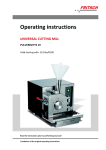





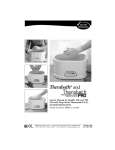








![[Product Monograph Template - Standard]](http://vs1.manualzilla.com/store/data/005786637_1-bbde87d0b5b85ef8c8ff6a7fd943fd08-150x150.png)