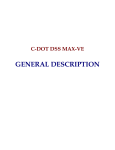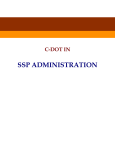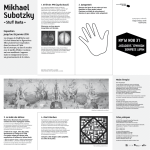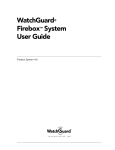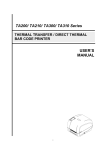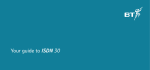Download C-DOT DSS MAX - C
Transcript
C-DOT DSS MAX ISDN USER MANUAL Section No. 400-027-0777 System Practices Draft 01, August 2000 C-DOT DSS MAX ISDN USER MANUAL © 2000, C-DOT Printed in India C-DOT DSS MAX ISDN USER MANUAL DRAFT 01 AUGUST 2000 BHADRA 2057 SERIES 000 : OVERVIEW CSP SECTION NO. 400-027-0777 THIS C–DOT SYSTEM PRACTICE REFERS TO THE C–DOT DIGITAL SWITCHING SYSTEM MAIN AUTOMATIC EXCHANGE (ABBREVIATED AS C–DOT DSS MAX IN THE REST OF THIS PUBLICATION). THE INFORMATION IN THIS SYSTEM PRACTICE IS FOR INFORMATION PURPOSES AND IS SUBJECT TO CHANGE WITHOUT NOTICE. A COMMENT FORM HAS BEEN INCLUDED AT THE END OF THIS PUBLICATION FOR READER'S COMMENTS. IF THE FORM HAS BEEN USED, COMMENTS MAY BE ADDRESSED TO THE DIRECTOR (SYSTEMS ), CENTRE FOR DEVELOPMENT OF TELEMATICS, 39, MAIN PUSA ROAD, NEW DELHI - 110 005 © 2000 BY C–DOT, NEW DELHI. Table of Contents Chapter 1. Introduction ..............................................................................................................................5 Chapter 2. ISTU Architecture ....................................................................................................................6 2.1. Integrated services digital network (ISDN)....................................................................6 Chapter 3. Hardware Requirements........................................................................................................13 Chapter 4. Equipage of ISTU ...................................................................................................................20 4.1. Procedure of equipage ....................................................................................................20 4.2. Data Creation for an ISDN Subscriber .........................................................................21 Chapter 5. Testing of ISDN Features ......................................................................................................27 5.1. Testing of ISDN Services ...............................................................................................27 5.2. ISDN U-Interface Testing ..............................................................................................27 5.3. ISDN Bearer Services ....................................................................................................32 5.4. ISDN Supplementary Services ......................................................................................35 5.5. Video conferencing and file transfer using vcon software ...........................................40 Annexure –I Details of test sets for ISDN terminals .................................................................................44 Annexure - II Operation Procedures for Supplementary Services in C-DOT ............................................46 H:\HOME\MAX\WORD\APISDNAR.doc September 26, 2001 Chapter 1. Introduction This document describes about architecture and implementation of the Integrated Services Digital Network capability in C-DOT DSS MAX. This capability in existing exchanges can be implemented by replacing any one Terminal Unit by Integrated Services Terminal Unit (ISTU). At present this unit can be equipped only at the Principal Terminal Unit position of TI-01, 05 or 09. It cannot have any concentration. The ISTU just like any other TU communicates via the ICC (ISDN concentration. Controller card) with the Time Switch Controller (TSC). This approach makes it easier to the provisioning of ISTU without disturbing exchange operations. Chapter 2 explains briefly the architecture of ISDN ‘Terminal Unit’ and various cards being used in C-DOT DSS. Chapter 3 describes the hardware requirements and interconnections and chapter 4 describes the procedures for equipping of ISTU and the necessary data creation. Testing of various ISDN features is explained in Chapter 5. ISDN USER MANUAL 5 Chapter 2. ISTU Architecture 2.1. INTEGRATED SERVICES DIGITAL NETWORK (ISDN) The ISDN-traffic is of two distinct types i) Circuit switched voice & data ii) Packet switched data. In case of Circuit switched voice & data, the traffic is routed through ISDN/PSTN network. In case of packet switched data, the packet traffic is routed/circuit switched to PSPDN where packet processing takes place. This is a economical solution and meant for quick implementation and deployment of ISDN-Service C-DOT has implemented ETSI - PHI 300 099 interface to PSPDN - Network (INET) which is being expanded as overlay network, across the country to offer wide range of data communication services including 64/128 kbps frame relay service. Both the cases of routing the packet data traffic on Bd and Bb channels, are supported in C-DOT DSS. 2.1.1. Architecture of ISDN Terminal Unit (Figure 2.1) In C-DOT DSS architecture, the ISDN interfaces are terminated on a new add-on terminal unit as ISTU. A max. of 256 bearer channels are provided by integrating one ISTU which can be configured to support any combination of BRI or PRI - interfaces. If the requirement of PRI/BRI interfaces are more than 256 bearer channels, one or more ISTUs can be integrated in C-DOT DSS with the option of equipping them in the same BM or distributed across different BMs in the exchange. The architecture also supports different level of concentration ensuring the connectivity of every subscriber for signalling and providing uniform allocation of time slots for switching of Bearer channels, carrying data and voice. The circuit switched traffic is separated at ISTU and routed towards CS (Time Switch Unit of C-DOT DSS). Similarly packet switched traffic is routed towards PSPDN on ETSI-PHI interface. 6 C-DOT DSS MAX ISTU ARCHITECTURE LCØ 8 PCM LINKS, EACH OF 32 B-CHANNELS. LC1 * 2Nos. 128 B-Ch., 8Mbps PCM LINKS AS LINKØ AND LINK1 256x256 ITCØ ICCØ CS ICC1 PS 256 Kbps HDLC ITC1 LC14 1 Mbps SERIAL LINK FOR D-CHANNEL LC15 PS : PACKET SWITCH CS : CIRCUIT SWITCH PCM SIGNALLING * : 32 B-Ch. ONLY IN CASE OF CONCENTRATION FIG. 2.1 ISTU ARCHITECTURE \DESIGN\ISTU-AP\IST-ARCH ISDN USER MANUAL 7 Chapter 2. As explained earlier, the core switching element of C-DOT DSS i.e. 'T’ or 'T-ST’ functions as 'CS’ element for ISDN-traffic. Basic Rate Interface (BRI) is through a twisted pair of copper cable conforming to G.961 standard. It provides support for continuous powering up of NT and in emergency condition, to support one TE for POTS service with current limiting. The Primary Rate Interface (PRI) is standard 2.048 Mbps link, driven on symmetric twisted pairs with characteristic impedance of 120 ohms, conforming to CCITT I.431 standard. The ISDN terminal cards are Basic Rate Line (BRL) and Primary Rate Line (PRL) cards. 2.1.2. Basic Rate Line (BRL) Card (Figure 2.2) The Basic Rate Line card (BRL) is an interface to the switching system supporting '8’ U-interfaces towards the user. It interfaces with the ISDN Terminal Controller (ITC)/Switching Network for signalling and switching of voice and packet information. The functions of the BRL card include HYBRID for 2 to 4 conversion and echo cancellation, monitoring of line status, its activation and deactivation, over voltage protection (to protect the exchange and the BRL card from high voltages), test access (for testing the line side and exchange side of the Uinterface), power feeding (emergency or sealing current feeding) and 2B1Q coding for U-interface. The B and D channels are separated and 2 B-channels of each interface (total 16 B channels of each BRL-Card) are multiplexed on 2.048 Mbps link, similar to TG of ATU/DTU. The D channel signalling and packet information is sent on shared signalling link (1.024 Mbps HDLC) to the ITC. The BRL card can be equipped in any one of the 16 slots, assigned for ISDN termination cards in the ISTU. 2.1.2.1. U-interface Transceiver Sections The U-interface is terminated on this block. A test access relay is used to isolate line side and exchange side of the U-interface for testing purpose. Emergency power or sealing current is fed to the NTs over U-interface. The U-Interface Device (UID) along with associated circuitry like transformer, protection device etc., sends and receives 2 B+D channels on user (NT) interface. The U line interface also meets ANSI recommendation for return loss and longitudinal balance, the timeslot of each subscriber for send and receive of 2 B+D channel information towards the ITC. The 2 B channels and D channel of each subscriber is separated by the UID. The B channels of 8 subscribers are multiplexed over 2.048 Mbps B channel bus towards ITC. The separated D channel information is sent to ISDN D Channel Exchange Controller (IDEC). Monitoring of the U line status and programming of the UID is done by the onboard micro processor. 8 C-DOT DSS MAX ISTU ARCHITECTURE 2Mbps PCM LINKS FOR 32 B-Ch. 2B+D U-INT D-Ch. 2B+D D-Ch. (P+S) LAPD SIG. CTRL. 1 Mbps SERIAL LINK LCP LCP : LINE CARD PROCESSOR P+S : PACKETS AND SIGNALLING LAPD : LINK ACCESS PROTOCOL ON D CHANNEL FIG. 2.2 BRI LINE CARD \DESIGN\ISTU-AP\IST-BLC ISDN USER MANUAL 9 Chapter 2. 2.1.2.2. IDEC Section The ISDN D channel Exchange Controller (IDEC) transmits and receives the D channel data of each subscriber, handles the basic HDLC functions and supports a standard processor interface. Each IDEC supports four D channels, hence 2 IDECs are used on each BRL-card. The Signalling and D channel packet information between the ITC and the BRL card is exchanged over a 1.024 Mbps HDLC link, shared by 16 ISDN termination cards, using collision detection through priority mechanism to resolve collision. 2.1.2.3. B-channel Interface to ITC/SN The 32 B channels of 16 BRI subscribers, terminated on '2’ BRL-cards, are time multiplexed to 2.048 Mbps serial link (TG). For 16 termination cards, 8 nos. 2.048 Mbps serial links are used to carry B-channels between termination cards and ITC-card. The ITC card generates one card select signal for each card which is also fed to all the UIDs and they use it to place the B channels data on 2.048 Mbps bus and extract the B channels data from the 2.048 Mbps bus as per the programmed time slots. Between two BRL cards of a TG, the first 16 timeslots are allotted to 1st BRL and last 16 time slots to 2nd BRL card. The 2.048 MHz clock from ITC is used as the B Clock by the UIDs. 2.1.2.4. Power Feeding Section Power is fed to the NTs by an ONBOARD Power Supply (DC -DC Converter). The -48 V supply received from the back plane is converted to -96±3V and fed to the NTs. The maximum current needed by a NT during emergency for the longest loop is 25mA. The current fed (sealing or emergency) is limited by the current limiting circuit provided by the thermistors on the card. 2.1.2.5. Duplication & Protection To ensure continuous operation of the system in the event of fault all the signals are fed to BRL card from 2 ITCs working in hot-standby mode. If one of them develops a fault, it is indicated to the BRL card by the change of the status signal and the BRL selects the other copy through its 2 to 1 selection logic. The U-Interface card is protected against surges and lightning by providing transit protection on each U line interface. Additionally clamping diodes are used to protect the UIDs against surges. 2.1.3. Primary Rate Interface Line Card (PRL) The PRL Card is an interface to terminate a 2.048 Mbps link, using symmetric twisted pair cable with characteristic impedance of 120 Ohms. It conforms to ITU-T recommendations I.431, I.604, G.703, G.704 and G.706 for functional requirements. The interface can be configured for applications as (30B+D) ISDN-PRI-Interface towards ISDN PBX as well as ETSI-PHI Interface towards PSPDN. 10 C-DOT DSS MAX ISTU ARCHITECTURE Each PRL card forms a terminal group (TG) and a maximum of 8 PRL cards can be accommodated in each ISTU. The PRL-Card interfaces to ITC to route signalling and voice information. The B-channels of PRI-interface are mapped on 2.048 Mbps link towards ITC. However, the procedure to handle signalling information is different for each type of interface. In case of PRI (30B+D) interface, the D-channel signalling information is extracted from 16th time slot and converted to HDLC format before sending it to ITC card on 1.024 Mbps signalling link, shared by all the termination cards of the ISTU. It is possible to configure PRI interface as PRI-16 i.e. (16B+D) interface so that each terminal group (TG) consists of one PRL card and one BRL card. The basic design of PRL-Card and also the implementation of ISDN services in C-DOT DSS, supports H0 and H1 channels in future without adding any additional hardware. This will be achieved by concatenating of 64 Kbps BChannels and they need not be contiguous, but should be progressive. Hchannels are used for higher bandwidth requirement e.g. LAN, high speed data communication and Video transmission. 2.1.3.1. PRI Interface Block The PRI interface forms the most important block of the card doing almost all the main functions of the card. The functions performed by this block are as follows : ♦ Electrical coupling and line impedance matching, line access protection for the subscriber line. ♦ Data and clock recovery from HDB3 coded signals. ♦ Compliance with input jitter requirements of CCITT I.431. ♦ Remote and local loopback ♦ Loss of signal indication ♦ Transmission of idle channel code. ♦ HDB3 to NRZ data decoding and encoding. ♦ Frame alignment, multiframe alignment and synthesis. ♦ CRC, Frame alignment and multiframe alignment error logging. ♦ CRC4 checking and generation. ♦ Alarm extraction/insertion. ♦ Clock wander and jitter compensation. ♦ Detection of unframed all ones. ♦ Transmission of unframed all ones. ISDN USER MANUAL 11 Chapter 2. This block is implemented using four major functional blocks namely transmitter line interface, receiver line interface, the transceiver and twoframe deep elastic buffer. Elastic buffer is able to provide automatic buffer recentering on occurrence of slip due to buffer full/empty while controlling jitter and clock wander. 2.1.3.2. D-Channel Protocol Handling The D channel data is available in the 16th timeslot. This block extracts the information of 16th timeslot and performs basic HDLC functions using HDLC controllers. The processed information is forwarded towards ITC. Main functions of this block are : Flag detection/generation, Zero delete/insertion, Check for abort, Check for idle, Maximum frame length checking, CRC generation and support collision detection for the sharing of 1.024 Mbps signalling link. 2.1.4. ISTU Control Unit The control unit interfaces BRL and PRL cards on one end and TSU on the other end. It has a 256 x 256 switch. The 256 channels are switched on to a 128 channel, 8Mbps link towards Time Switch Unit. The D channel data traffic is switched towards ISTU where ETS1-PHI interface has been configured. Signalling data received from BRL/PRL cards, is forwarded to BP after LAPD to C.85 conversion. The traffic on BP from an ISDN subscriber can be potentially 8-times the traffic of a non-ISDN subscriber. To reduce the load on BP, some of the functions like ISTP (terminal process), overload and concentration control are shifted to the control unit of ISTU. The active/standby status of control units is communicated to terminal cards through the status information. The control units themselves update the dynamic events at OS/application level so that switchovers are handled properly. 12 C-DOT DSS MAX Chapter 3. Hardware Requirements This section deals with the hardware requirements for installation of an ISTU in terms of motherboard, cards and cables. Before equipping it is ensured that the following items are available at the site. 1. Motherboard ISTU with card frame 2. - 1 No. PSU-A05 - 2 Nos ITC - 2 Nos ICC - 2 Nos ISDN line cards - As per requirement (Details given below) Cards ISDN Line Cards There are two types of terminal cards which can be equipped in an ISTU in any combination based on the requirement. a) BRI (Basic Rate Interface) The valid slots for BRI cards are from 5 to 12 and 19 to 26 i.e. total 16 BRI cards can be equipped in an ISTU. Each BRL card has got 16 Bearer channels (B Channels) supporting 8 subscribers each with (2B+D) channels. b) PRI (Primary Rate Interface) A maximum of 8 PRL cards can be equipped in an ISTU. Each PRI supports (30 B + D) channels. ISDN USER MANUAL 13 Chapter 3. 1 P S U 2 3 P S U 4 5 6 7 L L L C C C 8 9 10 11 12 13 14 15 16 17 18 19 20 21 22 23 24 25 26 L L C C L L C C L C I I T C C C Ø Ø I I C T C C 1 1 L L L C C C L L C C L L C C L C NOTE : LC CAN BE BRL OR PRL FIG. 3.1 ISTU CARD EQUIPAGE \DESIGN\ISTU-AP\IST-FM 14 C-DOT DSS MAX HARDWARE REQUIREMENTS The valid slots are from 5 to 12 and 19 to 26. Each PRI card occupies two consecutive slots. PRL card can also be equipped as PRI-16 for supporting (15B+D) interface. In PRI-16 interface all the 16 cards can be equipped, the valid slots are 3 to 12 and 19 to 26. Any combination of PRI (30B+D) & PRI (15B+D) is feasible. 3. Cables No extra cables are required for ISTU to TSU connectivity. Existing flat cables used for ATU/DTU/TSU connectivity can be used. 4. Filter Boxes Filter boxes 4 Amp, 2 mH – 4 Nos. Slot No. Card 1. PSU-II – Copy 0 2. - 3. PSU-II – copy 1 4. - 5. Line Card 6. Line Card 7. Line Card 8. Line Card 9. Line Card 10. Line Card 11. Line Card 12. Line Card 13. ITC (ISDN Terminal Controller Copy 0) 14. ICC (ISDN Concentration Controller Copy 0) 15. - 16. - 17. ICC (ISDN Concentration Controller Copy 1) 18. ITC (ISDN Terminal Controller Copy 1) ISDN USER MANUAL 15 Chapter 3. Slot No. Card 19. Line Card 20. Line Card 21. Line Card 22. Line Card 23. Line Card 24. Line Card 25. Line Card 26. Line Card Note: Line Card Can be BRL or PRL Jumper Settings on ISTU Mother Board At present ISTU can be equipped only as a Principal TU at positions TU11, TU21 and TU31. It cannot be equipped at 4th frame as TU41 in an SBM/MBM configuration. The reasons for this is the TTC card which is required to be equipped in 24th slot of TU41 for testing of ISDN subscriber lines. There are two important id settings on ISTU backplane for ICC and ITC identification. They are W1 to W7 for ITC card id settings W9 to W15 for ICC card id setting. ISTU Position as ITC id Jumper Settings On back plane ICC id Jumper Settings on back plane TU11 (TI01) W5,W7 short W14, W15 short TU21 (TI05) W3,W5,W7 short W9,W14,W15 short TU31 (TI09) W4,W5,W7 short W10,W14,W15 short 16 C-DOT DSS MAX HARDWARE REQUIREMENTS W1 • • W9 • W2 • • W10 • • W3 • • W11 • • W4 • • W12 • • W5 • • W13 • • W6 • • W14 • • W7 • • W15 • • (ITC) • (ICC) ISTU Power Supply Connections Refer Fig 3.2 for Power Connection Details ISTU – BM Interconnection The connections of ISTU frame to the Time Switch Unit (TSU) frame are same as that of any analog TU cables from each copy of ICC will be connected to the TSI card of TSU on the backplane. The connections are shown in Fig. 3.3. Cables TSU to ISTU connections are given below. Example is being taken as ISTU to be equipped in 2nd frame of a BM. CABLE ISTU Side Slot/Conn./Tab. TSU Side Slot/Conn./Tab. TT06 14/B/1 10/A/3 TT07 17/B/1 10/A/4 TT08 14/B/2 17/A/3 TT09 17/B/2 17/A/4 ISDN USER MANUAL 17 18 BLUE BLACK FB3 FB2 RED 0V RING -48V RING 0V_1 -48V_1 -48V DIG. GND GND FIG. 3.2 ISTU POWER CONNECTIONS ISTU FROM OVER HEAD TROUGH C1 PSU2 3 C0 SPEECH 0V SPEECH -48V 0V_0 -48V_0 1 PSU1 -48V DIG. GND GND RED \DESIGN\ISTU-AP\IST-CFB FB1 FB0 BLACK BLUE Chapter 3. C-DOT DSS MAX HARDWARE REQUIREMENTS TT04 TT03 TT02 TT01 A A A B B B B B 26 14 13 2 1 A A B B 2 1 A A TU1 TT08 TT07 TT06 TT05 A B 17 26 ISTU 14 TT12 TT10 TT09 TT11 A B B B B B 26 14 13 2 1 A A TU3 TT16 TT14 TT15 TT13 A B B B B B 26 14 13 2 1 A A B B B 26 2 1 A A B B 2 1 TU4 BPU A TT03 TT04 TT07 TT08 TT01 TT02 TT05 TT06 A TSU B 17 26 TT11 TT12 TT15 TT16 NOTE - 10 TT09 TT10 TT13 TT14 1. TU-TSU INTERCONNECTIONS ARE SAME FOR DIFFERENT TU CONFIGURATIONS. FIG. 3.3 INTERFRAME CONNECTIONS TU-TSU \DESIGN\ISTU-AP\IST-ICTU ISDN USER MANUAL 19 Chapter 4. Equipage of ISTU 4.1. PROCEDURE OF EQUIPAGE If an ISTU frame is being added, connect flat cables from ISTU to TSU. If it is already fitted in a BM then this is not required. Switch on the power supply cards after jacking them in. Ensure power supply cards are working ok. Jack in ITC and ICC cards (both copy0 and copy1) • To equip ISTU in an MBM Exchange in a principal TU position the following procedure is followed. • In a working switch if all PTU (Principal TU) positions are already equipped, unequip a non-ISTU type TU (ATU-DTU) from the BM. • Follow the standard procedure for deleting routes/subs, TGP cards etc. and unequip the frame. Use the command. UNEQ-FRAME with following parameters. MOD-NO = BM Number RACK-NO = 1 FRAME-NO = 1/2/3 With this, the status of the frame becomes unequipped. (In case of a new BM having ISTU frame a PTU position, in the above step may be skipped.) • Insert ISTU frame in place of the ATU/DTU removed. • Complete all physical connections of ISTU. • Replace 3mH 2A-filter boxes on the busbar with 4A, 2mH and connect the power supply. In case of new BM with ISTU frame, this replacement is not required. • 20 EQUIP the ISTU frame using the following command. C-DOT DSS MAX EQUIPAGE OF ISTU • EQUIP-FRAME with the following parameters. MOD-NO = BM Number RACK-NO = 1 FRAME-NO = 1/2/3 TIC-ID = TIC ID of the frame to be equipped e.g.Ti01 or Ti05 or Ti09 FRAME-TYPE = ITU Execute The command will equip ISTU • Check the status of ICC and TIC cards. The status of these controller cards will be OOS-OPR. Do the diagnostics on ICC cards and bring them in service ACT/SBY. Then do the diagnostics on TIC cards and bring them in-serviceACT/SBY. Note: • For Diagnostics of ‘TIC’, ICC must be inservice. Now line cards (BRL,PRL) cards can be equipped using the command EQUIP-TRML-CARD with the following parameters. • HW-TYPE : The values are BRI, PRI, PRI-16 Ver-No. : 1 Card-Slot : BM-No.- Rack No.-Frame No.- Slot-No. Now make the trml equipped inservice by the command. PUT-TRML-CARD-INS The card will be brought inservice after diagnosis. You can also use the FRCTRML-ARD-INS command where by dgn of the card will not be done but will be directly brought in-service. 4.2. 4.2.1 DATA CREATION FOR AN ISDN SUBSCRIBER A typical example of creation of ISDN subscriber. Give MMC command ‘cre-sub’. DIRNO. : a free dirno. to be given TEN : a free ten from the slot equipped as BRI ISDN USER MANUAL 21 Chapter 4. [LIN-TYPE] : PTM [INS-TYP] : DIGITAL [SUB-PRI] : [CALL-MOD] : [ORG-REG] : [TRM-REG] : [MTR-CLS] : [DET-BLG] : [ACC-BARR] : [LIN-CAT] : [SUB-CTG] : [CAB-ID] : [OPR-ACC] : [BS] : [B-SELECT] : [CHNL-BS] : 2 – All - BS [CALL-BS] : 2 – All - BS [ACS-OPT] : TONE-ANNC BS123 EXECUTE * BS12 - For speech and audio BS3 For data - BS123 - For speech, audio and data The parameter left blank may be given default value or a valid parameter to provide a certain facility to subscriber. 4.2.2. Creation of Hunt Group for PRI subscriber A hunt group is represented by one Principal Directory Number (PDN). All its members may be already created directory numbers as member directory numbers or free TENs as member-TENs or a combination of both. Similarly, a DDI group is represented by its PDDI - Number and all its members as free directory numbers. The TENs of DDI group are used as pool 22 C-DOT DSS MAX EQUIPAGE OF ISTU of resources to carry the traffic between Local Exchange and ISPBX for DDI Subscribers. To create a Hunt Group for ISPBX issue the command CRE-HGP and obtain the parameter entry form: CRE-HGP [PDN] [PDDI] [NUM-DGTS] [HNT-TYP] [METER-NO] [Q-LGT] [MEM-DIRN] [TEN-BW] [TEN-IC] [LIN-TYP] [INS-TYP] [SUB-PRI] [CAL-MOD] [SUB-CTG] [ORG-REG] [TRM-REG] [MTR-CLS] [DET-BLG] [ACC-BAR] [LIN-CAT] [OPR-ACC] [BS] [B-SELECT] [ACS-OPT] : : : : : : : : : : : : : : : : : : : : : : : : CREATION OF HUNT GROUP < > Any Free DIRNO 1 SEQ MET 0 NONE st 1 ‘TEN’ of PRI SLOT NONE ISPBX-PTP DIGITAL < > NO-INT 1 NO-ORG (AS REQUIRED) NO-TRM (AS REQUIRED) NRM-MTR ORD-BLG INCMNG_NOT_BAR-OG_UPTO_LCL-ALL_BS (AS REQUIRED) 1 YES BS123 SEQ TONE-ANNC The parameters PDDI and NUM-DGTS are used for DDI – group. ISDN USER MANUAL 23 Chapter 4. After obtaining the parameter entry form, the different parameters can be defined as per their functions, explained below: i) Principal Directory Number (PDN) : A free directory number is assigned to this parameter. When dialled to PDN, the call is terminated on any one of the free circuit (Member TEN or Member Directory Number) which is selected using progressive hunting procedure. However, when the call is made to member directory number, it is directly terminated on the dialled number if it is free. In case of dialled number is busy/faulty or access barred, the call fails. Note: Not required for ‘PRI’ Hunt Group. ii) Hunting Type (HNT-TYP): Only one type of hunting procedure as "Progressive" is implemented. As such, this parameter has default value and need not be modified. iii) Queuing Length (Q-LGT): This parameter decides the maximum number of calls that can wait in queue if dialled through PDN and all the circuits are already busy. The maximum value of this parameter is 200. iv) Member Directory Numbers (MEM-DIRN) One or more directory numbers can be member of the hunt group. The directory numbers should have been created and its status should be OOS-OPR before they become member of the hunt group. Note : All the member directory numbers of a hunt group should be either Analog Subscribers or ISDN-Subscribers. A mix of both the types in single hunt group is not allowed. This is also true for member TENs, defined as TEN-BW or TEN-IC. All the members of a hunt group should be same type i.e. PSTN or ISDN. v) Member TENs (TEN-IC/TEN-BW): The member TENs may be defined as incoming only or both way or any combination of them. If one or more free TENs are defined as member TENs using parameter TEN-IC, these TENs are not used to terminate the call on the user. In other words, the exchange can not use these circuits to terminate the call. Only the calls are originated on these circuits by the user. For all the calls being received from the user, the common characteristics of the hunt group is used to route the call. 24 C-DOT DSS MAX EQUIPAGE OF ISTU Similarly, one or more free TENs, defined as member TENs using parameters TEN-BW, these TENs are used to receive or terminate the call as per the characteristic of the hunt group. vi) Line Type (LIN-TYP) : This parameter may have any one of the values as PBX or PBX-REV for Analog lines and ISPBX-PTP or ISPBX-PTM for ISDN-lines. For ISDN - interfaces, the parameter has to be defined as ISPBX-PTP or ISPBX-PTM. When the hunt group in terminated on the ISPBX, the parameter should be defined, keeping in view the configuration of the terminating interfaces on ISPBX. When defined as PTP, the call is offered on a B-channel and the user (CPE or ISPBX) has to accept the call on the selected B-channel. If the call is not accepted on the specified B-channel, it fails with suitable cause value. When defined as PTM, the call is offered on a B-channel with option to the user to accept the call on any other free B-channel. All other parameters may have default values or modified values as explained previously as part of CRE-SUB command. Note: In case of the member directory nos., the characteristics of individual subscriber is valid for originating calls and also for the terminating calls when dialled through its own directory number. When dialled through PDN, the characteristic of the hunt group are valid for the terminating calls. 4.2.3. Creation of DDI Group for ISPBX This is valid for ISDN - interfaces and same command CRE-HGP is used for this purpose as explained earlier for creation of Hunt Group. Only the parameters having specific values for DDI are explained. For definition and its possible values of remaining parameters, the explanation given in part of CRE-HGP may be referred. i) Principle Directory Number of the DDI Group (PDDI) Any DDI group is recognised by its principle directory number (PDDI) for: i) The characteristics of the DDI users for originating as well as terminating calls. ii) Cumulative metering against PDDI for all the DDI - users. Any free directory number can be defined as PDDI. ISDN USER MANUAL 25 Chapter 4. ii) Number of Digits (NUM-DGTS) This parameter defines the number of DDI digits, to be sent towards ISPBX to terminate the call on the DDI-user, which is also an extension of ISPBX. iii) Directory Number (DIRNO) The directory number of the DDI users are allocated from the free list of directory numbers. It is preferred that such directory nos. should be derived in a block e.g. if 10,000 directory numbers are created on exchange code 548 and they are 548XXXX, the DDI users for one ISPBX may be reserved as 5481XXX to 5481YYY for XXX to YYY as DDI users. For example, 160 DDI users may be created as 5481520 to 5481680. However, any block of free directory numbers 548XXXX can be DDI users and depending on the value of the parameter "NUM-DGTS", the last digits are sent to the ISPBX. 26 C-DOT DSS MAX Chapter 5. Testing of ISDN Features 5.1. TESTING OF ISDN SERVICES This chapter has been organised in three different sections to ensure complete testing of ISDN services within the exchange as well as across the network. The testing of ISDN services require the following add-on equipments. 1. 2 nos. of Network Terminator (NT) 2. 2 nos. of Terminal Adapter (TA) 3. 2 nos. of IBM compatible PC with add-on data cards 4. Connecting U and S bus cables. Note : Connection between ISDN sub line and NT (Network Termination) is called U interface. Connection between NT and the customer premises equipment (CPE) is called S interface. A reference test set up for acceptance testing of ISDN services is shown in figure 5.1. Create the Directory Numbers with service profile as “DIGITAL” subscribers, as explained in the document “Exchange Operations” and chapter 4 of this document. Now the tests on the interface can be performed. 5.2. ISDN U-INTERFACE TESTING The U-Interface (LT) in C-DOT DSS confirms to 2BIQ line coding and Embedded Operational Channel (EOC) functions are part of 2BIQ line coding. The EOC functions are used to support the functional testing on LT in the exchange as well as NT in the customer premises up to S-Interface. The integrated tests are sufficient to test and isolate the faults in the interface. 5.2.1. Test Procedures for ISDN U-Interface The CRP command TST-TRM is used to perform the tests on the U-interface in C-DOT DSS. On execution of CRP command, the following parameter entry sheet is displayed on the screen. ISDN USER MANUAL 27 Chapter 5. RTN-COD RPT-FMT REPEAT TML-TYP TST-SET TEN DIRNO. : : : : : : : G B NO LINE 60X Circuit Number Directory Number Only one of the two parameters as TEN or DIRNO, should be specified at a time. The command can be executed after defining the parameter values. The successful execution of the tests confirm that the line is fault free. The valid value for the test sets are 607, 608, 609 & 610. The details of the test sets are listed in Annexure - I. Test set 607 covers Exchange side Tests on ISDN Line. Test Sets 608, 609 cover outside exchange functional tests, for which ‘TTC’ card is required. 5.2.2. Activation/Deactivation from LT It is possible to activate to deactivate the interface from the exchange side. FRC-TRM-OOS (to deactivate the interface from LT) TML-TYP TEN DIRNO : : : The command can be executed after defining the parameter values. The successful execution of the command confirms that the interface has been deactivate. FRC-TRM-INS (to activate the interface from LT without tests) TML-TYP TEN DIRNO : : : The command can be executed after defining the parameter values. The successful execution of the command will result in activation attempt, being initiated from LT. However, in case of fault of LT or NT, the interface will be deactivated with its status, marked as OOS-SO. PUT-TRM-INS (to activate the interface from LT after successful testing) TML-TYP TEN DIRNO 28 : : : C-DOT DSS MAX TESTING OF ISDN FEATURES The command can be executed after defining the parameter values subject to the condition that the TLC is already created. The successful execution of the command confirms that there is no fault in LT. The line status is marked as INS-FREE. In case of fault in DLL or NT, the interface will be deactivated with its status, marked as OOS-SO. 5.2.3. Procedure for Testing of ISDN Termination Card In case, more than 50% interfaces corresponding to a Interface Card is reported as faulty, it is advised to perform the tests on the BRL card. The card can be tested using CRP command TST-TRML-CARD with parameters as : RTN-COD RPT-FMT REPEAT TML-CRD-TYP TST-SET CARD-SLOT : : : : : : G B NO BRI 605 or 606 The status of the BRL card can be displayed by using CRP command DISPLTRML-CARD-STATUS with parameter as : TML-CRD-TYP CARD-SLT : : BRI The status of the card can be displayed as INS-NRM, INS-FRC or OOS-SE. INS-NRM : Card has been brought INSERVICE performing the complete tests, successfully. after INS-FRC : The card has been made INSERVICE, forcibly without performing any tests. OOS-SE : The card is faulty. The status of a BRL card can be modified to “Out of Service” by using CRP command FRC-TRML-CARD-OOS. Similarly, its status can be modified to “In service” by using CRP command FRC-TRML-CARD-INS without testing or PUT-TRML-CARD-INS after successful testing. 5.2.4. Creating a Reference Test Circuits (TLC) in C-DOT DSS The TLC is created to simulate the functions of LT when tests set 608 is executed to verify the functioning of NT up to S-Interface. Similarly, it simulates the functions of NT to test the LT in the exchange. This helps in integration of all the functional requirements of testing of ISDN-Interface in C-DOT DSS as the tests are simulated in conformance to actual functional ISDN USER MANUAL 29 Chapter 5. requirement. This avoids the use of any additional test equipment to isolate and locate the fault. Sufficient checks are also incorporated to verify the sanity of TLC, time to time. This possible by testing the TLC at the time of creation itself. The TLC is functionally tested in totality before making it available for testing of other ISDN-interfaces in C-DOT DSS. The TLC is created by using CRP command CRE-TST-CKT with parameters as : TLC-TEN TST-TEN : : The basic requirements are : 1. The TLC-TEN should be the first free circuit (i.e. not associated with DIRNO) of any BRL card. 2. The status of the BRL card should be INS-NRM. This can be ensured by executing the command TST-TRML-CARD 3. The TST-TEN should be any free circuit (i.e. not associated with DIRNO) of the same BRL card or any other BRL card in the ISTU. After executing the command, the TLC is created and subjected to functional tests by using the TST-TEN as reference circuit. Once the functional tests are executed and passed, the status of the circuit is marked as INS-FREE which be verified using command DISPL-TRM-STATUS. Procedure to Delete a TLC The TLC can be deleted using CRP command DEL-TST-CKT with parameters as : TLC-TEN : Note : Before deleting the test circuit, BRL card should be made OOS-OPR using CRP command FRC-TRM-CARD-OOS. 5.2.5. How to Observe the Status of ISDN-Interface ? DISPL-TRM-STATUS (to monitor the status of interface) STAT-TRM TML-TYP TEN DIRNO : : : : On execution of the above command, the current status of the U-interface is displayed which may be as: 30 C-DOT DSS MAX TESTING OF ISDN FEATURES 5.2.6. OOS-SO : Fault may be in LT, DLL or NT (fault is out side) OOS-SE : Out of service due to exchange side fault. INS-FREE or INSF-FREE : The interface is activated upto NT and free to provide service. CP-BUSY : The interface is busy and providing service. OOS-SUS : It is transient status and valid for internal use by the system itself. The status of the terminal is made OOS-SE or OOS-SO after verification of fault condition. It the fault is found to be transient in nature, the status of line is marked as INS-FREE and available to the subscribers to provide the service. Summary Sheet of the CRP Commands for O&M of ISDN Interface in C-DOT DSS 1. CRE-TST-CKT To create a test circuit to simulate the functions of LT and NT for functional testing of ISDNinterface. 2. DISPL-TRM-STATUS To display the status of the interface 3. FRC-TRM-OOS To deactivate the interface from the exchange 4. FRC-TRM-INS To activate the interface from the exchange without testing 5. PUT-TRM-INS To activate the interface from the exchange after successful testing of LT 6. TST-TRM To test the interface as LT as well as NT up to SInterface at the customer premises 7. DISPL-TRML-CARDSTATUS To display the status of the card 8. FRC-TRML-CARD-OOS To make the card out of service for replacement or as a mandatory requirement to delete the test circuit. 9. FRC-TRML-CARD-INS To make the card in service forcibly i.e. with out performing the detail tests ISDN USER MANUAL 31 Chapter 5. 10. PUT-TRML-CARD-INS To make the card in service after performing the detail tests on the card as well as all the 8 LTs. 11. TST-TRML-CARD To test the card 12. DEL-TST-CKT To delete the test circuit if it is faulty 5.3. ISDN BEARER SERVICES Using the setup as shown in figure 5.1, different calls are made to test ISDN to ISDN, ISDN to PSTN and PSTN to ISDN interworking tests. The details of the tests are given in the following table. The successful tests will ensure the ISDN&PSTN interworking across the network. “Packet Mode” Bearer services need not be tested as they are not available in C-DOT DSS at present but likely to be available in immediate future. Tests for Teleservices S. No 1 2 3 Test Description ISDN to ISDN Call (i) Basic ISDN to ISDN local Call (ii) ISDN to ISDN Call through DECADIC routes (iii) ISDN to ISDN Call through MOD-R2 route (iv) ISDN to ISDN Call through CCS7 route (i) The calls are originated from two ISDN subscribers A1 & A2 on the same ISDN line and terminated on the two ISDN subscribers B1 & B2 on another ISDN line. (ii) The calls are originated from two ISDN subscribers A1 & B1 on the different ISDN lines and terminated on the two ISDN subscribers A2 & B2 on different ISDN lines. The calls should be successful The calls should be successful ISDN Calls with in the Interface The call is offered to the second ISDN phone on the same line and connection is established on answer. Two Simultaneous ISDN Calls with same and different Bearer Services. The calls are originated from two ISDN subscribers A1(SPEECH) & A2 (3.1 KHz) on the one ISDN line and terminated on the two ISDN subscribers B1(SPEECH) & B2 (3.1KHz) on another ISDN line. (A1&B1 are PHILIPS ISDN Phones and A2&B2 are TAs). Note : ‘SPEECH’ means normal voice call, while ‘3.1 KHz, Audio means a ‘FAX’ call. 32 The calls should be successful Two Simultaneous ISDN Calls The two ISDN phones are connected on the same interface using multi-drop connector. The call is made from B by dialling its own directory number. 4 Expected Result / Response The calls should be successful C-DOT DSS MAX TESTING OF ISDN FEATURES Tests for G3 FAX Services S. No 1 Test Description ISDN to ISDN using TA The test set up is made by connecting two TAs on lines A & B. The Analog Ports at TAs, are configured as FAX ports. The call is made from FAX connected to A , by dialling the number B . 2 The call should be successful between two FAX machines and the FAX transmission is also through. ISDN to Analog The test set up is made by connecting TA on ISDN line A and its Analog Port is configured as FAX port. A FAX machine is connected to TA of ISDN line A and another FAX machine is connected to Analog Line C. The call is made from FAX connected to A , by dialling the number C . 3 Expected Result/Response The call should be successful and the FAX transmission is also through. Analog to ISDN The test set up is made as explained in Step-2. The call is made from FAX connected to C, by dialling the number of ISDN line A. The call should be successful and the FAX transmission is also through. Tests for Misc. Services S. No. 1 Test Description Expected Result / Response ISDN Call to Level 1 Services Level 1 positions , 198 as non metered services and 131 as metered services are already created in the Exchange. A call is made from ISDN Phone A to 198. A call is made from ISDN Phone A to 131. The call is put through successfully without incrementing meters. The call is put through successfully, incrementing the meter of A. Tests for Bearer Services S.No. 1 Test Description Expected Result / Response File Transfer Using PC ( 64 Kbps UDI data call ) The test set up is made by connecting two TAs on ISDN lines A & B. The TAs are configured as Synchronous DTEs. The PCs are connected at the asynchronous data ports .The call is made from A by dialling the number B, from the keypad. ISDN USER MANUAL The call is put through successfully with bearer service as “ 64 Kbps UDI “ and the file is transferred from terminal A to B. 33 Chapter 5. H:\home\max\word\isdnbr02.jpg Fig. 5-1 ISDN TEST SETUP 34 C-DOT DSS MAX TESTING OF ISDN FEATURES 5.4. ISDN SUPPLEMENTARY SERVICES In C-DOT DSS, all the PSTN feature available for analog subscribers, are also available to ISDN subscribers except multi-party services. For details of supplementary services, refer Annexure-II of this document. The ISDN specific supplementary services are tested as per the procedure, explained subsequently in this section. Even though the supplementary services DDI and SUB addressing are supported in C-DOT DSS and validated by TEC for its functioning, it is not feasible to test at site due to unavailability of suitable test equipments. The supplementary services as CD, UUS, CUG, CONF and 3 PTY are not supported in C-DOT DSS at present. 5.4.1. Connected Line Identification Presentation (COLP) and Connected Line Presentation Restriction (COLR). This facility is used by the subscriber to know that who is the ultimate destination, being connected against his dialled number. This is important in case of diversion when the call is being diverted to some other number. 5.4.2. i) A has subscribed COLP ii) B has subscribed to diversion and diversion is activated with destination directory number ‘C’. iii) A calls to B but the call land on C. iv) Now C answers the call and A gets the information on the LCD display that the connected number in C and not the dialled number B. Advice of Charge (AOC) This facility is used to know the charge for the call as it is the case of 16 KHz metering pulse in case of Analog line. 5.4.3. i) Subscribe the facility AOC-E on A. ii) Make a call from A to the network. iii) Release the call after successful conversation and verify the total charge units being displayed on the LCD display. iv) Now subscribe AOC-D on A and repeat (ii) and (iii). The charge units are periodically updated on the LCD display with periodicity defined and controlled by a system parameter AOC-D timer. Terminal Portability (TP) This feature is used by the subscriber to suspend the call and resume it later on. i) ISDN USER MANUAL Subscribe the facility TP on A. 35 Chapter 5. ii) Make a call to B iii) Press “SUSPEND” on the ISDN terminal equipment. iv) The call is suspended. Now remove S-BUS and reconnect. Press “Resume” and A is again connected to B. 5.4.4. Multiple Subscriber Number (MSN) 5.4.4.1. This service provides the facility of assigning multiple ISDN numbers to more than one user on a single interface. This service allows direct dialling to one of the terminals connected to an access and enables the network to determine ISDN number which is applicable for originating calls for subscriber characteristics and charging services. The addressing of terminals is achieved by applying a set of ISDN numbers which need not be consecutive. When a call with one of these ISDN numbers is delivered the corresponding MSN number is indicated to the MSN user. 5.4.4.2. Grant Multiple Subscriber Number (GRNT-MSN) MSN is one of the most important facility extended to ISDN subscriber which is very useful in Group or Business Environment. The resources of single ISDN interface i.e. 2B channels can be shared by more than one user with the advantage of its own directory number and service profile. For example, a subscriber 5481500 is created as ISDN subscriber. It is possible to add 6 other directory numbers 5481501, 5481555 etc. with the advantages as listed below: ♦ Each subscriber has its own directory number ♦ Each subscriber has its own service profile e.g. different access level for O/G calls, a set of facilities etc. ♦ Each subscriber can have specific bearer service. ♦ Individual detail bill records for long distance calls as well as separate meter readings for each subscriber are available. To programme the MSN in C-DOT DSS, an ISDN subscriber is created with MSN facility. If already created, the MSN facility can be assigned using command MOD-SUB-FAC. The facility should be granted using CRP command GRNT-MSN. The parameter MAPD-NO can be any coded sequence of digits with the option of retaining subscribers' own directory number as mapped number. Now one or more MSN subscribers can be added using command ADD-MSN-DN. The command provides the flexibility to define the service profile of the MSN subscribers with unique mapped number. To grant MSN facility to a normal ISDN subscriber, input parameters for the command GRNT-MSN are: 36 C-DOT DSS MAX TESTING OF ISDN FEATURES GRNT-MSN GRANT MULTIPLE SUBSCRIBER NUMBER DIRNO : MAPD-NO : On successful execution of the command, type of DIRNO is changed from NRML to PMSN. Note : MSN service is activated only when the ISDN equipments being installed in the subscriber premises, is also programmed properly. For programming of PHILIPS ISDN phone and TA the user manual may be referred. However, the flexibility of receiving the call in broadcast mode if desired, may or may not exist in all the equipments. 5.4.4.3. Addition/Creation of more Directory Numbers on an ISDN Interface (ADD-MSN-DN) This command will be used for adding MSN subscriber after MSN facility has been granted (through GRNT-MSN command). ADD-MSN-DN ADDITION/CREATION OF MORE DIRECOTORY NUMBERS PMSN : ISDN DIRNO WITH MSN FACILITY MSN-DN : ANY FREE DIRNO MAPD-NO : Same as MSN-DN [SUB-PRI] : 1 [CAL-MOD] : NO-INT [OPR-ACC] : YES [SUB-CTG] : 1 [ORG-REG] : NO-ORG [TRM-REG] : NO-TRM [MTR-CLS] : NRM-MTR [DET-BLG] : ORD-BLG [ACC-BAR] : INCMNG_NOT_BAR-OG_UPTO_LCL-ALL_BS [B-SELECT] : SEQ [BS] : BS12 [CHNL-BS] : 1-ALL_BS [CALL-BS] : 1-ALL_BS ISDN USER MANUAL 37 Chapter 5. 5.4.4..4 Sl. No. Testing procedure for MSN facility Details of Test Description Expected Response 1 Register the facility MSN with A as TRM-REG and programme 5 additional MSNs as A1 to A5 for A, using ADD-MSN-DN commands. Programme the user equipment accordingly. Verify originating and terminating calls for A & A1 to A5. The calls should be successful, indicating that MSNs A1 to A5 are configured successfully on interface A. 2 Note down meter readings of A & A1 to A5. Make calls from each of them and verify the meter readings again. The meter readings for A & A1 to A5 should be incremented for each of them, conforming to billing operations for MSN. 3 Modify the access barring as STD New access barring should be for A5 using command MOD- effective, conforming to individual SUB-CHAR and also register the service profile of MSN facility SUB-OG-BAR. 4 Modify the facility to grant Successful diversion, conforms diversion for A5 as DOB-SEL- that each MSN can subscriber a NUM. Activate the diversion from set of services, individually. A5 and verify it by dialling from A to A5. The call should mature on diverted number. 5 Modify the subscribed bearer It should fail as A5 in PHILIPS services as BS3 for A5. Make a phone and request SPEECH origination from A5. which is not subscribed by A5 and conforming that each MSN can subscribe BS independently. ! ✕ Note: The programming considerations in C-DOT DSS is transparent to the type of CPE, being used by the user. However, it is different in CPEs. The functioning of MSN depends upon the programming considerations of the CPE, to be derived from its user manual. 38 C-DOT DSS MAX TESTING OF ISDN FEATURES 5.4.5 Call Hold (CH-WR / CH-WOR) The call hold service allows a user to place a existing call on ‘hold’ and subsequently re-establish communication as and when desired. A B-Channel may or may not be reserved after the call is ‘put on hold to allow the origination or possible termination of other calls. The option of reserving or not reserving a B-Channel when a call is ‘held’, is based on the type of registration in the exchange. Facility registration/activation/deactivation The facility call hold-with reservation (CH-WR) or call hold-without reservation (CH-WOR) is subscribed as REG-TRM. The existing call is put on hold by pressing ‘Hold’ key on the ISDN CPE. A new call may be received if in waiting or new call can be originated. The call, put on hold can be retrieved by using ‘Hold’ key once again. Setup Requirement ♦ A and B as ISDN subscriber ♦ C and D as PSTN subscriber ♦ CCS7 loopback route Note: The facility is tested with both the option as B-Channel reservation or without reservation. Also the facility is tested by putting the originating as well as terminating call on hold. 5.4.6 Sub Addressing This feature is offered to the called user to expand its addressing capability beyond that provided by the ISDN number i.e. the Directory Number. The sub address is used by the served user to identify a particular terminal on a multi-drop access or a virtual terminal or process within the terminal. At the time of offering the call to the user, the sub-address, if received from the calling party, is delivered to the user. It is the functionality of the user CPE to interpret and act on the sub-address information. Registration/Activation/Deactivation The facility “SUB” should be registered as TRM-REG i.e. terminating facility. There is no procedure for activation or deactivation as the facility is activated by default on registration. Setup Requirement ♦ ISDN subscribers A and B ♦ CCS7 loopback with route code = 02 ISDN USER MANUAL 39 Chapter 5. Test Procedure: As there is no terminal to allow interleaving of SUB address at the time of originating the call, the facility is tested using protocol tester by originating a call from Protocol tester and monitoring the SUB-Address information on the called user interface. As per the definition of the service, the network has to deliver the information without any processing or action which is the part of functional requirement of CPE. The test procedure is sufficient to validate the ‘SUB’ facility as far as Switching System is concerned. 5.4.7 Line Hunting for Hunt Group Line Hunting is a supplementary service that distributes all the incoming to a specific ISDN number, over a group of ISDN interfaces. When dialed through the Group ISDN number, one of the free ISDN interface from group of interfaces is identified to put through the call. However, if the ISDN number of the individual interface in the group is directly dialed, the call is terminated if the interface is free otherwise it fails. In other words, such calls are offered as normal terminating calls. Registration/Activation/Deactivation The facility is automatically assigned to the ISDN number when it is created as ‘Hunt Group’ with free ISDN interfaces without directory number and/or ISDN subscribers as its group members. For all the incoming calls, the common service profile of the group is effective when dialed through group number. The same is valid for outgoing calls, if originated from the ISDN interface without DIRNO. In case of individual subscriber which is also the part of Hunt Group, its own characteristics remain effective when making outgoing calls. Commands: CRE-HGP SETUP ♦ A, B, C, D, E & F as ISDN subscriber ♦ CCS7, MOD-R2 and Decadic signalling loopbacks. 5.5. VIDEO CONFERENCING SOFTWARE AND FILE TRANSFER USING VCON Video conferencing through ISDN line can be done using VCON software and VCON hardware kit provided by VCON International. Minimum requirements for this package are 40 1. Pentium PC with 200 MHz processor 2. Windows 95 or 98 Loaded on the PC C-DOT DSS MAX TESTING OF ISDN FEATURES 5.5.1. 3. 32 MB RAM 4. PCI Bus interface VCON Kit Comprises of following items:i) Cruiser 75/150 PCI card on which one ISDN line can be terminated. OR Cruiser 384 PCI card on which 3 lines can be terminated. ii) Analog desktop camera iii) Telephone hand set iv) ISDN interface cables v) Meeting Point setup CD-ROM. Note : For local testing, two VCON kits and two PCs will be required. 5.5.2. Hardware Installation ♦ Insert PCI cruiser card in the free PCI slot at Motherboard of the PC. ♦ Connect ISDN Line pair to ‘NT’ and from NT to PCI card jack. ♦ Connect the Main Analog camera in the designated jack of PCI card. ♦ Connect the handset to PCI card for speech purpose. ♦ Switch on the PC to boot it. 5.5.3. Installation of Meeting Point Software Package ♦ Note down Licence Number of Meeting Point S/W as written on the CDROM provided. ♦ Insert CD ROM in the CD Drive. In D drive, select Meeting Point Installation Utility. From this window install MSDUN version 1.3 winsock 2 and Meeting Point 4.0. ♦ Once Meeting Point 4.0 is installed Welcome Window will open. Click ‘Next’ in this window. ♦ In ‘User Information’ window, fill the name & company (say ‘Nainital’ & ‘DOT’ respectively). In serial No. fill Licence No. as already noted from CD-ROM. Click Next. ♦ In “Software Licence Agreement” window click NEXT. ♦ In “Setup Type” window, select Typical and then click next. ♦ In “Start Copying Files” window, click next. ISDN USER MANUAL 41 Chapter 5. ♦ In “Setup complete” window, select yes and click next. ♦ In “configuration wizard – User Information” window, fill up all informations and click next. ♦ In “configuration wizard – switch Type” window, select ‘INDIA’ and Switch Type EURO-ISDN NET3. Then click next. ♦ In “configuration wizard – phone Number” window, fill up the Number of ISDN Lines = 2 and fill up the Phone No. of ISDN Line in front of #1 as well as #2. Then click next. ♦ In “configuration wizard – H323” window, fill all the informations as default and select “Allow adaptive Bandwidth Adjustment” and “Automatic buffering control” Then click next. ♦ In “configuration wizard – Multi VGA Support” window, select Disable and click next. ♦ In “On-line Directories” window, select file “ISS.VCON.CO.ie (DVC server)” and click next. ♦ In “configuration wizard – Dan/Zoom/Tilt camera” window, select camera Type as others and Com port as Com1. Then click next. ♦ In “configuration wizard – MSN” window, select No and click next. ♦ In “sub-Addressing” window, click next. ♦ In “Confirmation window, click finish. ♦ This will install the Meeting Point Software completely. ♦ Shut down and reboot the P.C. 5.5.4. Dialling Procedure ♦ Click start in windows taskbar. Go to programmes and select Meeting Point. ♦ Switch on the Camera, mounted on Top of your PC cabinet. ♦ Local video image will appear on a window on the Monitor Screen. Adjust the camera, to get sharp and focussed images. ♦ On user array, select “Dial” and dial the telephone No. of distant end ISDN line (or 2nd ISDN Line for testing purpose, on which similar set up is available). Now video images of called party will appear on the Monitor. Thus video conference will began. One can speak to other end using handset provided along with. 42 C-DOT DSS MAX TESTING OF ISDN FEATURES 5.5.5. Data Transfer Using ‘VCON’ Software In user array, select Transfer. It will ask for the file name to be transferred. Give the file name along with full directory path. Click OK. Data Transfer will start. Speed of Data transfer time taken will be shown. ISDN USER MANUAL 43 Annexure –I Details of test sets for ISDN terminals 1. TEST SET NO. = 605 1. 2. Essential and non-essential power on tests on the BRI/PRI terminal cards. TEST SET NO. = 606: Terminal inside exchange tests for BRL/PRI card Test Set No. 606 Details 3. I. 44 1. B-Channel loop back test at LT end 2. D Channel loop back test at LT end 3. Line activation / deactivation test 4. IDEC functionality test 5. NT activation / deactivation test using TLC 6. CRC generation recognition test using TLC 7. TLC indication bit test or UID event detection test 8. TLC line loop back test. 9. Power-On test on the terminal card. TEST SET NO. = 607 : inside exchange line side tests (BRI only) and inside exchange TLC functional tests. Inside Exchange Line Side Tests 1. Constant current limiting circuit test. 2. -48 Volt links constant current limiting ckt test. 3. B channel loop back test at LT end 4. D channel controller test 5. D channel loop back test with LT. C-DOT DSS MAX DETAILS OF TEST SETS FOR ISDN TERMINALS II. 4. 5. 6. Inside Exchange TLC Functional Tests 1. TLC-LIN-CKT activation and deactivation test. 2. TLC CRC generation recognition test. 3. TLC indication bits test 4. TLC line loop back test 5. PRI-SYN-FAIL Test TEST SET NO. 608 : Terminal Outside Exchange Functional Tests. 1. Line circuit activation and deactivation test. 2. B1+B2 channel loopback with NT. 3. 2B+D channel loopback with NT. 4. S/T interface activation and deactivation test. 5. Non-destructive test, consists of a) Block error counter preset test. b) NT embedded operational channel capability test. c) NT/UID CRC error recognition logic test. d) LT/UID CRC error recognition logic test. TEST SET NO. = 609 : Terminal Outside Exchange Electrical Tests. 1. Interference (foreign potential) voltage, test 2. Insulation resistance 3. Insulation capacitance TEST SET NO. = 610 : Inside and Outside Exchange Functional Tests. (Test 607 + 608+609) ISDN USER MANUAL 45 Annexure - II Operation Procedures for Supplementary Services in C-DOT A.1 Sl. NUMBER IDENTIFICATION SUPPLEMENTARY SERVICES Facility No. Registration as TRM-FAC Activation Deactivation Remarks CLIP NO NO In case of PSTN Subscriber, the telephone instrument should support CLI display. NO NO 1. CLIP 2. CLIR 3. CLIRO CLIP&CLIRO NO NO 4. MCID MCID See Note-1 NO Subscriber is put under malicious observation using command MODSUB-OBS with OBSTYP=MALC 5. MSN MSN NO NO Only for ISDN 6. DDI NO NO Only for ISDN . Applicable to DDI groups , created using command CRE-HGP. 7. SUB NO NO Only for ISDN. GRNTMSN to grant the facility and ADD-MSN-DN to add additional MSN Subscribers. 8. COLP NO NO Only for ISDN. Can be used with C-DOT-TA210 as PHILIPS Phone does not support the feature. The facility is available by default to all the subscribers and no registration is required. 9. COLR NO NO Only for ISDN 10. COLRO NO NO Only for ISDN Note-1 : 46 Registration as ORG-FAC CLIR-PR SUB COLR-PR COLRO The PSTN subscriber can invoke the service just by HSF. A ISDN subscriber can invoke the service by * 65 # after switching over to C-DOT DSS MAX OPERATION PROCEDURES FOR SUPPLEMENTARY SERVICES IN C-DOT “Keypad Dialling Mode” from conversation stage. Procedure to switch over to “Keypad Dialling “ is specific to the user’s equipment e.g for PHILIPS Phone , the keys < Memory > <Display> are to be pressed . The complete procedure for invocation of MCID service from PHILIPS ISDN Phone is : <Memory> <Display> *65# . In the absence of any procedure from TEC for ISDN Subscribers , the in built capability of PHILIPs telephone has been exploited to support the feature. A.2 Sl. CALL OFFERING SUPPLEMENTARY SERVICE Facility Registration as ORG-FAC No. Registration as ORG-FAC Activation Deactivation NO NO Remarks 11. LH 12. CFU(FXD) ABSNT-FXDNUM *28# #29# GNT-ABS-SRV 13. CFU(SEL) ABSNT-SELNUM *14 B# #15# Subscriber has activate the facility 14. CFB(GRP) DOB-SETNUM *66# #67# GRNT-DIV 15. CFB(SEL) DOB-SELNUM *220 B# #221# Subscriber has activate the facility 16. CFNR(GRP) DONA-SETNUM *224# #225# GRNT-DIV 17. CFNR(SEL) DONA-SELNUM *222 B# #223# Subscriber has activate the facility A.3 Sl. Applicable to HGP and DDI groups , created using command CREHGP. to to to CALL COMPLETION SUPPLEMENTARY SERVICES Facility No. 18. Call Waiting 19. Call Hold Registration as ORG-FAC CH-WR or Registration as TRM-FAC Activation Deactivation Remarks CLD-CALLWTNG * 18 # # 19 # See Note-2 HOLD NO Only for ISDN SUSPEND/ NO Only for ISDN # 21 # GRNT-HTLN to activate the facility first time or when deactivated by the subscriber. CH-WOR 20. Terminal TERMPORT Portability 21. Hot Line (Timed) RESUME TMD-HT-LN ISDN USER MANUAL * 20 B # 47 Annexure - II Sl. Facility No. 22. Hot-Line ( Un-timed) Note-2 : Sl. Facility No. 23. CNF3PTY Registration as ORG-FAC Registration as TRM-FAC UNTMD-HTLN Activation Deactivation NO NO Remarks GRNT-HTLN Invocation procedure for ISDN and PSTN subscribers are different. A ISDN subscriber uses functional keys to put the existing call to wait to receive another call in waiting. The PSTN subscriber has to invoke the feature by HSF and can toggle between two subscribers repeatedly by using HSF. Also for ISDN subscriber, CH should also be subscribed on the interface. Registration as ORG-FAC CNF-3W Registration as TRM-FAC Activation / Usage Procedure Remarks HSF *250 B # to add B HSF *253# to toggle Only for PSTN HSF * 254 B # to drop B HSF * 254 # to drop last party HSF * 252 # to activate 24. 48 CNF6PTY CNF-6W As above with difference that dial 251 in place of 250 to add a party B as conference member. Subsequently , before adding a new member into the conference , the procedure HSF * 252 # to activate the conference should be followed , before attempting to add a new party C using procedure HSF * 251 C #. Only for PSTN C-DOT DSS MAX OPERATION PROCEDURES FOR SUPPLEMENTARY SERVICES IN C-DOT A.4 Sl. DYNAMIC LOCKING FOR ACCESS LEVELS Facility No. 25. Dynamic STD Locking Registratio n as ORGFAC Registratio n as TRMFAC SUB-OGBRRD Activation / Usage Procedure * 23 ABCD ABCD # password to select the * 23 ABCD PQRS # to change the password * 24 ABCD N # current access Note-3 : A.5 where ‘N’ is the Remarks N=0 for all allowed N=1 for Local Access N=3 for STD Access N=4 for 10X Access N=5 for Regional i.e. 90 Access The values for ‘N’ are valid , subject to the condition that the access level , being selected , is allowed by registration. MISCELLANEOUS SUPPLEMENTARY SERVICES Sl. No. Facility Registration as ORG-FAC 26. Alarm (Once) ALRM-AUTO 27. Queuing Registration as TRM-FAC QUING-NODCTV Activation Deactivation Remarks * 16 hh mm# #17 hh mm # Alternatively, a subscriber can subscriber can register an alarm call with help of OPERATOR . It possible by registering the facility ALRM-SEMI and then granting it using command GRNT-ALARM. *686 # #685# Use HSF *684 # for suspending the Queue to make an originating call . Or Only for Note-4) QUING-DCTV PSTN (See 28. AOC-E AOC-E NO NO Only for ISDN. 29. AOC-D AOC-D NO NO Only for ISDN. 30. 16 Khz for NO NO Only for PSTN. The subscriber should be created with MTR-CLS =CHK-MTR. Home Meters Note-4 : ISDN USER MANUAL The facility is valid for ISDN interface when configured as Hunt Group. However for individual ISDN subscriber , more than one call can wait on an ISDN interface as specified/allowed by the administrator for that interface. 49 System Practices COMMENTS The following comments pertain to: Document Name CSP Section - Issue/Draft , No. - (Month) (Year) COMMENTS : (Use a separate sheet if required) Please mail your comments to: Centre for Development of Telematics Attn: Mr. Y.K. Pandey Director, Systems 39, Main Pusa Road New Delhi 110 005 Tel.: +91-11-5740374 Fax: +91-11-5756378 Your Reference: Name : Designation : Company : Address : Tel. : Fax :