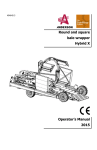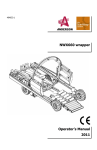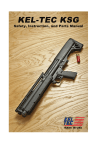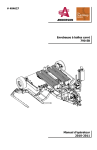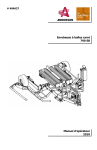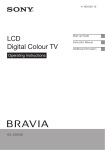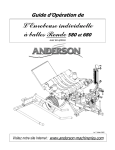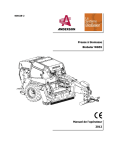Download Double stretcher for 780 SB wrapper Operator`s Manual 2014
Transcript
404644-1 Double stretcher for 780 SB wrapper Operator’s Manual 2014 Table of contents To contact us 3 Before you start 3 Anderson limited warranty 5 In this manual 9 1 Introduction 11 2 Safety and security measures 13 3 Settings and Start-up 15 4 3.1 Before you start 15 3.2 Moving the wrapper 15 3.3 Positioning of the double stretcher for wrapping 15 Settings 17 4.1 Adjustment for the height of the folding arm 17 4.2 The angle of the stainless steel arm compared to the frame of the wrapper 19 4.3 The angle of the stainless steel arm compared to the ground 20 5 Installing the plastic roll 21 6 Adjusting during the wrapping of the first bale 25 7 Operation 27 8 Maintenance and repairs 29 8.1 Cleaning 29 8.2 Adjusting the plastic cut and hold 29 9 Transport and Storage 31 10 Trouble shooting and repair 33 Anderson Group Double Stretcher – Operator’s Manual 1 To contact us When contacting Anderson please have the following information on hand: • • • • • The model and serial number of the wrapper and the double stretcher; Your name, address and telephone number; Purchase date and the invoice number; The name, and address of the dealership; also the name of the salesman; Detailed description of the problem you are having with the wrapper. You may contact our After Sales Service Department at the below: Address: GROUPE ANDERSON 5125, rue de la Plaisance Chesterville (Québec) CANADA G0P 1J0 Telephone: 1-819-382-2952 Fax: 1-819-382-2218 Email: [email protected] Internet Site : www.grpanderson.com Before you start Before you start your Anderson machine, we strongly recommend that you: • • • • Read and understand the content of this manual; Read and understand the content of the 780SB wrapper’s manual; Follow all safety measures and security procedures in both this manual and the one that came with your 780SB wrapper; Follow the start up procedures in this manual and the one that came with your 780SB wrapper. NOTE : This manual contains important information concerning the maintenance and use of your equipment. Please send this manual with the wrapper if it is sold or lent to another person. You are ready to start your Anderson machine. Anderson Group Double Stretcher – Operator’s Manual 3 Anderson limited warranty • The one-year warranty period begins on the date that the new equipment is sold to the customer. If your equipment is used for commercial or rental purposes, this warranty will only be valid for a period of 1 year or a maximum of 5000 bales for trailers, individual bale wrappers, and inline wrappers. • If during the year following the purchase of a new machine, your Anderson equipment fails to function properly due to defective design, materials, manufacturing, or assembly, our company will repair your equipment free of charge. • Keep your original invoice or a photocopy. Please refer to your invoice whenever you order parts, have questions about the operating procedures of your machine, or for any questions you may have concerning your warranty. • Replacement or repair of equipment parts must be performed by an authorized Anderson dealer. This includes parts and labour only. All work must be preauthorized by the Anderson customer service department. • The customer will be responsible for transporting the equipment to / from the authorized dealer. • The dealer will describe the terms of this warranty to the customer before the retail sale and will record the date of purchase, the serial number, and the equipment description. • To have equipment repaired under the warranty; the customer must advise his dealer as soon as possible of the problem and request that the repairs be made according to the terms of the applicable warranty. • Understanding that it is our desire to always improve on our products, our company reserves the right to modify its machines, their characteristics, and their parts at any time without advance notice or obligation. • In no event will Anderson be liable for any incidental or consequential damages or injuries, including but not limited to loss of profits, rental of substitute equipment, or other commercial or personal loss or damages arising as a result of a fundamental breach or breach of a fundamental term. Notwithstanding the foregoing Anderson Group Double Stretcher – Operator’s Manual 5 Group Anderson Inc. Warranty Policies, Procedures, & Provisions Summary Purpose of Warranty: The fundamental responsibility of warranty is to correct defects in material and workmanship of the products sold by Group Anderson Inc. (hereafter called ‘’Anderson’’). This outline is intended to assist you in awareness of Anderson’s Warranty Policies and to assure that you obtain the best service possible for your Anderson machine. • • Warranty is limited to 1-year (12months). This specified period begins on the date the new equipment is sold to the customer. Warranty is non-transferable in the event of resale unless the resale is through an authorized Anderson dealer. Warranty Exemptions: • • • • • • • Your warranty may be voided if Anderson determines that the equipment has been subjected to bad treatment or negligence, has been used inappropriately, has not received necessary maintenance, not been appropriately protected during storage, damaged by vandalism, bad weather, natural elements, collision, or an accident. The warranty is void if your equipment has been modified in any way without Anderson express authorization. The warranty does not cover towing expenses or service calls. No warranty is extended to regular service items such as fluids, paint, tires. Certain parts, such as the Honda engine and battery are covered under warranties from their respective manufacturers. Details on these warranties can be obtained from your dealer. Warranty does not cover damage caused by harsh weather conditions or unstable ground conditions. Such as frozen parts on the equipment or performance issues on inadequate terrain. No warranty is issued for performance issues. Including downtime and capacity issues. No Dealer Warranty: • 6 Except for conditions or warranties which may not be excluded by law, the selling dealer makes no warranty of its own on any item warranted by Anderson Group unless it delivers to the purchaser a separate written warranty document specifically warranting the item. The selling dealer has no authority to make any representation or promise on behalf of Anderson or to modify the terms or limitations of this warranty in any way. Double Stretcher – Operator’s Manual Anderson Group Anderson’s Responsibilities: • In the event that parts must be shipped from Anderson, freight will be paid by Anderson and will be shipped by the most economical means to arrive in the shortest possible time. Air, Next Day Air, Priority and other special shipment methods requested by the Dealer will be at the Customer’s expense. ANDERSON GROUP 5125 de la Plaisance Chesterville (Québec) CANADA G0P 1J0 PH: (819) 382-2952 EMAIL: [email protected] Anderson Group Double Stretcher – Operator’s Manual 7 In this manual This manual will help you to understand how to use and maintenance your double stretcher for the 780SB in a safe manner. Discharge Illustrations The illustrations in this manual are presented as references according to the available information at the time of printing. Anderson Group reserves the right to modify its machines without advance notice. Important notices Warning messages! Identify the information which must be read to avoid damaging the wrapper or the autopilot. Warning! Danger messages! Danger! NOTE : Anderson Group Identify the information which must be read to avoid injury to persons or animals. Not following these messages may lead to serious injuries or even death. These types of notes serve to pass on additional information about the contents in which they are found. Double Stretcher – Operator’s Manual 9 1 Introduction Congratulations! You are the new owner of a double stretcher system for a 780SB Anderson wrapper, a quality machine built to allow your wrapper to wrap square and round bales at high speed. With the double stretcher, the 780SB wrapper can apply two layers of plastic at the same time in a uniform manner. This will lower the cost of wrapping and the time it takes you as well. It also is equipped with two hydraulic plastic cut and hold systems, built to cut and hold the plastic between each bale. The below image shows the double stretcher; installed on a 780SB wrapper. Figure 1 – Double stretcher installed on 780SB Anderson Group Double Stretcher – Operator’s Manual 11 2 Safety and security measures The double stretcher for your Anderson 780SB wrapper was conceived to minimize risks to the operator. However you should never use it for any other purpose other than the one for which it was conceived. Misuse of this option or any other on the wrapper may cause serious injuries to the operator or other people nearby. This section explains the appropriate security measures for the double stretcher of an Anderson 780SB wrapper. Danger! Be sure to respect all of the security measures in this section to ensure the proper use of the wrapper. Quality and skills of the operator Get yourself acquainted with the procedures of your double stretcher before you operate it. Also be sure to insist that these procedures are followed by all those who use your wrapper. Be sure that all of the operators: • • • • Are responsable people. Have received all of the necessary information to safely operate the wrapper / double stretcher system. Are aware of the emergency telephone numbers for your area. Know where your first aid kit is located. Use Only use the double stretcher to wrap square bales of specific dimension as written in the owner’s manual of the 780SB. This option is not be uses for any other purpose. Security perimeter Do not allow yourself to be distracted while you are installing or operating the wrapper. When you are running the wrapper you must be the only person around the machine and be very sure that there is no one in the rear of the machine. Danger! Anderson Group A 5 meter security perimeter (15ft) around the machine in operation must be respected. Remove all people, especially children and pets from the site. Neglecting this warning may result in injury or even death. Double Stretcher – Operator’s Manual 13 Maintenance and repairs Before making any repair or doing any maintenance on the machine or the double stretcher, turn off the engine and remove the key from the contact. Also be sure that the wrapper is in a stable position. 14 Double Stretcher – Operator’s Manual Anderson Group 3 Settings and Start-up This chapter describes the stages of preparation and the start up of the double stretcher system of the 780SB wrapper. Please make sure to also follow the setup stages described in the wrapper operator manual. Warning! 3.1 Before you start Before operating your double stretcher, be sure that it is well greased and the rollers and the folding arm are clean and have no defects (scratches). 3.2 Moving the wrapper If needed, move your wrapper to the place you will be storing your bales. Warning! 3.3 Before you move the wrapper for any reason be sure that the double stretcher is locked in its transport position. (section Erreur ! Source du renvoi introuvable.on page 31). Positioning of the double stretcher for wrapping Before beginning the wrapping of bales, place the double stretcher in the wrapping position by proceeding as follows: 1. Remove the pin that holds the double stretcher arm in transport position. 2. Unlock the arm of the double stretcher and put it in the wrapping position. The angle of the arm should be at approximately 90° to the frame of the wrapper. 3. Insert the pin into one of the holes for adjustment of the arm to hold it in place while wrapping. NOTE : Anderson Group The fixing point on the arm of the double stretcher contains several holes which allow you to adjust for bales of different dimensions. When you have adjusted the arm to work for the type of bale you are wrapping, note which hole you are using. Double Stretcher – Operator’s Manual 15 Figure 2 – Adjustment of the double stretcher folding arm 4. Open the hydraulic valve to activate the folding arm of the double stretcher. The valve is open when it is in the vertical position. Be sure that you are at a safe distance from the folding arm. It may drop quickly and cause injury if you are not careful. Warning! Figure 3 – Opening the hydraulic valve 16 Double Stretcher – Operator’s Manual Anderson Group 4 Settings The plastic film must set correctly in the cut and hold system so that it will function properly. As it is the folding arm that determines the position that the film is placed to be cut correctly the following settings will serve to adjust this component: • • • The height of the folding arm; The angle of the stainless steel arm compared to the frame of the wrapper; The angle of the stainless steel arm compared to the ground. It is best if all of these adjustments are carried out before putting on the roll of plastic. Warning! 4.1 When you are running the wrapper in manual mode, it is possible that the folding arm may come in contact with the receiving table of the wrapper. To avoid collisions, completely raise the folding arm before turning the table of the wrapper. Adjustment for the height of the folding arm To adjust the height of the folding arm so the film sets correctly on the plastic cut and hold, you have to first drop the folding arm as low as it will go. To adjust the height of the folding arm, proceed as follows: 1. Turn off the computer to be able to manually control the double stretcher. 1. Start the engine of the wrapper. 2. By using the unloading lever (see Figure 4), lower the folding arm until the drop off panel begins to rise. Stop the arm (release the lever) in this position. NOTE : Anderson Group The folding arm of the double stretcher is on the same hydraulic circuit as the drop off panel and the dumping tablep (unloading platform). When you activate the lever for the drop off the arm of the double stretcher will lower and push down on the plastic film. Then the drop off will rise and the rotating table will dump the bale from the wrapper. Double Stretcher – Operator’s Manual 17 Figure 4 – Drop off lever (unloading platform) 3. Loosen both adjustment bolts as illustrated in Figure 5, then place the folding arm so that it is at the same height or just a little lower than the plastic cut and hold so that the plastic rests on it when it is installed. Tighten the bolts: Figure 5 – Bolts for adjusting the folding arm 18 Double Stretcher – Operator’s Manual Anderson Group 4.2 The angle of the stainless steel arm compared to the frame of the wrapper To be sure that the position of the plastic film is correct, the stainless steel arm must be parallel to the frame of the wrapper. To make this adjustment, first lower the folding arm as low as possible. Then loosen the bolts illustrated in Figure 6 then position the arm so that it is in line with the frame. Tighten the bolts when finished with the adjustment. Figure 6 – Showing the bolts to adjust the arm so it is parallel to the frame of the wrapper Anderson Group Double Stretcher – Operator’s Manual 19 4.3 The angle of the stainless steel arm compared to the ground So that the film does not tear as it slides along the stainless steel arm, the arm must point towards the ground as much as possible. To proceed with adjusting this you must first lower the arm as far as it will go, then loosen the three bolts (horizontal) as illustrated in Figure 7 and position the arm so that it points towards the ground as much as possible. Tighten the bolts when you have finished with the adjustment. Figure 7 – Bolts to adjust to change the angle of the stainless steel arm compared to the ground NOTE : 20 When you are operating the wrapper and the film slips up on the stainless steel arm before the table arrives in dump off position, adjust the arm so that it is at less of an angle (straighten) to the ground. Double Stretcher – Operator’s Manual Anderson Group 5 Installing the plastic roll When the wrapper is equipped with the double stretcher, there are two coats of plastic film applied at the same time. You should always load the stretchers with new rolls of plastic so that they will empty at the same time and you can replace them at the same time. NOTE : NOTE : The plastic film may soften if it is left in the sun for a long period of time. This may make the plastic stretch more and create holes in the wrapped bales. Please make sure to store your plastic film in a dry area away from direct contact of the sun. It is easier to make adjustments to the double stretcher before installing the plastic film roll. It is thus recommended you make adjustments beforehand by following the instructions in section 4. To install the plastic film roll on the double stretcher proceed as follows: 1. Open the plastic cut and hold by pulling on the round button (lever) situated over the control levers for the wrapper (see Figure 8). Before continuing, make sure to turn off the engine of the wrapper to avoid injury and accidental activation of the components of the wrapper. Warning! NOTE : Anderson Group Both plastic cut and hold systems are on the same hydraulic circuit. Thus they work at the same time. Double Stretcher – Operator’s Manual 21 Figure 8 – Bouton d’ouverture des coupe-plastique 2. If necessary, remove the empty roll of plastic by pushing up on the roll to compress the spring of the upper support. You use the same procedure to install a new roll of plastic. NOTE : 3. The supports of the plastic film roll should always be clean and should turn freely. This will avoid jams, and tears in the plastic film. If necessary, consult chapter 8 to learn how to clean the support of the plastic film. Install the new roll of plastic film as indicated in Figure 9. Figure 9 – Installing the plastic film in the stretcher sytstm 22 Double Stretcher – Operator’s Manual Anderson Group 4. Fix the end of the plastic film in a way that it stays ready until you close the plastic cut and hold. See (Figure 10) for an example. Figure 10 – Installing the plastic film in the plastic cut and hold 5. Start the engine of the wrapper. 6. Close the plastic cut and hold with the lever (Figure 11). The plastic film is now installed. Figure 11 – Plastic cut and hold lever Anderson Group Double Stretcher – Operator’s Manual 23 6 Adjusting during the wrapping of the first bale For the first bale you have to verify and correct if needed the way that the plastic film sets in the plastic cut and hold so as to give you a well wrapped bale. Warning! When you operate the wrapper in manual mode, it is possible that the folding arm comes in contact with the receiving table of the wrapper. To avoid this type of contact be sure that you raise the arm before making the table turn. Follow this procedure to adjust the position of the plastic film in the cut and hold: 1. Manually wrap a bale with a few layers of plastic. 2. Press the button Pause (3) on the remote of the wrapper to stop the wrapping cycle. 3. By using the lever for turning the table of the wrapper (Figure 12), turn the table (in the same direction as in remote mode) and put the wrapper in the position as if it were to be ready to unload the bale (the rolls should be perpendicular to the frame). Figure 12 – Control lever to turn the table manually Anderson Group Double Stretcher – Operator’s Manual 25 4. By using the unloading lever, lower the folding arm completely. plastic film is centered in the cut and hold. 5. If necessary, adjust the folding arm of the double stretcher as indicated in section 3.3 Positioning of the double stretcher for wrapping by using the unloading lever, raise the folding arm and press the button Continue (3) on the remote control of the wrapper to end the wrapping cycle. NOTE : 26 Verify that the Watch the end of the wrapping cycle for the first bale. Be sure that the plastic film is well cut at the end of the cycle and the plastic stays in its place. If this is not the case please refer to the section 4 Settings. Double Stretcher – Operator’s Manual Anderson Group 7 Operation The double stretcher is automatically controlled by the wrapper and the computer. It requires no particular operation procedure. Be sure to follow and respect all procedures in the operator’s manual of the wrapper. Warning! The double stretcher is not equipped with a plastic watch. There is a single detection system on the standard stretcher assembly only. Warning! NOTE : Anderson Group Before you begin to wrap, always be sure that the second stretcher system is loaded with plastic film. When you replace one roll of plastic you should replace the second at the same time so that they empty at the same time. Double Stretcher – Operator’s Manual 27 8 Maintenance and repairs The double stretcher system requires only minimal maintenance. This chapter explains how to maintain and adjust your double stretcher system to insure its smooth running and avoid any premature wearing of parts. Be sure to follow and respect all procedures in the operator’s manual of the wrapper. Warning! Danger! Before making any repairs or maintenance to your machine, remove the ignition key from the engine and store it in the black case in the front of the wrapper. This will avoid any accidental starting of the engine. It is important that when maintenancing the wrapper to respect the safety procedures. Consult chapter 2 to review these safety measures. Danger! Warning! 8.1 Before you weld anything on the wrapper, remove the connections from the battery of the wrapper. Also connect the ground of the welder close to where you will be making the repair. Cleaning This section presents the methods of cleaning your double stretcher. Consult user manual of the wrapper to obtain information on cleaning other components of the wrapper. After each use, clean the stainless steel arm of the stretcher with brake cleaner to completely remove any residue from the plastic film. If needed, use fine sandpaper to remove any roughness or anything that may cause the arm to harm the plastic film. 8.2 Adjusting the plastic cut and hold If the plastic cut and hold closes correctly and cuts correctly but does not hold on to the plastic correctly after it has been cut; adjust the cut and hold as follows: 1. Lengthen the bolt situated in the back of the black bumper on the cut and hold (Figure 13) so that it moves the rubber bumper towards the fingers of the plastic cut. They should now grab the plastic firmly. Anderson Group Double Stretcher – Operator’s Manual 29 Figure 13 – Bolt to adjust the bumper of the cut and hold 2. If the first adjustment does not fix the problem you will have to adjust the tension of the spring of the plastic cut and hold (Figure 14) to put more pressure on the rubber bumper. Figure 14 – Adjustment for the spring of the cut and hold 30 Double Stretcher – Operator’s Manual Anderson Group 9 Transport and Storage This chapter describes the procedures and the rules to follow for transporting and storage of the double stretcher of the 780SB wrapper. Be sure that you respect the procedures and the rules of the transport and storage of your wrapper as described in the manual of the 780SB wrapper. Warning! Locking the double stretcher in transport and storing position Before moving the wrapper, or when storing the machine, lock the double stretcher pole in transport position as per the following procedure: 1. By using the unloading lever, raise the folding arm completely of the double stretcher. 2. Close the valve located on the pole of the double stretcher. 3. Remove the pin that holds the double stretcher pole in wrapping position. 4. Fold back the arm and place it in transport/storage position (parallel to the frame of the wrapper). 5. Insert the pin to secure the double stretcher pole into its transport position. Anderson Group Double Stretcher – Operator’s Manual 31 10 Trouble shooting and repair The following table describes the most common problems you can run into with your double stretcher. It also gives you solutions to resolve them. If your problem does not appear in this table or if you do not manage to resolve it by yourself, communicate with the Anderson service department (see section Introduction) at the beginning of this manual. Also refer to the operator’s manual of the wrapper for other troubleshooting and repair solutions. Warning! Table 1 – Troubleshooting Problem Possible causes Solution The cut and hold does not cut the plastic The plastic film is not set properly in the cut and hold system. Make the adjustments as described in chapter 6 Adjusting during the wrapping of the first bale The blade of the cut and hold is not sharp enough or broken. Change the blade of the plastic cut and hold. The button (round valve at the back of the wrapper) is in the open position. Turn the button ¼ turn to close the plastic cut and hold. The plastic does not hold after it is cut after a finished bale The plastic cut and hold is not adjusted correctly. Adjust the plastic cut and hold by following the instructions in section 8.2. The plastic tears on the stainless folding arm of the double stretcher system. The stainless steel arm of the double stretcher needs to be cleaned. Clean the arm by following the procedures in section 8.1 The angle of the stainless steel arm in regards to the ground is not large enough. Point the arm towards the ground by following the instructions in section 4.3 The folding arm of the double stretcher will not lower. The valve of the double stretcher is closed. Open the valve. Anderson Group Double Stretcher – Operator’s Manual 33 ANDERSON GROUP 5125, rue de la Plaisance Chesterville (Québec) CANADA G0P 1J0 Email: [email protected] Telephone: 1-819-382-2952 Fax: 1-819-382-2218 www.grpanderson.com