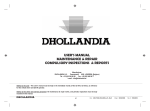Download Trillium US Inc. Model 125 Cryogenic Helium Compressor User`s
Transcript
Trillium US Inc. Model 125 Cryogenic Helium Compressor User’s Manual Rev A / November 2015 97-00020-000 User's Manual Rev A / November 2015 / M125 Helium Compressor For information about Trillium US Inc., visit the Trillium US Inc. Web site at: http://www.trilliumus.com How to Contact Trillium US Inc. Support: [email protected] For contact information and a complete listing of Direct Sales, Distributor, and Sales Representative contacts, visit the Trillium US Inc. Web site at: http://www.trilliumus.com Trillium US Inc. has made its best effort to ensure that the information contained in this document is accurate and reliable. However, the information is subject to change without notice and is provided “AS IS” without warranty of any kind (express or implied). Before placing orders, customers are advised to obtain the latest version of relevant information to verify that information being relied upon is current and complete. All products are sold subject to the terms and conditions of sale supplied at the time of order acknowledgment, including those pertaining to warranty, patent infringement, and limitation of liability. No responsibility is assumed by Trillium US Inc. for the use of this information, including use of this information as the basis for manufacture or sale of any items, nor for infringements of patents or other rights of third parties. This document is the property of Trillium US Inc. and by furnishing this information, Trillium US Inc. grants no license, expressed or implied, under any patents, copyrights, trademarks, trade secrets, or other intellectual property rights of Trillium US Inc. Trillium US Inc., copyright owner of the information contained herein, gives consent for copies to be made of the information only for use within the customer’s organization as related to the use of Trillium US Inc. products. The same consent is given for similar information contained on any Trillium US Inc. Web site or disk used to distribute information to a customer. Trillium US Inc. does give consent to the copying or reproduction by any means of the information contained herein for general distribution, advertising or promotional purposes, or for creating any work for resale. The names of products of Trillium US Inc. or other vendors and suppliers appearing in this document may be trademarks or service marks of their respective owners that may be registered in some jurisdictions. A list of Trillium US Inc. trademarks and service marks can be found at: http://www.trilliumus.com/ Trillium US Inc. 1340 Airport Commerce Dr. Bldg. 1 Suite 175 Austin, Texas 78741 USA TEL. +1 512 441 6893 FAX +1 512 443 6665 Email: [email protected] Copyright (©) 2015 by Trillium US Inc., All rights reserved. 97-00020-000 ii User's Manual Rev A / November 2015 / M125 Helium Compressor Table of Contents 1 Revision History .......................................................................................................................................................... iv 2 Preface .........................................................................................................................................................................1 3 2.1 About Trillium US Inc. ..........................................................................................................................................1 2.2 Other Services from Trillium US Inc. ...................................................................................................................1 2.3 About this Manual ...............................................................................................................................................1 2.4 Compatibility .......................................................................................................................................................1 Safety Warnings ...........................................................................................................................................................2 3.1 Standards for the Use of Warnings and Cautions ...............................................................................................2 3.2 Warnings Applicable to All Aspects of M125 Operation .....................................................................................2 3.2.1 High Voltage and Electrical Shock Warnings ..............................................................................................2 3.2.2 High Pressure Related Warnings ................................................................................................................2 3.2.3 Helium Gas-Related Warnings ....................................................................................................................2 3.2.4 Heat-Related Warnings ..............................................................................................................................2 3.3 4 Introduction ................................................................................................................................................................3 4.1 5 6 Operator Instructions ..........................................................................................................................................3 General Information about the Model 125 Compressor ....................................................................................3 4.1.1 Model 125 Features ....................................................................................................................................3 4.1.2 Overview of Model 125 Compressor Design & Operation .........................................................................3 4.1.3 Description of Subsystems ......................................................................................................................... 4 4.1.4 Operational Flow ........................................................................................................................................4 4.2 Specifications ......................................................................................................................................................7 4.3 Ordering Information ..........................................................................................................................................9 Installation...................................................................................................................................................................9 5.1 Safety Warnings ..................................................................................................................................................9 5.2 Installation Steps .................................................................................................................................................9 5.2.1 Unpacking and Inspection .......................................................................................................................... 9 5.2.2 Mounting the Compressor .........................................................................................................................9 5.2.3 Preparing the Compressor for Operation .................................................................................................10 5.2.4 Ambient Conditions and Coolant Connection ..........................................................................................10 5.2.5 Connecting the Helium Flex lines .............................................................................................................10 5.2.6 Filling the Compressor with Helium Gas...................................................................................................11 5.2.7 Adjusting Helium Gas Pressure.................................................................................................................11 5.2.8 Electrical Connection ................................................................................................................................11 Operations .................................................................................................................................................................13 6.1 Before Switching ON the System ...................................................................................................................... 13 6.2 Normal Operation .............................................................................................................................................14 97-00020-000 iii User's Manual 7 Troubleshooting ........................................................................................................................................................14 7.1 8 Rev A / November 2015 / M125 Helium Compressor Troubleshooting Activities.................................................................................................................................14 Maintenance .............................................................................................................................................................15 8.1 Maintenance Personnel Requirements .............................................................................................................15 8.2 Removing the Compressor from Service: Removal, Transport and Storage .....................................................15 8.3 Scheduled Preventative Maintenance Activity .................................................................................................16 8.3.1 Remove the Compressor Adsorber ..........................................................................................................16 8.3.2 Install Replacement Adsorber ..................................................................................................................16 8.4 Unscheduled Maintenance ...............................................................................................................................18 8.4.1 Adding Helium Gas ...................................................................................................................................18 8.4.2 Removing Helium Gas............................................................................................................................... 18 8.5 Cleaning Equipment ..........................................................................................................................................19 8.6 Returning Equipment ........................................................................................................................................19 List of Figures Figure 1 – Flow Diagram for Water-Cooled Model 125 compressor ....................................................................................5 Figure 2 – Flow Diagram for Air-Cooled Model 125 compressor..........................................................................................6 Figure 3 – Model 125 Dimensions ........................................................................................................................................8 Figure 4 – Model 125 Electrical Schematic .........................................................................................................................12 Figure 5 – Model 125 Electrical Chassis Components (Inside View) ...................................................................................13 Figure 6 – Location of Adsorber in Model 125 Air-Cooled Compressor .............................................................................17 Figure 7 – Location of Adsorber in Model 125 Water-Cooled Compressor ........................................................................17 Figure 8 – Self Sealing Coupling in Closed Position .............................................................................................................18 List of Tables Table 2-1: Compatible Configurations ..................................................................................................................................2 Table 4-1: Model M125 Helium Compressor Subsystems ....................................................................................................4 Table 4-2: Power Requirements for Model 125 Compressor ...............................................................................................7 Table 4-3: Model 125 Compressor Specifications ................................................................................................................7 Table 4-4: Model 125 Compressor Unit Ordering Information ............................................................................................9 Table 4-5: Optional Accessories and Replacement Parts .....................................................................................................9 Table 5-1: Figure 5 Legend ..................................................................................................................................................13 Table 7-1: Trouble Shooting Procedures ............................................................................................................................14 97-00020-000 iv User's Manual Rev A / November 2015 / M125 Helium Compressor 1 Revision History Date August 2006 December 2007 Revision 1.0.1 1.0.2 September 2010 1.1 June 2011 1.2 ECR # August 2012 1.3 November 2015 A 2794 Document Part Number: 97-00020-000 97-00020-000 Description of Change Conversion to new format Remove caution on 5.2. Review and revise document Conversion to new format. Update figures. Change adsorber change interval. Correct minor typographical errors. Add maximum inlet water pressure specification. Update format Rebranding, amperage changed Table 4-2 v User's Manual Rev A / November 2015 / M125 Helium Compressor 2 Preface 2.1 About Trillium US Inc. Trillium US Inc., a wholly-owned subsidiary of Trillium US Inc., specializes in the manufacture and repair of cryogenic vacuum pumps, cryocoolers (refrigerators) and helium compressors for semiconductor, optical coating, linear accelerators, medical equipment, and R&D applications. You can find just what you need from our range of products and support services: • • New Equipment - cryopumps, compressors, cryocoolers, and cryopump controllers such as the Model 125 Helium Compressor described in this manual. Comprehensive range of accessories for the installation of whole systems and a complete range of spare parts to repair cryopumps and compressors. 2.2 Other Services from Trillium US Inc. Trillium US Inc. offers comprehensive refurbishment services for its own equipment as well as for that of most of our competitors. Our products and services are available through our global network of agents and dealers. • • • Repair and refurbishment services - We offer our own quality products, as well as most other manufactures models, often with off-the-shelf availability. Exchanges - We offer our own quality products, as well as most makes of cryopumps and helium compressors, which are refurbished and fully warranted. Technical Support - Our support engineers will help determine if your cryopump system is operating correctly so that you can get your system back to optimum efficiency as soon as possible. o o o • • To contact Trillium US Inc. Technical Support: E-mail: [email protected] Telephone: 1-512-441-9258 or Toll Free: 1-800-404-1055 Installation - On-site installation services are available to guarantee performance and save you time. Training - We offer on-site training to help you and your staff to know more about your cryopump and compressor systems. Our training will give you confidence and the ability to maintain a highest possible uptime for your system. 2.3 About this Manual The purpose of this manual is to provide our customers using the Model 125 Helium Compressor with the information needed to safely and efficiently operate the compressor when operating as part of a cryogenic refrigeration system. Such a system is often comprised of the following equipment: • • • Model 125 helium compressor unit Coldhead(s) or cryopump(s) Connecting helium lines This manual describes the design, operation and maintenance of the Model 125 helium compressor unit. 2.4 Compatibility The Model 125 Helium Compressor is compatible with the cryopumps and coldheads described in Table 1-1. Each Model 125 Helium Compressor can be used to run one such cryopump or coldhead. 97-00020-000 1 User's Manual Rev A / November 2015 / M125 Helium Compressor Table 2-1: Compatible Configurations Compressor Drive Circuit Configuration Coldheads Cryopumps RC 350CS CTI 350 CP Cryo-Plex 8 Cryo-Plex 8LP CT-8 CT-8F 3 Safety Warnings 3.1 Standards for the Use of Warnings and Cautions Warnings are noted when there is a possibility of injury or death to persons operating the equipment or performing specific tasks or procedures noted in this manual. Cautions are noted when there is a possibility of damage to equipment if the caution is ignored. 3.2 Warnings Applicable to All Aspects of M125 Operation 3.2.1 High Voltage and Electrical Shock Warnings Warning: Potentially fatal voltages are present in the compressor unit. Before beginning any work on the compressor unit, the compressor needs to be switched off then isolated from the power supply. Warning: Connect or disconnect the flex lines joining the compressor and its load (cryopump, coldhead, etc.) only after the compressor is switched off and separated from the power source. Otherwise, an electrical shock hazard may exist, causing the compressor unit and its load damage. Warning: Always provide proper grounding to the compressor unit. All electrical connection and disconnection of the unit should be done by a qualified and licensed electrician. Warning: High voltage is present within the system and can cause severe injury from electrical shock. Permit only qualified electrical technicians to open any electrical enclosure to perform electrical troubleshooting. Warning: Disconnect the compressor from its power source before carrying out any troubleshooting or maintenance activities. 3.2.2 High Pressure Related Warnings Warning: High gas pressure is present within the system and can cause severe injury from propelled particles or parts. Warning: Do not recharge the system without using a pressure regulator. 3.2.3 Helium Gas-Related Warnings Warning: Helium gas can cause rapid asphyxiation and death if released in a confined and un-ventilated area. Warning: Use a pressure reducing regulator when withdrawing helium gas from a high pressure cylinder. 3.2.4 Heat-Related Warnings Warning: 97-00020-000 The compressor motor may become hot during operation. Wait for the motor to cool down before working inside the compressor. 2 User's Manual Rev A / November 2015 / M125 Helium Compressor 3.3 Operator Instructions Follow standard Model 125 operating procedures as described in this manual. If after reading this manual and you still have questions regarding the safe operation of the Model 125 Helium Compressor, please contact Trillium US Inc. Technical Support using the contact information found in Section 2. 4 Introduction 4.1 General Information about the Model 125 Compressor Trillium US Inc. offers industry-proven compressors such as the Model 125 Compressor described in this manual, at highly competitive prices, and with flexible configurations. Model 125 compressors are available in low-voltage and in either air or water-cooled model. 4.1.1 Model 125 Features The Model 125 compressor is designed for tens of thousands of hours of continuous operation. The main features of the Model 125 compressor are: • • • • Minimal maintenance requirements Removable top cover for easy maintenance No front or rear panels with which to struggle Rack mounting available, which is ideal for ion implanters, cat scanners, and sputtering system applications. 4.1.2 Overview of Model 125 Compressor Design & Operation Model 125 Helium Compressor is specifically designed to run a single CP-8 or CP-8LP (low profile) cryopump for 208/230 VAC and 60/50 Hz single phase operation. The compressor itself consists of four main components: • Compressor capsule • Heat exchanger • Oil mist (vapor) separator • Adsorber The compressor unit and the coldhead are connected by way of helium gas flex lines. The compressor unit, coldhead and helium lines are fitted with self-sealing couplings, and are charged with ultra high-purity (99.999%) helium gas. The heat exchanger removes the heat generated from the process of compressing helium in the capsule. The heat generated by the capsule must be removed from the oil and the helium gas. To remove heat from the compressor capsule, oil is used as lubrication and cooling medium. The helium gas as well as oil is then pumped by way of differential pressure, out of the capsule through the water-cooled or air-cooled heat exchanger. The cooled oil returns to the capsule to lubricate and cool the capsule. The helium gas purifying occurs after the heat removal and cooling process. Helium gas purification must occur because the heat exchanger still has a small amount of oil vapor mixed with it. If this helium gas gets to the cryopump with oil vapor in it, the oil will freeze and foul the cryopump. The function of the oil mist (vapor) separator is to rid the helium gas stream of this oil vapor. The condensate from the oil is then returned to the capsule. The helium gas still contains a small quantity of oil vapor at this point. The adsorber then filters out the remaining oil vapor from the helium gas stream. Overtime, the adsorber may become saturated from the oil vapor. Thus, it is important the adsorber be replaced according to the recommended replacement interval. 97-00020-000 3 User's Manual Rev A / November 2015 / M125 Helium Compressor 4.1.3 Description of Subsystems Along with the four main components, Table 3-1 describes the subsystems that serve to monitor the operating condition of the compressor unit and to ensure its safe operation. Table 4-1: Model M125 Helium Compressor Subsystems Subsystem Name Thermal switch(TS1) Thermal switch (TS2) Bypass valve Fuses: • Fuse for coldhead drive circuit • Fuses for the main input power • Fuses for the fan motors Internal relief valve External relief valve Function Purpose: Monitors helium temperature upstream of the heat exchanger Safety Function: Will turn OFF the compressor if the temperature get too high Purpose: Monitors helium temperature downstream of the heat exchanger Safety Function: Will turn OFF the compressor if the temperature get too high Purpose and Safety Function: Equalizes pressure within the compressor upon power interruption Safety Function: Over current protection Purpose: Opens a shunt between the high and lowpressure helium gas circuits Safety Function: If the differential pressure exceeds a preset value, this valve opens to allow safe operation Purpose and Safety Function: Opens the helium gas circuit to atmosphere if the helium gas pressure exceeds 350 PSI 4.1.4 Operational Flow The work flow of helium gas within the compressor follows these steps: 1. 2. 3. 4. 5. 6. High-pressure helium gas is delivered from the compressor to the coldhead through the "Supply" helium flex line at 250-260 PSI. The helium gas is then compressed during the compression stroke of the cryopump. The cryopump then expands the helium gas to expand during its expansion stroke. During this cycle of compression and expansion of the cryopump, the helium gas is forced through regeneration materials to increase the thermodynamic efficiency of the cycle. With each successive cycle, the regeneration material becomes colder and colder. Eventually, the cryopump temperatures come down to cryogenic range. After expansion, the helium gas returns to the compressor through the "Return" helium flex line at 50-100 PSI to begin the cycle again. The helium flow between the Model 125 compressor’s components are illustrated in Figure 1 and Figure 2, for the watercooled and air-cooled version of the Model 125 compressor, respectively. 97-00020-000 4 User's Manual Rev A / November 2015 / M125 Helium Compressor Figure 1 – Flow Diagram for Water-Cooled Model 125 compressor 97-00020-000 5 User's Manual Rev A / November 2015 / M125 Helium Compressor Figure 2 – Flow Diagram for Air-Cooled Model 125 compressor 97-00020-000 6 User's Manual Rev A / November 2015 / M125 Helium Compressor 4.2 Specifications The Model 125 Helium Compressor specifications are listed in Table 4-2 and Table 4-3. Figure 3 shows the Model 125 compressor dimensions. Table 4-2: Power Requirements for Model 125 Compressor P/N Model Voltage (AC) Hz Phase 91-00003-0LW 91-00003-1LA Model 125 Water Water-cooled Model 125 Air--cooled 208/230 208/230 50/60 50/60 1 1 Avg. AMPs 5-9 6-10 Recommended Circuit Breaker 15 15 Table 4-3: Model 125 Compressor Specifications Feature/Component Physical Dimensions Weight Helium Pressure Interface Adsorber Replacement Schedule Cooling Water Air Cooling 97-00020-000 Specification Description • Length 19.00 inches (183 mm) • Height 16.00 inches (406 mm) • Width 19.50 inches (495mm) 150 lb. (68 kg) • Static: 190 ± 5 psig • Operating: 250 ± 10 psig (supply) • Cold head power connector mates with ASC and CTI drive cables • Compressor power cord is equipped with a Hubbell No. 5G66C plug • Helium connections: 1/2 inch Male Aeroquip couplings 15,000 Hours (per elapsed time meter on the compressor) or 3 years, whichever comes first • 0.4 GPM minimum flow rate • 80°F maximum inlet water temperature • 100°F maximum outlet temperature • Recommended chiller capacity: 1 ton/per unit • Water line connector: 3/8” Swagelok • Air-cooled cooled units must maintain a minimum clearance of at least 12 Inches at both the front and rear grills • Maximum ambient temperature should not exceed 104°F 7 User's Manual Rev A / November 2015 / M125 Helium Compressor Figure 3 – Model 125 Dimensions 97-00020-000 8 User's Manual Rev A / November 2015 / M125 Helium Compressor Comp 4.3 Ordering Information Table 4-4 contains the ordering ing information for the Model 125 compressor unit. Customers can also order the optional accessories and replacement parts listed in Table 4-5 Table 4-4:: Model 125 Co Compressor Unit Ordering Information Compressor Unit M125 Water-cooled, cooled, Low Voltage, Standard Drive Circuit M125 Air-cooled, cooled, Low Voltage, Standard Drive Circuit Part Number 91-00003--0LW 91-00003--1LA Customers can also order the optional accessories and rreplacement parts listed in Table 3-5. Table 4-55: Optional Accessories and Replacement Parts Accessories/Replacement Parts Adsorber (Water-cooled model) Adsorber (Air-cooled model) Helium Lines (10ft.*) Helium Regulator Maintenance Manifold, for helium clean clean-up process on compressors and cryopumps Cryopump Drive Cable (10ft.*), sends power to the cryopump motor from the compressor *Custom length available. Part Number 80034 80111 10418-10 10418 HR-580 HR 10134 10144-10 10144 5 Installation 5.1 Safety Warnings Review the safety warnings in Section 3 before beginning any installation activities. 5.2 Installation Steps 5.2.1 Unpacking and Inspection Once the equipment is received, inspect the eexterior xterior of the shipping carton for any signs of damage. Report any damage to the shipping company immediately. Remove the straps and packaging materials on the compressor unit, then lift or roll the unit out of the carton carefully. Inspect the exterior off the unit. If any damage is observed, inform the shipping company. Keep the original packaging materials in case the unit needs to be returned to the factory for service or other reasons. Most shipping companies have a certain grace period for reporting damages due to shipping in order to process the insurance information in a timely manner. Therefore it is highly recommended that shipping carton be opened and the unit inspected whether or not it will be put into operation right away. Caution: When transporting sporting or storing the compressor unit, make certain it is not tilted by more than 45 degrees to avoid the unit been tipped over. 5.2.2 Mounting the Compressor It is highly recommended that the compressor unit be installed on a level and steady surface. 97-00020-000 9 User's Manual Rev A / November 2015 / M125 Helium Compressor Comp If the unit must be installed in a tilted manner, the maximum tilting angle is 10 degrees. Tilting the unit more than this maximum allowable angle could result in damage and contamination in the system, and may void the warranty on the unit. 5.2.3 Preparing the Compressor ssor for Operation 1. 2. 3. 4. 5. 6. Connect the main power cable to a suitable connector or disconnect box, making sure that the compressor switch is off. For water-cooled cooled Model 125 units, connect the cooling water: a. Typical municipal drinking water is recommended. b. 0.4 to 0.5 GPM is required to achieve a maxim maximum discharge temperature of 100°FF (with 80°F considered ideal) c. Maximum inlet water pressure should not exceed 150 PSIG (with less than 100 PSIG considered ideal). For air-cooled cooled Model 125 units, make sure the front and rear grills have at least 12 inches of clearance from the nearest objects. Verify that helium pressure is between 190 ± 5 psig. If pressure is low, refer to Section 8.4.1 for charging procedures. Start the compressor pressor and run for about 15 minutes to stabilize the compressor oil inventory. The compressor is now ready to be connected to the cryopump. 5.2.4 Ambient Conditions and Coolant Connection Ambient Conditions: When the compressor is in operation, the ambient te temperature should be between 5°C to 40°C (40°°F to 104°F). The compressor unit should be set up in a non-condensing condensing environment. Coolant Connection: Caution: For water-cooled cooled compressor models, the water used in the unit operation must meet the specifications ions indicated in Section 4.2. Caution: Failure to comply with the coolant specifications may result in serious damage to the compressor and may void the warranty on the unit. nnection ports first before connecting the hoses. The water supply line should be connected Identify the inlet and outlet connection to the inlet port on the compressor. Periodically check the coolant flow rate and temperature to ensure the proper operation of the compressor unit. 5.2.5 Connecting the Helium Flex lines Caution: Attach or detach the helium flex lines only when the power to the compressor unit is switched off. Never twist the helium flex lines during the installation process. Before connecting the helium flex lines,, follow these steps: 1. Identify the helium “Return” (low pressure) and “Supply” (high pressure) ports on the compressor front panel. 2. Clearly mark the helium flex line that will be used to connect to the corresponding “Supply” and “Return” port on the cryopump or coldhead, Note: The helium flex lines are equipped with self self-sealing sealing couplings which can be attached and detached without helium escaping. Follow these steps to connect the helium flex lines lines: 1. 2. Unscrew the protective caps from the couplings and keep the caps for future u use. Check the connectors for cleanness. When necessary, use lint lint-free clean cloth or soft brush to clean the connectors. 97-00020-000 10 User's Manual 3. 4. 5. Rev A / November 2015 / M125 Helium Compressor Comp Check the flat seals on the male couplings and make sure they are properly placed. Replace any missing or defective seals. Use only the open-wrenches wrenches supplied with the installation kit. For a ½" coupling, tighten with a 1-3/16" 1 wrench and stabilize with a 1" wrench. Tighten down all couplings as far as possible and then back off by one quarter turn to relieve strain. If the flex lines need ed to be bent to a radii of less than 8" (20 cm), then a 90 degree helium elbow needs to be installed (see Section 3.3 for the part number). 5.2.6 Filling the Compressor with Helium Gas Caution: All safety regulations related to handling pressurized gas cylinde cylinders must be observed. Only use helium with 99.999% or better purity when performing refill operation. Follow these steps: 1. 2. 3. 4. 5. 6. 7. 8. 9. Connect a pressure reducer and a helium flex line to a helium supply gas cylinder Connect the open end of the helium flex line to the helium gas charge/vent valve on the rear panel of the unit; do not tighten the 1/4” flare connector on the end of the flex line Open the valve at the cylinder Set the pressure of the helium supply cylinder to the value specified in Table 4-3. Tighten the 1/4” flare connector on the end of the helium flex line to the gas charge/vent valve of the compressor Open the pressure regulator valve slightly so that the helium flex lines are purged with helium gas for at least leas 15 seconds. Open the helium gas charge/vent valve and fill the compressor unit to the desired pressure value Detach the coupling of the helium flex line from the helium charge/vent valve Close the helium gas regulator on the supply cylinder Seal the helium um gas charge/vent valve on the compressor unit by properly securing with a protective cap. 5.2.7 Adjusting Helium Gas Pressure Refer to Table 4-3 for the required pressure specification of the compressor unit. If the pressure ressure falls below that level, the helium gas refill procedure described in Section 5.2.6 needs to be performed. On the other hand, if the pressure is too high, then the helium gas needs to be released in order to maintain the proper level. 5.2.8 Electrical Connection Caution: Before connecting power to the compressor unit, make sure the factory setting of the frequency switch on the front panel matches the frequency of the power supply where the unit is being installed. instal Failure to do so will result in performance degradation of the system. Electrical connections are to be made in accordance to the diagram in Figure 4. Figure 5 shows the Electrical Control Chassis and the components within. 97-00020-000 11 User's Manual Rev A / November 2015 / M125 Helium Compressor Figure 4 – Model 125 Electrical Schematic 97-00020-000 12 User's Manual Rev A / November 2015 / M125 Helium Compressor Figure 5 – Model 125 Electrical Chassis Components (Inside View) Table 5-1: Figure 5 Legend Item 1 2 3 4 5 6 7 8 9 10 11 12 13 14 6 Description Capacitor, Run Capacitor, Start Capacitor, 60Hz Fuse, 1 AMP (Not Shown) Relay, Start Meter, Elapsed Time Connector, 15 Pin Chassis Resistor, 150Ω, 100W Resistor, 15Ω, 2W Resistor, 68Ω, 1W Switch, Compressor "ON-OFF" Switch, Safety Interlock Transformer Terminal Block Ref. Desig. C1 C2 C3 F1 K1 M1 P2 R1 R2 R3 SW1 SW2 T1 TB1 P/N 30016 30015 30014 50081 50085 50089 50087 20053 20056 20057 50083 50155 50082 50125 Operations 6.1 Before Switching ON the System After the compressor unit and its load (cryopump, coldhead, etc.) are installed and connected, check the helium gas pressure as indicated by the pressure gauge mounted on the rear panel of the compressor unit. Refer to Table 4-3, for the proper static pressure readings for the compressor. 97-00020-000 13 User's Manual Rev A / November 2015 / M125 Helium Compressor If the helium pressure needs to be adjusted, refer to Sections 8.4.1 and 8.4.2 for procedures to release helium gas in order to reduce the pressure or to fill the compressor with more helium gas to increase the pressure. Do not remove the top cover of the compressor unit. Doing so will disable the unit due to the built-in safety interlock mechanism. 6.2 Normal Operation The load of the compressor can be powered through the power connectors located on the front panel of the compressor. To start operation of the compressor and its load, do the following: 1. 2. 3. Open the coolant supply (water-cooled compressor model only) Switch on the main power source Press the ON button to start the compressor. Both the compressor and its load should start simultaneously During operation, check the coolant flow rate (water-cooled compressor) and the operating pressure frequently. Refer to Table 4-3 for required coolant flow rate. If it is too slow, make sure any problems associated with water supply or water outlet are resolved. Refer to Table 4-3 for proper helium pressure level for the compressor unit. If the helium pressure is too low, switch off the compressor unit. It may be necessary to perform a helium "topping-up" maintenance procedure as described in Section 8.4.1. If pressure drop-off happens frequently, there may be a substantial leak in the helium circuit of the compressor. In this case, contact Trillium US Inc. customer service immediately. To shut down the compressor unit, press the OFF button on the front panel. After that, allow coolant to continue to circulate for at least 10 more minutes before shutting off flow. 7 Troubleshooting 7.1 Troubleshooting Activities Table 6-1 describes some problems that users might encounter while operating the Model 125 Cryopump Compressor and provides solutions to those problems. If a compressor problem still persists after performing the corrective actions described in this section, please contact Trillium US Inc. Technical Support for further assistance. Refer to Section 2 for contact information. Table 7-1: Trouble Shooting Procedures Problem The compressors On/Off switch (SW1) remains in the On position when switched on, but the pump does not run. Possible Cause 1 2 1 The compressor On/Off switch (SW1) will not remain in the ON position. 97-00020-000 2 3 Corrective Action No power is coming from the power source. Incorrect or disconnected wiring within the compressor 1 The safety interlock switch (SW2) is open. This will happen if the top cover of the unit is removed. Thermal protection switch (TS1 and/or TS2) is open. High current has activated the trip switch in the compressor’s On/Off Switch. 1 2 2 Check service fuses, circuit breakers, and wiring associated with the power source. Repair as needed. Check the compressor against the wiring schematic. See Figure 5. Securing the compressor cover may correct the problem. If not, check for proper operation of safety interlock switch (SW2) located in the top right side of the electronic control chassis. See Figure 5. Confirm that switch TS1 and/or TS2 is closed. 14 User's Manual Rev A / November 2015 / M125 Helium Compressor Problem Possible Cause 3 1 Compressor stops after several minutes of operation and remains OFF. 2 3 4 5 6 High temperature of the compressor caused by insufficient cooling water (for water-cooled model), resulting in the opening of thermal protection switch TS1 and/or TS2). For aircooled model, the ambient temperature is too high. When the compressor is not in operation, cold cooling water was left running through the compressor. Insufficient helium static pressure. High temperature helium gas tripped the thermal protection switch (TS1). Low power source voltage. Mechanical seizure. 1 2 3 4 5 6 Corrective Action Contact the Trillium US Inc. service department for assistance Compressor stops after several minutes of operation and remains off. Confirm that sufficient cooling water (for water-cooled model) is flowing to the compressor. For air-cooled model, provide additional cooling to the surrounding environment. Turn the compressor on and off for several times to allow the oil temperature to rise. Add helium, using the procedure described in Section 8.4.1. Check for proper cooling of the compressor unit. Confirm that power source voltage is correct. Contact the Trillium US Inc. service department. 8 Maintenance 8.1 Maintenance Personnel Requirements Only trained and qualified personnel should perform the maintenance procedures described in this section. All other maintenance work must be performed by Trillium US Inc. personnel in the factory. Please contact Trillium US Inc. to make arrangement for such work. See contact information in Section 2. 8.2 Removing the Compressor from Service: Removal, Transport and Storage It is recommended that the Model 125 compressor be removed from service when carrying out the maintenance duties described in Section 8.3. 1. 2. 3. 4. 5. 6. To remove the compressor unit from service, do the following: Turn off the compressor unit by pressing the OFF button Switch off the main power supply to the compressor Separate the compressor unit from the main power source Allow coolant to continue circulate for at least 10 more minutes (for water-cooled Model. Allow the compressor load (cryopump, coldhead, etc.) to warm up before detaching helium flex lines Caution: Loosening or detaching helium flex lines with the compressor load at low temperature without proper warming-up can result in loss of helium and/or pressure rise in the cryopump unit beyond its designed maximum pressure level. When transporting the compressor unit, follow these guidelines: • Make sure the appropriate protective caps are properly secured before shipping. • Always store the compressor unit in a dry place. Refer to Table 4-3 for proper storage environment. 97-00020-000 15 User's Manual Rev A / November 2015 / M125 Helium Compressor • If a freezing temperature environment is anticipated whether during shipping or under storage, make certain the coolant in the compressor circuit is properly drained. Caution: The compressor unit should never be tilted more than 45 degrees either during shipping or in storage. 8.3 Scheduled Preventative Maintenance Activity The only scheduled maintenance required on the Model 125 compressor is the replacement of compressor adsorber after every 15,000 hours of operation as indicated on the compressor elapsed time meter or every three years (whichever comes first). When the compressor is used with 50 Hz power, the actual elapsed time will be 1.2 times of that shown on the meter. The adsorber is used to keep the oil vapor out of the helium gas in the flow circuit of compressor unit and its load. After about 15,000 hours of operation (or every three years, whichever comes first), the effectiveness of the adsorber will decrease. It will then need to be replaced. Otherwise the oil particles could accumulate on the cold surface of the compressor load, reducing the cooling performance of the overall system. In severe cases of such oil contamination, the load (cryopump, coldhead, etc.) could cease to function completely. To remove and replace the compressor adsorber, follow the steps described in Sections 8.3.1 and 8.3.2 Caution: Use only Trillium US Inc. supplied adsorber for replacement. Refer to Section 4.3 for part number. 8.3.1 Remove the Compressor Adsorber To remove the compressor adsorber: 1. Turn off the compressor. 2. Use the two wrenches supplied with the Installation Kit to avoid loosening the body of the coupling from its adapter. Hold one wrench tight on the coupling half attached to the rear side of the compressor. Use the other wrench to loosen the coupling to the helium supply line. 3. Unscrew the two-self sealing coupling halves quickly to minimize minor gas leakage. 4. Figure 8 contains an illustration of the self-sealing couplings. 5. Remove the top cover. 6. Remove the adsorber from the compressor as shown in Section 8.3.1. Save all nuts, bolts, and washers for installing the replacement adsorber. 7. The removed adsorber can be returned to Trillium US Inc. for credit. Section 2 provides the contact information. 8.3.2 Install Replacement Adsorber To install the replacement adsorber: 1. Remove the dust caps from the self-sealing coupling halves at each end of the replacement adsorber. 2. Check the self-sealing connector flat rubber gasket to make sure that it is clean and properly positioned. 3. Place the adsorber back in the compressor using the nuts, bolts, and washers set aside during the removal process described in Section 8.3.1. 4. Install the two-self sealing coupling halves quickly to minimize minor gas leakage. 5. Use the two wrenches supplied with the Installation Kit, holding one wrench tight on the coupling half attached to the rear side of the compressor. Use the other wrench to tighten the coupling to the helium supply line. 6. Make the final turns by hand and then use the wrenches until the fittings bottom out. 7. Replace the cover and the flex lines. Make sure that the cover is installed so that it depresses the safety interlock switch. The compressor cannot be started until the switch is depressed. 8. Make sure the supply pressure gauge reads 190 ±5 PSI. If the pressure is either too high or too low, follow the instructions in Section 8.4.1 to fill the helium gas to the proper pressure level. 9. Add 15,000 to the reading of the elapsed time meter and write this number on the decal provided with the replacement adsorber. This decal can be affixed to the foot of the compressor. 10. Restart the compressor. 97-00020-000 16 User's Manual Rev A / November 2015 / M125 Helium Compressor Adsorber Figure 6 – Location of Adsorber in Model 125 Air-Cooled Compressor Adsorber Figure 7 – Location of Adsorber in Model 125 Water-Cooled Compressor 97-00020-000 17 User's Manual Rev A / November 2015 / M125 Helium Compressor Figure 8 – Self Sealing Coupling in Closed Position 8.4 Unscheduled Maintenance The following corrective maintenance activities may be necessary should the helium gas circuit of Model 125 compressor becomes contaminated. 8.4.1 Adding Helium Gas If a compressor unit needs to have helium gas added more than once every several months, check for leaks caused by improperly connected self-sealing connections or incorrectly sealed charge valve. If the compressor unit is connected to its load (cryopump, coldhead, etc.), check for leaks in the load also. Use only 99.999% pure helium gas. To add helium gas: 1. 2. 3. 4. Remove the flare cap of the gas charge fitting on the rear of the compressor. Loosely attaching a charging line from the helium pressure regulator on the helium pressure bottle to the 1/4 inch male flare fitting installed on the helium charge valve. A user-supplied helium charging line terminating in a 1/4 inch female flare fitting and a pressure regulator rated at 400 psig delivery pressure is required. Set the helium pressure regulator to 10 to 25 PSI. Allow helium gas to flow through the charging flare fitting for 30 seconds to purge the charging line of air. Then tighten the flare nut at the end of the charge line. a. If the compressor is running under normal operating conditions, set the helium pressure regulator to 325 PSI and slowly open the helium charge valve in the rear of the compressor. When the helium supply pressure gauge rises to 250 to 260 PSI, tightly close the charger valve. b. If the compressor is not running, set the helium pressure regulator to 250 psig and slowly open the helium charge valve. When the helium supply pressure gauge rises to 190 ±5 PSI, tightly close the charge valve. Insure that the helium charge valve on the compressor is tightly closed. Then shut off the helium pressure regulator on the helium bottle. Remove the charging line from the male flare fitting and reinstall the flare cap. 8.4.2 Removing Helium Gas Helium contamination is usually indicated by irregular, noisy or intermittent operation (ratcheting), and sometimes seizure of the cryopump drive mechanism. This is caused by accumulation of frozen contaminants within the compressor load and resulting in interference. The source of the helium contamination is due to either • Inadvertent introduction of ambient air into the system • Use of helium with purity of less than 99.999%, such as helium gas used for leak detection and welding. Steps to decontaminate the helium circuit: 97-00020-000 18 User's Manual Rev A / November 2015 / M125 Helium Compressor • Minor contamination can usually be removed by running the cold cryopump for several hours to trap contaminants in the cryopump, then shut down the compressor and immediately remove the helium lines at the compressor. Allow the cryopump to warm thoroughly, and then perform the cleanup procedure as outlined in the cryopump manual. 8.5 Cleaning Equipment Stubborn contamination involving water vapor requires decontamination of the compressor. One effective method involves supplying clean helium to the return side at appropriate pressure while venting a small amount of gas from the supply side; while the compressor is running. This is referred to as a "running purge". Contact Trillium US Inc. if such a procedure is needed. Caution: Do not use solvents to clean the connectors. The fittings should never be greased or oiled. Otherwise the helium circuit could become contaminated. 8.6 Returning Equipment Before returning any equipment, contact Trillium US Inc. to receive special instructions and to obtain a return authorization (RMA) number. See contact information in Section 2. 97-00020-000 19