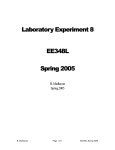Download Data File format (see page 5).
Transcript
`TEMA WEB User Manual Public TEMA WEB User Manual Document No: TWEBUM091215 Date: 11/02/10 © Meridian Software Technology (P) Ltd. All Rights Reserved. Page 1 of 15 `TEMA WEB User Manual Public DISCLAIMER OF WARRANTY THE SOFTWARE AND ANY RELATED DOCUMENTATION ARE PROVIDED TO YOU "AS IS" BASIS, WITHOUT WARRANTIES, EITHER EXPRESS OR IMPLIED, AND EXPRESSLY DISCLAIMS ALL REPRESENTATIONS, ORAL OR WRITTEN, TERMS, CONDITIONS, AND WARRANTIES, INCLUDING BUT NOT LIMITED TO, IMPLIED WARRANTIES OF MERCHANTABILITY, FITNESS FOR A PARTICULAR PURPOSE, AND NONINFRINGEMENT. WITHOUT LIMITING THE ABOVE YOU ACCEPT THAT THE SOFTWARE MAY NOT MEET YOUR REQUIREMENTS, OPERATE ERROR FREE, OR IDENTIFY ANY OR ALL ERRORS OR PROBLEMS, OR DO SO ACCURATELY. LIMITATION OF LIABILITY NEITHER MERIDIAN SOFTWARE TECHNOLOGY (P) LTD NOR ANY OF ITS EMPLOYEES AND LICENSORS SHALL BE LIABLE FOR ANY DAMAGES CAUSED BY THE SOFTWARE, INCLUDING BUT NOT LIMITED TO INDIRECT, INCIDENTAL, SPECIAL OR CONSEQUENTIAL DAMAGES, OR DAMAGES FOR LOSS OF PROFITS, LOSS OF SAVINGS, REVENUE, DATA, INCURRED BY CUSTOMERS OR ANY THIRD PARTY, EVEN IF DEVELOPER HAS BEEN ADVISED OF THE POSSIBILITY OF SUCH DAMAGES. COPYRIGHT THE TECHNICAL DATA AND COMPUTER SOFTWARE PROGRAM HEREIN MAY NOT BE DUPLICATED, DISCLOSED, REPRODUCED, ADAPTED, MERGED, TRANSLATED, STORED OR USED WITHOUT THE PRIOR WRITTEN CONSENT FROM MERIDIAN SOFTWARE TECHNOLOGY (P) LTD. Meridian Software Technology (P) Ltd. email: [email protected] Website: www.meridiansoftech.com Copyright © 2009, Meridian Software Technology (P) Ltd. All Rights Reserved. ACKNOWLEDGEMENTS MATLAB® is a registered trademark of The MathWorks, Inc, USA Windows XP® is a registered trademark of Microsoft Corporation, USA. Spice is a Electronic Circuit Simulator, Copyright © University of California, Berkeley, USA (Under BSD License) . Ngspice is a Electronic Circuit Simulator, Copyright © Open Source Software Package (Under BSD License) © Meridian Software Technology (P) Ltd. All Rights Reserved. Page 2 of 15 `TEMA WEB User Manual Public Table of Contents: 1 Introduction.............................................................................................................................................4 1.1 What is TEMA WEB.............................................................................................................................................4 2 General....................................................................................................................................................5 2.1 TEMA WEB Inputs................................................................................................................................................5 2.2 Data File Format...................................................................................................................................................5 2.3 Diode Spice Parameter........................................................................................................................................7 2.3.1 diode_fwd_iv.............................................................................................................................7 2.3.2 diode_cv....................................................................................................................................7 2.4 Bipolar Spice Parameter.......................................................................................................................................8 2.4.1 bjt_fwd_gum.............................................................................................................................8 2.4.2 bjt_rev_gum..............................................................................................................................9 2.4.3 bjt_fwd_out..............................................................................................................................10 2.4.4 bjt_cbc....................................................................................................................................10 2.4.5 bjt_cbe....................................................................................................................................11 2.5 MOSFET Spice Parameter.................................................................................................................................12 2.5.1 mosfet_idvg............................................................................................................................12 2.5.2 mosfet_idvd............................................................................................................................12 2.5.3 mosfet_cox.............................................................................................................................13 3 Troubleshooting....................................................................................................................................15 © Meridian Software Technology (P) Ltd. All Rights Reserved. Page 3 of 15 `TEMA WEB User Manual 1 Public Introduction This manual describes about TEMA WEB Software product on a computer running Microsoft Windows. After successful installation (See “Installation Manual“ for installation of TEMA), you can run TEMA on specific system computer for which you have purchased license. This manual includes the following topics: • • • • 1.1 Basics about TEMA WEB Describes the overview of the TEMA WEB inputs Describes about the data formats Describes spice parameters extraction function What is TEMA WEB The software TEMA (Tool for Electronic Model Automation) WEB is a EDA tool for automated SPICE modeling of advanced semiconductor devices (Diode, Bipolar, MOSFETs and Passives etc.) through web interface. The tool can be suitable for all kind of electrical modeling like dc, cv and rf at low/high temperature for on wafer or packaged semiconductor devices. © Meridian Software Technology (P) Ltd. All Rights Reserved. 1 Introduction Page 4 of 15 `TEMA WEB User Manual 2 Public General 2.1 TEMA WEB Inputs temaweb function_name data_file TEMP <-o out_file_name> action Option: <-o out_file_name> given, then output file written to this file otherwise default: output file written to the temaweb.out 2.2 Data File Format Single sweep of data %Header: xx xx 3.00E-01 3.25E-01 3.50E-01 3.75E-01 4.00E-01 4.25E-01 4.50E-01 4.75E-01 5.00E-01 5.25E-01 5.50E-01 5.75E-01 6.00E-01 6.25E-01 6.50E-01 6.75E-01 7.00E-01 7.25E-01 7.50E-01 7.75E-01 8.00E-01 8.25E-01 8.50E-01 8.75E-01 9.00E-01 9.25E-01 9.50E-01 9.75E-01 1.00E+00 1.09E-09 2.87E-09 7.53E-09 1.98E-08 5.21E-08 1.37E-07 3.60E-07 9.46E-07 2.49E-06 6.54E-06 1.72E-05 4.51E-05 1.18E-04 3.09E-04 7.96E-04 2.00E-03 4.73E-03 1.01E-02 1.89E-02 3.10E-02 4.59E-02 6.28E-02 8.12E-02 1.01E-01 1.21E-01 1.42E-01 1.63E-01 1.85E-01 2.07E-01 © Meridian Software Technology (P) Ltd. All Rights Reserved. 2 General Page 5 of 15 `TEMA WEB User Manual Public Multiple sweep of data %Header: xx xx 3.00E-01 3.25E-01 3.50E-01 3.75E-01 4.00E-01 4.25E-01 4.50E-01 . . . 8.25E-01 8.50E-01 8.75E-01 9.00E-01 9.25E-01 9.50E-01 9.75E-01 1.00E+00 1.09E-09 2.87E-09 7.53E-09 1.98E-08 5.21E-08 1.37E-07 3.60E-07 3.00E-01 3.25E-01 3.50E-01 3.75E-01 4.00E-01 4.25E-01 4.50E-01 . . . 8.25E-01 8.50E-01 8.75E-01 9.00E-01 9.25E-01 9.50E-01 9.75E-01 1.00E+00 1.09E-09 2.87E-09 7.53E-09 1.98E-08 5.21E-08 1.37E-07 3.60E-07 6.28E-02 8.12E-02 1.01E-01 1.21E-01 1.42E-01 1.63E-01 1.85E-01 2.07E-01 %Header: xx xx 6.28E-02 8.12E-02 1.01E-01 1.21E-01 1.42E-01 1.63E-01 1.85E-01 2.07E-01 Function List © Meridian Software Technology (P) Ltd. All Rights Reserved. 2 General Page 6 of 15 `TEMA WEB User Manual 2.3 Public Diode Spice Parameter 2.3.1 diode_fwd_iv Extraction of diode SPICE parameters related to forward Current-Voltage (IV) characteristics. Syntax: temaweb diode_fwd_iv temaweb.dat TEMP < -o out_file_name> extract Input: Inputs Descriptions Unit diode_fwd_iv Name of the function temaweb.dat Data file name, data contains V, I (col 1= V, Col 2= I) TEMP Temperature at which data measured Default C -o out_file_name Option for output file name 27 temaweb.out Output: Outputs Descriptions IS Saturation current N Emission coefficient RS Ohmic Resistance 2.3.2 Unit A Ohm diode_cv Extraction of diode SPICE parameters related to Capacitance-Voltage (CV) characteristics. Syntax: temaweb diode_cv temaweb.dat TEMP < -o out_file_name> extract Input: Inputs Descriptions diode_cv Name of the function temaweb.dat Data file name, data contains V, C (col 1= V, Col 2= C) TEMP Temperature at which data measured -o out_file_name Option for output file name © Meridian Software Technology (P) Ltd. All Rights Reserved. Unit Default - C 27 temaweb.out 2 General Page 7 of 15 `TEMA WEB User Manual Public Output: Outputs 2.4 Descriptions Unit CJO Zero-bias junction capacitance F VJ Junction potential V M Grading coefficient FC Coefficient for forward-bias depletion capacitance Bipolar Spice Parameter 2.4.1 bjt_fwd_gum Extraction of bipolar SPICE Gummel-Poon parameters related to forward Gummel (Ic & Ib vs. Vbe) characteristics. Syntax: temaweb bjt_fwd_gum temaweb.dat TEMP < -o out_file_name> extract Input: Inputs Descriptions bjt_fwd_gum Name of the function temaweb.dat Data file name, data contains Vbe, Ic, Ib (col 1= Vbe, Col 2= Ic, Col 3=Ib) TEMP Temperature at which data measured -o out_file_name Option for output file name Unit Default - C 27 temaweb.ou t Output: Outputs Descriptions Unit IS Transport saturation current NF Forward current emission coefficient RE Emitter Resistance Ohm ISE B-E leakage saturation current A © Meridian Software Technology (P) Ltd. All Rights Reserved. A 2 General Page 8 of 15 `TEMA WEB User Manual Public NE B-E leakage emission coefficient BF Ideal maximum forward beta BETA_MAX Maximum forward beta IKF Corner for forward beta high current roll-off 2.4.2 A bjt_rev_gum Extraction of bipolar SPICE Gummel-Poon parameters related to reverse Gummel (Ie & Ib vs. Vbc) characteristics. Syntax: temaweb bjt_rev_gum temaweb.dat TEMP < -o out_file_name> extract Input: Inputs Descriptions bjt_fwd_gum Name of the function temaweb.dat Data file name, data contains Vbc, Ie, Ib (col 1= Vbc, Col 2= Ie, Col 3=Ib) TEMP Temperature at which data measured -o out_file_name Option for output file name Unit Default - C 27 temaweb.out Output: Outputs Descriptions Unit IS Transport saturation current NR Reverse current emission coefficient RC Collector Resistance Ohm ISC B-C leakage saturation current A NC B-C leakage emission coefficient BR Ideal maximum reverse beta BETA_MAX Maximum reverse beta IKR Corner for reverse beta high current roll-off © Meridian Software Technology (P) Ltd. All Rights Reserved. A A 2 General Page 9 of 15 `TEMA WEB User Manual 2.4.3 Public bjt_fwd_out Extraction of bipolar SPICE characteristics. Gummel-Poon parameters related to forward Output (Ic vs. Vc) Syntax: temaweb bjt_fwd_out temaweb.dat TEMP < -o out_file_name> extract Input: Inputs Descriptions bjt_fwd_out Name of the function temaweb.dat Data file name, data contains Vc, Ic (col 1= Vc, Col 2= Ic) TEMP Temperature at which data measured -o out_file_name Option for output file name Unit Default - C 27 temaweb.ou t Output: Outputs Descriptions Unit RC Collector Resistance A VAF forward Early voltage V 2.4.4 bjt_cbc Extraction of bipolar SPICE Gummel-Poon parameters related to B-C junction Capacitance-Voltage (CV) characteristics. Syntax: temaweb bjt_cbc temaweb.dat TEMP < -o out_file_name> extract Input: Inputs Descriptions bjt_cbc Name of the function temaweb.dat Data file name, data contains V, Cbc (col 1= V, Col 2= Cbc) TEMP Temperature at which data measured -o out_file_name Option for output file name © Meridian Software Technology (P) Ltd. All Rights Reserved. Unit Default - C 27 temaweb.out 2 General Page 10 of 15 `TEMA WEB User Manual Public Output: Outputs Descriptions Unit CJC B-C zero-bias depletion capacitance F VJC B-C built-in potential V MC B-C junction exponential factor FC Coefficient for forward-bias depletion capacitance 2.4.5 bjt_cbe Extraction of bipolar SPICE Gummel-Poon parameters related to B-E junction Capacitance-Voltage (CV) characteristics. Syntax: temaweb bjt_cbe temaweb.dat TEMP < -o out_file_name> extract Input: Inputs Descriptions bjt_cbe Name of the function temaweb.dat Data file name, data contains V, Cbe (col 1= V, Col 2= Cbe) TEMP Temperature at which data measured -o out_file_name Option for output file name Unit Default - C 27 temaweb.out Output: Outputs Descriptions Unit CJE B-E zero-bias depletion capacitance F VJE B-E built-in potential V ME B-E junction exponential factor FC Coefficient for forward-bias depletion capacitance © Meridian Software Technology (P) Ltd. All Rights Reserved. 2 General Page 11 of 15 `TEMA WEB User Manual 2.5 Public MOSFET Spice Parameter 2.5.1 mosfet_idvg Extraction of MOSFET LEVEL (1,2,3 &6) SPICE parameters related to transfer (Id vs. Vg) characteristics. Syntax: temaweb mosfet_idvg temaweb.dat TEMP VD W L < -o out_file_name> extract Input: Inputs Descriptions Unit Default mosfet_idvg Name of the function - temaweb.dat Data file name, data contains Vg, Id (col 1= Vg, Col 2= Id) TEMP Temperature at which data measured C 27 VD Drain voltage at which idvg measured V 0.1 W Gate Width of a transistor m 1.00E-005 L Gate Length of a transistor m 1.00E-005 -o out_file_name Option for output file name temaweb.out Output: Outputs Descriptions Unit VTO Threshold voltage V KP Transconductance parameter A/V2 UO Surface Mobility cm^2\Vs 2.5.2 mosfet_idvd Extraction of MOSFET LEVEL (1,2,3 & 6) SPICE parameters related to output (Id vs. Vd) characteristics. Syntax: temaweb mosfet_idvd temaweb.dat TEMP < -o out_file_name> extract © Meridian Software Technology (P) Ltd. All Rights Reserved. 2 General Page 12 of 15 `TEMA WEB User Manual Public Input: Inputs Descriptions mosfet_idvd Name of the function temaweb.dat Data file name, data contains Vd, Id (col 1= Vd, Col 2= Id) TEMP Temperature at which data measured -o out_file_name Option for output file name Unit Default - C 27 temaweb.ou t Output: Outputs Descriptions Unit RDS Total Source and drain ohmic resistance Ohm LAMBDA channel-length modulation (MOS1 and MOS2 only) 1/V 2.5.3 mosfet_cox Extraction of MOSFET LEVEL (1,2,3 & 6) SPICE parameters related to gate voltage Capacitance (Cg vs. Vg) characteristics. Syntax: temaweb mosfet_cox temaweb.dat TEMP W L < -o out_file_name> extract Input: Inputs Descriptions Unit Default mosfet_idvd Name of the function temaweb.dat Data file name, data contains Vg, Cox (col 1= Vg, Col 2= Cox) TEMP Temperature at which data measured C 27 W Gate Width of a transistor m 1.00E-005 L Gate Length of a transistor m 1.00E-005 -o out_file_name Option for output file name © Meridian Software Technology (P) Ltd. All Rights Reserved. - temaweb.out 2 General Page 13 of 15 `TEMA WEB User Manual Public Output: Outputs Descriptions Unit TOX Oxide Thickness m COX Oxide Capacitance F NSUB Bulk Doping Concentration 1/cm^3 © Meridian Software Technology (P) Ltd. All Rights Reserved. 2 General Page 14 of 15 `TEMA WEB User Manual 3 Public Troubleshooting This section provides information that can help you to solve common problems that you encounter during working with TEMA on a PC running Microsoft Windows. a) Couldn't Find TEMA_HOME This error message typically indicates that there is a problem in setting the TEMA_HOME Environment Variable. On computer systems, make sure your TEMA_HOME has been set correctly with a valid full path. b) Couldn't Find License File On computer systems, make sure your License File has been located at ($TEMA_ROOT\license\license.key) with a valid key. c) Invalid License File This error message typically indicates that there is a problem in your License File. Please contact the support by email at [email protected]. d) Invalid MAC/Host ID On computer systems, make sure your MAC/Host ID address is same as License File, which you obtained from Meridian Software Technology (P) Ltd. e) Couldn't Start Matlab Interface On computer systems, make sure MATLAB 7.0 or higher version is already installed and the MATLAB installation location has been set correctly in the menu Setting > Matlab Setup. f) Simulation Failed On computer systems, make sure simulator is already installed and each simulator installation location has been set correctly in the menu Setting > Simulator Setup. Notes: © Meridian Software Technology (P) Ltd. All Rights Reserved. 3 Troubleshooting Page 15 of 15