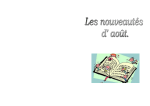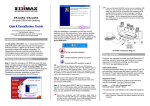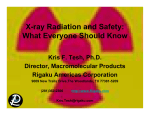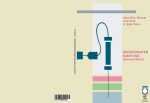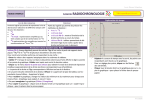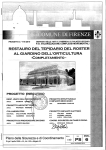Download ChronoModel User`s manual
Transcript
ChronoModel User’s manual Version : 2 Date : June 23, 2015 Copyright : CNRS, Université de Nantes Director of project: Philippe Lanos (CNRS) Co-director : Anne Philippe (Univ Nantes) Authors, Affiliation, Email: Marie-Anne Vibet, Univ.Nantes & CHL, [email protected] Anne Philippe, Univ.Nantes, [email protected] Philippe Lanos, CNRS, [email protected] Philippe Dufresne, CNRS, [email protected] Licence : Creative Commons Attribution 4.0 International http://creativecommons.org/licenses/by-nc-nd/4.0/ To cite Chronomodel in publications use: Ph. Lanos, A. Philippe, H. Lanos, Ph Dufresne (2015). Chronomodel : Chronological Modelling of Archaeological Data using Bayesian Statistics. (Version 1.1). Available from http://www.chronomodel.fr. A BibTeX entry for LaTeX users is @Manual{chronomodel, title = {Chronomodel : Chronological Modelling of Archaeological Data using Bayesian Statistics.}, author = {Ph. Lanos and A. Philippe and H. Lanos and Ph. Dufresne }, year = {2015}, url = {http://www.chronomodel.fr }, } Contents 1 Introduction 1 2 Bayesian modelling 3 2.1 Event model . . . . . . . . . . . . . . . . . . . . . . . . . . . . . . . . 3 2.1.1 Observations . . . . . . . . . . . . . . . . . . . . . . . . . . . 3 2.1.2 Definition of an event . . . . . . . . . . . . . . . . . . . . . . . 3 2.1.3 Prior information about θ and σ1 , ...σn . . . . . . . . . . . . . 5 2.1.4 Particular case of 2.1.5 Likelihood C measurements : the wiggle-matching case 5 . . . . . . . . . . . . . . . . . . . . . . . . . . . . 6 2.1.5.1 Calibration curves . . . . . . . . . . . . . . . . . . . 6 2.1.5.2 Calibration from one measurement . . . . . . . . . . 7 2.1.5.3 Particular case of 14 C measurements : Calibration from multiple measurements . . . . . . . . . . . . . . 8 2.1.5.4 Particularity of archeomagnetism measurements ("combine") . . . . . . . . . . . . . . . . . . . . . . . . . . 10 2.1.5.5 Typo-chronological information . . . . . . . . . . . . 10 Stratigraphic constraints . . . . . . . . . . . . . . . . . . . . . 10 Event model including phases . . . . . . . . . . . . . . . . . . . . . . 11 2.2.1 Definition of a phase . . . . . . . . . . . . . . . . . . . . . . . 11 2.2.2 Beginning, end and duration of a phase . . . . . . . . . . . . . 11 2.2.3 Prior information about the duration of a phase . . . . . . . . 11 2.2.4 Prior information about a succession of phases . . . . . . . . . 12 2.2.4.1 Simple stratigraphic constraints or unknown hiatus . 12 2.2.4.2 Prior information about the duration of the hiatus . 12 2.1.6 2.2 14 3 Use of ChronoModel 13 3.1 Installation . . . . . . . . . . . . . . . . . . . . . . . . . . . . . . . . 13 3.2 Creating a new project / Opening a project . . . . . . . . . . . . . . 14 3.3 Description of the icons of the main window . . . . . . . . . . . . . . 17 iii 3.4 3.5 Creating events, bounds and constraints . . . . . . . . . . . . . . . . 18 3.4.1 Creating a new event . . . . . . . . . . . . . . . . . . . . . . . 18 3.4.2 Including measurements . . . . . . . . . . . . . . . . . . . . . 20 3.4.2.1 Radiocarbon dating (14C) . . . . . . . . . . . . . . . 20 3.4.2.2 Archeomagnetism dating (AM) . . . . . . . . . . . . 23 3.4.2.3 Luminescence dating (TL/OSL) . . . . . . . . . . . . 25 3.4.2.4 Typo-chronological-reference (Typo.ref) . . . . . . . 26 3.4.2.5 Gaussian dating (Gauss) . . . . . . . . . . . . . . . . 26 3.4.2.6 Calibration process . . . . . . . . . . . . . . . . . . . 27 3.4.2.7 Options . . . . . . . . . . . . . . . . . . . . . . . . . 29 3.4.2.8 Deleting / Restoring a measurement . . . . . . . . . 29 3.4.3 Creating a new bound . . . . . . . . . . . . . . . . . . . . . . 29 3.4.4 Deleting / Restoring an event or a bound . . . . . . . . . . . . 30 3.4.5 Creating / Deleting a constraint . . . . . . . . . . . . . . . . . 30 3.4.6 Using the grid . . . . . . . . . . . . . . . . . . . . . . . . . . . 32 3.4.7 Using the overview . . . . . . . . . . . . . . . . . . . . . . . . 32 3.4.8 Exporting the image of the events’ scene . . . . . . . . . . . . 32 Creating phases and constraints between phases . . . . . . . . . . . . 34 3.5.1 Creating a new phase . . . . . . . . . . . . . . . . . . . . . . . 34 3.5.2 Modifying / Deleting a phase . . . . . . . . . . . . . . . . . . 35 3.5.3 Including / Removing events or bounds . . . . . . . . . . . . 35 3.5.4 Creating / Deleting a constraint between two phases . . . . . 37 3.5.5 Using the grid . . . . . . . . . . . . . . . . . . . . . . . . . . . 38 3.5.6 Using the overview . . . . . . . . . . . . . . . . . . . . . . . . 38 3.5.7 Exporting the image of the phases’ scene . . . . . . . . . . . . 38 4 Numerical methods 4.1 Choice of the MCMC algorithm . . . . . . . . . . . . . . . . . . . . . 4.1.1 39 Drawings from the conditional posterior distribution of the event θ . . . . . . . . . . . . . . . . . . . . . . . . . . . . . . . . . . 40 Drawings from the full conditional posterior distribution of the calibrated date ti . . . . . . . . . . . . . . . . . . . . . . . . . 40 Drawings from the conditional posterior distribution of the variance of a calibrated measure σi2 . . . . . . . . . . . . . . . . . 41 Drawings from the full conditional posterior distribution of a bound . . . . . . . . . . . . . . . . . . . . . . . . . . . . . . . 41 MCMC settings . . . . . . . . . . . . . . . . . . . . . . . . . . . . . . 41 4.1.2 4.1.3 4.1.4 4.2 39 4.2.1 4.2.2 4.2.3 Burn . . . . . . . . . . . . . . . . . . . . . . . . . . . . . . . . Adapt . . . . . . . . . . . . . . . . . . . . . . . . . . . . . . . Acquire . . . . . . . . . . . . . . . . . . . . . . . . . . . . . . 41 42 42 5 Results and Interpretations 5.1 Checking the Markov chains . . . . . . . . . . . . . . . . . . . . . . . 5.1.1 Is the equilibrium reached ? Look at the history plots (History plot tab) . . . . . . . . . . . . . . . . . . . . . . . . . . . . . . 5.1.2 Correlation between successive values ? Look at the autocorrelation functions (Autocorrelation tab) . . . . . . . . . . . . . . 5.1.3 Look at the acceptance rates (Acceptation rates tab) . . . . . 5.2 Interpretation . . . . . . . . . . . . . . . . . . . . . . . . . . . . . . . 5.2.1 Marginal posterior densities . . . . . . . . . . . . . . . . . . . 5.2.2 Statistical results . . . . . . . . . . . . . . . . . . . . . . . . . 43 43 6 Examples 6.1 Radiocarbon datation in Sennefer’s tomb (Egypt) . . . . . . . 6.1.1 Bouquet 1 . . . . . . . . . . . . . . . . . . . . . . . . . 6.1.2 Bouquet 2 . . . . . . . . . . . . . . . . . . . . . . . . . 6.1.3 Modellisation of bouquets 1 and 2 simultaneously . . . 6.1.4 Modellisation of the phase including bouquets 1 and 2 mation of the duration of the phase . . . . . . . . . . . 6.1.4.1 Phase without constraints . . . . . . . . . . . 6.1.4.2 Phase with bounds . . . . . . . . . . . . . . . 6.1.4.3 Phase with fixed duration . . . . . . . . . . . 6.2 Toy scenario . . . . . . . . . . . . . . . . . . . . . . . . . . . . 6.2.1 A sequential model without phases . . . . . . . . . . . 6.2.2 Grouping events into phases . . . . . . . . . . . . . . . 6.2.3 Grouping events into two kinds of phases . . . . . . . . 51 52 52 62 67 . . . . . . . . . . . . . . . . . . . . . . . . Esti. . . . . . . . . . . . . . . . . . . . . . . . 44 45 45 48 48 49 72 72 74 77 79 81 82 85 Chapter 1 Introduction Chronological modelling with « ChronoModel » • Events: ChronoModel is based on the concept of “Event”. An Event is a point in time for which we can define a hierarchical Bayesian statistical model. It is estimated by laboratory dating (14C, TL/OSL, AM,...) or by reference dating (i.e. typochronology). • Phases: A Phase is a group of Events. It is defined on the basis of archaeological, geological, environmental,... criteria we want to locate in time. Unlike “Event” model, the Phase does not respond to a statistical model: indeed we do not know how Events can be a priori distributed in a phase. However, we may question the beginning, end or duration of a phase from the Events that are observed there (query). A level of a priori information can be added: the Events from one phase may be constrained by a more or less known duration and a hiatus between two phases can be inserted (this imposes a temporal order between the two groups of Events). • time order relations: Events and/or Phases can check order relations. These order relations are defined in different ways: by the stratigraphic relationship (physical relationship observed in the field) or by criteria of stylistic, technical, architectural, etc. development which may be a priori known. These constraints act between facts. A constraint of succession between phases is equivalent to putting order constraints between groups of Events. 1 Chapter 2 Bayesian modelling 2.1 Event model 2.1.1 Observations The measurement may represent : • a 14 C age in radiocarbon • a paleodose measurement in luminescence • an inclination, a declination or an intensity of the geomagnetic field in archeaomagnetism • a typo-chronological reference (for instance, an interval of ceramic dates) • a Gaussian measurement with known variance If needed, these measurements Mi may be converted by ChronoModel into calendar dates using appropriate calibration curves (See section 2.1.5.1). 2.1.2 Definition of an event Let’s say that an event is determined by its unknown calendar date θ. Assuming that this event can reliably be associated with one or several suitable samples, out of which measurements can be made, the event model, implemented in ChronoModel, combines contemporary dates, t1 , ..., tn , with individual errors, σ1 , ..., σn , in order to estimate the unknown calendar date θ. 3 The following equation shows the stochastic relationship between ti and θ. ti = θ + σi CM i (2.1) CM where CM ∼ N (0, 1) for i = 1 to n and CM are independent. θ is the i 1 , ..., n unknown parameter of interest and σ1 , ...σn are the unknown standard deviation parameters. Such a model means that each parameter ti can be affected by errors σi that can come from different sources (See Lanos & Philippe and see [1]). ChronoModel is based on a bayesian hierarchical model. Such a model can easily be represented by a directed acyclic graph (DAG) . See [2] A DAG is formed by nodes and edges. A node can either represent an observation (data) or a parameter, that can be stochastic or deterministic. An edge is a directed arc that represents dependencies between two nodes. The edge starts at the parent node and heads to the child node. This relationship is often a stochastic one (single arc) but it may also be a deterministic one (double arc). The DAG can be read as follow, each node of the DAG is, conditionally on all its parent nodes, independent of all other nodes except of its child nodes. The following DAG is a representation of the event model. Conditionally on θ and on σi , that are the parameters of interest, ti is independent of all other parameters. θ σi2 ti i = 1 to n Figure 2.1 – DAG representation of the event model. Directed edges represent stochastic relationships between two variables, blue circles represent model unknown parameters. Rectangular plates are used to show repeated conditionally independent parameters. Now we need to define prior information about θ and σ1 , ...σn , this is done in the next section. Then the wiggle matching case, specific to radiocarbon datations, is explained. According to the likelihood, three main types of data information may be implemented into ChronoModel: a single measurement with its laboratory error, a combination of multiple measurements or an interval referring to a typo-chronological reference. These different types are explained in section 2.1.5. 2.1.3 Prior information about θ and σ1 , ...σn Without any other constraint that the beginning, τm , and the end, τM , of the study period (τm and τM are be fixed parameters), the unknown calendar date θ is assumed to have a uniform distribution on the study period. p(θ) = τM 1 1[τ ,τ ] (θ) − τm m M (2.2) The variances σi2 , for i = 1 to n, are assumed to have a shrinkage uniform distribution (See [3]). s2 (2.3) p(σi2 ) = 2 0 2 2 (s0 + σi ) where n 1X 1 1 = s20 n i=1 ŝ2i (2.4) with ŝ2i = the variance of the posterior distribution of ti obtained by the individual calibration (See [4]). 2.1.4 Particular case of 14 C measurements : the wiggle-matching case This case is specific to radiocarbon datations. Let’s say that we have m radiocarbon datations referring to the unknown calendar date θ shifted by a quantity called δi . Then, the stochastic relationship between ti and θ is given by the following equation: ti = θ − δi + σi CM i (2.5) CM where CM ∼ N (0, 1) for i=1 to n and CM are independent. i 1 , ..., n δi may either be a deterministic or a stochastic parameter. Then ti + δi follows a normal distribution with mean θ and variance σi2 . If δi is stochastic, then its prior distribution function is a uniform distribution on [d1i , d2i ]. 1 1[d ,d ] (δi ) (2.6) p(δi ) = d2i − d1i 2i 1i θ σi2 δi ti i = 1 to n Figure 2.2 – DAG representation of the event model. Directed edges represent stochastic relationships between two variables, blue circles represent model unknown parameters. Rectangular plates are used to show repeated conditionally independent parameters. In that case, the associated DAG is presented in Figure 2.2. 2.1.5 Likelihood As said before, different types of measurement may be included in ChronoModel in order to estimate unknown calendar dates ti . These different types are the following ones : a 14 C age in radiocarbon, a paleodose measurement in luminescence, an inclination, a declination or an intensity of the geomagnetic field in archeaomanetism, a typo-chronological reference or a Gaussian measurement . Except for the typochronological reference, all other measurement may be associated with a calibration curve. Hence, for the typo-chronological reference, only the last section may be applied. 2.1.5.1 Calibration curves • Radiocarbon datations Radiocarbon measurements are always reported in terms of years "before present" (BP), that is before 1950. In order to see what a radiocarbon determination means in terms of a true age we need to know how the atmospheric concentration has changed with time. This is why calibration curves are needed. Calibration curves implemented in ChronoModel are listed in Table 2.1. • Archeomagnetism datation The process of calibration translates the measured magnetic vector into calendar years. A record of how the Earth’s magnetic field has changed over time is required to do this, and is referred to as a calibration curve. A date is obtained by comparing the mean magnetic vector, defined by the declination and incli- Name Reference Uwsy98 Stuiver et al. 1998 [5] IntCal04 Reimer et al. 2004 [6] Marine04 Hughen et al. 2004 [7] ShCal04 McCormac et al. 2004 [8] IntCal09 Reimer et al. 2009 [9] Marine09 Reimer et al. 2009 [9] IntCal13 Reimer et al. 2013 [10] Marine13 Reimer et al. 2013 [10] ShCal13 McCormac et al. 2013 [11] Table 2.1 – Calibration curves implemented in chronoModel nation values, with the secular variation curve; the potential age of the sampled feature corresponds to the areas where the magnetic vector overlaps with the calibration curve. Unfortunately, the Earth’s magnetic poles have reoccupied the same position on more than one occasion, and can result in multiple age ranges being produced. A calibrated date is obtained using the separate inclination and declination calibration curves. Probability distributions are produced for the calibrated inclination and declination values, before they are statistically combined to produce a single age estimate. Curves implemented in ChronoModel are listed in Table 2.2. http://www.brad.ac.uk/archaeomagnetism/archaeomagnetic-dating/ Name Reference Gal2002Sph2014_D Hervé et al. [12, 13] Gal2002Sph2014_I Hervé et al. [12, 13] Gws2003uni_F Hervé et al. [12, 13] Table 2.2 – Calibration curves implemented in chronoModel • Paleodose datation The calibration curve is g(t) = −t • Gaussian datation For Gaussian measurements, the calibration curve may is a quadratic polynomial. g(t) = a ∗ t2 + b ∗ t + c. By default the calibration curve is g(t) = t. 2.1.5.2 Calibration from one measurement If the information about ti come from only one measurement that needs to be calibrated, then the following DAG applies. ti µi s2i Mi Figure 2.3 – DAG representation of an individual calibration. Directed edges represent stochastic relationships between two variables, blue circles represent model parameters, pink rectangulars nodes represent stochastic observed data, pink triangles represent observed and deterministic data. Mi is the observation data, the measurement made by the laboratory, and s2i is its variance error. In ChronoModel, Mi is assumed to follow a normal distribution with mean µi , a latent variable, and with variance s2i , the laboratory error. This may be expressed by the following equation : Mi = µi + si Lab i (2.7) where Lab ∼ N (0, 1). i µi may represent for instance the true radiocarbon date or the true archeomagnetism date. We assume that µi follows a normal distribution with mean gi (ti ) and variance σg2i (ti ) , where gi is the function of calibration associated with the type of measurement of Mi . µi = gi (ti ) + σgi (ti ) Cal (2.8) i Hence pooling 2.7 and 2.8 together, Mi = gi (ti ) + si Lab + σgi (ti ) Cal = gi (ti ) + Si LabCal i i i (2.9) where LabCal ∼ N (0, 1) and Si2 = s2i + σg2i (ti ) . i So, conditionally on ti , Mi follows a normal distribution with mean gi (ti ) and variance Si2 . 2.1.5.3 Particular case of measurements 14 C measurements : Calibration from multiple Let’s say, we have K measurements Mk from a unique sample. For example, a sample may be sent to K laboratories that give radiocarbon datations. All these measurements refer to the same true radiocarbon date µ. In that case, the Bayesian model first gathers all information about µ before calibrating. Hence, ∀k = 1, ..., K, Mk = µi + s2k Lab k (2.10) Lab are independent. Let’s M = ∼ N (0, 1) ∀k = 1, ..., K and Lab where Lab 1 , ..., K k P M 1 k s2 K and s2 = P . Now, as all Mk refer to the same µ, we have k=1 1 s2k K k=1 2 sk K X Lab k (2.11) µi = gi (ti ) + Cal (2.12) M = µi + s 2 k=1 2 ). gi is the function of calibration. where Cal ∼ N (0, σg(t) Hence, K X 2 M = g(t) + s Lab + Cal = gi (ti ) + LabCalM ult k i (2.13) k=1 where LabCalM ult ∼ N (0, S 2 ) and S 2 = s2 + σg2i (ti ). So, conditionally on ti , the calibrated measurement has a normal distribution with mean gi (ti ) and variance Si2 . Figure 2.4 represents the corresponding DAG. ti µi s2k Mk k = 1 to K Figure 2.4 – DAG representation of a calibration from multiple measurements. Arrows represent stochastic relationships between two variables, blue circles represent model parameters, pink rectangulars represent stochastic observed data, pink triangles represent deterministic observed data. 2.1.5.4 Particularity of archeomagnetism measurements ("combine") 2.1.5.5 Typo-chronological information Let’s say that a typo-chronological information is a period defined by two calendar dates ti,m and ti,M , with the constraint ti,m < ti,M . The distribution of (ti,m , ti,M ) conditional on ti is given by the following equation p(ti,m , ti,M |ti ) = λ2 e−λ(ti,M −ti,m ) 1ti,m <ti <ti,M (2.14) where λ is a positive constant. Figure 2.5 represents the corresponding DAG. ti ti,m ti,M Figure 2.5 – DAG representation of a typo-chronological information. Arrows represent stochastic relationships between two variables, blue circles represent model parameters, pink rectangulars represent stochastic observed data. 2.1.6 Stratigraphic constraints Several events may be in stratigraphic constraints. Let’s say that three events are assumed to happen successively in time, then their true calendar date is assumed to verify the following relationship: θ1 < θ2 < θ3 In ChronoModel, constraints links events and not calibrated dates. Bounds may also be introduced in order to constrain one or several events. Let’s say that the three events are assumed to happen after a special event with true calendar date θB . Then the following relationship holds. θB < θ1 < θ2 < θ3 2.2 2.2.1 Event model including phases Definition of a phase A phase is a group of Events defined on the basis of objective criteria such as archaeological, geological or environmental criteria. We may want to locate a phase in time. Unlike the event model, a phase does not respond to a statistical model: indeed we do not know how events can a priori be distributed in a phase. Moreover, a phase can only reflect the information given by the events included. So if a real phase is not entirely covered by archaeological data included is the analysis, the phase, as implemented in ChronoModel, can only illustrate the period covered by this data. However, we may have information about the beginning, the end or the duration of a phase, or even a hiatus between two successive phases. 2.2.2 Beginning, end and duration of a phase As said before, a phase is estimated according to the events included in it. The following information are given for each phase: The beginning of a phase, α, reflects the minimum of the r events included in the phase: α = min(θj, j=1...r ) The end of a phase, β, reflects the maximum of the r events included in the phase: β = max(θj, j=1...r ) The duration, τ , is the time between the beginning and the end of a phase: τ =β−α The posterior distribution of all these elements may be approximated by MCMC methods (See section 4 for more details) and statistical results such as the mean, the standard deviation and so on, may be estimated. 2.2.3 Prior information about the duration of a phase The duration of a phase, τ , may be known by prior information. This kind of information may be included in ChronoModel by two different ways: • Fixed duration : τ = τf ixed • Duration known through a range of values: τ ∈ [τmin , τM ax ]. Consequently, all the events of the phase, θj, j=1...r , have to verify the constraint of duration according to the following equation: max(θj, j=1...r ) − min(θj, j=1...r ) ≤ τ 2.2.4 Prior information about a succession of phases Succession or stratigraphic constraints between two phases may be included. These constraint of succession, called hiatus, may be of a known duration. These constraints act on the all events included in both phases, imposing a temporal order between the two groups of events. 2.2.4.1 Simple stratigraphic constraints or unknown hiatus Let’s say that phase P , containing rP events, is constrained to happen before phase P + 1, containing rP +1 events. Then, in ChronoModel, this means that all events of phase P are constrained to happen before the events included in phase P + 1. The following equations should be verified by all the events included in both phases. ∀i ∈ [(1, rP )], ∀j ∈ [(1, rP +1 )], θiP < θjP +1 or max(θi,P i=1...rP ) < min(θj,P +1 j=1...rP +1 ) or P min(θj,P +1 j=1...rP +1 ) − max(θi, i=1...rP ) > 0 2.2.4.2 Prior information about the duration of the hiatus Prior information about the duration of the hiatus may be included in ChronoModel. Hiatus may be fixed or known within a range of values. • Fixed hiatus: γ = γf ixed • Hiatus known within a range of values : γ ∈ [γmin , γM ax ]. Consequently, all the events of phase P and phase P +1 have to verify the following constraint : P min(θj,P +1 j=1...rP +1 ) − max(θi, i=1...rP ) ≥ γ > 0 Chapter 3 Use of ChronoModel 3.1 Installation From the website (www.chronomodel.fr) choose to download the software adapted to your computer. • For MAC. Click on the "MAC Download" button. Then double-click on the package to install the software. Following the wizard window, the software will be placed in the Applications directory. Once done, the logo of ChronoModel should be seen in he Applications directory. • For Windows. Click on the "Windows Download" button. Then double-click on the .EXE to install the software. 13 3.2 Creating a new project / Opening a project After having launched ChronoModel, the following interface appears (See Figure 3.1). Figure 3.1 – ChronoModel interface In order to create a new project, click on on the left hand side of the window. This action will open a new window asking you to name this new project and to save it in a chosen directory. Once done, a dialog box appears and ask you to define the study period (see Figure 3.2). This is actually the first thing to do otherwise no other action will be allowed by this software. The study period is the period under which you assume that the unknown calendar dates of the events are likely to be. These pieces of information Figure 3.2 – Dialog box to define the study period may be modified by filling the following boxes on the right hand side part of the window (See Figure 3.3). The "Apply" button will stay red as long as the study period Figure 3.3 – Study period definition window is undefined. For this example, let’s use a study period from 0 to 2 000. Now the interface looks like Figure 3.4, the left hand side part represents the events’ scene and the right hand side part gives different types of information that will be further detailed in the following sections. The tab gives information about events and associated datations. The tab allows to import a .CSV file containing informations about datations and to export all datations used in the modelisation of the current project. The tab shows the phases’ scene. Figure 3.4 – ChronoModel interface when starting a new project To open a project already saved, use the left hand side of the window and choose your project. ChronoModel projects are saved with the extension .CHR. 3.3 Description of the icons of the main window All the design of ChronoModel is oriented to the idea : Information are in the middle and tools are around. This section gives a description of all icons contained in the top of the window. On the left hand side of the main window, three icons help managing projects and two icons help managing modelling actions. To create a new project. To open an existing model. ChronoModel projects are saved using the extension file *.CHR To save the current project. To undo the last actions. To redo the last actions. On the middle of the window, the icons refer to the different steps of the modelling with ChronoModel. Tab used to design the model. Open the MCMC settings window. Run the bayesian modelling. Tab showing all results of the modelling. Tab presenting summaries of the MCMC methods used for this modelling. Then on the right of the window: Context-sensitive tips seen in yellow bubbles. By defaults, Help is active. Download the user manual. Open the ChronoModel website. 3.4 3.4.1 Creating events, bounds and constraints Creating a new event To create a new event, select on the left hand side of the events’ scene. A window will be opened asking you to name that new event. For the example, let’s call it "My event 1". A default color is given to this new event. You may wish to change the color. Click on the color chosen by default and select a new color in the "Colors" window. After validation, the event appears in the events’ scene (See Figure 3.5). Now, when the event is selected in the event’s scene, that is when the event is circled by a red line, the event’s properties may be seen on the right hand side of the window, in the tab. From there, the name, the color and the MCMC method might be changed (See Section 4 for more details on MCMC methods). Figure 3.5 – Chronomodel window showing the new event in the events’ scene 3.4.2 Including measurements An event may be associated with data information such as measurements or typochronological references. There are two ways to insert data with ChronoModel, either by clicking on a measurement icon from the tab and filling it directly or by importing a CSV file and dragging information lines to the event node. tab Using the Select the event in which you want to add a measurement. An event is selected if it is bordered by a red line. Then you may select a measurement type and include information measurement by measurement. Using the tab, you may also import measurements from a CSV file by clicking on "Load CSV file ...". However, the CSV file has to be organised according to the type of measurements included (more details are given in the followings). Then, you may drag a selected line to the corresponding event. Be aware that by default, ChronoModel reads a CSV file using a coma as cell separator and a dot as a decimal separator. To change these options, use the "ChronoModel" drop-down menu and select "Preferences". 3.4.2.1 Radiocarbon dating (14C) 1. From Clicking on tab , the radiocarbon extension window will be opened (See Figure 3.6). Within this window, you can insert the reference name of the measurement, the age value given by the laboratory ("Age") and its associated standard error ("Error"), and you can choose a reference curve from the drop-down menu. If the reference curve you need is not included in that list, you may add it in the folder /Applications/Chronomodel.app/Contents/Resources/Calib/14C for MAC users. Figure 3.6 – Inserting a radiocarbon measurement Now, you may need to include a wiggle matching or you may want to change the MCMC method used for that datation. To do that, click on the "Advanced" menu at the bottom of the same window (See Figure 3.7). The default method for datation from radiocarbon measurement is the Metropolos Hastings algorithm using the distribution of the calibrated date as a proposal. Two other proposal may also be selected, the prior distribution or a Gaussian adaptative random walk (See Section 4 for more details on MCMC methods). The wiggle matching may be fixed or included in a range or even have a Gaussian distribution defined by its mean value and its standard error. By default, the wiggle matching is set to 0. Once the measurement is validated, its details appear in the Properties tab and might be changed by double-clicking on it in the list (See Figure 3.8). Figure 3.7 – Inserting a radiocarbon measurement with advanced options Figure 3.8 – Measurement and properties 2. From the tab The CSV file has to be organised as shown in Figure 3.9. Figure 3.9 – Organisation of the CSV file containing radiocarbon measurements 3.4.2.2 Archeomagnetism dating (AM) 1. From tab. Clicking on the button will open the AM extension window (See Figure 3.10). Within this window, you can insert the reference name of the measurement, you can choose the magnetic parameter and can insert the value and the associated error (alpha 95). Figure 3.10 – Insert AM measurement • Inclination: enter the Inclination value ,the alpha 95 value and choose the calibration curve. With this parameter, the extension is calculating the error with the formula si = α95 2.448 • Declination: enter both Declination and Inclination values, and alpha 95, and choose the reference curve to calibrate. The associated error on the declination is calculated with alpha 95 and the inclination with the formula si = α95 cos(Inclination) ∗ 2.448 • Intensity: When you choose intensity, the label of alpha 95 box change to Error . Then insert the Intensity value and its Error. And finally you choose the corresponding reference curve. In this case directly si = error Usually the directional calibration curves are in degrees so Inclination, Declination and alpha 95 must be in degrees two. By clicking the Advanced arrow you find a roll box offering the type of MCMC sampler (See section 4.1.2 for more details). The default type of sampler is MH: Proposal= distribution of calibrated date. Figure 3.11 – Insert AM measurement 2. From the tab Figure 3.12 – Organisation of the CSV file containing archeomagnetism measurements 3.4.2.3 Luminescence dating (TL/OSL) 1. From tab. Clicking on will open the TL/OSL extension window (See Figure 3.13). You need to give a name, an Age and its error as well as a reference year. Now, if you wish to change the default MCMC method used, you can unfold the Advanced section of the window and use the drop-down menu. Figure 3.13 – Insert a paleodose measurement in luminescence with advanced options 2. From the tab Figure 3.14 – Organisation of the CSV file containing luminescence measurements 3.4.2.4 Typo-chronological-reference (Typo.ref ) 1. Clicking on will open the Typo-reference extension window (See Figure 3.15). You have to enter the Name of this reference, and the Lower date and the Upper date corresponding to this. The Lower date and the Upper date must to be different. Here, the likelihood is computing according to this rule Figure 3.15 – Insert a Typo-reference L(t) = 1[Lower ; U pper] 2. From the tab Figure 3.16 – Organisation of the CSV file containing typo-chronological references 3.4.2.5 Gaussian dating (Gauss) 1. From tab. Clicking on will open the Gauss extension window (See Figure 3.17). You need to give a name, a Measurement and its error. You can change the calibration curve. Now, if you wish to change the default MCMC method used, you can unfold the Advanced section of the window and use the drop-down menu. 2. From the tab For Gaussian measurements, a, b, c refer to the calibration curve. Indeed, the Figure 3.17 – Insert a Gaussian measurement and its variance with advanced options equation of the calibration curve is the following one : g(t) = a ∗ t2 + b ∗ t + c Figure 3.18 – Organisation of the CSV file containing Gaussian measurements 3.4.2.6 Calibration process To see the distribution of the calibrated date, select the measurement and click on the icon on the right hand side of the window (See Figure 3.19). To come back on the scene panel, you click a second time on it. Now, the dating is specified in the events scene and the distribution of the calibrated date may be seen in the event as can be seen in Figure 3.19. Figure 3.19 – Calibration process of a radiocarbon datation 3.4.2.7 Options The icon on the right hand side of the window gives the possibility to change the reference curve for all radiocarbon datations included in the current project in one click. 3.4.2.8 Deleting / Restoring a measurement To delete a measurement from an event, first select the event in the event’s scene by clicking on its name. The event will be selected only if it is bordered by a red line. Then using the tab, you may select the measurement to be deleted and then you may click on the window to delete it from this event. icon situated on the right hand side of the A deleted measurement may be restored in a selected event. Click on the icon situated on the right hand side of the window and choose the measurement to be restored from the list of deleted measurements. 3.4.3 Creating a new bound on the left hand side of the To create a new bound in the events’ scene, select window. A new window will be opened asking you to name this new bound. For the example, let’s call it "My bound 1". After validation, the bound appears in the events’ scene (See Figure 3.20). Now, when the bound is selected in the event’s scene, the bound’s properties may be seen on the right hand side of the window, in the tab. From there, its name and its color might be changed and values may be added. A bound may either have a fixed value or have a uniform distribution within a range of values. These options may be changed from that window as well. Figure 3.20 – Creation of a new bound in the events’ scene 3.4.4 Deleting / Restoring an event or a bound An event or a bound may be deleted from the events’ scene first by selecting the event and then by clicking on the icon placed on the left hand side of the events’ scene. An event is deleted with all its measurements. icon on the left Any element deleted may be restored by clicking on the hand side of the events’ scene. Then the element to be restored may be picked from the new window presenting all deleted elements (bounds or events). See Figure 3.21 An event containing measurements is restored with all its measurements. 3.4.5 Creating / Deleting a constraint From the events’ scene, stratigraphic or succession constraint may be added between any two elements (events and bounds). To create such a constraint, first select the Figure 3.21 – Window presenting all events or bounds that may be restored first element that is usually the oldest element of the succession. This selected element should now be bordered by a red line. Now, click and keep clicking on the "Alt" key from your keyboard. A black arrow should now be seen in the events’ scene. Now, why your mouse, selected the youngest element of the succession. To validate the constraint, you need to click on the name of the second element before releasing the "Alt" key. The arrow should go from the oldest element to the youngest one. Figure 3.22 – Events’ scene showing a constraint between a bound and an event To delete a constraint, move the mouse over the corresponding black arrow. This arrow should become red and a cross should appear in the middle of the arrow. You may now click on the cross, to begin the deleting process. A confirmation box should appear to validate the deleting action.. Figure 3.23 – Events’ scene showing a constraint ready to be deleted Figure 3.24 – Confirmation box to delete a constraint 3.4.6 Using the grid By default, the events’ scene is white. A grid may be added using the situated on the left hand side of the window. 3.4.7 icon Using the overview The overview may be useful when many elements are created in the event’s scene. To watch the events scene from an overview use the icon side of the window. 3.4.8 placed on the left hand Exporting the image of the events’ scene You may also export the image of the events’ scene by clicking on the icon and save it either in PNG format or in Scalable Vector Graphics (SVG) format. In both cases, you will need to name the image and to choose the directory where to save the image (see Figure 3.25). If you choose the PNG format, you will be ask for the image size factor and the number of dots per inch. Figure 3.25 – Dialog box used to name the image and to choose the directory where to save the image. 3.5 Creating phases and constraints between phases In ChronoModel, the events’ scene and the phases’ scene are separated in order to keep the design of the model comprehensible. Indeed an event may belong to several phases. However, the phases’ scene may be placed side by side with the events’ scene, in order to have a complete look at the design. The phases’ scene may be seen from the of the window. See Figure 3.26. tab placed on the right hand side Figure 3.26 – View of the events’ scene and the phases’ scene 3.5.1 Creating a new phase icon on the left hand side of the window. This To create a phase, click on the action will open a new dialog box presented in Figure 3.27. This dialog box asks for the name and the color given to the phase and its maximum duration. By default, the duration of the phase is unknown. If prior information about the maximum duration are available, it may be included in the model by two Figure 3.27 – Dialog box to create a new phase different ways. The maximum duration may be fixed or known within a range of values. To include this kind of information, use the drop down menu next to Max. duration and choose the way adapted to your information. See Figure 3.28. Figure 3.28 – Dialog box to include prior information about the maximum duration of the phase 3.5.2 Modifying / Deleting a phase To modify a phase, double-click on its name and the the dialog box presenetd in Figure 3.27 will be reopened. To delete a phase, select the phase to be deleted by clicking on its name and then click on the icon. There is no option for restoring a phase either than using the left hand side of the window, or creating a new phase. 3.5.3 icon situated on the Including / Removing events or bounds Events may be included in a phase. You may select one or several events or bounds from the events’ scene and then click in the white square on the left of the phase’s box. The Figure 3.29 presents the inclusion of a bound in a phase. As a result, the color of the phase appears on the bottom of the event ’s (or the bound’s) box, and the name and the color of the event (or the bound) appears at the bottom of the phase’s box. Several events or bounds may be included in a same phase. An event or a bound may also belong to several phases. Figure 3.30 illustrates these cases. We may see that Figure 3.29 – Including a bound in a phase "My phase 1" contains two elements : "My event 1" and "My bound 1". "My bound 1" belongs to both phases as both colors appear at the bottom of its box, and a cross appears in the white square of each phase’s box. Figure 3.30 – Including several events in a phase and an event in different phases To remove an element from a phase, first select the element from the events’ scene, then click on the cross associated in the phase from which this element should be remove. Once the element removed from a phase, its name appears no more at the bottom of the phase’s box and the phase’s color does not appear any longer in the element’s box. 3.5.4 Creating / Deleting a constraint between two phases A constraint may be put between two phases in the same way as between two elements from the events’ scene. First select the "oldest" phase. Press and keep pressing the "Alt" key from your keyboard. Then move the arrow up to the "youngest" phase and click on its name. Now, you may release the "Alt" key and a black arrow should be seen between both phases heading from the oldest phase to the youngest one. Figure 3.31 – Example of the phases’ scene showing a constraint between two phases In ChronoModel, a hiatus expresses the minimum time elapsed between two phases. By default, the hiatus between these phases is unknown. However, if prior information about the hiatus are available, it might be included in the model by two different ways : a hiatus might be of a fixed value or known within a range of values. In order to include prior information about a hiatus, double-click on the constraint (the black arrow) to be modified, and then fill the dialog box shown in Figure 3.32. Using the drop-down menu, the hiatus may be fixed or known within a range of values. This dialog box should also be used in order to delete the constraint. Figure 3.32 – Dialog box to modify a hiatus between two phases 3.5.5 Using the grid By default, the phases’ scene is white. A grid may be added using the situated on the right hand side of the window. 3.5.6 Using the overview The phases’ scene may also be seen from an overview using the on the right hand side of the window. 3.5.7 icon icon situated Exporting the image of the phases’ scene icon placed The image of the phases’ scene may be saved by clicking on the on the right hand side of the window. You may save it either in PNG format or in Scalable Vector Graphics (SVG) format. In both cases, you will need to name the image and to choose the directory where to save the image (see Figure 3.25). If you choose the PNG format, you will be ask for the image size factor and the number of dots per inch. Chapter 4 Numerical methods In general, the posterior distribution does not have an analytical form. Elaborated algorithms are then required to approximate this posterior distribution. Markov chain Monte Carlo (MCMC) is a general method based on drawing values of θ from approximate distributions and then on correcting those draws to better approximate the target posterior distribution p(θ|y). The sampling is done sequentially, with the distribution of the sampled draws depending on the past value drawn. Indeed, a Markov chain is a sequence of random variables θ(1) , θ(2) , ..., for which, for any t, the distribution of θ(t) given all previous θ’s depend only on the recent value, θ(t−1) [14, 15]. 4.1 Choice of the MCMC algorithm A convenient algorithm useful in many multidimensional problems is the Gibbs sampler (or conditional sampling) [14, 15]. Let’s say we want to approximate p(θ1 , θ2 , ..., θd |y). The algorithm starts with a sample (0) (0) (0) of initial values (θ1 , θ2 , ..., θd ) randomly selected . The first step of the algorithm (1) (0) (0) is to update the first value by sampling a candidate value of θ1 knowing θ2 , ..., θd (0) (0) (0) from the full conditional distribution p(θ1 |θ2 , ..., θd ). The next step is to find a (1) (1) (0) (0) candidate value θ2 knowing θ1 , θ3 , ..., θd using the full conditional distribution (0) (1) (0) (0) p(θ2 |θ1 , θ3 , ..., θd ). And so on... Then the dst step is to find a candidate value for (1) (1) (1) (1) θd knowing θ1 , θ2 , ..., θd−1 . This process is then iteratively repeated. Starting values : In ChronoModel, the initial value of each Markov chain is randomly selected. More details are given in the appendix. In ChronoModel, two main algorithms are implemented, the rejection sampling 39 method (also called acceptance-rejection) and the Metropolis Hastings algorithm. Both algorithms required a proposal density function that should be easily sampled from in order to generate new candidate values. For the rejection sampling algorithm, it is common to use, if possible, the prior function or the likelihood as a proposal function. For the Metropolis-Hastings algorithm, a common choice is to use a symmetric density, such as the Gaussian density. Depending on the type of the parameter, the event, the mean of a calibrated measure, the variance of a calibrated measure or a bound, different methods are proposed at each step of the Gibbs sampler. These methods are described here in turn. 4.1.1 Drawings from the conditional posterior distribution of the event θ Three different methods can be chosen. • Rejection sampling with a Gaussian proposal [16] • Rejection sampling with a Double exponential proposal [16] • Metropolis-Hastings algorithm with an adaptative Gaussian random walk [17] The first two methods are exact methods. We recommend to use one of these two methods except when the event is involved in stratigraphic constraints. In that case the last method should rather be used. 4.1.2 Drawings from the full conditional posterior distribution of the calibrated date ti In this case, three different methods can be chosen. • Metropolis-Hastings algorithm using the posterior distribution of calibrated dates (P (Mi |ti )) This method is adapted for calibrated measures, namely radiocarbon measurements or archeomagnetism measurements but not for typo chronological references, and when densities are multimodal. • Metropolis-Hastings algorithm using the parameter prior distribution (P (ti |σi2 , θ)) This method is recommended when no calibration is needed, namely for TL/OSL, gaussian measurements or typo-chronological references. • Metropolis-Hastings algorithm using an adaptative Gaussian random walk This method is recommended when no calibration is needed or when there are stratigraphic constraints. This method is adapted when the density to be approximated is unimodal. 4.1.3 Drawings from the conditional posterior distribution of the variance of a calibrated measure σi2 In this case, only one method is implemented in ChronoModel, the uniform skrinkage as explained in Daniels [3]. The full conditional density is unimodal, hence the Metropolis Hastings algorithm can be implemented here. The proposal density involved is an adaptative Gaussian random walk [17]. The variance of this proposal density is adapted during the process. 4.1.4 Drawings from the full conditional posterior distribution of a bound If a bound is fixed, no sampling is needed. If a bound has a uniform distribution, the full conditional distribution is also a uniform distribution. 4.2 MCMC settings The Gibbs sampler described above generate a Markov chain for each parameter, that is a sample of values derived from the full conditional distribution. These chains described the posterior distribution of each parameter. Hence, the values sampled give information about the posterior densities. In ChronoModel, three period are distinguished. 4.2.1 Burn These Markov chains start from initial values randomly selected for each parameter and need a sufficient time to reach their equilibrium. The burn-in period is used to "forget" these initial values. 4.2.2 Adapt In ChronoModel, adaptative Gaussian random walks are used (at least for each individual variances). The adapt period is the period needed to calibrate all variances of adaptative Gaussian random walks. Variances are estimated using all values drawn during the first batch and the acceptance rate is estimated. The adaptation period goes on with another batch using the variance estimated on this last batch unless the acceptance rate estimated is included between 40% and 46% or the maximum number of batches is reached. 4.2.3 Acquire In this period, all Markov chains are assumed to have reached their equilibrium distribution. Of course, this has to be checked and the next section provides useful tools that can help controlling if the equilibrium is actually reached. If so, Markov chains may be sampled and information about conditional posterior distributions may be extracted. Sampling from these Markov chains need to be carefully made. Indeed, successive value of a Markov chain are not independent. In order to limit the correlation of the sample, we can choose to thin the sample by only keeping equally spaced values. Chapter 5 Results and Interpretations , the results tab appears . Now, After having gone through the running process before any interpretations, the Markov chains have to be checked in order to known whether they have reach their equilibrium before the acquire period. 5.1 Checking the Markov chains When Markov chains are generated, two points have to be verified : the convergence of the chains and the absence of correlation between successive values. If the Markov chain has not reach its equilibrium, values extracted from the chains will give inappropriate estimates of the posterior distribution. If high correlation remains between successive values of the chain, then variance of the posterior distribution will be biased. Here are some tools to detect whether a chain has reach its equilibrium and whether successive values are correlated. We also give indications about what can be done in these unfortunate situations. By default, results shown correspond to the date density functions. To see results corresponding to individual standard deviations (σi ), select "Individual variances" under the "Results options" section . 43 5.1.1 Is the equilibrium reached ? Look at the history plots (History plot tab) Unfortunately, there is no theoretical way to determine how long a burn-in period needs to be. The first thing to do is to observe the trace (or history plots) of the chain and to inspect it for signs of convergence. Traces should have good mixing properties, they should not show tendencies or constant stages. Figure 5.1 displays an example of good mixing properties. History plots of dates and variances should be checked. Figure 5.1 – Examples of history plots with good mixing propoerties Producing parallel Markov chains, all with different starting values, can help deciding whether a chain has reach its equilibrium. If the equilibrium is reached, then the posterior distributions of each chain should be similar. What should be done when equilibrium is not reached ? First, MCMC settings should be changed by asking for a longer burn-in period or a longer adapt period (in that case, a higher number of iterations per batch should be asked for). Then, if the equilibrium is still not reached, changing the algorithm used to draw from full conditional posterior distributions might be of help. 5.1.2 Correlation between successive values ? Look at the autocorrelation functions (Autocorrelation tab) A Markov chain is a sequence of random variables θ(1) , θ(2) , ..., for which, for any t, the distribution of θ(t) given all previous θ’s depend only on the recent value, θ(t−1) [14, 15]. Hence, a high correlation between two consecutive values is expected. However, correlation will biased the estimations done from those values. That is why thinning the Markov chains is an a good thing to do before drawing estimations. By default, the thinning interval is 10, that is only one value of the Markov chains out of 10 is kept. This thinning interval should be long enough to reduce the correlation between successive values. If not, it should be increased. To check whether the chain is correlated, observe the autocorrelation plot. Only the first correlations should be high (at lag 0), the remaining correlations should be negligible. Autocorrelations should have an exponential decrease. The autocorrelations of events, dates and variances should be checked. Figure 5.2 displays several autocorrelation functions having a good behaviour. What should be done if correlation is high ? A good thing to do is to increase the Thinning interval from the MCMC settings and to keep values from the Markov chains with a higher interval between them. 5.1.3 Look at the acceptance rates (Acceptation rates tab) The Metropolis Hastings algorithm generates a candidate value from a proposal density. This candidate value is accepted with a probability. An interesting point is the acceptance rate of this proposal density. The theoretical optimal rate for the adaptative Gaussian random walk is 43% [17]. In ChronoModel, this algorithm is used at least for each individual variance and for TL/OSL measurements. This method might also be used for other parameter. Figure 5.3 displays an example of acceptance rates that are close to 43% (within the interval of 40% and 46%). Acceptance rates of each adaptative Gaussian random walk should be checked. Be careful, if all batches are used in the adapt period, this might tell that all adaptative Gaussian random walks did not reach the optimal interval. To see that, use the icon on the top of the window. From there in the MCMC part, the number of batches used is stated. Figure 5.4 displays an example where only 18 batches out of Figure 5.2 – Examples of autocorrelation functions that fall quickly enough under the 95% confidence interval Figure 5.3 – Examples of acceptation rates close to 43% 100 were used. That means that all adaptative Gaussian random walks reached the optimal interval within these 13 batches. Figure 5.4 – Reading the number of batches used. What should be done if the acceptance rates are not close to 43% ? From the MCMC settings, ask for a longer number of iterations per batch. 5.2 Interpretation If all Markov chains have reached their equilibrium and are not autocorrelated, then the statistical results may be interpreted. These results are estimated using the values of the Markov chains drawn in the Acquire period. Results are estimated using all values from all chains if several chains were requested (chains concatenation). 5.2.1 Marginal posterior densities Posterior densities are in fact marginal densities. These densities should be interpreted parameter by parameter. By default, results are given from the concatenation of all chains, but posterior densities may be seen for each chain using the MCMC options on the right hand side of the window. By default, only the posterior distribution of events or bounds are shown. To see the posterior distribution of all calendar dates, use the icon on the right hand side of the window. For parameter (event, dates, individual standard deviations, parameters of phases), the marginal posterior density is associated with its HPD region and its credibility interval. By default, HPD regions and credibility intervals are given at 95%. This might be changed using the posterior distribution options on the right hand side of the window. Credibility intervals might be hidden. If a phase is modelled, then the posterior density of the beginning (dashed line) and the end (plain line) of the phase are displayed on the same graphic. The density of the duration of the phase may also be seen by clicking on "Show duration" on the left hand side of the window in the part corresponding to the associated phase. 5.2.2 Statistical results ChronoModel gives also a list of statistical results. Click on the right hand side of the window to see those results. For each parameter, the following results are given : icon on the • Maximum a posteriori (MAP) : the highest mode of the posterior density • Mean : the mean of the posterior density function • Std deviation : the standard deviation of the chain • Q1 : the numerical value separating the lower 25% of the data from the higher 75% • Q2 : the numerical value separating the lower 50% of the data from the higher 50% • Q3 : the numerical value separating the lower 75% of the data from the higher 25% • Crediblity interval (CI) or Bayesian confidence interval: the smallest credible interval • Highest probability density region (HPD) : the region with the highest probability density CI and HPD regions may be of a chosen percentage. By default, the 95% intervals are estimated. To change that, go on the Posterior Distribution tab and change the percent from the options on the right hand side of the window. Chapter 6 Examples 51 6.1 Radiocarbon datation in Sennefer’s tomb (Egypt) For this illustrative example, we used data published in the article of Anita Quiles [18] regarding Sennefer’s tomb. Several bouquets of flowers were found in Sennefer’s tomb at Deir el-Medineh. As they were found at the entrance of the tomb, they were assumed to date the same archeological event: one of the three phases of the burial of Sennefer. The objective of this study is to date Sennefer’s burial using ChronoModel. Samples were extracted from different short-lived plants (leaves, twigs, etc) on each bouquet in order to ensure the consistency of the dates. All samples were radiocarbon dated. All the datasets and chr files are available on the website of chronomodel at this address http://chronomodel.fr/Quiles_bouquets.zip. 6.1.1 Bouquet 1 Let’s say we want to estimate the calendar date of the cut of bouquet 1. 6 samples were extracted from this bouquet and radiocarbon dated (Bouquet1.CSV contains all the datations related to Bouquet 1). The modelling of the event : the cut of bouquet 1 by ChronoModel is represented by Figure 6.1. Each radiocarbon measurement is calibrated using IntCal09 curve. No reservoir offset is taken into account. The study period is chosen to start at -2 000 and end at 0 using a step of 1 year. For the MCMC method, the method used to generate new values at each step of the Gibbs sampler are the following ones (these are the default settings) : for the event Bouquet 1: rejection sampling using a double exponential proposal, for the distributions of the datations : Metropolis-Hastings algorithm using the posterior distribution of calibrated dates. We start with 1 000 iterations in the Burn-in period, 1 000 iterations in each of the 100 maximum batches in the Adapt period and 10 000 iterations in the Acquire period using thinning intervals of 1. Only one chain is produced. Figure 6.2 presents the marginal posterior densities of each date parameter (the event and the calendar dates of the calibrated measurements). In this example, 95% intervals (CI and HPD) are represented. We can see that all calendar dates seem to be contemporary. Numerical values, displayed in Figure 6.4, show that the MAP and the mean values were quite close, as well as HPD et CI intervals. The event is dated with at -1370 (mean value) associated with its 95% HPD interval [-1417; -1314]. Figure 6.3 Figure 6.1 – Modelling of Bouquet 1 with ChronoModel shows the history plots (or the trace of the Markov chains) of each date parameter. During the acquisition period, all chains seem to have good mixing properties. We may assume that all chains have reach their equilibrium before the acquisition period. Figure 6.5 presents the autocorrelation functions of each date parameter. We can see that all autocorrelation functions decrease exponentially and fall under the 95% confidence interval after a lag of 30 for calibrated dates and after a lag of 50 for the event. This autocorrelation between successive values may be reduced by increasing the thinning interval at 10 for example. In order to keep 10 000 observations in the acquire period, we ask for 100 000 but only 1 out of 10 values were kept for the analysis. The autocorrelation functions obtained decrease exponentially and fall under the 95% confidence interval after a lag of 6 for each parameter (see Figure Figure 6.6 ). However, with this new MCMC settings, all other results are similar to those already given. Now, let’s look at the individual standard deviations results. The marginal posterior densities of each individual standard deviations, presented Figure 6.7, seem to be of similar behaviour, with a mean about 50 and a standard deviation about 48 (numerical values displayed in Figure 6.8). History plots of these individual standard deviations, presented Figure 6.9, seem to have good mixing properties. Hence, the equilibrium is assumed to be reached. Each acceptance rates, presented Figure 6.10, are close to the optimal rate of 43%. And finally, each autocorrelation function, displayed in Figure 6.10, shows an exponential decrease and all values fall under the 95% interval of signification after a lag of 10. In conclusion, the modelling of Bouquet 1 seems consistent. All individual stan- Figure 6.2 – Marginal posterior densities related to the modellisation of Bouquet 1 . The dark lines correspond to distribution of calibrated dates, the green lines correspond to posterior density functions. Highest posterior density (HPD) intervals are represented by the green shadow area under the green lines. Credibility intervals are represented by thick lines drawn above the green lines. Figure 6.3 – History plots of date parameters related to the modellisation of Bouquet 1 Figure 6.4 – Numerical values of each date parameter related to the modellisation of Bouquet 1 Figure 6.5 – Autocorrelation functions related to the modellisation of Bouquet 1 (Thinning interval = 1) Figure 6.6 – Autocorrelation functions related to the modellisation of Bouquet 1 (Thinning interval = 10) Figure 6.7 – Marginal posterior densities of indivudal standard deviations related to the modellisation of Bouquet 1 dard deviations take values close to 50 compared to -1400 for the event. That is to say, standard deviations are rather small compared to the event’s posterior mean. Hence, according to ChronoModel, all datations seem to be contemporary. Now we can draw conclusions about the calendar date of the event. The event Bouquet 1 may be dated at -1370 (mean value) with a 95% interval of [-1417; -1314] (HPD interval). Figure 6.8 – Numerical values of indivudal standard deviations related to the modellisation of Bouquet 1 Figure 6.9 – History plots of indivudal standard deviations related to the modellisation of Bouquet 1 Figure 6.10 – Acceptation rates of indivudal standard deviations related to the modellisation of Bouquet 1 Figure 6.11 – Autocorrelation functions of indivudal standard deviations related to the modellisation of Bouquet 1 6.1.2 Bouquet 2 Now, let’s say we want to estimate the calendar date of bouquet 2. 8 samples were extracted from Bouquet 2 and radiocarbon dated. The modelling of this bouquet by ChronoModel is represented by Figure 6.12. Figure 6.12 – Modelling of Bouquet 2 with ChronoModel Each radiocarbon measurement is calibrated using IntCal09 curve. No reservoir offset is taken into account. The study period is chosen to start at -2000 and end at 2000 using a step of 1 year. This study period is chosen so that every distribution of the calibrated date is included in this study period. The default MCMC methods are used. We use 1 000 iterations in the Burn-in period, 1 000 iterations in each of the 100 maximum batches in the Adapt period and 100 000 iterations in the Acquire period using thinning intervals of 10. The marginal posterior densities, presented in Figure 6.13, are of two sorts. Althought, the first 6 datations seem to be contemporary, the two last ones seem to be some kind of outliers. Indeed their density function takes values about 1600 whereas the other densities take values between -1500 and -1200. All history plots have good mixing properties and autocorrelation functions are correct (results not shown). Looking at individual standard deviations, the marginal posterior densities, displayed Figure 6.15, show three distinct standard deviations. The first 5 samples are associated with a standard deviation density function that takes small values, with mean values about 50. The next sample’s individual standard deviation has a mean posterior density at 100. And the 2 last samples are associated with individual standard deviations with a mean higher than 2 000 (See Figure 6.16 for numerical values). Hence these two last datations give a piece of information that has a reduced importance in the construc- tion of the posterior density function of the event Bouquet 2. All individual standard deviations have a history plot with good properties, an acceptance rate about 43% or higher and a correct autocorrelation function (results not shown). As a conclusion, the first 6 samples seem to be contemporary but the two last ones seem to be some kind of outliers. Then the event Bouquet 2 may be dated at -1344 (mean value) with a 95% HPD interval [-1405;-1278]. The example shows that the modelling is robust to outliers. Indeed even if two outliers were included in the analysis, the datation of the event was not affected by them. ChronoModel do not need any particular manipulation of outliers before analysing the datations. Indeed there is no need to withdraw any datation or to use a special treatment to them. Figure 6.13 – Marginal posterior densities related to the modellisation of Bouquet 2 Figure 6.14 – Numerical values related to the modellisation of Bouquet 2 Figure 6.15 – Marginal posterior densities of indivudal standard deviations related to the modellisation of Bouquet 2 Figure 6.16 – Numerical values of indivudal standard deviations related to the modellisation of Bouquet 2 6.1.3 Modellisation of bouquets 1 and 2 simultaneously Now let’s say we want to date Bouquet 1 and Bouquet 2 simultaneously. See bouquets12.chr. The study period was chosen to start at -2000 and end at 2000 using a step of 1 year. All other parameters are those used for the modellisation of Bouquet 1 and of Bouquet 2. Three different modellisations are compared here. In the first modellisation, no further constraints are included (See Figure 6.17). In the two next modellisations, two bounds are introduced to constrain the beginning and the end of the burial of Sennefer (See Figure 6.18). Indeed, the burial of Sennefer is assumed to have happened between the accession date of Tutankamun and the accession date of Horemheb (See [18]). These accesssion dates are considered as bounds in ChronoModel. There are two different ways to introduce a bound. A bound may be fixed (Accession date of Tutankamun -1356 and Accession date of Horemheb -1312) or a bound may have a uniform distribution (Accession date of Tutankamun : uniform on [-1360; -1352], Accession date of Horemheb : uniform on [-1316;-1308]). Figure 6.19 displays the marginal posterior densities of both bouquets when the modellisation does not include bounds. Figure 6.20 displays the marginal posterior densities of both bouquets when the modellisation includes bounds, using fixed bounds (figure on the left hand side) and using uniform bounds (figure on the right hand side). From these results, we can see that the introduction of bounds helps restrain the posterior densities and the HPD interval of both events. However, using fixed bounds or bounds having a uniform distribution with a small period (8 years) lead to similar results. Numerical values are presented in Table 6.1. Figure 6.17 – Modelling of Bouquets 1 and 2 without bounds Figure 6.18 – Modelling of Bouquets 1 and 2 including bounds Figure 6.19 – Marginal posterior densities related to the modellisation of Bouquets 1 and 2 without bounds Figure 6.20 – Marginal posterior densities related to the modellisation of Bouquets 1 and 2 with bounds (fixed bounds on the left handside figure, with uniform bounds on the right handside figure) Modellisation of Bouquets 1 and 2 Without bounds With fixed bounds With uniform bounds Event Bouquet 1 Mean HPD region -1371 [-1418; -1315] -1338 [-1357; -1316] -1338 [-1358; -1316] Event Bouquet 2 Mean HPD region -1344 [-1406; -1278] -1336 [-1356; -1313] -1336 [-1357; -1313] Table 6.1 – Numerical values related to the modellisations of Bouquets 1 and 2 6.1.4 Modellisation of the phase including bouquets 1 and 2 Estimation of the duration of the phase Let’s say that now we want to estimate the duration of the phase including both bouquets. This phase might be seen as the duration of Sennefer’s burial. Three different modellings are possible and presented here in turn. For all of them, the study period is chosen to start at -2000 and end at 2000 using a step of 1 year. All other parameters are those used for the modelling of Bouquet 1 and of Bouquet 2. 6.1.4.1 Phase without constraints The modelling of the phase including both bouquets is displayed in Figure 6.21. In this modelling, no further constraints are included. The phase’s duration is kept unknown. Figure 6.21 – Modelling of the phase including Bouquets 1 and 2 including a phase Figure 6.22 displays the marginal posterior densities of both events and those of the beginning and the end of the phase. Statistical results regarding Bouquet 1 and Bouquet 2 are unchanged by the introduction of the phase, the results are similar to those presented in the last section when no bounds were introduced (See Table 6.1). In addition, this modelling allows to estimate the mean duration of the phase (35) as well as its credibility interval ([0, 101]). Figure 6.22 – Marginal posterior densities related to the modellisation of Bouquets 1 and 2 including a phase and without bounds. The densities of the minimum and the maximum are drawn in red, the density of Bouquet 1 is drawn in green, the density of Bouquet 2 is drawn in purple. 6.1.4.2 Phase with bounds Now, let’s include prior information about the accession dates of Tutankamun and Horemheb. We include the two fixed bounds as detailled in section 6.1.3. Here two modellings are possible using ChronoModel. Figure 6.23 represents the first modelling in which bounds constrain events. Figure 6.24 represents the second modelling in which bounds are included in separated phases, using one phase for each bound, and stratigraphic constraints are placed between phases. However, these two modellings give similar results. The marginal posterior densities of all parameters are presented in Figure 6.25. The mean duration of the bouquets’ phase is 12 years associated with a credibility interval of [0, 33] that is smaller than the one estimated without bounds. Figure 6.23 – First modelling 1 of Bouquets 1 and 2 including a phase and bounds Figure 6.24 – Second modelling of Bouquets 1 and 2 including a phase and bounds Figure 6.25 – Marginal posterior densities related to the modellisation of Bouquets 1 and 2 including a phase and bounds. The densities of the minimum and the maximum are drawn in red, the density of Bouquet 1 is drawn in green, the density of Bouquet 2 is drawn in purple. 6.1.4.3 Phase with fixed duration The phase of Sennefer’s burial is assumed to have happened between the accession date of Tutankamun (-1356) and the accession date of Horemheb (-1312). Hence, the duration of the phase is smaller than 44 years. In this last modellisation, no bounds are included but the maximum duration of the phase is fixed at 44 years, the delay between the accession date of Tutankamun and the accession date of Horemheb. Figure 6.26 – Modelling of the phase including Bouquets 1 and 2 having a fixed duration This modellisation leads to the following results: Duration of the phase Mean 20 Credibility interval [0; 41] Event Bouquet 1 Bouquet 2 Mean -1364 -1357 HPD region [-1408; -1317] [-1403; -1306] Table 6.2 – Numerical values related to the phase including Bouquets 1 and 2 and having a fixed duration In that case, although the duration of the phase is reduced compared to the modelling without bounds, however, the estimation of the calendar dates of bouquet 1 and bouquet 2 are less precise than those estimated with the modelling with bounds. Figure 6.27 – Marginal posterior densities related to the modellisation of the phase including Bouquets 1 and 2 having a fixed duration.. The densities of the minimum and the maximum are drawn in red, the density of Bouquet 1 is drawn in green, the density of Bouquet 2 is drawn in purple. In fact, the prior information about the maximum duration of a phase gives less information than two constraining bounds. 6.2 Toy scenario In this example, we present a fictitious archaeological excavation with stratigraphy on several structures. This toy scenario is used to give an idea different modellings that may be designed with ChronoModel. Figure 6.28 shows the stratigraphy of the archaeological field. For all modellings, the study period is -2 000 to 2 000. Church Chapel Sepulture 1 Sepulture 2 Sepulture 3 Not documented line Caldarium Workshop Tepidarium Villae Forum Not documented line Protohistoric enclosure Figure 6.28 – Field model Table 6.3 listes all the measurements and the corresponding structures. Each structure will be considered as an event in ChronoModel, and so there are only one radiocarbon specimen for each event. Structure Ref. 14C Value and standard error Enclos Pr1 2540 ± 50 Villae GR5 1850 ± 30 Atelier GR4 1735 ± 30 Forum GR3 1764 ± 30 Tepidarium GR2 1760 ± 30 Caldarium GR1 1734 ± 30 Sepulture 1 M3 1350 ± 35 Sepulture 2 M4 1390 ± 30 Sepulture 3 M5 1370 ± 50 Chapelle M2 1180 ± 30 Eglise M1 950 ± 35 Table 6.3 – Radiocarbon datations 6.2.1 A sequential model without phases In this first modelling, no phase is used. Each measurement is included in one event and stratigraphic constraints between events are added to the modelling. Figure 6.29 shows the first modelling of this toy scenario by ChronoModel. Figure 6.29 – Design of the sequential model by ChronoModel Markov chains were checked, convergence was reached before the Acquire period, au- tocorrelation functions felt under the 95% confidence interval after a lag of 2 and acceptance rates were all about 43%. Figure 6.30 shows the marginal posterior densities of the events of this sequential model. Figure 6.30 – Marginal posterior densities obtained from the sequential model using ChronoModel 6.2.2 Grouping events into phases Another equivalent way to build the chronology is to introduce phases. In our example, we can see 4 sequences nested in 4 phases. Each phase corresponds to a group structures. Figure 6.31 displays the design of this second model including phases. For this modelling, constraints between events were only kept within phases. Constraints between events of different phases were replaced by constraints between phases. However, both modellings lead to the same results. This second modelling is also a way to simplify the design of the model limiting the number of constraints between events. Figure 6.32 shows the marginal posterior densities computed with the second modelling. These denstiities are similar to those obtained from the first modelling. However, now information about phases : the density if the beginning and the end of each phase may also be seen. Figure 6.31 – Design of the second modelling by ChronoModel : introduction of phases Figure 6.32 – Marginal posterior densities of all events and phases modelised by the second model 6.2.3 Grouping events into two kinds of phases Now, keeping the same sequences, we may add new phases corresponding to typochronological criteria. Figure 6.33 – Design of the third modelling by ChronoModel Figure 6.34 – Marginal posterior densities of the events - Third modelling Figure 6.35 – Marginal posterior densities of the beginning and the end of the phases - Third modelling Bibliography [1] Christen JA. Summarizing a set of radiocarbon determinations: a robust approach. Applied Statistics. 1994;43(3):489–503. [2] Lunn D, Jackson C, Spiegelhalter D. The BUGS Book: A Practical Introduction to Bayesian Analysis. Chapman and Hall/CRC; 2012. [3] Daniels MJ. A prior for the variance in hierarchical models. Canad J Statist. 1999;27(3):567–578. [4] Spiegelhalter DJ, Abrams KR, Myles JP. Bayesian Approaches to Clinical Trials and Health-Care Evaluation. Chichester: Wiley; 2004. [5] Stuiver M, Reimer P, Bard E, Beck J, Burr G, Hughen K, et al. INTCAL98 radiocarbon age calibration, 24,000-0 cal BP. Radiocarbon. 2006;40(3). Available from: https://journals.uair.arizona.edu/index.php/radiocarbon/ article/view/3781. [6] Reimer P, Baillie M, Bard E, Bayliss A, Beck J, Bertrand C, et al. IntCal04 terrestrial radiocarbon age calibration, 0-26 cal kyr BP. Radiocarbon. 2004;46(3). Available from: https://journals.uair.arizona.edu/index. php/radiocarbon/article/view/4167. [7] Hughen K, Baillie M, Bard E, Beck J, Bertrand C, Blackwell P, et al. Marine04 marine radiocarbon age calibration, 0-26 cal kyr BP. Radiocarbon. 2004;46(3). Available from: https://journals.uair.arizona.edu/index. php/radiocarbon/article/view/4168. [8] McCormac FG, Hogg A, Blackwell P, Buck C, Higham T, Reimer P. SHCal04 Southern Hemisphere calibration, 0-11.0 cal kyr BP. Radiocarbon. 2004;46(3). Available from: https://journals.uair.arizona.edu/index. php/radiocarbon/article/view/4169. 87 [9] Reimer P, Baillie M, Bard E, Bayliss A, Beck J, Blackwell P, et al. IntCal09 and Marine09 Radiocarbon Age Calibration Curves, 0-50,000 Years cal BP. Radiocarbon. 2009;51(4). Available from: https://journals.uair.arizona.edu/ index.php/radiocarbon/article/view/3569. [10] Reimer P, Bard E, Bayliss A, Beck J, Blackwell P, Ramsey CB, et al. IntCal13 and Marine13 Radiocarbon Age Calibration Curves 0–50,000 Years cal BP. Radiocarbon. 2013;55(4). Available from: https://journals.uair.arizona.edu/ index.php/radiocarbon/article/view/16947. [11] Hogg A, Hua Q, Blackwell P, Niu M, Buck C, Guilderson T, et al. SHCal13 Southern Hemisphere Calibration, 0–50,000 Years cal BP. Radiocarbon. 2013;55(4). Available from: https://journals.uair.arizona.edu/index. php/radiocarbon/article/view/16783. [12] Hervé G, Chauvin A, Lanos P. Geomagnetic field variations in Western Europe from 1500BC to 200AD. Part I: Directional secular variation curve. Physics of the Earth and Planetary Interiors. 2013 May;218:1–13. Available from: http: //www.sciencedirect.com/science/article/pii/S0031920113000265. [13] Hervé G, Chauvin A, Lanos P. Geomagnetic field variations in Western Europe from 1500BC to 200AD. Part II: New intensity secular variation curve. Physics of the Earth and Planetary Interiors. 2013 May;218:51–65. Available from: http: //www.sciencedirect.com/science/article/pii/S0031920113000277. [14] Buck CE, Litton CD, Cavanagh W G. The Bayesian Approach to Interpreting Archaeological Data. England: Chichester, J.Wiley and Son; 1996. [15] Robert CP, Casella G. Monte Carlo Statistical Methods. 2nd ed. Springer; 2004. [16] Robert CP. Simulation of truncated normal variables. Statistics and Computing. 1995;5(2):121–125. Available from: http://dx.doi.org/10.1007/BF00143942. [17] Roberts GO, Rosenthal JS. Optimal Scaling for Various {Metropolis-Hastings} Algorithms. Statistical Science. 2001;16(4):351–367. Available from: http://dx. doi.org/10.2307/3182776. [18] Quiles A, Aubourg E, Berthier B, Delque-Količ E, Pierrat-Bonnefois G, Dee MW, et al. Bayesian modelling of an absolute chronology for Egypt’s 18th Dynasty by astrophysical and radiocarbon methods. Journal of Archaeological Science. 2013;40:423–432.