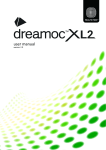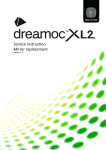Download media group inc.
Transcript
media group inc. holo visual tactile olfactive auditory taste metrics Master Canadian Distributor Content EU-declaration of conformity 2 Security precautions 3 Product guarantee 4 Package contents 5 How to start using the Dreamoc 6 How to place an object in the Dreamoc 8 How to change the film content on the Dreamoc 9 How to adjust the sound and light 10 Cleaning the Dreamoc 12 Connecting the Dreamoc to the internet 12 Troubleshooting 13 1 EU-declaration of conformity EU-declaration of conformity Realfiction ApS Øster Alle 42, 5 th DK-2100 Copenhagen Ø Hereby declares that the DREAMOC meets in Council Directive 2004/108/EC of December 15, 2005 on the approximation of Member States relating to electromagnetic compatibility. Dreamoc is designed to display and promote products along with an electronic produced and animated colour show. Content and scope of the colour show is designed in an interchangeable memory card, and worked with the client's wishes. Dreamoc consists of a display unit that is mounted on a floor stand. Display unit can also be mounted on the wall without using a stand, or placed on other stable surfaces. Furthermore, the product is in accordance with Council Directive 2006/05/EF of December 12, 2006 (low voltage). DK-2100 Copenhagen, date 27/1-2012 Clas Dyrholm CEO, Realfiction ApS It is important to read this manual before using the Dreamoc, and to follow advices and instructions on safety, operation and general use to get the best possible experience with your Dreamoc. The Dreamoc is designed to showcase products and other objects in combination with free floating 3D video animations. If the Dreamoc is used for purposes other than described, the CE marking and guarantee will only be valid after a written approval from Realfiction. The Dreamoc is design protected in shape and form. Realfiction and Dreamoc are registered trademarks owned by Realfiction ApS. 2 Security precautions Installation of the Dreamoc must be done according to this manual, and must be performed by an adult (Over 21 years). The Dreamoc must be placed on a horizontal, stable and plane surface. The floor stand must be fitted with sufficient ballast as described in this manual. Do not install the Dreamoc in narrow passageways or other places where a lot of people and equipment has to pass close by, thereby risking collisions that might cause the Dreamoc to tip over causing human injuries and damage to property. The Dreamoc must be connected to a power outlet with current and voltage as described in the product marking. Turn off the Dreamoc before changing the Compact Flash card. During service and cleaning the Dreamoc must be turned off, and the power plug removed from the outlet. To disconnect the apparatus from the mains, the plug must be pulled out from the mains socket, therefore the mains plug shall be readily operable. Handle the liquid crystal display (LCD) with care. The LCD is a very delicate display device: Do not press its surface with excessive force, hit it or prick it with a sharp object. No sand or dust! Fine sand or dust entering the system could cause malfunctions or defects. No water or oil! Water or oil entering the system could cause electric shock, malfunctions or defects. The surface of the system will be slightly warm when using, but this does not indicate a fault. Be careful of unusual ambient temperature. Using the system in a place where the temperature is over 40°C (140°F) or lower than 0°C (32°F) may result in malfunction. Do not place the Dreamoc in direct sunlight or near magnetism, corrosive gas or ultrasonic humidifier. This could cause malfunction. Do not expose the Dreamoc to soot or steam. Thick soot or steam could damage the electrical components and cause malfunctions. Keep the memory card out of reach of children to prevent swallowing. 3 Product guarantee The manufacturers guarantee includes production, materials and function of the supplied equipment. The guarantee is valid only if the supplied material is used as described in this manual, and to the purpose to which it has been designed. The guarantee includes repair or replacement of malfunctioning components. The guarantee is no longer valid if any unauthorized repairs or replacement of parts have been performed on the product. The LCD screen is a product of high precision technology. Out of the total pixels 0.01% or less pixels may be out (black dots) or may remain lit as coloured dots (red, blue, and green). This shows the limitations of the current technology, and does not indicate a fault. Correct Disposal of This Product (Waste Electrical & Electronic Equipment) (Applicable in the European Union and other European countries with separate collection systems) This marking shown on the product or its literature, indicates that it should not be disposed with other household wastes at the end of its working life. To prevent possible harm to the environment or human health from uncontrolled waste disposal, please separate this from other types of wastes and recycle it responsibly to promote the sustainable reuse of material resources. Household users should contact either the retailer where they purchased this product, or their local government office, for details of where and how they can take this item for environmentally safe recycling. Business users should contact their supplier and check the terms and conditions of the purchase contract. This product should not be mixed with other commercial wastes for disposal. 4 When receiving the Dreamoc Please be careful when unwrapping the Dreamoc. Especially the optic is a highly precise component. Package contents 1. Dreamoc XL2 display 2. Steel spacers for protecting the Dreamoc when transporting 3. User manual 4. A set with two keys for the Dreamoc XL2 backdoor 5. Cleaning cloth - use dry only 6. 5m power cord with European Schuko plug (C13 PC type cable) 5 How to start using the Dreamoc XL2 ① Start by removing the two steel spacers by releasing the screws on the bottom of the Dreamoc, where the steel spacers is attached. Then gently remove the spacers. ② Open the backdoor using one of the keys. Remove the back plate loosening the clasps and remove the back plate entirely. NOTE: Once opened, the backdoor should be taken completely off to avoid damage! 6 ③ Insert the power cable and connect it to a power outlet. AC 100-240V, 5060 Hz, 240W. Check that the I/O switch is set to I (on/off: I = ON, O = OFF). ④ Wait about 30 seconds. The Dreamoc is delivered with a pre-installed movie which will start automatically. The Dreamoc can operate 24/7, but if you would like to turn off the power, you can either use the on/off switch or simply cut power to the Dreamoc. The system is not damaged in any way, and as soon as the unit gets power again, it will start automatically. 7 How to place an object in the Dreamoc When you would like to place a physical object inside the pyramided shaped optic, you open the backdoor with the key supplied with the Dreamoc, and place the object inside. The white bottom plate can be taken out completely. This makes it possible to create a scenery or landscape inside the Dreamoc, or to securely fix an object to the plate should this be necessary. 8 How to change the film content on the Dreamoc Start by turning off the power. Open the back of the display with the key supplied with the Dreamoc. You can now see a USB memory stick in the USB connector at the left side. To exchange the USB memory stick, take out the first USB memory stick and insert the new USB memory stick. Do not use excessive force when inserting the USB memory stick. Afterwards you close the Dreamoc and turn on the power. Wait about 30 seconds and the Dreamoc will start showing the new content. NOTE: The movies on the USB memory stick must be placed in a folder named “MagicInfoSlide” - written exactly like this. We recommend keeping a backup copy of your Dreamoc content, either on a computer or on a backup USB memory stick. 9 How to adjust the sound volume The sound volume of the product can be adjusted up and down by using the Samsung remote control delivered together with the product. Make sure that there are batteries in the remote control, and then place it at the right side of the Dreamoc XL2 very close to the LCD screen and very close to the back wall as shown in below picture. To adjust the volume press volume up or down on the remote control. For security reasons the Dreamoc XL2 is designed, so it is difficult for any IR signal to get access to the product. This is to avoid changing the product settings by mistake. However, this also means that it is very important to hold the remote control very precise to get the IR signal from the remote to the product through the small rectangular hole just under the LCD screen in the back right side. If you cannot adjust the volume, move the remote control until the IR signal reach the product through the small rectangular hole. How to adjust the light The intensity of the light can be adjusted very precisely: Start by opening the backdoor and pulling out the white bottom plate. Inside the bottom of the Dreamoc you will find a light grey LED driver with the name “LUMOtech”. By operating the red dial with a small flat screwdriver, it is possible to freely adjust the level of intensity. 10 NOTE: In use the lamp mask becomes roughly 50 degree celsius warm, so make sure to turn of power and let the lamp cool for a while before touching the mask or the lamp shade. 11 Cleaning the Dreamoc The transparent pyramid shaped optic is made of plastic and should only be cleaned with the dry soft cotton cloth supplied with the product. The surface is hard coded, but will still need to be handled with care. The metal housing can easily be cleaned with a damp cloth. NOTE: Avoid using chemicals and sponges. Never use stump objects to remove dirt from the optic. Connecting the Dreamoc to the internet The Dreamoc can be connected to the internet, for remote access and/or automated content updating features. The Dreamoc can be configured to find its own way home to a specific server and self-update. So if you make an agreement about content updates with your local Realfiction reseller or distributor, you can get the updates automatically over the internet. By removing the top lid, you get access to the LCD screen in the top of the Dreamoc. It is now possible to connect the Dreamoc to the internet using a RJ45 cable. For more information about internet connection, see Samsung User Manual PE46C: http://www.samsung.com/au/support/model/LH46PECPLBC/XYdownloads?downloadName=FM OPTIONAL: It is also possible to make the Dreamoc interactive via iPad and other Apple devices. Find the “Dreamoc PLAY” app on the AppStore. 12 Troubleshooting Problem (General) Solution No power. - Make sure the AC outlet has power. - Make sure that the power cable is properly inserted. - Check that the on/off (I/O) button is at I. - Open the bottom chamber and check connections. LED lamp is off or blinking. - Check wire connections from chamber through LED driver to LED lamp. - Replace driver. Film is lacking or not playing at all. - Take out, format and reload the USB memory stick as descripted under “How to change the film content on the Dreamoc” page 9. - Replace the USB memory stick with a new one. - Check that the screen has power and is turned on. - Check the screen is set-up for USB AutoPlay. For more information see Samsung User Manual PE46C: http://www.samsung.com/au/support/model/LH 46PECPLBC/XYdownloads?downloadName=FM The video images is out of scale/alignment. - Ensure that the content format is 16:9 - Ensure that Screen Adjustment, Picture Size is set-up for Original ratio. For more information see Samsung User Manual PE46C: http://www.samsung.com/au/support/model/LH 46PECPLBC/XYdownloads?downloadName=FM 13