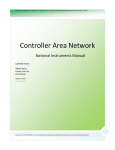Download DPC 4000 - Textfiles.com
Transcript
OWNER’S MANUAL PROMATRIX paging stations DPC 4000 1 2 3 4 5 6 7 8 9 10 ALARM 11 12 13 14 15 16 17 18 19 20 DPC 4550 21 22 23 24 25 26 27 28 29 30 31 32 33 34 35 36 37 38 39 40 41 42 43 44 45 46 47 48 49 50 L ÖSCHEN EIN STO PP ESC ALL E GO NG PROG RAMM BUSY TEXT SPRECHEN PROMATRIX System CONTENTS CONTENTS 18 SYSTEM OVERVIEW 20 PAGING STATION FUNCTIONS 21 CONTROL PANEL DPC 4550 22 CONNECTIONS 24 KEY LABELING 24 OPERATION 25 Selective Call 25 Collective Call 25 Direct Call 25 Gong Signal 25 Text Message 26 General Alarm 26 Selective Alarm 26 Canceling Signals 26 System ON / OFF 27 Program Routing 27 Special Functions 27 INDICATORS 28 PRIORITIES 29 DPC 4350 PAGING STATION EXTENSION 29 FACTORY SETTINGS 30 SPECIFICATIONS 31 WARRANTY 48 18 Revision 1.1 DPC 4000 PROMATRIX System DPC 4000 Revision 1.1 19 PROMATRIX System System Overview The PROMATRIX system includes 5 different paging station models and one paging station extension of the DPC 4000 - series. All paging stations employ gooseneck-microphones, 6 or respectively 8 function keys, and a covered alarm key. An additional key as well as a key-lock switch can be retrofitted. All paging stations are available with 10, 20, 30, or 50 selection keys. All models come with LC-display (2 lines with 16 characters each). The individual models are listed in the following table: DPC 4106 DPC 4510 DPC 4520 DPC 4530 DPC 4550 DPC 4350 6 function keys 8 function keys + 10 selection keys + alarm key 8 function keys + 20 selection keys + alarm key 8 function keys + 30 selection keys + alarm key 8 function keys + 50 selection keys + alarm key paging station extension with 50 selection keys The paging stations employ the following common features: • all functions are processor-controlled • non-volatile configuration data FLASH-memory • condenser microphone incl. pre-amplifier and compressor / limiter • freely programmable key-assignment • easy labeling the keys via label-strips and MS WORD templates • monitoring of the analog circuitry via integrated pilot-tone oscillator • monitoring of the processor system via watchdog-circuit • line-monitoring via pilot-tone and polling • covered alarm key (except at the DPC 4106) • prepared for retrofitting additional alarm keys or key-lock switches • prepared for the connection of an external PTT-type microphone or audio signal source • piezo-humming device for acoustic alerts • prepared for the installation of an optionally available loudspeaker • set-up mode allows altering parameter settings directly at the paging station • two-line LC-display All paging stations are processor-controlled and provide several monitoring functions. The integrated watchdogcircuitry monitors the processor system while the audio section is guarded by the signal of a switchable pilot tone oscillator. Additionally, the internal supply voltage is constantly measured. Once it drops below a critical threshold, a warning signal is being transmitted. Line-monitoring for the audio-cabling as well as for all RS-485 control-lines allows the early recognition and signaling of line-interrupts and short-circuits. Easy and comfortable configuration of the paging stations is accomplished through the use of the PROMATRIX Designer software. The graphical, dialog-oriented user-interface allows setting all key-functions, priorities, options, and several other parameters. Note: 20 Up to four paging stations can be connected to a single input of the central unit. However, it is important to keep the fact in mind that in case of line interruption or short-circuit several microphone terminals can fail at the same time. Despite, inputs allow only launching one message at a time. All other connected paging stations are presented with a busy-message. If these restrictions are not acceptable, every microphone terminal - or at least all directing stations and other important paging stations - should have their own input at the central unit. Revision 1.1 DPC 4000 PROMATRIX System Paging Station Functions Next to elementary messaging, the paging stations offer several additional functions that in summation are shown in the following diagram. Which functions a microphone terminal can initiate depend on its configuration and priority setting. Table of all functions announcement selective call lines groups collective call all clear selection direkt call start signal gong text general alarm stop signal selective alarm power on / off program assignment lines groups, all special functions start macro instruction paging station setup address password clear assignment Pre-gong buzzer compressor date / time LCDcontrast service functions Detailed information concerning the different functions is provided within the following chapters. DPC 4000 Revision 1.1 21 PROMATRIX System Control Panel DPC 4550 11 12 1 2 3 4 5 6 7 8 9 10 11 12 13 14 15 16 17 18 19 20 AL AR M 10 DPC 4550 21 22 23 24 25 26 27 28 29 30 31 32 33 34 35 36 37 38 39 40 13 7 8 9 41 42 43 44 45 46 47 48 49 1 1 LÖSCHEN EIN STOPP PROGRAMM ALLE GONG TEXT SPRECHEN 4 5 6 50 ESC 2 3 BUSY Selection Keys with LED’s Depending on the individual paging station model, 10, 20, 30, or 50 selection keys with corresponding LED’s are provided. The selection keys are used to pre-select areas or groups for the reproduction of messages, gong or alarm signals, vocal messages, or to assign programs (first press = ON, subsequent press = OFF). The LED’s indicate the momentary selection status (also refer to the paragraph "indications"). It is also possible to assign special functions or no function at all (no function assigned) to the selection keys. Assigning functions is performed during the configuration procedure via PC. Note: 2 When shipped, these keys are factory pre-set as area selection keys, where key 1 - area 1, key 2 - area 2, ..., key n - area n. ALL-key with LED This key allows the selection of all programmed areas at once for the transmission of messages, gong or alarm signals, vocal messages, or to assign programs. One time pressing selects all areas; the corresponding LED’s and the ALL-LED are lit. Subsequent pressing cancels the selection. 3 CANCEL-key This key has different functions, depending on the operation or mode, e.g. canceling the call-pattern or canceling a program assignment. Which function is carried out at times is explained in detail in the paragraph OPERATION. 4 GONG-key (ESC) with LED Pressing this key starts a gong signal, which is being transmitted into pre-selected areas or groups. The GONGLED is lit or blinks during the transmission of a gong signal. What kind of chime signal is being transmitted is defined during the configuration procedure. Pressing the STOP-key cancels the reproduction of the gong signal. While being in set-up mode, this key is used to return to 'normal' user mode (ESCAPE = leaving the set-up mode). 22 Revision 1.1 DPC 4000 PROMATRIX System 5 TEXT-key (∨ ∨ ) with LED Pressing this key starts a prerecorded message (optional voice reproduction) which is transmitted into the preselected areas or groups. The TEXT-LED is lit or blinks during the transmission of a prerecorded message. The desired text message sequence is selected during the configuration procedure. Pressing the STOP-key cancels the text message reproduction. While being in set-up mode, pressing the TEXT-key decreases the selected parameter value (parameter entry). 6 TALK-button with BUSY-LED This key activates a message for pre-selected areas or groups. While a message is being transmitted, the BUSYLED is lit. The TALK-button has to be pressed until the end of a message. The BUSY-LED blinks when one or several areas are busy or when an event with higher priority setting interrupts the outgoing message (see paragraph indications). In the latter case, it is necessary to repeat the message. 7 ON-key (<) with LED This key turns the system's power on or off. Turning the power on can take several seconds. The ON-LED blinks while the system boots. The ON-LED lights steadily when the system is operational. To prevent inadvertent erroneous operation, it is necessary to press the key for at least 1 second when turning the power off. It is also possible to 'block' the operation of the ON-key during the configuration procedure. In set-up mode this key is used to select the previous parameter (parameter selection). 8 STOP-key (∧ ∧) Pressing the STOP-key cancels an outgoing alarm, gong signal, or text message. An alarm signal can also be terminated by subsequently pressing the ALARM-key. Only events that were triggered from a specific paging station can be stopped from the exact terminal with the exception of the directing station. This console allows canceling all signals. While being in set-up mode, this key increases the selected parameter value (parameter entry). 9 PROGRAM-key (>) with LED Pressing the PROGRAM-key selects the program assign mode. The selection keys are used in this mode to assign a program (background music) to the desired areas or groups. The PROGRAM-LED light when being in program assign mode. In this case the selection-LED’s indicates in which areas / groups the program is being transmitted. Keeping this key pressed and simultaneously pressing the STOP-key selects the set-up mode and the PROGRAM-LED starts blinking. Now you can alter preferences or make other changes as described in chapter 6.2.7 Paging Station Configuration in set-up mode. When in set-up mode, this key is used to select the following parameter (parameter selection). 10 ALARM-key with indicator Pressing the ALARM-key starts an alarm signal that is transmitted into all areas. The alarm indicator lights as soon as the alarm is being launched. Pressing the STOP-key or subsequently pressing the ALARM-key terminates the alarm signal. What kind of alarm signal is being transmitted is pre-defined during the configuration procedure of the PROMATRIX system. 11 Optional key-slots These slots allow retrofitting an additional covered key and a key-lock switch. The front panel is already prepared for the installation of two 18 mm pushbuttons / switches. You only have to cut suitable holes into the front panel cover-foil. Internal fittings are also already prepared. The newly installed switches' functions are assigned during the configuration procedure via PC, e. g.: second alarm-pushbutton for transmitting alarm signals into specific areas (selective alarm), or assigning the system ON / OFF function to the key-lock switch. Detailed information and installation instructions are provided in the PROMATRIX user manual. DPC 4000 Revision 1.1 23 PROMATRIX System 12 Microphone By pressing the TALK-button and after the BUSY-LED lights, the integrated gooseneck microphone allows making announcements in pre-selected areas or groups. The optimum distance from the microphone is approximately 8 to 12 inches. The microphone pre-amplifier embodies a limiter to control signal peaks and protect the system against overdrive. A second microphone with TALK-button can be connected to the extension socket (EXT). Assigning the function (area, group) of the external microphone is performed during the configuration via PC. 13 Display Depending on the system’s actual operational status, the LCD display with 2 lines and 16 characters, each provides information on time, operation mode, user notes, setting up, fault messages including precise device / module specification, etc. Connections 1 LAN-socket This is the connection interface for the DPC 4000 Series paging stations to the PROMATRIX system. The 8-pole RJ-45 connector provides power supply, control interface RS-485 and audio connections. The microphone terminal has to be connected to a corresponding wall outlet using the supplied connection cord (3 m). 2 EXT-socket This socket is mostly used for connecting a DPC4350 paging station extension. Use the supplied network cable (0.5 m) to connect the DPC4350 to the microphone terminal's EXT-socket. Additionally, when no paging station extension is connected, it is possible to utilize the EXT-socket to connect a second microphone with TALK-button or other external audio signal sources to the paging station. Detailed information is provided in chapter 6.2.13 Optionally Available Accessories. Key-Labeling Labeling the keys on the paging stations is done via label-strips, which can be inserted from the side. The label-strips for the 6 respectively 8 function keys are slit in from the right while the selection key strips – for 10, 20, 30, or 50 selection keys – are inserted from the left. Therefore, you have to detach the corresponding side panel (2 screws) and insert the labeled strip into the guiding rail between the front panel and the front panel foil. The most convenient way of printing the labels is to utilize the word processing software MS-WORD. A suitable MSWORD template is supplied. Please note that with different printers, margin-settings can vary making it necessary to adjust the template according to the specifications of your printer. Tested printers are: HP LaserJet 6P HP LaserJet 5 HP LaserJet II The recommended paper thickness is between 120 g/m2 and 200 g/m2. Also supplied with this handbook are prepared label-strips in German, English and French as well as blank strips, which only have to be cut out. You can label the empty strips in handwriting or by using adhesive, rub-on letters. 24 Revision 1.1 DPC 4000 PROMATRIX System Operation This chapter explains all functions that are available in general operation mode. Selective Call The user can launch calls or announcements into freely selectable areas or groups. Pressing a single or several selection keys defines the areas or groups that a call is launched into. The individual corresponding LED’s will light. By pressing the key of an already pre-selected line once again deactivates that line and the corresponding LED goes out. After you have made your selection, pressing the TALK-button ignites the actual call. Prior to that you can check via the BUSY-LED whether all lines and the paging station input are actually free. If single lines or the terminal input are busy with lower priority transmissions, the BUSY-LED will blink slowly. Whilst announcements are possible, they will interrupt any other event that is momentarily transmitted. If single lines or the terminal input are busy with higher priority signals, the BUSY-LED will vastly blink and the calling attempt is being ignored (also refer to the description of indicators). The BUSY-LED lights during announcements. The TALK-button needs to be pressed during the whole message. After releasing the TALK-button, the defined selection stays memorized until the user makes any changes. Pressing the CANCEL-key de-selects the entire selection. Additionally and in case of a pre-gong signal has previously been programmed, the GONG-LED will light during the transmission of the pre-gong signal. Collective Call The announcement is launched into all areas of an installation. The procedure is similar to making a selective call. First, pressing the ALL-key selects all areas of the installation. Pressing the TALK-button activates the collective call. During the outgoing call all area and/or group LED’s as well as the ALL-LED will light (also refer to "indications"). The TALK-button has to be kept pressed down until the end of an announcement. BUSY-LED indication and the pre-gong signal behave equivalent to what was said for the selective call. Direct Call Principally it is possible to assign a direct call to any selection key (area key, group key, ALL-key) during the PCconfiguration. This allows making announcements directly by pressing the desired selection key – without the need to press the TALK-key first. For direct calls the BUSY-LED also signals the status of correspondent areas (free, busy with lower priority signal, busy with higher priority signal; see "indications"). When shipped, there is no factory pre-set direct call programmed. Gong Signal A gong signal can be transmitted into any selectable area or group of an installation. First, the desired areas / groups have to be selected, either using the selection keys (selective gong) or with the ALLkey (general gong). Pressing the GONG-key releases the gong signal. While the gong signal is being transmitted, the GONG-LED lights continuously or blinks (also refer to indications). The gong's priority can be set to 6 or 7. Therefore it has priority over announcements from any paging station, except for the directing terminal (priority 10). Pressing the STOP-key cancels the transmission of a gong signal. DPC 4000 Revision 1.1 25 PROMATRIX System Text Message A text message recorded on the optional message module or on an external recording/playback device can be transmitted into any selectable area or group of the entire installation. First, the desired areas / groups have to be selected either using selection keys or with the ALL-key. Pressing the TEXT-key starts the reproduction of a prerecorded message that had been assigned during the configuration. While the text message is being transmitted, the TEXT-LED lights steadily or blinks (also refer to indications). The priority for text messages can be set to values between 2 and 8. Pressing the STOP-key cancels the transmission of a text message. General Alarm A general alarm signal is always transmitted to all lines of an installation. Pressing the covered ALARM-key launches the integrated alarm. The key is lit during the transmission of an alarm signal. The priority of the alarm can be set between 7 and 9 and therefore it has priority over any announcement or other event, except for those that were ignited from the directing paging station (priority 10). Pressing the STOP-key or subsequently pressing the ALARM-key cancels the alarm. Selective Alarm When a paging station is equipped with a second ALARM-key, which provides the option for selective alarms, it is possible to transmit alarm signals only into particular lines. Equivalent to the procedure for making a selective call you first have to select the areas / groups to which the alarm signal will be transmitted. Afterwards, you have to press the covered ALARM-key to start a selective alarm. The key is lit during the transmission of an alarm signal. You can now already enter the lines for the following alarm. Pressing the STOP-key or subsequently pressing the ALARM-key cancels the alarm. When shipped, there is no factory pre-set selective alarm pre-programmed. Note: Launching an alarm is not related to the originating paging station’s priority. Alarms can be launched from any microphone terminal at any time, even when the system is in stand-by mode. A running alarm is optically and occasionally also acoustically indicated at each and every paging station. Canceling Signals Pressing the STOP-key cancels alarms, gong signals and text message transmissions. Events can only be terminated at the paging station they were launched from with the exception of the directing terminal (paging station with the highest possible priority-setting 10). Through the directing station it is possible to cancel any signal in progress. 26 Revision 1.1 DPC 4000 PROMATRIX System System ON / OFF The ON-key switches a PROMATRIX system ON or OFF. Mostly, it is not intended that all paging stations provide this option. Thus, this function can be individually programmed for each console via PCconfiguration. With the system being in stand-by mode, the ON-LED is off. Pressing the ON-key turns the PROMATRIX system's power on. This can take up to 10 seconds during which the ON-LED blinks. The ON-LED lights constantly once the system is ready for operation. This also applies for all paging stations of the entire installation To switch the system OFF, you have to press the ON-key for approximately 1 second. This feature is provided to prevent inadvertently turning off the system. Pressing an ALARM-key or igniting an alarm sequence at external terminals automatically switches the PROMATRIX system's power on and boots the system. Program Assignment In case this feature has been activated, it is possible to assign programs to individual areas and groups of an entire installation during the PC-configuration procedure. First, by pressing the PROGRAM-key, the paging station has to be set to the program-assign mode. Pressing a single or several selection keys assigns the outputted program (background music) to selected areas and groups. The corresponding LED’s are lit. Program transmission has always the lowest priority (1). The level of the audio signal is determined during the PC-configuration procedure. The assignment stays memorized until the selection keys are pressed again. Pressing the CANCEL-key erases the entire assignment-pattern. Subsequently pressing the PROGRAM-key or any other function key cancels the program-assign mode. It is also automatically canceled after approximately 15 seconds. In single-program configuration the music reproduction in all areas of the installation needs to be attenuated for the time of an announcement. In double-program configuration it is possible to transmit the background music program into rooms that are not part of an actual announcement selection. If every line incorporates its own LF-output and separate power amplifier, it is possible to freely mix announcements and background programs. Special Functions Generally, it is possible to assign a function to each selection key. This allows to utilize a paging station to control the lighting, door openers, blinds, etc.; even controlling volume settings is possible through the use of the UP / DOWN keys. How to program and assign special functions is explained in detail in PROMATRIX user manual. When factory-shipped, there are no special functions assigned. DPC 4000 Revision 1.1 27 PROMATRIX System Indications The following table provides an overview of the most important LED-indications. LED Status Description selection-LED OFF area or group not selected (not for DPC 4106) lights green area or group selected / special function activated / direct call activated ALL-LED collective call not selected collective call pre-selected / direct collective call activated BUSY-LED OFF system not busy, clear for call lights green during own message green, slowly blinking low priority paging station launches a call in selected areas; interruption on cost of the momentary microphone terminal is possible green, vastly blinking system is busy with a higher priority transmission (message, gong, alarm), interruption is not possible, already launched call is interrupted by events with higher priority setting OFF no gong signal started lights green gong signal in progress; manually started or preprogrammed pre-gong signal green blinking gong signal in progress, ignited from another source or time-controlled OFF system is OFF (stand-by mode) lights green system is ON and ready for operation green blinking system has been turned on and is booting (initialization) OFF paging station is in message-mode lights green paging station is in program-assign mode green, slowly blinking paging station is password-protected green, vastly blinking paging station is in setup mode OFF no text message launched lights green manually launched text message is in progress green blinking text message in progress, launched from another source or time-controlled OFF alarm signal not launched lights red alarm signal has been launched from any source red blinking alarm signal has already been stopped, but keeps running until signal-end GONG-LED ON-LED PROGRAM-LED TEXT LED ALARM 28 OFF (not for DPC 4106) lights green Revision 1.1 DPC 4000 PROMATRIX System Priorities The PROMATRIX system allows setting 10 priority levels (highest priority = 10, lowest priority = 1) that include announcements as well as alarm and gong signals and vocal message reproduction. A higher prioritized event principally interrupts any other event with a lower priority setting. For events with equal priority the earlier launched signal is continued – it has priority over the latter. Priority level 10 7-9 6-7 2-8 2-6 1 Assigned to directing station Description highest priority; can ignite any type of events and interrupt all other signals alarm signal can only be interrupted from the directing station but interrupts all other signals that have not been launched from the directing terminal gong signal interrupts all signals that are not coming from the (manual / time-controlled) directing terminal. Time-controlled gong signals can be delayed/pre-delayed by a pre-defined period of time recorded message text messages can be freely assigned to these priorities during the configuration procedure message from a paging these priorities can be freely assigned to any 'normal' station without / with pre- paging station. A pre-gong signal has the priority of gong signal the launching microphone terminal program background music always has the lowest priority level DPC 4350 paging Station Extension The DPC 4350 paging station extension provides selection keys only. It is employed whenever more than 50 loudspeaker lines need to be accessed or whenever additional group and special function keys are required. The DPC 4350 can be easily combined with any other paging station model. The following list shows the amounts of maximally accessible lines for various combinations: DPC DPC DPC DPC DPC combination 4106 + DPC 4350 4510 + DPC 4350 4520 + DPC 4350 4530 + DPC 4350 4550 + DPC 4350 max. number of lines 50 60 70 80 100 The extension is directly connected to the main paging station’s extension interface (EXT) using the supplied 8-pole RJ-45 cable. Consequently, a paging station consists of two devices, but reports to a common address. Therefore the central unit recognizes such a combination as a single console with a higher number of selection keys. From the view point of the user, the two devices also act as only one paging station; i. e. the selection keys of main and slave paging stations provide equal access to their assigned areas, groups and special functions. DPC 4000 Revision 1.1 29 PROMATRIX System Factory-Shipped Configuration When shipped, the selection keys 1 – n are assigned to the corresponding areas 1 – n. Therefore, paging stations are ready for operation directly after connection and switching the system power ON. CAUTION: If several paging stations are operated within an installation, it is extremely important that each one is set to an individual, exclusive address (1 - 16). Paging stations provide the following factory pre-set functions and features: Parameter Setting / Description address OFF priority 5 (priority for messages) name untitled DPC4xxx (type) password level 1 no protection level 2 passwordprotected pre-gong signal OFF buzzer ON (acoustic alert signal) compressor OFF default password level 1: 111 default password level 2: 2222 extension socket EXT OFF options 2nd alarm key not programmed key-locked switch not programmed PTT-microphone call in pre-selected areas, priority 5 selection keys 1 – n area selection 1 – n (key 1 area 1, key 2 area 2, ..) key-assignment (not supported with the DPC 4106) TALK call in pre-selected areas, priority 5 (DPC 4106: call in all areas) TEXT text message in pre-selected areas; text 1, priority 2 (DPC 4106: text message in all areas) GONG 4-stroke gong signal in pre-selected areas, priority 8 (DPC 4106: gong signal in all areas) ALL selecting collective call (not supported with the DPC 4106) CANCEL cancel selection / call-pattern (not supported with the DPC 4106) ON switching the system ON / OFF, priority 5 STOP terminates any locally launched signal (gong, text, alarm) PROGRAM assigns a program to pre-selected areas (not supported with the DPC 4106) ALARM DIN-alarm in all areas, priority 9 (not supported with the DPC 4106) special functions 30 not programmed Revision 1.1 DPC 4000 PROMATRIX System Specifications DPC 4106 operation voltage power consumption (24 V) DPC 4510 DPC 4530 DPC 4550 DPC 4350 90 mA 90 mA 90 mA 120 mA 135 mA 95 mA 24 V DC (21,6 V – 31,2 V) 80 mA 80 mA min. operation voltage max. power consump. (15 V) DPC 4520 85 mA 15 V DC 120 mA 120 mA 120 mA LF – input extern Line (default) PTT – microphone (A & B bridges closed) -52 dBu LF-output (electronically balanced) +6 dBu sealable alarm-key with cover optional yes connections RJ-45 supplied connection cords - 3m 0,5 m - 5 ... 40° C 170x160x6 5 225x160x6 5 gooseneck weight - 2 x 16 digits 2 x 16 digits 2 x 16 digits 2 x 16 digits 2 x 16 digits environmental temperature enclosure dimensions (W x D x H, in mm) - Yes DPC 4350 extension connection LC-display - 0 dBu 270x160x6 5 320x160x6 5 405x160x6 5 - 8 x 200 mm 1,0 kg finish 1,5 kg 1,7 kg 335x160x65 1,8 kg 2,5 kg 1,9 kg gray-white RAL 9002, micro-structure accessories monitor loudspeaker - NRS 90209 pushbutton / switch selectable, 18 mm NRS 90230 key-lock switch 18 mm NRS 90231 transformer balanced NRS 90232 DPC 4000 Revision 1.1 - 31