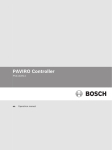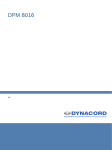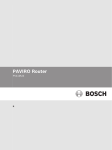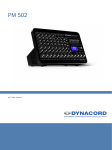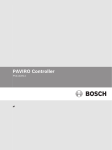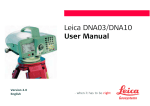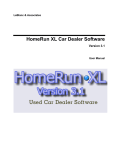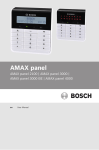Download DPM 8016 en
Transcript
DPM 8016 en | Operation manual DPM 8016 Table of Contents | en 3 Table of contents 1 Safety notes 4 2 Brief description 7 3 System description 4 Scope of delivery and warranty 12 5 Installation 13 5.1 Front 13 5.2 Back 14 5.3 Installation 15 6 Connections 17 8 6.1 Power supply voltage 18 6.2 Ethernet 18 6.3 REMOTE CAN BUS 19 6.4 Control port 22 7 Configuration 25 7.1 Installing extension cards 25 7.2 Network configuration 26 8 Operation 28 9 Maintenance 29 10 Technical data 30 10.1 Power consumption 31 10.2 Block diagram 33 10.3 Dimensions 34 10.4 Standards 34 11 Appendix 35 11.1 Ethernet basics 35 11.2 Table of IP addresses 37 Operation manual 16-Dec-13 | 02 | F01U259190 4 en | Safety notes 1 DPM 8016 Safety notes Danger! The lightning symbol inside a triangle notifies the user of high-voltage, uninsulated lines and contacts inside the devices that could result in fatal electrocution if touched. Warning! ! An exclamation mark inside a triangle refers the user to important operating and service instructions in the documentation for the equipment. 1. Read these safety notes. 2. Keep these safety notes in a safe place. 3. Heed all warnings. 4. Observe all instructions. 5. Do not operate the device in close proximity to water. 6. Use only a dry cloth to clean the unit. 7. Do not cover any ventilation slots. Always refer to the manufacturer's instructions when installing the device. 8. Do not install the device close to heaters, ovens, or other heat sources. 9. Note: The device must only be operated via the mains power supply with a safety ground connector. Do not disable the safety ground connection function of the supplied power cable. If the plug of the supplied cable does not fit your mains socket, please contact your electrician. 10. Ensure that it is not possible to stand on the mains cable. Take precautions to ensure the mains cable cannot become crushed, particularly near the device connector and mains plug. 11. Only use accessories/extensions for the device that have been approved by the manufacturer. 12. Unplug the device if there is risk of lightning strike or in the event of long periods of inactivity. However, this does not apply if the device is to be used as part of an evacuation system! 13. Have all service work and repairs performed by a trained customer service technician only. Service work must be carried out immediately following any damage such as damage to the mains cable or plug, if fluid or any object enters the device, if the device has been used in rain or become wet, or if the device has been dropped or no longer works correctly. 16-Dec-13 | 02 | F01U259190 Operation manual DPM 8016 Safety notes | en 5 14. Please ensure that no dripping water or spray can penetrate the inside of the device. Do not place any objects filled with fluids, such as vases or drinking vessels, on top of the device. 15. To ensure the device is completely free of voltage, unplug the device from the power supply. 16. When installing the device, ensure that the plug is freely accessible. 17. Do not place any sources of open flame, such as lit candles, on top of the device. 18. This PROTECTION CLASS I device must be connected to a MAINS socket with a safety ground connection. Caution! Use only manufacturer-approved carts, stands, brackets, or tables that you acquired together with the device. When using carts to move the device, make sure the transported equipment and the cart itself cannot tip over or cause injury or material damage. IMPORTANT SERVICE INFORMATION Caution! This service information is for use by qualified service personnel only. To avoid the risk of ! electric shock, do not perform any maintenance work that is not described in the operating instructions unless you are qualified to do so. Have all service work and repairs performed by a trained customer service technician. 1. Repair work on the device must comply with the safety standards specified in EN 60065 (VDE 0860). 2. A mains isolating transformer must be used during any work for which the opened device is connected to and operated with mains voltage. 3. The device must be free of any voltage before performing any alterations with upgrade sets, switching the mains voltage, or performing any other modifications. 4. The minimum distance between voltage-carrying parts and metal parts that can be touched (such as the metal housing) or between mains poles is 3 mm, and must be observed at all times. 5. The minimum distance between voltage-carrying parts and circuit parts that are not connected to the mains (secondary) is 6 mm, and must be observed at all times. 6. Special components that are marked with the safety symbol in the circuit diagram (note) must only be replaced with original parts. 7. Unauthorized changes to the circuitry are prohibited. 8. The protective measures issued by the relevant trade organizations and applicable at the place of repair must be observed. This includes the properties and configuration of the workplace. 9. Observe the guidelines with respect to handling MOS components. Danger! SAFETY COMPONENT (MUST BE REPLACED BY ORIGINAL PART) Operation manual 16-Dec-13 | 02 | F01U259190 6 en | Safety notes DPM 8016 Caution! ! Risk of explosion if battery is not replaced correctly. Must be replaced only with the same or equivalent type of battery. 16-Dec-13 | 02 | F01U259190 Operation manual DPM 8016 2 Brief description | en 7 Brief description The DPM 8016 is the modular, network-capable central unit of the PROMATRIX 8000 system. The system can be adjusted to requirements via the eight slots for audio input, audio output or message manager modules. The DPM 8016 contains all necessary audio functions and is responsible for controlling and monitoring the complete PROMATRIX 8000 system. A single DPM 8016 can manage up to 16 call stations and up to 500 loudspeaker circuits; in larger systems, up to ten DPM 8016 controllers can be linked with each other via a digital audio and control bus. Operation manual 16-Dec-13 | 02 | F01U259190 8 en | System description DPM 8016 System description 3 This chapter explains the basic configuration of the PROMATRIX 8000 system and its most important functions. The following block diagram shows a PROMATRIX system with DPM 8016 central unit, call stations, audio equipment, amplifiers, a power supply, relay cards and loudspeaker circuits, as well as control cards for external signals. AUDIO SOURCE DPC 8015 DPC 8120 DPM 8016 DCS 400 PC ETHERNET DPM 8016 REMOTE CAN BUS ETHERNET COBRA NET AUDIO (LINE LEVEL) AUDIO (100 V) PCA DPA 8150 DPA 8225 DPA 8412 Figure 3.1: PROMATRIX 8000 General overview The DPM 8016 is the modular, network-capable central unit of the PROMATRIX 8000 system. The system can be adjusted to system requirements via the 8 slots for audio input, audio output or message manager modules. The DPM 8016 contains all necessary audio functions and is responsible for controlling and monitoring the complete PROMATRIX 8000 system. The type and number of connected audio sources, amplifiers, and relay cards are extremely variable, and can be adjusted to individual requirements. A single DPM 8016 can manage up to 16 call stations and up to 500 zones; in larger systems, up to 10 DPM 8016 controllers can be linked with each other via a digital audio and control bus. Control inputs and outputs can be 16-Dec-13 | 02 | F01U259190 Operation manual System description | en DPM 8016 9 used for controlling and monitoring functions, and allow both the logic level and the analog level to be processed and generated. Configuration is performed on a PC using the IRIS-Net software, which also provides access to system documentation and the required user interface. A configuration can be changed at any time, and adjusted to new circumstances without having to modify the system installation. A PC is required only for loading or changing the configuration; it does not need to be connected during live operation. In many cases, however, a permanently connected PC is helpful; for example, to provide detailed status displays and log reports, real-time loudspeaker and sound control, or for remote diagnosis and maintenance via the network. The user interface can be individually tailored, and up to 32 password levels can be assigned. Audio routing A digital 36 x 16 audio matrix is integrated into the DPM 8016. Up to 16 local audio inputs, 4 internal generators, and 16 optional CobraNet network inputs are available. The 16 matrix outputs can be used as local audio outputs, or optionally provided via the CobraNet network. This means 16 audio channels can be used in parallel, and connected to the amplifiers. Each loudspeaker circuit can be connected with amplifier outputs via a relay matrix, which allows for 500 loudspeaker zones. The DPM 8016 manages the audio signals, and distributes them according to priority. In addition to the call stations, other audio sources can also be connected to the audio inputs such as microphones, mixing desks, CD players, MP3 players, tuners, and so on. A number of different connections are available for optimum adjustment. Audio processing The DPM 8016 provides separate volume controls with a mute function for each audio input and audio output. Each audio input has a 3-band equalizer and a compressor for optimal sound adjustment of the audio sources. All outputs are fitted with a 5-band equalizer and a limiter. For the equalizers, the operator can select from six different filter types for each band filter (peak, low-shelving, high-shelving, high pass, low pass, all pass). Volume levels, filter parameters, and so on are set on the PC during configuration. However, these can also be changed in real-time during operation using the graphical user interface, the special keys for the call stations, or external operating controls. Signal generators The DPM 8016 provides four signal generators: Two independent generators for generating alarm signals and two independent generators for generating gong signals. Operators can choose between 24 alarm types and six gong types that are available ex-works. Call stations The call stations of the DPC 8000 series are used mainly for announcements, but are also used for manual control of the PROMATRIX 8000 system. Possible call station functions include circuit/group selection, announcements, program allocation, triggering gong and alarm signals, and voice mail playback. However, special commands such as volume control, monitor selection, preset switching, light control, function displays, and much more are also possible. The call stations can therefore also be configured for general control tasks. If an announcement is to be routed through a loudspeaker circuit that is already occupied, the system issues an occupied notification (i.e., the BUSY-LED flashes). If the call station concerned has a higher priority, it can interrupt the lower-priority call from the other call station/signals. The system naturally includes safeguards relating to this: The user is notified that the system is occupied when selecting the circuit (before the interruption) by the flashing BUSY-LED. The user can now decide whether to interrupt the signal immediately, or whether to wait until the end of the active announcement. Each zone selection key has two LEDs: A Operation manual 16-Dec-13 | 02 | F01U259190 10 en | System description DPM 8016 green LED shows the current selection, and a yellow LED shows the current status of the zone (occupied, free, alarm active). System information or error messages can be displayed on the call station's illuminated graphic display. Control inputs and outputs The PROMATRIX 8000 system has analog and digital control inputs and outputs. The control inputs allow a connection to be established to fire alarm systems, intruder alarm systems, or a control desk. However, it is also possible to connect external switches, controllers, or rotary encoders, or to retrieve output messages from external equipment (power supply, power amplifiers, and so on). The control outputs allow the user to activate/deactivate external devices, trigger signals and events, remotely control doors, gates, and roller blinds, generate an analog level for media control, and much more. Automatic control The DPM 8016 contains a quartz-controlled real-time clock that can be switched to DCF77 radio clock operation via an optional antenna (radio receiver NRS 90193). The system clock automatically recognizes leap years; in DCF77 mode, it also automatically switches to daylightsaving time. Up to 40 external slave clocks can be controlled by the system clock. A special output for polarity switch impulses, which is protected against short circuits, is integrated in the DPM 8016 for this purpose. Slave clocks are automatically adjusted if a time difference between the slave clocks and the system clock is detected, for example after a power failure or in the event of manual input. Together with the calendar function, the system clock can be used to execute functions such as a break gong, music, gate control, light control, and so on. These functions can be programmed for specific days, but can also be implemented on an hourly, daily, weekly, monthly, and annual basis. Up to 500 time-controlled events can be entered. Functions and parameters can be connected in an internal sequence. The TaskEngine in the DPM 8016 provides a graphic display that allows the user to combine processes individually. One example would be a gong signal to be transmitted at a certain volume and with a specific priority in specific call groups, and which simultaneously activates a control output. In this case, the process consists of the “gong” and “analog output” function blocks combined with the parameters of gong type, volume, priority number, call group number, as well as the type and number of the control output. The processes can be triggered via special function keys on the call stations or via control inputs, but can also be linked to clock or calendar dates. Interfaces In addition to the control inputs and outputs, the PROMATRIX 8000 system also includes other interfaces. The call stations are connected to the DPM 8016 via the PCA bus (CAN bus standard). Up to four call stations can be connected via one PCA bus. The power amplifiers and the DCS 400 control system are controlled and monitored by the DPM 8016 via an additional, independent CAN bus interface. The connection to a PC is established via an Ethernet interface. The Ethernet interface is used to connect several DPM 8016 controllers. The redundant, optional CobraNet interface is used to transmit audio data. Security features The DPM 8016 monitors all internal functions itself, and the connected call stations and power amplifiers including their connection lines are also monitored by polling and pilot tone. When using the DPA 8000 POWER AMPLIFIER, loudspeaker lines can be monitored by end-of-line modules installed at the ends of the lines. The PROMATRIX 8000 system also supports emergency power operation – in the event of a power failure, the DPM 8016 can assume all power management functions, that is, all unnecessary internal and external consumers switch to standby mode, or are deactivated and only reactivated again when required. This greatly 16-Dec-13 | 02 | F01U259190 Operation manual System description | en DPM 8016 11 reduces power consumption, and ensures maximum operating time on battery power. Error messages can be displayed on the call station displays in plain text. A potential-free contact is used on the DPM 8016 for batch messages. Operating Instructions In accordance with the specified and technical details for this product, the DPM 8016 can be used to control and monitor public address and call systems within the building installation, as well as for professional audio systems. The DPM 8016 is not a stand-alone device. The following are the minimum requirements for operation: 1. A mains adapter (24 V) sufficiently configured for the system’s power demands. 2. If the device is to be operated with call stations: The required number of call stations from the DPC 8000 series (max. 16) and the corresponding connecting cables. 3. If the audio element of the device is to be used: Power amplifier, preferably from the DPA 8000 series incl. cabling and loudspeaker with cabling. 4. If the internal real-time clock is to be synchronized to the DCF77 time signal: An active DCF77 reception antenna (NRS 90193) incl. cabling. (This feature can be used only in regions in which the DCF77 signal can be received with sufficient strength, or if converters from different time information to DCF77 are used.) 5. If slave clocks are to be controlled: The required number of slave clocks (max. 40) incl. cabling 6. If line relays and/or control inputs or outputs are to be used: A DCS system consisting of a DCS 801R and the required types of DCS cards Operation manual 16-Dec-13 | 02 | F01U259190 12 4 en | Scope of delivery and warranty DPM 8016 Scope of delivery and warranty Number Component 1 DPM 8016 1 Operating manual 2 CAN terminating resistor (120 Ω) 1 2-pole connector for 24 V DC input (Phoenix PC 5/2-STF1-7.62 – 1777833) 2 12-pole connector for GPIO (Phoenix MC 1.5/12-STF-3.81 – 1827800) 1 Warranty card with safety notes Table 4.1: Scope of delivery Warranty For information regarding the warranty, see www.dynacord.com 16-Dec-13 | 02 | F01U259190 Operation manual DPM 8016 Installation | en 5 Installation 5.1 Front 13 Number Element Description 1 ACTIVE LED Illuminates green when the digital audio network is in operation. 2 TIME LED The green TIME LED indicates the operating status of the DCF77 radio clock receiver. The following statuses are possible: • Off: No radio clock signal is being received, or no radio clock antenna is connected. The system clock is quartz-controlled. • On: The radio clock signal is functioning correctly. The system clock is synchronized via DCF77. 3 STANDBY LED Illuminates yellow when the device is in standby mode. 4 MASTER LED Illuminates green if this DPM 8016 controller is in the digital audio network of the master. 5 FAULT LED This LED illuminates yellow during a reset or in the event of a watchdog error in the DPM 8016. It also indicates faults in external system components (end levels, call stations, relay cards, etc.). The LED is coupled with the READY contact (see Section Control port, page 22) on the rear of the device, which allows any faulty system behavior to be reported externally. 6 FAULT key Press the FAULT key to confirm a fault in the system and deactivate the signal tone. Operation manual 16-Dec-13 | 02 | F01U259190 14 en | Installation DPM 8016 Number Element Description 7 POWER LED This LED illuminates green when the voltage supply of the DPM 8016 (24 V) is connected. The LED switches off when the DPM 8016 is disconnected from the voltage supply or if the voltage supply is switched off or fails. 8 USB interface Used to connect the DPM 8016 to a PC. For future applications. See the Section Connections, page 17 5.2 Back Figure 5.1: Number Element Description 1 Power supply input (DC INPUT Connection for 24 V DC voltage. See 24/48V) Section Power supply voltage, page 18 2 CONTROL PORT See Section Control port, page 22 3 STATUS LED See Section REMOTE CAN BUS, page 4 REMOTE CAN BUS interfaces 5 RS-232 interfaces See Section Connections, page 17 6 ETHERNET interface with status The orange LED illuminates when an LEDs Ethernet connection has been 19 established with another device. The green LED illuminates briefly whenever data is transferred. See Section Ethernet, page 18 7 RESET key Briefly press the RESET key to restart the DPM 8016. Press the RESET key for at least 3 seconds to enter service mode. 8 Network module slot 9 Extension slots 16-Dec-13 | 02 | F01U259190 Operation manual See Section Installing extension cards, page 25 DPM 8016 Installation | en 5.3 15 Installation The DPM 8016 has been developed for horizontal installation in a conventional 19" rack cabinet. As a rule, the DPM 8016 must be mounted in such a way that the ventilation slots are not blocked on either side. Figure 5.2: Air supply and ventilation of the DPM 8016 The ventilation direction runs from left to right when the device is observed from the front. If possible, devices with the opposite ventilation feed should not be mounted in the same rack/ cabinet. When installing the device in the housing and rack cabinet, ensure there is a free channel of air between the sides of the DPM 8016 device and the side walls of the cabinet/ rack up to the level of the upper rack or cabinet vent so that the devices are sufficiently ventilated. There should be free space of at least 100 mm above the cabinet for ventilation. ! Warning! The maximum ambient temperature of +45 °C should not be exceeded. When installing in a cabinet or transport rack, standard installation rails should be used to prevent the front panel distorting. The DPM 8016 must be protected from: • Dripping water or spray • Direct sunlight • High ambient temperatures or immediate sources of heat • High humidity • Large dust deposits • Strong vibrations If these requirements cannot be guaranteed, the device must be regularly serviced to prevent any outages that could occur as a result of negative ambient conditions. If the DPM 8016 is moved directly from a cold to a hot location, there is a possibility of condensation forming inside the device. The device must only be commissioned once it has warmed up to the new temperature (after around one hour). If a solid object or fluid enters the housing, immediately disconnect the device from the voltage supply, and have it serviced by an authorized call station before it is recommissioned. Front bracket Attach the DPM 8016 on the front side with four screws and washers as shown in the following figure. Operation manual 16-Dec-13 | 02 | F01U259190 16 en | Installation DPM 8016 Figure 5.3: Attachment on the front panel When installing in cabinet racks, installation rails should always be used to prevent the front panel distorting. 16-Dec-13 | 02 | F01U259190 Operation manual DPM 8016 6 Connections | en 17 Connections USB and RS-232 interface These interfaces are used for servicing. Audio interfaces For the analog audio connection, use a symmetrical cable configuration (2 signal wires + shielded braiding) with XLR socket. For connection purposes, 3-pole connectors are included with the audio extension cards. Conductor cross-sections of 0.14 mm² (AWG26) to 1.5 mm² (AWG16) can be used. Recommended connecting line: Symmetrical cable configuration with flexible 2 x 0.14 mm² shielding. Although all analog inputs and outputs of the DPM 8016 can also have asymmetrical configurations, a symmetrical audio connection cable is a better alternative. With a symmetrical signal design, the shielding in the cable connects all metal housings, which prevents external disruption signals from entering the audio signal path, especially buzzing. Interface to call stations (PCA BUS) The PROMATRIX CAN Audio (PCA) BUS interface (of a UI-1 universal input module) connects a DPC 8015 call station with the DPM 8016. This is an 8-pole RJ-45 connector that integrates the power supply, control interface (CAN bus), and audio interface. The following image shows the allocation of the PCA BUS jack and the corresponding RJ-45 connector. Notice! For CAN (4, 5), AUDIO IN (3, 6), and AUDIO OUT (7, 8), the leads must be twisted as pairs. 1 1: +24V DC 2: CAN_GND 3: AUDIO IN + 4: CAN_H (+) 5: CAN_L (-) 8 8: AUDIO OUT 7: AUDIO OUT + 6: AUDIO IN - Figure 6.1: Allocation of the PCA bus interface Figure 6.2: Allocation of the PCA bus connector For the PCA BUS interface, the same requirements apply for the used line (length, cross section, etc.) as for the REMOTE CAN BUS interface (See Section REMOTE CAN BUS, page 19). Operation manual 16-Dec-13 | 02 | F01U259190 18 en | Connections DPM 8016 Notice! The terminating of the PCA BUS in the UI-1 universal input module is configured via IRIS-Net during system configuration. 6.1 Power supply voltage The DPM 8016 requires a DC 24 V voltage supply. The scope of delivery includes a 2-pole connector. Conductor cross-sections of 0.2 mm² (AWG24) to 6 mm² (AWG10) can be used. Recommended connecting cable: Flexible CU strand, LiY, 1.5 mm². The maximum power consumed depends on the extension cards inserted into the DPM 8016 and any connected peripheral equipment (e.g., call stations). We recommend using a system mains adapter from our catalog. The “Power Calculator” tool can be used to calculate the overall power requirements of a DPM 8016 or a complete PROMATRIX system. The latest version can be found in the Tools directory on the IRIS-Net CD, or you can request the tool from our Support department. 6.2 Ethernet Connecting the DPM 8016 system controller via the Ethernet interface allows the DPM 8016 to communicate with one or more PCs. This not only allows simple configuration of the DPM 8016 using the delivered IRIS-Net software, but it also allows you to operate and monitor the entire PROMATRIX 8000 system. Providing that you use the necessary network hardware, the DPM 8016 can also be operated via a wireless network (WLAN). The Ethernet interface is provided as an RJ-45 jack (8P8C). Both the 10Base-T and 100Base-TX Ethernet standards are supported. For the Ethernet interface assignment, see the following diagram and table. Figure 6.3: Ethernet interface assignment Pin 1 Name Tx+ Description Transmit+ Pair 2 Cable color according to T568A T568B Green stripes Orange stripes 2 Tx- Transmit- 3 Rx+ Receive+ 3 Green Orange Orange Green stripes stripes 6 Rx- Receive- Table 6.1: Ethernet interface assignment 16-Dec-13 | 02 | F01U259190 Operation manual Orange Green DPM 8016 Connections | en 19 The following diagram shows the assignment of the Ethernet connector. The diagram shows the connector from the contact side. Figure 6.4: Assignment of the Ethernet connector In both Ethernet standards, the maximum length of a connected cable is 100 meters, with two twisted wire pairs used in each cable. For 10Base-T, a category 3 cable (unshielded, CAT-3) must be used, and for 100Base-TX, a category 5 cable (shielded, CAT-5) must be used. When connecting the DPM 8016 using a patch cable in conjunction with a hub/switch, the cable wiring must be one to one, i.e., the wire of the cable at pin 1 for one connector is connected with pin 1 on the other connector; the same process applies to the other pins. The two standards T568A and T568B are used for the colors of the cable wires, although standard T568B is more widely used. LED status lights The Ethernet interface of the DPM 8016 controller has an orange and a green LED to display the status of the Ethernet connection. If no network cable is connected, both LEDs remain unlit. The orange connectivity LED on the left side of the Ethernet interface illuminates once the DPM 8016 controller has established an Ethernet connection with another device (e.g., another DPM 8016 controller or an Ethernet switch). The green network traffic LED on the right side of the Ethernet interface briefly illuminates each time Ethernet data is transferred. Crossover cable When using a crossover cable to connect a DPM 8016 controller with a PC directly, wire-pair 2 must be swapped with wire-pair 3. This creates the necessary switch of sending and receiving lines; with a hub/switch, this exchange is performed internally. 6.3 REMOTE CAN BUS The DPM 8016 controller has two RJ-45 jacks for the REMOTE CAN BUS. The jacks are switched in parallel, and act as an input and for looping the remote network. Standard RJ-45 network cables can be used for cabling within the rack. For longer cable lengths, observe the CAN guidelines. The CAN bus requires a 120 Ω connecting jack at both ends. The CAN bus allows different data rates to be used, where the data rate is indirectly proportional to the bus length. If the network has only a minimal extent, data rates of up to 500 kbit/s are possible. In larger networks, the data rate will be decreased (down to the minimum data rate of 10 kbit/s). Notice! The data rate is preset to 10 kbit/s. The following table explains the relationship between data rates and bus lengths/network size. Bus lengths of over 1000 meters should be implemented only with CAN repeaters. Data rate (in kbit/s) Bus length (in meters) 500 100 250 250 Operation manual 16-Dec-13 | 02 | F01U259190 20 en | Connections DPM 8016 Data rate (in kbit/s) Bus length (in meters) 125 500 62.5 1000 20 2500 10 5000 Table 6.2: Data rate and bus length of the REMOTE CAN BUS The following diagrams show the assignment of the CAN jack / CAN connector. Figure 6.5: Assignment of the CAN jack Figure 6.6: Assignment of the CAN connector Pin Designation Cable color T568A T568B Orange 2 CAN_GND Green 4 CAN_H (+) Blue 5 CAN_L (-) Blue stripes 7 MONITOR BUS + Brown stripes 8 MONITOR BUS - Brown Table 6.3: Assignment of the REMOTE CAN BUS interface Cable specification In accordance with the ISO 11898-2 standard, shielded or unshielded twisted pair cables with an impedance of 120 Ω should preferably be used as the data transfer cable for the CAN bus. Terminating resistance of 120 Ω must be provided at both ends as the line. The maximum bus length depends on the data transmission rate, the type of data transmission cable, and the number of bus participants. 16-Dec-13 | 02 | F01U259190 Operation manual Connections | en DPM 8016 Bus length (in m) Data transmission cable Resistance per unit Cable cross- 0 to 40 40 to 300 Connection Maximum data resistance (in transmission mΩ) rate (in mΩ/m) section < 70 0.25 to 0.34 mm² 124 1000 kbit/s at AWG23, AWG22 40 m < 60 0.34 to 0.6 mm² 127 500 kbit/s at AWG22, AWG20 300 to 600 < 40 0.5 to 0.6 mm² 100 m 150 to 300 100 kbit/s at AWG20 600 to 1000 < 26 21 500 m 0.75 to 0.8 mm² 150 to 300 62.5 kbit/s at AWG18 1000 m Table 6.4: Relationships for CAN networks with up to 64 participants In the event of long cables and several devices on the CAN bus, terminating resistors with ohm ratings higher than the specified 120 Ω are recommended in order to reduce the resistive load for the interface drivers, which in turn reduces the voltage loss from one line end to another. The following table allows an initial estimate to be made for the required cable cross-section for different bus lengths and a different number of bus participants. Bus length (in m) Number of devices on the CAN Bus 32 64 100 100 0.25 mm² or AWG24 0.34 mm² or AWG22 0.34 mm² or AWG22 250 0.34 mm² or AWG22 0.5 mm² or AWG20 0.5 mm² or AWG20 500 0.75 mm² or AWG18 0.75 mm² or AWG18 1.0 mm² or AWG17 Table 6.5: REMOTE CAN BUS cable cross-section If a participant cannot be directly connected to the CAN bus, a stub line (branch line) must be used. Since there must always be precisely two terminating resistors on a CAN bus, a stub line cannot be terminated. This creates reflections, which impair the rest of the bus. To minimize these reflections, these stub lines should not exceed a maximum individual length of 2 meters at data transmission rates of up to 125 kbit/s, or a maximum length of 0.3 meters at higher bit rates. The overall length of all branch lines should not exceed 30 meters. The following applies: • Standard RJ-45 patch cables with 100 Ω impedance (AWG 24 / AWG 26) can be used for short distances (up to 10 meters). • The guidelines specified above for the network cabling must be used when wiring the racks with each other and for the building installation. STATUS LED The STATUS LED is used to check communication across the REMOTE CAN BUS. If the CAN interface is not in operation, the LED is deactivated. In normal operation, the LED flashes in 2second intervals. The duration for which the LED is illuminated within these 2-second cycles corresponds to the bus load, i.e., at higher loads, the LED is illuminated for longer during the 2 seconds than at lower bus loads. Operation manual 16-Dec-13 | 02 | F01U259190 22 en | Connections DPM 8016 Control port 6.4 The control port on the rear of the DPM 8016 controller is split into two halves. The upper half has eight freely configurable control inputs, and a DCF77 receiver can also be connected. The lower half has six freely configurable control outputs and a ready contact, and slave clocks can also be connected. The scope of delivery includes two 12-pole connectors. Conductor crosssections of 0.14 mm² (AWG26) to 1.5 mm² (AWG16) can be used. Recommended connecting cable: Flexible CU strand, LiY, 0.25 mm². The control port is configured in IRIS-Net. Control inputs (CONTROL INPUTS 0-10V) The upper half of the control port has eight freely programmable control inputs for voltages of between 0 volts and 10 volts. The inputs are numbered 1 through 8. The DPM 8016 controller provides its own voltage supply for externally connected control elements, e.g., a potentiometer. The voltage supply is available at the control port connections for 10V REF and ground; see the following diagram. Figure 6.7: Sample application of a control input and use of an analog input signal The control inputs can also be used as digital control inputs. Internally, the control inputs are connected to ground via a resistor. If an input is created to the 10 V REF connection or another, external voltage, the input switches to the active status (On). Caution! ! The maximum permissible voltage on a control input is 48 V. 16-Dec-13 | 02 | F01U259190 Operation manual DPM 8016 Connections | en 23 Figure 6.8: Sample application of a control input and use of 2 digital inputs signals Control outputs (CONTROL OUTPUTS) The lower half of the control port has six freely programmable control outputs numbered 1 through 6. In inactive mode (Off), these control outputs are open, while in active mode (On), they are closed to ground. To operate the externally connected elements, a voltage source is available on the connection 24/48V/200mA; see also the following diagram. Notice! The voltage value used as the supply voltage for the DPM 8016 controller is always present on the 24/48V output. Caution! ! The maximum permissible power on the 24/48V output is 200 mA. Figure 6.9: Sample application of a control output Ready contact (READY) The lower half has a potential-free READY changeover contact. This changeover contact signals to other devices that the DPM 8016 is ready for operation or indicates faults in the system. The following table shows the possible statuses of the ready contact. Operation manual 16-Dec-13 | 02 | F01U259190 24 en | Connections DPM 8016 Status Switch position Description Ready for operation (= The voltage supply is functioning, ready) the boot process of the device has completed, and there are no faults in the system. The relay has been activated. Not ready The voltage supply is off/interrupted or the boot process of the device has not yet completed, or there is a fault in the system. The relay has dropped/is without power. Table 6.6: READY contact The changeover contact position for the status “ready” is displayed on the device. The IRISNet software allows the user to configure the fault types for which the changeover contact should switch over and signal the status “Not ready”. To integrate the DPM 8016 into the hazard alert systems, a normally-closed contact (standby current principle) is recommended, i.e., the left and middle pin. Caution! ! The maximum load of the ready contact is 30 V/1 amp. Radio clock input (DCF77) The top half of the control port has an input for the radio receiver of the DCF77 signal. We recommend using the DYNACORD NRS 90193 receiver. Observe the delivered documentation when connecting the receiver to the DPM 8016. Slave clock output (SC OUT) The lower half of the control port has a special, short-circuit-proof output for polarity switch impulses. Slave clocks connected here are automatically adjusted if a time difference is detected between the slave clocks and the system clock, for example after a power failure or in the event of manual input. Ensure that all slave clocks are connected with the same polarity. Notice! The maximum permissible number of slave clocks on the SC OUT output depends on the power consumption of the slave clock type used. Example: When using a slave clocks type with a power consumption of 12 mA up to 80 slave clocks can be connected. 16-Dec-13 | 02 | F01U259190 Operation manual DPM 8016 Configuration | en 25 Configuration 7 IRIS-Net IRIS-Net PC software (Intelligent Remote & Integrated Supervision) is used to configure and operate the DPM 8016. It enables the overall configuration of the DPM 8016 to be performed off-line using a PC (i.e., without establishing a connection between the PC and DPM 8016). The configuration can then be transferred by establishing a connection between the PC and DPM 8016 via Ethernet. In addition to configurations, IRIS-Net can also be used for comprehensive checking and monitoring of a PROMATRIX 8000 system. For more information about installing IRIS-Net on your PC, see the file “iris_readme.pdf”. During the installation, the IRIS-Net user manual is automatically copied to the PC. Set-up process 1. Install the extension cards. If you have acquired extension cards (e.g., UI-1, AO-1, CM-1, PMX-MM-2) for your DPM 8016, install these. See the Section Installing extension cards, page 25. 2. If extension cards with inputs or outputs (UI-1, AO-1 or CM-1) were installed in step 1, connect the devices to be used. Follow the documentation for the extension cards and the devices used. 3. Connect the Ethernet interface of the DPM 8016 controller with the PC via a suitable Ethernet cable. See the Section Ethernet, page 18. 4. If your application includes CAN devices such as DPA amplifiers or a DCS system, connect the REMOTE CAN BUS interface of the DPM 8016 with the CAN devices. See the Section REMOTE CAN BUS, page 19. 5. Connect the voltage supply of the DPM 8016. 6. Activate the voltage supply of the DPM 8016, and activate the additional connected devices if applicable. 7. Install the IRIS-Net (Intelligent Remote & Integrated Supervision) program on the PC. See the installation instructions for IRIS-Net in the file iris_readme.pdf. 8. 7.1 Start IRIS-Net on your PC. Installing extension cards This chapter describes the options for expanding the DPM 8016 with extension cards. The DPM 8016 can be assigned extension cards in various ways: • 8 slots (extension slots) for enhancing the system with analog audio inputs (UI-1), analog audio outputs (AO-1) or one message manager (PMX-MM-2) • 1 network module slot for installing an audio network module (e.g., CM-1 CobraNet module) Caution! ! The DPM 8016 must always be isolated from the supply voltage if you intend to install a module. For precise installation instructions, see the description of the respective module. Extension slots Eight slots, which are numbered 1 through 8, are available on the rear panel of the DPM 8016 for extending the system. These slots allow any combination of extension cards of the following types: • DPM UI-1 universal input module with 2 analog audio inputs • DPM AO-1 analog output module with 2 analog audio outputs • PMX-MM-2 message manager module Operation manual 16-Dec-13 | 02 | F01U259190 26 en | Configuration DPM 8016 Notice! Only one PMX-MM-2 can be used in the DPM 8016. Any of these slots can be used to install the extension cards; once they are installed, they are automatically recognized by the DPM 8016. Figure 7.1: Installation of an audio extension card Network module slot The network module slot on the rear panel of the DPM 8016 can be used to retrofit an audio network interface to a CobraNet network. The CM-1 module used here has two Ethernet connections to set up a redundant network. 7.2 Network configuration The DPM 8016 can be connected to a TCP/IP network via the Ethernet interface on the rear panel. For information regarding the basics of Ethernet and TCP/IP, see the Appendix, page 35 to this document. The DPM 8016 has the following network configuration by default: Parameter Value IP address 192.168.1.100 Subnet mask 255.255.255.0 Gateway 192.168.1.1 DHCP Disabled Table 7.1: Factory setting for Ethernet interface An IP address must be unique, i.e., it must only be assigned to one device (host) in a network. If a new Ethernet is established for operating the DPM 8016, we recommend retaining the default network ID and subnet mask. When integrating the DPM 8016 into an existing Ethernet, the network configuration of the DPM 8016 must be adjusted. The default IP address of the DPM 8016 can be retained if • only one single DPM 8016 is connected with the default network configuration via Ethernet, and 16-Dec-13 | 02 | F01U259190 Operation manual Configuration | en DPM 8016 • the network ID 192.168.1 can be retained, and • no other device has the host ID 100. 27 If at least one of these three conditions is not met, the default IP address of the DPM 8016 must be changed. Example: The following diagram shows a sample application with four DPM 8016 controllers in a connected Ethernet. These are connected to a PC via a central Ethernet switch. This means the default IP address 192.168.1.100 would occur several times in the network. The default IP addresses of at least three DPM 8016 controllers must therefore be changed to create unique addresses for the devices in the network. Figure 7.2: IP addresses of several DPM 8016 controllers To change the default IP addresses of the DPM 8016 controller, it is helpful to create a list of all devices and IP addresses used in the Ethernet connection. An example of such a list for the system described in the above diagram is given below. The Appendix contains a blank form. For each device used in the network, enter the name of the device, a unique description, and the IP address to be assigned. If the device is shown in IRIS-Net, you can enter the description used here in the table. Device Name in IRIS-Net Location/Description IP address DPM 8016 Head office Head office 2.C03 192.168.1.100 PC - Head office 2.C03 192.168.1.1 DPM 8016 Administration Administration 192.168.1.101 building DPM 8016 Production Production building 192.168.1.102 DPM 8016 Multipurpose Multipurpose hall 192.168.1.103 When commissioning this sample system, the IP addresses specified in the overview table would have to be assigned to the individual devices. The IP address is changed via IRIS-Net and the connection is established via the Ethernet interface of the DPM 8016 controller. For information about the precise procedure, see the online help in IRIS-Net. Operation manual 16-Dec-13 | 02 | F01U259190 28 8 en | Operation DPM 8016 Operation To operate the DPM 8016, see the IRIS-Net documentation. 16-Dec-13 | 02 | F01U259190 Operation manual DPM 8016 9 Maintenance | en 29 Maintenance The DPM 8016 does not require any maintenance. Operation manual 16-Dec-13 | 02 | F01U259190 30 10 en | Technical data DPM 8016 Technical data DPM 8016 System Controller Modular PROMATRIX 8000 controller including signal processing, routing, system control and supervision Audio 16 audio channels 8 audio slots, modular 2-channel input and output cards Networking Module slot for optional CobraNet interface 16 I/O audio Safety/redundancy Internal supervision, system monitoring, watchdog, fault output Redundant audio network possible PC configuration and control IRIS-Net - Intelligent Remote & Integrated Supervision software Integration of DPM 8016, amplifiers, call stations, and peripheral control Configuration, control, and supervision for complete audio systems Programmable user control panels and access levels Audio input specifications See technical specifications of used input module Audio output specifications See technical specifications of used output module Frequency response 20 Hz to 20 kHz (-0.5 dB) Signal to noise ratio (A-weighted) DPM 8016 analog in to analog out: 106 dB typical THD+N < 0.01% Crosstalk < 100 dB @ 1 kHz Sample rate 48 kHz DSP processing resolution 24 bit linear A/D and D/A conversion, 48 bit processing Signal processing 3 DSPs (480 MIPS) internal, DSP extension module optional Ethernet 10 / 100 MB, RJ-45 (PC control) CAN 10 to 500 kbit/s, 2 x RJ-45 (remote amp control) RS-232 2 ports, 9 pin DSUB female (remote control) USB USB type B on front panel (PC control) 16-Dec-13 | 02 | F01U259190 Operation manual DPM 8016 Technical data | en Control port 31 2 x 12-pole connector 1 slave clock output (max. 1 A) 1 time sync input (DCF-77 standard, for receiver NRS 90193) 8 control inputs (analog 0-10 V / logic control) 6 control outputs (open collector, max. 60 V/1 A) 1 ready/fault output (NO/NC relay contacts, max. 30 V/1 A) 3 reference outputs (+10V, 100 mA / +24V, 200 mA / GND) Power supply +24 V DC (wide range tolerance: 18 V to 58 V DC) Power consumption 6 to 550 W (depending on installed modules and periphery) Supply current See table below Cooling Fan, left-to-right Operating temperature range -5 °C to +45 °C (-40°F to +158°F) Electromagnetic environment E1, E2, E3 Dimensions (W x H x D) 19”, 2 HU, 483 x 88 x 376 mm Weight DPM 8016 (without optional modules): 7.25 kg DPM UI-1 Universal Input Module: 100 g DPM AO-1 Analog Output Module: 100 g PMX-MM-2 Message Manager Module: 85 g CM-1 CobraNet Module: 75 g DPM Universal Input Module DPM UI-1 (part number: PDC-121856), 2 analog audio inputs, 1 x mic/line level, 1 x line level, electronically symmetric, 1 PCA input DPM Analog Output Module DPM AO-1 (part number: PDC-121857), 2 analog audio outputs, line level, electronically symmetric Message Manager Module PMX-MM-2 (part number: PMX-MM-2), two playback channels, up to 32 two minute records in CD quality CobraNet Module CM-1 (part number: D170327), 16 digital audio inputs and outputs, 2 CobraNet ports (primary/secondary) for network redundancy 10.1 Power consumption DPM 8016 DPM UI-1 DPM AO-1 PMX-MM-2 CM-1 Standby 0.165 A 0.050 A 0.050 A 0.060 A 0.170 A Idle (no 0.165 A 0.080 A 0.050 A 0.060 A 0.170 A audio) Operation manual 16-Dec-13 | 02 | F01U259190 32 en | Technical data Normal mode DPM 8016 DPM 8016 DPM UI-1 DPM AO-1 PMX-MM-2 CM-1 0.300 A 0.080 A 0.050 A 0.060 A 0.170 A 0.300 A 0.080 A 0.050 A 0.060 A 0.170 A (-10 dB) Alert (alarm) mode (-3 dB) Table 10.1: DPM 8016 power consumption at 24 V DC Power consumption of call stations For each DPC 8015 call station: 0.080 A (with active loudspeaker: 0.190 A) For each DPC 8120 call station extension: 0.020 A 16-Dec-13 | 02 | F01U259190 Operation manual DPM 8016 Technical data | en 33 Block diagram 10.2 AUDIO MODULES AUDIO NETWORK MODULES 2 - 8 Channels Analog I/O Digital I/O 16 Inputs / 16 Outputs AUDIO SLOT 1 AUDIO SLOT 2 AUDIO SLOT 3 AUDIO SLOT 4 AUDIO SLOT 5 AUDIO SLOT 6 AUDIO SLOT 7 AUDIO SLOT 8 2 Ch. In / Out 2 Ch. In / Out 2 Ch. In / Out 2 Ch. In / Out 2 / 8 Ch. In / Out 2 / 8 Ch. In / Out 2 / 8 Ch. In / Out 2 / 8 Ch. In / Out AUDIO NETWORK PORT Audio Out (16 Channels) 16 Channels Audio In (16 Channels) 12.288 MHz CLOCK CIRCUIT 16 Channels DC POWER SUPPLY Clocks MCLK, WCLK, BCLK SIGNAL PROCESSING D A 24 V / 48 V = Audio Monitoring REAL TIME CLOCK & Watchdog Remote CAN Interface 2 x RJ-45 Monitor Bus SPI Bus GPIO 2 x 12-pin Phoenix Host Bus CAN 8 Analog Inputs 6 Logic Outputs SPI DCF77 Slave Clocks Ready/Fault Out I/O 9-pin D-SUB RS-232 Port 1 UART1 9-pin D-SUB RS-232 Port 2 HOST CPU SYSTEM Internal Expansion Slot FRAM (64 Kbyte) SDRAM (32 MByte) Watchdog UART2 FLASH (16 MByte) USB Port (Typ B) USB Device Interface USB-Controller RJ-45 Ethernet Transceiver Ethernet-Controller FRONT PANEL Operation manual Display / Control 16-Dec-13 | 02 | F01U259190 34 en | Technical data DPM 8016 10.3 Dimensions 10.4 Standards The DPM 8016 meets the following standards (correct as of July 2012): • EN 54-16 • EN 55103-1 • EN 55103-2 • EN 55022 • EN 55024 • EN 60945 16-Dec-13 | 02 | F01U259190 Operation manual DPM 8016 Appendix | en 11 Appendix 11.1 Ethernet basics 35 The DPM 8016 system controller can be connected to an Ethernet connection via the Ethernet interface (RJ-45) on the rear panel. Ethernet is a computer networking technology for local networks. If two devices (hosts) are to be connected, they can be connected via a crossed Ethernet cable (crossover cable). If more than two devices are to be connected, they are connected via a normal Ethernet cable (patch cable) and a central node (hub or switch). The central node has one connection (port) for each participant on the network. The Ethernet interface of the DPM 8016 is compatible with the following Ethernet standards: • 10Base-T (IEEE 802.3i): With this standard, four wires (two twisted pairs) of a CAT-3 or CAT-5 cable are used for the connection. The transfer rate is 10 Mbit/s, and the maximum length of a segment is 100 meters. • 100Base-TX (IEEE 802.3u): As with 10Base-T, two twisted cable pairs are used, but a CAT-5 cable must be used. 100Base-TX with a transfer rate of 100 Mbit/s is the standard Ethernet implementation. IP address Different network protocols can be used for communication between the devices connected to the Ethernet. The DPM 8016 uses the TCP/IP protocol, which means this is an IP network. In an IP network, IP addresses are used for the logical address assignment of devices. The DPM 8016 uses version IPv4 (Internet Protocol Version 4) for address assignment, which means an IP address is 32 bits (= 4 bytes) long. Using this system, around 4.3 billion unique addresses are possible in theory. IPv4 addresses are usually represented using dotted decimal notation, i.e., the four bytes are written as four decimal numbers separated by decimal points. The general format of an IPv4 address is therefore AAA.BBB.CCC.DDD, for example 130.009.122.195. Leading zeros can also be omitted, so that the above example can also be written as 130.9.122.195. The following table shows address ranges that should be used in private networks. Private IP addresses are particularly useful in networks that are connected to the Internet. Private IP addresses are not routed in the Internet, which means that an address conversion with NAT (Network Address Translation) or PAT (Port Address Translation = NAT and additional change of the port number) is necessary to access the Internet. This means that several devices can be connected to the Internet via a router even if only one IP address has been assigned by the Internet provider. It also means that the real IP addresses of the devices can be hidden from hackers by NAT/PAT (security through obscurity). Subnet mask An IP address is always subdivided into a network element (network address/ID) and a host element (host address/ID or device address). Devices are in the same IP network if the network elements of their addresses are identical. If devices are in the same IP network, they can communicate with each other directly. In order for devices in different networks to communicate, additional equipment (such as a router) is required. Host addresses may not be duplicated within a network. For example, a network could split the 4 bytes (32 bits) of an IP address into a 3 byte network element and a 1 byte host element. The precise split between the network element and host element is given in the form of a subnet mask. In this case, the subnet mask 255.255.255.0 would mean the IP address was split into the first 24 bits or last 8 bits. The CIDR notation for displaying a subnet mask was an alternative to dotted decimal notation. In CIDR notation, suffixes are used. The suffix specifies the number of 1-bits in the subnet mask. The subnet mask 255.255.255.0 in dotted decimal notation would therefore Operation manual 16-Dec-13 | 02 | F01U259190 36 en | Appendix DPM 8016 correspond to the suffix /24, because with the subnet mask 255.255.255.0, the first 24 places of an IP address are selected as the network address (binary format). The choice of subnet mask and the resulting different split of the IP address into network element and host element have an effect on the maximum number of addressable devices within a network. For the specific number, however, the host element must neither be composed entirely of zeros or entirely of ones in binary form. Example: In the example IP address of 130.9.122.195 with a subnet mask of 255.255.255.0 given above, the network element would be 130.9.122.0. Each device (or interface) in the network would therefore use an IP address of 130.9.122.DDD. Since it is not possible to use the binary values 00000000 or 11111111 for the host element DDD, the decimal values 1 through 254 are permissible for DDD. This means that a maximum of 254 different devices are addressable in the network, with possible IP addresses from 130.9.122.1 through 130.9.122.254. 16-Dec-13 | 02 | F01U259190 Operation manual DPM 8016 11.2 Appendix | en 37 Table of IP addresses Project: ________________________________________ Subnet mask Device Gateway Name in IRIS-Net Operation manual Location/Description IP address 16-Dec-13 | 02 | F01U259190 Bosch Sicherheitssysteme GmbH Robert-Bosch-Ring 5 85630 Grasbrunn Germany www.dynacord.com © Bosch Sicherheitssysteme GmbH, 2013