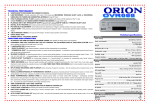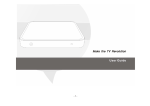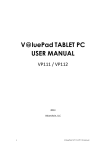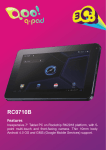Download Untitled - Global Sources
Transcript
Android 2.3 Google TV Box/ Google Internet TV/ANDROID TV SET-TOP BOX Model No: GTV574 Product Description: Android 2.3 Google TV Box With Rockchip Solution supports video talking Out interface : HDMI 1.3; CVBS; Audio L/R; SPIDF Feature : 1.Android Google TV Box GTV574 change your TV to a smart computer . 2.It supports to watch on line movies on TV . 3.Quickly to review website, play games on your TV 4.Various interface, make it easy to convinient to use . 5.Supports Wifi, RJ45 internet connect 6.Extraordinary video experience, support to watch movies from SD card . 7.Share the photos with your family on the large screen. 8.Supports video talking 9.Larger size than GTV574 and with different out interface 10. Software application supported. Specification : 1.CPU:Rockchip RK2918, 1.2GHz ARM Cortex A8 + 1080P media + 3D GPU, 3 Core 2. OS: Android 2.3 support flash 10.1 3. Memory(DDR): DDR2 512MB 4.Storage: 4GB(Max to 32GB) 5. Wireless: Built in WIFI, 802.11b/g; and EDR 2.4G 6. LAN / Connection: 10/100Mbps Ethernet ; RJ-45 7.Video format:RM/RMVB, MPEG, MKV,H.264, AVI, FLV, VP8 up to 1080P support 8. Audio format: MP3,WMA,OGG,FLAC,WAV,AAC,APE 9. Picture format: JPEG,BMP,GIF,PNG 10. Audio & Video output interface: HDMI 1.3; CVBS; Audio L/R; SPIDF 11. Extended memory: Support external USB HDD, U-disk, SD/MMC etc 12. Language : English, French, Spanish, Czech, Danish, German, Italian, Dutch, Norwegian, Polish, Portuguese, Swedish, Turkish, Greece, Japanese, Russian, Johan, Chinese (Simplified/Traditional)...Multi-languages. 13.Support Internet TV,Internet radio, Internet music 14. Support Internet movies: Support video streaming, Youtube, HBO, CNN, ABC etc, 15. Internet browsing:Support 16. Power supply DC: 12V/2.0A; 6V/2.0A 17. Support 2.4G wireless mouse& keyboard 18. Accessories: AC adaptor , Remote controller,AV cable , HDMI cable,user manual 19. Housing ; Plastic Accessories: GTV574 Google TV Box (Built in WIFI), User Manual, Remote controller, HDMI cable, AC/DC Adapter How to use it: If you need watch internet TV review website . 1. Turning on your wifi , or connect the IPTV box with your internet by LAN cable . 2. Connect GTV574 with your TV by HDMI cable , if no HDMI interface on your TV , don't worry ,there is more options of the interface for you chose : CVBS; Audio L/R; SPIDF . 3. Turn on GTV574 and your TV, set internet connect. 4. Enjoy the internet TV , music on your TV , play internet games with your family ! Even you could have skype video talking with your friends across the half of the world . Want to watch movies on TV without internet connect ? As GTV574, GTV584 also supports to read SD card . Any video/music on SD card could play on TV directly !The USB interface would give you more options to read from camera ,MP3, Ebook or others . Share your photos on large screen with your family ! Enjoy it !