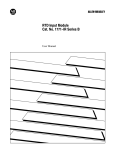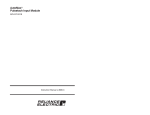Download 1771-5.63 - Rockwell Automation
Transcript
Installation Instructions
(Catalog Number 1771-IR Series D)
'(1 ("-, (1 31$# 5'$,
##(2(-, * (,%-0+ 2(-, (1
4 (* !*$ (, 2'$ .3!*(" 2(-, 8
% 7-3 ,$$# "-.7 -% 2'(1
+ ,3 * % 6 2'$ $,"*-1$# 1$0
,3 * $/3$12 0# 288
8 % 7-3 0$
-321(#$ 2'$ % 6 2'$ " 0# 2888
Use this document as a guide when installing the 1771-IR/D
input module.
0$4$,2 *$"20-12 2(" (1"' 0&$
,#$012 ,# -+.*( ,"$ 2- 30-.$ , ,(-, (0$"2(4$1
,#$012 ,# 0-#3"2 -+. 2(!(*(27
*"3* 2$ -5$0 $/3(0$+$,21
$2$0+(,$ -#3*$ * "$+$,2
$*-5
$7 2'$ ").* ,$ -,,$"2-0
,12 ** 2'$ -#3*$ ,# ($*# (0(,& 0+
-,,$"2 (0(,& 2- 2'$ ($*# (0(,& 0+
0-3,# 2'$ ' 11(1 ,# -#3*$
-,%(&30$ 2'$ -#3*$
2 231 ,#(" 2-01
0-3!*$1'--2(,&
.$"(%(" 2(-,1
(%%$0$,"$1 $25$$, $0($1
The RTD input module is sensitive to electrostatic discharge.
!
ATTENTION: Electrostatic discharge can damage
integrated circuits or semiconductors if you touch
backplane connector pins. Follow these guidelines
when you handle the module:
• Touch a grounded object to discharge static potential
• Wear an approved wrist-strap grounding device
• Do not touch the backplane connector or
connector pins
• Do not touch circuit components inside the module
• If available, use a static-safe work station
• When not in use, keep the module in its
static-shield bag
This product has the CE mark and is approved for installation within
the European Union and EEA regions. It has been designed and
tested to meet the following directives.
3!*(" 2(-, 8
-4$+!$0 2
RTD Input Module
This product is tested to meet Council Directive 89/336/EEC
Electromagnetic Compatibility (EMC) and the following standards,
in whole or in part, documented in a technical construction file:
• EN 50081-2EMC – Generic Emission Standard,
Part 2 – Industrial Environment
• EN 50082-2EMC – Generic Immunity Standard,
Part 2 – Industrial Environment
This product is intended for use in an industrial environment.
This product is tested to meet Council Directive 73/23/EEC
Low Voltage, by applying the safety requirements of EN 61131–2
Programmable Controllers, Part 2 – Equipment Requirements and
Tests.
For specific information required by EN 61131-2, see the appropriate
sections in this publication, as well as these Allen-Bradley
publications:
Industrial Automation Wiring and Grounding Guidelines
For Noise Immunity
1770Ć4.1
Guidelines for Handling Lithium Batteries
AGĆ5.4
Automation Systems Catalog
B111
This equipment is classified as open equipment and must be mounted
in an enclosure during operation to provide safety protection.
The 1771-IR/D module can be used with any 1771 I/O chassis.
Compatibility and data table use is listed below.
Use of Data Table
C
Catalog
Number
1771ĆIR/D
Compatibility
Input
Image
Bits
Output
Image
Bits
Read
Block
Words
Write
Block
Words
1/2ĆSlot
1ĆSlot
2ĆSlot
Chassis
S i
Series
8
8
8/9
14/15
Yes
Yes
Yes
A, B
Addressing
A = Compatible with 1771ĆA1, ĆA2, ĆA4 chassis.
B = Compatible with 1771ĆA1B, ĆA2B, ĆA3B, ĆA4B chassis.
Yes = Compatible without restriction.
No = Restricted to complementary module placement.
Do not use this module with Cat. No. 1771-AL PLC-2/20 or 2/30
Local Adapter.
Publication 1771Ć5.63 - November 1998
RTD Input Module
Calculate Power
Requirements
3
The module receives its power through the 1771 I/O power supply.
The maximum current drawn by the RTD module is 950mA
(4.75 Watts).
Add this current to the requirements of all other modules in the I/O
chassis to prevent overloading the chassis backplane and/or
backplane power supply.
Determine Module
Placement in the I/O
Chassis
You can place your module in any I/O module slot of the I/O chassis
except for the extreme left slot. This slot is reserved for PC
processors or adapter modules.
!
ATTENTION: Do not insert or remove modules from
the I/O chassis while system power is ON. Failure to
observe this rule could result in damage to module
circuitry.
Group your modules to minimize adverse affects from radiated
electrical noise and heat. We recommend the following.
• Group analog input and low voltage dc modules away from ac
modules or high voltage dc modules to minimize electrical noise
interference.
• Do not place this module in the same I/O group with a discrete
high-density I/O module when using 2-slot addressing. This
module uses a byte in both the input and output image tables for
block transfer.
Key the Backplane Connector
Place your module in any slot in the chassis
except the leftmost slot which is reserved for
processors or adapters.
!
#$ $ ( # $ $"# $ ""# $
$ ( #$# $ %
$ ( #
$' $' ATTENTION: Observe the
following precautions when
inserting or removing keys:
Upper
Connector
• insert or remove keys with
your fingers
• make sure that key placement
is correct
Incorrect keying or the use of a tool
can result in damage to the
backplane connector and possible
system faults.
I/O chassis
)
% $ #$ $# # #%#!%$ #(#$ #
"'" # #"$ "$ $( % ##"(
%$ ) &" 4
RTD Input Module
!
ATTENTION: Remove power from the 1771 I/O
chassis backplane before you install the module.
Failure to remove power from the backplane
could cause:
• module damage
• degradation of performance
• injury or equipment damage due to possible
unexpected operation
& -# ').& $( -# + ".$ , )( -# -)* ( )--)' )! -# #,,$, -#- ".$ -# ').& $(-) *),$-$)(
Important: **&1 !$+' / ( *+ ,,.+ )( -# ').& -) , - $- $(-) $-, %*&( )(( -)+
3 3 3
3 #,,$,
(* -# #,,$, &-# )/ + -#
-)* )! -# ').& -) , .+ $-
3 3 3 +$ , #,,$,
0$(" -# #,,$, &)%$(" +
)0( $(-) *& -) , .+ -#
').& , % ,.+ -# &)%$("
*$(, ("" --# -# 0$+$(" +' 3 -) -# #)+$2)(-& + - -#
)--)' )! -# #,,$,
# 0$+$(" +' *$/)-, .*0+ ( )(( -, 0$-# -#
').& ,) 1). ( $(,-&& )+ + ')/ -# ').& 0$-#).$,)(( -$(" -# 0$+ ,
.&$-$)( 3
)/ ' + 3
RTD Input Module
Connect Wiring to the
Field Wiring Arm
5
Connect your I/O devices to the field wiring arm (cat. no. 1771-WF)
shipped with the module.
!
ATTENTION: Remove power from the 1771 I/O
chassis backplane and field wiring arm before
removing or installing an I/O module.
• Failure to remove power from the backplane or
wiring arm could cause module damage, degradation
of performance, or injury.
• Failure to remove power from the backplane could
cause injury or equipment damage due to possible
unexpected operation.
1
2
3
4
5
6
Terminal
Identification
18
C
17
B
16
A
15
C
14
B
13
A
12
C
11
B
10
A
9
C
8
B
7
A
6
C
5
B
4
A
3
C
2
B
1
A
Connection Diagram for the RTD Input Module (1771ĆIR/D)
(Channel 1 shown)
1
2
3
4
5
6
7
8
9
10
11
12
13
14
15
16
17
18
Channel
Functional
Ground
Field Wiring Arm
Cat. No. 1771ĆWF
RTD
11846ĆI
The sensor cable must be shielded. The shield must:
• extend the length of the cable, but be connected only at the 1771 I/O chassis
• extend up to the point of termination
Important:
The shield should extend to the termination point, exposing just enough cable to
adequately terminate the inner conductors. Use heat shrink or another suitable
insulation where the wire exits the cable jacket.
Publication 1771Ć5.63 - November 1998
6
RTD Input Module
Use the following diagrams to ground your
I/O chassis and input module. Follow these
steps to prepare the cable:
'$- 8.4 ".--$"3 &1.4-#(-& ".-#4"3.12 3. 3'$ "' 22(2
&1.4-#(-& 234# /+ "$ 23 1 6 2'$1 4-#$1 3'$ %(123 +4& 3'$/+ "$ -43 6(3' " /3(5$ +."* 6 2'$1 .- 3./ .% $ "' &1.4-# +4&
$,.5$ +$-&3' .% " !+$
) "*$3 %1., 3'$ " !+$
1.4-# 4&
43
4++ 3'$ %.(+ 2'($+# -# ! 1$
#1 (- 6(1$ %1., 3'$ (-24+ 3$# 6(1$2
1.4-#(-& 34#
1$ #1 (6(1$
-24+ 3$#
6(1$2
.(+
2'($+#
6(23 3'$ %.(+ 2'($+# -# #1 (6(1$ 3.&$3'$1 3. %.1, 2(-&+$ 231 -#
33 "' &1.4-# +4&
43 -# /3(5$
2'$1
3 1
2'$1
' 22(2
(#$ + 3$
2$ 3'$ "4/ 6
1.4-# 4&
'($+# -# 1 (36(23$# 3.&$3'$1
2'$1 (% "1(,/9.- +4&2 1$ -.3 42$#
73$-# 2'($+# 3. 3$1,(- 3(.- /.(-3
7/.2$ )423 $-.4&' " !+$ 3. #$04 3$+8
3$1,(- 3$ (--$1 ".-#4"3.12
2$ '$ 3 2'1(-* 34!(-&
.1 .3'$1 24(3 !+$
(-24+ 3(.- 6'$1$ 6(1$
$7(32 " !+$ ) "*$3
'$- 42(-& 2'($+#$# " !+$ 6(1$ &1.4-# 3'$ %.(+
2'($+# -# #1 (- 6(1$ .-+8 3 .-$ $-# .% 3'$ " !+$
$ 1$".,,$-# 3' 3 8.4 61 / 3'$ %.(+ 2'($+# -#
#1 (- 6(1$ 3.&$3'$1 -# ".--$"3 3'$, 3. "' 22(2
,.4-3(-& !.+3
3 3'$ .//.2(3$ $-# .% 3'$ " !+$ 3 /$ $7/.2$#
2'($+# -# #1 (- 6(1$ 6(3' $+$"31(" + 3 /$ 3. (-24+ 3$
(3 %1., $+$"31(" + ".-3 "3
Refer to Wiring and Grounding Guidelines,
publication 1770-4.1 for additional
information.
4!+(" 3(.- 9
.5$,!$1 '($+# -# 1 (36(23$# 3.&$3'$1
'1$ #9%.1,(-& 2"1$6
73$1- +93..3'
2'$12
RTD Input Module
Configure the Module
7
Use the configuration information below to configure your module
to your specifications.
For detailed configuration
information, see chapter 5 of your
(publication 1771Ć6.5.129).
Dec. Bits
Octal Bits
15
17
14
16
13
15
12
14
11 10 09
13 12 11
Real Time Sampling Ć
default = no RTS
Word 1
No RTS (50ms) 0
0.1s 0
0.2s 0
0.3s 0
0
0
0
0
0
0
0
0
0
0
1
1
0
1
0.4s
0.5s
0
0
1
0
0
0
0
1
0
1
0.6s
0.7s
0.8s
0.9s
0
0
0
0
0
0
0
1
1
1
0
1
1
1
1
0
0
0
0
1
0
1
0
1
0
1
1
1
0
2.5s
0
1
1
1
0
0
1
0
1
3.0s
1
1
1
1
0
3.1s
1
1
1
1
1
1.0s
1.5s
2.0s
0
1
Data
Format
08
10
RTD
Type
3, 4, 5, 6, 7, 8
Units of
Measure
05
05
04
04
03
03
02
02
01
01
00
00
0
1
Determines what units of measure
the module reports.
In temperature mode:
0 = Entire module is platinum
1 = Entire module is 10 ohm copper.
Enter exact value in word 2.
In ohms mode:
0 = 30mohm/count resolution
1 = 10mohm/count resolution
Bit 10 Bit 09
0
0
0
1
0
1
1
1
Units of measure Bit 07 Bit 06
Degrees C
0
0
Degrees F
0
1
Ohms
1
0
Not used
1
1
Set to match your
processor.
BCD (default)
Reserved
Two's complement binary
Signed magnitude binary
10 ohm resistance @ 25C
Channel 1Ć6 bias
Channel 1Ć6 calibration
Not
used
Description
Real time sampling, data format,
RTD type units of measure, and
single channel in ohms
Single channel in ohms
If bit 10 is set in word 1, and temperature readings are desired, word 2 must also be
used. Enter the exact resistance of 10 ohm RTD at 25oC in BCD. Range is 9.00 to
11.00 ohms. Values less than 9.00 ohms or greater than 11.00 ohms will default to
10.00 ohms. Non-BCD values will also default to 10.00 ohms.
Individual channel bias Ć entered in BCD. This value is subtracted from the channel
data in the BTR. The bias value is always a positive number. Bias value range is
0<bias<9999.
9, 10, 11, 12, 13,
14, 15
15
06
06
If any of these bits are set, the corresponding input
channel will be reported in ohms. If RTDs other than 10
ohm copper or 100 ohm platinum are used you must
report those channels in ohms, not degrees. Data format
on a channel displayed in ohms will default to binary.
Important: Use decimally addressed bit
locations for PLCĆ5 processors.
2
07
07
Channel failed calibration
Faulty calibration (no save)
EEPROM fault
FC
EE
Individual channel calibration
Not used
S
G
O
autoĆcalibration request word
Offset calibration complete
Gain calibration complete
Save complete
Publication 1771Ć5.63 - November 1998
8
RTD Input Module
Use the following table to read data from your input module.
Dec. Bits
15
14
13
12
11
10
09
08
07
06
05
04
03
02
01
00
Octal Bits
17
16
15
14
13
12
11
10
07
06
05
04
03
02
01
00
EE
PU
Word 1
RTS
Channel overrange
Description
Channel underrange
Real time sample fault bit - (RTS) Real
time sample timeĆout bit.
Underrange bits for each channel; set when
input is below the normal operating range for
copper or platinum RTD. Bit 00 for input 1, bit 01
for input 2, etc.
Overrange bits for each channel. set when the input is
above the normal operating range. Bit 10 for input 1, bit
11 for input 2, etc.
Power up bit - (PU) Set when the module is alive
but not yet configured.
2
Not used
EEPROM status bit - (EE) This bit is set if EEPROM
values could not be read.
Channel Polarity
Not Used
Channel overflow
Channel overflow, channel polarity
Channel overflow - When set, indicate that default bias has been subtracted from the input value.
Only the remainder is shown in the data word. Bit 00 for input 1, bit 01 for input 2, etc. Default bias is
automatically applied when BCD formatted data cannot be displayed. This will occur when measuring
temperatures in Fahrenheit larger than 999.9 degrees. The default bias value which is subtracted is
1000.0.
Channel Polarity - Sign bits for each channel. When set indicate that a certain input is negative. Bit 10
corresponds to input 1, bit 11 to input 2, etc. These bits are used for BCD and signed magnitude data
formats.
3, 4, 5, 6, 7, 8
9
Channel 1Ć6 Data - Input data words for each channel. Word 3 to channel 1, word 4 to channel 2, etc.
The data words must be multiplied or divided by a factor if whole numbers need to be displayed. See
table below.
If
Then
you are reading temperature in oF or oC
there is an implied decimal point (XXX.X) after the
least significant digit. Resolution is 0.1o.
you are reading resistance in milliohms (copper
RTDs) (BTW word 1, bit 10 = 1)
there is an implied decimal point (XXX.XX).
you are reading resistance in milliohms (all
other RTDs) (BTW word 1, bit 10 = 0)
multiply the data word by 30 to get the actual value
in milliohms. Resolution is 30 milliohms.
Not used
Channel failed calibration
FC
EE
Not used
S
G
O
Channel 1Ć6 Data
AutoĆcalibration status
Offset calibration complete
Faulty calibration (no save)
EEPROM fault
Gain calibration complete
Save complete
Default Configuration
If a write block of five words with all zeroes is sent to the module,
default selections will be:
•
•
•
•
Publication 1771Ć5.63 - November 1998
BCD data format
100 ohm platinum RTD
temperature in degrees C
real time sampling (RTS) = inhibited (sample time = 50ms)
RTD Input Module
RTD
INPUT
9
The front panel of the RTD input module contains a green RUN
indicator and a red FAULT indicator. At power-up, the module
momentarily turns on both indicators as a lamp test, then checks for:
• correct RAM operation
• EPROM operation
• EEPROM operation
• a valid write block transfer with configuration data
If there is no fault, the red indicator turns off.
RUN
FLT
Green RUN indicator
Red FAULT indicator
10528ĆI
For detailed troubleshooting
information, see chapter 8 of your
(publication 1771Ć6.5.129).
The green indicator comes on when the module is powered. It will
flash until the module is programmed. If a fault is found initially or
occurs later, the red fault indicator lights. The module also reports
status and specific faults (if they occur) in every transfer of data
(BTR) to the PC processor. Monitor the green and red indicators and
status bits in word 1 of the BTR file when troubleshooting
your module.
Possible module fault causes and corrective action are described in
the following table.
RUN (green) off
FLT (red) off
No power to module
Check power to I/O
chassis. Recycle as
necessary.
Possible short
LED driver failure
Replace module.
RUN (green) on
FLT (red) on
Microprocessor, oscillator or EPROM
failure
RUN (green) off
FLT (red) on
If immediately after power-up, indicates
RAM or EPROM failure.1
RUN (green)
blinking
FLT (red) off
If during operation, indicates possible
microprocessor or backplane interface
failure.1
Replace module.
Power-up diagnostics successfully
completed.
Normal operation.
If LED continues to flash, and write block Check ladder logic
transfers (BTW) cannot be accomplished, program. If correct,
you have a possible interface failure.
replace module.
RUN (green) on
FLT (red) off
Normal operation
None
1
When red LED is on, the watchdog timer has timed out and backplane communications
are terminated.
Your user program should monitor communication.
Publication 1771Ć5.63 - November 1998
10
RTD Input Module
CSA Hazardous Location Approval
Approbation d'utilisation dans des emplacements dangereux par la
CSA
"/1&#&"0 -/,!2 10 #,/ $"+"/) 20" 0 4")) 0 #,/ 20" &+ %7/!,20
), 1&,+0 Actual CSA certification is indicated by the product label
0 0%,4+ "),4 +! +,1 6 011"*"+10 &+ +6 20"/ !, 2*"+11&,+
"/1&#&" )"0 -/,!2&10 !21&)&01&,+ $:+:/)" 200& &"+ .2" "25
.2& 021&)&0"+1 !+0 !"0 "*-) "*"+10 !+$"/"25 La certification CSA
en vigueur est indiquée par l'étiquette du produit "1 +,+ -/ !"0
##&/*1&,+0 !+0 ) !, 2*"+11&,+ 8 )20$" !"0 21&)&01"2/0
5*-)" ,# 1%" "/1&#& 1&,+ -/,!2 1 )")
5"*-)" !:1&.2"11" !" "/1&#& 1&,+ !2+ -/,!2&1 -/ ) , ,*-)6 4&1% "/1&#& 1&,+ #,/ 20" &+ %7/!,20 ), 1&,+0 1%"
#,)),4&+$ &+#,/*1&,+ " ,*"0 -/1 ,# 1%" -/,!2 1 )&1"/12/" #,/
= "/1&#&"! ))"+=/!)"6 &+!201/&) ,+1/,) -/,!2 10
,2/ 01&0#&/" 8 ) "/1&#& 1&,+ !" ) !+0 !"0 "+!/,&10 !+$"/"25
)"0 &+#,/*1&,+0 02&3+1"0 #,+1 -/1&" &+1:$/+1" !" ) !, 2*"+11&,+ !"0
-/,!2&10 &+!201/&")0 !" ,+1/;)" ))"+=/!)"6 "/1&#&:0 -/ ) • %&0 ".2&-*"+1 &0 02&1)" #,/ 20" &+ )00 &3&0&,+ /,2-0 ,/ +,+=%7/!,20 ), 1&,+0 ,+)6
• %" -/,!2 10 %3&+$ 1%" --/,-/&1" */(&+$0 1%1 &0 )00 &3&0&,+ /,2-0 /" "/1&#&"! #,/ 20" &+ ,1%"/ ".2&-*"+1 4%"/" 1%" 02&1&)&16
,# ,*&+1&,+ 1%1 &0 --)& 1&,+ ,/ 20" &0 !"1"/*&+"! 6 1%" ,/ 1%" ), )
&+0-" 1&,+ ,##& " %3&+$ '2/&0!& 1&,+
• "1 :.2&-"*"+1 ,+3&"+1 8 )21&)&01&,+ !+0 !"0 "*-) "*"+10 !" )00" &3&0&,+ /,2-"0 ,2 +" ,+3&"+1 .28 )21&)&01&,+ !+0 !"0
"+!/,&10 +,+ !+$"/"25
• "0 -/,!2&10 -,/1+1 )" */.2$" --/,-/&: !" ) "01 8 !&/" )00" &3&0&,+ /,2-"0 0,+1 "/1&#&:0 8 )21&)&01&,+ -,2/ !21/"0
:.2&-"*"+10 ,< ) ,+3"++ " !" ,*&+&0,+ --)& 1&,+ ,2 21&)&01&,+ "01
!:1"/*&+:" -/ ) ,2 )" 2/"2 ), ) !&+0-" 1&,+ .2)&#&:
Important: 2" 1, 1%" *,!2)/ +12/" ,# ,+1/,) 0601"* 1%"
-/,!2 1 4&1% 1%" %&$%"01 1"*-"/12/" /1&+$ !"1"/*&+"0 1%" ,3"/))
1"*-"/12/" ,!" /1&+$ ,# ,+1/,) 0601"* &+ )00 &3&0&,+ ), 1&,+ %" 1"*-"/12/" ,!" /1&+$ &0 */("! ,+ 1%" -/,!2 1 )")
0 0%,4+
Important: / 02&1" !" ) +12/" *,!2)&/" !2 06019*" !" ,+1/;)"
)" -/,!2&1 6+1 )" 125 )" -)20 :)"3: !" 1"*-:/12/" !:1"/*&+" )"
125 !"+0"*)" !2 ,!" !" 1"*-:/12/" !2 06019*" !" ,+1/;)" !2+
!+0 2+ "*-) "*"+1 !" )00" &3&0&,+ " 125 !2 ,!" !"
1"*-:/12/" "01 &+!&.2: 02/ ):1&.2"11" !2 -/,!2&1
"*-"/12/" ,!" /1&+$
25 !2 ,!" !" 1"*-:/12/"
,,( #,/ 1"*-"/12/" ,!"
/1&+$ %"/"
%" #,)),4&+$ 4/+&+$0 --)6 1, -/,!2 10 %3&+$ "/1&#& 1&,+ #,/ 20"
&+ %7/!,20 ), 1&,+0
" 125 !2 ,!" !"
1"*-:/12/" "01 &+!&.2: & &
"0 3"/1&00"*"+10 02&3+10 0--)&.2"+1 25 -/,!2&10 6+1 )
"/1&#& 1&,+ -,2/ )"2/ 21&)&01&,+ !+0 !"0 "*-) "*"+10
!+$"/"25
ATTENTION: 5-),0&,+ %7/! >
!
• 201&121&,+ ,# ,*-,+"+10 *6 &*-&/ 02&1&)&16 #,/ )00 &3&0&,+ • , +,1 /"-) " ,*-,+"+10 2+)"00 -,4"/ %0 ""+ 04&1 %"!
,## ,/ 1%" /" &0 (+,4+ 1, " +,+=%7/!,20
• , +,1 !&0 ,++" 1 ".2&-*"+1 2+)"00 -,4"/ %0 ""+ 04&1 %"!
,## ,/ 1%" /" &0 (+,4+ 1, " +,+=%7/!,20
• , +,1 !&0 ,++" 1 ,++" 1,/0 2+)"00 -,4"/ %0 ""+ 04&1 %"!
,## ,/ 1%" /" &0 (+,4+ 1, " +,+=%7/!,20 " 2/" +6
20"/=02--)&"! ,++" 1,/0 1%1 *1" 1, "51"/+) &/ 2&10 ,+ +
))"+=/!)"6 -/,!2 1 20&+$ 0 /"40 0)&!&+$ )1 %"0 1%/"!"!
,++" 1,/0 ,/ ,1%"/ *"+0 02 % 1%1 +6 ,++" 1&,+ +
4&1%01+! "41,+ ) 0"-/1&+$ #,/ " --)&"! #,/ *&+&*2* ,# ,+" *&+21"
" 0&$)" "01 ) */.2" !:-,0:" !" )00, &1&,+ !"0 1+!/!0 -,2/ )" +!
"01 2+" */.2" !:-,0:" !" ))"+=/!)"6 ,*-+6 + ),$, &0 /"$&01"/"! 1/!"*/( ,# 1%" +!&+ 1+!/!0 00, &1&,+
&0 /"$&01"/"! 1/!"*/( ,# ))"+=/!)"6 ,*-+6 + 2)& 1&,+ =
,3"*"/ AVERTISSEMENT: &0.2" !"5-),0&,+ >
!
• 0201&121&,+ !" ,*-,0+10 -"21 /"+!/" " *1:/&")
&+ "-1)" -,2/ )"0"*-) "*"+10 !" )00" &3&0&,+ • ,2-"/ )" ,2/+1 ,2 0002/"/ .2")"*-) "*"+1 "01 !:0&$+:
+,+ !+$"/"25 3+1 !" /"*-) "/ )"0 ,*-,0+10
• 3+1 !" !:/+ %"/ ):.2&-"*"+1 ,2-"/ )" ,2/+1 ,2
0002/"/ .2" )"*-) "*"+1 "01 !:0&$+: +,+ !+$"/"25
• 3+1 !" !:/+ %"/ )"0 ,++" 1"2/0 ,2-"/ )" ,2/+1 ,2
0002/"/ .2" )"*-) "*"+1 "01 /" ,++2 +,+ !+$"/"25
11 %"/ 1,20 ,++" 1"2/0 #,2/+&0 -/ )21&)&01"2/ "1 /")&:0 25
&/ 2&10 "51"/+"0 !2+ --/"&) ))"+=/!)"6 8 ) &!" !" 3&0
),.2"10 ,2)&00+10 ,++" 1"2/0 #&)"1:0 ,2 21/"0 *,6"+0
-"/*"11+1 25 ,++"5&,+0 !" /:0&01"/ 8 2+" #,/ " !"
0:-/1&,+ !" +"41,+0 ) = ($ --)&.2:" -"+!+1
2 *,&+0 2+" *&+21"
RTD Input Module
Number of Inputs
6 RTD input channels
Module Location
1771 I/O Chassis
Sensor Type
100 ohm platinum (alpha = 0.00385) or 10 ohm copper
(alpha = 0.00386)
Other types may be used with report in ohms only
Units of measure
Temperature in oC
Temperature in oF
RTD resistance in ohms (10milliohms or 30milliohms
resolution)
Temperature Range
Platinum: -200 to +870oC (-328 to 1598oF)
Copper: -200 to +260oC (-328 to +500oF)
Resistance Range
1.00 to 600.00 ohms
Resolution
Platinum: 0.1oC (0.1oF)
Copper: 0.3oC (0.5oF)
Sensor Excitation
1mA constant current source supplied by module
Common Mode Rejection
120db @ 60Hz up to 1000V peak
Common Mode Impedance
Greater than 10 megohms
Normal Mode Rejection
60db @ 60Hz
Input Overvoltage Protection
120V rms continuous
Open RTD Response Time
Open excitation (terminal A) to overrange: <0.5sec
Open common (terminal C) to underrange: <0.5sec
Open sense (terminal B): drift high
Scan Time
50ms for 6 channels
Isolation Voltage
This isolation meets or exceeds the requirements of UL
Standard 508, and CSA Standard C22.2 No. 142.
Backplane Current
950mA at 5V
Power Dissipation
4.75W maximum
Thermal Dissipation
16.2 BTU/hr
Environmental Conditions
Operating Temperature:
Rate of Change:
Storage Temperature:
Relative Humidity: Operating
Storage
11
0 to 60oC (32 to 140oF)
Ambient changes greater than 1.0oC/minute may temporarily
degrade performance during periods of change.
-40 to 85oC (-40 to 185oF)
5 to 95% noncondensing
5 to 95% noncondensing
Temperature Coefficient
+50ppm/oC of full scale range
Keying
Between 10 and 12
Between 28 and 30
Field Wiring Arm
Cat. No. 1771ĆWF
Wiring Arm Screw Torque
7Ć9 inchĆpounds
Specifications continued on next page
Publication 1771Ć5.63 - November 1998
12
RTD Input Module
Agency Certification
(when product or packaging is marked)
•
•
•
•
User Manual
Publication 1771Ć6.5.129
CSA certified
CSA Class I, Division 2, Groups A, B, C, D certified
UL listed
CE marked for all applicable directives
Major differences between series of the 1771-IR RTD Input module
are shown below.
Use of Data Table
8 in; 8 out; 8 read words, 14 write words
8 in; 8 out; 9 read words, 15 write words
Resistance Range
18.4 to 400.00 ohms
1.00 to 600.00 ohms
Common Mode Impedance
<50 megohms shunted by <4700pF
Greater than 10 megohms
Input Overvoltage Protection
40V rms continuous
120V rms continuous
Scan Time
50ms for 6 channels
50ms for 6 channels
Real Time Sampling
None
50ms to 3.1s
AutoĆCalibration
None
Yes - Uses Block Transfer Write word 15
Open RTD Response Time
None
Open excitation (terminal A) to overrange: <0.5sec
Open common (terminal C) to underrange: <0.5sec
Open sense (terminal B): drift high
Power Dissipation
5.0W maximum
4.75W maximum
Thermal Dissipation
17.0 BTU/hr
16.2 BTU/hr
Agency Certification
(when product or packaging is marked)
• CSA certified
• CSA Class I, Division 2, Groups A, B, C,
D certified
• UL listed
• CSA certified
• CSA Class I, Division 2, Groups A, B, C, D
certified
• UL listed
• CE marked for all applicable directives
AllenĆBradley, a Rockwell Automation Business, has been helping its customers improve
productivity and quality for more than 90 years. We design, manufacture and support a broad
range of automation products worldwide. They include logic processors, power and motion
control devices, operator interfaces, sensors and a variety of software. Rockwell is one of the
world's leading technology companies.
Worldwide representation.
Argentina • Australia • Austria • Bahrain • Belgium • Brazil • Bulgaria • Canada • Chile • China, PRC • Colombia • Costa Rica • Croatia • Cyprus • Czech Republic • Denmark •
Ecuador • Egypt • El Salvador • Finland • France • Germany • Greece • Guatemala • Honduras • Hong Kong • Hungary • Iceland • India • Indonesia • Ireland • Israel • Italy •
Jamaica • Japan • Jordan • Korea • Kuwait • Lebanon • Malaysia • Mexico • Netherlands • New Zealand • Norway • Pakistan • Peru • Philippines • Poland • Portugal • Puerto
Rico • Qatar • Romania • Russia-CIS • Saudi Arabia • Singapore • Slovakia • Slovenia • South Africa, Republic • Spain • Sweden • Switzerland • Taiwan • Thailand • Turkey •
United Arab Emirates • United Kingdom • United States • Uruguay • Venezuela • Yugoslavia
AllenĆBradley Headquarters, 1201 South Second Street, Milwaukee, WI 53204 USA, Tel: (1) 414 382Ć2000 Fax: (1) 414 382Ć4444
Publication 1771Ć5.63 - November 1998
Publication 1771Ć5.63 - November 1998
PN 955132-08
Copyright 1998 Rockwell Automation Printed in USA