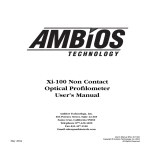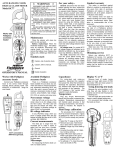Download Operating Instructions Summary
Transcript
1. Using the Profilometer The profilometer is used for measuring step heights of thin films and the roughness of surfaces. It is a precision instrument and requires check-out by cleanroom staff before it can be used without supervision. there are several cautions to observe to avoid serious damage to the instrument. 1.1. CAUTIONS 1.1.1. Crashing the stylus Crashing of the stylus is the main way of damaging the profilometer, and should be studiously avoided. As mentioned in the users manual, this can be avoided by: 1.1.1.1. Always lowering the stage to its lowest position before loading or unloading a sample 1.1.1.2. Never raising the stage without a sample in position for measurement 1.1.1.3. Being aware of the sample location relative to the stylus in both thee left-right coordinate and the front-back coordinate. 1.1.2. Final state Always leave the machine in the appropriate state 1.1.2.1. Stage fully lowered 1.1.2.2. Stage Centered 1.1.2.3. Power off 1.2. Power Up 1.2.1. Procedure 1.2.1.1. Note start time on charge clock reading and record in the log book 1.2.1.2. Turn on power switch 1.2.1.3. Wait for 15 seconds 1.3. Loading samples 1.3.1. Lowering the stage 1.3.1.1. Press the down arrow until the stage is fully lowered 1.3.1.2. Move the stage fully out towards you by rotating the x-y knobs on the left side of the stage 1.3.2. Position Sample 1.3.2.1. Place a sample on the stage and center the region of interest on the stage 1.3.2.2. Take precautions to prevent the sample from sliding off the stage 1.3.2.3. Slide the stage back in towards the machine, positioning the region of interest under the stylus. 1.3.2.4. A mirror is provided to the right of the stylus area to allow viewing the sample’s position in the front-back orientation. 1.3.3. Raise stage 1.3.3.1. Press and hold the up arrow until the sample comes into view. 1.3.3.2. Strange images may appear on the screen as the camera autoranges as the sample stage is raised. 1.3.3.3. Release the button when the stylus touches the sample, and note the point where it touches. 1.3.4. Position sample relative to stylus 1.3.4.1. Use the x-y positioning knobs and the rotating stage platform to position the region of interest precisely under the stylus. 1.3.4.2. Check the position of the stylus relative to the sample during this process by holding the up arrow button on the lower right of the console until the stylus just touches the sample. Release at that point and note the position of stylus on the sample. 1.3.4.3. This above process may be repeated a number of times optimize the sample location. 1.3.4.4. Never remove the sample when it is this close to the stylus. ALWAYS LOWER THE SAMPLE BEFORE REMOVING IT. 1.4. Basic scans 1.5. 1.4.1. Tutorial A tutorial in doing basic scans is available within the users manual, pages 8-14. You should examine this tutorial before proceeding with learning the machine. 1.4.2. Setting scan parameters The process by which you can set the scan parameters is well detailed within the users manual, which is kept in the cleanroom next to the profilometer, and need not be repeated here. Please refer to pgs. 15-20 in this manual for complete instructions in how to set scan parameters. At a minimum, the following needs to be done 1.4.2.1. Press ENT to enter scan parameters menu 1.4.2.2. Set scan length and speed by using Range arrows 1.4.2.3. Set vertical range (kA or um) by using CUR 1.4.2.4. Set scan direction with cursor arrows 1.4.2.5. Press ENT to exit scan menu 1.4.3. Running the scan Pages 21-25 of the user’s manual describe the process of running an actual scan. The basic steps are 1.4.3.1. Position the sample under the stylus 1.4.3.2. Establish where the stylus will land on the sample to start the scan. 1.4.3.3. Initiate the scan 1.4.4. Analyzing Data Pages 26-44 of the user’s manual discuss the processing of data, the leveling of scans, etc. in detail,. The user is referred to these pages for reference. The basic steps in analyzing the data are 1.4.4.1. Level the scan by positioning the leveling cursors 1.4.4.2. Position the measurement cursors 1.4.4.3. Note scan parameters 1.4.4.4. Rescale plot (if desired) 1.4.4.5. Print scan (if desired) Shut down 1.5.1. Removing samples 1.5.1.1. Lower table to lowest position 1.5.1.2. Roll table toward you 1.5.1.3. Remove sample and insert into container 1.5.2. Stage position 1.5.2.1. Restore table to position centered in x-y and lowered in z 1.5.3. Power down 1.5.3.1. Turn off power 1.5.3.2. Register log-out time