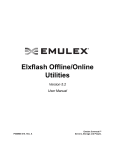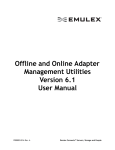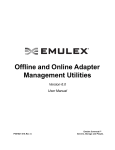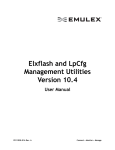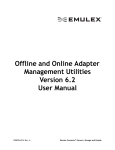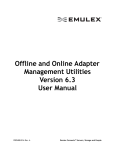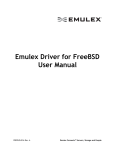Download Elxflash User Manual
Transcript
Elxflash Version 5.1 User Manual P006127-01A Rev. A One Network. One Company. Connect with Emulex. Copyright © 2003-2010 Emulex. All rights reserved worldwide. No part of this document may be reproduced by any means or translated to any electronic medium without the prior written consent of Emulex. Information furnished by Emulex is believed to be accurate and reliable. However, no responsibility is assumed by Emulex for its use; or for any infringements of patents or other rights of third parties which may result from its use. No license is granted by implication or otherwise under any patent, copyright or related rights of Emulex. Emulex, the Emulex logo, AutoPilot Installer, AutoPilot Manager, BlockGuard, Connectivity Continuum, Convergenomics, Emulex Connect, Emulex Secure, EZPilot, FibreSpy, HBAnyware, InSpeed, LightPulse, MultiPulse, OneCommand, OneConnect, One Network. One Company., SBOD, SLI, and VEngine are trademarks of Emulex. All other brand or product names referenced herein are trademarks or registered trademarks of their respective companies or organizations. Emulex provides this manual "as is" without any warranty of any kind, either expressed or implied, including but not limited to the implied warranties of merchantability or fitness for a particular purpose. Emulex may make improvements and changes to the product described in this manual at any time and without any notice. Emulex assumes no responsibility for its use, nor for any infringements of patents or other rights of third parties that may result. Periodic changes are made to information contained herein; although these changes will be incorporated into new editions of this manual, Emulex disclaims any undertaking to give notice of such changes. Emulex, 3333 Susan Street Costa Mesa, CA 92626 Elxflash User Manual Page ii Introduction.................................................................................................................... 1 Key Features ..................................................................................................... 1 Supported Platforms ............................................................................................... 2 Linux ElxflashOffline Kit ........................................................................................... 2 Package Contents ............................................................................................. 2 Installing ............................................................................................................ 4 Upgrading.......................................................................................................... 5 Uninstalling........................................................................................................ 5 Linux ElxflashOnline Kit ........................................................................................... 5 Package Contents ............................................................................................. 5 Installing ............................................................................................................ 6 Upgrading.......................................................................................................... 6 Uninstalling........................................................................................................ 6 Linux ElxflashOffline Inbox NIC Kit .......................................................................... 7 Package Contents ............................................................................................. 7 Installing ............................................................................................................ 8 Upgrading.......................................................................................................... 8 Uninstalling........................................................................................................ 8 VMware ElxflashOnline Kit ...................................................................................... 8 Package Contents ............................................................................................. 8 Installing ............................................................................................................ 9 Uninstalling........................................................................................................ 9 Windows ElxflashOffline Kit ..................................................................................... 9 Package Contents ............................................................................................. 9 Installing .......................................................................................................... 10 Upgrading........................................................................................................ 10 Uninstalling...................................................................................................... 10 Windows ElxflashOnline Kit ................................................................................... 10 Package Contents ........................................................................................... 10 Installing .......................................................................................................... 11 Upgrading........................................................................................................ 11 Uninstalling...................................................................................................... 11 Firmware and Boot Code Prefixes ......................................................................... 11 Sample Configuration File ............................................................................... 13 Elxflash Command Line Interface .......................................................................... 15 Auto-Discovery (/auto)..................................................................................... 15 Downgrade (/downgrade or /g) ........................................................................ 16 Force Firmware and Boot Code (/f or /ff /fb) .................................................... 17 Force Boot Code (/fb) ...................................................................................... 18 Force Firmware (/ff) ......................................................................................... 18 Help (/h or /?) .................................................................................................. 19 Log (/log) ......................................................................................................... 19 Preview (/p) ..................................................................................................... 19 Query (/q) ........................................................................................................ 20 Ramdrive (/ramdrive) - (Windows ElxflashOffline only).................................... 21 Remote (/remote) - (ElxflashOnline only) ........................................................ 21 Rewrite (/rewrite or /e) ..................................................................................... 21 Update (/update) ............................................................................................. 22 Verbose (/v) ..................................................................................................... 23 Elxflash User Manual Page iii Status Messages ................................................................................................... 24 Status Messages When Using the fwmatrix.txt File ......................................... 24 Status Messages When Using Auto-Discovery................................................ 24 Troubleshooting ..................................................................................................... 26 Unsupported Driver ......................................................................................... 26 Updating Adapters without Boot Code............................................................. 26 Elxflash User Manual Page iv Introduction This document explains how to prepare Elxflash kits for Linux and Windows pre-boot environments. Elxflash uses a command line interface allowing you to build scripts for automated and unattended firmware and boot code download solutions for Emulex LightPulseTM Host Bus Adapters (HBAs) and OneConnectTM Universal Converged Network Adapters (UCNAs). You can download firmware and boot code on local and remote machines simultaneously. Elxflash version 5.1 uses auto-discovery (/auto) which relieves you from having to maintain the fwmatrix.txt configuration file. When auto-discovery is invoked, Elxflash automatically discovers local adapters and performs selected operations such as: /ff (force firmware), /fb (force boot), /upgrade, /downgrade, and /rewrite. When using auto-discovery you must populate the firmware and boot subdirectories with image files for specific adapter models. Auto-discovery requires the use of Emulex defined firmware and boot code file names in their respective directories. If you do not want to use the auto-discovery approach, Elxflash has retained the ability to update the firmware and/or boot code of an adapter using the fwmatrix.txt configuration file. When using the fwmatrix.txt file you must update each supported adapter's type, firmware, and/or boot code entries in addition to placing the corresponding firmware and boot code images into their respective directories. The fwmatrix.txt file enables all operations that are used with auto-discovery. For simplicity, this document refers to HBAs and UCNAs as adapters. Key Features Elxflash version 5.1 key features include: • /auto - Auto-discover adapters and do not use the fwmatrix.txt configuration file. • /downgrade - Downgrade firmware and/or boot code if the downgrade version is less than the version that is currently installed on an adapter. • /fb - Force a boot code download on an adapter. • /ff - Force a firmware download on an adapter. • /p - Preview a download of firmware and/or boot code. • /rewrite - Explicitly re-flash the firmware and/or boot code on an adapter if the rewrite version is equal to or higher than the version currently installed on the adapter. • /update - Upgrade firmware and/or boot code if the update version is greater than the version currently installed on an adapter. Elxflash User Manual Page 1 Supported Platforms Table 1: ElxflashOffline Operating System X86 X64 PPC64 IA64 WinPE 2.x+ X X N/A N/A RHEL 5.4+ X X L L RHEL 6 X X L L SLES 10.2+ X X L L SLES 11.0+ X X L L Operating System X86 X64 PPC64 IA64 W2K3 SP2+ X X N/A N/A W2K8 SP1+ X X N/A N/A RHEL 5.4+ X X L L RHEL 6 X X L L SLES 10.2+ X X L L SLES 11.0+ X X L L ESX 4.0 N/A X N/A N/A Table 2: ElxflashOnline Legend: X - LightPulse and OneConnect Adapters L - LightPulse Adapters only Linux ElxflashOffline Kit Package Contents Kit Name: • elxflashOffline-<platforms>-<version>-<rel>.tgz Dependencies: • Libnl Root directory: • iscsi_drivers/ • lpfc_drivers/ • nic_drivers/ Elxflash User Manual Page 2 • ia64/ • i386/ • x86_64/ • ppc64/ • install.sh • uninstall.sh iscsi_drivers/ directory: • ia64/ • i386/ • x86_64/ • ppc64/ iscsi_drivers/arch/ directories: • rhel-5.4/ • rhel-5.5/ • rhel-5.6/ • sles-10.2/ • sles-10.3/ • sles-11.0/ iscsi_drivers/arch/os/ directories (supported architectures and operating systems only): • be2iscsi-<version>-<rel>.<arch>.rpm nic_drivers/ directory: • ia64/ • i386/ • x86_64/ • ppc64/ nic_drivers/arch/ directories: • rhel-5.4/ • rhel-5.5/ • rhel-6.0/ • sles-10.2/ • sles-10.3/ • sles-11.0/ • sles-11.1/ nic_drivers/arch/os/ directories (supported architectures and operating systems only): • be2net-<version>-<rel>.<arch>.rpm lpfc_drivers/ directory: • Rev8.2.0.X/ • Rev8.2.8.X/ • Rev8.3.5.X/ Elxflash User Manual Page 3 Arch/ directories: • rhel-5/ • rhel-6/ • sles-10/ • sles-11/ • sles-11-sp1 Arch/os/ directories: • elxflashOffline-<version>-<rel>.<arch>.rpm • elxlinlpcfg-<version>-<rel>.<arch>.rpm Application installation directory: • /usr/sbin/linlpcfg Elxlinlpcfg RPM contents: • /etc/init.d/mili2dcontrol • /usr/lib/libdfc.a • /usr/lib/libdfc.so • /usr/lib/libdfc.so.X • /usr/lib/libdfc.so.X.X.X • /usr/lib/libmili2.so • /usr/sbin/linlpcfg/linlpcfg - used by Elxflash to communicate with the driver • /usr/sbin/linlpcfg/mili2d ElxflashOffline RPM contents: • /usr/sbin/linlpcfg/boot/ - the boot code subdirectory • /usr/sbin/linlpcfg/firmware/ - the firmware subdirectory • /usr/sbin/linlpcfg/elxflash - the Elxflash executable • /usr/sbin/linlpcfg/fwmatrix.txt - a sample configuration file • /usr/sbin/linlpcfg/lcreflsh.sh - a sample scripting file • /usr/sbin/linlpcfg/readme.txt - a readme with usage instructions • /usr/sbin/linlpcfg/flash - used by Elxflash for HP UCNA firmware downloads Installing To install an ElxflashOffline Kit: 1. Untar the installation tar ball. 2. Run the install script located on the root of the installation kit. The install script determines the correct architecture and distribution, and performs the following operations: 1. Installs the packaged lpfc driver only if an lpfc driver RPM is not currently installed. 2. Installs the packaged be2net driver only if a be2net driver RPM is not currently installed. 3. Installs the packaged be2iscsi driver only if a be2iscsi driver RPM is not currently installed. Elxflash User Manual Page 4 4. Attempts to upgrade the existing ElxflashOffline and Elxlinlpcfg RPMs. If there are no existing ElxflashOffline or Elxlinlpcfg RPMs, the install script installs the packaged ElxflashOffline and Elxlinlpcfg RPMs. Example: $ tar zxvf elxflashOffline-<platforms>-<version>-<rel>.tgz $ cd elxflashOffline-<platforms>-<version>-<rel> $ ./install.sh Upgrading With an existing ElxflashOffline installation, run the install.sh script to upgrade the ElxflashOffline and Elxlinlpcfg RPMs. Note: During an upgrade, only the ElxflashOffline and Elxlinlpcfg RPMs are upgraded. Existing lpfc, be2net, and be2iscsi driver RPMs are not upgraded. Uninstalling To uninstall an ElxflashOffline Kit, run the uninstall script located on the root of the installation kit. The uninstall script executes specific actions depending on what switches are used. 1. ./uninstall.sh - Uninstall ElxflashOffline and Elxlinlpcfg. 2. ./uninstall.sh -f - Uninstall ElxflashOffline, Elxlinlpcfg and lpfc driver. 3. ./uninstall.sh -n - Uninstall ElxflashOffline, Elxlinlpcfg, and be2net drivers. 4. ./uninstall.sh -s - Uninstall ElxflashOffline, Elxlinlpcfg, and be2iscsi drivers. 5. ./uninstall.sh -u - Uninstall ElxflashOffline, Elxlinlpcfg, be2net, be2iscsi, and lpfc drivers. 6. ./uninstall.sh -h - Display a summary of all available switches. Example: $ cd elxflashOffline-<platforms>-<version>-<rel> $ ./uninstall.sh Linux ElxflashOnline Kit Package Contents Kit Name: • elxflashOnline-<platforms>-<version>-<rel>.tgz Dependencies: • Libnl Root directory: • ia64/ • i386/ • x86_64/ • ppc64/ Elxflash User Manual Page 5 Arch/ directories: • rhel-5/ • rhel-6/ • sles-10/ • sles-11/ • sles-11-sp1/ Arch/os/ directories: • elxflashOnline -<version>-<rel>.tgz ElxflashOnline tgz contents: • boot/ - the boot code subdirectory • firmware/ - the firmware subdirectory • elxflash - the Elxflash executable • fwmatrix.txt - a sample configuration file • lcreflsh.sh - a sample scripting file • readme.txt - a readme with usage instructions Installing To install an ElxflashOnline Kit: 1. Untar the elxflashOnline tar ball that matches the target architecture and operating system. 2. Copy the elxflashOnline-<version>-<rel> directory to the directory you choose. Example: $ tar zxvf elxflashOnline-<platforms>-<version>-<rel>.tgz $ cd elxflashOnline-<platforms>-<version>-<rel>/<arch>/<os> $ tar zxvf elxflashOnline-<version>-<rel>.tgz Note: To run Elxflash, you must install the OneCommand Manager application and the adapter drivers. These components are not included in the ElxflashOnline Kit. Upgrading With an existing ElxflashOnline installation, run the install.sh script to upgrade the ElxflashOnline RPM. Note: During an upgrade, only the ElxflashOnline RPM is upgraded. Existing lpfc, be2net, be2iscsi, and OCManager RPMs are not upgraded. Uninstalling To uninstall an ElxflashOnline Kit, remove the elxflashOnline-<platforms>-<version>-<rel> directory that was created during installation. Example: $ rm -rf elxflashOnline-<platforms>-<version>-<rel> Elxflash User Manual Page 6 Linux ElxflashOffline Inbox NIC Kit Package Contents Kit Name: • Kit Name: elxflashOffline_inbox_NIC-<platforms>-<version>-<rel>.tgz RHEL 5.4 Dependencies: • DUP (Driver Update Package) 2.101.377r be2net driver • pciutils • pciutils-devel • ethtool RHEL 5.5 Dependencies: • inbox be2net driver • pciutils • pciutils-devel • ethtool RHEL 6 Dependencies: • inbox be2net driver • pciutils • pciutils-libs • ethtool SLES 11 SP1 Dependencies: • inbox be2net driver • pciutils • ethtool Root directory: • i386/ • x86_64/ • ppc64/ Arch/ directories: • rhel-5/ • rhel-6 • sles-11-sp1/ Arch/os/ directories: • elxflashOffline-<version>-<rel>.<arch>.rpm ElxflashOffline RPM contents: • firmware/ - the firmware subdirectory • elxflash - the Elxflash executable Elxflash User Manual Page 7 • fwmatrix.txt - a sample configuration file • lcreflsh.sh - a sample scripting file • readme.txt - a readme with usage instructions Installing To install an ElxflashOffline Kit: 1. Untar the ElxflashOffline tar ball. 2. Execute an RPM install of the RPM that matches the target architecture and operating system. Example: $ tar zxvf elxflashOffline_inbox_NIC-<platforms>-<version>-<rel>.tgz $ cd elxflashOffline-<platforms>-<version>-<rel>/<arch>/<os> $ rpm -iv elxflashOffline-<version>-<rel>.<arch>.rpm Upgrading To upgrade an ElxflashOffline Kit: 1. Untar the ElxflashOffline tar ball. 2. Execute an RPM upgrade of the RPM that matches the target architecture and operating system. Example: $ tar zxvf elxflashOffline-<platforms>-<version>-<rel>.tgz $ cd elxflashOffline-<platforms>-<version>-<rel>/<arch>/<os> $ rpm -Uhv elxflashOffline-<version>-<rel>.<arch>.rpm Uninstalling To uninstall an ElxflashOffline Kit, uninstall the RPM. Example: $ rpm -ev elxflashOffline-<version>-<rel> VMware ElxflashOnline Kit Package Contents Kit Name: • elxflashOnline-esx-<version>-<rel>.tgz Root directory: • esx4/ os/ directory: • elxflashOnline -esxN-<version>-<rel>.tgz Elxflash User Manual Page 8 ElxflashOnline tgz contents: • boot/ - the boot code subdirectory • firmware/ - the firmware subdirectory • elxflash - the Elxflash executable • fwmatrix.txt - a sample configuration file • lcreflsh.sh - a sample scripting file • readme.txt - a readme with usage instructions Installing To install an ElxflashOnline Kit, untar the elxflashOnline tar ball that matches the target operating system. Example: $ $ $ $ tar zxvf elxflashOnline-esx-<version>-<rel>.tgz cd elxflashOnline-esx-<version>-<rel>/<os>/ tar zxvf elxflashOnline-esx4-<version>-<rel>.tgz cd elxflashOnline-esx4-<version>-<rel> Note: To run Elxflash, you must install the OneCommand Manager application Core Kit for ESX 4.0 and the adapter drivers. These components are not included in the ElxflashOnline Kit. Uninstalling To uninstall an ElxflashOnline Kit, delete the installation directory. Example: $ rm -rf elxflashOnline-esx-<version>-<rel> Windows ElxflashOffline Kit Package Contents Kit Name: • Offline-WinPE-<version>-<rel>.zip Root directory: • setupElxAll-x64 • setupElxAll-x86 Contents: • X:\Program Files\Emulex\Util\elxApp\libdfc.dll • X:\Program Files\Emulex\Util\elxApp\MILI2DLL.dll • X:\Program Files\Emulex\Util\elxApp\MILI2Service.exe • X:\Program Files\Emulex\Util\elxApp\WinLpCfg.exe Elxflash User Manual Page 9 • X:\Program Files\Emulex\Util\elxApp\boot\ - the boot code subdirectory • X:\Program Files\Emulex\Util\elxApp\firmware\ - the firmware subdirectory • X:\Program Files\Emulex\Util\elxApp\WorkDir\ - Contains the FCoE, iSCSI, and NIC drivers • X:\Program Files\Emulex\Util\elxApp\elxflash.exe - the Elxflash executable • X:\Program Files\Emulex\Util\elxApp\fwmatrix.txt - a sample configuration file • X:\Program Files\Emulex\Util\elxApp\lcreflsh.bat - a sample batch file • X:\Program Files\Emulex\Util\elxApp\readme.txt - a readme with usage instructions Installing To install an ElxflashOffline Kit: 1. Unzip the Offline-WinPE-<version>-<rel>.zip. 2. Change the directory to the correct architecture subdirectory. 3. Run the Offline-WinPE-<arch>-<version>-<rel>.exe. The following components will be installed: • The LightPulse drivers • The OneConnect FCoE, iSCSI and NIC drivers • WinLpCfg • Elxflash Upgrading With an existing ElxflashOffline installation, run the Offline-WinPE-<arch>-<version>-<rel>.exe. The installer will uninstall the existing version and then install the updated version. Uninstalling Run the Uninstall.exe located in: X:\Program Files\Emulex\Util\elxApp Windows ElxflashOnline Kit Package Contents Kit Name: • elxflashOnline-windows-<version>-<rel>.zip Root directory: • elxflashOnline-windows-x64/ • elxflashOnline-windows-x86/ ElxflashOnline directory contents: • boot\ - the boot code subdirectory • firmware\ - the firmware subdirectory • elxflash.exe - the elxflash executable Elxflash User Manual Page 10 • fwmatrix.txt - a sample configuration file • lcreflsh.bat - a sample batch file • readme.txt - a readme with usage instructions Installing To install an ElxflashOnline Kit: 1. Unzip the elxflashOnline-windows-<version>-<rel>.zip file. 2. Copy the elxflashOnline-windows-<arch>-<version> directory to the directory you choose. Note: To run Elxflash, you must install the OneCommand Manager application and the adapter drivers. These components are not included in the ElxflashOnline Kit. Upgrading With an existing ElxflashOnline installation, run the elxocmcore-windows-<version>-<rel>.exe. The installer uninstalls the existing version and then installs the updated version. Replace the previous ElxflashOnline directory with the new version. Uninstalling To uninstall an ElxflashOnline Kit, remove the elxflashOnline-windows-<arch>-<version>-<rel> directory that was created during installation. Firmware and Boot Code Prefixes Table 3 provides the Emulex model names, corresponding firmware, and corresponding boot code filename prefixes. Use the Elxflash Model name as the 'hbatype' name argument in the string in the fwmatrix.txt file. The F/W File Prefix column lists the 2 letters that begin the name of the appropriate firmware filename. The Boot File Prefix column lists the 2 letters that begin the name of the boot code filename images (xU=Universal boot, xB=x86Boot, xO=OpenBoot, xP=Pair Boot (x86+EFI), xE=EFIBoot). Table 3: Firmware and Boot Code Prefixes Emulex Adapter Model Port Type F/W File Prefix Boot File Prefix LP1050 FC MF MB, MP, ME LP1050DC FC MF MB, MP, ME LP10000 FC TD TU,TB,TO,TE LP10000DC FC TD TU,TB,TO,TE LP11000 FC BD BU, BB, BO, BE LP11002 FC BF BU, BB, BO, BE LP1150 FC JF JB, JP, JE LPe11000 FC ZD ZU, ZB, ZO, ZE LPe11002 FC ZF ZU, ZB, ZO, ZE Elxflash User Manual Page 11 Table 3: Firmware and Boot Code Prefixes (Continued) Emulex Adapter Model Port Type F/W File Prefix Boot File Prefix LPe1150 FC WF WB, WP, WE LPe12000 FC UD UU, UB, UO, UE LPe12002 FC UD UU, UB, UO, UE LPe1250 FC OF OB, OP, OE LPe1205 FC UF UU,UB, UO, UE OCE10102 FCoE S N/A OCE10102 iSCSI S N/A OCE10102 NIC S N/A OCE11102 FCoE T N/A OCE11102 iSCSI T N/A OCE11102 NIC T N/A Elxflash User Manual Page 12 Sample Configuration File // // // // // // // // // // // // // // // // // // // // // Example FWMATRIX.TXT This is a tab delimited file forming a table of firmware and boot code image file names associated with each HBA type. Note: All firmware image files are expected to be in the sub-directory named "firmware". Note: All boot code image files are expected to be in the sub-directory named "boot". Note: The firmware and boot code file names must follow the Emulex naming convention: <2 letter type code><major version digit><2 digit minor version> <1 letter release code><optional sub-version>.<extension> These entries and the actual image filenames are case sensitive. Note: The HBA types are always Emulex model names. // hbatype firmware bootcode LP9802 HD192A1.ALL HU503A2.PRG LP9802DC HF192A1.ALL HU503A2.PRG LP982 LF192A1.ALL LP503A2.PRG LP1050 MF192A1.ALL MP503A4.PRG LP1050DC MF192A1.ALL MP503A4.PRG LP10000 TD192A1.ALL TU503A4.PRG LP10000DC TD192A1.ALL TU503A4.PRG LP11000 BD282A3.ALL BU503A4.PRG LP11002 BF282A3.ALL BU503A4.PRG LP1150 JF282A3.ALL JP503A4.PRG LPe11000 ZD282A3.ALL ZU503A4.PRG LPe11002 ZF282A3.ALL ZU503A4.PRG LPe1150 WF282A3.ALL WP503A2.PRG LPe12000 UD111A5.ALL UU503A4.PRG LPe12002 UD111A5.ALL UU503A4.PRG Elxflash User Manual Page 13 LPe1250 OF111A5.ALL OP503A4.PRG LPe1205 UF111A5.ALL UU503A4.PRG OCE10102-FCoE S1298000.UFI OCE10102-iSCSI S1298000.UFI OCE10102-NIC S1298000.UFI OCE11102-FCoE T2298000.UFI OCE11102-iSCSI T2298000.UFI OCE11102-NIC T298000.UFI Emulex Adapter Model Name Equivalence Table 4: Emulex Adapter Model Name Equivalence Emulex Model Elxflash ‘hbatype’ Port Type LP10000 LP10000 FC LP10000DC LP10000 FC LP1050 LP1050 FC LP1050DC LP1050 FC LP1050EX LP1050 FC LPe1150 LPe1150 FC LPe11002 LPe11002 FC LPe11004 LPe11004 FC LP1150 LP1150 FC LP11002 LP11002 FC LP1105-HP LPe12000 FC LP1050DC (Mezzanine) LP1050 FC LPe12000 LPe12000 FC LPe12002 LPe12002 FC LPe12004 LPe12004 FC LPe1250 LPe1250 FC LPe1205 (Mezzanine) LPe1205 FC OCE10102 OCE10102-FCoE FCoE OCE10102 OCE10102-iSCSI iSCSI OCE10102 OCE10102-NIC NIC Elxflash User Manual Page 14 Firmware images are available on the Emulex support site at: http://www.emulex.com. Note: OneConnect models (FCoE, iSCSI, and NIC) may share the same Emulex model name, but may run different protocols. For example, an Emulex model OCE10102 can be an FCoE, iSCSI, or NIC board. When the fwmatrix.txt file is used the Elxflash 'hbatype' must include the highest protocol being used on that model. An adapter's 'hbatype' can be seen by running the /Query command. For example: # ./elxflash /q HBA=OCE10102-iSCSI, Firmware=193011 HBA=OCE10102-iSCSI, Firmware=193011 HBA=OCE10102-iSCSI, Firmware=193011 HBA=OCE10102-iSCSI, Firmware=193011 elxflash: Operation Port Type=iSCSI, MAC=00-00-c9-5b-3b-99, PCI ID=702, Port Type=iSCSI, MAC=00-00-c9-5b-3b-9b, PCI ID=702, Port Type=NIC, MAC=00-00-c9-5b-3b-98, PCI ID=700, Port Type=NIC, MAC=00-00-c9-5b-3b-9a, PCI ID=700, complete - Return Code=0 The OCE10102 shown above is an iSCSI adapter. Elxflash Command Line Interface There are two supported modes for each Elxflash switch. The first method relies on the fwmatrix.txt file. It is your responsibility to update the fwmatrix.txt file, firmware and boot code directories with the appropriate firmware and boot code images. The second method is auto-discovery. When the /auto switch is used with /ff, /fb, /downgrade, /rewrite or /update, Elxflash auto discovers adapters and using the firmware and boot subdirectories, performs the specified operation on each adapter. Auto-Discovery (/auto) The auto-discovery switch instructs Elxflash to ignore the fwmatrix.txt file, automatically discover local adapters, and perform specified operations (/f, /ff, /fb, /downgrade, /rewrite, or /update) using the firmware and boot directories. The /auto switch must be used with an additional operational switch, i.e., /f, /ff, /fb, /downgrade, /rewrite, or /update. Example usage: ./elxflash /auto /update - Update the firmware and boot code using the firmware and boot directories. 1. The fwmatrix.txt file is ignored. You must place the desired versions of firmware in the firmware directory. 2. Using the firmware subdirectory, Elxflash automatically discovers the best matching firmware for each installed and supported adapter. 3. If multiple versions of firmware and/or boot code are found for an adapter, Elxflash uses the highest version when performing the firmware download. Elxflash User Manual Page 15 Downgrade (/downgrade or /g) The downgrade switch downgrades the firmware and/or boot code of each adapter if the currently installed versions are higher than the downgrade versions. This switch cannot be used with /update or /rewrite. Example usage: ./elxflash /downgrade /auto - Downgrade the firmware and/or boot code using auto-discovery. 1. The fwmatrix.txt file is ignored. You must place the desired downgrade versions of firmware and/ or boot code in their respective directories. 2. If the downgrade versions are lower than the currently installed versions on the adapter then the downgrade versions are downloaded to the adapter. 3. If multiple downgrade versions of firmware and/or boot code are found for an adapter, the nextprevious downgrade versions will be downloaded to the adapter. 4. When performing the boot code downgrade operation Elxflash first tries to match by adapter family and boot type. If a match is not found Elxflash then tries to match by boot type. If matching by boot type and multiple versions of boot code are detected, downgrade always chooses in the following order: Universal (U), Pair (P), Open (O), EFI (E) and x86 (B). ./elxflash /downgrade - Downgrade the firmware and/or boot code using the fwmatrix.txt file. 1. For each installed and supported adapter, the current firmware and boot code versions are compared with the versions specified in fwmatrix.txt. 2. If the downgrade versions in fwmatrix.txt are lower than the currently installed versions then the downgrade versions of firmware and/or boot code are downloaded to that adapter. LightPulse Adapter Download Summary: <date><time> HBA=<model>, Port Type=<port_type>, WWN=<wwn>, Update=<Boot Code|Firmware>, Image=<image>, New=<version>, Old=<version>, Status=<description> FCoE Adapter Download Summary: <date><time> HBA=<model>, Port Type=<port_type>, WWN=<wwn>, Update=Firmware, Image=<image>, New=<version>, Old=<version>, Status=<description> iSCSI and NIC-only Adapter Summary: <date><time> HBA=<model>, Port Type=<port_type>, MAC=<mac_address>, Update=Firmware, Image=<image>, New=<version>, Old=<version>, Status=<description> Return Code=<n> Where <description> is Success or Error and <n> = 0 for completion with no errors and a non-zero error code for any error. Note: FCoE, iSCSI, and NIC-only adapters require a system reboot to activate new firmware. Elxflash User Manual Page 16 Note: If the Preview switch is also used, the Status=<description> field is not displayed. Force Firmware and Boot Code (/f or /ff /fb) The Force Firmware and Boot Code switch forces a firmware and boot code download to an adapter regardless of the current version on the adapter. When this switch is used, a Force Firmware and Boot Code operation is performed regardless of any additional switches given on the command line. Example usage: ./elxflash /f /auto - Force a firmware and boot code download using auto-discovery. 1. The fwmatrix.txt file is ignored. You must place the desired versions of firmware and boot code in their respective directories. 2. If multiple versions of firmware and/or boot code are found for an adapter, Elxflash uses the highest versions when performing the firmware and boot code downloads. ./elxflash /f - Force a firmware and boot code download using the fwmatrix.txt file. 1. For each installed and supported adapter, force a download of firmware and boot code using the versions specified in the fwmatrix.txt file. LightPulse Adapter Download Summary: <date><time> HBA=<model>, Port Type=<port_type>, WWN=<wwn>, Update=<Boot Code|Firmware>, Image=<image>, New=<version>, Old=<version>, Status=<description> FCoE Adapter Download Summary: <date><time> HBA=<model>, Port Type=<port_type>, WWN=<wwn>, Update=Firmware, Image=<image>, New=<version>, Old=<version>, Status=<description> iSCSI and NIC-only Adapter Summary: <date><time> HBA=<model>, Port Type=<port_type>, MAC=<mac_address>, Update=Firmware, Image=<image>, New=<version>, Old=<version>, Status=<description> Return Code=<n> Where <description> is Success or Error and <n> = 0 for completion with no errors and a non-zero error code for any error. Note: FCoE, iSCSI, and NIC-only adapters require a system reboot to activate new firmware. Note: If the Preview switch is also used, the Status=<description> field is not displayed. Elxflash User Manual Page 17 Force Boot Code (/fb) The Force Boot Code switch forces a boot code download to an adapter regardless of what boot code the adapter currently has installed. When this switch is used, a Force Boot Code operation will be performed regardless of any additional switches given on the command line. Example usage: ./elxflash /fb /auto - Force a boot code download using auto-discovery. 1. The fwmatrix.txt file is ignored. You must place the desired versions of boot code in the boot directory. 2. If multiple versions of boot code are found for an adapter, Elxflash uses the highest version when performing the boot code download. ./elxflash /fb - Force boot code using the fwmatrix.txt file 1. For each installed and supported adapter, force a download of boot code using the firmware version specified in the fwmatrix.txt file. LightPulse Adapter Download Summary: <date><time> HBA=<model>, Port Type=<port_type>, WWN=<wwn>, Update=Boot Code, Image=<image>, New=<version>, Old=<version>, Status=<description> Return Code=<n> Where <description> is Success or Error and <n> = 0 for completion with no errors and a non-zero error code for any error. Note: If the Preview switch is also used, the Status=<description> field is not displayed. Force Firmware (/ff) The Force Firmware switch forces a firmware download to an adapter regardless of what firmware the adapter currently has installed. When this switch is used, a Force Firmware operation is performed regardless of any additional switches given on the command line. Example usage: ./elxflash /ff /auto - Force a firmware download using auto-discovery. 1. The fwmatrix.txt file is ignored. You must place the desired versions of firmware in the firmware directory. 2. If multiple versions of firmware are found for an adapter, Elxflash uses the highest version when performing the firmware download. ./elxflash /ff - Force firmware using the fwmatrix.txt file. 1. For each installed and supported adapter, force a download of firmware using the firmware version specified in the fwmatrix.txt file. Elxflash User Manual Page 18 LightPulse and FCoE Adapter Download Summary: <date><time> HBA=<model>, Port Type=<port_type>, WWN=<wwn>, Update=Firmware, Image=<image>, New=<version>, Old=<version>, Status=<description> iSCSI and NIC-only Adapter Summary: <date><time> HBA=<model>, Port Type=<port_type>, MAC=<mac_address>, Update=Firmware, Image=<image>, New=<version>, Old=<version>, Status=<description> Return Code=<n> Where <description> is Success or Error and <n> = 0 for completion with no errors and a non-zero error code for any error. Note: FCoE, iSCSI, and NIC-only adapters require a system reboot to activate new firmware. Note: If the Preview switch is also used, the Status=<description> field is not displayed. Help (/h or /?) Usage: /h or /? The help switch displays a help message detailing instructions on how to use Elxflash. Log (/log) Usage: /log=<logfile.txt> The log switch appends the output of Elxflash to a text file. Log can be used with any switch. Preview (/p) The preview switch provides you with a download preview of all adapters that Elxflash can update using either auto-discovery or the fwmatrix.txt file. The preview switch can be used with any of the operational switches such as: force firmware, force boot, downgrade, rewrite, and update. When the preview switch is used, Elxflash displays a download summary, but it will not actually perform the download. Each adapter's download preview will display the adapter's old and new image version. The old image version represents the image version that is currently on the adapter. The new image version represents the image version that Elxflash would use during an actual download. Example usage: ./elxflash /preview /auto /update - Preview an upgrade of firmware and/or boot code using autodiscovery. 1. The fwmatrix.txt file is ignored. You must place the desired update versions of firmware and/or boot code in their respective directories. 2. If the update versions are higher than the currently installed versions on the adapter, Elxflash provides a download preview for each adapter that can be updated. Elxflash User Manual Page 19 3. If multiple update versions of firmware and/or boot code are found for an adapter, Elxflash provides a download preview using the highest versions. ./elxflash /preview - Preview an upgrade of firmware and/or boot code using the fwmatrix.txt file. 1. For each installed and supported adapter, the current firmware and boot code versions are compared with the versions specified in fwmatrix.txt. 2. If the update versions in fwmatrix.txt are higher than the currently installed versions, Elxflash provides a download preview of firmware and/or boot code for each adapter that can be updated. LightPulse Adapter Download Summary: <date><time> HBA=<model>, Port Type=<port_type>, WWN=<wwn>, Update=<Boot Code|Firmware>, Image=<image>, New=<version>, Old=<version>, Status=Preview FCoE Adapter Download Summary: <date><time> HBA=<model>, Port Type=<port_type>, WWN=<wwn>, Update=Firmware, Image=<image>, New=<version>, Old=<version>, Status=Preview iSCSI and NIC-only Adapter Download Summary: <date><time> HBA=<model>, Port Type=<port_type>, MAC=<mac_address>, Update=Firmware, Image=<image>, New=<version>, Old=<version>, Status=Preview Query (/q) Usage: /q The query switch displays an adapter's model, WWN or MAC address, PCI_ID, firmware and boot code versions. Query can be used with any switch. LightPulse Adapter Status Summary: HBA=<model>, Port Type=<port_type>, WWN =<wwn>, Firmware=<version>, Boot Code=<version>, Boot Code enable=<status> FCoE Adapter Status Summary: HBA=<model>, Port Type=<port_type>, WWN =<wwn>, Firmware=<version>, iSCSI and NIC-only Adapter Status Summary: HBA=<model>, Port Type=<port_type>, MAC =<mac_address>, Firmware=<version>, Note: On LightPulse adapters, the query switch only displays boot code version information if the adapter has boot code installed. Note: When the query switch is used with an operational switch, the query also includes an additional field called "Supported Firmware" or "Supported Boot Code". Elxflash User Manual Page 20 Ramdrive (/ramdrive) - (Windows ElxflashOffline only) Usage: /ramdrive=<drive letter>[:] The ramdrive switch is used to specify the drive for creating temporary and log files. The default is drive X. Remote (/remote) - (ElxflashOnline only) Usage: /remote The remote switch is used to enable updates on remote in-band adapters. Rewrite (/rewrite or /e) The rewrite switch updates the firmware and/or boot code of each adapter if the currently installed versions are less than or equal to the rewrite versions. This switch cannot be used with /update or /downgrade. Example usage: ./elxflash /rewrite /auto - Rewrite the firmware and/or boot code using auto-discovery. 1. The fwmatrix.txt file is ignored. You must place the desired rewrite versions of firmware and/or boot code in their respective directories. 2. If the rewrite versions are higher than or equal to the versions installed on the adapter then the rewrite versions are downloaded to the adapter. 3. If multiple rewrite versions of firmware and/or boot code are found for an adapter, the highest versions are downloaded to the adapter. 4. When performing the boot code rewrite operation Elxflash first tries to match by adapter family and boot type. If a match is not found, Elxflash then tries to match by boot type. If matching by boot type and multiple versions of boot code are detected, rewrite always chooses in the following order: Universal (U), Pair (P), Open (O), EFI (E) and x86 (B). ./elxflash /rewrite - Rewrite the firmware and/or boot code using the fwmatrix.txt file. 1. For each installed and supported adapter, the current firmware and boot code versions are compared with the versions in fwmatrix.txt. 2. If the currently installed versions are less than or equal to the rewrite versions in fwmatrix.txt then the rewrite versions of firmware and/or boot code are downloaded to the adapter. LightPulse Adapter Download Summary: <date><time> HBA=<model>, Port Type=<port_type>, WWN=<wwn>, Update=<Boot Code|Firmware>, Image=<image>, New=<version>, Old=<version>, Status=<description> FCoE Adapter Download Summary: <date><time> HBA=<model>, Port Type=<port_type>, WWN=<wwn>, Update=Firmware, Image=<image>, New=<version>, Old=<version>, Status=<description> Elxflash User Manual Page 21 iSCSI and NIC-only Adapter Download Summary: <date><time> HBA=<model>, Port Type=<port_type>, MAC=<mac_address>, Update=Firmware, Image=<image>, New=<version>, Old=<version>, Status=<description> Return Code=<n> Where <description> is Success or Error and <n> = 0 for completion with no errors and a non-zero error code for any error. Note: FCoE, iSCSI, and NIC-only adapters require a system reboot to activate new firmware. Note: If the Preview switch is also used, the Status=<description> field is not displayed. Update (/update) The update switch updates the firmware and/or boot code of each adapter if the currently installed versions are less than the update versions. This switch cannot be used with /downgrade or /rewrite. Example usage: ./elxflash /update /auto - Upgrade the firmware and/or boot code using auto-discovery. 1. The fwmatrix.txt file is ignored. You must place the desired update versions of firmware and/or boot code in their respective directories. 2. If the update versions are higher than the currently installed versions on the adapter then the update versions are downloaded to the adapter. 3. If multiple update versions of firmware and/or boot code are found for an adapter, the highest versions are downloaded to the adapter. 4. When performing the boot code update operation Elxflash first ties to match by adapter family and boot type. If a match is not found Elxflash then tries to match by boot type. If matching by boot type and multiple versions of boot code are detected, rewrite always chooses in the following order: Universal (U), Pair (P), Open (O), EFI (E) and x86 (B). ./elxflash /update - Upgrade the firmware and/or boot code using the fwmatrix.txt file. 1. For each installed and supported adapter, the current firmware and boot code versions are compared with the versions specified in fwmatrix.txt. 2. If the update versions in fwmatrix.txt are higher than the currently installed versions then the update versions of firmware and/or boot code are downloaded to that adapter. LightPulse Adapter Download Summary: <date><time> HBA=<model>, Port Type=<port_type>, WWN=<wwn>, Update=<Boot Code|Firmware>, Image=<image>, New=<version>, Old=<version>, Status=<description> FCoE Adapter Download Summary: <date><time> HBA=<model>, Port Type=<port_type>, WWN=<wwn>, Update=Firmware, Image=<image>, New=<version>, Old=<version>, Status=<description> Elxflash User Manual Page 22 iSCSI and NIC-only Adapter Download Summary: <date><time> HBA=<model>, Port Type=<port_type>, MAC=<mac_address>, Update=Firmware, Image=<image>, New=<version>, Old=<version>, Status=<description> Return Code=<n> Where <description> is Success or Error and <n> = 0 for completion with no errors and a non-zero error code for any error. Note: FCoE, iSCSI, and NIC-only adapters require a system reboot to activate new firmware. Verbose (/v) Usage: /v The verbose switch displays progress messages and can be used with any switch. When this switch is used the following information is displayed: 1. A download summary for all adapters that had successful or failed downloads. 2. A summary of unsupported adapters, if applicable. 3. A per adapter status message for each adapter that Elxflash did not update. LightPulse Adapter Download Summary: <date><time> HBA=<model>, Port Type=<port_type>, WWN=<wwn>, Update=<Boot Code|Firmware>, Image=<image>, New=<version>, Old=<version>, Status=<description> FCoE Adapter Download Summary: <date><time> HBA=<model>, Port Type=<port_type>, WWN=<wwn>, Update=Firmware, Image=<image>, New=<version>, Old=<version>, Status=<description> iSCSI and NIC-only Adapter Download Summary: <date><time> HBA=<model>, Port Type=<port_type>, MAC=<mac_address>, Update=Firmware, Image=<image>, New=<version>, Old=<version>, Status=<description> Return Code=<n> Where <description> is Success or Error and <n> = 0 for completion with no errors and a non-zero error code for any error. Elxflash User Manual Page 23 Status Messages 0 1 2 3 5 6 7 - GOOD_ALL_UPGRADES_OK GOOD_NO_UPDATES_NEEDED ERROR_ALL_UPGRADES_FAILED ERROR_SOME_UPGRADES_FAILED ERROR_NO_SUPPORTED_HBA_FOUND ERROR_DIRECTORY_NOT_FOUND GOOD_NO_UPGRADES_AVAILABLE Elxflash uses two methods to compute the return status of a command. Elxflash will take a very strict approach when an operation is performed using the fwmatrix.txt file. When an operation is performed using auto-discovery, Elxflash is less stringent. Status Messages When Using the fwmatrix.txt File If a supported adapter entry is found in the fwmatrix.txt file, an operation is conducted using the specified firmware and boot code versions. A supported adapter is defined as an adapter with an entry in the fwmatrix.txt file that is recognized by Elxflash. The entry in fwmatrix.txt must match Elxflash's internal identification. 0 - GOOD_ALL_UPGRADES_OK - Returned if and only if all the supported adapters had a successful download performed. 1 - GOOD_NO_UPDATES_NEEDED - Returned if and only if the supported adapters did not need an upgrade, downgrade, or rewrite operation. 2 - ERROR_ALL_UPGRADES_FAILED - Returned if all of the supported adapters failed to complete the requested download. 3 - ERROR_SOME_UPGRADES_FAILED - Returned if some of the supported adapters failed to complete the requested download. 4 - ERROR_EMULEX_APPS_NOT_INSTALLED - Returned if Elxflash cannot find HBACMD. This return code applies only to ElxFlashOnline. 5 - ERROR_NO_SUPPORTED_HBA_FOUND - Returned if the installed adapter has no entry in fwmatrix.txt or if the entry in the fwmatrix.txt does not match Elxflash's internal identification of the adapter. Status Messages When Using Auto-Discovery Elxflash takes a less stringent approach to reporting status messages when used with auto-discovery. An error message is returned only when Elxflash reports a failure during a download or if the firmware and boot directories cannot be located. 0 - GOOD_ALL_UPGRADES_OK - Returned if one, some or all of the discovered adapters had a successful download performed. 1 - GOOD_NO_UPDATES_NEEDED a. Returned if one, some or all of the discovered adapters did not need an upgrade, downgrade, or rewrite operation. b. This should never be returned during a force firmware or force boot code download operation. Elxflash User Manual Page 24 2 - ERROR_ALL_UPGRADES_FAILED - Returned if all of the discovered adapters that had a download attempted failed during the operation. 3 - ERROR_SOME_UPGRADES_FAILED - Returned if some of the discovered adapters that had a download attempted failed during the operation. 4 - ERROR_EMULEX_APPS_NOT_INSTALLED - Returned if Elxflash cannot find HBACMD. This return code applies only to ElxFlashOnline. 6 - ERROR_DIRECTORY_NOT_FOUND - Returned if the firmware and/or boot directories are missing. Depending on the operation, auto-discovery expects the firmware and/or boot directories to exist as subdirectories in the root of the package directory. 7 - GOOD_NO_UPGRADES_AVAILABLE - Returned if none of the discovered adapters had a matching image in the firmware and/or boot directories. In this case only, a matching image is an image that the adapter will accept regardless of the download operation being performed. Elxflash User Manual Page 25 Troubleshooting The Force Firmware (/ff), Force Boot (/fb), and the Force Firmware and Boot Code (/f) switches take precedence over the /downgrade, /upgrade, and /rewrite switches. If /ff, /fb, or /f are used, the /downgrade, /upgrade, and /rewrite switches are ignored. The following examples illustrate this behavior: 1. ./elxflash /ff /update a. /update is ignored. b. Perform a Force Firmware operation on all installed and supported adapters. 2. ./elxflash /fb /update a. /update is ignored. b. Perform a Force Boot Code operation on all installed and supported adapters. 3. ./elxflash /ff /downgrade a. /downgrade is ignored b. Perform a Force Firmware operation on all installed and supported adapters. 4. /elxflash /fb / downgrade a. /downgrade is ignored. b. Perform a Force Boot Code operation on all installed and supported adapters. 5. ./elxflash /ff /rewrite a. /rewrite is ignored b. Perform a Force Firmware operation on all installed and supported adapters. 6. ./elxflash /fb / rewrite a. /rewrite is ignored. b. Perform a Force Boot Code operation on all installed and supported adapters. Unsupported Driver Elxflash will output an error similar to the following if an unsupported driver is installed on the system: sh: line 1: 9810 Segmentation fault linlpcfg listhba >./temp.txt elxflash: no supported Emulex HBA's found - Return Code=1 If an error similar to the above occurs, verify that the correct version of the driver is installed. The supported drivers and Linux distributions are listed in this document. Updating Adapters without Boot Code Elxflash reports an adapter's Boot Code version as "NONE" when the adapter does not have boot code installed. Elxflash will not update, downgrade, or rewrite the boot area if boot code is not present, but firmware will still upgrade or downgrade without boot code. You can force a boot code download using auto-discovery or the fwmatrx.txt file. Elxflash User Manual Page 26