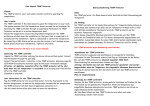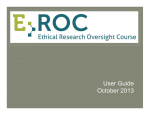Download O c f a t 1 2 3 4 V 5 RMPC2 is OFF / RESET your
Transcript
RMPC2 iss a patent pendin ng PCI controller tthat turns ON / O OFF / RESET yourr computer remottely. You can eith her manually ccontrol the ON/O OFF/RESET from the front panel bu uttons or remotely ffrom the PC remo ote controller or you can disconne ect the POWER aand RESET button ns on the front paanel but control it remotely tthrough the PC re emote controller. 3. 24Pin Motherbooard Power Convverter and 3Pin C Connector Specifications 1 1. Part Number: RMPC2 2 2. Frequency: 315MHz 3 3. Distance: 100 Feet w without obstacle in between 4. Two Remote Haandsets (Keychain Style) 4 4. Handset Batterry: 12V Alkaline Battery (Type e V VR22/CN22/CN23 3A or Equivalent)) 5 5. Operation: Wireless R RF RMPC2 Compo onents 5. The PC Remotee Control Complette Kit 1. PCI Contrroller and Antenn na 2. Power an nd Reset Cables (TTwo Cables) Both h are connecting between the PCI Controlle er and Motherbo oard. Installation Steps 1 1. Turn off yyour computer; u unplug all the pow wer sources. 2 2. Install the e PCI controller in n one of the PCI sslots. 6. Plug the 24Pin CConverter to the 24Pin Motherbo oard connecctor from the pow wer supply, and tthen plug it into tthe 24pin socket on Motherboardd. 3 3. Screw the e antenna into th he PCI controller aas illustrated b below. Connect the 3PPin connector from m the converter tto socket on 7. ntroller as shownn below. PCI con Connect tthe POWER/RESEET cables onto the Motherboard 4. ((replacing front p panel cables), and d then to the corrresponding P POWER/RESET pins on PCI Controller. Connect the PO OWER/RESET cablles from the front panel 5. n the PCI connecctions to the corrresponding POWEER/RESET pins on controller. This gives yoou the ability to u use the case’s butttons still. Double check a ll the connection 8. ns, plug in the pow wer source, ou should be ablee to remotely con ntrol ON/OFF and d RESET for now yo your co omputer. Left keyy button is for ON N/OFF, and right key button is for R RESET. Thank you for ppurchasing LOGISSYS product, we appreciate your business! For technical sup pport, please visit us at www.logisyscoomputer.com.