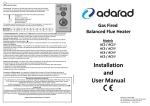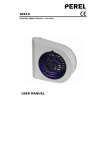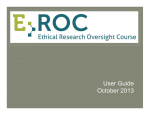Download User Manual
Transcript
MAC902 – ACCESS CONTROL DEVICE OPERATION MANUAL 1. Access to use the machine: Directly in the sensor area corresponding switch use card or enter a password + “ENT” key 2. Access control machine programming methods: A. “ENT” key: function keys, enter the programming mode 1. By “ENT” button, MODE (orange) lights 2. Input five digit system password and then “ENT” key, a short buzzer‐ming out, MODE (orange) lights always open, access control machine programmed into the system state. Note: The password length of 4‐8 bit arbitrary figure, if you forget your password, please do the hardware system initialization, the initial password is “12345” Click commands are only in a state of the implementation of programming, after the completion of each order must be exit programmed state, (No. 9 orders), and then the re‐enter the command to run other. B. 1. 2. 3. “0” button to open the door to amend delay time (in the programming mode effective) “0” button According to “5” (for 5 seconds delay, delay here range of 1‐255 seconds) By “ENT” key, buzzer gives short‐sound, delay modify success. C. “1” key, modify system password (in the programming mode effective) 1. Press “1” key 2. Input five digit number passwords. 3. By “ENT” key, buzzer gives short‐sound, password modification success. Note: The password length bit arbitrary figures for the 4‐8 D. “2” key, adding card users (in the programming mode effective) 1. Press “2” key 2. Input card number or card 3. By “ENT” button (if by card do not need to press “ENT”), a short buzzer sound, the success of the registration card. Note: 1. Support 10 digit number, 8 digit number or card down right side that 5 digit 2. Card record is a comma of right side of the card that 5 numbers by virtue of this string of numbers, you can write off this user card. (Recommends when users card issuers, the profile number save) E. How to Register a User using Password. Step1: Press “ENT” Key Step2: Press “2” from Keypad Step3: Enter User ID ie. “00005” press “ENT” Step4: Enter minimum 6 digit password, ie “444444” Step5: Exit the programming mode. F. “3” keyy to delete a a single userr (in the proggramming m mode effectiive) 1. “3” key 2. Entter the registtration number or passw word 3. By “ENT” key, b buzzer gives short sound d, the successs of user wrrite off. Note: The number in support of 10 0, 8, 5 digit, write‐off moore than a caard or passw word, Simply repeat steps (2), (3) G. “4” keyy, adding card + passwo ord‐type use ers (card + caard users, paassword + p password useers with th he same type e of set) (in programming mode efffective) 1. By “4” key 2. Input card num mber or card 3. By “ENT” butto on (input card then do no ot need to ppress “ENT”) buzzer gives short soun nd, a succcessful userr registration n. Note: 1 1. Card + passsword referrs to open th he door. 2. User passw 2 words setup p (enter) whe en user use card to open door in thee first time 3. Other not 3 tes, please re efer ‘accession card use rs’ H. “5” buttton, the systtem initialization (in the e programm ming mode eeffective) 1. byy “50” key 2. byy “ENT” key,, buzzer give es a bell, all u user data to delete the ssuccess the ffactory password recovvery password is ‘12345’’ I. The inttroduction o of System Prrogramming mode (two o kinds of meethods, choo ose one) 1. Acco ording to diffferent state,, on many occcasions by ““ENT” key, kknow MODEE (orange) ligghts went o out, access co ontrol system m programm ming exit andd the machin ne introduceed into the normall working condition. Thee Installation n of wiring dia agram FEA ATURES: Theese models lo ook generouss, stable perfo ormance, use for the officee, office build dings and so o on. 500 cards has adeequate capaccity to meet u users need, a variety of ways to open thhe door allow ws you to set p permissions arb bitrary.