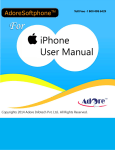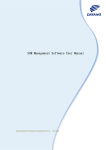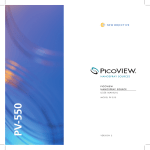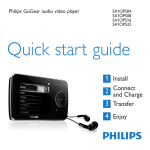Download EPiServer Mail 4.3.0 User Guide
Transcript
Release 4.3.0 User’s Guide Copyright This user's manual is protected by the Copyright Act. Changes to the contents, or partial copying of the contents, may not be made without permission from the copyright holder. The user's manual may be freely distributed in its entirety, either digitally or in printed format, to all EPiTrace users. Created augusti 21, 2008 Updated augusti 21, 2008 © EPiServer AB <Table of Contents | 3 Table of Contents ABOUT EPISERVER MAIL 4 STARMAIL BECOMES EPISERVER MAIL...................................................................................................................................................................................... 4 POWERFUL SOFTWARE FOR DISTRIBUTION OF E-MAILS AND NEWSLETTERS ................................................................................................................. 4 WALKTHROUGH OF EPISERVER MAIL 5 MAIN VIEW...................................................................................................................................................................................................................................... 5 NEW MESSAGE ............................................................................................................................................................................................................................... 6 Message Settings ................................................................................................................................................................................................................................................. 6 HTMLContent ...................................................................................................................................................................................................................................................... 7 Text Content ........................................................................................................................................................................................................................................................ 8 Preview/Send ........................................................................................................................................................................................................................................................ 8 SENT MESSAGES .......................................................................................................................................................................................................................... 10 MESSAGE STATISTICS ................................................................................................................................................................................................................. 11 Link Report ......................................................................................................................................................................................................................................................... 11 Delivery Report ................................................................................................................................................................................................................................................ 12 MANAGE RECIPIENTS ................................................................................................................................................................................................................. 13 Save Email Addresses from the search result in EPiServer Community ................................................................................................................................. 14 Message Bounces ............................................................................................................................................................................................................................................. 15 MANAGE SECTIONS ................................................................................................................................................................................................................... 15 ACCOUNT STATISTICS 15 SYSTEM REQUIREMENTS 15 © EPiServer AB 4 | User Guide – EPiServer Mail 4.3.0 About EPiServer Mail StarMail becomes EPiServer Mail The Swedish company EPiServer, the world’s fastest growing provider of Web Content Management (WCM) platforms, has acquired Netstar. The former product StarMail has in the acquisition become EPiServer Mail. Powerful software for distribution of e-mails and newsletters EPiServer Mail is powerful software for distribution of e-mails and newsletters. EPiServer Mail is built to handle very large numbers of emails or newsletters. EPiServer Mail consists of a Client part (EPiServer Mail Editor) and a Server part (EPiServer Mail Service), where the Client part is described in this User’s Manual. In the Client part, the message is created and the distribution is set and initiated. Then there is an order email with advanced Meta data sent to the dedicated EPiServer Mail mass distribution servers. The servers distributes the e-mails and newsletters without disturbing or absorbing important power from the senders IT environment. Real time statistics for each distribution is available instantly. © EPiServer AB Walkthrough of EPiServer MailWalkthrough of EPiServer Mail | 5 Walkthrough of EPiServer Mail Main View When you have successfully logged in to EPiServer Mail, the main view is displayed. The main view consists of the following three menu options: 1. New Message – here you create, select and initiate the distribution of newsletters or e-mails to your target group. 2. Sent Messages – here you can see sent messages and newsletters. And follow up with statistics and results from each message and newsletter that has been sent. 3. Manage Recipients – here you can select, import and manage lists of recipients. 4. Account Statistics – here you can view information and statistics about prices and Sent messages. 5. Manage sections – this option is only available to users with administrator rights. It gives you the opportunity to create sections where you can group lists and give rights for specific editor’s to use them. © EPiServer AB 6 | User Guide – EPiServer Mail 4.3.0 New Message From this view, you can easily compose and distribute messages to your target group. There are four tabs with settings to set before you can distribute your message. Different colors indicate the status of a tab. If a setting within a tab is incorrect the tab will be displayed with a light blue color. A dark blue color indicates that all settings are correct. Message Settings Header In the Header area the message information is selected, which is displayed for the recipients when they receive the message. Recipients Here it is possible to select from where to get recipients lists, and which recipients list to use. © EPiServer AB Walkthrough of EPiServer MailWalkthrough of EPiServer Mail | 7 Ad dvanced settings Op ptimize for spam filters allowss you to select whether w or nott you want to sacrifice s some sstatistics collecttion to avoid having yo our newsletter classified as a spam. s Reemove active content tags allo ows you to select whether or o not you wannt EPiServer Maail to remove any SC CRIPT, APPLET T, OBJECT and EMBED tags in the HTML content. c This also removes onn-mouse-over and a sim milar attributes from other taggs. This functionn can be convenient for instance if using a paage published on o a weeb site where thhe page templaate contains theese types of taggs. HTMLConteent Yo ou can either chhoose to send an URL to youur recipients or create a new message m with the HTML or Text T Ed ditor. It is also possible p to selecct pages created d in EPiServer CMS C and use ass a message. No ote: If EPiServeer CMS is used,, a third tab willl be displayed, from where yo ou can select thhe page to incluude in your message. ou can put in vaariables in the HTML H editor thhat personalize the message, e.g. e to have eveery recipient naame Yo automatically pastted in each disttributed messagge. EPiServer Mail M supports usee of up to 20 variables. No ote: The HTML editor is an easy e way to creeate an HTML message. How wever, to ensurre that all tags and a forrmatting remainn in the final ouutput just as inteended, it may better b to use the Text Editor. © EPiServer AB B 8 | User Guidee – EPiServer Mail 4.3.0 Teext Contennt Heere you write the t text that yo ou want to be displayed for the recipients if they do not support HTMLL in theeir e-mail clientt. It is possible to write the message m in a texxt editor or to send a URL thhat is automaticcally sho own if the recip pients email clieent does not suupport HTML. Prreview/Send d In the Preview/SSend step you can view the message conteent and all setttings before actually sending or schheduling to send your messagee. To make chaanges click Edit to go back. It is also possiblee to preview the t HTML conntent in your web w browser. Please note thhat depending on diffferent mail clieent software, yo our web browser may not acccurately represeent the design tthat recipients will seee when opening the message. © EPiServer AB B Walkthrough of EPiServer MailWalkthrough of EPiServer Mail | 9 Sccheduling Yo ou can choose to t schedule meessage to be disstributed for a specific day and d time. This feaature is convenient whhen you want the mail to bee sent when yo ou are not ablee to push the “Send” buttonn yourself, suchh as duuring holidays or special eventss. Affter sending youur message, you can choose to t go back to your y current meessage, composse a new message orr choose any off the options in the main menuu. © EPiServer AB B 10 | User Guide – EPiServer Mail 4.3.0 Sent Messages As shown in the figure below, all statistics regarding sent messages in EPiServer Mail are saved and it is possible to look at them in real-time. For instance, it is possible to see how many recipients that have opened the message or how many recipients that have clicked on a particular link. The sent messages view has a search interface, where you can search by Web site, recipient list, subject and the date when the message was sent. The clock icon indicates that the message has been scheduled to send. © EPiServer AB Walkthrough of EPiServer MailWalkthrough of EPiServer Mail | 11 Message Statistics Click the name of one of the listed messages to bring up the Message Statistics window. Link Report On the first tab, Link Report, statistics can be visualized with markers showing how many clicks have been made to each link. The second available option is exporting a list of who has clicked which links as a file. © EPiServer AB 12 | User Guide – EPiServer Mail 4.3.0 Delivery Report On the second tab, Delivery Report, there are pie charts visualizing the most important statistics, as well as options to export lists of the people who have opened the message and the addresses that bounced it. © EPiServer AB Walkthrough of EPiServer MailWalkthrough of EPiServer Mail | 13 Manage Recipients It is possible to import and to export recipients list from and to external applications. All recipient lists are displayed as shown below with information about list creation date and the number of recipients it contains. The source “Standard” is for sources imported from text or XML files into EPiServer Mail. Other sources, such as EPiServer Community or EPiServer CMS, may be available depending on your installation. Import Standard Recipient List EPiServer Mail can import e-mail address lists from XML and CSV text files (semi colon separated). CSV files Most common is to import e-mail lists from Excel. When importing email addresses from Microsoft Excel the file needs to be saved in a specific format. The first row is a header row and is not imported to EPiServer Mail. The first column is always used as the email address. It is possible to import a list that consists of only one column with email addresses. In the example above, there are additional columns with variables such as Name, Sur Name and Title. These variables can be used for different needs and are used to personalize each email sent from EPiServer Mail. EPiServer Mail handles up to 20 variables for each recipient list. Note: For more information about designing your own personalized messages, see the Developer’s Guide for EPiServer Mail. © EPiServer AB 14 | User Guide – EPiServer Mail 4.3.0 Save the Excel sheet as a CSV-file (Semi colon delimited) and make sure that the file has the format UTF-8. If it is not possible to make sure that the CSV-file is in UTF-8 format, open the file with a regular text editor, such as Notepad, and save the file again making sure that the file is in UTF-8 format. Select CSV format Note: Information regarding invalid records for a list of recipients can be downloaded. Save Email Addresses from the search result in EPiServer Community If you use EPiServer Community, it is possible to save e-mail addresses from the search results in User Management within EPiServer Community directly to EPiServer Mail. This option makes it easy to send bulk e-mail or newsletters to different selections of members in EPiServer Community. The e-mail addresses can be saved to a static list or to a dynamic list. © EPiServer AB | 15 Message Bounces The EPiServer Mail server collects information about emails that bounce. The information is delivered with Web Services to the sender. It is up to the sender to decide action on e-mail addresses that bounce. For example, if an address bounces more than two times it can be removed from that specific recipients list. Manage Sections This option is only available to users with administrator rights. It gives you the opportunity to create sections where you can group lists and give rights for specific editor’s to use them. Account Statistics Account Statistics makes it possible for you to easily follow up information and statistics about prices and the number of sent messages the last three months. The statistics and information is directly connected to the license agreement and the current price list. System requirements Client side (administrators) • Internet Explorer 6 / Firefox 1.5 © EPiServer AB