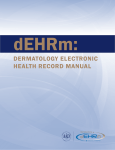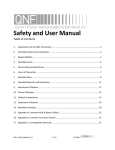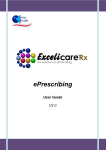Download EHRSelector.com
Transcript
© 2011 - All Rights Reserved by MSP 1 EHR Selector Frequently Asked Questions (FAQ) Physicians, CIO & EHR Developers © Copyright 2011 - All Rights Reserved by MSP. Duplication of this Document is Permitted. 2 EHR Selector 2011 Frequently Asked Questions & Answers Table of Questions FAQ INTRODUCTION What will the EHR Selector do for me?. . . . . . . . . . . . . . . . . . . . . . . . I’ve contracted with my Regional Extension Center (REC), Why Do I Need the EHR Selector?. How does the EHR Selector work? . . . . . . . . . . . . . . . . . . . . . . . . How do I use keyword search?. . . . . . . . . . . . . . . . . . . . . . . . . How do Profiles work? . . . . . . . . . . . . . . . . . . . . . . . . . . . . Will I find the right EHR in one session?. . . . . . . . . . . . . . . . . . . . . . What do I need to know to use the EHR Selector effectively? . . . . . . . . . . . . . Will the EHR Selector assure a successful deployment?. . . . . . . . . . . . . . . . What Browsers Work Best With the EHR Selector? . . . . . . . . . . . . . . . . . What Browser Settings Are Required? . . . . . . . . . . . . . . . . . . . . . . Is CSMed a Truly Impartial Source of EHR Information?. . . . . . . . . . . . . . . Will the EHR Selector Identify the Best EHR Solution To Meets My Needs? . . . . . . . . Why Aren’t There More EHR Products Detailed On The EHR Selector? . . . . . . . . . QUESTIONS ASKED BY EHR DEVELOPERS 3 3 3 3 3 3 4 4 4 4 5 5 5 5 6 Additional Steps for Vetting EHR Developers . . . . . . . . . . . . . . . . . . . . 6 © 2011 - All Rights Reserved by MSP 3 FAQ INTRODUCTION This Frequently-Asked Question (FAQ) Guide answers common questions about the EHR Selector. See the User’s Manual for additional and more in-depth information. Additional help is included on the HELP screens accessible by subscribers logged into the EHR Selector by some features/functions, and a Glossary of Terms is also available from any HELP screen. • What Will the EHR Selector Do For Me? It will provide the most unbiased and extensive information about EHR products available on the web, and let you find the best EHR to meet your needs. • I’m Signed Up With A Regional Extension Center (REC), Why Do I Need the EHR Selector? Did you know that many Regional Extension Centers (RECs) determined EHR needs before you ever contracted with them, and pre-qualified EHR products before the ONC-approved certification groups ever approved a single EHR product? That being the case, ask yourself, how could those RECs have taken you specific needs into account in picking EHR products for you? Moreover, in doing so they excluded 98% of all (624) EHR products listed on our website, based on obscure criteria that were often inconsistent from one REC to another. If you are comfortable with that, then you don’t need the EHR Selector, and can simply overlook other 98% of EHR products that were rejected including those that are functionally-equivalent and perhaps less expensive or more standards-compliant than the EHRs your REC has pre-selected. • How Does The EHR Selector Work? This tool lists ~680 specific functions and features you may want in your EHR and allows you to choose any subset of these. These features/functions are organized into 28 major categories (e.g. practice specialty, user interface, medications, workflow, interoperability, certifications, PRQI & Quality Measures, and so on). The most basic way to use the EHR Selector is to browse each criteria category and after picking the specific features and functions you want, to ‘submit’ them to the EHR selector. It then returns a list of either EHRs that are an EXACT match, or all EHRs product showing how well each matches the submitted criteria. The EHR Selector also provides a KEYWORD Search feature and various PROFILES of features that allow users to expedite product specification or expedite assertion of many (up to 144) features in one mouse click. • How Do I Use Keyword Search? Suppose you want to find ALL features and functions related to ‘medication’. Many (but not all) of these functions are listed in the ‘Medication’ Section of the EHR Selector, but others are listed in different sections. To find them all, go to the HELP menu, and pick ‘Feature Text Search’ choice, and when it pops up the search-term text box -- enter a keyword (in this case ‘medication’). Immediately a list of EVERY function or feature that contains the root word MEDICATION will be returned, including plural and other forms of the word. Any medication-related features already selected are shown, and users can then select any additional medication-related features simply by checking the item on the list. There are many key words that are useful for finding dozens of criteria. Try template, pick-list, alert, scan, interface for starters. • How Do Profiles Work? There are three types of profiles – all of which are helpful in selecting multiple features in one mouse click. There are GLOBAL profiles for such things as: ONC or CCHIT certification, HIPAA compliance, Stage 1 Meaningful Use CORE and MENU requirements, Web-based (Software-asa-Service) Deployment and even AGA Research Institute GI Practice Feature recommendations. These have been predefined for you by CSMed as GLOBAL profiles. You simply select the one you want and click to assert all of its features. 4 EHR Selector 2011 Frequently Asked Questions & Answers • What Are User-Defined Profiles? Finally, there are User-Level Profiles that the user creates. Think of these as feature snapshots you want to remember (and recall later). When you pick you most basic requirements (like practice specialty, site of care (MD office, hospital, homecare, etc) and type of deployment (in-office vs. web), you can ‘remember’ these in a User-defined profile. This profile may have dozens of assertions. In later searches, you can assert all these ‘basic’ requirements in one mouse click, rather than picking them again manually. In this case the User-level profile works much like the ‘SAVE’ feature in other software packages, except that you can restore multiple profiles on top of each other, and they are all additive. • Will I Find the Right EHR in One Session? Definitely not – there are simply too many important features to pick. The EHR Selector was designed to support multiple sessions and to allow you to save important work in each session (via the User-Defined profiles discussed above), so you can pick up in a new session, just where you left off in your last session. In fact, the Selector will save any assertions active on the Selector when you logout as a ‘Dated’ profile, and it will offer you the option of restoring that profile when you again sign into the EHR Selector. • If I Have Hired An EHR Consultant, How Does The EHR Selector Benefit Me? The EHR Selector empowers and tracks the progress of your EHR Consultant, and is a collaborative tool that you both use together. It will minimize the amount of consulting time you will require – reducing your costs, and will help you understand what your consultant is doing for you. In the end you will feel like you had more ‘input’ into the EHR selection process and be more comfortable with the ‘recommendations’ you receive from the consultant. • What Do I Need To Know To Use The EHR Selector Effectively? To use the EHR Selector effectively, you need to know about EHR terms and what you want in an EHR. The Selector provides some help in its Glossary of Terms and in its integrated HELP screens associated with many of its features. We suggest you take the first month or two to simply ‘kick around’ the EHR Selector’s Glossary and Help Screens, using them to orient yourself to the EHR lingo and concepts. • Will The EHRs Selected Assure A Successful Deployment? Physicians tend to under estimate the scope of the change from paper-based charting to electronic charting. Doing the ‘homework’ is key to a successful deployment. Consider this, about 30% of EHRs are abandon less than one year after deployment, and as many as 60% of EHRs deployed fail to meet physicians’ expectations after they are deployed – primarily because physicians didn’t do their homework or understand what they needed when they purchased. Simply using the EHR Selector doesn’t prevent you from overlooking key requirements needed for successful deployment or ultimate user satisfaction. Indeed, many key features (like ‘Ease of Use’ or ‘look and feel’) of an EHR can never be detailed or evaluated by any EHR Selector product, including ours. The user needs to do the demos and site visits to determine how any EHR will actually work in their setting. No EHR selection resource can do this important work for you. • What Browsers Work Best With the EHR Selector? The EHR Selector works with the latest released versions of Internet Explorer, Mozilla Firefox, Google Chrome and Apple Safari browsers, when properly configured. It may also work with Opera or other popular browsers, if they are properly configured, but is not tested against these. When possible, if you are running an older browser version, update and properly configure it. © 2011 - All Rights Reserved by MSP 5 • What Browser Settings Are Required? To use all the functionality of the EHR Selector the user needs to: 1) enable browser cookies; 2) enable popup windows; 3) enable scripts; 4) set Privacy to medium high or below; 5) set screen resolution to 1024 x 768 or higher. Cookies are used only as long as the session persists, but are never used to track personal information. If popups are not enabled, HELP screens, the Glossary of Terms, and live demos will not function properly. Your browser must also be Javascript enabled. See the Privacy Statement when you register for details of MSP’s excellent privacy policies. Older computers with lower resolution video cards (800 X 600) will also work, but will have scroll bars vertically or horizontally on some screens. Using higher resolutions minimize or eliminate the need to scroll the screen to fit the entire display. • Is CSMed a Truly Impartial Source of EHR Information? Yes. Data is provided by each EHR developer and then the most critical assertions are vetted independently by CSMed, LLC, a third party. This minimizes any vaporware and assures that you can obtain an apples-to-apples comparison of key features of the major EHRs on the market. There are no conflicts of interest. • Will the EHR Selector Identify the Best EHR Solution To Meets My Needs? No, only you can do that through a careful process of assessing your office workflow, finding qualified EHRs, seeing them demonstrated using your workflow, determining if they are easy to use in your practice setting, carefully contracting for them, and deploying them properly. The EHR Selector can help you find a small group of qualified products to further evaluate. • Why Aren’t There More EHR Products Detailed On The EHR Selector? The EHR Selector website lists all 624 EHR vendors – more than double the number listed by any other website to our knowledge (unless they have copied from our list). Of these several dozen has chosen to put their entire EHR profile searchable on our EHR Selector. This includes the 3 dozen or so companies that account for over 75% of all EHR licenses sold to physician group practices. In fact, most of the 624 EHR developers listed have never had their product profiles on the EHR Selector. Many of the non-listed EHR developers are small suppliers, focused on one or two specialties, who have sold their systems to a few ‘friends or colleagues,’ but are not national, multi-specialty suppliers. Some EHR developers choose not to put their profiles on the EHR Selector because 1) their products do not have CCHIT or ONC certification; 2) their products may be older designs unable to comply with current MU or HIPAA compliance; 3) their products have other limitations they don’t wish to publicly expose; or 4) EHR developers are not interested in the EHR Selector because CSMed refuses to sell them the names of our subscribers. We know this because these same vendors do support other Web-based EHR Selectors that DO provide their visitor identities to EHR developers. We believe every EHR developer with a product that can meet current interoperability, MU, HIPAA and other standards would benefit from having a full product profile on the EHR Selector. If you want to know why a particular EHR developer in our list of 624 is NOT on the EHR Selector, call them up and ask them – their phone numbers and websites are all listed on our site at no charge. Because CSMed is a truly impartial source of information, we support ALL EHR developers, whether or not they choose to participate on our EHR Selector. 6 EHR Selector 2011 Frequently Asked Questions & Answers QUESTIONS ASKED BY EHR DEVELOPERS • Additional Steps for Vetting EHR Developers EHR developers have two additional steps. Developers must complete the questionnaire showing which of the criteria their product meets and fill in all three of the contacts provided – one for general marketing inquiries (by users), one for user demo requests and the third is the vetting contact, the person in your organization that CSMed will contact to verify that the product information is accurate. In all cases email contacts for the designated EHR developer personnel are required. Developers must then undergo product vetting. Vetting will take only a few hours once CSMed has contacted your designated vetting person, assuming the data reviewed checks out. EHR develops have 14 days to complete vetting. Vendors that do not complete vetting are made live with all of the vetting questions indicated as not available, whether claimed by the vendor or not. These remain ‘not available’ until vetting is completed, at which time whatever vetted criteria are verified will be matched against user requests. It is in an EHR developer’s best interest to get their systems vetted as soon after subscription as possible. You must also agree to enforce CSMed privacy policies regarding subscriber confidentiality. If your practice satisfies these simple criteria, we invite you to become an EHR Consulting partner which will also include complementary listing in the Consultants section of our website.