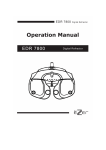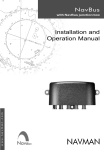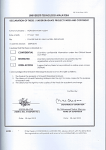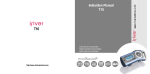Download brochure - Malaysia, Accounting Software
Transcript
SmartHospital© Hospital Information System “Comprehensive Windows-based HIS for all-round patient management!” Halifa Enterprise Sdn Bhd (Co 46568A) 5 Jln Silat Lincah 11/3E, 40000 Shah Alam, Selangor, Malaysia . Tel: 03-55190431 Fax: (603)-55190431 E-Mail : [email protected] “Software solutions for corporate enterprise !” SmartHospital© Hospital Information System CONTENTS 1. Complete Solution.........................................................................................................................3 1.1 COMPLETE SOLUTION ...................................................................................................3 1.2 PATIENT MANAGEMENT SYSTEM .................................................................................5 1.3 SCHEDULING MODULES ................................................................................................6 1.4 PATIENT QUEUE MANAGEMENT ....................................................................................7 1.5 BED TRANSFER MANAGEMENT AND HOUSEKEEPING ..............................................7 1.6 PATIENT DIET MANAGEMENT.........................................................................................8 1.7 CLINICAL CONSULTATION MODULE .............................................................................8 1.8 LABORATORY TESTS MANAGEMENT...........................................................................8 1.9 FINANCIAL MODULE ......................................................................................................10 1.10 PATIENT DISCHARGING PROCEDURES ...................................................................12 1.11 CUSTOM REPORT WRITER ........................................................................................12 1.12 FIXED ASSETS SYSTEM ..............................................................................................12 2. IMPLEMENTATION ....................................................................................................................14 2.1 IMPLEMENTATION SCHEDULE ....................................................................................14 3. REFERENCE SITES...................................................................................................................15 3.1 REFERENCE SITES FOR SMARTHOSPITAL© AND SUNPACPLUS© ENTERPRISE.15 4. HIS IMPLEMENTATION .............................................................................................................16 INVESTMENT ANALYSIS...............................................................................................................16 4.1 HIS IMPLEMENTATION INVESTMENT ANALYSIS .......................................................16 5. PAYMENT TERMS .....................................................................................................................17 5.1 PAYMENT TERMS..........................................................................................................17 6. TRAINING ...................................................................................................................................18 6.1 END USER TRAINING....................................................................................................18 6.2 TRAINING SYLLABUS.....................................................................................................18 7. OTHER MODULES.....................................................................................................................19 8. QUESTIONS & ANSWERS.........................................................................................................20 Page 2 SmartHospital© Hospital Information System 1. Complete Solution 1.1 COMPLETE SOLUTION FROM A SINGLE VENDOR (HIS, FIS, CIS, PIS, HRMS) SmartHospital© is sold as a total integrated and modular application running on Microsoft™ Windows OS in a client-server environment and interfaces with ODBC compatible server databases, specificallly Microsoft™ SQL Server or Oracle® 7/8i/9i/10g. SmartHospital© is also supported by modules which are Internet or Web-enabled written in ASP server script and requires the Microsoft™ Internet Explorer 4.0 or higher web browser. SmartHospital© also comes with a complete financial back office solution also developed by the same vendor which consists of Financial Accounting module, human resource and, payroll (HRMS), pharmacy, fixed assets, time attendance, point-of-sale and inventory/stock modules. It is rare for a single vendor to provide almost all the modules of a single HIS (normally FIS,HIS, pointof-sale and time attendance would come from separate vendors) and this actually provides for a single contact point for all HIS functions. In summary, because SmartHospital© is locally developed, it offers full customizability (up to source code level) and as a reasonably cheaper package. In terms of quality software, SmartHospital© offers no compromise in terms of well-established software packages from the US and Europe, as it has been developed by programmers and consultants who were involved in hospital software development or have experience in local private and government hospitals (such as the new Hospital Information System in Subang Jaya Medical Center). SmartHospital© is also being constantly updated to keep up with the latest technologies, our latest developments being in the smartcard MyKad field and also conversion from HL7to XML. Our current customer is UM Specialist Center who purchased our Patient Registration, Billing, Financial Accounting and HR Payroll modules. Pusat Perubatan Naluri, Wangsa Maju, DBKL Health Division and Pusrawi Corporation are currently evaluating our system. The main modules under SmartHospital© are :HOSPITAL INFORMATION SYSTEM (HIS) PATIENT MASTER INDEX (Patient Master Index) BARCODING OR MYKAD SYSTEM (OPTIONAL) PRE-ADMISSIONS (LABORATORY TESTING BEFORE ADMISSION AS INPATIENT, CHECK QUALIFICATIONS) SCHEDULING MODULES o Patient Appointment Scheduling o Doctor Appointment Scheduling o Hospital Rooms and Operating Theatres Scheduling o Hospital Equipments Scheduling Page 3 SmartHospital© Hospital Information System o Nurse Scheduling o Housekeeping Roster PATIENT QUEUE MANAGEMENT BED MANAGEMENT HOUSEKEEPING DEPARTMENT / PROCEDURE / SERVICE MAINTENANCE DOCTOR MAINTENANCE PATIENT DIET MANAGEMENT BIRTH REGISTER DEATH REGISTER CLINICAL INFORMATION SYSTEM (CIS) QUEUE MANAGEMENT CLINICAL CONSULTATION PATIENT CHARTS AND GRAPHS PRE-OPERATION CHECKLIST ANAESTHETIC RECORDS BLOOD TRANSFUSION REQUEST FORM PHYSIOTHERAPY – REFERRAL FORM GROUP : PHARMACY INFORMATION SYSTEM (PIS) DRUGS MASTER RECORD DRUGS REQUISITION SUPPLIER PRICING EVALUATION PURCHASE ORDERS GOODS RECEIVED / GOODS INSPECTION / GOODS REJECTED LABELLING POINT OF SALE GROUP : LABORATORY INFORMATION SYSTEM (LIS) LAB ORDERS/ LAB RESULTS MANAGEMENT LABORATORY TESTS MANAGEMENT PATHOLOGY CYTOLOGY HIV AND VIRAL HEPATITIS FLUIDS AND EXCRETION HAEMOTOLOGY GROUP : FINANCIAL INFORMATION SYSTEM (FIS) PATIENT BILL AUTOMATION / VISIT & PROCEDURES CHARGING / BILL APPORTIONMENT GENERAL LEDGER ACCOUNTS RECEIVABLE ACCOUNTS PAYABLE CASH BOOK GROUP : OTHER MODULES Page 4 SmartHospital© Hospital Information System These include :BLOOD BANK MANAGEMENT FIXED ASSETS AMBULANCE FLEET MANAGEMENT USER PROFILE AND ADMINISTRATION VISITOR / BED ENQUIRY ( CONCIERGE) NURSING STATION MANAGEMENT (STAFFING) GROUP : HUMAN RESOURCE AND PAYROLL SYSTEM (HRMS) LEAVE AND LOAN MANAGEMENT PAYROLL ADMINISTRATION TIME ATTENDANCE(LOCUM / SHIFT-BASED) STAFF ROSTER STAFF PERFORMANCE APPRAISAL CAREER TRACKING STAFF COURSE REGISTRATON AND TRAINING GROUP : SMARTHOSPITAL© REPORTING MODULE SMARTHOSPITAL© PRE-DEFINED REPORTS CRYSTAL REPORTS™ REPORT WRITER (training is given on how to use the report writer) 1.2 PATIENT MANAGEMENT SYSTEM SmartHospital© has a patient management system called Patient Master Index (Patient Master Index) which is a database of hospital patients. Information kept by Patient Master Index includes :o o o o o o o o o o o o o o o o o o o o o Patient ID or Registration Number or Medical Record Number (MRN) Type of Admission (Outpatient, Inpatient, Daycare) First Name / Middle Name / Last Name Address / Town / State / Postcode Telephone, Fax, Handphone Old or New IC Private or Corporate Patient (panel will be billed by AR module) Sex / Race / Religion Details of spouse (name, IC, employer, telephone) Details of Relationship or Next of Kin First Time or Recurring Patient Blacklisted ? Attending Doctor Referred Patient ? Referring Doctor and Referring Hospital Referral Reason Smoking habits Drinking habits Number of pets Social history Psychological history Page 5 SmartHospital© Hospital Information System o o o o o o o o o o o o o Guarantee Letter Details (Number, Date Begin, Date Expire) Life Assurance Company or Managed Healthcare Agent Details Patient Financial Deposit Information Drugs Interaction History Drugs Allergy History Past Medical History of Patient Hospital Equipment Management (date equipment reqd, equipment ID, equipment name) Patient Tests Scheduling Patient Appointments System Patient Asthmatic ? Patient High Blood Pressure ? Patient High Cholesterol ? Patient Hypertension / Overstressed ? The Patient Master Index can also be barcode or MyKad enabled to print patient barcodes which can be read by bar code scanners or simply use the new MyKad IC. Development work is being done to integrate SmartHospital© with the latest technologies including XML and mobile wireless devices. Bar-coding / MyKad is also used in the laboratory testing and blood bank management modules.The vendor of SmartHospital© is also in a position to offer smartcard-based solutions to the hospital if it so requires as a separate option. 1.3 SCHEDULING MODULES The scheduling modules of SmarHospital© all uses the same screen feature which is a Gantt Chart that shows the task names and the dates and times the task is being used by a particular resource just like Microsoft Project™. Hence, the task can be names of doctors, hospital rooms or operating theatres, patients, hospital equipments, etc. and multi-coloured bars will spread out from a certain date to a certain date to show task utilisation. The scheduling modules consist of :Patient Appointment Scheduling This shows the patient names and the dates and times they are assigned for particular lab tests or operation or doctor visits. Doctor Appointment Scheduling – This shows the doctor names and the dates and times they are to see a certain patient or to perform a particular operations or procedures in a particular assigned hospital room. Hospital Rooms and Operating Theatres Scheduling – This shows the hospital rooms and what they have been assigned for under which patient and which doctor and for what procedure or operation during which date and time.. Hospital Equipments Scheduling Equipments scheduling shows what equipment will be in what particular hospital room or operating theatre during a particular start and end date and time. Page 6 SmartHospital© Hospital Information System Nurse Scheduling Nurse scheduling, just like doctor scheduling above, shows which nurse will be at which particular location during a certain date and time. Housekeeping Roster Shows the scheduling for the housekeepers assigned to clean beds. 1.4 PATIENT QUEUE MANAGEMENT Patient queue management allows the attending nurse/receptionist to key in the patient’s complaint and which doctor he or she wants to see. SmartHospital© automatically keys-in the date and time the data was keyed in according to the PC date. The patient’s status will be shown as ‘WAITING’. All doctors (or doctor’s assistant) equipped with PC’s which are connected to the SmartHospital© network can see the Patient Queue Wait List Screen which shows a list of patients waiting to see their doctors for that day. At the end of the day, during hospital closing time, the nurse can purge the list or store it to a database. When a doctor is ready to see a particular patient, he (or his assistant) double-clicks on the relevant Wait List row of the patient queuing to see him and a Clinical Consultation Session screen will pop-up with the patient’s name, ID, date and time consultation begins, as well as the patient’s complaint(s) will be automatically filled up already. The patient’s status will then be automatically changed to ‘ATTENDING’ by SmartHospital© system. 1.5 BED TRANSFER MANAGEMENT AND HOUSEKEEPING This allows to record the bed the patient is assigned to and during which date and time, and it also records the movements of the patients for all assigned hospital beds. Bed management also automatically calculates the bed rate x the number of days the patient stays in that bed and automatically charges to the patient bill. Information kept includes :o o o o o Bed ID Bed Name Room Bed Assigned To Bed Daily Rate (in RM) Bed Status (Clean Vacant, Clean Occupied, Dirty Vacant, Dirty Occupied) Housekeeping is essentially a simple grid form which shows all the beds in the hospital and the status of the beds. If a bed is dirty and needs to be cleaned, it is shown with the status ‘DIRTY’. When the housekeeper cleans the bed, he or she can access the system and change the bed status as ‘CLEANED’. The housekeeper’s name and date and time cleaned will be entered. Housekeeping modules also comes with Housekeeper Roster to keep the cleaning schedule of the housekeepers responsible to clean up patient beds in the hospital. Page 7 SmartHospital© Hospital Information System 1.6 PATIENT DIET MANAGEMENT Patient diet management keeps track of the eating times of the patient as well as the patient’s menu (e.g. Western, Malay, Indian, A La Carte, etc. and what food the patient has ordered e.g. Fish, Fish Curry, Beef Rendang and so on.) The weekly menu can also be shown. Patient Diet Management also shows the food the patient is allergic to and whether the patient needs any special meal. A column is also left for general remarks of the patient’s diet requirements. Patient meals are automatically charged to the patient bill. Food menu can be setup and maintained through this module include pricing. 1.7 CLINICAL CONSULTATION MODULE The Clinical Consultation Screen automatically pops up when the doctor double-clicks on the Patient Queue Screen. The patient’s name, ID, date and time consultation begins, as well as the patient’s complaint(s) will be automatically filled up already. The doctor can then proceed to key-in the symptoms observed as well as his recommendations. The doctor can also key in any procedures performed or recommended for the Patient and any Drugs To Be Dispensed to the Patient. The Clinical Consultation Screen also allows the doctor to record medical parameters such as Patient Height and Weight on the date of consultation visit, Patient BMI, Blood Glucose Levels, Haemoglobin Count, Blood Sugar Level, Blood Pressure, Albumin Count, Left and Right Knee Reflex, Visual Acuities of the Left and Right Eyes, Colour Blindess Levels. Other parameters can be customised and used by changing the default ‘Reserved’ labels initially shown. A charting system allows the Doctor User to draw charts of a specified parameter (such as Weight) for a Starting and Ending Date and the doctor can see the trend. Doctor can choose chart gallery whether bar chart, line chart, etc. 1.7.1 BIRTH REGISTER Records births on the date concerned. Able to produce Birth Register Listing report. 1.7.2 DEATH REGISTER Records deaths on the date concerned. Able to produce Death Register Listing report. 1.8 LABORATORY TESTS ORDERING AND RESULTS MANAGEMENT The laboratory test management modules allows the keying-in of laboratory test requests or orders and the keying in of subsequent laboratory test results. The user can also see the test status on an ongoing basis. Information kept also includes the tester’s name and address and the testing instrument(s) and procedure(s) used. 1.81 PATHOLOGY This allows the keying-in of pathology test results such as Glucose, Sodium, Potassium, Chloride, CO2, Anion Gap, Urea and Creatinine Levels. Page 8 SmartHospital© Hospital Information System 1.82 CYTOLOGY REQUEST AND REPORTING This allows the keying-in of cytology test results such as adequacy of specimen, benign cellular changes, epithelial cell abnormalities. 1.83 HIV AND VIRAL HEPATITIS This allows the keying-in of HIV and Viral Hepatitis test results such as Hepatitis B s Antigen and Rapid Plasma Reagin Test results (Not Detected, Not Reactive, Positive, Negative). 1.84 FLUIDS AND EXCRETION This allows the keying-in of fluids and excretion test results such as Urinalysis including Urine Biochemistry e.g. Specific Gravity, pH, Protein, Glucose, Ketone, Urobilinogen, Bilirubin, Nitrite, Haemoglobin, Leucocyte Esterase and Urine Microscopy e.g. Erythryocyte, Leucocyte, Epithelial Cells, Casts, Crystals, Bacteria and Others. 1.85 HAEMOTOLOGY This allows the keying-in of haemotology test results such as HGB, HCT, RBC, MCV, MCH, MCHC, RDW, WBC and Platelet Counts. Laboratory tests which have been performed are automatically included in the patient’s bill during the automatic bill generation process. 1.86 HEALTH LEVEL 7 (HL7) INTERFACE SmartHospital© uses HL7 standard to interface with external LIS applications. Our preferred LIS vendor is Hesper Technologies Sdn Bhd.Work is being done to be able to import via XML. 1.87 SINGLE TEST, SUPER TESTS (PACKAGE) We are able to record lab test results as single test or super tests which are a set of lab tests offered together to the patient as a single package. 1.90 PHARMACY MODULE The Pharmacy module of SmartHospital© not only allows Purchase Orders of drugs but also goes up two levels to the Purchase Requisition stage and the supplier evaluation stage. Drugs Maintenance form a core functionality of the Pharmacy Module and information on drugs kept include :o o o o o o o o o o o Drug ID Drug Generic Name Drug Brand Name Drug Vendors KPSD Number (Ministry of Health requirement) Batch/Lot No Expiry Date Poison Classification (A, B, C, D and Non-Poisonous) Storage Condition / Storage Temperature Qty In Hand Qty On Order Page 9 SmartHospital© Hospital Information System o o o o Reorder Level Safety Level Drug UOM (Unit of Measure) Unit Price / Unit Cost The Pharmacy Module manages drug orders, drugs receipts and drugs dispensation to patients and then updates the patient billing module. 1.9 FINANCIAL MODULE The financial modules of SmartHospital© comes from the same vendor and is called SunpacPlus© Accounting System. It is broken up into :o Patient Bill Automation / Visit Charging / Bill Apportionment o General Ledger o Accounts Payable o Accounts Receivable o Cash Book The financial module is seamlessly integrated into SmartHospital©’s relevant modules. For example, when a patient pays deposit during the registration process, the nurse can key in the patient registration information in the Patient Master Index screen and also key-in the deposit amount and have it updated to the General Ledger. CLIENT’s Accounts Department purchased the SunpacPlus© Accounting System on 13 November, 2000 – and now the vendor is proposing to extend the solution to its SmartHospital© hospital management software. 1.91 AUTOMATIC GENERATION OF PATIENT BILL / VISIT AND PROCEDURES CHARGING / BILL APPORTIONMENT The visit charging and patient billing function in SmartHospital© are all automatic but it can be overriden. This process converts all procedures and lab tests rendered to the patient, including drugs dispensed into items in the patient bill. The Cashier only needs to click the Convert To Bill button in the Patient Bill screen and SmartHospital© will do automate the billing process. After a bill has been created, the Cashier can manually add additional bill items directly to the bill e.g. long distance phone calls, extra meals, extra beds, miscellaneous charges, etc. The patient bill of SmartHospital© also has the Debit GL Code and Credit GL Code for automatic posting to the General Ledger backoffice module. After the patient bill has been automatically generated, you can apportion the charge to the various cost centers for each bill line item. One of SmartHospital©’s report, the Bill Apportionment Report can then be distributed to all the cost centers (which include doctors and departments) normally on a monthly basis and can be used as a basis to claim revenue payments by doctors every month. 1.92 GENERAL LEDGER Since the purchase of the SunpacPlus© Accounting System from us, SunpacPlus© General Ledger consists of a chart of accounts exclusively for hospitals and allows Account Enquiry and Journal Posting. The reports found in the General Ledger include :Page 10 SmartHospital© Hospital Information System o o o o o o o Chart of Accounts Journal Listing General Ledger Trial Balance Extended Trial Balance (for auditors) Balance Sheet Profit and Loss Statement 1.93 ACCOUNTS RECEIVABLE Accounts Receivable allows you to maintain patient debtors (e.g. customer ID, name, address, contact numbers,contact person, credit terms and so on)and view AR reports such as patient ageing and corporate ageing for all panel and corporate patients of the hospital. Reports include :o Debtors Listing o Ageing Summary o Sales Invoice Ageing o Invoices Issued Report 1.94 ACCOUNTS PAYABLE Accounts Payable allows you to maintain suppliers (e.g. supplier ID, name, address, contact numbers,contact person, credit terms and so on) and view AP reports such as patient ageing and corporate ageing for all panel and corporate patients of the hospital. Reports include :o Creditors Listing o Ageing Summary o Purchase Invoice Ageing o Supplier Invoices Report 1.95 CASH BOOK The Cash Book consists of a POS module for cash-paying customers (normally outpatients). It records the Cashier ID and Terminal ID where the cashier sits. It records starting cash balance, then records all the collections and payments and computes the closing cash balance. Cashiers, at the end of their shifts, can then print out a Cash Reconciliation Report which can be submitted to the Cash Manager. The Cash book also does bank reconcliations.The Cash Book consist of the following functions :Bank Reconciliation – Allows you to reconcile cash book entries to the bank statement. Keeps track of reconciled items so they don’t appear again in future reconciliations. Debtor Collections – Allows you to record debtor collection and matches invoices to collections made. You need to select a debtor and all the invoices which are still outstanding will appear in a list. You can then apply the collection to the individual invoices listed. Creditor Payments – Allows you to record creditor payments and matches supplier invoices to payments made. You need to select a creditor and all the invoices which are still outstanding will appear in a list. You can then apply the payment to the individual invoices listed. Page 11 SmartHospital© Hospital Information System Payment Voucher – The Payment Voucher screen allows you to record payments such as electricity payments, stationery payments, claims, etc. Payment Voucher slip can be printed out with automatically generated Payment Voucher Number. This Payment Voucher Number will be generated in sequential format. Petty Cash Voucher – The Petty Cash Voucher screen allows you to record petty cash payments. Income and Deposits Allows you to record income and deposits e.g. interests received. The reports found in the Cash Book include :o Bank Reconciliation Report o Cash Book o Petty Cash Book o Cashflow Statement o Debtor Collections o Creditor Payments o Cheques Register 1.10 PATIENT DISCHARGING PROCEDURES When the patient is discharged, all procedures and lab tests administered and performed for the patient will automatically be converted into a patient bill to be charged to the patient. Drugs administered to the patient and keyed-in the Pharmacy Module will be retrieved as part of the Patient Bill Item. The Patient Bill will automatically be created for all the procedures and lab tests already keyed-in the Patient Consultation screen which has not been converted into bills previously. The same procedure takes place for Drugs Dispensed And Keyed In the Pharmacy Module of SmartHospital©. 1.11 CUSTOM REPORT WRITER SmartHospital© comes with the Crystal Reports™ report writer from Seagate Software Inc. The Crystal Reports™ report writer is an international best-selling report writer software product being used in many accounting software such as SYMIX, Platinum and others. Crystal Reports™ is ODBC compliant and links with most popular ODBC server databases such as Oracle®, SQL Server™, Informix™, Progress®, DB2® and so on. The current version of Crystal Reports™ also allows export to HTML format and embeddment of graphs and charts within the generated report. 1.12 FIXED ASSETS SYSTEM SmartHospital©’s backoffice also comes with a Fixed Assets module which has all the functionalities of a typical fixed assets software application. These includes :Page 12 SmartHospital© Hospital Information System o o o o o o Fixed Assets Master Maintenance Depreciation Posting Depreciation Expense Report Depreciation Provision Report Depreciation Ledger Posting Report Fixed Assets Schedule (shows Opening Balance, Addition, Disposal, Transfer, Scrapped, Depreciation This Month, Accumulated Depreciation and Net Book Value) In addition, SmartHospital©’s Fixed Assets module also has Asset Maintenance Module and Equipment Calibration Module. Asset Maintenance Module – Allows for the maintenance of fixed assets according to a schedule or one-off maintenance. Keeps track of information such as :o Service Company ID o Service Company Name o Next Service Due o Service Dates History o Service Cost History o Update to G/L Equipment Calibration Module (SEPARATELY PURCHASED) – This module allows for the managed calibration of your equipment. Information contained include :o Equipment ID o Equipment Name o Department o Location o Date Next Calibration Due o Calibrated ? True / False Human Resource and Payroll (HRMS) Payroll processing Staff Evaluation Leave and Staff Advance Point of Sale (POS) Cash drawer Customer display Barcode Used in pharmacy counter Time Attendance – Locum time attendance Staff roster and plan ahead Consultant billing based on time Page 13 SmartHospital© Hospital Information System 2. IMPLEMENTATION 2.1 IMPLEMENTATION SCHEDULE The implementation schedule is as follows :TASK 1. Meet up with CLIENT staff to study existing system and for preliminary discussions; 2. Setup site office residentially at CLIENT. CLIENT is to provide room with property functioning networking infrastructure for connection to SmartHospital© database servers and test clients and to other relevant nodes in CLIENT 3. Installation of default modules (current version before customization for CLIENT) of SmartHospital© and SunpacPlus© Enterprise financial backoffice for testing 4. Customize current version of SmartHospital© and financial backoffice to meet CLIENT requirements 5. Test prototypes of SmartHospital© and SunpacPlus© Enterprise financial backoffice at various stages of completion of customization on CLIENT staff using sample small-size data. Obtain input, modifications, amendment suggestions and comments by CLIENT staff and modify prototype until pre-final version. 6. Perform data conversion from Informix to SQL Server 2000 7. Test final version of SmartHospital© on newly converted SQL Server 2000 data. 8. End user training 9. “Go live” date with residential, office-hours support for one (1) month from live date 10. Signing of Software Maintenance Contract. PERIOD START DATE TOTAL Page 14 SmartHospital© Hospital Information System 3. REFERENCE SITES 3.1 REFERENCE SITES FOR SMARTHOSPITAL© AND SUNPACPLUS© ENTERPRISE Name of organization Contact person Remarks / comments 1. UNIVERSITI MALAYA SPECIALIST CENTER SDN BHD Encik Hanafi (Accounts Manager) Accounts & Admin Dept 012-6625448 SunpacPlus© Accounting (status : PURCHASED) SmartHospital© Patient Registration – IN USE SmartHospital© Patient Billing – IN USE 2. PUSAT PERUBATAN NALURI Taman Maluri, Wangsa Maju 3. PUSRAWI Encik Shukri, MD, HQ, Bandar Sri Damansara, Sg Buloh, Shah Alam 4. HOSPITAL PAKAR MUAR Haji Mohamad Yasin 5. PUSAT PAKAR SUNGEI BULOH Encik Abdullah, En Iqbal Other referees :1. ENCIK ZAHARI The Financial Controller SUBANG JAYA MEDICAL CENTER SDN BHD 2. THAM KAM CHOY @ ADAM THAM The General Manager Megah Medical Specialists Group Sdn Bhd 03-703-1212 Page 15 SmartHospital© Hospital Information System 4. HIS IMPLEMENTATION INVESTMENT ANALYSIS 4.1 HIS IMPLEMENTATION INVESTMENT ANALYSIS Hardware YEAR 1 YEAR 2 YEAR 3 YEAR 4 YEAR 5 - Web server - PC Servers -PC Clients - Support and maintenance - Microsoft Windows Server 2000 (100-user) - Microsoft SQL Server 2000 (100-user) - Microsoft SQL Server 2000 (add 100-user) SmartHospital© software purchase - Software maintenance costs - Upgrade costs Networking infrstructure - LAN - WAN / Intranet TOTAL Page 16 SmartHospital© Hospital Information System 5. PAYMENT TERMS 5.1 PAYMENT TERMS Payment terms are as follows :WORK PHASE % 1. Upon successful award of tender by client to HALIFA and signing-off of the HIS Software Agreement 10% 2. Upon completion, testing and successful commissioning of Patient Master Index module of SmartHospital© 10% 3. Upon completion, testing and successful commissioning of Bed Management, Clinical Consultation, Housekeeping, Lab Test Management, Blood Bank Management and Maintenance modules of SmartHospital© 10% 5. Upon completion, testing and successful commissioning of Scheduling modules – doctor, patient, hospital rooms and OT, hospital equipments and nurse scheduling 10% 6. Upon completion, testing and successful commissioning of Financial Modules – GL, AR, AP, Cash Book 10% 7. Upon completion, testing and successful commissioning of Pharmacy module 10% 8. Upon completion of data conversion works 9. Upon completion of User Training 10. On the date software goes “live” 11. Three (3) months after “live” date above – retention fee. AMOUNT(RM) 10% 10% 10% 10% TOTAL DUE TO HALIFA Page 17 SmartHospital© Hospital Information System 6. TRAINING 6.1 END USER TRAINING Because of the large number of hospital personnel, training will take on the “train-the-trainers” approach where a few key users (“super-users”) will be trained thoroughly how to use SmartHospital© and they will subsequently train their subordinates or staff under them. The training resource requirements include :- Training room to fit in 20 people at a minimum - PC-connectible VGA projector and projector screen - White board and marker pens - Notepads, pen and pencils (It would be preferable for each trainee in the training room to have a PC each). If the number of users to be trained is too large, training can be done in 2 shifts – morning and afternoon. Attendees are required to sign off the training attendance roster. A feedback form will be issued during each session to test the trainees’ understanding of the classes offered which must be submitted at the end of the training session. 6.2 TRAINING SYLLABUS Understanding flow of SmartHospital© and role of individual modules – general overview Logging on to the system Patient maintenance – adding or modifying patient records Clinical consultation sessions – for doctors and consultants only Scheduling modules – using the scheduling control ; how to read the scheduling Gantt chart Bed management – keying in new patient’s bed allocations; bed transfers; bed enquiry; patient discharge bed procedures Patient billing – how to generate patient bill ; keying in bill items Lab test management – keying in lab tests requests, keying in lab test results ; enquiries Blood bank management – keying in blood bank samples, blood enquiry Financial accounting modules General Ledger – printing chart of accounts, journal entry, printing accounting reports such as trial balance, general ledger, balance sheet and profit and loss statement; Accounts Receivable – debtor maintenance; keying in invoices; viewing ageing reports; debtor and billing enquiry; Accounts Payable – supplier maintenance; keying in purchase invoices; viewing ageing reports; supplier and purchase invoice enquiry Using Crystal Reports™ report writer Troubleshooting Database maintenance and system administrator special session (for IT Administrators only) Question and answer session Page 18 SmartHospital© Hospital Information System 7. OTHER MODULES Accident & Emergency System SmartHospital© has triage management and a basic A & E system. Operating Theater Management System Operating Theatre Management in SmartHospital© allows graphical scheduling of the date and time the OT is booked. OT bookings can be tagged with names of assigned surgeons, anaesthetists and nurses and the medical equipments and medicine required for the operation. Medical Record Management System SmartHospital© has an Internet / Intranet Patient Medical Records System. Scanned documents can be programmed in for uploading purposes. Radiology Information System (EXTERNALLY SOURCED) The programming required to interface with all the hospital x-ray equipments, scanners, dialysis machines, test equipments, sensors and analyzers is too complex. Besides one model and another model from the same vendor can have a totally different interface specification and one vendor's equipment and another is totally different. We need to test with all the popular equipments used in (Malaysian) hospitals which can come up to thousands of machines interface code. There is already a solution in the US called CyberLab which we can work readily with them because they expose their data in the form of text/ASCII format which can be read by SmartHospital©. Image & Picture Archiving System (IPACS) - (EXTERNALLY SOURCED) SmartHospital© can be programmed for the management of graphical images at the basic level. Scanner hardware needs to be purchased. The resolution quality will depend on the quality of the scanner hardware and the monitor screen resolution purchased by the client. IPACS is not included in the basic SmartHospital© package but is an additional module. Laboratory Information System (EXTERNALLY SOURCED) SmartHospital© uses HL7 (Health Level 7) protocol to connect with external laboratory information system software. Our preferred vendor is Hesper Technologies Sdn Bhd. Page 19 SmartHospital© Hospital Information System 8. QUESTIONS & ANSWERS 1. Country of origin MALAYSIA 2. Year launched. 1999. 3. Web version available since 2000. 4. Recommended Database Microsoft SQL Server or Oracle® or MySQL or Jet 5. Tested with Microsoft SQL Server Tested for patients registration. 6. Fully GUI Yes. 7. Work flow built-in? Tested Yes. 8. Compliance with Open Standard Architecture Source code can be licenced for internal use to the client at a licencing fee. 9. Compliance with Health Care IT Standards (e.g. HL7) We will be using XML to import/export our data which is more technologically up to-date. HL7 is available. 10. Supplied Modules Hospital Information System Clinical Information System Pharmacy Management System Accident & Emergency System Patient Biling System Operating Theater Mgmt System Diet & Kitchen Mamt System Doctors Dues Mgmt System Medical Records Mgmt System Laboratory Information System Radiology Information System Yes Yes Yes Yes Yes Yes Yes Yes Yes Yes No. However SmartHospital© can interface with CyberLab® from the Page 20 SmartHospital© Hospital Information System Image & Picture Archiving System Financial Accounting Stock & Purchasing System HR and Payroll System US and other external software. No SunpacPlus© Enterprise 5 is from the same vendor and integrates seamlessly with SmartHospital©. Features inventory and barcoding. Readily available Hospital Chart of Accounts Yes. Yes. Inclusive of locum timerecording ad morning, evening and night shirt rates and public holiday and special overtime rates. 11. Training provided for each module? Yes. Train-the-trainer approach. 12. Free software warranty period. 6 months. 13. Hardware Warranty This depends on CLIENT's hardware vendor. Our guarantee does not cover hardware. 14. Payment Terms: - Application Modules : Upon Contract singing 15% Upon Confirmation of requirements 25% Upon software delivery 40% Upon User Acceptance Test 10% Upon System handover 10% 15. Annual maintenance rate for SmartHospital© : 25% 16. Reference sites in Malaysia/KL UNIVERSITI MALAYA SPECIALIST CENTER SDN BHD (Patient Registration and Online Billing modules) 17. Upgrade path/frequency Windows programming, Internet enhancements, XML and mobile enhancements, .NET initiatives every 6 months Hardware architecture, hardware technology upgrades (e.g. chip technology upgrades) - every 1 year 18. Security feature (other than LAN security features) o Password logon o Audit trail o Database security Page 21 SmartHospital© Hospital Information System 19. Quality/Auditing Console Audit trail management available 20. User definable parameters Patient medical records - unlimited number of user defined parameters. Can create user definable reports. Can link to SmartHospital's Reports menu and access it from there. SmartHospital© database is open for modification under strictly controlled conditions. 21. Disaster recovery/Business resumption strategy Primary and secondary double server backup system proposed. SmartHospital© will employ a three stage rollover backup. Extensive backup procedures (proposed : HP SureStor® tape backup and managed by Microsoft Scheduling Agent with timed backups). Files automatically backed up when user exits application. 22. Documentation provided Application Workflow and FlowCharts (upon request) User Manual System Administrators Manual Training Handouts Database Procedures and Specs Manual (upon request) Software Specifications Manual (upon request) Functional Specifications Manual (upon request) 23. Estimated project duration SmartHospital© already has been designed for the basic hospital. It only needs to be customized for client. Hospital chart of accounts and locum time-recording capabilities are already existing. Additionally, doing the project implementation, data conversion, testing and user training will be carried out. There is NO development from scratch. Expected times are between 6 -18 months. Page 22