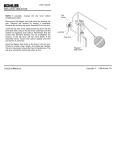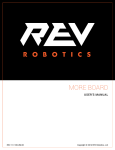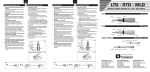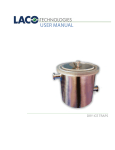Download USER MANUAL - LACO Technologies, Inc.
Transcript
USER MANUAL UN-200V / UN-200VH CONTACT US PHONE/FAX Toll Free: 800.465.1004 Phone: 801.486.1004 Fax: 801.486.1007 ADDRESS LACO Technologies, Inc. 3085 West Directors Row Salt Lake City, UT 84104 WEB www.lacotech.com [email protected] TECHNICAL SUPPORT AND SERVICE [email protected] SMT-09-1007 revA1 ii © 2011 LACO TECHNOLOGIES, INC. CONTENTS 1.SCOPE..................................................................................... 1 2.INSTALLATION...................................................................... 1 3. BASIC OPERATION............................................................... 1 4.MAINTENANCE..................................................................... 2 5. PARTS AND ACCESSORIES................................................. 2 6.SPECIFICATIONS................................................................... 3 7.TROUBLESHOOTING........................................................... 4 8. PREVENTIVE MAINTENANCE............................................. 4 9. REQUIRED TOOLS AND MATERIALS................................ 5 10. COMPONENT REPAIR......................................................... 6 iii © 2011 LACO TECHNOLOGIES, INC. LACO USER MANUAL – UN-200H / UN-200VH iv © 2015 LACO TECHNOLOGIES, INC. LACO USER MANUAL – UN-200V / UN-200VH 1. SCOPE This manual contains operation and maintenance information for UN-200V and UN-200VH oil-free piston vacuum pumps. Please identify the model number when ordering parts. 2. INSTALLATION 2.1 UNPACKING Inspect the box and pump carefully for any signs of damage incurred in transit. Save all packaging for freight claims. 2.2 INSTALLATION Install the pump in a horizontal position on a level surface so that the pump is evenly supported on its rubber feet. The pump must be installed in a dry, well ventilated place, which is as free of dust as possible. Leave 12-18 in of space around the pump to allow proper cooling. Also, adequate ventilation must be provided for the fans, radiator, and motor. If the pump is not going to be permanently mounted, attach the suction cup feet into the mounting holes. Never operate the pump outdoors in the rain or near an open flame. 2.3 ELECTRICAL CONNECTION Check the voltage and frequency on the identification plate before starting the electrical power of motor. The standard thermal protector will trip automatically if the maximum permitted temperature is exceeded. The pump will restart automatically when it is cooled down. 3. BASIC OPERATION Only atmospheric air is permitted as working media. Do not evacuate corrosive liquid or vapor with the pump. Excessive dirt will damage the pump so always remember to check the inlet filter before operating. After the pump has been stopped, air will gradually seep back into the evacuated spaces. If this is undesirable, it will be necessary to fit a check valve in front of the inlet port. The standard pump can not start against a full vacuum. Improper disassembly or repair will damage the pump. Only qualified personnel can do repair service. 1 © 2015 LACO TECHNOLOGIES, INC. LACO USER MANUAL – UN-200H / UN-200VH The pump does not use pump oil. Do not lubricate any of the parts with oil, grease, or petroleum products nor clean with acids, caustics, or chlorinated solvents at any time. This can affect the service life of the pump. 4. MAINTENANCE 5. PARTS AND ACCESSORIES Figure 1: UN-200V AND VH Exploded View 1. Repair kit UN-Z-P1 2. Inlet Filter VFR-B 3. Vacuum filter, Gauge and Regulator LMSA 5166 4. Suction Cup Foot LMSA 5165 5. Capacitor Assembly LMSA 106257 2 © 2015 LACO TECHNOLOGIES, INC. LACO USER MANUAL – UN-200V / UN-200VH 6. SPECIFICATIONS LACO UN-200 Dry Vacuum Pumps are ideal for any industrial vacuum applications that require vacuum levels from atmospheric pressure to 10 torr (29inHG). Some applications include vacuum degassing, altitude simulation, bubble emission leak testing, and product or package testing. In comparison to other dry membrane pumps such as dry diaphragm pumps, the UN-200 rotary piston design provides much higher flow rates at a reduced cost. Their economical, compact, lightweight, oil-free design and quiet operation is further enhanced by the standard vacuum regulator which allows operators to easily control the ultimate vacuum level with an adjustable screw valve. FEATURES • Oil-free design • Analog 0-30in Hg vacuum gauge • Manual Vacuum Regulator • Inlet filter trap • Low noise level • Maintenance free operation • On/off switch on an 120V IEC power box with 6 ft. cord • Exhaust muffler UN-200V • Suction cup and mounting style isolation feet included SPECIFICATIONS MODEL UN-200V UN-200VH Max Air Flow (CFM) 4.4 7.0 Max Vacuum (inHg/Torr) 29.1/10 27.9/45 Voltage (single phase), 60Hz 120 120 Max Amps 3.2 5.9 Motor Capacity (watts 450 680 Inlet 1/4” NPT or 3/8” 1/4” NPT or 3/8” hose barb hose barb Noise Level (dBA at 3 feet) 56 56 UN-200VH DIMENSIONS (inches) MODEL H D W MOUNT HOLE MOUNT HOLE WIDTH LENGTH I WEIGHT UN200V 10.5” 8” 14” 3.5” 8” 1/4” NPT 23.1 lbs. 200VH 10.5” 8” 14” 3.7” 8.9” 1/4” NPT 23.1 lbs. (SPECIFICATIONS SUBJECT TO CHANGE WITHOUT NOTICE) 3 © 2015 LACO TECHNOLOGIES, INC. LACO USER MANUAL – UN-200H / UN-200VH 7. TROUBLESHOOTING If you are having a problem with your compressor, use this table to help determine the cause(s): Table 1: Troubleshooting PROBLEMS Low Flow Low Pressure Unit Will Not Start X X X X X X POSSIBLE CAUSES Motor Overheats CORRECTIVE ACTIONS Loud Unit X High voltage at compressor Reduce voltage X Low voltage at compressor Increase voltage X Damaged valves Replace flapper valves X X Debris in valves Remove debris and check for valve damage X X X Damaged gaskets Replace gaskets X X X Worn Cup Replace piston cup X X X Loose head screws Tighten head screws Broken fan Replace fan Bent motor shaft Replace entire unit Damaged capacitor Replace capacitor Loose fittings Tighten fittings Insufficient ventilation in enclosure Increase air circulation to enclosure Worn bearings Replace Eccentric Bearing assembly X X X X X X X X X X 8. PREVENTIVE MAINTENANCE X We recommend you perform the following service to minimize unexpected downtime for your compressor when serving over 5000 hours. • Replace the Connecting Rod, Eccentric & Bearing Assembly. (#1) • Replace the flapper valves. (#12) • Replace the head O-ring Head gasket. (#7) • Replace the valve plate’s O-rings. (#15) 4 © 2015 LACO TECHNOLOGIES, INC. LACO USER MANUAL – UN-200V / UN-200VH 9. REQUIRED TOOLS AND MATERIALS To disassemble and reassemble your pump, you need the following tools and materials: • N-m. (Newton meter) Torque wrench (for head screws, connecting rod, flapper valve screw, and pipe plugs). • RTD500CN driver (for head screws). • S3 Allen wrench attachment for torque wrench (for eccentric screw). • Phillips attachment for torque wrench (for flapper valve screw). • Screwdriver (for retainer screws). • Soft, clean cloths. 5 © 2015 LACO TECHNOLOGIES, INC. LACO USER MANUAL – UN-200H / UN-200VH 10. COMPONENT REPAIR 10.1 SERVICING THE HEAD, VALVE PLATE ASSEMBLY AND CONNECTING ROD AND BEARING ASSEMBLY The head would only need to be replaced if it is visibly damaged. Component Parts Required You will need: • Head (if damaged) • Head gasket • Valve plate O-ring • Complete valve plate assembly or individual flapper valves. • Flapper valve screw(s) if replacing individual flapper valve(s). 10.2 SERVICING THE HEAD 1. Disconnect the power. 2. Disconnect all airlines and remove compressor from the enclosure. 3. Remove all screws that fasten to the (1) head (2) compressor housing. 4. Carefully separate the head from the compressor body. 5. Carefully separate the valve plate assemblies (4) from the heads. 6. Remove the head gasket O-rings (3) and replace it. 7. Turn the valve plates over and replace the valve plate gasket O-rings (5). ATTENTION If you are replacing the head and gaskets only, see the assembly instructions on page 13. To replace the Valve flappers and connecting rod assembly, see page 7 to 12. 6 © 2015 LACO TECHNOLOGIES, INC. LACO USER MANUAL – UN-200V / UN-200VH 10.3 SERVING THE VALVE ASSEMBLY NOTE: We recommend you remove and replace one flapper valve at a time. This will help to simplify the repair process and orient the flapper valve correctly in the valve plate. 10.3.1 TOP SIDE FLAPPER VALVE REPLACEMENT 1. If you are replacing a flapper valve on the top side of the valve plate (side facing the head), remove the flapper valve screw (1), with a Phillips screwdriver. Lift off the valve keeper strip (2), lift off the Strengthen valve (3), and lift off the flapper valve. (4). 2. Remove any debris from the valve plate with water-free, alcohol. (Soaps and detergents should not be used due to the potential for corrosion from soap residue.) 3. Place the valve plate on the compressor housing and orient it as illustrated. Make sure the O-ring head gasket towards the cylinder. Note the orientation of the valve ports. 4. Orient a new flapper valve (1) over Port 1. Observe the location of at the end of the flapper valve. 5. Place a valve restraint (3) over the flapper valve. 6. Place a valve keeper strip (4) over the valve restraint observing that the Restraint’s Radium is facing Valve plate and oriented as shown in the illustration. 7. Line up the screw holes in all of the valve components and fix the screw on the valve plate. 7 © 2015 LACO TECHNOLOGIES, INC. LACO USER MANUAL – UN-200H / UN-200VH 8. Make sure the flapper valve is centered over the port of the valve plate and that all of the other components line up with the flapper valve. 9. Tighten the flapper valve screw to 1.3 N-m. using a torque wrench with a Phillips attachment. CAUTION Do not over tighten the flapper valve screw or it will shear off in the valve plate. 10.3.2 BOTTOM SIDE FLAPPER VALVE REPLACEMENT 1. If you are replacing a flapper valve on the bottom side of the valve plate (side facing the compressor housing), remove the flapper valve screw (1) with a Phillips driver, lift off the valve keeper strip (2). 2. Clean any debris with a soft, damp cloth. Turn the compressor head upside down and place the valve plate on the compressor head and orient it as illustrated. Note the position of the valve ports and the location of the power leads on the compressor housing. 3. Orient a flapper valve (1) over Port 2. Observe the location of the notches (2) at the end of the flapper valve. 4. Place a valve keeper strip (3) over the flapper valve, observing that the radius the valve plate, and oriented as shown in the illustration. 8 © 2015 LACO TECHNOLOGIES, INC. LACO USER MANUAL – UN-200V / UN-200VH 5. Line up the screw holes in all of the valve components and fix them upon the flapper valve screw by screws. 6. Make sure the flapper valve is centered over the Port and that the valve keeper strip lines up with the flapper valve. CAUTION Do not over tighten the flapper valve screw or it will shear off in the valve plate. 7. Tighten the flapper valve screw to 1.4 N.m. using a torque wrench with a Phillips attachment. ATTENTION If you are only replacing the valve flappers, see the assembly instructions beginning on page 7. If you are replacing the cup and sleeve turn to the Rebuilding Connecting Rod Assemblies Section found on page 11. 10.4 SERVICING THE CONNECTING ROD ASSEMBLY AND ECCENTRIC ASSEMBLY Refer to the Troubleshooting Guide on page 4 to determine whether a complete connecting rod assembly, component parts, or an eccentric needs to be serviced. Component Parts Required You will need • Connecting rod assembly (ices) or piston cups and sleeves. • Valve plate gasket O-ring (s). • Head gasket O-ring (s) (if defective). 9 © 2015 LACO TECHNOLOGIES, INC. LACO USER MANUAL – UN-200H / UN-200VH 10.4.1 REMOVING THE CONNECTING ROD ASSEMBLY AND ECCENTRIC NOTE: ONLY REMOVE ONE CONNECTING ROD ASSEMBLY AT A TIME. 1. Carefully remove the fan by pulling it straight off the motor shaft. Do not pull the fan blades. 2. Turn the motor shaft to align the eccentric set screw, the connecting rod screw separately and with the hole of the housing. (See illustration for location of access hole). 3. Slide the eccentric bearing assembly straight off the shaft. 4. Slide and rotation the connecting rod, remove it from the housing. ATTENTION Do not damage the piston cup (4) when you remove the connecting rod assembly from the compressor housing. If the cup is damaged, you must replace it. 10 © 2015 LACO TECHNOLOGIES, INC. LACO USER MANUAL – UN-200V / UN-200VH 10.4.2 REBUILDING CONNECTING ROD ASSEMBLY If you are rebuilding the connecting rod assembly using component parts, follow this procedure: When replacing the piston cup (4), be sure to replace the sleeve (1) at the same time. Place the connecting rod in a fixture before attempting to remove the retainer screw. Heat will help to dissolve the Loctite® bond. 1. Remove the retainer screw (2) from the cup retainer. 2. Remove the retainer (3) from the connecting rod. 3. Remove the cup (4) and discard. 11 © 2015 LACO TECHNOLOGIES, INC. LACO USER MANUAL – UN-200H / UN-200VH 4. Place the new piston cup (4) on the connecting rod. 5. Place a piston cup retainer (3) on the cup/connecting making sure the boss of the retainer is seated in the pilot of the rod. 6. Insert the retainer screw (2) into the connecting rod (5) and tighten to 3.0 N.m. ATTENTION To replace the connecting rod and bearing assembly continue to page 17. 10.5 ASSEMBLY OF THE CONNECTING ROD TO THE COMPRESSOR 1. Put cylinder sleeve into trough of housing keeper and make connecting rod being vertical. Note connecting rod screw to face to housing. 2. Replace eccentric into the shaft and insert bearing into connecting-rod bearing. Rotate eccentric to line up setscrew with access hole in bottom of housing. Move main shaft, let shaft flat and eccentric screen hole vertically. Tighten screw to 4 -4.5 N.m. 3. Rotate shaft with connecting rod moving up and down. Connecting rod can move without any obstacle at this moment. Then use an Allen key to tighten connecting rod screw. 12 © 2015 LACO TECHNOLOGIES, INC. LACO USER MANUAL – UN-200V / UN-200VH 10.5.1 REASSEMBLING THE COMPRESSOR After the connecting rod assembly and eccentric are correctly assembled, you can assemble the valve plates and bead to the compressor. CAUTION To prevent damage to the compressor, never apply any sealant or lubrication to the O-rings. 1. Insert the valve plate gasket O-ring into the O-ring groove located on the bottom of the valve plate. 2. Position the compressor housing as shown in the illustration. Notice the orientation of the power leads. NOTE: Make sure that the connecting rod sleeves are seated against the compressor housing. 3. Observe the orientation of the valve plate assemblies. Place them on the compressor housing as shown. 13 © 2015 LACO TECHNOLOGIES, INC. LACO USER MANUAL – UN-200H / UN-200VH 4. Inset two new head gasket O-ring into the groove located on the bottom of the Head. NOTE: Ensure the valve plate is properly engaged to housing locators. NOTE: Ensure that O-Rings are fully assembled in grooves and not pinched. 5. Place the head on the valve plate Assemblies observing the position of the air intake and exhaust ports. NOTE: Make sure the head gasket O-rings are not pinched. 6. Insert the head screws and tighten each screw until it is snug. Use 4-4.5 N.m. in a drive to tighten each head screw. Caution To avoid property damage or personal injury, always try rotating the fan by HAND, prior to connecting the unit to the power source. Check for suction at the air inlet port by placing your finger over the port as you turn the fan. You should feel a slight suction with each rotation of the fan. If you don’t feel suction, or if you feel or hear a thump as you turn the fan, DO NOT CONNECT THE UNIT TO A POWER SOURCE; review the assembly procedure for possible error. 14 © 2015 LACO TECHNOLOGIES, INC. LACO USER MANUAL – UN-200V / UN-200VH 10.6 SERVICING THE FAN If one or both have the fans break use the following procedure: 1. Carefully remove the fan by pulling it straight off the motor shaft. 2. Align the flat on the motor shaft with the flat on the fan and slide the fan back onto the motor shaft, making sure the fan clip (1) faces as shown. 15 © 2015 LACO TECHNOLOGIES, INC.