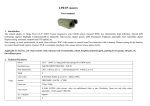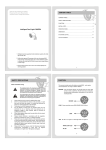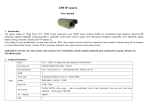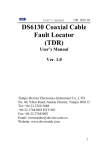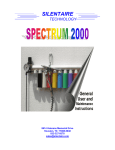Download User Manual
Transcript
WATERPROOF IR COLOR CCD CAMERA User Manual Before using the product,please read this manual carefully Caution: 1.D o n o t a t t e m p t t o d i s a s s e m b l e t h e c a m e r a . D o n o t remove screws or cover, unscrewing or removing the cover can cause electronic shock. No user- serviceable parts inside. 2.H a n d l e t h e c a m e r a w i t h c a r e . T h e c a m e r a c o u l d b e damaged by improper handling or storage. Don't use violence when installing or using the camera, avoid high temperature and very cold weather. 3.Do not use strong or polishing cleanser when cleaning the camera body. Use a dry cloth to clean the camera. In case the dirt is hard to remove, use a mild cleanser and wipe gently. 4.N e v e r t u r n t h e c a m e r a t o w a r d t h e s u n . W h e t h e r t h e camera is used outdoor or indoor ,never turn it toward the sun, use carefully when operating. Coaxial Cable Model RG-59/U(2C-2V) RG-61/U(5C-2V) RG-11/U(7C-2V) RG-15/U(10C-2V) 250 Suggest Length(M) 500 600 Main Parts: KR-C700V-30/IRCUT IR-CUT Auto 0.5kg 228*84*97mm 1 4 18 0° 3 8.When the infrared lights can not be lit,they should check whether the camera next to a more light. 6 1 Sun shield 2 Fixed runner 3 Lens 7 Connection: Install the camera as explained in the diagram below: 4 Infrared lights 5 Light sensor 6 zoom and focus adjustment 7 OSD Key Image Adjustment Monitor Model 2 5 Power input DC12V 800 (3)Notice a.Do not twist the coaxial cable’s radius to curve which less than 10 times of cable’s diameter b.Do not staples,squeezing or detention of cables,or it will change the cable’s impedance and lower image quality 7.When install the camera,video line should separate to 220v power lines,don’t in same line slot,toprevent interference. Video output Dimensions (Unit:mm) 0° 6.This is a infrared camera, so the color will be slight w e a k , w h e n b e t e s t e d d u r i n g d a y, i t i s a n o r m a l phenomenon. (2)Use 12V DC power,pay attention to positive and negative. (3)According to the use of camera and monitoring requirement to adjust the function. 36 5.Operating temperature and environment. Do not use the camera in an extreme environment where high temperature or high humidity exists. Use the camera under conditions where temperature are between 14.F-122 F(-10)℃- + 5 5℃, and humidity is below 85%. For the correct power supply, refer to the specification sheet. (1) Video cable a.The monitor’s resolving power should larger or equal to camera’s b.Use 75Ωcoaxial cable (2)The largest extending length between camera and monitor, as follows: (1)Video output monitor or other video devices through 75 coaxial cable. The specification is only for reference,Design and specifications subject to change without notice.