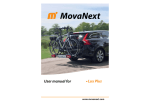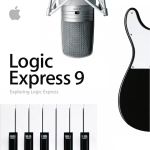Download Click here to see user`s manual.
Transcript
User's Manual The Security System is designed to protect the mobile phones with accelerometer, digital cameras, network signal, location service, touchscreen or keypad. This software can help to prevent unauthorized use and attempted thievery of mobile devices. It is an absolute must for people who really care about security. Requirements Supported devices: phones with accelerometer, digital cameras, network signal, location service, touchscreen or keypad. Java MIDP 2.0, and CLDC 1.1. Memory: 256 KB. Using the Security System The chapter contains basic instructions about using the Security System and configuring its settings. The Guard Starting To run the guard select "Guard" from the main menu. Then the initialization process should be created. Initialization You may be prompted to allow the software to use a camera or location service. Answer "Yes". The position delay should begin soon. If you are prompted many times with the same message then it means that your phone security level is too high. You COPYRIGHT 2012 GTDES INC. ALL RIGHTS RESERVED should answer "No", quit the software, and lower the security level. Then you should try again to run the guard. Position Delay The countdown of position delay starts. During the countdown you will see the number of seconds remaining until the activation of guard. Place the phone by camera front side down on a non-moving horizontal surface until the countdown ends. The Alert Depending on the settings, the system shows alert, plays alarm sound, and periodically flash backlight when the phone touched or they movement detected. Inputting the Lock Code If the system lock code is set then to unlock the phone, key in the lock code when prompted. Alternatively the native phone security can be used to lock/unlock the phone and a keypad to avoid an unauthorized use. Stopping Input the lock code when you need to return to the main menu, or press any key or touch touchscreen, if no lock code was set up previously. Settings Select "Settings" from the main menu, and scroll to a setting you want to change. COPYRIGHT 2012 GTDES INC. ALL RIGHTS RESERVED Guard The following guard methods are available, if supported by phone: ● ● ● ● ● ● Accelerometer Camera Network Location Touchscreen Keypad Lock Code Input the lock code here. The code field must be four-digits long or blank. Alarm Sound Delay This is where you set an alarm sound delay. The delay can be changed from 0 to 99 seconds. Position Delay This is where you set the position delay what can be changed from 0 to 9 seconds. Guard Sensitivity You can adjust the guard sensitivity value from 1 to 4. This will avoid the false alarms in floating signal areas or will improve the sensitivity in dark places depending on the ambience. COPYRIGHT 2012 GTDES INC. ALL RIGHTS RESERVED Threshold Level The threshold level can be changed from 0 to 4. This will avoid the false alarms caused by digital noise or vibrations. Alarm Backlight Flash The backlight flashing can be switched on or off. Default Settings To restore default settings select "Default". Saving Settings Press "Back" to save settings. Restrictions PLEASE NOTE: ● ● ● ● ● ● ● ● ● the Security System is not replacement for the conventional security; note that not all guard methods are available on all platforms and phone models; all available guard methods may not work correctly or give false alarms on a phone depending on surrounding environment; please adjust your phone multimedia/camera settings before using software; the camera can produce an annoying clicking sound; it will not operate and should give false alarms in a floating or weak network or location service signal areas; this system should not be used in enough dark enclosed spaces; it will not work in movable objects like bags, cases, etc.; it will not operate and should give false alarms on transparent COPYRIGHT 2012 GTDES INC. ALL RIGHTS RESERVED ● ● ● ● ● surfaces like glass tables; it is recommended to use the native phone security to lock/unlock the phone and a keypad to avoid an unauthorized use; it is recommended to switch off the camera flash if that's possible; you should manually adjust sound volume to maximum before running the Guard if your phone can't control the sound volume by software; it should noticeably increase the battery power consumption; it should affect the function or performance of the operating system or of applications that are running on the phone. Support Please send your questions to [email protected] COPYRIGHT 2012 GTDES INC. ALL RIGHTS RESERVED