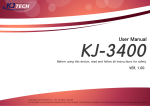Download ASCB Software Library and Utilities User Manual The
Transcript
ASCB Software Library and Utilities User Manual The Goebel Company Copyright: The Goebel Company 2009-2013 Revision: 2.1-a May 18, 2013 ASCB – User Manual 3/18/2013 Purpose This manual describes the software for ASCB interface boards offered by The Goebel Company. This includes application programming interface library and management applications. Notice Information in this manual has been carefully reviewed and is believed to be accurate. The Goebel Company shall not be liable for errors contained herein. The Goebel Company reserves the right to make changes or additions to the software described herein. Contact For technical or other inquiries contact: email: [email protected] The Goebel Company 12486 Prowell Leavenworth WA 98826 USA Phone: 206-601-6010 © The Goebel Company e-mail: [email protected] Page 2 / 37 ASCB – User Manual 3/18/2013 Table of Content 1 INTRODUCTION....................................................................................................................................................................... 5 1.1 RELEASE CHANGE LOG................................................................................................................................................................ 5 1.1.1 Release 0.1.0..................................................................................................................................................................5 1.1.2 Release 0.1.1..................................................................................................................................................................5 1.1.3 Release 0.1.2..................................................................................................................................................................5 1.1.4 Release 0.1.3-a.............................................................................................................................................................. 5 1.1.5 Release 0.1.4-a.............................................................................................................................................................. 5 1.1.6 Release 0.1.4-b.............................................................................................................................................................. 6 1.1.7 Release 0.1.4-c...............................................................................................................................................................6 1.1.8 Release 0.1.4-d.............................................................................................................................................................. 6 1.1.9 Release 0.1.4-e...............................................................................................................................................................6 1.1.10 Release 0.1.4-f............................................................................................................................................................. 6 1.1.11 Release 0.2.1-a.............................................................................................................................................................6 1.2 ASCB-D CONCEPTS.................................................................................................................................................................. 6 1.2.1 Redundant busses.......................................................................................................................................................... 6 1.2.2 Time scheduling............................................................................................................................................................. 6 1.2.3 End System/NIC.............................................................................................................................................................7 1.2.4 Enhanced ASCB-D........................................................................................................................................................ 7 2 HARDWARE ARCHITECTURE..............................................................................................................................................8 3 ASCB-D APPLICATION PROGRAMMING INTERFACE.................................................................................................. 9 3.1 BOARD CONTROL FUNCTIONS...................................................................................................................................................... 9 3.1.1 ascb_open...................................................................................................................................................................... 9 3.1.2 ascb_close....................................................................................................................................................................10 3.1.3 ascb_bit........................................................................................................................................................................10 3.1.4 ascb_config.................................................................................................................................................................. 11 3.1.5 ascb_config_file........................................................................................................................................................... 12 3.1.6 ascb_reset.................................................................................................................................................................... 12 3.1.7 ascb_start.................................................................................................................................................................... 13 3.1.8 ascb_stop..................................................................................................................................................................... 14 3.1.9 ascb_time_config......................................................................................................................................................... 14 3.2 GENERAL FUNCTIONS............................................................................................................................................................... 16 3.2.1 ascb_fw_version.......................................................................................................................................................... 16 3.2.2 ascb_lib_version..........................................................................................................................................................16 3.2.3 ascb_errno...................................................................................................................................................................17 3.2.4 ascb_strerror............................................................................................................................................................... 17 3.3 NIC FUNCTIONS......................................................................................................................................................................18 3.3.1 ascb_nic_handle.......................................................................................................................................................... 18 3.3.2 ascb_start.................................................................................................................................................................... 18 3.3.3 ascb_stop..................................................................................................................................................................... 18 3.3.4 ascb_close....................................................................................................................................................................18 3.4 DATA TRANSFER CONCEPTS.......................................................................................................................................................20 3.4.1 NIC schedule............................................................................................................................................................... 20 3.4.2 NIC Frames................................................................................................................................................................. 20 3.4.3 Buffered mode..............................................................................................................................................................20 3.4.4 Blocking read...............................................................................................................................................................21 3.4.5 ascb_buffer.................................................................................................................................................................. 21 3.5 DATA TRANSFER FUNCTIONS...................................................................................................................................................... 23 3.5.1 ascb_get_read_buffer.................................................................................................................................................. 23 3.5.2 ascb_get_write_buffer................................................................................................................................................. 25 3.5.3 ascb_put_write_buffer.................................................................................................................................................26 3.5.4 ascb_read.....................................................................................................................................................................27 3.5.5 ascb_write....................................................................................................................................................................27 3.6 STATUS FUNCTIONS.................................................................................................................................................................. 29 3.6.1 ascb_get_counter.........................................................................................................................................................29 3.6.2 ascb_reset_counter......................................................................................................................................................29 3.7 DEBUGGING FUNCTIONS............................................................................................................................................................ 30 3.7.1 ascb_debug.................................................................................................................................................................. 30 3.7.2 ascb_config.................................................................................................................................................................. 31 4 ASCB UTILITIES..................................................................................................................................................................... 32 © The Goebel Company e-mail: [email protected] Page 3 / 37 ASCB – User Manual 3/18/2013 4.1 CONTROL PANEL......................................................................................................................................................................32 4.2 ASCB FIRMWARE LOAD UTILITY................................................................................................................................................ 32 4.3 ASCB TEST PROGRAM..............................................................................................................................................................32 4.3.1 ascb firmware.............................................................................................................................................................. 32 4.3.2 ascb sn......................................................................................................................................................................... 33 4.3.3 ascb id..........................................................................................................................................................................33 4.3.4 ascb count....................................................................................................................................................................33 5 INSTALLATION....................................................................................................................................................................... 35 5.1 LINUX.................................................................................................................................................................................... 35 5.2 WINDOWS............................................................................................................................................................................... 36 5.2.1 ASCB software install.................................................................................................................................................. 36 5.2.2 Driver install............................................................................................................................................................... 36 5.2.3 Configuration loading................................................................................................................................................. 36 5.2.4 Installation verification............................................................................................................................................... 36 © The Goebel Company e-mail: [email protected] Page 4 / 37 ASCB – User Manual 3/18/2013 1 Introduction The ASCB-D boards supplied by the Goebel Company are used to simulate one or more end systems, and corresponding NICs. The API provides interfaces to transmit and receive frames corresponding to the NIC's data for the frame. Transmit frames are supplied to both primary, and backup network interfaces in compliance with the ASCB-D specification. ASCB headers are produced within the board firmware. Receive frames are processed to reassemble into the NICs frame data. The NIC data is transferred to/from the card with a simple read/write protocol. Synchronization packets are produced when simulating timing NICs. Synchronization packets are consumed when simulating non-timing NICs to transmit packets in keeping with ASCB timing specifications. 1.1 Release change log For the most current release change log, consult the release notes provided with the release. 1.1.1 Release 0.1.0 Initial release containing: • Support of transmit of multiple NICs. • Support DMA by board CPU. • Support for NIC.be_reg as well as NIC.le_reg. • Support for multiple timing NICs. • Support sys_id.bin for timing NIC system id. • Supported by TIU software. 1.1.2 Release 0.1.1 Internal release only. 1.1.3 • 1.1.4 Release 0.1.2 Revision 1.2 includes the following changes to functionality. Correct problem with transmit data on right side bus not providing proper sequence numbers. Release 0.1.3-a Revision 1.3-a includes the following changes to functionality. • Add jitter and skew controls for altering NIC transmit timing from nominal. This is a Goebelyzer capability. 1.1.5 Release 0.1.4-a Revision 1.4-a includes the following software corrections. • Have firmware deallocate and reallocate the NIC.le_reg configuration as stored in flash memory when closing/opening the board. This allows changing NIC.le_reg files without requiring a board reset or reboot of the host computer. © The Goebel Company e-mail: [email protected] Page 5 / 37 ASCB – User Manual 1.1.6 3/18/2013 Release 0.1.4-b ASCB-0.1.4-b is a release of ASCB firmware to inhibit disabling of a receive channel by firmware when excess error rates are detected. Disabling of channels can mask channel specific errors. When a disabled channel gets reenabled, due to excess errors on the opposite channel, users can see a spike in errors and the appearance of erratic bus behaviour. 1.1.7 Release 0.1.4-c Revision 1.4-c includes the following software changes. • Fix read of bad PCI address that sometimes causes host hang on Windows systems. • Add control pingpong=[off|on] to force ping pong in spite of channel errors. When pingpong=off the behavior is the same as version ascb-0.1.4-b. 1.1.8 Release 0.1.4-d Revision 1.4-d includes the following software changes. • Protect against bad ascb message id causing firmware hang. 1.1.9 Release 0.1.4-e Revision 1.4-e is an internal revision only and not for general use. 1.1.10 Release 0.1.4-f Revision 1.4-f includes the following software changes. • Add support for Enhanced ASCB. • Correct Sync packet transmission content and Master determination. • Correct channel selection on rx bus. 1.1.11 Release 0.2.1-a Revision 2.1-a includes the following software changes. • Add support for FPGA load via software on rev 1203 boards or newer. 1.2 ASCB-D concepts ASCB-D is a proprietary protocol used in Honeywell's EPIC line of commercial avionics. As a Honeywell proprietary product we defer to Honeywell the description of ASCB-D protocols and reliability assurance algorithms. 1.2.1 Redundant busses ASCB-D utilizes redundant busses for enhanced reliability and fault tollerance. The Goebel Company's ASCB-D test interface supports Honeywell's redundant bus protocols, with additional controls over bus utilization for fault diagnosing and isolation purposes. 1.2.2 Time scheduling ASCB-D utilizes a time scheduled protocol to share the ASCB-D bus resource. The timing schedule is defined in the NIC.le_reg, or NIC.be_reg files. Either one can be loaded on the the Goebel NIC. © The Goebel Company e-mail: [email protected] Page 6 / 37 ASCB – User Manual 1.2.3 3/18/2013 End System/NIC And End System transmits and receives on the ASCB-D bus via what is termed a Network Interface Controller or NIC. The NIC is responsible for transmission of data according to the timing schedule as well as reception of data from all other NICs. 1.2.4 Enhanced ASCB-D Honeywell's enhanced ASCB provides increased data capacity on the bus compared to previous versions. The Goebel ASCB-D simulation interface card supports enhanced ascb in release ASCB-0.1.4-f and later versions. Detection of Enhanced ASCB is transparent to the user. Loading the proper NIC.le_reg file is all that is required to insure proper use of Enhanced mode. © The Goebel Company e-mail: [email protected] Page 7 / 37 ASCB – User Manual 3/18/2013 2 Hardware Architecture ASCB-D hardware consists of a PCI card with PMC slot for a CPU. The PCI card contains the ASCB-D IO electronics, while the CPU PMC contains the firmware which drives the ASCB-D protocol. The ASCB-D PCI card is a universal card, meaning it is compatible with legacy 5V PCI as well as 3.3v 33/66 Mhz PCI or PCIX. Note, for insertion on 32 bit slots, insure the mother board does not have components which interfere with the rear tab of PCI-64 connections. Picture 1: ASCB-D PCI Card D B 9 D B 9 ASCB-D IO Module Local PCI bus Intel 21554 PCI bridge C P U P M C Host PCI bus Figure 1 ASCB-D block diagram © The Goebel Company e-mail: [email protected] Page 8 / 37 ASCB – User Manual 3/18/2013 3 ASCB-D Application Programming Interface 3.1 Board Control Functions 3.1.1 ascb_open Synopsis #include "ascb_lib.h" ascb_hdl_t ascb_open(int slot, unsigned options); Description This function establishes the connection to an ASCB board identified by slot number. A single board is typically all that is required, so this option would normally be 1. An application will normally call ascb_open with the options ASCB_OPEN_BUFFERED | ASCB_OPEN_READ_BLOCKING. The ASCB_OPEN_BUFFERED option specifies that buffers be allocated for read and write operations. This allows the transmit of receive of multiple NIC frames per read or write to the board. The ASCB_OPEN_READ_BLOCKING option indicates that reads block waiting on the frame tick. This allows the application to be synchronized with the frame tick on the ASCB bus. The ASCB transmit and receive processing is stopped after a successful open. Each board is limited to a single open for transmit and receive. Other values of options exist on ascb_open but are not typically used by user applications. Various ascb utility programs use these other options. Opening a board with the ASCB_OPEN_STATUS option is always possible, regardless of an existing connection for transmit/receive. This option is used by the afscb utility to retrieve status information from a board. The ASCB_OPEN_FLASH option is used by the ascbload utility to load firmware. Parameters slot the instance number of the ASCB board starting with 1. options: ASCB_OPEN_READ_BLOCKING ascb_read calls block waiting for frame tick ASCB_OPEN_READ_BUFFERED for buffered read capability. ASCB_OPEN_WRITE_BUFFERED for buffered write capability. ASCB_OPEN_BUFFERED for buffered read/write capability. ASCB_OPEN_STATUS for opening status device. ASCB_OPEN_FLASH for opening firmware device. Note: only a single open to each board is allowed in an application. Returns Handle for the board addressed by slot or ASCB_CALL_FAILED in case of an error. © The Goebel Company e-mail: [email protected] Page 9 / 37 ASCB – User Manual 3/18/2013 Errors EINVAL: slot or options is invalid EBUSY: The device with the given slot number is already open ENODEV: No operational device was found with the given slot number 3.1.2 ascb_close Synopsis #include "ascb_lib.h" int ascb_close(ascb_hdl_t hdl); Description This closes a connection to a board. The boards stops transmitting, and receive processing stops, and the connection to the board is closed. Parameters hdl value returned by ascb_open Returns 0 on success, ASCB_CALL_FAILED on error. Errors EINVAL: hdl does not describe a board previously opened. 3.1.3 ascb_bit Synopsis #include "ascb_lib.h" int ascb_bit(ascb_hdl_t hdl, unsigned options); Description This function runs on-board diagnostics according to the specified options. Note diagnostics run via API call are non-invasive, in that they are limited to tests which can be performed without reset of the card. A card reset performs a more exhausitive set of tests, and is initiated by the ascb_reset API described in the following section. Parameters options identifys the tests to perform. The following options can be added together. ASCB_BIT_I2CPerform I2C bus check. © The Goebel Company e-mail: [email protected] Page 10 / 37 ASCB – User Manual ASCB_BIT_CACHE ASCB_BIT_MEM ASCB_BIT_PCI ASCB_BIT_ETH ASCB_BIT_PHY0 ASCB_BIT_FLASH 3/18/2013 Perform processor cache check. Perform memory check. Perform PCI bus interface check. Perform ethernet interface check. Perform PHY 0 check. Perform flash memory check. Returns Zero on success, or a bit mask of failing tests. The bits returned are the same as the option definitions above. In the case that the bit test call is invalid or the card not accessible, ASCB_CALL_FAILED is returned. Errors EINVAL: hdl is not a valid board handle. ENODEV The board is not present. EIO The board is not responding. 3.1.4 ascb_config Synopsis #include <ascb_lib.h> int ascb_config(ascb_hdl_t hdl, char *string, int length); Description This function allows configuring board parameters and controls with text commands passed to the firmware. Text commands are used to allow an extensible set of board controls without having to change the library API. The command is contained in string. A length of string must be specified to prevent buffer overflows. Commands are case insensitive. Parameters hdl is the value returned by ascb_open, ascb_nic_handle string is a set of commands which can include: left(rxbus=off|primary|backup|both,txbus=off|primary|backup|both) right(rxbus=off|primary|backup|both,txbus=off|primary|backup|both) nic[1-31,33-63](txbus=off|primary|backup|both) read_stats=0|1 length is the length of string in bytes. Returns 0 on success, ASCB_CALL_FAILED on failure © The Goebel Company e-mail: [email protected] Page 11 / 37 ASCB – User Manual 3/18/2013 Errors EINVAL: hdl is not a valid board or NIC. Examples “left (rxbus=primary)” “nic1(txbus=backup)” “read_stats=1” 3.1.5 selects primary bus for receive on left channel. selects transmit for nic1 on backup channel only. selects read statistics to be returned with read data. ascb_config_file Synopsis #include <ascb_lib.h> int ascb_config(ascb_hdl_t hdl, char *filename); Description This function allows configuring board parameters and controls with text commands passed to the firmware from a file. Text commands are described in the previous section. The text file may include comments which are all characters following a # sign in a line. Parameters hdl is the value returned by ascb_open, ascb_nic_handle filenameis the name of the file including text command. Example config file contents # # Test configuration where timing NICs only transmit on primay bus. # nic1 (txbus=primary) nic2 (txBus=Primary) # Note case insensitive parameters/values nic33(TxBus=primary) nic34(txBus=primary) 3.1.6 ascb_reset Synopsis #include "ascb_lib.h" ascb_hdl_t ascb_reset(int slot); Description This function resets an ASCB board identified by slot number. A reset consists of a complete card reset, diagnostics and firmware reboot that takes approximately 20 seconds during which time no application access is allowed. Any existing application connections should be terminated prior to © The Goebel Company e-mail: [email protected] Page 12 / 37 ASCB – User Manual 3/18/2013 reset. An application which does not terminat it's connection prior to reset will loose functionality on the connection. Parameters slot the instance number of the ASCB board starting with 1. Returns Zero on success or ASCB_CALL_FAILED in case of an error. Errors EINVAL: slot is invalid EBUSY: The device with the given slot number is already open ENODEV: 3.1.7 ascb_start Synopsis #include <ascb_lib.h> int ascb_start(ascb_hdl_t hdl, int options); Description This function starts the object identified by hdl. This can be a board (hdl from ascb_open) or a NIC (hdl from ascb_nic_handle). NICs are started to enable transmit processing. NICs which are not started do not transmit, but will return received frames. Starting the board starts the transmit and receive processing. As soon as a frame tick is detected read calls should start returning NIC frames. Each of the objects which can be started, have statistics counters associated with them. To reset these counters, include ASCB_COUNTER_RESET in the options flags. Parameters hdl is the value returned by ascb_open, ascb_nic_handle Options is a set of flags which can include: ASCB_FLUSH flush read data in the board or NIC. ASCB_COUNTER_RESET zero the statistics counters for the board or NIC. Returns 0 on success, ASCB_CALL_FAILED on failure Errors EINVAL: hdl is not a valid board or NIC. © The Goebel Company e-mail: [email protected] Page 13 / 37 ASCB – User Manual 3/18/2013 hdl is already started. 3.1.8 ascb_stop Synopsis #include <ascb_lib.h> int ascb_stop(ascb_hdl_t hdl); Description This function stops the object identified by hdl. This can be a board (hdl from ascb_open) or a NIC (hdl from ascb_nic_handle). If hdl is for a board the board stops to receive and transmit data. If hdl is for a NIC then the NIC stops transmitting. Note that any currently scheduled frame will be transmitted after the stop call. Parameters hdl is the value returned by ascb_open or ascb_nic_handle. Returns 0 on success, ASCB_CALL_FAILED on failure Errors EINVAL: hdl is not a valid board or NIC handle. hdl is already stopped. 3.1.9 ascb_time_config Synopsis #include <ascb_lib.h> int ascb_time_config (ascb_hdl_t hdl, unsigned long secs, unsigned long usecs); Description ascb_time_config sets a board’s time clock to Greenwich time specified in seconds and microseconds. The board is identified by hdl, returned from ascb_open. Greenwich time consists of the number of seconds and microseconds since January 1 1970. To specify host clock time specify ~0 for secs, and usecs. By doing so the driver captures the system clock immediately before passing the time to the card. This results in the smallest latency and highest accuracy of board clock. To maintain synchronization of board and host time, make this call once a second. Parameters hdl secs usecs The handle of the object being configured. Greenwich time is secs plus usecs since January 1 1970. Greenwich time is secs plus usecs since January 1 1970. © The Goebel Company e-mail: [email protected] Page 14 / 37 ASCB – User Manual 3/18/2013 Returns 0 on success, ASCB_CALL_FAILED on failure Errors EINVAL: hdl is not a valid board handle. © The Goebel Company e-mail: [email protected] Page 15 / 37 ASCB – User Manual 3/18/2013 3.2 General Functions 3.2.1 ascb_fw_version Synopsis #include <ascb_lib.h> const char * ascb_fw_version(ascb_hdl_t hdl); Description This function returns the firmware version string. The current version described by this manual is: “The Goebel Company, ASCB-D firmware Rev 0.1.0 <date> <time>”. Upgrades to firmware will increment the last number. Parameters hdl the value returned by ascb_open Returns A pointer to a constant character buffer containing the version string. Errors EINVAL hdl is not a valid handle returned from ascb_open 3.2.2 ascb_lib_version Synopsis #include <ascb_lib.h> const char * ascb_lib_version(); Description This function retrieves the ASCB_ interface library version. The current version described by this manual is: “ASCB library rev 0.1.0 Copyright The Goebel Company 2009” Parameters None Returns A pointer to a constant character buffer containing the version string. Errors None © The Goebel Company e-mail: [email protected] Page 16 / 37 ASCB – User Manual 3.2.3 3/18/2013 ascb_errno Synopsis #include <ascb_lib.h> int ascb_errno(); Description This function returns the error code for the last failed call. Note: for systems with errno this call is equivalent to referencing errno. Parameters None Returns The error code for the last failed call. Errors None 3.2.4 ascb_strerror Synopsis #include <ascb_lib.h> int ascb_strerror(int error); Description This function returns a string describing the error number given as a parameter. Note: for systems with strerror() this call is equivalent. Parameters error is an error number returned by ascb_errno() after a function failed. Returns Pointer to error string, or the string "unknown error" if the error number passed is invalid. Errors None © The Goebel Company e-mail: [email protected] Page 17 / 37 ASCB – User Manual 3/18/2013 3.3 NIC Functions This group of functions deals with creating, configuring and deleting transmit and receive virtual links. 3.3.1 ascb_nic_handle Synopsis #include <ascb_lib.h> ascb_hdl_t ascb_nic_handle( ascb_hdl_t unsigned int hdl, nic_id); Description This function returns a handle for use by functions which apply to a specific NIC. Parameters hdl nic_id value returned by ascb_open nic_id is an integer 1-31 or 33-63. Returns 0 on success, ASCB_CALL_FAILED on error Errors EINVAL hdl is not a valid handle returned from ascb_open The nic identified by nic_id is not in the schedule. ENOMEM A resource limit prevented access to the nic. 3.3.2 ascb_start See the description under Board Control Functions 3.3.3 ascb_stop See the description under Board Control Functions 3.3.4 ascb_close Synopsis #include <ascb_lib.h> int © The Goebel Company e-mail: [email protected] Page 18 / 37 ASCB – User Manual 3/18/2013 ascb_close(ascb_hdl_t hdl); Description This function closes the nic associated with hdl. Parameters hdl the handle returned by ascb_nic_handle. Returns 0 on success, ASCB_CALL_FAILED on error Errors EINVAL: The board is still in a started state. The NIC associated with hdl does not exist. © The Goebel Company e-mail: [email protected] Page 19 / 37 ASCB – User Manual 3/18/2013 3.4 Data Transfer Concepts 3.4.1 NIC schedule The transmit schedule is defined in the NIC.le_reg, or NIC.be_reg files. This file indicates the timing and amount of data transmitted by each NIC on each frame. In order to perform any transmit on the ASCB bus this schedule must be loaded into the card. 3.4.2 NIC Frames The set of data read or written for a NIC for a single frame is referred to as the NIC frame. If you are familiar with the Gamma NIC and BIC buffer from flight hardware a NIC frame corresponds to the portion of data in the BIC buffer for the NIC. The following illustration shows the BIC buffers and the corresponding NIC frames. Note that the position and length of a NIC frame is typically different for each frame. BIC buffer left side BIC buffer right side NIC 1 frame NIC 33 frame NIC 2 frame NIC 34 frame NIC 5 frame NIC 61 frame NIC 23 frame NIC 62 frame Illustration 1: NIC frames in BIC buffer 3.4.3 Buffered mode Due to the nature of ASCB, buffered mode is used exclusively to read and write an entire frame worth of data at once. On write, buffering is done within the API, to combine all NIC frames for transfer to the board in a single DMA operation. As far as the application is concerned, the data is generated and written independently for each NIC frame. When all NICs are completed a write flush is done to transfer all NIC frames to the board. © The Goebel Company e-mail: [email protected] Page 20 / 37 ASCB – User Manual 3/18/2013 For buffered mode reads all NIC frames received on the prior frame are transferred in a single DMA to the API. Each NIC frame is then read individually through the API until the end of buffer is reached. NIC frames for both sides are available and transferred in a single dma to the read buffer. When using buffered mode one can read or write directly to the buffer allocated in the API. Using this technique avoids any extra data copy to pass the data between the application and API. The following example shows a buffered mode read. Struct ascb_buffer *buffer; ascb_hdl_t board_hdl; board_hdl = ascb_open(1, ASCB_OPEN_BUFFERED|ASCB_OPEN_READ_BLOCKING); /* Get a NIC frame buffer, buffer points into the API allocated buffer holding all NIC data */ buffer = ascb_get_read_buffer(board_hdl); On writes we get a pointer to buffer space in the API allocated buffer, and then build the NIC frame in this buffer. This eliminates data transfers from the application to the API. Buffer = ascb_get_write_buffer(board_hdl, size); /* Build the NIC frame in the API buffer area */ status = ascb_put_write_buffer(board_hdl, buffer, size); 3.4.4 Blocking read Blocking reads wait within the driver and firmware for the frame tick to complete the read. This allows the application to be synchronized with the ASCB frames. To select blocking reads use the option ASCB_OPEN_READ_BLOCKING on ascb_open. board_hdl 3.4.5 = ascb_open(1, ASCB_OPEN_BUFFERED|ASCB_OPEN_READ_BLOCKING); ascb_buffer The structure used to hold a NIC frame is the ascb_buffer. The buffer consists of a header, followed by the NIC frame payload. This structure is defined as follows: struct ascb_buf_hdr { unsigned short nic_id; unsigned short length; unsigned error; unsigned frame; unsigned bicOffset; unsigned start_time; unsigned stop_time; int secs; int usec; }; /* NIC number 1-63 */ /* length in bytes of payload, not including ascb_buf_hdr */ /* error flags */ /* frame number 1-2**32-1 */ /* position withing BIC buffer of NIC frame */ /* time in frame, 12.5 MHz clock */ /* time in frame, 12.5 MHz clock */ /* seconds since January 1 1970 GMT */ /* microseconds for above */ length is the total number of bytes in the NIC frame. © The Goebel Company e-mail: [email protected] Page 21 / 37 ASCB – User Manual 3/18/2013 Note the error field is primarily for analyzer use. NIC frames containing errors would not normally be passed to the API. error is a mask of the following: ERR_CHECKSUM ERR_CRC ERR_BICLEN ERR_SEQ ERR_NIC ERR_MAN ERR_BITLEN ERR_HDR ERR_LENGTH ERR_OPMODE ERR_FRAME sync packet checksum error packet with CRC error frame size does not match schedule packet with sequence number error nic id does not match schedule Manchester error packet ends on partial word packet with header error packet length does not match header length packet with invalid operational mode sync packet with invalid frame #define ASCB_MAX_PAYLOAD 8192 struct ascb_buffer { ascb_buf_header_t hdr; /* Header describing packet */ unsigned char data[ASCB_MAX_PAYLOAD]; /* frame data */ } ascb_rx_packet_t; © The Goebel Company e-mail: [email protected] Page 22 / 37 ASCB – User Manual 3/18/2013 3.5 Data transfer Functions 3.5.1 ascb_get_read_buffer Synopsis #include <ascb_lib.h> struct ascb_buffer * ascb_get_read_buffer(ascb_hdl_t hdl); Description This function returns a pointer to the next NIC frame of data in the read buffer. Note BUFFERED mode must be selected when using this function. By using this function the copy of NIC data from the read buffer to a user buffer can be avoided. Note, the NIC data must be consumed by the caller before subsequent calls to ascb_get_read_buffer. The caller is allowed to change data in the buffer, however, care should be taken to not exceed the size indicated in hdr.length. Example Struct ascb_buffer *pbuf; pbuf = ascb_get_read_buffer(board_hdl); if (pbuf == NULL) { /* No more NICs in frame, do write processing and wait for next frame */ } if (pbuf == ASCB_CALL_FAILED) { /* Not in sync */ return errno; } length = pbuf->hdr.length; if (length == 0) { /* No NIC frame data, but frame number can be found in header. */ frame = pbuf->hdr.frame; } switch (NIC_TYPE(pbuf->hdr.nic_id)) { case NIC_FRAME: /* process NIC frame data */ break; case NIC_STATS: /* process NIC stats if selected via ascb_config() */ break; } © The Goebel Company e-mail: [email protected] Page 23 / 37 ASCB – User Manual Parameters hdl 3/18/2013 board handle returned by ascb_open with ASCB_OPEN_READ_BUFFERED or ASCB_OPEN_BUFFERED selected. Returns The function returns a pointer to the ascb_buffer, or NULL if the end of read data is reached. If an error occurred, ASCB_CALL_FAILED is returned and errno will contain the error code. Errors EINVAL hdl is not a valid handle returned from ascb_open EBUSY Frame sync not established © The Goebel Company e-mail: [email protected] Page 24 / 37 ASCB – User Manual 3/18/2013 ascb_get_write_buffer 3.5.2 Synopsis #include <ascb_lib.h> struct ascb_buffer * ascb_get_write_buffer(ascb_hdl_t hdl,int size); Description This function returns a pointer to an ascb_buffer to in which to build write data for a NIC frame. Note BUFFERED mode must be selected when using this function. By using this function the copy of NIC data from the user application to the write buffer can be avoided. When the write buffer is populated with NIC frame data, call ascb_put_write_buffer to let the API know the buffer is complete. Example Struct ascb_buffer *pbuf; pbuf = ascb_get_write_buffer(board_hdl, size); if (pbuf == ASCB_CALL_FAILED) { /* An error in handle of size detected */ return errno; } /* Build NIC frame data in ascb_buffer. */ frame = pbuf->hdr.frame; } status Parameters hdl = ascb_put_write_buffer(board_hdl, size); board handle returned by ascb_open with ASCB_OPEN_WRITE_BUFFERED or ASCB_OPEN_BUFFERED selected. Returns The function returns a pointer to the ascb_buffer for building a NIC frame. If an error occurred, ASCB_CALL_FAILED is returned and errno will contain the error code. Errors EINVAL hdl is not a valid handle returned from ascb_open size is too big © The Goebel Company e-mail: [email protected] Page 25 / 37 ASCB – User Manual 3/18/2013 ascb_put_write_buffer 3.5.3 Synopsis #include <ascb_lib.h> int ascb_put_write_buffer(ascb_hdl_t hdl,int size); Description This function passes an ascb_buffer containing write data for a NIC frame to the API. Note BUFFERED mode must be selected when using this function. By using this function the copy of NIC data from the user application to the write buffer can be avoided. Example Struct ascb_buffer *pbuf; pbuf = ascb_get_write_buffer(board_hdl, size); if (pbuf == ASCB_CALL_FAILED) { /* An error in handle of size detected */ return errno; } /* Build NIC frame data in ascb_buffer. */ frame = pbuf->hdr.frame; } status Parameters hdl = ascb_put_write_buffer(board_hdl, size); board handle returned by ascb_open with ASCB_OPEN_WRITE_BUFFERED or ASCB_OPEN_BUFFERED selected. Returns The function returns a pointer to the ascb_buffer for building a NIC frame. If an error occurred, ASCB_CALL_FAILED is returned and errno will contain the error code. Errors EINVAL hdl is not a valid handle returned from ascb_open size is too big © The Goebel Company e-mail: [email protected] Page 26 / 37 ASCB – User Manual 3/18/2013 ascb_read 3.5.4 Synopsis #include <ascb_lib.h> int ascb_read(ascb_hdl_t hdl, void *buf, int leng); Description This function is primarily for ASCB utilities and not normally user programs. This function reads data from hdl, where the payload returned is dependent on the type of handle. Parameters hdl board handle returned by ascb_open buf pointer to a buffer of length leng. leng total length of data returned. Returns The function returns the length of the data returned to the buffer, including any header data which may be selected. Zero is returned if no data is available. If an error occurred, ASCB_CALL_FAILED is returned and ascb_errno() will return an error code. Errors EINVAL hdl is not a valid handle 3.5.5 ascb_write Synopsis #include <ascb_lib.h> int ascb_write(ascb_hdl_t hdl, void *buf, int leng); Description This function is primarily for ASCB utilities and not normally user programs. This function writes data to hdl, where the payload written is dependent on the type of handle. Parameters hdl board handle returned by ascb_open buf pointer to a buffer of length leng. leng total length of data returned. © The Goebel Company e-mail: [email protected] Page 27 / 37 ASCB – User Manual 3/18/2013 Returns The function returns the length of the data returned to the buffer, including any header data which may be selected. Zero is returned if no data is available. If an error occurred, ASCB_CALL_FAILED is returned and ascb_errno() will return an error code. Errors EINVAL hdl is not a valid handle © The Goebel Company e-mail: [email protected] Page 28 / 37 ASCB – User Manual 3/18/2013 3.6 Status Functions 3.6.1 ascb_get_counter Synopsis #include <ascb_lib.h> int ascb_get_counter(ascb_hdl_t hdl, struct ascb_counter *counter, int length); Description This function retrieves statistic counters for the ASCB board (hdl from ascb_open) or NICs (hdl from ascb_nic_handle) Parameters Hdl is a board or NIC handle. counter is a pointer to a structure of type ascb_counter_t. See ascb.h for an definition. Returns On success 0 is returned, on error 1 is returned and ascb_errno() will return an error code. Errors None 3.6.2 ascb_reset_counter Synopsis #include <ascb_lib.h> int ascb_reset_counter(ascb_hdl_t hdl); Description This function resets the statistic counter for the ASCB board or NIC identified by hdl. Parameters hdl is the value returned by ascb_open or ascb_nic_handle. Returns On success 0 is returned, on error 1 is returned and ascb_errno() will return an error code. Errors None © The Goebel Company e-mail: [email protected] Page 29 / 37 ASCB – User Manual 3/18/2013 3.7 Debugging Functions The following functions have been useful for debugging firmware and may be useful for debugging user programs in exceptional situations. 3.7.1 ascb_debug Synopsis #include <ascb_lib.h> int ascb_debug(ascb_hdl_t hdl, unsigned long flags); Description Debug messages can be enabled in the driver software and board firmware. The driver outputs debug messages to the system log file, /usr/adm/SYSLOG, for Unix systems, /var/log/messages for Linux systems. For Windows systems a special program must be run to see kernel debug messages. Download dbgmon to see these messages under Windows. The firmware outputs debug messages to an internal memory buffer. Debug output written to the memory buffer can be read from the console device (ascb_open(lbn, ASCB_OPEN_CONSOLE)). This function sets the debug options specified by flags. Each flag turns on or off a certain type of output. A flag has proven useful to user programs is ASCB_ERROR_DEBUG. It gives information about the test that failed, resulting in an API error returned by firmware. Errors detected at the library level do not result in firmware calls and do not generate error messages to the firmware console device. To see the information routed to the console device enter “ascb console” or on Linux systems do the following: LINUX “cat /dev/ascb/1/console” Note: some debug information is only available with a special firmware version where all debug is enabled. Parameters hdl is the value returned by ascb_open. flags can be one or more of the following: ASCB_CONFIG_DEBUG Shows configuration related information mainly during board boot. ASCB_OPEN_DEBUG Shows information when opening or creating boards, Vls, or ports. ASCB_READ_DEBUG Shows information about frames received. ASCB_WRITE_DEBUG Shows information about frames transmitted. ASCB_COMMAND_DEBUG Shows information about commands issued to a board. ASCB_INTR_DEBUG Shows information during interrupts (requires debug firmware). ASCB_VERBOSE_DEBUG May show more detailed information for the other options. ASCB_ERROR_DEBUG Shows information about user call errors. ASCB_FATAL_DEBUG Shows information about serious firmware conditions. ASCB_CONSOLE_DEBUG Shows information on the serial port as well as console device. © The Goebel Company e-mail: [email protected] Page 30 / 37 ASCB – User Manual ASCB_TIMING_DEBUG 3/18/2013 Enables timing calculations returned by ascb_get_counter. By default the following flags are selected: ASCB_CONFIG_DEBUG, ASCB_ERROR_DEBUG, ASCB_FATAL_DEBUG. Returns On success 0 is returned, on error ASCB_CALL_FAILED is returned and ascb_errno() will return an error code. Errors None 3.7.2 ascb_config Synopsis #include "ascb_lib.h" int ascb_config(ascb_hdl_t hdl, char *string, int length); Description Various debug options are accessible through the ascb_config interface. While not normally utilized by users, the facility is documented here for information only. Parameters hdl is the value returned by ascb_open. Returns On success 0 is returned, on error 1 is returned and ascb_errno() will return an error code. Errors None © The Goebel Company e-mail: [email protected] Page 31 / 37 ASCB – User Manual 3/18/2013 4 ASCB utilities 4.1 Control Panel With version 0.1.1 of ASCB we are providing GUI based control of our ASCB utilities. This information is provided under a separate document. 4.2 ASCB firmware load utility The ascbload utility provides for loading of firmware, NIC.le_reg, NIC.be_reg and sys_id.bin files. When firmware updates are released they are loaded into flash memory via the ascbload utility. The firmware resides in the /usr/local/ascb directory. This directory contains the currently installed firmware. It may also contain previous versions of firmware. A link named “firmware” points to the most recently installed firmware. When the ascbload program is run without specifying any parameters, the current firmware from /usr/local/ascb is loaded in all ASCB boards which are present. If the version of the firmware to load matches that which is running, no firmware load is done. After firmware is loaded, a card reset must be done to instantiate the newly loaded firmware. Use the -r parameter to reset after the load is complete. Synopsis ascbload [-rnqvF] -f file_name] [1-4] -r -n -q -v -F reset board upon completion of firmware load. do not load firmware, but print revisions of old and new firmware. quiet mode, does not print some messages. verbose mode prints more messages. Force firmware load even if versions match. Files /usr/local/ascb/firmware link to current firmware file. /usr/local/ascb/ascb-x.y.z.elf revision x.y.z firmware file. 4.3 ASCB test program This is an internal test program that demonstrates various features of the ASCB board. It is provided as a basic test program to validate board functionality. In addition source code is provided in the hope that it may prove useful as an example for programming. It is provided on an as-is basis, and is not intended for production use. As such this documentation is incomplete and not all features are present or functional. That said it is provided in the hope that it may prove useful for certain test uses. 4.3.1 ascb firmware To show the firmware revision and date on the ASCB board, enter “ascb firmware”. A string such as the following will be shown: Sample output 5 goebelyzer1:/home/user % ascb firmware © The Goebel Company e-mail: [email protected] Page 32 / 37 ASCB – User Manual 3/18/2013 ascb1 firmware: The Goebel Company, ASCB-D firmware Rev 0.1.0, May 25 2009 10:47:50 4.3.2 ascb sn To see the serial numbers of the ASCB board, enter “ascb sn”. A string such as the following will be shown: Sample output 6 goebelyzer1:/home/user % ascb sn ASCB board sn 34063010 4.3.3 ascb id To show the FPGA revision id. 7 goebelyzer1:/home/user % ascb id ASCB board 1 4.3.4 fpga id 11 ascb count One common use of this program by user’s (prior to ControlPanel) would be to check on activity of the ASCB bus. To obtain a list of activity counts enter the following command: > ascb count 1407 left pri: 1220 400 800 1410 2020 400 800 1287 1000 400 800 1290 1780 400 800 806 800 1 12500 13499 12499 3800 400 30 1 5394 1578 1 399 packets received left pri: sync packets sent left pri: sync packets received left pri: bus selected for receive left sec: packets sent left sec: packets received left sec: sync packets sent left sec: sync packets received left sec: packets with CRC error right pri: packets sent right pri: packets received right pri: sync packets sent right pri: packets with Manchester error right pri: packets with CRC error right sec: packets sent right sec: packets received emac: frame longer than maximum, 1500 bytes emac: Ethernet interrupt with no rfa frame counter frames where sync received frames where no sync received frames where no sync received for 2 frames frames where no sync received for 3 frames measured frame time of sync source max frame time in usecs min frame time in usecs total packets sent tx packet dropped tx write missing for frame read missing for frame © The Goebel Company e-mail: [email protected] Page 33 / 37 ASCB – User Manual 399 1201 400 1600 1600 11505 10502 11638 936 48 1095 69 11921 70 27 901 23 13238 11474 11918 67 3/18/2013 packets dropped, stopped state packets with no nic in schedule receive errors nic frames written to wire null nic frames written to wire transmit length violation transmit queue full total sync packets sent total sync packets received time in frame tx to FPGA done time in frame rx from FPGA done maximum time in frame tx to FPGA done maximum time in frame of write minimum time in frame of write maximum time in frame of write done minimum time in frame of write done maximum time in frame of read minimum time in frame of read maximum time in frame of read interrupt maximum time in frame of read done minimum time in frame of read done This particular example shows the counts after running the “ascb all” test, another valuable option of this program. There are many more counts possible other than those listed in this example. In particular a number of error counters are present as well as some obscure statistics. Additional options can be explored by simply entering: > ascb enter test type: console count countreset dump firmware id library mem release reset sn test tnic all sched show library debug Print ascb console Print ascb internal counters Reset ascb internal counters Dump ascb memory to ascb_dump Show firmware revision Show board id Show library revision Print ascb memory Show board release Reset board Show board serial number test board test nic transmit test all nics in schedule show ascb schedule show ascb stats on console Show library version Set debug logging options This shows the options of the program. Entering an option, and you will be prompted for additional parameters. Default values are selected by entering <cr>. Again not all options may be functional, and some options require the presence of data files. As a programming example, the source is included in /usr/local/ascb. © The Goebel Company e-mail: [email protected] Page 34 / 37 ASCB – User Manual 3/18/2013 5 Installation 5.1 Linux Linux software distributions consist of rpm or srpm files. The ascb package requires the rdc (remote driver call) package version 2.1 or greater as a prerequisite. To install from rpm: rpm –i rdc-<version>.rpm rpm –i ascb-<version>.rpm example rpm –i rdc-0.2.1.rpm rpm –i ascb-0.1.0.rpm Software is installed by default in: /usr/local/ascb firmware /usr/local/bin ascbload and test programs. /usr/local/lib libascb.a /usr/local/include/goebel include files © The Goebel Company e-mail: [email protected] Page 35 / 37 ASCB – User Manual 3/18/2013 5.2 Windows The ASCB software for Windows is currently released as a set of zip files containing installers. To install unzip the files and run the installer programs. 5.2.1 ASCB software install The software required for interfacing with Goebel ASCB boards, consists of 1) driver software. 2) API in form of DLL and LIB files. 3) ascbload program and firmware for loading on cards. 4) ControlPanel. 5) manuals and documentation. files GoebelASCBBase.zip To install unzip each of the above files in order and execute the installer. 5.2.2 Driver install A driver install will be required for the ASCB card. Once installed it is currently noted as P2P/AFDX/Arinc 664/ASCB. Follow the install procedure below to install the driver. The driver is located in (\usr\local\drivers). A driver install dialog box should appear upon booting with the ASCB card installed. From this dialog box select the option to install from specific places. Select the bottom option (advanced) to select software location. Select the software location c:\usr\local\drivers. Start the install. 5.2.3 Configuration loading A NIC configuration file must be loaded prior to interfacing with an ASCB bus. When using TIU software this file is loaded automatically at startup. To load the NIC configuration, execute the following command: ascbload -f <directory location>NIC.le_reg 5.2.4 Installation verification Verification of installation is accomplished by running a set of tests with the ascb program (found in \usr\local\bin). Use the following tests without cables connected to verify software functionality. ascb firmware © The Goebel Company e-mail: [email protected] Page 36 / 37 ASCB – User Manual 3/18/2013 ascb info ascb sn ascbload -f <location>NIC.le_reg ascb all © The Goebel Company e-mail: [email protected] Page 37 / 37