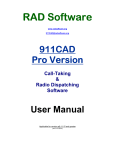Download phpDealerLocator 4.6
Transcript
YOUR PHP PRO
Helping Customers Increase Profitability through Professional PHP Applications
phpDealerLocator 4.6
1
YOUR PHP PRO
phpDealerLocator 4.6
Revision History
January 2, 2006 - 1.00 - First released version—updated from old 3.6 manual.
January 6, 2006 - 1.01 - Updated to include functionality for the 4.5.1 release of phpDealerLocator which added the
‘Delete All Unpublished’ and ‘Delete All Unapproved’ links added to the admin interface.
September 18, 2006 - 1.10 - Updated to include functionality for the 4.6 release of phpDealerLocator.
2
YOUR PHP PRO
phpDealerLocator 4.6
Your PHP Pro
3636 Hiawatha Boulevard
Fort Wayne, Indiana 46809
574.202.7729
Limited Agreement
This is NOT a freely distributed script. Distribution, or allowing public access to password protected resources that make phpDealerLocator available to the public is strictly prohibited and violates the license agreement. phpDealerLocator is a copyrighted program,
using versions beyond the public release without the purchase of a license (or equivalent written permission) violates the above
license, and violates fair use.
In short (not limited to), you MAY:
-
Install phpDealerLocator for one domain per license.
-
Modify phpDealerLocator for your OWN use.
You MAY NOT:
- Distribute phpDealerLocator in any way, in whole or part.
- Release a fork of phpDealerLocator based on the contained code.
Selling the code for this program, or a program derived from phpDealerLocator, without prior written consent is expressly forbidden.
Similarly, redistributing this program, or a program derived from phpDealerLocator, over the Internet, CD-ROM or any other medium is expressly forbidden without prior written consent. 'Your PHP Pro' makes no warranties of any kind, expressed or implied,
including any warranty of merchantability or fitness for a particular purpose. Your PHP Pro shall have no liability to any person or
entity with respect to any liability, loss or damage, including indirect, special, incidental or consequential damages, caused directly
or indirectly by the use or performance of phpDealerLocator.
Reproduction or redistribution of the software or this document not in accordance with the license agreement is expressly prohibited
by law, and may result in severe civil and criminal penalties. Anyone violating the aforesaid will be prosecuted to the maximum extent possible.
© Copyright 2006 Your PHP Pro. All Rights Reserved
3
Table of Contents
Introduction and Background ...............5
Conventions and Symbols............................5
What is phpDealerLocator ? .........................6
Features .......................................................6
Choose an Edition to Match Your Need .....................6
How Does phpDealerLocator Work? ..............6
What About Updates? ..................................7
How do I Install phpDealerLocator? ...............7
Hardware & Software Requirements ..............8
Installation ..............................................9
Installation Assistance .................................9
Installation Information ................................9
Organize phpDealerLocator Files ..................10
Configuring phpDealerLocator ......................10
Setting up the Database ...............................11
Uploading phpDealerLocator via FTP ............12
Setting File Permissions on the Server...........12
Testing Your Locator Using Sample Files .......13
Administrative Interface ...............................14
Creating Your Own Dealer Records ...............14
Customizing for Your Web Site ....................15
Security .....................................................15
Back up Your Installation and Your Database! 15
Program Operation ................................16
Search for a Dealer in your Area ....................16
Search in a State/Country/Category ...............17
Search Results ...........................................17
Administration........................................18
Interface Basics ..........................................18
Logging In as the Administrator .............................18
Logging Out as the Administrator ...........................18
Elements of the Administration Interface ........18
Dealers ........................................................19
Zip Codes .................................................... 19
Statistics ......................................................20
Category .......................................................20
Dealer/Category Matrix .......................................21
Users ..........................................................21
Dealer Database Status ......................................21
Dealer Record Details ........................................... 22
Form Buttons ..........................................................
24
Dealer Interface ................................................... 24
Customizing phpDealerLocator .................... 26
Background ........................................................ 26
Themes ................................................................. 26
HTML and PHP File Pairs ............................................. 27
Program Parameters in Code ......................................... 28
Customizing the Administrative Interface ................ 29
Common Questions and Issues .................... 30
Potential Problems ............................................... 30
Images Directory Not Found .......................................... 30
Pages Not Being Processed .......................................... 30
Pages Not Being Displayed Properly ................................ 31
Upload Format Problem ............................................... 31
I Have a Problem. Where Can I Find Help? .......................... 31
Showcase of Customer Sites......................... 32
Software & Services from Your PHP Pro ...... 33
phpDealerLocator Installation Services................... 33
phpDealerLocator Custom Programming ................ 33
Support Rates and Details..................................... 33
E-mail Support ......................................................... 34
Phone Support......................................................... 34
On-Call Support ....................................................... 34
Custom PHP Programming ........................................... 34
4
Chapter
Introduction and Background
phpDealerLocator provides a simple and economical way to implement a full-featured dealer locator on your web
site. This chapter provides an overall description of the software and some background on how it works.
Conventions and Symbols
S y m b o l
Key Information
Potential Problem
Web Example
References and Sources
Information You Provide
V
Throughout this manual, you’ll see icons
identifying information that is of particular
interest or importance. The key provides an
explanation of each icon.
K e y
Specific to a particular edition
Throughout this manual ‘example.com’ is used as the domain name for the web site where the locator is installed.
You’ll replace ‘example.com’ with your own domain name. Similarly, ‘phpDealerLocator_4_6’ is used for the server
directory in which phpDealerLocator is installed. You may choose any legal directory name instead.
5
What is phpDealerLocator ?
phpDealerLocator is a complete PHP application to allow your visitors to search for the
nearest dealer, store, or location based on their zip code. Help your website visitors find the
nearest location for your products or services with this quick and easy web-based PHP
application. Your website visitors will be able to search by distance, specialty, state, country
and/or zip code.
Features
A one-time license that runs on your server (shared, dedicated, or virtual).
Unlimited locations/dealers with one license (limited to 100 dealers for
phpDealerLocator Free).
Supports US, Canadian, and Mexican postal codes.
Easy to customize to match your website design.
Can be customized to your exact specifications for a lot less than you think.
You’ll find an online example of a default phpDealerLocator installation at the following
address. You may want to refer to it while reading this manual.
http://phpdealerlocator.yourphppro.com/demo/
You have full control over search criteria available to users (Zip code is the only
required criterion.) and full control over what information is shown to users in the search
results. For example, you may wish to keep a record of email addresses for each dealer
but not display them to locator users.
Choose an Edition to Match Your Need
phpDealerLocator is available in several editions: Free, Classic, Standard, Pro, and Premier.
For the purposes of this manual, the primary functional differences are that the Free and
Classic editions are compiled and require that the Zend Optimizer be present on the web
server. Also, the Free edition is limited to 100 dealer records. Visit http://
www.YourPhpPro.com for a full comparison of the editions and a description of the
expanded installation and support provided with the premium editions.
How Does phpDealerLocator Work?
phpDealerLocator is installed on your web site as HTML/PHP files and a database. Web site
users visit a search page to enter a zip code and other optional search criteria including a
search radius. phpDealerLocator searches a table of zip codes to identify all zip codes
6
within the search radius. The software calculates distances based on values of latitude and
longitude for the center point of each zip code from the zip codes table. phpDealerLocator
then searches the dealers table for records in those zip codes and displays them in a results
page for the web visitor.
Distances calculated by phpDealerLocator are from the center of the user’s zip code
to the center of the dealer’s zip code. For a user and dealer in the same zip code, the
calculated distance will be zero.
In addition to providing the user with basic location and contact information, you can choose
to include email links, web site links, and mapping links from Mapquest, Yahoo, or Google for
each dealer.
What About Updates?
phpDealerLocator incorporates a standard zip code file that can be readily updated as the
postal service updates zip code locations and adds new zip codes.
You can edit and maintain your dealer information on the web using the admin utilities
included with phpDealerLocator. Alternatively, you can make edits in PHPMyAdmin or
another database software tool. You may even export the entire dealer table to a CSV file on
your local computer and make edits using a variety of software, including spreadsheets and
text editors.
How do I Install phpDealerLocator?
phpDealerLocator now includes a Windows based application that walks you through the
process of installing the application on your webserver. It includes a built-in FTP client and a
configuration editor. Upon running the setup.exe application, it will ask you for the necessary
information (ftp username/password/hostname), allow you to select the directory for
installation, and setup the mySQL
database. If you have basic familiarity
with HTML, web servers, and databases,
you’ll find it to be a simple process.
If you cannot use a Windows based
application and would like an archive
without the setup application, please
contact Your PHP Pro. Alternatively, Your
PHP Pro can install and configure your
dealer locator application for you, usually
within one day and always at a very
reasonable cost. Even if you’re an
experienced web site and database
developer, this may be a desirable
approach.
7
What are the Hardware & Software Requirements?
phpDealerLocator requires a web server with PHP version 4.1 or later and mySQL 4.0 or
later version. The Zend Optimizer 2.6.2 or greater is required for the Free and Classic
editions.
phpDealerLocator has not yet been fully tested on PHP 5.x. If you are running
phpDealerLocator on a PHP 5x system, please contact us.
8
Chapter
2
Installation
This chapter provides step-by-step instructions for those who prefer to do their own installation. Remember that
installation is included with the Premier edition of phpDealerLocator. We can install other editions at a small
additional cost.
Install Assistance
phpDealerLocator now includes a customized Windows setup application that assists you in
setting up phpDealerLocator for your website. If you are not able to use a Windows
application, please contact us and we will be happy to send you the non-installer version free
of charge. When not using the provided installer, you would need to be reasonably familiar
with HTML, ftp file transfers, database setup, and setting file permissions. If you’re not up to
speed on these topics, in a hurry, or just want to simplify the process, Your PHP Pro can
install the software for you. Typically, an installation can be completed at a cost of $55 with
the entire installation ready for use on the same day you make the request.
Installation Information
Record the following information for your site as a reference for the future. Even if you have
someone else install your locator, you’ll have to provide this information.
You’ll find an online example of a default phpDealerLocator administration interface
URL of your installation:
URL of your Admin page:
Your Admin user name:
Your Admin password:
Database host:
Database user name:
Database user password:
9
installation at the following address. You may want to refer to it while reading this manual.
You may log on using the logon name ‘admin’ and password ‘1234’.
http://phpdealerlocator.yourphppro.com/demo/
Organize phpDealerLocator Files
After downloading the phpDealerLocator archive file (zip file), expand the entire archive to
a new directory on your local computer. Once that is done, locate the Windows executable
file - phpDealerLocator_Setup.exe . That is the file you will need to run. It will walk you
through the rest of the installation. Once the files are uploaded to your webserver, you’ll see
that the webserver contains four directories.
admin – The admin interface for managing your dealer records and the dealer locator
installation
Database – SQL script file for creating the tables in the phpDealerLocator database,
SQL script file for creating the zip code table, and CSV file (in four parts to avoid upload
size restrictions on some systems) with examples of dealer information for testing.
logins – The interface that allows dealers to modify their own listings (optional feature
you may choose not to implement)
Themes – 36 different themes or styles to modify the basic appearance of your locator
application. The default is Python, simple and straightforward format. Themes have no
effect on the function of your locator, only on the appearance.
Themes are intended only as a starting point for customizing your dealer locator’s
appearance. For the most complete and flexible control over your locator, use the CSS
files that you use for the rest of your web site for your locator.
Configuring phpDealerLocator
The config.php file specifies basic configuration settings for your dealer locator. Open
config.php in an HTML editor or text editor and replace the example values with your own
values for the following parameters.
Dealer Locator Title
Database (Table Name, Server Name, Username, Password)
Email Addresses (From and Reply) for email sent by your locator application.
System paths and website URL dealer image files.
10
You may also use the values in the config.php file to modify the look and feel of your locator.
Other appearance and feature settings are made in the template you select. See chapter 5
for more information.
Setting up the Database
After successful installation of phpDealerLocator, your web browser should now be
displaying the ‘Post Installation’ screen for phpDealerLocator. This application walks you
through the process of creating the mySQL database, creating and configuring the mySQL
tables, and making sure the mySQL information stored in the config.php file is correct. ‘Your
PHP Pro’ is able to assist with this step or the entire installation for a reasonable fee.
The post-installation setup application is located at: http://www.example.com/
phpDealerLocator_4_6/install/index.php . Once you complete the installation, feel free to
remove this directory as it is no longer needed.
The database of dealers must be created and populated with dealer records before
phpDealerLocator can be used.
Be aware that some database management interfaces on shared hosting systems
automatically include a prefix to all user names and database names. Be sure that
the names you specify in the config.php are correct and complete.
If you are not able to use the post-installation application, you can use the provided SQL
command file located in the /Database/ directory to create the necessary mySQL tables.
The following tables will be created. All except the users table will be empty. The users
table will contain a record for the default administrative user.
category – defines the categories used to sort dealers. You can define custom
categories to describe specialties and capabilities for the dealers.
dealer_category_matrix – matches dealers to categories used for search criteria
dealers – contact information and other descriptive information for each dealer,
including name, address, phone, ...
statistics – information on searches conducted on your locator
users – User names and password combinations for those admin users authorized to
edit the database. Also defines whether the user is authorized to have admin access.
(If you choose to allow dealers to edit their own records, their user account
information is stored in their dealer record.)
zipcode – latitude and longitude for each zip code. An SQL script file to create the zip
11
code table (with more than 42,000 current US zip codes) is provided in the
phpDealerLocator distribution package. You can update this table in the future as zip
code definitions change and new zip codes are added by the postal service.
V After completing the ‘post installation’ application, make sure you log into the
admin area and upload your postal code database. Without a postal code database,
phpDealerLocator won’t be able to successfully process radius searches.
Uploading phpDealerLocator via FTP
The Windows based setup application takes care of sending the files to your website. If for
some reason you are not able to use the setup application, you will need to upload the files
yourself and place the files in a directory within the public HTML area of your site.
V If you’re installing the Free edition or the Classic edition, you must use a binary file
transfer when uploading the files.
To substantially reduce upload time and sever storage requirements, upload only the
theme files you plan to use. Themes are stored in both the Themes folder as well as the
logins folder.
If you don’t intend to allow dealers to log on and maintain their own records, you can
further reduce upload time and server storage requirements by not uploading the logins
folder at all.
Please refer to your web host if you have questions on how to upload files.
Create a directory on the web server to contain dealer logo files, using the directory name
you specified in config.php. This is required even if you do not intend to use dealer logos.
The directory defined in config.php for dealer images must exist on the server.
Even if you don’t plan to use dealer logos, you must create the directory and assign
the proper permissions to allow the application to write files into that directory.
Setting File Permissions on the Server
The directory containing your dealer locator installation need have only the read and
execute permissions used for the rest of the HTML content. The directory used to store
dealer logos must also have read/write permissions for the web server to create files in that
directory when logos are uploaded.
12
Testing Your Locator Using Sample Files
You may want to test your application using sample data rather than entering a set of
dealer records.
The phpDealerLocator_4.0_Test_Dealers.csv files contains a listing of 42K dealers - one for
each zip code - and is useful for demos and for debugging. The files can be uploaded through
the admin interface.
Test your public locator installation by opening the search page in your web browser.
http://www.example.com/ phpDealerLocator_4_6/
You should see a page like the example here. Experiment with the various search options
and refer to Chapter 6 if you need assistance.
When you’re done testing, delete the sample dealer records using the Delete Dealers link on
the admin page.
Use the Delete functions on the admin page (Delete Dealers, Delete Zipcodes,
Delete Categories, ...) very
carefully. You can delete
the entire contents of each
table with only two mouse
clicks!
13
Administrative Interface
Test the administrative interface by opening the search page in your web browser.
http://www.example.com/phpDealerLocator_4.6/admin/
You’ll find an online example of a default phpDealerLocator administration interface
installation at the following address. You may want to refer to it while reading this manual.
You may log on using the logon name ‘admin’ and password ‘1234’.
http://phpdealerlocator.yourphppro.com/demo/
Log in using the default values ‘admin’ for the login name and ‘1234’ for the password. You
should see a page like the example below. Refer
to Chapter 4 for details on the features.
For security, you should immediately
change the admin password or create a new
administrative account and delete the default
account.
Creating Your Own Dealer Records
You can create and edit your own set of dealer records either by using the
phpDealerLocator web-based admin interface page or by uploading a CSV file created on
your local computer or elsewhere.
Creating and Editing Dealer Records With the Web-Based Administrative Interface
Open the administrative interface for your phpDealerLocator installation as described
above. The admin page provides convenient links to forms for adding/editing and deleting
dealer records.
To edit an existing record, click the Add/Edit Dealers button, select the record by double
clicking the dealer name. Then just modify the information in the form.
To create a new record, click the Add/Edit Dealers button and then click the Add New link
near the bottom of the page. Enter the dealer information in the form that appears.
14
Uploading Dealer Records
You may prefer to create and maintain your dealer database using software on your local
computer. Or you may have another software system that maintains a dealer list for other
purposes that can export the information you need for
the locator. Either way, it’s easy to update or replace
your phpDealerLocator dealers table by importing a CSV
file.
Customizing for Your Web Site
The HTML files distributed with phpDealerLocator
provide a basic dealer locator for your web site using a
default set of options and features. You have full control
over the features and appearance of the locator. Look
for details and instructions in Chapter 5.
For most applications, only the CSS and HTML files
in the dealer installation should be edited. Other than
the config.php file, PHP files should be edited only by
advanced users.
Security
Admin user and dealer users logon names and
passwords are stored unencrypted inside the locator
database. Security is provided by the encrypted
communication connections between mySQL and PHP.
This simplifies providing forgotten logon names and
passwords to dealer users.
Back up Your Installation and Your Database!
Include you dealer locator installation in your regular web site backup schedule. You may
need to do separate backups of your database. Be sure to make backups prior to any
substantial modifications or upgrades to software.
You can export the individual tables from mySQL using the export functions on the
admin page. Other applications like phpMyAdmin and Navicat allow you to create backup
copies of your entire database.
15
Chapter
3
Program Operation
This chapter familiarizes you with the operation of a full-featured phpDealerLocator application on the web. It also
provides a convenient reference for each feature and information field.
You can view a sample phpDealerLocator installation at the address below. The
figures in this manual are taken from that site. That installation uses the HappyPumpkin
theme. Set your installation of phpDealerLocator to the HappyPumpkin theme if you want
it to match the online example.
http://phpdealerlocator.yourphppro.com/demo/
This example shows a sample set of search features and search results. You have full
control over what search features are offered to users and what dealer information is
shown on the results and the record page.
Search for a Dealer in your Area
The most common method of searching for dealers uses a home zip code and a search
radius.
Store Name – Optional parameter to restrict the results to records containing a particular
dealer name. You may enter a complete store name or any portion of a name. Boolean
operators are not allowed.
Store State – Optional parameter to restrict the results to records for a particular state.
phpDealerLocator automatically provides pull-down values for each of the unique
states that appear in the dealer table.
Category - Optional parameter to restrict the results to records for a particular category.
You may assign multiple categories to a record. However, searches can be done based only
on a single category.
Your ZIP Code – The zip code you want use as the center of the search radius. The zipcode is
a required parameter.
16
Within Miles – The search radius to be used. All records with zip codes within this radius will
be displayed on the results pages. The search radius is a required parameter.
The default array of search radius values includes these values: 5, 10, 25, 50, 100, and
250 miles. You may edit these values in index.html. Advanced users can edit index.php
instead.
Search for a Dealer in your State, Country, and Category
An alternative method of searching that lists all the
dealer records for a selected state, country, or
category. Other search criteria, including zip code,
are ignored. For category searches, only a single
category can be searched on at one time.
Search Results
The figure shows a portion of a typical search result.
Results can be sorted in ascending or
descending order by each field. Just click the
heading or the sort arrows at the top of the column.
Click the link at the dealer name to open the full record page for that dealer.
Remember that you can modify the HTML template files to change both the content
and the format of the
locator search page,
results page, and record
page.
17
Chapter
4
Administration
This chapter will walk you through the different administrative functions for maintaining phpDealerLocator through
the included admin interface.
phpDealerLocator Administration Interface Basics
phpDealerLocator includes a convenient web-based administration interface that allows you
to manage your dealer database and view usage statistics for your dealer locator.
Logging In as the Administrator
The administrative interface is located here.
http://www.example.com/phpDealerLocator_4.6/admin
The admin interface is protected by a login procedure. Enter your administrator login name
and password in the fields provided and click the
Login button.
Logging Out as the Administrator
When you are done with the admin interface, it is
always best to log out. Just click the [Logout] link
near the top right corner of the screen.
Elements of the Administration Interface
The following pages provide a brief description of each of the elements of the Administration
Interface and tips on how to use them.
18
Dealers
Add/Edit Dealers – Administer dealer records in the database one at a time. You can edit
existing records or create new records.
Upload Dealers – Upload dealer information from a CSV file. The contents of the uploaded
dealer file is added to the current contents of the database table. If you wish to completely
replace the current dealers table with the uploaded information, delete the contents of the
table before uploading the CSV file.
Web hosts may set an upload limit that is smaller than the dealers or zip code files you
want to upload to your locator. If so, just break the file into smaller files and upload them
sequentially.
Export Dealers – Export a copy of the dealers table to a CSV file.
Delete Dealers – Delete the entire contents of the dealer database.
Use cautiously!
Email Dealers – Send an email to each dealer with an email address listed. This feature is
intended to be used with locator installations that allow dealers to edit their own database
records. It is very useful for periodic communications with dealers to show them the current
record and remind them to update it if information is changed. The contents of the email
body are stored in the dealer_email.txt file located in the admin folder. The sender’s email
address and the reply address are specified in the config.php file.
Zip Codes
Add/Edit Zipcodes – Add or edit the information for zip codes one record at a time via a form.
Upload Zipcodes – Upload zip code information from a CSV file. The contents of the uploaded
zip code file is added to the current contents of the zip code table. If you wish to completely
replace the current zip code table with the uploaded information, delete the contents of the
table before uploading the CSV file.
Web hosts may set an upload limit that is smaller than the dealers or zip code files you
want to upload to your locator. If so, just break the file into smaller files and upload them
sequentially.
Export Zipcodes – Export the contents of the zip code table to a CSV file.
19
Delete Zipcodes – Empty the entire zip code table.
Use cautiously!
Statistics
List Statistics/List Dealer Statistics/ List Zipcode Statistics
List Statistics - Displays a list of the individual results from searches.
List Dealer Statistics - Displays a list of dealers that have been delivered in the results of
searches and the number of hits for each dealer.
List Zipcode Statistics - Displays a list of zip codes that have been delivered in the results of
searches and the number of hits for each zip code.
Count Statistics – Shows the number of search results delivered for each zip code. The
figures are not the number of searches for that zip code. A search that yields ten results for
a search zip code adds ten to the count for that zip code.
Export Statistics – Export the contents of the statistics table to a CSV file.
Delete Statistics – Reset the entire set of statistics to zero values.
Use cautiously!
Category
Add/Edit Categories – Add or edit the category table one record at a time via a form.
Upload Categories – Upload category information from a CSV file. The contents of the
uploaded category file are added to the current contents of the category table. If you wish to
completely replace the current category table with the uploaded information, delete the
contents of the table before uploading the CSV file.
Export Categories – Export the contents of the category table to a CSV file.
Delete Category – Empty the entire category table.
Use cautiously!
20
Dealer/Category Matrix
Add/Edit Dealer/Category Matrix – Add or edit the information for the dealer_category
_matrix table one record at a time via a form.
Upload Dealer/Category Matrix –
Export Dealer/Category Matrix – Export the contents of the dealer_category_matrix table to a
CSV file.
Delete Dealer/Category Matrix – Empty the entire dealer_category_matrix table.
Use cautiously!
Users
Add/Edit Users – Add or edit the information for the users table one record at a time via a
form. This table contains the records for the administrative users.
Delete Users – Empty the entire users table.
Use cautiously!
Dealer Database Status
Total Dealers – Total number of dealer records in the database.
Dealers UnPublished - Total number of
dealers with the unpublished switch set to
‘yes.’
Dealers UnApproved - Total number of
dealers with the unapproved switch set to
‘yes.’
Dealers without Login/Password - Total
number of dealer records not having a login
name and password. These dealers will not
be able to utilize the /dealer/ section of the website to login and modify their own information
since they do not have a username/password combination.
21
Approve All Unapproved – Set the approved switch to ‘yes’ for all unapproved dealer
records.
Publish All Unpublished – Set the publish switch to ‘yes’ for all unpublished dealer records.
Delete All Unapproved - Remove all dealers with the approved switch set to ‘no’ from the
database.
Use cautiously!
Delete All Unpublished - Remove all dealers with the published switch set to ‘no’ from the
database.
Use cautiously!
Dealers Preferred – Total number of dealers with the preferred switch set to ‘yes’.
Tables of results shown in the Administration Interface can be sorted in ascending or
descending order by each field. Just click the heading or the sort arrows at the top of the
column.
System Information – This link displays system information like PHP version, mySQL version,
# of queries executed by the mySQL server, file system path, and other variables.
Update Google Geocoding – This link displays the total number of records that need to have
their longitude/latitude coordinates updated from Google. Clicking this link will refresh to a
page that will cycle through the dealers and update their longitude/latitude coordinates.
Dealer Record Details
The figure on the following page shows the default dealer record edit/insert form page. Each
field is described in the text that follows. To create a new dealer record, load the dealer
record editor from the Administration Interface and click the Add/Edit Dealers. Near the
bottom of the form, click the Add New Dealers link to open a blank input form. To edit an
existing record, click the Add/Edit Dealers link on the Administration Interface. Then locate
the record to be edited and open it by clicking the link at the Business Name.
Not all fields are required. You may also choose to include data in some fields and not
display that data to locator users by editing the HTML template file.
Business Name – The dealer’s business name
Username – Username for logging on to the dealers admin page
Password – Password for logging on to the dealers admin page
22
The dealer username and password are needed
only if you choose to allow a dealer to log on to the
admin interface and edit their dealer record. Dealers
can edit only their own record.
Address – Line 1 of dealer’s street address
Address2 - Line 2 of dealer’s street address
City – Dealer’s city
State – Dealer’s state
Zip – Dealer’s zip code (5-digit zip codes for U.S.
applications. The zip code field allows 7 digits to
accommodate Canadian postal codes.
Country – Dealer’s country
Email – Dealer’s email address
Phone – Dealer’s phone number
Fax - Dealer’s fax number
Website – Dealer’s web site address. To provide a
functional link on the results pages, the address must be
fully qualified address, e.g. http://www.example.com.
Advanced users may modify the template to allow omitting ‘http://’ from the dealer records, if
desired.
Category – A list of categories that can be used to describe the dealer and as criteria in the
locator searches. You may edit the category names to fit your needs.
Avoid changing categories after dealer records have been entered; records may
not reflect the new categories as you intended.
Publish – One of two yes/no switches used to determine whether a record is displayed in the
results of a locator search. If you set the switch value to ‘no’ the dealer record will not
appear in any results pages.
Approved - One of two yes/no switches used to determine whether a record is displayed in
the results of a locator search. If you set the switch value to ‘no’ the dealer record will not
appear in any results pages.
You can moderate dealers by using the config variables
23
‘phpDealer_AutoApprove_Dealers’ and ‘phpDealer_SendAdminEmail_EditDealers’.
Those two variables control whether dealer changes to their record are approved or
whether they have to wait for admin approval. If you want to receive an email when
dealers edit their record, set the second variable to TRUE.
Records edited by dealers will not be available for searches until a locator
administrator sets the Approved switch if ‘phpDealer_AutoApprove_Dealers’ is set to
FALSE.
Preferred - A yes/no switch used to indicate that a record is to receive a higher priority in the
list order of a results page. Preferred dealers are listed before non-preferred dealers.
Last Modified – The date of the last modification to a dealer record. Note that the value
shown in the edit screen is NOT the value stored in the database, but the current date. When
you submit the edits, the current date (or another value you enter manually) is written to the
table.
Last Emailed - The date of the last email sent by phpDealerLocator to the address in the
dealer record. You may manually edit the date.
Directions – A text field normally used to provide driving directions to the dealer’s location.
It may be used for any other purpose you choose. The field allows up to 32k of text
information.
Logo – A graphic file to be displayed with the dealer record on the results pages. GIF, JPG,
and PNG files are permitted - but you can change the filetype by modifying the
‘phpDealer_img_typelist’ config variable. You may set the maximum logo file size and the
maximum height and width of the image in the config.php. The defaults are 50k and 75 x 75.
(Logo) Delete – Delete the logo file from the server.
Form Buttons
Add – Appears only when creating a new record. Clicking the button writes the information
in the form to a new dealer record in the database.
Submit – Appears only when editing a record. Clicking the Submit button overwrites the
edited information in the form to the existing record in the database.
Delete – Delete the current record from the database. Use the Delete button carefully;
clicking the button deletes the record without a confirmation step.
Dealer Interface
This section is applicable only if you allow dealers to edit their own records by entering a
24
user id and password in their dealer record. To prevent access by dealers simply omit the id
and password from the dealers table.
The dealer interface is located here:
http://www.example.com/phpDealerLocator_4.6/login/
You can see an online example here:
http://phpdealerlocator.yourphppro.com/demo/login/
The login process is typical. The login name and password for each dealer are specified in
the dealer’s record in the locator database.
Forgot your login ? Click Here – Allows the dealer to retrieve forgotten login information by
automatically sending an email to the email address dealer’s record. The text of the message
is defined by the Sendpassword.txt in the login directory.
Add Your Listing - Click Here – This link allows dealer candidates to request the addition of a
record in the database and to submit the required information. An email is to the address
provided confirming the information submitted in the form. The text of the email is defined by
the add_email.txt file in the login directory.
The record is not available on the locator until it has been approved by the locator
administrator - if the config variable ‘phpDealer_AutoApprove_Dealers’ is set to FALSE.
The main dealer admin interface screen is shown in the following figure. The statistics
shown describe how the dealer records have been searched for - directly or indirectly.
Direct - The record was shown to someone who clicked on the dealer link from a search
listing.
Indirect - The listing was shown with
other dealers on a search results page.
Click Here to Modify Your Listing – Opens a
form page for modifying the dealer record.
List Statistics – Lists each search
transaction for this dealer.
25
Chapter
Customizing phpDealerLocator Themes and Templates
5
phpDealerLocator can be customized to exactly match the format used throughout your web site. You also have full
control over search features and results information shown to users.
The default configuration created when you install phpDealerLocator is fully functional and
may be used as is. However, you’ll probably want to immediately customize the locator to
match the rest of your web site. You have full control over the search features (by zip code
only, by state, by country, by category, ...) offered to users and over the dealer information
presented in the results pages (dealer name, phone, email, address, ...)
Customize your locator installation by editing the HTML files in the locator directory and the
web site’s CSS files. It’s most convenient to edit the locator files using the same WYSIWYG
HTML editor you use for the rest of the web site. This allows you to quickly remove, add, or
relocate search features and tailor the information shown on the results page.
Before you jump into editing, it’s useful to know a bit about how phpDealerLocator works.
Background
Your phpDealerLocator installation can be easily customized through your choice of themes
and by editing the HTML code that creates the pages. Themes deal with the appearance of
the locator pages and define fonts, colors, text sizes, and other properties. The structure
and content of the locator pages is modified by editing the locator’s HTML files. Advanced
users may also edit the PHP files.
Themes
PhpDealerLocator is distributed with a set of more than 50 themes to choose from. A theme
consists of a set of .gif files and a CSS file. The “Python” theme is specified in the default
locator setup. You can select a different theme by editing the config.php file and setting the
theme name as the parameter for the variable phpDealerLocatorStyle.
Example: ("phpDealerLocatorStyle", "Python");
26
Changing the theme is a convenient way to quickly and easily change the appearance of your
entire locator application.
You can customize a theme or create a new one by editing the .gif and .CSS files that
define the theme.
HTML and PHP File Pairs
In the root of the locator directory you’ll see pairs of html and PHP files with the same main
file name, like index.html and index.php. These two files provide the basic search page in the
default locator. The PHP file is the actual workhorse that finds records that match the
search criteria and prepares the information for display. The html file provides a friendly
interface to the user to enable the user to tell the locator software what to search for.
These default html files are included in the root directly and have a corresponding PHP file
that works with them to provide content. The html files may be edited to customize the
locator.
To edit a particular page you are viewing on the locator installation, the URL lets you know
what file to edit. If you are on the results-country.php page, the template to edit is resultscountry.html. If the item you need to change appears on all locator pages, you’ll probably
find it on the header and footer pages.
The phpDealerLocator html files provide a template that you may edit to customize the
contents and appearance of your locator installation. Advanced users may also edit the
corresponding PHP files to modify the operation of phpDealerLocator.
DatePicker.html – Used with a corresponding javascript file to create the popup
calendars in the date fields on the edit dealer page.
footer.html – specifies the footer of each locator page, usually used for a copyright or
basic site information.
header.html – page header, usually used for a title.
index.html – the starting point for dealer locator searches where the user makes his
request.
record.html – a results page that shows the single dealer record.
record_category.html – Displays an individual record identified by a category search.
27
record_country.html – Displays an individual record identified by a country search.
record_state.html – Displays an individual record identified by a state search.
results.html – Displays the results of a zip code search.
results_category.html – Displays results of a search by category.
results_country.html – Displays results of a search by country.
results_state.html – Displays results of a search by state.
For most applications, only the CSS and HTML files in the dealer installation should be
edited. Other than the config.php file, PHP files should be edited only by advanced users.
“Template” refers to an html file or to the entire set of html files in the locator
directory. It does not refer to the Template.php files in the root of the locator
directory or the login directory. Do not edit the files name Template.php.
Program Parameters in Code
Use caution with the program parameters show in curly brackets in the html files. These
parameters insert dynamic values into the web page. There are several types of program
parameters. The parameter names for dealer information are the field names from the
locator database. They are self-explanatory. For example:
{Dealer_BusinessName},{Dealer_Phone}, {Dealer_Address1}
If you do not wish to display the entire dealer record in the locator output, you can
remove items by removing the corresponding parameter in the html file. Hint: Rather
than simply erasing the parameter, consider leaving a copy of the original code in the html
file as a comment. If you ever decide to include the information, you’ll have a ready
reference.
Other program parameters allow displaying information calculated by phpDealerLocator.
{Dealer_Distance} – distance from dealer’s location to center of zip code searched
{Page_Number} – number of result page being displayed
{Total_Pages} – total number of results pages
The third type of program parameters, including {header} and {footer}, insert the contents of
the header and footer html files.
28
Customizing the Administrative Interface
The administrative interface can be customized in the same manner as described for the
public user interface.
29
Chapter
Common Questions and Issues
6
This chapter provides solutions to easily resolved problems sometimes encountered.
If you want assistance installing and configuring your locator, please call Your PHP Pro. We
offer support services for all our software products at very reasonable rates. Installations
can usually be completed in one day.
V Installation is included with the Premier edition of phpDealerLocator.
Potential Problems
Images Directory Not Found
If you are unable to submit dealer edits or other changes, check for a message at the top of
the form saying “Unable to upload the file specified in Dealer_Logo - upload folder doesn't
exist.” That indicates that you haven’t created the directory name specified in the
config.php file - or the config variable ‘phpDealer_img_dir’ is incorrectly defined. Simply
create the directory or change the value in the config.php file to that of an existing directory.
The dealer logo directory must exist even if you are not using logo files for the dealer
records.
Pages Not Being Processed
If your dealer locator pages are being displayed like those
shown here, your web server is displaying the HTML template
files without processing the PHP application files. This happens
when the web server parses the HTML file before the PHP file.
On Apache web servers, this problem can usually be fixed by
including an .htaccess file in the root directory of the locator.
There is a sample .htaccess file in the phpDealerLocator
archive. If this does not solve the problem, contact your web
host for help in having PHP files parsed before HTML files.
30
Pages Not Being Displayed Properly
If your phpDealerLocator pages are not being displayed properly, like the example below,
make sure that when editing your HTML templates, you do not remove the comments. They
are used by phpDealerLocator to know where to place the field and form data.
To correct this problem, the easiest way is to restore the broken HTML template from the
original phpDealerLocator archive and then customize it again, being careful not to remove
the HTML comments.
Examples of HTML comments can be seen below:
Upload Format Problem
Fatal error:
Unable to read 27840 bytes in
/home/webserver/example.com/dealer_locator/Classes.php on line 0
This error affects only phpDealerLocator Free and Classic. It is caused by uploading
phpDealerLocator in ASCII format rather than BINARY format. To resolve the problem,
resend the files making sure the FTP application transmits them in binary.
I Have a Problem. Where Can I Find Help?
This user manual is the primary source of information. You’ll also find useful information in
the readme.txt file distributed with phpDealerLocator. If you’re unable to find what you
need, send an email request using the form at http://www.yourphppro.com/email/ or call
(574) 202-7729.
If you think you’ve found a bug, please email the details to [email protected].
31
Chapter
7
Showcase of Customer Sites
We’re proud of the web-based locators our customers have created with phpDealerLocator. Here are just a few
samples.
Visit the Your PHP Pro web site at http://www.yourphppro.com for the latest examples of our
customers’ locators.
http://www.yourphppro.com/version/en-us/content/page_4_0_36.html
http://www.circley.com/
http://www.revenirbeauty.com
http://www.brownstreet.com/
http://www.pureandbasic.com/
http://www.scoutboats.com/
32
Chapter
8
Software and Services
from Your PHP Pro
Your PHP Pro has a library of other ready made PHP applications and we offer complete technical support services
and customization for each. We can also create new PHP applications to suit your specific need.
phpDealerLocator Installation Services
For the quickest and easiest installation of your locator application, let Your PHP Pro install
the software for you. Typically, an installation can be completed at a cost of $55 with the
entire installation ready for use on the same day you make the request. Call us for details.
phpDealerLocator Custom Programming
If you want to customize you phpDealerLocator installation, consider having Your PHP Pro
do the job for you. We’ll work to your specifications and desires and we’ll complete the job
promptly at a cost that will surprise you. If you don’t have a background in PHP coding and
don’t want to spend the time learning something you might not need again, just call us. Even
if you’re a PHP expert, we can offer a cost-effective alternative to doing the work yourself.
Think of us a additional staff available on demand.
We’re highly effective and efficient at customizations. After all, we wrote the code and we
work with it every day.
Support Rates and Details
We offer support to our software customers using several standard rate plans. We can also
custom tailor a support package to your needs. Just call to describe your needs.
Support time is purchased using a secure server on the web at www.YourPhpPro.com. We
accept VISA, Master Card, American Express, and Discover credit and debit cards.
33
E-mail Support
Email support is available for projects that need non-immediate response to questions. Time
can be purchased in one-hour segments. Email response is available Monday through Friday
from 8 am to 8 pm with a maximum response time of 24 hours and an average of 8 hours. The
billing increment is 10 minutes.
Quantity
Price
1-4
5 - 14
15 - 29
30+
$35.00
$33.75
$32.00
$31.25
Phone Support
Phone support is available for projects where direct communication is necessary and where
a higher level of response is desired. Phone Support is available on a monthly basis with a
maximum response time of 8 hours and an average of four hours. The billing increment for
phone support is 15 minutes.
Quantity
Price
1-4
5 - 14
15 - 39
40+
$50.00
$46.00
$43.50
$40.00
On-Call Support
On-Call support is available for critical projects where immediate response and direct
communication are required. On-Call Support is available on a limited basis with a maximum
response time of 2 hours. The average is only 20 minutes. The billing increment for on-call
support is 30 minutes.
Quantity
Price
1-4
5-9
10 – 24
25+
$75.00
$72.00
$70.00
$60.00
Custom PHP Programming
Your PHP Pro can custom develop software specifically for your needs with the functionality
you require. We are professionals when it comes to helping you achieve your desires with a
custom designed application.
Quantity
Price
1-4
5-9
10 - 19
20+
$50.00
$45.00
$42.50
$40.00
34