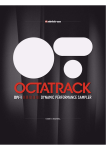Download LMC-1 User`s Manual
Transcript
LMC-1 User's Manual Table of Contents Introduction ...................................................................................................................... 3 IO Ports............................................................................................................................ 3 Description of signals ......................................................................................................... 3 Scanhead Control Signals ............................................................................................ 3 LASER...................................................................................................................... 4 PWM, ANAPORT1, ANAPORT2 ................................................................................. 4 FPK [ first pulse killer ] ............................................................................................... 4 Extended Axis’s Control Signals ................................................................................... 6 General Digit Input | output signals and START signal..................................................... 7 EX5V and EXGND..................................................................................................... 7 DB37 : Pin Assignments ..................................................................................................... 8 Electrical Description ......................................................................................................... 9 General Digital Input................................................................................................... 9 General Digital Output .............................................................................................. 10 Change the maximum voltage of ANAPORT1 and ANAPORT2 ..................................... 10 Typical Connection ...........................................................................................................11 Introduction LMC-1 Marking Control Board is especially developed for scanhead and laser control in real time with a PCI bus interface. It is used with YmMarker software to control laser marking. IO Ports l six analog output ports (four of them are used for scanhead.); l 2 axes control for step/servo motor l LASER signal [ TTL ] l FPK (First Pulse Kill) signal l PWM signal [ TTL ] l START signal [ OPTOISOLATED ] l 4 bit General Digit Input signals l 2 bit of General Digit Output signals (A External +5V Power Supply is required) [ TTL ] [ OPTOISOLATED ] Description of signals Scanhead Control Signals Two analog output are used for scanhead. The inverse output is also available. Under the case of the single ended mode, the default range of output voltage is [-5V , +5V] . Users can customize the output voltage range according the scanhead used when ordering the product. The maximum of output voltage range is [-10V , +10V] for single ended mode, [-20V , +20V] for differential mode. Figure 1 Analog signals to scanhead [ Default output range: +/-5 volts ] Caution: The output voltage range under differential mode is double times of that under single ended mode. Caution: Please confirm that the galvo driver support differential input before using differential mode. Otherwise the control board may be damaged. LASER TTL signal. High level is effective for lasing. PWM, ANAPORT1, ANAPORT2 LMC-1 control board offers one PWM signal and two analog signals to adjust the laser power. Users can adopt either the PWM signal or the analog signals according to the equipment’ s configuration. The analog signal ANAPORT2 is used to adjust the modulated frequency of the Acousto-Otipc Q-switch power supply. The voltage range is 0V to 5V (DB37 - Pin2). The “Frequency”parameter in YmMarker software configures the output voltage of this signal. Another analog signal ANAPORT1 is used to adjust the output currents of the lamp-pumped power supply. The voltage range is from 0V to 9.5V (DB37 - Pin20), The “Power” parameter in YmMarker software configure the output voltage of this signal. The frequency and pulse width of the PWM signal are specified in YmMarker software. The PWM signal can be used as either the PWM signal of the RF Excited CO2 Laser tube or the outside modulation signal of the Acousto-Otipc Q-switch Power Supply. FPK [ first pulse killer ] The first pulse of a pulse train often has a higher energy than the following pulses. The intensity variation should be avoided in most laser marking applications. Therefore the first pulse should be suppressed. The FPK signal is started together with the LaserOn signal. While the FPK signal is active, the energy of the pulse should be reduced adequately. There are two modes that the signal works. See the following figures. Figure 2 : FPK Mode 1 Figure 3 : FPK Mode 2 Extended Axis’s Control Signals The control card exports dual direction/pulse signals for step/servo motor drivers. Direction/pulse signals export in two ways: Differential Mode and Single ended Mode. The jumpers JP1~JP4 used to select the mode. The table below shows concrete ways of control. Mode Pins to shorted Differential 1-2 Single Ended 2-3 JUMPER Signal Description JP1 ADIR+ Direction for axis A JP2 APUL+ Pulse for axis A JP3 BDIR+ Direction for axis B JP4 BPUL+ Pulse for axis B Under the Differential Mode, use the signals APUL+ (Pin-30), APUL- (Pin-11), ADIR+ (Pin-31), ADIR- (Pin-12) for axis A and the signals BPUL+ (Pin-28), BPUL(Pin-9), BDIR+ (Pin-29), BDIR- (Pin-10) for axis B, Under the Single Ended Mode, use the signals +5V (Pin-26), APUL+ (Pin-30), ADIR+ (Pin-31) for axis A and the signals +5V (Pin-26), BPUL+ (Pin-28), BDIR+ (Pin-29) for axis B. Figure 4 and 5 show the connection for the Differential Mode and the Single Ended Mode respectively. Figure 4: Differential Mode connection for axis A Figure 5: Single Ended Mode connection for axis A General Digit Input | output signals and START signal The control board offers five input signals. One of them is the “Start”signal, which can be provided by the Footplate or other exterior modules; the other four are general input signals that can be connect to auxiliary devices. The control board offers two output signals. We can custom the output signals in YmMarker software. EX5V and EXGND An auxiliary +5V/1A power supply is needed when using the output signals. If the output signals are not used, this power supply can be removed. DB37 : Pin Assignments No. Name Description References Characteristics 1 GND Ground. Return path for Pin 2, 3, 4, 5, 7, 8, 20, 22, 24, 25, 2 ANAPORT2 Analog (Frequency) Output Port [0V-5V] GND Analog 3 FPK First Pulse Killer GND TTL 4 LASER Laser On/Off GND TTL 5 XV OL+ Galvo X [±5V] GND Analog 6 GND See Pin1. 7 YVOL+ Galvo Y [±5V] GND Analog 8 VCC +5V Output. It’ s from the computer power supply. GND TTL 9 BPUL- Negative Pulse Signal of Axis-B TTL 10 BDIR- Negative Direction Signal of Axis-B TTL 11 APUL- Negative Pulse Signal of Axis-A TTL 12 ADIR- Negative Direction Signal of Axis-A TTL 13 OUT1 General digital output 14 E XGND Ground of auxiliary power supply. For Pin 13, 32, 33. 15 IN3 General digital Input S23GND 16 IN2 General digital Input S23GND 17 S01GND Common return path of Input IN0 & IN1 18 RESERVE NULL 19 STA RT Input signal which will trigger marking. SSGND TTL 20 ANAPORT1 Analog (Power) Output Port [0V-9.5V] GND Analog 21 GND See Pin1. 22 PWM Pulse-Width Modulation. Both frequency and duty can be GND TTL XVOL+ for GND Analog Reverse output of YVOL+. Used with YVOL+ for GND Analog 26. It is the ground of mainboard of the computer. E XGND TTL adjusted. A general digital modulation signal. 23 GND See Pin1. 24 XV OL- Reverse output of XVOL+. Used with differential connection. 25 YVOL- differential connection. 26 VCC +5V Output. It’ s from the computer power supply. 27 GND See Pin1. 28 BPUL+ Positive Pulse Signal of Axis-B TTL 29 BDIR+ Positive Direction Signal of Axis-B TTL 30 APUL+ Positive Pulse Signal of Axis-A TTL 31 ADIR+ Positive Direction Signal of Axis-A TTL 32 OUT0 General digital output E XGND 33 E X5V 5V Input. The positive pole of auxiliary power supply. E XGND 34 S23GND Common Ground of IN2 & IN3 35 IN1 General digital Input S01GND 36 IN0 General digital Input S01GND 37 SSGND Return path for START signal. TTL Electrical Description The following will show the equivalent circuit of general input/output signals. General Digital Input All general digital input are optoisolated. The recommended forward current of diode is 10mA~ 15mA. A 330-ohm resistor is used to restrict the forward current. If the input voltage is higher than 5 volt then a external current limited resistor is needed. Figure 6: Equivalent circuit for general input IN0 & IN1 Figure 7: Equivalent circuit for general input IN2 & IN3 Figure 8: Equivalent circuit for START General Digital Output An auxiliary power supply of 5V/1A must be present to use the general digit output. The output signal is TTL output. The maximum output current is 10mA. Figure 9: Equivalent circuit for output signal Change the maximum voltage of ANAPORT1 and ANAPORT2 ANAPORT1 : The default maximum volt is +9.5V, and it can be changed through replacing R254 and R255 together. (Resistance Value range from 8K-20K, the corresponding voltage is 4V-10V.) ANAPORT2 : The default maximum volt is +5V, and it can be changed through replacing R261 and R262 together. (Resistance Value range from 8K-20K, the corresponding voltage of electricity is 4V-10V.) Typical Connection In the case that the Acousto-Otipc Q-switch driver need only LASER signal Figure 10: Connection 1 Figure 11: Connection 2













![FV1100-LNX - FAST CORPORATION[株式会社ファースト]](http://vs1.manualzilla.com/store/data/006542967_2-61dcc976f15352cc05847a1f203ad7c3-150x150.png)