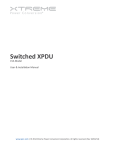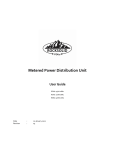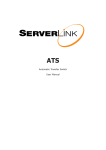Download User Manual - CIE
Transcript
Monitored PDU Series Switched PDU Series User Manual ◄ V1.0 ► www.green-box.com.tw www.data-av.com Certifications FCC This equipment has been tested and found to comply with Part 15 of the FCC Rules. Operation is subject to the following two conditions: (1) This device may not cause harmful interference (2) This device must accept any interference received, including interference that may cause undesired operation. CE This equipment is in compliance with the requirements of the following regulations: EN 55022: CLASS B RoHS All contents of this package, including products, packing materials and documentation comply with RoHS. © 2009 by Green-Box Green-Box Technology Co. Ltd. reserves the right to make changes in the hardware, packaging, and any accompanying documentation without prior written notice. No part of this document may be reproduced or transmitted in any form or by any means, electronic, mechanical, photocopying, recording, or otherwise, without prior written permission of Green-Box Technology Co. Ltd. Contents 1. Introduction .................................................................................. 1 2. PDU Package ................................................................................. 2 3. Functions ...................................................................................... 3 4. Installation ................................................................................... 4 5. Web Interface ............................................................................... 6 6. Specification ................................................................................. 9 7. Remarks…….………………………………………………..………………..……10 8. Notice………….………………………………………………………………..……10 Monitored and Switched PDU Series 1. Introduction The PDU (Power Distribution Unit) is an Internet ready device designed and is equipped with an intelligent current-meter (True RMS) that will indicate the total power consumption of a power strip. The PDU offers an easy set up and user-friendly communication software. This software provides the function that assistant manager to remotely monitor the multiple PDU power consumption to realize the total current power consumption and utilization for the enterprises. 1.1 Monitored Features: Built-in web server, manager can real time to monitoring the current consumption of the power strip. Build-in true RMS current meter. Setup easily, meter can read the IP address directly. Provides audible alarm when the power consumption over the the setting of warning and overload. Send the email and traps when the power consumption exceed the trigger value of warning or overload to the PDU. Provides utility, it can monitor a large mount of PDU at the same time. Supports the SNMP and provide MIB for the PDU to be monitored by NMS. Provides power protection by the circuit breaker. Slim size is suitable for the variety of rack to use. 1.2 Switched Features: Built-in web server, manager can real time to monitoring the current consumption of the power strip. Build-in true RMS current meter. Setup easily, meter can read the IP address directly. Provide audible alarm when the power consumption over the the setting of warning and overload. Send the email and traps when the power consumption exceed the trigger value of warning or overload to the PDU. Provide utility, it can monitor a large mount of PDU at the same time. Supports the SNMP and provide MIB for the PDU to be monitored by NMS. Provides power protection by the circuit breaker. Slim size is suitable for the variety of rack to use. Real time to control each outlet of PDU. Indicate each outlet status with LED. Supports the power on sequence. 1 Monitored and Switched PDU Series 2. PDU Package The standard PDU package contains a Power Distribution Unit with supporting hardware and software. The components of the package are: Power Distribution Unit. Rack mount Brackets. CD-ROM, it contains: a. b. c. d. User Manual. PDU Software. MIB: Management Information Base for Network. (MIB.mib) Adobe Acrobat Reader. Product Descriptions Monitored PDU A PDU integrated with digital meter, it can work stand alone and co-operate with Cabinet Monitor to indicate its power consumption. Switched PDU An intelligent PDU is not only monitored but also on/off controlled through network. 2 Monitored and Switched PDU Series 3. Functions Interface Type A: Support 1 PDU with single power bank. Type B Support 1 PDU with 2-4 power bank. No. Functions Description 1 Ethernet The Network connection for the built-in web server. 2 Audible Alarm 3 Function Button 4 Meter z Warning- 1 beep in 1 second z Overload- 3 beeps in 1 second Note: The audible alarm will not change the beeping status until the current goes down and lower than the setting of warning or overload for 0.5 amps, I. Press and release to turn off the warning beeping. The overload beeping can not be cancelled. II. Press and hold the key after 2 beeping; it can let the meter to show up the IP address III. Press and hold the key after 4 beeping; it can change the way to get IP by DHCP or Fixed IP. IV. Press and hold the key after 6 beeping; it can reset the Ethernet card. Note: Switched PDU series will reset the power in the same time for pressing and holding the key after 6 beeping. Display the current or IP Address. 5 LED Indicator 6 Output LED 7 ENV Support to attach temperature and humidity probe. 8 ID The identification of power bank or PDU. z Current Light on to indicate the power consumption with the True RMS current meter. z IP Address Light on to indicate the current IP address. LED indicator for output power. 3 Monitored and Switched PDU Series 4. Installation This section will instruct you to quickly install the PDU. Rack Mount Instructions A) Elevated Operating Ambient - If installed in a closed or multi-unit rack assembly, the operating ambient temperature of the rack environment may be greater than room ambient. Therefore, consideration should be given to installing the equipment in an environment compatible with the maximum ambient temperature (Tma) specified by the manufacturer. B) Reduced Air Flow - Installation of the equipment in a rack should be such that the amount of air flow required for safe operation of the equipment is not compromised. C) Mechanical Loading - Mounting of the equipment in the rack should be such that a hazardous condition is not achieved due to uneven mechanical loading. D) Circuit Overloading - Consideration should be given to the connection of the equipment to the supply circuit and the effect that overloading of the circuits might have on overcurrent protection and supply wiring. Appropriate consideration of equipment nameplate ratings should be used when addressing this concern. E) Reliable Earthing - Reliable earthing of rack-mounted equipment should be maintained. Particular attention should be given to supply connections other than direct connections to the branch circuit (e.g. use of power strips)." Diagram 4 Monitored and Switched PDU Series Hardware 1. Install mounting brackets. The PDU comes with brackets for mounting in a rack. To mount the PDU into a rack performs the following procedure: I. Attach the mounting brackets to the unit, using the four retaining screws provided for each of the brackets. II. Choose a location for the brackets. III. Align the mounting holes of brackets with the notched hole on the vertical rail and attach with the retaining screws. 2. Connect input and output power. 3. Connect Ethernet cable to the PDU. 4. Switch on the PDU. Note 1: The default setting for the way to get IP address is DHCP. If PDU can not get the IP from DHCP server, the IP address will stay at 192.168.0.216 Note 2: TO SETUP THE NETWORK SYSTEM FOR PDU, STRONGLY RECOMMAND TO BUILD UP THE POWER MONITORING NETWORK SYSTEM ISOLATED WITH THE OTHERS, IN ORDER TO KEEP THE STABILITY OF GETTING POWER INFORMATION AND SYSTEM OPERATION. 5 Monitored and Switched PDU Series 5. Web Interface Web: Provide a quick checking interface for the status of PDU. Index: System Information Provide the General Information for the PDU, including: • Model No. • Name • Location • Contact • Version • MAC Status: Note: According to different model, it indicates the different information. Note: The following Web pages only support Switched PDU series Control : Note: According to different model, it will display the different control web page. Status 1. Indicate the PDU power consumption and status. 2. Select the outlet by check box first and click the on or off button to control the PDU power output. *The default ID is snmp and password is 1234. 6 Monitored and Switched PDU Series Network: 1. Provide the network information for the PDU. 2. User can change the network setting here. * The default ID is snmp and password is 1234. ID: Change the ID and password. * The default ID is snmp and password is 1234. Email: 1. When the event occurs, PDU Utility can send out the email message to the pre-defined account. 2. Only support to input email server’s domain name. 3. The message in the email: Indicate OutletA~H-XXXXXXXX status in order X=0 : means the power off. X=1 : means the power on. 4. It is nothing to do with the mail setting in the PDU utility. 5. Please check the DNS can resolve the server name. 7 Monitored and Switched PDU Series Trap: 1. Send the event trap to the specific IP to alert manager. Default ID is snmp Password is 1234. 2. If you need the PDU utility forward the TRAP and the log to syslog server, please input the IP that installed the utility as “Receive IP”. 8 Monitored and Switched PDU Series 6. Specification Interface RJ45: Ethernet Nominal Input Frequency: 50/60Hz Full Range LED Indicator Indicator: (1) yellow LED ; (1) red LED Current Meter: 3 digits ¾ Range: 0AMP~20AMP (True RMS) ¾ Resolution: 0A~20A: 0.1A ¾ Precision: 0A~20A: +/-2%+/-0.1AMP Alarm Audible: 1. Warning-1 beep in 1 second 2. Overload- 3 beeps in 1 second Seven Segment: Warning and Overload- Meter will flash once in 1 second Operation & Environment Operating Temperature: 0~40°C Relative Humidity: 0 - 90% Storage Temperature: -25~65°C 9 Monitored and Switched PDU Series 7. Remarks I. Please read this operation manual carefully before operating the device. II. To prevent potential power damage do not use 2-wire extension cords. Ensure DC outlets at PCs and displays are on the same phase and have correct and common grounding. III. Limited Warranty: (1) In no events shall the vendor’s liability for direct or indirect, special, incidental or consequential damages, loss of profit, loss of business, or financial loss which hay be caused by the use of the product exceeds the price paid for the product. (2) The vendor makes no warranty or representation, expressed or implied with respect to the contents or use of this documentation, and especially disclaims its quality, performance, merchantability, or fitness for any particular purpose. (3) The vendor also reserves the right to revise or update the product or documentation without obligation to notify any user of such revisions or updates. For further information please contact your vendor. 8. Notice 1. All other company or product names mentioned herein are trademarks or registered trademarks of their respective companies. 2. Specifications are subject to change without notice. 3. Please read user manual carefully before operating the device 4. Please use the power adaptor accompanied with this product. Warranty does not cover for damages caused by pairing other power adaptor 5. Please check all connecting devices are properly grounded to avoid electric failure 6. This product has limited warranty for one year from defects in material and workmanship. Items that are physically damaged, misused, tempered with or altered are void of warranty. For further details please contact your distributor. In case warranty sticker is damaged or missing, warranty is void. For further details please contact your distributor. 10