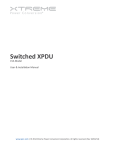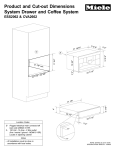Download User Manual
Transcript
Amazing PDU User Manual Table of Contents 1. Introduction .......................................................................................................................... 1 2. Amazing PDU Package ...................................................................................................... 2 3. Features.................................................................................................................................. 3 4. Installation............................................................................................................................. 5 5. Web Interface....................................................................................................................... 6 7. Specification.......................................................................................................................... 9 1. Introduction The Amazing PDU is an Internet ready device designed and is equipped with an intelligent current-meter (True RMS) that will indicate the total power consumption of a power strip. The Amazing PDU offers an easy set up and user-friendly communication software. This software provides the function that assistant manager to remotely monitor the multiple PDU power consumption to realize the total current power consumption and utilization for the enterprises. Function Amazing PDU- Monitored 系列 Amazing PDU- Switched 系列 z Built-in web server, manager can real time to monitoring the current consumption of the power strip. z Built-in web server, manager can real time to monitoring the current consumption of the power strip. z Build-in true RMS current meter. z Build-in true RMS current meter. z Setup easily, meter can read the IP address directly. z Setup easily, meter can read the IP address directly. z Provide audible alarm when the power consumption over the the setting of warning and overload. z Provide audible alarm when the power consumption over the the setting of warning and overload. z Send the email and traps when the power consumption exceed the trigger value of warning or overload to the PDU. z Send the email and traps when the power consumption exceed the trigger value of warning or overload to the PDU. z Provide utility, it can monitor a large mount of Amazing PDU at the same time. z Provide utility, it can monitor a large mount of Amazing PDU at the same time. z Support the SNMP and provide MIB for the PDU to be monitored by NMS. z Support the SNMP and provide MIB for the PDU to be monitored by NMS. z Provide power protection by the circuit breaker. z Provide power protection by the circuit breaker. z Slim size is suitable for the variety of rack to use. z Slim size is suitable for the variety of rack to use. z Real time to control each outlet of PDU. z Indicate each outlet status with LED. z Support the power on sequence. Amazing PDU User Manual Ver. 1.0 1 2. Amazing PDU Package The standard Amazing PDU package contains a Power Distribution Unit with supporting hardware and software. The components of the package are: • Power Distribution Unit. • Rack mount Brackets. • CD-ROM, it contains: 1. 2. 3. 4. 5. Amazing PDU User Manual. Smart PDU Utility. Smart PDU Utility User Manual. MIB: Management Information Base for Network. (smartpdu.mib) Adobe Acrobat Reader. Amazing PDU User Manual Ver. 1.0 2 3. Features Hardware Amazing PDU- Monitored 系列 115V 230V Amazing PDU- Switched 系列 115V 230V No. Function Description 1 Ethernet The Network connection for the built-in web server. 2 Audible Alarm 1. Warning- 1 beep in 1 second 2. Overload- 3 beeps in 1 second Note: The audible alarm will not change the beeping status until the current goes down and lower than the setting of warning or overload for 0.5 amps, 3 Function Button 1. Press and release to turn off the warning beeping. The overload beeping can not be cancelled. 2. Press and hold the key after 2 beeping; it can let the meter to show up the IP address 3. Press and hold the key after 6 beeping; it can reset the Ethernet card and will not influence the output. Note: Amazing PDU- Switched series will reboot the power in the same time for pressing and holding the key after 6 beeping. 4 Meter Amazing PDU User Manual Ver. 1.0 Display the current or IP Address. 3 5 LED Indicator Current Light on to indicate the power consumption with the True IP Address Light on to indicate the current IP address. RMS current meter. 6 Circuit Breaker Provide protection when power overload. 7 Output Outlet Provide various models for the outlet number. Please check the specification for the detail information. 8 Output LED Amazing PDU User Manual Ver. 1.0 LED indicator for output power. 4 4. Installation This section will instruct you to quickly install the Amazing PDU. Diagram Hardware 1. Install mounting brackets. The Amazing PDU comes with brackets for mounting in a rack. To mount the Amazing PDU into a rack performs the following procedure: I. Attach the mounting brackets to the unit, using the four retaining screws provided for each of the brackets. II. Choose a location for the brackets. III. Align the mounting holes of brackets with the notched hole on the vertical rail and attach with the retaining screws. 2. Connect input and output power. 3. Connect Ethernet cable to the Amazing PDU. 4. Switch on the Amazing PDU. Note : The default setting for IP address of the Amazing PDU is “192.168.0.216” . Amazing PDU User Manual Ver. 1.0 5 5. Web Interface Web: Provide a quick checking interface for the status of Amazing PDU. Index: System Information Provide the General Information for the Amazing PDU, including: • Model No. • Name • Location • Contact • Version • MAC Threshold: • Warning • Overload Status: • Load • Status Note: Name, Location, Contact and Threshold can be modified through Amazing PDU Utility or Telnet. Amazing PDU User Manual Ver. 1.0 6 Note: this web page only support Amazing PDU- Switched series Control : Status 1. Indicate the PDU power consumption and status. 2. Select the outlet by check box first and click the on or off button to control the PDU power output. The default ID is snmp and password is 1234. Network: 1. Provide the network information for the Amazing PDU. 2. User can change the network setting here. The default ID is snmp. and password is 1234. Amazing PDU User Manual Ver. 1.0 7 ID: Change the ID and password. The default ID is snmp. and password is 1234. Email: 1. When the event occurs, Amazing PDU Utility can send out the email message to the pre-defined account. 2. Only support to input the domain name of email server. 3. The message in the email showed as below: 4. Indicate OutletA~H status in order 0 : means the power off. 1 : means the power on. Trap: Send the event trap to the specific IP to alert manager. Default ID is snmp, Password is 1234. Amazing PDU User Manual Ver. 1.0 8 7. Specification Amazing PDU for America Countries Monitored PDU Model No. 115V AMz-1511-08-1 AMz-1511-16-1 AMz-1511-24-1 AMz-2011-08-1 AMz-2011-16-1 AMz-2011-24-1 AMz-3011-16-2 AMz-3011-24-2 AMz-3011-24-3 AMz-3011-24-4 Outlet Capacity Input 8 ports 16 ports 24 ports 8 ports 16 ports 24 ports 16 ports 24 ports 24 ports 24 ports 15A 15A 15A 20A 20A 20A 30A 30A 30A 30A NEMA NEMA NEMA NEMA NEMA NEMA NEMA NEMA NEMA NEMA 220V AMz-3222-16-2 AMz-3222-24-2 AMz-3222-24-3 AMz-3222-24-4 16 24 24 24 30A 30A 30A 30A NEMA NEMA NEMA NEMA ports ports ports ports Switched PDU Model No. 115V AMz-1511/SW-08-1 AMz-1511/SW-16-1 AMz-1511/SW-24-1 AMz-2011/SW-08-1 AMz-2011/SW-16-1 AMz-2011/SW-24-1 AMz-3011/SW-16-2 AMz-3011/SW-24-2 AMz-3011/SW-24-3 AMz-3011/SW-24-4 Outlet Capacity Input 8 ports 16 ports 24 ports 8 ports 16 ports 24 ports 16 ports 24 ports 24 ports 24 ports 15A 15A 15A 20A 20A 20A 30A 30A 30A 30A NEMA NEMA NEMA NEMA NEMA NEMA NEMA NEMA NEMA NEMA 220V AMz-3222/SW-16-2 AMz-3222/SW-24-2 AMz-3222/SW-24-3 AMz-3222/SW-24-4 16 24 24 24 30A 30A 30A 30A NEMA NEMA NEMA NEMA ports ports ports ports Output Breaker 5-15p 5-15p 5-15p 5-20p 5-20p 5-20p L5-30p L5-30p L5-30p L5-30p NEMA NEMA NEMA NEMA NEMA NEMA NEMA NEMA NEMA NEMA 1CB 1CB 1CB 1CB 1CB 1CB 2CB 2CB 3CB 4CB L6-30p L6-30p L6-30p L6-30p IEC IEC IEC IEC 5-15r 5-15r 5-15r 5-20/15r 5-20/15r 5-20/15r 5-20/15r 5-20/15r 5-20/15r 5-20/15r (12)C13r (20)C13r (18)C13r (16)C13r (4)C19r (4)C19r (6)C19r (8)C19r 2CB 2CB 3CB 4CB Output Breaker 5-15p 5-15p 5-15p 5-20p 5-20p 5-20p L5-30p L5-30p L5-30p L5-30p NEMA NEMA NEMA NEMA NEMA NEMA NEMA NEMA NEMA NEMA 1CB 1CB 1CB 1CB 1CB 1CB 2CB 2CB 3CB 4CB L6-30p L6-30p L6-30p L6-30p IEC IEC IEC IEC 5-15r 5-15r 5-15r 5-20/15r 5-20/15r 5-20/15r 5-20/15r 5-20/15r 5-20/15r 5-20/15r (12)C13r (20)C13r (18)C13r (16)C13r (4)C19r (4)C19r (6)C19r (8)C19r 2CB 2CB 3CB 4CB Amazing PDU for Worldwide Countries Monitored PDU Model No. 230V AMz-1023-08-1 AMz-1023-16-1 AMz-1023-24-1 AMz-1623-08-1 AMz-1623-16-1 AMz-1623-24-1 AMz-3223-16-2 AMz-3223-24-2 Outlet Capacity Input Output Breaker 8 ports 16 ports 24 ports 8 ports 16 ports 16 ports 16 ports 24 ports 10A 10A 10A 16A 16A 16A 32A 32A IEC IEC IEC IEC IEC IEC IEC IEC IEC IEC IEC IEC IEC IEC IEC IEC 1CB 1CB 1CB 1CB 1CB 1CB 2CB 2CB Amazing PDU User Manual Ver. 1.0 C14p C14p C14p C20p C20p C20p 309p 309p C13r C13r C13r (7)C13r (1)C19r (14)C13r (2)C19r (20)C13r (4)C19r (12)C13r (4)C19r (20)C13r (4)C19r 9 AMz-3223-24-3 AMz-3223-24-4 Switched PDU Model No. 230V AMz-1023/SW-08-1 AMz-1023/SW-16-1 AMz-1023/SW-24-1 AMz-1623/SW-08-1 AMz-1623/SW-16-1 AMz-1623/SW-24-1 AMz-3223/SW-16-2 AMz-3223/SW-24-2 AMz-3223/SW-24-3 AMz-3223/SW-24-4 24 ports 24 ports 32A 32A IEC 309p IEC 309p IEC (18)C13r (6)C19r 3CB IEC (16)C13r (8)C19r 4CB Outlet Capacity Input Output Breaker 8 ports 16 ports 24 ports 8 ports 16 ports 16 ports 16 ports 24 ports 24 ports 24 ports 10A 10A 10A 16A 16A 16A 32A 32A 32A 32A IEC IEC IEC IEC IEC IEC IEC IEC IEC IEC IEC IEC IEC IEC IEC IEC IEC IEC IEC IEC 1CB 1CB 1CB 1CB 1CB 1CB 2CB 2CB 3CB 4CB C14p C14p C14p C20p C20p C20p 309p 309p 309p 309p C13r C13r C13r (7)C13r (1)C19r (14)C13r (2)C19r (20)C13r (4)C19r (12)C13r (4)C19r (20)C13r (4)C19r (18)C13r (6)C19r (16)C13r (8)C19r Interface RJ45 Nominal Input Frequency Ethernet 47~63 Hz Full Range LED Indicator Indicator Current Meter Range Resolution Precision (1) yellow LED ; (1) red LED 3 digits 0AMP~20AMP (True RMS) 0A~20A: 0.1A 0A~20A: +/-2%+/-0.1AMP Alarm Audible Seven Segment 1. Warning-1 beep in 1 second 2. Overload- 3 beeps in 1 second Warning and Overload- Meter will flash once in 1 second Operation & Environment Operating Temperature Relative Humidity Storage Temperature Amazing PDU User Manual Ver. 1.0 -5 - 45 degree C 0 - 95% -25 - 65 degree C 10