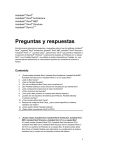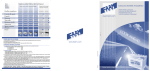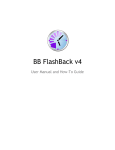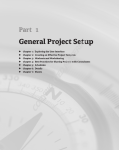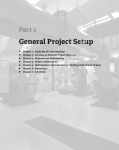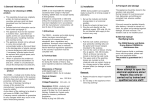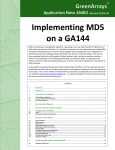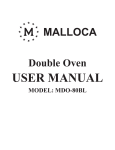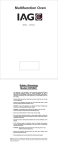Download Session 2 – Part B Providing Revit Help Desk Support in a Larger
Transcript
Session 2 – Part B Providing Revit Help Desk Support in a Larger Office Daniel John Stine, LHB Class Description This session is meant to help increase your resolution efficiency and value to an AEC firm. Many topics will be covered including; prioritizing multiple issues, dealing with overly dependent users, standards enforcement, and much more. Several real-world type problems will be outlined and resolved during the presentation. About the Speaker: Daniel John Stine, CSI, CDT is an author, instructor, BIM manager, and architect with nearly 20 years of experience. Working full-time at LHB, a 160-person multidiscipline firm in Minnesota, Daniel provides training and support for all disciplines of Autodesk® Revit® (Architecture, Structure and MEP), AutoCAD® Civil 3D®, and AutoCAD. Dan is a member of the Autodesk Developer Network and an Autodesk Revit Architecture 2011 Certified Professional. He teaches AutoCAD and Revit classes at Lake Superior College. Leveraging his professional experience, Daniel has also written several textbooks on Revit, AutoCAD, hand sketching, Google SketchUp and Adobe Photoshop. Providing Revit Help Desk Support Daniel John Stine, LHB Introduction This session is geared towards those providing Revit support in a larger office. You might be doing this full-time, as part of a BIM manager’s responsibilities, or as a Revit savvy staff member. Or you might just be interested in expanding your responsibilities and value in your firm. In any case, this session will hopefully help you resolve Revit related problems more quickly. This is not a BIM Manager presentation. Half of this short session will be covering a few issues and talking about ways in which to resolve the issue. The information in this handout will be briefly covered, with the idea that you can read it more closely later. Source of the Problem; Three Major Categories Every Revit issue pretty much falls into one of three major categories. Keeping this in mind, you can typically narrow things down pretty quickly. The list below provides an overview of these three categories, which is then followed by a few ways in which to proceed. x Software o Revit (application or model) o Operating System o Video Driver o Printer Driver o Etcetera x Hardware o Workstation o Network o Server o Printer/Plotter o Etcetera x User o Knowledge of Features o Knowledge of Office Standards Page 2 of 14 Providing Revit Help Desk Support Daniel John Stine, LHB Ideally you will be able to see and/or reproduce the problem. Ruling out hardware is usually pretty easy, just try using another computer or printing to a file (DWF/DWF). User related issues are discovered by asking questions and watching them show you the problem or trying the steps yourself without having any issues. If you can rule out hardware and user related issues, you have a software problem. With this big-picture outline in mind we will look at a providing help from a number of different angles. Health Risks “lack of planning on your part does not constitute an emergency on my part” Unknown This may sound a little odd, but the life of a dedicated support person can be a strain on your health if you are not carful. Trying to keep everyone happy (like that is possible) can get pretty stressful. Some days the phone never rings and others are crazy. Some folks can get pretty excited when things are not working and their deadline is fast approaching. Don’t let them get to you. When they do, you end up skipping basic steps and potentially making the problem worse because you are frazzled. If you have a deadline you are working on, or need some focused research time, check out the most remote conference room and go hide there for an hour or two. It can be stressful to sit at your desk and have the phone ringing and staff walking up to your desk. Hopefully you have some physical activity such as sports, exercise or biking. This really helps to take the edge off! When there is no snow on the ground I like to ride my bike to and from work; which is about 4 miles each way (with a 500+ foot elevation gain). Page 3 of 14 Providing Revit Help Desk Support Daniel John Stine, LHB Your Knowledge of Revit Hopefully, if you are providing Revit helpdesk support in a larger office you are an expert. Of course, there is always more to learn. The following list highlights ways in which to keep up. x Blogs There are a number of Revit guru’s sharing their knowledge and experience. I recommend setting up a RSS news reader such as Google Reader to follow the more active blogs. I have the Google Reader app on my android cell phone so I can catch up whenever I have a spare cycle. Here are a few must follow blogs: o Autodesk Blogs (e.g. Revit Clinic) o Revit OpEd (Steve Stafford) o Do-U-Revit (David Baldacchino) o Revit (David Light) o Materialistic Revitation (Aaron Maller) x Forums Forums are a user to user knowledge base. Go here for a few minutes each day to see what issues others are having and proposed solutions. Also a good place to search for answers related to problems you are working on. Here are a few forums worth checking out: o Autodesk Forums (forums.autodesk.com) o AUGI Forums (augi.com/forum) o Revit Forums (revitforum.org) x AU, BIMforum and RTC Individuals who focus on Revit training and support tend to know much of what is covered in the general sessions. However, the little tips/tricks and networking are well worth the cost. Proactive Measures This bleeds into BIM management, which may not be the support person, but preventing problems is the best help you can provide. Here are a few ways in which one can be proactive: Page 4 of 14 Providing Revit Help Desk Support Daniel John Stine, LHB x Regular staff training is important in firms just starting to use Revit. Quarterly training sessions are helpful to cover any major new features or add-ins (e.g. Family Browser or new Revit release). Getting users together is a great way to share knowledge between users (even the trainer learns something new!). See the upcoming discussion on Self-Help tools\Videos for more on training. x Adjusting content or modifying firm templates when a problem is discovered in a project. x Emails (or internal Blog) o Regular tips and tricks emails; keep them short if you want people to read them. Setup an email group e.g.Revit users o Policy and Procedure updates and reminders Example: Revit naming convention: 110123 LHB Office Remodel A11 Central x x x x x 110123= ProjectNumber LHBOfficeRemodel=Briefprojectdescription A11= DisciplineandRevitversion o A=Architectural o E=Electrical o M=Mechanical o S=Structural Central= Worksharingenabled Software Updates need to be tracked. You need to know what the current web update for Revit is and have a plan for getting it on everyone’s computer (don’t forget to update the deployment). Be sure to test an update before pushing it out to the entire firm; open a detached copy of a fairly complex project. Try several commands and be sure to test printing (hardcopy and PDF/DWF output). Work with IT to make sure new computers have the proper display driver, Virtual memory settings, etc. Consider using a management program such as Altiris to deploy Revit and verify updates. Page 5 of 14 Providing Revit Help Desk Support Daniel John Stine, LHB Self-Help Tools If you want to spend more time reading the blogs and forums, providing self-help tools is a must! Here are a few ideas… x x Previous Versions: this provides multiple backup snapshots accessible to any user from their workstation. Simply rightclick on a folder in Windows Explorer and select Properties. See your IT folks to get this setup. Between the user local files and this feature a corrupt central file can easily be restored in minutes. Standards manual: this will help to answer basic how to questions, especially for new staff. This information should be easily accessible online or in SharePoint. When staff ask a question that can be answered from the manual, send them a link to that information. This will teach them to look there first next time. Page 6 of 14 TIP: Using a local file to replace the central file on server: - everyone out of project - verify who has the most current working local (with the most to lose) - use worksharing monitor (someone could be in the project you don’t know about) - me rendering for example - Open local detached from central - Save over corrupt central - everyone needs to make a new local Providing Revit Help Desk Support Daniel John Stine, LHB x Videos: videos are fast to create compared to step by step instructions on paper. They should be short and to the point. It is better to have many short videos so staff can jump right to what they need. A 3-5 minute video should be enough time to cover most topics. Every so often you should send out an email listing the new additions to the video library. This is great “just in time training” and saves staff from sitting through training topics they might never use. Best of all, staff can access these videos at 2am while you are home sleeping. Videos are a great way to answer specific project questions so the entire design team can see the problem/solution. They can also be used to show something hard to explain to reseller/Autodesk support. If you are not familiar with creating videos, check out Techsmith’s Camtasia Studio and Jing (www.techsmith.com). Another option is BB Flash Back Express (http://www.bbsoftware.co.uk/BBFlashBack_FreePlayer.aspx). The latter two video recording options are free. Managing Issues Keeping track of various active issues can be tricky, especially if your organizational skills are not so solid. That, and the need to prioritize support requests must be done consistently and based on seriousness. For example, one user wants to formally schedule a time for you to help him/her learn how to edit their keyboard shortcuts and another users calls and cannot open a large project which needs to go out later this week. Surprisingly the priority is not always a no brainer to everyone – especially the person who feels as if they are being blown off. The best Page 7 of 14 Providing Revit Help Desk Support Daniel John Stine, LHB tool here is communication – when new calls/emails come in, let them know you are dealing with a big issue and will get to them as soon as possible. Same with any previous requests. I recommend you keep a notebook at your desk and record all voice mails and any walk up requests. List the users name, extension, project and problem. You can also add emails or just keep the email marked as “unread” until you have taken care of that issue. Once items in the book are taken care of, simply highlight the line to indicate it is done (just like we do with redlines). Some firms choose to run a ticket support system to keep track of issues. This has pluses and minuses. It is a good way to organize and keep track of issues. It is also a good way to document solutions to issues for future reference. However, this can bog things down as another layer of administration that may not be necessary. You have to work with your management and IT teams to see what is right for your firm. Note: the ticket system would likely be the same one used to track IT issues. When you will be out of the office, make sure your voice mail and email auto-reply are setup to let people know you are gone. If you are gone for an extended period of time (vacation, RTC, AU, etc.) let the power users know and make sure they have your reseller contact information. Some questions are easy and can be answered from your cell phone (your firm has provided you a smart phone, right?). Page 8 of 14 Providing Revit Help Desk Support Daniel John Stine, LHB In some firms the Revit helpdesk person is purely overhead and in others their time is billed to any project they are helping on (i.e. providing support). It is generally a fair proposition to bill your time to a project when you consider that is what the designer in a smaller firm is doing (who does not have an in-house support person); the exception being hardware or software failure. In either case it is a good idea to track what you do, especially when management starts asking “so what do you do around here?”. This can easily be done with the notebook or ticket system mentioned above. The Art of Troubleshooting Troubleshooting is indeed an art. Sometimes the solution comes from just trying random things. Not everyone has this ability or patience. x Understand the question: sometimes the user does not understand the problem; it is your job to ask questions to make sure you understand the issue before digging in. Example: User: I am having trouble using phasing in my project. I can get layout A to show, but when I turn on layout B the other layout will not go away. Helpdesk: Is layout A existing? If so you will need to set its “phase demolished” setting. User: No, both options are new. I am just trying two different designs right now. Helpdesk: it sounds like you want to be using Design Options, not Phasing. x Remember the basics: it is so easy to assume the user has tried all the basics (especially power users), and thus send you on a wild goose chase. o Restart Revit and/or computer (amazing how many things this fixes). Page 9 of 14 Providing Revit Help Desk Support Daniel John Stine, LHB o Create a new local file (should create a new one every day) o Check for current web updates o Check for current graphics driver o Turn off (or on) hardware acceleration o Does the project have phases? o Does the project have design options? o Visibility issues (see my AECbytes.com article) o Try on another computer / are others on the same project having the same problem? o Open central file with Audit checked Have all users close out Verify this via Worksharing monitor Finish by SWC with “compact” checked. All users create a new local file x Bringing the project into the shop: if you cannot resolve the issue in 5-10 minutes let the user get back to work (on something else) and work on the issue yourself. The following bullet points are somewhat random and will vary depending on the nature of the issue at hand (check to see if the issue is resolved after each step): o Open the project detached from central o Remove any DWG links If this solves the problem: x Try auditing the DWG in AutoCAD x Also Purge the DWG x If created in a vertical (i.e. ACA, MEP, Civil 3D) have the file “exported” to a plain DWG file. Those verticals have a special command in the Application Menu which dumbs down and binds these “smart” drawings. x Civil drawings may also need to be cropped down and moved closer to the origin – however, this creates a lot of work if the Civil drawing will continue to change. o Remove any Revit links If the problem goes away after removing the link try linking the project into an empty new file Page 10 of 14 Providing Revit Help Desk Support Daniel John Stine, LHB o o o o o o o o Page 11 of 14 Open the link and look for the problem Now Audit/Compact/Purge If Revit crashes on Purge, try again with only one category checked to narrow down the problem area. May need to reload a family to over right some corruption. Review Warnings Dialog Cut and paste back in any problem geometry This may mess up some dimensions, edited profiles or joins, but that is why you are in a detached model. This will also create problems for hosted content in consultant models. Revit will see this as a new wall. However, this may be just what is needed to correct the problem. Transfer Project Standards from your firm template This is just a test, as it will likely messes many things up in the current project. If this solves the problem, start over and transfer one category at a time to narrow down the issue. Link the project into a fresh copy of your firm template And then Bind and Ungroup the project Does the issue go away? Search/post on the forums (Autodesk/AUGI/Revit Forums) Just don’t post your model until your boss says that’s allowed – most would/do not. Test a copy of the model from earlier in the day or yesterday At this point: send a copy to your reseller and let them get started working on it. If you solve it, you can close the ticket. Some resellers charge for support, so you need to know what options you have here (email, phone, on-site). If your firm is on Subscription you have access to web-based support from Autodesk. Our firm has unlimited support for an Autodesk Gold Partner; I always use this option as they have the ability to pick up the phone and call Autodesk to see how the issue is progressing. Providing Revit Help Desk Support Daniel John Stine, LHB o Try deleting drafting views, schedules, legends, sheets and then all the model views looking for corruption or over constrained geometry. Do another Audit / Purge Sometimes you can narrow the problem down to a view, family or link. If so, you can then open the “live” model and make the correction. Other times, Autodesk needs to repair corruption within the model. On most project the team needs to keep working while Autodesk is looking into the issue. Once found, the team can stop working for a few hours while Autodesk repairs the most current model and sends it back When the problem is found be sure to walk the user through the solution if possible. It might also be necessary to email the entire design team to let them know about any possible adjustments to the model. Be sure to consider the entire design team (arch, ID, mech, elec, struc, Civil, LA, Contractor, CM, Etc.) as needed. As the saying goes “it is better to teach a person to fish than to fish for them; food for life versus food for a day” – this is true in the world of Revit support. Show the user how to solve the issue rather than just doing it for them. Use remote screen sharing as needed to walk them through the problem. This will help prevent future calls for the same issue. Many options exist: x Remote Assistance (built into Windows); sometimes need to turn off hardware acceleration to see the model. x PC Anywhere (built into Altiris if your firm uses this IT tool); this allows you to see the users screen and take control without getting permission first. x GoToMeeting.com works really well in terms of minimizing graphics issues. x Remote Desktop Connection (RDP) works well except the user cannot see what you are doing. TIP: This feature works great when working from home. Remote screen sharing is a must when supporting remote offices. Page 12 of 14 Providing Revit Help Desk Support Daniel John Stine, LHB Another big thing in the world of support is to correct bad habits whenever you come across them. Sometimes you want to just fix a problem and move on to another problem (or get back to reading the forums-). But correcting back habits will likely prevent bigger issues in the future. Documenting Solutions Unless you have a photographic memory, it is a good idea to document solutions to unique issues you come across. This can be done in a number of ways: x User Manual (browser based, searchable) x Document Management System (e.g. SharePoint) x Internal Wiki x Internal Blog x Support Ticketing System Whatever system is used, the information should be searchable by everyone. Only put information you are fairly sure will be needed again. People will stop using this resource if it is filled with obscure information. Also, don’t include things you can find elsewhere (Revit Help, Autodesk Support) Difficult Users It is clear that come users can be difficult. I don’t recommend ignoring phone calls, but it is interesting how often the user has resolved the issue just minutes after you missed the initial call. As mentioned earlier, be consistent, send links to internal documented procedures, or copy an email you previously sent them (sent directly or via group email). Miscellaneous Items Things to know: x Several resource files are now user specific in 2012: %appdata%\Autodesk\Revit\Revit Architecture 2012\Revit.ini %appdata%\Autodesk\ Revit\Revit Architecture 2012\uistate.dat Page 13 of 14 Providing Revit Help Desk Support Daniel John Stine, LHB See this Revit Clinic post for more details: http://revitclinic.typepad.com/my_weblog/2011/04/whomoved-my-files-important-file-location-changes-for-revit2012.html x Registry location for UI and windows etc (KHCU\Autodesk\Revit\Revit xxx 2012. See Nauman Mysorewala’s post for more along these lines: http://bimologist.cadbazaar.com/index.php/main/autodeskrevit-2011-screen-jump-fix x Encourage users to practice at home. If your firm is on subscription you can request a Home Use License (HULA) for each network license owned. This license expires after 13 months. Real-world Examples Several example problems with be presented and proposed solutions offered. Due to time constraints they will not be documented in the handout. Thanks I received a few good topic ideas from these guys: x x Nauman Mysorewala from GBBN Architects, Cincinnati, OH Dave Plumb from BWBR, St. Paul, MN (FYI: I used to work at BWBR, but not at the same time as Dave) Page 14 of 14