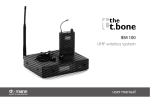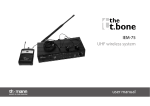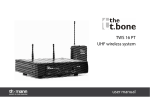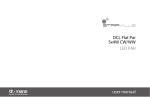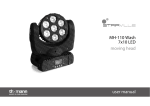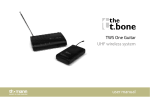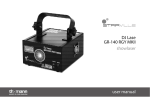Download Manual
Transcript
IEM 200 UHF wireless system user manual Musikhaus Thomann e.K. Treppendorf 30 96138 Burgebrach Germany Telephone: +49 (0) 9546 9223-0 E-mail: [email protected] Internet: www.thomann.de 10.10.2013 Table of contents Table of contents 1 General notes............................................................................................................................................... 5 2 Safety instructions..................................................................................................................................... 8 3 Features and scope of delivery......................................................................................................... 13 4 Installation and starting up................................................................................................................ 4.1 General information........................................................................................................................ 4.2 Transmitter......................................................................................................................................... 4.3 Transmitter......................................................................................................................................... 4.4 Starting up the system................................................................................................................... 5 Components and functions................................................................................................................ 26 5.1 Transmitter......................................................................................................................................... 26 5.2 Receiver............................................................................................................................................... 33 6 Operating.................................................................................................................................................... 39 6.1 Setting up the transmitter............................................................................................................ 39 6.2 Setting up the receiver................................................................................................................... 41 7 Troubleshooting...................................................................................................................................... 46 18 18 20 23 25 IEM 200 3 Table of contents 8 Technical specifications....................................................................................................................... 8.1 Transmitter......................................................................................................................................... 8.2 Receiver............................................................................................................................................... 8.3 Frequency charts.............................................................................................................................. 9 Protecting the environment.............................................................................................................. 60 UHF wireless system 4 49 49 50 52 General notes 1 General notes This user manual contains important information on safe operation of the device. Read and follow all safety notes and all instructions. Save this manual for future reference. Make sure that it is available to all persons using this device. If you sell the device, include the manual for the next owner. Our products are subject to a process of continuous development. We therefore reserve the right to make changes without notice. Symbols and signal words This section provides an overview of the symbols and signal words used in this user manual. IEM 200 5 General notes Signal word Meaning DANGER! This combination of symbol and signal word indicates an immediate dangerous situation that will result in death or serious injury if it is not avoided. CAUTION! This combination of symbol and signal word indicates a possible dangerous situation that can result in minor injury if it is not avoided. NOTICE! This combination of symbol and signal word indicates a possible dangerous situation that can result in material and environmental damage if it is not avoided. Warning signs Type of danger Warning – high-voltage. UHF wireless system 6 General notes Warning signs Type of danger Warning – danger zone. IEM 200 7 Safety instructions 2 Safety instructions Intended use This device is intended to be used for the wireless transmission of audio signals to earplugs. Use the device only as described in this user manual. Any other use or use under other oper‐ ating conditions is considered to be improper and may result in personal injury or property damage. No liability will be assumed for damages resulting from improper use. This device may be used only by persons with sufficient physical, sensorial, and intellectual abilities and having corresponding knowledge and experience. Other persons may use this device only if they are supervised or instructed by a person who is responsible for their safety. Safety DANGER! Danger for children Ensure that plastic bags, packaging, etc. are disposed of properly and are not within reach of babies and young children. Choking hazard! Ensure that children do not detach any small parts (e.g. knobs or the like) from the unit. They could swallow the pieces and choke! Never let children unattended use electrical devices. UHF wireless system 8 Safety instructions DANGER! Electric shock caused by high voltages inside Within the device there are areas where high voltages may be present. Never remove any covers. There are no user-serviceable parts inside. DANGER! Electric shock caused by short-circuit Always use proper ready-made insulated mains cabling (power cord) with a pro‐ tective contact plug. Do not modify the mains cable or the plug. Failure to do so could result in electric shock/death or fire. If in doubt, seek advice from a regis‐ tered electrician. IEM 200 9 Safety instructions CAUTION! Possible hearing impairment The use of earphones at high volume over a longer period of time can cause per‐ manent hearing damage. Adjust the output volume of your audio device to a medium value and use the earphones no longer than about one hour a day. NOTICE! Operating conditions This device has been designed for indoor use only. To prevent damage, never expose the device to any liquid or moisture. Avoid direct sunlight, heavy dirt, and strong vibrations. UHF wireless system 10 Safety instructions NOTICE! Power supply Before connecting the device, ensure that the input voltage (AC outlet) matches the voltage rating of the device and that the AC outlet is protected by a residual current circuit breaker. Failure to do so could result in damage to the device and possibly injure the user. Unplug the device before electrical storms occur and when it is unused for long periods of time to reduce the risk of electric shock or fire. NOTICE! Risk of fire due to incorrect polarity Incorrectly inserted batteries may destroy the device or the batteries. Ensure that proper polarity is observed when inserting batteries. IEM 200 11 Safety instructions NOTICE! Possible damage by leaking batteries Leaking batteries can cause permanent damage to the device. Take batteries out of the device if it is not going to be used for a longer period. UHF wireless system 12 Features and scope of delivery 3 Features and scope of delivery The UHF wireless system IEM 200 is suitable for use as in-ear monitoring system, especially for professional events, on rock stages and concert halls, theatres and musicals. IEM 200 13 Features and scope of delivery the t.bone IEM 200 606 MHz (item no. 278192) Your UHF wireless system IEM 200 606 MHz consists of the following components: n 9.5" stereo transmitter IEM 200 T – Very high sensitivity at very high signal-to-noise ratio – Inputs: 2 × XLR/1/4" phone combo socket – Headphones outlets (1/4" phone and 1/8" mini phone sockets) with volume control – Mounting option for one transmitter in a 19" rack (1 RU) – Operating voltage supply: AC 100 – 240 V , 50/60 Hz n Bodypack receiver IEM 200 R (also available separately; item no. 278194) – Earplug outlet (1/8" mini phone socket) with volume control – Volume and pan control – Operating voltage supply: 2 AA cells (LR6, 1.5 V) n Earplugs EP 4 16 systems can be operated simultaneously. The system operates within a frequency range of 610,250 MHz to 629,750 MHz, divided into four frequency groups. Included accessories: earpieces in various sizes, batteries and mounting material for rack mounting UHF wireless system 14 Features and scope of delivery the t.bone IEM 200 710 MHz (item no. 278283) Your UHF wireless system IEM 200 710 MHz consists of the following components: n 9.5" stereo transmitter IEM 200 T – Very high sensitivity at very high signal-to-noise ratio – Inputs: 2 × XLR/1/4" phone combo socket – Very high sensitivity at very high signal-to-noise ratio – Mounting option for one transmitter in a 19" rack (1 RU) – Operating voltage supply: AC 100 – 240 V , 50/60 Hz n Bodypack receiver IEM 200 R (also available separately; item no. 278287) – Headphones outlets (1/4" phone and 1/8" mini phone sockets) with volume control – Volume and pan control – Operating voltage supply: 2 AA cells (LR6, 1.5 V) n Earplugs EP 4 16 systems can be operated simultaneously. The system operates within a frequency range of 714,250 MHz to 733,625 MHz, divided into four frequency groups. Included accessories: earpieces in various sizes, batteries and mounting material for rack mounting IEM 200 15 Features and scope of delivery the t.bone IEM 200 740 MHz (item no. 278284) Your UHF wireless system IEM 200 740 MHz consists of the following components: n 9.5" stereo transmitter IEM 200 T – Very high sensitivity at very high signal-to-noise ratio – Inputs: 2 × XLR/1/4" phone combo socket – Very high sensitivity at very high signal-to-noise ratio – Mounting option for one transmitter in a 19" rack (1 RU) – Operating voltage supply: AC 100 – 240 V , 50/60 Hz n Bodypack receiver IEM 200 R (also available separately; item no. 278289) – Headphones outlets (1/4" phone and 1/8" mini phone sockets) with volume control – Volume and pan control – Operating voltage supply: 2 AA cells (LR6, 1.5 V) n Earplugs EP 4 16 systems can be operated simultaneously. The system operates within a frequency range of 744,250 MHz to 763,625 MHz, divided into four frequency groups. Included accessories: earpieces in various sizes, batteries and mounting material for rack mounting UHF wireless system 16 Features and scope of delivery the t.bone IEM 200 820 MHz (item no. 278285) Your UHF wireless system IEM 200 820 MHz consists of the following components: n 9.5" stereo transmitter IEM 200 T – Very high sensitivity at very high signal-to-noise ratio – Inputs: 2 × XLR/1/4" phone combo socket – Very high sensitivity at very high signal-to-noise ratio – Mounting option for one transmitter in a 19" rack (1 RU) – Operating voltage supply: AC 100 – 240 V , 50/60 Hz n Bodypack receiver IEM 200 R (also available separately; item no. 278290) – Headphones outlets (1/4" phone and 1/8" mini phone sockets) with volume control – Volume and pan control – Operating voltage supply: 2 AA cells (LR6, 1.5 V) n Earplugs EP 4 16 systems can be operated simultaneously. The system operates within a frequency range of 824,250 MHz to 843,750 MHz, divided into four frequency groups. Included accessories: earpieces in various sizes, batteries and mounting material for rack mounting IEM 200 17 Installation and starting up 4 Installation and starting up 4.1 General information Unpack and carefully check that there is no transportation damage before using the unit. Keep the equipment packaging. To fully protect the device against vibration, dust and moisture during transportation or storage use the original packaging or your own packaging material suitable for transport or storage, respectively. Establish all connections as long as the unit is switched off. Use the shortest possible highquality cables for all connections. UHF wireless system 18 Installation and starting up Notes on wireless transmission n This device utilizes frequencies that are not harmonized within the European Union (EU) and therefore may only be used in certain EU member states. In all European countries, the frequencies used for the transmission of audio signals are strictly regulated. Before you start, make sure the frequencies are allowed in the respective country and check whether the operation must be reported to the appropriate authority. n Make sure that transmitter and receiver are both tuned to the same channel. n Never set multiple transmitters to the same channel. n Make sure that there are no metal objects between the transmitter and receiver. n Avoid interference from other radio or in-ear systems. IEM 200 19 Installation and starting up 4.2 Transmitter XLR connections for signal input on the transmitter XLR/1/4" combo sockets are used for the signal inputs on the transmitter. Drawing and table indicate the XLR pin assignment (balanced wiring) as well as the pin assignment of a suitable 1/4" phone plug. 1 Ground, shielding 2 Positive signal (+) 3 Negative signal (–) UHF wireless system 20 Installation and starting up Phone socket for headphones outlet 1 Signal 2 Ground, shielding Drawing and table indicate the pin assignment of a 1/8" (top) and 1/4" (bottom) phone plug to be used. 1 Signal (left) 2 Signal (right) 3 Ground, shielding IEM 200 21 Installation and starting up Rack mounting The unit has been designed for rack mounting in a standard 19-inch rack; it occupies one rack unit. Mounting the antenna Attach the included antenna to the back of the transmitter. To improve the transmission quality and for adaptation to the specific spatial conditions, the antenna can be rotated and swivelled. Audio connection and starting up Connect the audio inputs of the transmitter to suitable outlets of your mixing console or amplifier. Set the volume control (6) to a mid position first. To achieve best sound quality, a fine adjustment of this control may be required. If the input level is too high, enable the level attenuation function (Ä ‘Enabling attenuation’ on page 41). UHF wireless system 22 Installation and starting up 4.3 Transmitter Inserting batteries into the receiver Make sure that the main switch / volume control (17) of the receiver is in ‘OFF’ position. Simultaneously press on both snap-in locks of the battery compartment at the side and pull it completely out of the receiver. Open the battery compartment lid by sliding the lid in arrow direction and then folding it up. Insert the batteries respecting the correct polarity. Close the battery compartment, the lid must snap-in firmly. IEM 200 23 Installation and starting up Rotate the battery compartment into the correct position to receiver; the side of the battery compartment on which two conductor paths can be seen must point to the top side of the receiver. Slide the battery compartment back into the receiver until it clicks into position. Phone socket for earplugs Drawing and table indicate the pin assignment of a 1/8" TRS mini phone plug for stereo use. 1 Signal (left) 2 Signal (right) 3 Ground, shielding UHF wireless system 24 Installation and starting up 4.4 Starting up the system n Make sure that both transmitter and receiver are switched off. The transmitter display is dark; the main switch / volume control (17) is in ‘OFF’ position. n Attach the receiver with the clip to your belt or guitar strap. n Carefully insert the earplugs into the ear canal, observing the markings ‘L’ and ‘R’ for left and right sides. n Turn the transmitter on by pressing the main switch (1), turn the receiver on by turning the main switch / volume control (17). Then test the transmission. Make sure that both trans‐ mitter and receiver are set to the same frequency group and the same channel. If neces‐ sary, adjust the volume on transmitter and receiver as well as the mixer or amp levels. IEM 200 25 Components and functions 5 Components and functions 5.1 Transmitter Front panel of the transmitter UHF wireless system 26 Components and functions 1 POWER Main switch to turn the device on or off. For turning on, keep this button pressed for one second. 2 Display. 3, 5 [+] / [–] Buttons for increasing / decreasing the currently indicated value. 4 [SET] Enter button for menu navigation. 6 VOLUME Volume control. 7 MONITOR Headphones volume control. IEM 200 27 Components and functions 8 PHONES 1/8" mini phone socket (stereo) for headphones connection. 9 PHONES 1/4" phone socket (stereo) for headphones connection. UHF wireless system 28 Components and functions Rear panel of the transmitter 10 IEC chassis connector for the mains cable with fuse holder. Next to it, the proper operating voltage is indicated. 11 Indication of the frequency range, in which the unit operates. The specification here must match the specification on the rear side of the receiver. IEM 200 29 Components and functions 12 LOOP OUT CH1, CH2 1/4" phone socket (mono). Use these outputs to feed the input signals to further wireless systems or other audio devices. 13 LEFT CH.1 IN / RIGHT CH.2 IN XLR / 1/4" combo sockets (left and right channel) for direct connection to a mixing console or another audio device that is used as signal source. 14 ANTENNA OUT BNC mounting socket for the supplied UHF antenna. Make sure that the frequency indicated on the antenna matches the frequency range indicated on the transmitter. 15 UHF antenna. UHF wireless system 30 Components and functions Display of the transmitter A Indicates the frequency that is assigned to the set combination of frequency group and channel. B G / CH Indicates the selected frequency group and the set channel. C ATT-10dB Indicates that the attenuation is turned on. D ST / MONO Indicates the selected operating mode (stereo or mono). E FREQ. Flashing while the frequency is set. F GROUP Flashing while the frequency group is set. G Level indicator for left and right channel. IEM 200 31 Components and functions H MODE Flashing while the operating mode is set. I ATT Flashing while the attenuation is set. J LOCK Indicates that the unit is locked to prevent unintentional operation. UHF wireless system 32 Components and functions 5.2 Receiver Front panel of the receiver 16 Flexible antenna. 17 OFF/ON/VOL Main switch and volume control. Turn this knob clockwise past the point of resist‐ ance to turn on the receiver. Turn it further to increase the volume. Turn this knob counter-clockwise to reduce the volume. Turn it further past the point of resistance to turn off the receiver. 18 L/R Panorama control. 19 1/8" mini phone socket (stereo) for the earplugs. 20 Display. 21 [SET] Enter button for menu navigation. IEM 200 33 Components and functions 22, 23 + / – Buttons to increase or decrease the currently shown value. 24 Fasteners of the battery compartment for two AA cells (LR6, 1.5 V) or comparable rechargeable batteries. UHF wireless system 34 Components and functions Top panel of the receiver 16 Flexible antenna. 17 OFF/ON/VOL Main switch and volume control. Turn this knob clockwise past the point of resist‐ ance to turn the receiver on. Turn it further to increase the volume. Turn this knob counter-clockwise to reduce the volume. Turn it further past the point of resistance to turn off the receiver. 18 L/R Panorama control. 19 1/8" mini phone socket (stereo) for the earplugs. 25 Clip to attach the transmitter to the guitar strap or your body, e.g. to the belt. IEM 200 35 Components and functions Rear panel of the receiver 16 Flexible antenna. 17 OFF/ON/VOL Main switch and volume control. Turn this knob clockwise past the point of resist‐ ance to turn the receiver on. Turn it further to increase the volume. Turn this knob counter-clockwise to reduce the volume. Turn it further past the point of resistance to turn off the receiver. 18 L/R Panorama control. 19 1/8" mini phone socket (stereo) for the earplugs. 24 Fasteners of the battery compartment for two AA cells (LR6, 1.5 V) or comparable rechargeable batteries. 25 Clip to attach the transmitter to the guitar strap or your body, e.g. to the belt. 26 Indication of the frequency range in which the device operates. The specification here must match the specification printed on the back of the transmitter. UHF wireless system 36 Components and functions Display of the receiver K STEREO Indicates the selected operating mode (stereo or mono). L Radio signal strength indicator (one to five bars). M Indicates that the unit is locked to prevent unintentional operation. N HF Indicates the activated high frequency boost function. O LTD Indicates that the overload protection (dynamic limiter) is turned on, preventing clipping and volume peaks. P Battery level indicator. Replace the batteries when only one bar remains displayed. Q MUTE Indicates that no signal is received, e.g. due to a turned off transmitter. IEM 200 37 Components and functions R Indicates the frequency that is assigned to the set combination of frequency group and channel. S G: / CH: Indicates the selected frequency group and the set channel. UHF wireless system 38 Operating 6 Operating 6.1 Setting up the transmitter Selecting frequency group and channel Keep [SET] pressed for some seconds until the field ‘FREQ’ is flashing in the top row of the dis‐ play. Press [SET] again until the field ‘GROUP’ is flashing in the top row of the display and the field ‘G’ is flashing in the bottom row of the display. Use the [+] / [–] buttons to increase or decrease the displayed value. When the desired value is shown, press [SET] to confirm the set‐ ting and to proceed to the channel setting. The field ‘GROUP’ is flashing in the top row of the display and the field ‘CH’ is flashing in the bottom row. Use the [+] or [–] button to increase or decrease the displayed value. When the desired value is shown, press [SET] to confirm the setting and to quit the menu. In the bottom right area, the display shows the used transmission frequency in MHz that is assigned to the set combination of frequency group and channel (Ä Chapter 8.3 ‘Frequency charts’ on page 52). IEM 200 39 Operating Transmitter and receiver must be set to the same combination of frequency group and channel. If you use multiple wireless systems from this device family, for best results you should assign all systems to the same frequency group, but give each system a different channel. Setting the frequency directly As an alternative to selecting the frequency group and channel, you can also adjust the trans‐ mission frequency directly. Keep [SET] pressed for some seconds until the field ‘FREQ’ is flashing in the top row of the dis‐ play. Use the [+] / [–] buttons to increase or decrease the displayed value. When the desired value is shown, press [SET] to confirm the setting and to quit the menu. In the bottom right area, the display shows the adjusted transmission frequency in MHz. Selecting the operating mode Keep [SET] pressed for some seconds until the field ‘FREQ’ is flashing in the top row of the dis‐ play. Press [SET] again until the field ‘MODE’ is flashing in the top row of the display. Use the [+] / [–] buttons to toggle between mono and stereo operation. When the desired mode is shown, press [SET] to confirm the setting and to quit the menu. UHF wireless system 40 Operating Enabling attenuation Keep [SET] pressed for some seconds until the field ‘FREQ’ is flashing in the top row of the dis‐ play. Press [SET] again until the field ‘ATT.’ is flashing in the top row of the display. Use the [+] / [–] buttons to turn a 10 dB attenuation on or off. When the desired mode is shown, press [SET] to confirm the setting and to quit the menu. Locking against changes Keep [SET] pressed for some seconds until the field ‘FREQ’ is flashing in the top row of the dis‐ play. Press [SET] again until the field ‘LOCK’ is flashing in the right column of the display. Use the [+] / [–] buttons to toggle between locked (display shows ‘Loc ON’ ) and unlocked (dis‐ play shows ‘Loc OFF’ ) operation. In locked mode, the system settings can be viewed, but not changed. The lock also prevents the unintentional switching on of the unit. When the desired mode is shown, press [SET] to confirm the setting and to quit the menu. 6.2 Setting up the receiver Opening the menu If the receiver is turned on, keep [SET] pressed for some seconds until the menu appears in the display. Use the [+] / [–] buttons to select a menu item. IEM 200 41 Operating Selecting frequency group and channel Select the menu item ‘2. Group/Channel’ . Press [SET]. ‘Setup Group’ appears in the first row of the display. Use the [+] / [–] buttons to increase or decrease the displayed value. When the desired value is shown, press [SET] to confirm the setting and to proceed to the channel setting. ‘Setup Chan’ appears in the first row of the display. Use the [+] / [–] buttons to increase or decrease the displayed value. When the desired value is shown, press [SET]. The display shows the confirmation prompt ‘Setup is Changed. Do you Want to Save?’ . Press ‘+’ to apply the changed settings and quit this menu item, or press ‘–’ to leave this menu item without saving the changes. In the bottom row, the display shows the used transmission frequency in MHz that is assigned to the set combination of frequency group and channel. Transmitter and receiver must be set to the same combination of frequency group and channel. If you use multiple wireless systems from this device family, for best results you should assign all systems to the same frequency group, but give each system a different channel. UHF wireless system 42 Operating Setting the frequency directly As an alternative to selecting the frequency group and channel, you can also adjust the trans‐ mission frequency directly. Select the menu item ‘1. Frequency’ . Press [SET]. ‘Frequency’ appears in the top row of the dis‐ play. Use the [+] / [–] buttons to increase or decrease the displayed value. When the desired value is shown, press [SET]. The display shows the confirmation prompt ‘Setup is Changed. Do you Want to Save?’ . Press ‘+’ to apply the changed settings and quit this menu item, or press ‘–’ to leave this menu item without saving the changes. In the bottom row, the display shows the used transmission frequency in MHz. Selecting the operating mode Select the menu item ‘3. Stereo/Mono’ . Press [SET]. ‘Stereo/Mono’ appears in the top row of the display. Use the [+] / [–] buttons to toggle between mono and stereo operation. When the desired mode is shown, press [SET] to confirm the setting and to leave this menu item. IEM 200 43 Operating Enabling treble boost Select the menu item ‘4. Hi Freq. Boost’ . Press [SET]. ‘Hi Freq. Boost’ appears in the top row of the display. Use the [+] / [–] buttons to turn the treble boost (increasing the high frequencies) on or off (display shows ‘ON’ or ‘OFF’ ). If this function is turned on the high frequencies of the trans‐ mitted signal are boosted. The field ‘HF’ appears in the display. When the function is disabled there is no boost. When the desired mode is shown, press [SET] to confirm the setting and to leave this menu item. Enabling overload protection Select the menu item ‘5. Limiter’ . Press [SET]. ‘Limiter’ appears in the top row of the display. Use the [+] / [–] buttons to turn the overload protection (dynamic limiter) on or off (display shows ‘ON’ or ‘OFF’ ). When the desired mode is shown, press [SET] to confirm the setting and to leave this menu item. Locking the settings Select the menu item ‘6. Key lock’ . Press [SET]. ‘Key lock’ appears in the top row of the display. Use the [+] / [–] buttons to toggle between locked (display shows ‘ON’ ) and unlocked (display shows ‘OFF’ ) operation. In locked mode, the system settings can be viewed, but not changed. The display shows a key symbol then. When the desired mode is shown, press [SET] to confirm the setting and to leave this menu item. UHF wireless system 44 Operating Setting the display contrast Select the menu item ‘7. Contrast’ . Press [SET]. The display shows a symbolic slider. Use the [+] / [–] buttons to change the contrast in a range of –3 and +3. When the display has the desired contrast, press [SET] to confirm the setting and to leave this menu item. Setting the illumination dura‐ tion Select the menu item ‘8. Light time’ . Press [SET]. The display shows a symbolic slider. Use the [+] / [–] buttons to choose from the following settings: n Permanently off (setting ‘OFF’ ) n Permanently on (setting ‘ON’ ) n Turning off after preset time (setting ‘1 sec’ to ‘30 sec’ ). When the display shows the desired value, press [SET] to confirm the setting and to leave this menu item. Keep in mind, that the background illumination duration affects the battery life‐ time. Closing the menu Select the menu item ‘9. Exit’ and press [SET]. IEM 200 45 Troubleshooting 7 Troubleshooting In the following we list a few common problems that may occur during operation. We give you some suggestions for easy troubleshooting: UHF wireless system 46 Troubleshooting Symptom Remedy No sound 1. Check the power supply of the transmitter and receiver. 2. Make sure that both transmitter and receiver operate in the same frequency range and that the transmitting antenna is designed for this frequency range. The frequency range is stated on the devices. 3. Are both transmitter and receiver set to the same frequency group and the same channel? 4. Check the connection between the transmitter and the connected audio device (amp, mixer). Is the connected audio device switched on and does the output signal level of the audio device match the input sensitivity of the trans‐ mitter? 5. Try to improve the transmission by moving the receiver closer to the trans‐ mitter. Transmission interference 1. Make sure that no metal objects near the transmitter or receiver obstruct the transmission. 2. Modify the orientation of the antennas. IEM 200 47 Troubleshooting Symptom Remedy 2. If you use more than one wireless system at the same time, check the used frequency groups and channels. 3. Interference can also be caused by televisions, radios or mobile phones. The sound is distorted 1. Change the ‘VOLUME’ setting on the transmitter. 2. Turn the overload protection on. If the procedures recommended above do not succeed, please contact our Service Center. You can find the contact information at www.thomann.de. UHF wireless system 48 Technical specifications 8 Technical specifications 8.1 Transmitter Input 2 × XLR / 1/4" combo sockets (balanced) Headphones outlet 1/4" phone and 1/8" mini phone sockets (stereo) Modulation type Frequency modulation (FM) Transmission level 10 dBm Transmission power 10 mW Input impedance 20 kΩ Normal audio input level –4 dBV (0 dB) 6 dBV (–10 dB) Maximum audio input level 19 dBV (0 dB) 29 dBV (–10 dB) IEM 200 49 Technical specifications Gain range 24 dB NF frequency response 50 Hz…15 kHz (±3 dB) THD < 1 % @ 1 kHz Dynamic range > 80 dB (A-weighted) Operating supply voltage AC 100 – 240 V Dimensions (W × D × H, without antenna) 212 mm × 220 mm × 44 mm (1 RU) Weight 1450 g , 50/60 Hz 8.2 Receiver Modulation type Frequency modulation (FM) Image frequency rejection > 60 dB Sensitivity –102 dBm @ 12 dB SINAD, typical UHF wireless system 50 Technical specifications Audio output level 100 mW Operating supply voltage 2 × AA cells (LR6, 1.5 V) Dimensions (W × D × H, without antenna) 75 mm × 130 mm × 25 mm Weight (without batteries) 200 g IEM 200 51 Technical specifications 8.3 Frequency charts the t.bone IEM-200 606 MHz – 630 MHz (item no. 278192) Frequency group A Channel 1 Channel 2 Channel 3 Channel 4 Channel 5 Channel 6 Channel 7 Channel 8 610.250 MHz 611.500 MHz 612.500 MHz 613.125 MHz 614.250 MHz 615.125 MHz 616.500 MHz 619.500 MHz Channel 9 Channel 10 Channel 11 Channel 12 Channel 13 Channel 14 Channel 15 Channel 16 620.250 MHz 621.875 MHz 623.000 MHz 624.500 MHz 625.000 MHz 626.750 MHz 627.750 MHz 629.250 MHz Frequency group B Channel 1 Channel 2 Channel 3 Channel 4 Channel 5 Channel 6 Channel 7 Channel 8 606.750 MHz 607.375 MHz 609.125 MHz 610.000 MHz 611.250 MHz 612.250 MHz 612.875 MHz 614.000 MHz Channel 9 Channel 10 Channel 11 Channel 12 Channel 13 Channel 14 Channel 15 Channel 16 614.875 MHz 616.250 MHz 619.250 MHz 620.000 MHz 621.625 MHz 622.750 MHz 624.250 MHz 629.750 MHz UHF wireless system 52 Technical specifications the t.bone IEM-200 606 MHz – 630 MHz (item no. 278192) Frequency group C Channel 1 Channel 2 Channel 3 Channel 4 Channel 5 Channel 6 Channel 7 Channel 8 607.125 MHz 607.750 MHz 608.625 MHz 609.750 MHz 610.500 MHz 612.125 MHz 612.875 MHz 614.250 MHz Channel 9 Channel 10 Channel 11 Channel 12 Channel 13 Channel 14 Channel 15 Channel 16 615.000 MHz 616.875 MHz 620.500 MHz 621.875 MHz 622.625 MHz 623.750 MHz 624.375 MHz 629.750 MHz Frequency group D Channel 1 Channel 2 Channel 3 Channel 4 Channel 5 Channel 6 Channel 7 Channel 8 606.625 MHz 607.125 MHz 607.875 MHz 609.625 MHz 611.875 MHz 613.125 MHz 613.875 MHz 615.125 MHz Channel 9 Channel 10 Channel 11 Channel 12 Channel 13 Channel 14 Channel 15 Channel 16 616.875 MHz 617.375 MHz 618.875 MHz 619.375 MHz 620.125 MHz 622.250 MHz 623.625 MHz 629.625 MHz IEM 200 53 Technical specifications the t.bone IEM-200 710 MHz – 734 MHz (item no. 278283) Frequency group A Channel 1 Channel 2 Channel 3 Channel 4 Channel 5 Channel 6 Channel 7 Channel 8 714.250 MHz 715.500 MHz 716.500 MHz 717.125 MHz 718.250 MHz 719.125 MHz 720.500 MHz 723.500 MHz Channel 9 Channel 10 Channel 11 Channel 12 Channel 13 Channel 14 Channel 15 Channel 16 724.250 MHz 725.875 MHz 727.000 MHz 728.500 MHz 729.000 MHz 730.750 MHz 731.750 MHz 733.250 MHz Frequency group B Channel 1 Channel 2 Channel 3 Channel 4 Channel 5 Channel 6 Channel 7 Channel 8 710.750 MHz 711.375 MHz 713.125 MHz 714.000 MHz 715.250 MHz 716.250 MHz 716.875 MHz 718.000 MHz Channel 9 Channel 10 Channel 11 Channel 12 Channel 13 Channel 14 Channel 15 Channel 16 718.875 MHz 720.250 MHz 723.250 MHz 724.000 MHz 725.625 MHz 726.750 MHz 728.250 MHz 733.750 MHz UHF wireless system 54 Technical specifications the t.bone IEM-200 710 MHz – 734 MHz (item no. 278283) Frequency group C Channel 1 Channel 2 Channel 3 Channel 4 Channel 5 Channel 6 Channel 7 Channel 8 711.125 MHz 711.750 MHz 712.625 MHz 713.750 MHz 714.500 MHz 716.125 MHz 716.875 MHz 718.250 MHz Channel 9 Channel 10 Channel 11 Channel 12 Channel 13 Channel 14 Channel 15 Channel 16 719.000 MHz 720.875 MHz 724.500 MHz 725.875 MHz 726.625 MHz 727.750 MHz 728.375 MHz 733.750 MHz Frequency group D Channel 1 Channel 2 Channel 3 Channel 4 Channel 5 Channel 6 Channel 7 Channel 8 710.625 MHz 711.125 MHz 711.875 MHz 713.625 MHz 715.875 MHz 717.125 MHz 717.875 MHz 719.125 MHz Channel 9 Channel 10 Channel 11 Channel 12 Channel 13 Channel 14 Channel 15 Channel 16 720.875 MHz 721.375 MHz 722.875 MHz 723.375 MHz 724.125 MHz 726.250 MHz 727.625 MHz 733.625 MHz IEM 200 55 Technical specifications the t.bone IEM-200 740 MHz – 764 MHz (item no. 278284) Frequency group A Channel 1 Channel 2 Channel 3 Channel 4 Channel 5 Channel 6 Channel 7 Channel 8 744.250 MHz 745.500 MHz 746.500 MHz 747.125 MHz 748.250 MHz 749.125 MHz 750.500 MHz 753.500 MHz Channel 9 Channel 10 Channel 11 Channel 12 Channel 13 Channel 14 Channel 15 Channel 16 754.250 MHz 755.875 MHz 757.000 MHz 758.500 MHz 759.000 MHz 760.750 MHz 761.750 MHz 763.250 MHz Frequency group B Channel 1 Channel 2 Channel 3 Channel 4 Channel 5 Channel 6 Channel 7 Channel 8 740.750 MHz 741.375 MHz 743.125 MHz 744.000 MHz 745.250 MHz 746.250 MHz 746.875 MHz 748.000 MHz Channel 9 Channel 10 Channel 11 Channel 12 Channel 13 Channel 14 Channel 15 Channel 16 748.875 MHz 750.250 MHz 753.250 MHz 754.000 MHz 755.625 MHz 756.750 MHz 758.250 MHz 763.750 MHz UHF wireless system 56 Technical specifications the t.bone IEM-200 740 MHz – 764 MHz (item no. 278284) Frequency group C Channel 1 Channel 2 Channel 3 Channel 4 Channel 5 Channel 6 Channel 7 Channel 8 741.125 MHz 741.750 MHz 742.625 MHz 743.750 MHz 744.500 MHz 746.125 MHz 746.875 MHz 748.250 MHz Channel 9 Channel 10 Channel 11 Channel 12 Channel 13 Channel 14 Channel 15 Channel 16 749.000 MHz 750.875 MHz 754.500 MHz 755.875 MHz 756.625 MHz 757.750 MHz 758.375 MHz 763.750 MHz Frequency group D Channel 1 Channel 2 Channel 3 Channel 4 Channel 5 Channel 6 Channel 7 Channel 8 740.625 MHz 741.125 MHz 741.875 MHz 743.625 MHz 745.875 MHz 747.125 MHz 747.875 MHz 749.125 MHz Channel 9 Channel 10 Channel 11 Channel 12 Channel 13 Channel 14 Channel 15 Channel 16 750.875 MHz 751.375 MHz 752.875 MHz 753.375 MHz 754.125 MHz 756.250 MHz 757.625 MHz 763.625 MHz IEM 200 57 Technical specifications the t.bone IEM-200 820 MHz – 844 MHz (item no. 278285) Frequency group A Channel 1 Channel 2 Channel 3 Channel 4 Channel 5 Channel 6 Channel 7 Channel 8 824.250 MHz 825.500 MHz 826.500 MHz 827.125 MHz 828.250 MHz 829.125 MHz 830.500 MHz 833.500 MHz Channel 9 Channel 10 Channel 11 Channel 12 Channel 13 Channel 14 Channel 15 Channel 16 834.250 MHz 835.875 MHz 837.000 MHz 838.500 MHz 839.000 MHz 840.750 MHz 841.750 MHz 843.250 MHz Frequency group B Channel 1 Channel 2 Channel 3 Channel 4 Channel 5 Channel 6 Channel 7 Channel 8 820.750 MHz 821.375 MHz 823.125 MHz 824.000 MHz 825.250 MHz 826.250 MHz 826.875 MHz 828.000 MHz Channel 9 Channel 10 Channel 11 Channel 12 Channel 13 Channel 14 Channel 15 Channel 16 828.875 MHz 830.250 MHz 833.250 MHz 834.000 MHz 835.625 MHz 836.750 MHz 838.250 MHz 843.750 MHz UHF wireless system 58 Technical specifications the t.bone IEM-200 820 MHz – 844 MHz (item no. 278285) Frequency group C Channel 1 Channel 2 Channel 3 Channel 4 Channel 5 Channel 6 Channel 7 Channel 8 821.125 MHz 821.750 MHz 822.625 MHz 823.750 MHz 824.500 MHz 826.125 MHz 826.875 MHz 828.250 MHz Channel 9 Channel 10 Channel 11 Channel 12 Channel 13 Channel 14 Channel 15 Channel 16 829.000 MHz 830.875 MHz 834.500 MHz 835.875 MHz 836.625 MHz 837.750 MHz 838.375 MHz 843.750 MHz Frequency group D Channel 1 Channel 2 Channel 3 Channel 4 Channel 5 Channel 6 Channel 7 Channel 8 820.625 MHz 821.125 MHz 821.875 MHz 823.625 MHz 825.875 MHz 827.125 MHz 827.875 MHz 829.125 MHz Channel 9 Channel 10 Channel 11 Channel 12 Channel 13 Channel 14 Channel 15 Channel 16 830.875 MHz 831.375 MHz 832.875 MHz 833.375 MHz 834.125 MHz 836.250 MHz 837.625 MHz 843.625 MHz IEM 200 59 Protecting the environment 9 Protecting the environment Disposal of the packaging mate‐ rial For the transport and protective packaging, environmentally friendly materials have been chosen that can be supplied to normal recycling. Ensure that plastic bags, packaging, etc. are properly disposed of. Do not just dispose these materials with your normal household waste, but make sure that they are fed to a recovery. Please follow the notes and markings on the packaging. Disposal of batteries Batteries must not be disposed of as domestic waste or thrown into fire. Dispose of the bat‐ teries according to national or local regulations regarding hazardous waste. To protect the environment, dispose of empty batteries at your retail store or at appropriate collection sites. UHF wireless system 60 Protecting the environment Disposal of your old device This device is subject to the European directive 2012/19/EU. Do not dispose the device with your normal household waste. Dispose this device through an approved waste disposal firm or through your local waste facility. When discarding the device, comply with the rules and regulations that apply in your country. If in doubt, consult your local waste disposal facility. IEM 200 61 Notes UHF wireless system 62 Musikhaus Thomann e.K. · Treppendorf 30 · 96138 Burgebrach · Germany · www.thomann.de