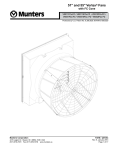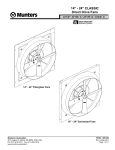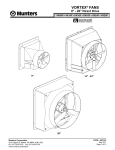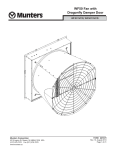Download FIBERGLASS Pit Transition
Transcript
FIBERGLASS Pit Transition FPTR • FPTA14/FPTA1618 • FA1660 (optional) R R Ventilation Systems Munters Corporation 4215 Legion Dr. Mason, MI 48854-1036 USA (517) 676-7070 Fax (517) 676-7078 www.munters.us/aerotech FORM: QM1025 Rev. 4, May 2010 Page 1 of 9 USER'S MANUAL and INSTALLATION GUIDE TABLE OF CONTENTS Section Page Unpacking the Equipment.........................................................................................................3 Dimensions................................................................................................................................3 Installation Instructions............................................................................................................ 4-8 Exploded View...........................................................................................................................9 Thank You Thank you for purchasing an Aerotech Fiberglass Pit Transition from Munters. Munters equipment is designed to be the highest performing, highest quality equipment you can buy. With the proper installation and maintenance, it will provide many years of service. PLEASE NOTE To achieve maximum performance and insure long life from your Munters product, it is essential that it be installed and maintained properly. Please read all instructions carefully before beginning installation. WARRANTY For Warranty claims information see the "Warranty Claims and Return Policy" form QM1021 available from the Aerotech Ventilation System, Munters Corporation office at 1-800-227-2376 or by e-mail at [email protected]. Conditions and Limitations: • Products and Systems involved in a warranty claim under the “Warranty Claims and Return Policy” shall have been properly installed, maintained and operated under competent supervision, according to the instructions provided by Aerotech Ventilation Systems, Munters Corporation. • Malfunction or failure resulting from misuse, abuse, negligence, alteration, accident or lack of proper installation or maintenance shall not be considered a defect under the Warranty. Munters Corporation 4215 Legion Dr. Mason, MI 48854-1036 USA (517) 676-7070 Fax (517) 676-7078 www.munters.us/aerotech FORM: QM1025 Rev. 4, May 2010 Page 2 of 9 Unpacking the equipment Before beginning installation, check the overall condition of the equipment. Remove packing materials, and examine all components for signs of shipping damage. Any shipping damage is the customer's responsibility and should be reported immediately to the freight carrier. Each Pit Transition FPTR includes: 1 - Fiberglass Pit Transition 1 - Hardware Package HP1200 HP1200 for FPTR Pit Transition [A].... 8 - #14 x 1.5" Tapping Screws, S.S. [B].... 6 - #10 x 3⁄4" TEK Screws, S.S. [A] Each Pit Transintion Adapter FPTA14/FPTA1618 includes: 1 - Fiberglass Adapter 1 - Hardware Package HP1210 HP1210 for FPTA Pit Transition [C].... 8 - 1⁄4" x 1" Carriage Bolts, S.S. [D].... 8 - 1⁄4" Flange Nuts, S.S. [E] [F] FA1660 for Fan Mounting Kit [B].... 6 - #10 x ⁄4" TEK Screws, S.S. [E].... 15 - 1⁄4"-20 x 7⁄8" Truss Head Bolt, S.S. [F].... 15 - 1⁄4"-20 Hex Flange, Nylock Nut, S.S. [C] [D] Optional - Fan Mounting Kit, FA1660, includes: 3 - Angles, 1.5" x 3" x 31" 90°, Fiberglass 1 - Hardware Package for FA1660 [B] 3 NOTE: When wiring the fan, allow extra cord for fan removal and maintenance. 33" Dimensions 35 3⁄4" Munters Corporation 4215 Legion Dr. Mason, MI 48854-1036 USA (517) 676-7070 Fax (517) 676-7078 www.munters.us/aerotech 37 7⁄8" FORM: QM1025 Rev. 4, May 2010 Page 3 of 9 INSTALLATION INSTRUCTIONS ! WARNING Rotating fan blades. Operation of fan without wire screens or guards may result in direct contact with blades and cause severe personal injury or death. TYPICAL CONFIGURATIONS Configuration 2 16" - 18" Vortex® Fan Configuration 1 24" Vortex® Fan • If using Configurations 1 or 2 then proceed to Step 1. • If using Configuration 3, proceed to Step 8. Configuration 3 14" - 24" Classic™ Fan Configuration 1 or 2 Installation: 32" Step 1 Construct a framed opening of 32" x 32" in the pump-out lid or horizontal opening. See Figure 1. If pump-out lid or horizontal opening is concrete, it is recommended to frame a double treated 2 x 4 sill around the 32" sq. opening. See Figure 2. 32" Figure 1 2 x 4 Treated Framing Concrete Pump-Out or Horizontal Opening 32" x 32" Opening Figure 2 Munters Corporation 4215 Legion Dr. Mason, MI 48854-1036 USA (517) 676-7070 Fax (517) 676-7078 www.munters.us/aerotech FORM: QM1025 Rev. 4, May 2010 Page 4 of 9 Step 2 Apply caulk around FPTR flange and secure the FPTR to the framing using (8) #14 x 1.5" Tapping screws [A] (provided). See Figure 3. FPTR 2x4 Treated Framing #14 x 1.5 Tapping Screws [A] Concrete Pump-Out or Horizontal Opening Figure 3 If using a 24" Vortex® fan then proceed to Step 3. If a 14", 16" or 18" fan is used, proceed to Step 4. Fan and Shutter Step 3 Install shutter into back of fan and slide the fan into place in the FPTR housing slots. See Figure 4. FPTR Installation complete, proceed to Step 15. Figure 4 FPTA14 or FTPA1618 Existing Opening 171⁄2" or 221⁄2" Step 4 Installation of 14", 16" or 18" Vortex® fans requires the use of the FPTA14 adapter for 14" fans or the FPTA1618 for 16" or 18" fans. The adapter comes with the proper opening pre-cut. See Figure 5. or 1 2" 7⁄ ⁄" 1 2 22 1 Figure 5 Munters Corporation 4215 Legion Dr. Mason, MI 48854-1036 USA (517) 676-7070 Fax (517) 676-7078 www.munters.us/aerotech FORM: QM1025 Rev. 4, May 2010 Page 5 of 9 Step 5 Install shutter into back of fan. Insert the fan with shutter thru the opening of the FPTA14 or FPTA1618 and secure with 1⁄4" Carriage bolts [C] and flange nuts [D] (provided). Be sure fan is installed thru FPTA from back side as shown in Figure 6. FPTA14 or FPTA1618 1 ⁄4" Flange Nut [D] 1 ⁄4" x 1" Carriage Bolt [C] Fan and Shutter Figure 6 FPTA14 or FPTA1618 Fan and Shutter Step 6 Slide the adapter with fan and shutter into place in the FPTR housing slots and secure adapter in place using (6) #10 x 3⁄4" TEK Screws [B], See Figure 7. FPTR Step 7 Installation is now complete. Proceed to Step 15. Figure 7 Configuration 3 Installation: NOTE: if your fan is smaller than 24" a FPTA14 or FPTA1618 is required. 24" Step 8 Construct an opening of 24" x 32" in the pump-out lid or horizontal opening. See Figure 8A. If pump-out lid is concrete, it recommended to frame a double treated 2 x 4 sill around the 24" x 32" opening, with an extra frame piece across the front of the opening. See Figure 8B and 8C. 32" 8" 24" Figure 8A 2 x 4 Treated FPT Framing Frame out additional 8" For mounting purpose only. Seal area tight. Building Wall Concrete Pump-Out or Horizontal Opening 8" 32" Figure 8B Munters Corporation 4215 Legion Dr. Mason, MI 48854-1036 USA (517) 676-7070 Fax (517) 676-7078 www.munters.us/aerotech 24" 32" Figure 8C FORM: QM1025 Rev. 4, May 2010 Page 6 of 9 8" Step 9 With FPTR opening facing you, measure 8" back from inside of FPTR. Place one angle piece against wall of FPTR, keeping the 11⁄2" side of the angle piece against wall and the 3" side facing out. See Figure 9. Secure angle piece to FPTR using (3) 1⁄4" Truss Head Bolts [E] and (3) 1⁄4" Nylock Nuts [F] (provided). Repeat for second side. Step 10 Slide fan up into FPTR and place fan against the 3" angles and push to top of FPTR. Using the pre-drilled holes in the fan's flange, drill thru the angle pieces and attach fan using (3) 1⁄4" Truss Head Bolts [E] and (3) 1⁄4" Nylock Nuts [F] (provided) in each side. See Figure 10. FPTR Fan Mounting Angle Figure 9 1 ⁄4" Truss Head Bolts [E] 1 ⁄4" Nylock Nuts [F] Step 11 Run a bead of caulk where top of fan meets the FPTR. See Figure 11. Step 12 Attach the last angle piece to bottom of fan, making sure to keep bottom of angle flush with bottom of FPTR. See Figure 12 and 13. Figure 10 Caulk top of fan Figure 11 Flange of Fan Side Angle Piece Bottom Angle Piece Bottom Angle Piece Figure 12 Munters Corporation 4215 Legion Dr. Mason, MI 48854-1036 USA (517) 676-7070 Fax (517) 676-7078 www.munters.us/aerotech Bottom of FPTR Figure 13 FORM: QM1025 Rev. 4, May 2010 Page 7 of 9 Step 13 Apply caulk around FPTR flange and on bottom angle piece and secure to framing using (8) #14 x 1.5" Tapping screws [A] (provided) in FPTR, and (3) #14 x 1.5" Tapping screws [A] in bottom angle. See Figure 14. FPTR #14 x 1.5" Tapping screws [A] Concrete Pump-Out 2 x 4 Treated FPTR Framing 24" Figure 14 Step 14 If a PZ24 shutter is being used then slide it into the slot of the FPTR and secure it using (6) #10 x 3⁄4" Tek screws (provided). See Figure 15. Installation is now complete. Proceed to Step 15. PZ24 Shutter FPTR Concrete Pump-Out 2 x 4 Treated FPTR Framing 24" Figure 15 Step 15 Fans should be installed according to their instructions and should be wired in accordance with National, State, and Local electrical codes. Disconnect electrical power at the main service panel. When wiring fan, allow extra cord for fan removal and maintenance. Munters Corporation 4215 Legion Dr. Mason, MI 48854-1036 USA (517) 676-7070 Fax (517) 676-7078 www.munters.us/aerotech FORM: QM1025 Rev. 4, May 2010 Page 8 of 9 MAINTENANCE ! WARNING The following inspection and cleaning procedures should be performed monthly: 1) CLEAN regularly for best results: • FAN MOTOR: Remove any dust accumulation from motor using a brush or cloth. (DO NOT use a pressure washer). A clean motor will run cooler and last longer. At the same time, verify that the motor is secure in its mount. High Voltage, disconnect power before servicing. ! WARNING • SHUTTER: Carefully clean dust from shutter blades and frame so that shutter opens and closes freely. A brush or cloth should be used. 2) CHECK FASTENERS: For safety, all fasteners should be inspected. Tighten any loose connections. Moving parts, disconnect power before servicing. Munters Corporation 4215 Legion Dr. Mason, MI 48854-1036 USA (517) 676-7070 Fax (517) 676-7078 www.munters.us/aerotech FORM: QM1025 Rev. 4, May 2010 Page 9 of 9