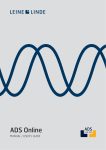Download 735795-01_man_PROFINET_eng_under prod.indd
Transcript
PROFINET GATEWAYS & ENCODERS MANUAL / USERS GUIDE Leine & Linde AB T +46-(0)152-265 00 F +46-(0)152-265 05 [email protected] www.leinelinde.com Publication date: 2014-04-25 PROFINET USER MANUAL www.leinelinde.com Contents 1 INTRODUCTION 1.1 APPLICABILITY OF MANUAL 1.2 ABOUT LEINE & LINDE 1.3 ABOUT ABSOLUTE ENCODERS 1.4 ABOUT ENCODER GATEWAY 1.5 ABOUT PROFINET TECHNOLOGY 1.6 ENCODER PROFILES 2 DECLARATION OF CONFORMITIES 3 TECHNICAL AND COMMERCIAL SUPPORT 6 6 6 7 7 7 8 9 10 3.1 REFERENCES 3.2 ABBREVIATIONS 10 10 4 INSTALLATION 11 4.1 CABLES AND STANDARDS 4.2 CONNECTORS AND PIN CONFIGURATION FOR ABSOLUTE ENCODER 4.3 CONNECTORS AND PIN CONFIGURATION FOR CRG PROFINET GATEWAY 4.4 SHIELDING CONCEPT OF THE DEVICE 4.5 MAC-ADDRESS 4.6 LED INDICATION 11 11 12 13 14 14 5 CONFIGURATION EXAMPLE 15 5.1 DEVICE DESCRIPTION FILE INSTALLATION (GSDML) 5.2 SETTING THE ENCODER CONFIGURATION 5.3 SET ENCODER DEVICE NAME 5.4 SETTING ENCODER PARAMETERS 5.5 ISOCHRONOUS REAL-TIME SETTINGS (RT CLASS 3) 15 16 18 21 24 6 PROFINET IO DATA DESCRIPTION 6.1 ENCODER PROFILE OVERVIEW, PNO ORDER NO. 3.162 6.2 APPLICATION CLASS DEFINITION 6.3 STANDARD SIGNALS 6.4 STANDARD TELEGRAMS 6.5 MANUFACTURER TELEGRAM 59000 6.6 MANUFACTURER TELEGRAM 59001 6.7 FORMAT OF G1_XIST1 AND G1_XIST2 6.8 FORMAT OF G1_XIST3 6.9 CONTROL WORD 2 (STW2_ENC) 6.10 STATUS WORD 2 (ZSW2_ENC) 6.11 CONTROL WORD (G1_STW) 6.12 STATUS WORD (G1_ZSW) 6.13 REAL-TIME COMMUNICATION 7 ALARMS AND WARNINGS 7.1 DIAGNOSTICS AND ALARMS 7.2 CHANNEL DIAGNOSTICS 7.3 SENSOR STATUS WORD 29 29 29 30 30 33 34 35 35 35 36 37 38 38 40 40 40 40 3 PROFINET USER MANUAL 8 ACYCLIC PARAMETER DATA 8.1 ACYCLIC DATA EXCHANGE 8.2 IDENTIFICATION AND MAINTENANCE (I&M FUNCTIONS) 8.3 BASE MODE PARAMETER ACCESS 8.3.1 General characteristics 8.3.2 Parameter requests and responses 8.3.4 Changing the preset value 8.3.5 Reading the preset value 8.4 SUPPORTED PARAMETERS 8.4.1 Parameter 922, read only 8.4.2 Parameter 925, read/write 8.4.3 Parameter 964, read only 8.4.4 Parameter 965, read only 8.4.5 Parameter 971, read/write 8.4.6 Parameter 974, read only 8.4.7 Parameter 975, read only 8.4.8 Parameter 979, read only 8.4.9 Parameter 980, read only 8.4.10 Parameter 61000, read/write 8.4.11 Parameter 61001, read only 8.4.12 Parameter 61002, read only 8.4.13 Parameter 61003, read only 8.4.15 Parameter 65000, read/write 8.4.16 Parameter 65001, read only 8.4.17 Parameter 65002, read/write 8.4.18 Parameter 65003, read only 8.5 EXAMPLE OF READING AND WRITING TO A PARAMETER 8.5.1 Used blocs 4 www.leinelinde.com 41 41 41 41 41 41 42 42 43 43 43 43 43 43 43 44 44 44 44 45 45 45 45 45 45 46 46 46 9 FUNCTIONAL DESCRIPTION OF LEINE & LINDE ENCODERS 53 9.1 CODE SEQUENCE 9.2 CLASS 4 FUNCTIONALITY 9.3 G1_XIST1 PRESET CONTROL 9.4 SCALING FUNCTION CONTROL 9.5 ALARM CHANNEL CONTROL 9.6 COMPATIBILITY MODE 9.7 PRESET VALUE 9.8 SCALING FUNCTION PARAMETERS 9.8.1 Measuring units per revolution 9.8.2 Total measuring range 9.9 MAXIMUM MASTER SIGN-OF-LIFE FAILURES 9.10 VELOCITY MEASURING UNITS 9.11 ENCODER PROFILE VERSION 9.12 OPERATING TIME 9.13 OFFSET VALUE 9.14 ACYCLIC DATA 9.14.1 PROFIdrive parameters 9.14.2 Encoder parameter numbers 9.14.3 Parameter 65000 and 65002 – Preset value 9.14.4 Parameter 65001 – Operating status parameter structure 9.14.5 Encoder specific parameter 65003 – Operating status 64-bit structure 9.14.6 I&M functions 53 54 54 54 55 55 56 57 57 57 59 60 61 61 61 62 62 63 63 64 65 66 PROFINET USER MANUAL www.leinelinde.com 10 FIRMWARE UPGRADE 10.1 FIRMWARE UPGRADE IN A PROFINET NETWORK 10.2 ERROR HANDLING 10.3 TFTP SERVER INSTALLATION 67 67 72 73 11 ENCODER REPLACEMENT USING LINK LAYER DISCOVERY PROTOCOL (LLDP) 75 12 ENCODER STATE MACHINE 12.1 NORMAL OPERATION STATE 12.1.1 Profile Version 4.x 12.1.2 Profile Version 3.x 12.1.3 Profile Version 3.x and 4.x 12.2 PARKING STATE 12.3 SET/SHIFT HOME POSITION (PRESET) 12.3.1 Preset depending on different telegrams 12.3.2 Absolute preset with negative value 12.4 ERROR STATE 12.5 ERROR ACKNOWLEDGEMENT 12.6 START UP 79 80 81 81 81 81 81 81 81 81 82 82 82 13 FREQUENTLY ASKED QUESTIONS, FAQ 83 14 REVISION HISTORY 84 Leine & Linde AB claims copyright on this documentation. This documentation may not be modified, extended or passed onto to a third party and/or copied without written approval from Leine & Linde AB. Specifications and content in this document are subject to change without prior notice due to our continuous efforts to improve the functionality and performance of our products. 5 PROFINET USER MANUAL www.leinelinde.com 1 Introduction Thank you for choosing this device produced by the Swedish encoder manufacturer Leine & Linde. In your hands, you have a state of art component that is ready to be used in the outmost demanding environment. This absolute encoder equipped with PROFINET interface, enables you to design high performance automation systems. This manual describes the installation procedures and configuration of absolute encoder and encoder gateways with PROFINET interface. If you are in need of assistance during the system design phase, commissioning or during operation, please make sure that you contact your local Leine & Linde representative. 1.1 Applicability of manual This product manual is applicable to Leine & Linde CRG PROFINET gateways and Leine & Linde absolute encoders within the following encoder series. RSA 607 RSA 608 RHA 607 RHA 608 ISA 607 ISA 608 IHA 607 IHA 608 ISA 637 ISA 638 IHA 637 IHA 638 ISA 647 ISA 648 IHA 647 IHA 648 Leine & Linde is a company that often customizes the product to fit individual requirements of our customers. Such customized products may therefore not be fully compliant with the descriptions in this product manual. Customized encoder devices are indicated by their type label, and marked 69X where the “9” digit in the second position indicates that the device has some customized parameters. Encoder series with the following name and type plate information may therefore have deviating functional performance. RSA 697 RSA 698 RHA 697 RHA 698 ISA 697 ISA 698 IHA 697 IHA 698 If your product is of the type mentioned above, contact Leine & Linde to obtain the product’s complete functional description. 1.2 About Leine & Linde For more than 40 years, the Swedish based company Leine & Linde has concentrated on one thing – development and manufacturing of advanced encoders that meet the most rigorous demands a user can place on them. That is why a wide assortment of incremental and absolute encoders with obvious concentration on robust products and quality down to the last detail can be offered. Leine & Lindes encoders provide the utmost in reliability year after year, in working conditions where vibration, dirt, cold and other harsh environments are common. Leine & Linde can meet very specific individual demands. Due to a modular design in the collection, the encoders are easily adapted exactly to the customer’s needs with respect to resolution, electrical connections and interfaces, voltage, casings, etc. That is due to the fact that tomorrow’s technology is already being used today in Leine & Linde products. Leine & Linde concentrates on advanced development of intelligent encoders with integrated ASICs, new special features and with adaptations to different field bus systems. This enables us to meet the need for increasingly effective and dependable machines and automation to an even higher degree. 6 PROFINET USER MANUAL www.leinelinde.com 1.3 About absolute encoders With an absolute encoder, each angular position is assigned a coded position value. This is generated by a code disc equipped with several parallel fine graduations tracks which are scanned individually. On single turn encoders, i.e. an encoder producing absolute positions within one revolution, the absolute position information repeats itself with every revolution. So called multiturn encoders can also distinguish between revolutions. The numbers of unique revolutions is determined by the resolution of the multiturn scanning and repeats itself once the total resolution is reached. A benefit of the absolute encoder type is that if the encoder loses power, the encoder is also able to keep track of its position if the shaft is turned during the power loss. This is due to the genuine absolute scanning principle. An absolute encoder can also be used to calculate a digital speed value. By internally dividing the difference in position by a small delta time, an accurate speed value can be calculated and transmitted to the subsequent electronics for closed loop control. 1.4 About encoder gateway The advantages of the gateway concept is that it allows the use of small and very robust EnDat encoders, which make the encoder gateway solution suitable in applications where very high ambient temperature is a limiting factor. Another benefit with the gateway solution is that in case of an encoder error occurs, the EnDat encoder can easily be replaced without the need to disconnect the PROFINET bus. The encoder gateway works with all Leine & Linde EnDat encoders. The encoder gateway supports singleturn encoders with up to 31 bit resolution and multiturn encoders with up to 37 bits resolution with the limitations described in this manual. 1.5 About PROFINET technology PROFINET is the open industrial Ethernet standard of PROFIBUS & PROFINET International (PI) for automation. PROFINET uses TCP/IP and IT standards, and is in effect, real-time Ethernet. The PROFINET concept features a modular structure so that users can select the cascading functions themselves. They differ essentially because of the type of data exchange in order to fulfill the very high speed requirements. In conjunction with PROFINET, the two perspectives PROFINET CBA and PROFINET IO exist. PROFINET CBA is suitable for the component-based communication via TCP/IP and the real-time communication for real-time requirements in modular systems engineering. Both communication options can be used in parallel. PROFINET IO was developed for real-time (RT) and isochronous real-time (IRT) communication with the decentralized periphery. The designations RT and IRT merely describe the real-time properties for the communication within PROFINET IO. To achieve these functions, three different protocol levels are defined: • TCP/IP for PROFINET CBA and the commissioning of a plant with reaction times in the range of 100ms • RT (Real-Time) protocol for PROFINET CBA and PROFINET IO applications up to 1 ms cycle times • IRT (Isochronous Real-Time) for PROFINET IO applications in drive systems with cycle times of less than 1ms 7 PROFINET USER MANUAL www.leinelinde.com Interfacing the peripherals devices such as encoders is performed through PROFINET IO. Its basis is a cascading real-time concept. PROFINET IO defines the entire data exchange between controllers (devices with “master functionality”) and the devices (devices with “slave functionality”), as well as parameter setting and diagnosis. PROFINET IO is designed for the fast exchange of data between Ethernet-based field devices and follows the provider-consumer model. The configuration of an IO-System has been kept nearly identical to the “look and feel” of PROFIBUS. A PROFINET IO system consists of the following devices: • The IO Controller, which controls the automation task. • The IO Device, which is a field device such as an encoder, monitored and controlled by an IO Controller. • The IO Supervisor is software typically based on a PC for setting parameters and diagnosing individual IO Devices. An application relation (AR) is established between an IO Controller and an IO Device. These ARs are used to define communication relations (CR) with different characteristics for the transfer of parameters, cyclic exchange of data and handling of alarms. The characteristics of an IO Device are described by the device manufacturer in a General Station Description (GSD) file. The language used for this purpose is the GSDML (GSD Markup Language) – an XML based language. The GSD file provides the supervision software with a basis for planning the configuration of a PROFINET IO system. Within PROFINET IO, process data and alarms are always transmitted in real-time (RT). Real-time in PROFINET is based on the definition of IEEE and IEC, which allows for only a limited time for execution of real-time services within a bus cycle. The RT communication represents the basis for the data exchange for PROFINET IO and real-time data are always treated with a higher priority than TCP (UDP)/IP data. 1.6 Encoder Profiles Profiles are pre-defined configurations of the functions and features available from PROFINET for use in specific devices or applications such as encoders. They are specified by PI (PROFIBUS & PROFINET International) working groups and are published by PI. Profiles are important for openness, interoperability and interchangeability, so that the end user can be sure that similar equipment from different vendors perform in a standardized way. Leine & Linde complies with the definitions in the encoder profile 3.162, version 4.1. The encoder device profile describing encoder functionality and additional information about PROFINET can be ordered from PROFIBUS User Organization, PNO or directly from Leine & Linde AB. PROFINET is generally defined by PROFIBUS & PROFINET International (PI) and is backed by the INTERBUS Club. Since 2003, it has been part of the IEC 61158 and IEC 61784 standards. PROFIBUS User Organization Haid-und-Neu Straße 7 DE-76131 Karlsruhe, Germany Tel: +49-(0)721-96 58 590 Fax: +49-(0)721-96 58 589 Web: www.profibus.com 8 PROFINET USER MANUAL www.leinelinde.com 2 Declaration of conformities This device conforms to prevailing legal requirements and is designed in accordance with proper engineering practices. A certificate of conformity can be provided upon request from Leine & Linde. 9 PROFINET USER MANUAL www.leinelinde.com 3 Technical and commercial support Leine & Linde is represented by subsidiaries in many countries around the world. In addition to the address listed here, there are many services agencies and distributors located worldwide ready to reply to commercial enquires or technical support. For more information, please visit our website or contact Leine & Linde in Strängnäs, Sweden. Leine &Linde AB Box 8 SE-645 21 Strängnäs, Sweden Tel: +46-(0)152-265 00 Fax: +46-(0)152-265 05 E-mail: [email protected] Web: www.leinelinde.com 3.1 References Profile Encoders for PROFIBUS and PROFINET V4.1, Order No 3.162 Profile Drive Technology, PROFIdrive V4.1, Profibus International, Order Nr: 3.172 PROFIBUS Encoder Profile V1.1, Profibus International, Order Nr: 3.062 PROFIBUS Guidelines, Part 1: Identification & Maintenance Functions V1.1, Profibus International, Order Nr: 3.502 PROFIBUS Guidelines, Part 3: Diagnosis, Alarms and Time Stamping V1.0, Profibus International, Order No. 3.522 PROFINET – Application Layer Service Definition – Application Layer Protocol Specification, Version 2.0, Profibus International, Order No. 2.332 PROFIBUS Guidelines: PROFIBUS Interconnection Technology V1.1, Profibus International, Order No. 2.142 PROFINET Guidelines: PROFINET Cabling and Interconnection Technology V1.99, Profibus International, Order No. 2.252 3.2 Abbreviations PI IO DO DU AR CR MLS RT IRT IsoM LLDP GSD GSDML UDP TCP IP TFTP MAC I&M 10 PROFIBUS and PROFINET International Input/Output Drive Object Drive Unit Application Relation Communication Relation Master Sign-Of-Life Realtime Ethernet Isochronous Realtime Ethernet Isochronous Mode Link Layer Discovery Protocol General Station Description General Station Description Markup Language User Datagram Protocol Transmission Control Protocol Internet Protocol Trivial File Transfer Protocol Media Access Control Identification & Maintenance PROFINET USER MANUAL www.leinelinde.com 4 Installation A summary of the PROFINET guideline: PROFINET Cabling and interconnection Technology V 1.99, Profibus International, Order No 2.252 is provided in this section. 4.1 Cables and standards Two shielded copper cables twisted in pairs are defined as the normal transmission medium for PROFINET networks. In such networks, the signal transmission is performed in accordance with 100BASE-TX at a transmission speed of 100 Mbps (Fast-Ethernet). Only shielded cables and connecting elements are allowed in a PROFINET network. The individual components have to satisfy the requirements of Category 5 in accordance with IEC 11801. The entire transmission path has to meet the requirements of Class D in accordance with IEC 11801. Furthermore, PROFINET cables must have a cable cross-section of AWG 22 in order to enable even complex cabling structures through minimum damping. For this reason, the specification of the PROFINET cables supports a modular setup, which ensures an IEC 11801-compliant structure in adherence to simple installation rules. Transmission channel lengths are determined by the type of cable being used. The choice of cable shall be such that a transmission channel length of 100 meters is achieved between two active network devices. The use of a high number of plug connections has a negative effect on attenuation and reflection and consequently reduces the transmission channel length. A maximum of three interconnections can be inserted between two active devices without reduction of the permissible transmission lengths of 100 meters. 4.2 Connectors and pin configuration for absolute encoder A major criterion for use in industry is the handling of local connection systems. Connectors for M12 are available for this purpose. M12 connectors are used for PROFINET data communication of the encoder, constituted by a 4-pin female shielded D-coded version. The correct arrangement of the bus connectors is specified as follows: Port 1 Port 2 Signal Function Pin Tx+ Transmission data + 1 Tx- Transmission data - 3 Rx+ Receiver data + 2 Rx- Receiver data - 4 Note: The encoder provides integrated switch functionality between the two M12 connectors used for PROFINET communication. It is important to distinguish between these ports when IRT-communication is being used. 11 PROFINET USER MANUAL www.leinelinde.com The M12 connectors used for power supply of the encoder is constituted by a 4-pin male shielded A-coded version. The correct arrangement of the power supply line is specified as follows: Supply Signal Function Pin +E Volt Power supply 1 Not connected - 2 0 Volt 0 Volt 3 Not connected - 4 Note: It is not possible to use passive T-couplings in a PROFINET network. All devices must be connected through active network components. 4.3 Connectors and pin configuration for CRG PROFINET gateway The PROFINET data communication is constituted by 4p M12 female D-coded connector and the power supply is constituted by a 4pM12 A –coded male connector. The EnDat encoder interface is constituted by either a 17p female CCW connector or an 8pM12 A-coded female connector depending on the model. PROFINET and supply connection: Connector type 4p M12 D-coded female 4p M12 D-coded female 4p M12 Acoded male Function Port 1 Port 2 Supply TX+ 1 1 - RX + 2 2 - TX - 3 3 - RX - 4 4 - +E Volt power source A - - 1 +E Volt power source B *) - - 2 0 Volt - - 3 0 Volt - - 4 *) For a secondary power supply. 12 PROFINET USER MANUAL www.leinelinde.com EnDat encoder connection: Connector type 17p M23 CCW female 8p M12 A-coded female Function Encoder input (17p M23) Encoder input (8pM12) 0V sense 4 1 +E Volt sense 1 2 Data 14 3 Data inverted 17 4 0 Volt 10 5 Clock inverted 9 6 Clock 8 7 +E Volt 7 8 Note: The encoder gateway provides integrated switch functionality between the two M12 connectors used for PROFINET communication. It is important to distinguish between these ports when IRT-communication is being used. Note: It is not possible to use passive T-coupling in a PROFINET network. All devices must be connected through active network components. 4.4 Shielding concept of the device Automation systems in an industrial environment are subjected to high levels of electromagnetic disturbance. Switching large electrical loads creates high interference levels that can be picked up in various ways by electronic devices with detrimental effects. Even under such conditions, electrical components within an automation system must still guarantee a continuous, uninterrupted function. The electromagnetic compatibility (EMC) of the entire plant must be ensured by using suitably designed components and assembling them correctly to create the system. Data cabling is considered a passive system and cannot be tested for EMC compliance individually. Nevertheless, cabling and connection elements for PROFINET support compliance with device requirements by providing a high-quality, comprehensive shielding concept. To achieve the highest possible noise immunity and resistance against other EMC related disturbances, the bus and power supply cables must always be shielded. The screen should be connected to ground on both ends of the cable. In certain cases, compensation current might flow over the screen. 13 PROFINET USER MANUAL www.leinelinde.com 4.5 MAC-address To make the device unique, it is given an ID, i.e. the MAC address, which is a string loaded in the device. The MAC address is constituted by a 6-byte Ethernet address for each individual station and is unique worldwide. A MAC-ID consists of two parts, the first 3 bytes represents the manufacturer-specific ID and the last 3 bytes represents a consecutive number. For the encoder and the encoder gateway, the MAC address is always printed on the encoder label for commissioning purposes. See picture. 4.6 LED indication The following table defines diagnostic indications shown by the encoders two bi-colored LEDs. Encoder models ISA/IHA 647/648 are not equipped with LEDS. Therefore the LED indication table below is not applicable for these models. Bus Module Meaning Cause Off Off No Power Red Green No connection to another device. Criteria: No data exchange. - Bus disconnected - Master not available / switched off Blinking* red Green Parameterization fault, no data exchange. Criteria: Data exchange correct, however the encoder did not switch to the data exchange mode. - Slave not configured yet or wrong configuration - Wrong station address assigned - Actual configuration of the slave differs from the nominal configuration Green Red System failure - Diagnosis exists, slave in data exchange mode Green Green Data exchange and encoder functions properly Blinking* green Blinking* green Firmware upgrade in process Blinking* red Blinking* red Failure during firmware upgrade *) The blinking frequency is 0.5 Hz. Minimal indication time is 3 seconds. 14 PROFINET USER MANUAL www.leinelinde.com 5 Configuration example This chapter will illustrate how to setup and configure a PROFINET encoder for working in RT Class 1 mode with SIMATIC MANAGER. The encoder gateway is configured in a similar way as the encoder example shown in this chapter. In the following examples, Siemens STEP 7 V5.4 +SP5 PLC and CPU 315F-2PN/DP are used. Please refer to the manufacturer if other configuration tools are being used. 5.1 Device description file installation (GSDML) In order to start using an absolute encoder or encoder gateway with PROFINET interface, a device description file needs to be downloaded and imported to the configuration software. The device description file is called a “Generic Station Description Markup Language” file and contains the necessary implementation parameters needed for a PROFINET IO device. The latest available GSDML file can be downloaded from www.leinelinde.com Available GSDML file for absolute encoder Note GSDML-V2.2-LL-PROFINETENCODER-xxxxxxxx.xml This GSDML file requires: SIMATIC STEP 7 V5.4 +SP5 or later or SIMOTION SCOUT V4.1.5.6 or later. This GSDML file is just supported by encoders with software Revision V3.2.0, which are delivered in encoders with serial number 30125167 or higher and have been delivered after 01-01-2011. Older encoders with lower serial numbers need a firmware upgrade to support this GSDML file. GSDML-V2.2-LL-RxA600xxxxxx.xml This GSDML file is only supported for compatibility reasons and should not be used by new users. Available GSDML file for encoder gateway Note CRG PROFINET GSDML-V2.2LL-PROFINET-GATEWAYxxxxxxxx.xml This GSDML file requires: SIMATIC STEP 7 V5.4 +SP5 or later or SIMOTION SCOUT V4.1.5.6 or later. 15 PROFINET USER MANUAL www.leinelinde.com Installation of GSDML-files in SIMATIC MANAGER: 1) Select Options-> Install GSD File and click the “Browse” button to navigate to the location of the GSD file. If a bitmap picture representing the encoder is requested, make sure that the bitmap file is located in the same folder as the GSDML file. A bitmap file is included in the zip-file downloadable from www.leinelinde.com. 2) Select the GSD file and click the “Install” button to start installing the selected GSD file. 5.2 Setting the encoder configuration Once the GSD file has been installed, the encoder type can be found in the SIMATIC MANAGER-> HW Config under PROFINET IO-> Additional Field Devices-> Encoders-> LEINE LINDE PROFINET Encoders. Select either multiturn 25 bit or singleturn 13 bit encoder, depending on the type of encoder to be configured. Drag and drop the encoder onto the PROFINET IO system as shown in the picture below. In the example below, one 25 bit multiturn encoder was chosen. If more than one encoder is connected and is to be configured, then the following steps need to be performed once for each connected device. 16 PROFINET USER MANUAL www.leinelinde.com When correctly done, the encoder will appear on the PROFINET IO system as shown in the picture below. The next step is to choose the data length and the type of data that is to be sent to and from the controller. This is done by choosing different telegrams. Available telegrams for the multiturn 25 bit encoder can be found under Multiturn 25 Bit-> EO Multiturn. In the example below, standard telegram 81 which contains 32 bits position values is used. Drag and drop the telegram onto slot 1, sub-slot 2 as shown in the picture below. For more information regarding the different telegrams refer to chapter 6.4. The “Standard Telegram 81” will appear on slot 1 sub slot 2 Please note that the steps described above need to be performed for each connected device. 17 PROFINET USER MANUAL www.leinelinde.com 5.3 Set encoder device name In a PROFINET network, all IO devices need to have a unique device name. Leine & Linde’s PROFINET encoders are delivered without any device name preset from the factory. To set the encoder device name, double-click on the encoder icon to open the Properties window. In the Properties dialog window, enter an appropriate device name in the “Device name” field. Make sure that the checkbox “Assign IP address via IO controller” is checked, if the IP-address for the encoder should be assigned via the IO controller. Then select PLC-> Ethernet-> Assign Device Name to open the “Assign device name window”. 18 PROFINET USER MANUAL www.leinelinde.com Choose the device on which the device name should be changed and then click the “Assign name” button to adopt the changes. Then click the “Close” button. Please note that all connected devices need to be assigned a device name. 19 PROFINET USER MANUAL www.leinelinde.com After changing device name, it is recommended to verify the performed changes. This is done by opening the “Verify Device Name” window found under PLC-> Ethernet-> Verify Device Name. In the “Verify Device Name” dialog window, verify that the “Device name” has changed and the status is confirmed OK as shown in the picture below. 20 PROFINET USER MANUAL www.leinelinde.com 5.4 Setting encoder parameters This chapter describes how to change the user parameters in the encoder. The way to open the Properties window depends on which version of GSDML-file is used. To set the parameter data while using a GSDML-file with a release date earlier than 01-01-2010, double click on the field beneath slot 0 according to the picture below to open the Properties window. The release date of the GSDML-file forms part of the filename of the file. For example: “GSDML-V2.2-LL-RxA600-20090512.xml” was released the 12th May 2009. To set the encoder user parameters using a GSDML-file with a release date after 01-01-2010, double click on the “Parameter Access point” slot 1.1 as shown below to open the Properties window. 21 PROFINET USER MANUAL www.leinelinde.com In the Properties window, choose the “Parameters” tab. To set the parameter data, change the value of the different parameters by clicking on the drop-down list in the “Value” field for the respective parameter. Please note that the parameter “Class 4 Functionality” must be enabled in order to change some of the available parameters. For more information regarding this, see chapter 9. Once the configuration and parameterization of the device has been completed, the settings need to be saved and compiled. This is done by clicking on the “Save and Compile” option under the “Station” tab 22 PROFINET USER MANUAL www.leinelinde.com The settings then need to be downloaded to the IO-controller. This is done by clicking on the “Download” option under the “PLC” Tab. 23 PROFINET USER MANUAL www.leinelinde.com 5.5 Isochronous Real-Time Settings (RT Class 3) This example is intended to illustrate the commissioning of a PROFINET encoder in isochronous operation. In the example below, a STEP 7 v5.4 SP5 and SIMOTION D435 motion controller is used. The basic principal for configuration and parameterization of the encoder is the same as described in chapter 5.2 & 5.3. To set the IRT settings of a Leine & Linde encoder, double-click on the “Interface” field located under slot 0, sub slot X1 to open the Properties window and follow the instructions below. 24 PROFINET USER MANUAL www.leinelinde.com Under the “Synchronization” tab, change the value for the Parameter “RT Class” to IRT and the “IRT option” parameter to “High Performance” according to the picture below. Under the “Application tab”, check the box for “Operate IO device/application in isochronous mode”. 25 PROFINET USER MANUAL www.leinelinde.com Under the “IO Cycle” tab, change the Update Time Mode to “fixed factor”. Before the encoder can operate in IRT mode, it is necessary to set from which port of the encoder the connection to the network has been made. To set the topology, double-click on the port from which the encoder is connected to the network. This is either slot 0 sub-slot P1 or slot 0 sub-slot P2. In the example below, Port 1 is used on the encoder. For port description of the encoder, refer to chapter 4, Mechanical installation. 26 PROFINET USER MANUAL www.leinelinde.com Under the “Topology” tab, change the “Partner port:” to the port used by your IO controller. 27 PROFINET USER MANUAL www.leinelinde.com Once the above steps have been performed, it is recommended that you verify the setting for the encoder and the IO controller is correct. This is done by opening the “Domain management” Window found under Edit-> PROFINET IO. Verify that the RT Class is set to IRT and that the IRT option is set to High performance. The encoder is now prepared for operating in IRT mode. 28 PROFINET USER MANUAL www.leinelinde.com 6 PROFINET IO data description 6.1 Encoder Profile overview, PNO order no. 3.162 This manual relates to encoders that fulfill the demands and functionality according to encoder profile V4.1 (PNO no 3.162). The operating functions for encoders according to this profile are divided into two application classes, named Class 3 and Class 4. For an overview of the different encoder profile for PROFIBUS and PROFINET and the related standards, see the picture below. For further information regarding the encoder functionality, refer to the device profile. The profile and PROFINET technical information can be ordered at PNO in Karlsruhe, Germany (www.profinet.com). 6.2 Application Class definition Leine & Linde’s PROFINET encoders can be configured as a class 3 or class 4 PROFINET IO-device according to the encoder profile V.4.1 (PNO no 3.162). A Class 4 configured encoder from Leine & Linde fully supports all functionality according to the encoder profile V4.1 CLASS 3 Encoder with base-mode parameter access and limited parameterization of the encoder functionality. Isochronous mode is not supported. CLASS 4 Encoder with scaling, Preset and base-mode parameter access. Isochronous mode is supported. 29 PROFINET USER MANUAL www.leinelinde.com 6.3 Standard signals The table below describes the standard signals that are used to configure the IO data. The signals are described in the chapters that follow. Significance Abbreviation Length (bits) Data type Velocity value A NIST_A 16 Signed Velocity value B NIST_B 32 Signed Control word G1_STW 16 Unsigned Status word G1_ZSW 16 Unsigned Position value 1 G1_XIST1 32 Unsigned Position value 2 G1_XIST2 32 Unsigned Position value 3 G1_XIST3 64 Unsigned Control word 2 STW2_ENC 16 Unsigned Status word 2 ZSW2_ENC 16 Unsigned 6.4 Standard telegrams Configuration of PROFINET encoders are made by choosing different telegram structures. The telegrams are used to specify the data length and which type of data that are sent to and from the IO-controller. A configuration error will occur if for example a 37 bits multiturn encoder is used and have been configured with telegram 81-83. A 37 bit encoder need telegram 84 which supports 64 bit position values. Leine & Linde’s PROFINET encoders and encoder gateways supports the standard and manufacturer specific telegrams according to the table below. Telegram Encoder gateway Absolute encoder Standard telegram 81 Supported Supported Standard telegram 82 Supported Supported Standard telegram 83 Supported Supported Standard telegram 84 Supported Supported Manufacturer telegram 59000 Supported Not supported Manufacturer telegram 59001 Supported Supported STANDARD TELEGRAM 81 Standard telegram 81 uses 4 bytes for output data from the IO-controller to the encoder and 12 bytes of input data from the encoder to the IO-controller. Output data from the IO-controller: Control word 2 = STW2_ENC Control word = G1_STW 30 PROFINET USER MANUAL www.leinelinde.com IO Data (word) 1 Byte 2 0 1 Set point 2 3 STW2_ENC G1_STW Output data from IO-Controller Input data to the IO-Controller: Status word 2= ZSW2_ENC Status word= G1_ZSW Position value 1= G1_XIST1 Position value 2= G1_XIST2 IO Data (word) 1 Byte 0 Actual value 2 1 2 ZSW2_ENC 3 3 4 4 5 G1_ZSW 6 5 7 6 8 9 G1_XIST1 10 11 G1_XIST2 Input data to IO-controller STANDARD TELEGRAM 82 Standard telegram 82 uses 4 bytes for output data from the controller to the encoder and 14 bytes of input data from the encoder to the controller. Output data from the IO-controller: Control word 2= STW2_ENC Control word = G1_STW IO Data (word) 1 Byte 2 0 Set point 1 2 STW2_ENC 3 G1_STW Output data from IO-controller Input data to the IO-controller: Status word 2= ZSW2_ENC Status word = G1_ZSW Position value 1 = G1_XIST1 Position value 2 = G1_XIST2 IO Data (word) Byte Set point 1 0 2 1 ZSW2_ENC 2 3 3 G1_ZSW 4 4 5 6 G1_XIST1 5 7 8 6 9 10 G1_XIST2 7 11 12 13 NIST_A Input data to IO-controller STANDARD TELEGRAM 83 Standard telegram 83 uses 4 bytes for output data from the controller to the encoder and 16 bytes of input data from the encoder to the controller. 31 PROFINET USER MANUAL www.leinelinde.com Output data from the IO-controller: Control word 2 = STW2_ENC Control word = G1_STW IO Data (word 1 Byte 2 0 1 Set point 2 3 STW2_ENC G1_STW Output data from IO-controller Input data to the IO-controller: Status word 2 = ZSW2_ENC Status word = G1_ZSW Position value 1 = G1_XIST1 Position value 2 = G1_XIST2 Velocity value B = NIST_B IO Data (word Byte Actual value 1 0 2 1 2 3 3 4 ZSW2_ENC G1_ZSW 4 5 5 6 7 8 6 9 G1_XIST1 10 7 11 12 G1_XIST2 8 13 14 15 NIST_B Input data to IO-controller STANDARD TELEGRAM 84 Standard telegram 84 uses 4 bytes for output data from the controller to the encoder and 20 bytes of input data from the encoder to the controller. Output data from the IO-controller: Control word 2 = STW2_ENC Control word = G1_STW IO Data (word) 1 Byte 2 0 1 Set point 2 STW2_ENC 3 G1_STW Output data from IO-controller Input data to the IO-controller: Status word 2 = ZSW2_ENC Status word = G1_ZSW Position value 3 = G1_XIST3 Position value 2 = G1_XIST2 Velocity value B = NIST_B IO Data (word) Byte Actual value 1 0 1 2 3 3 ZSW2_ENC G1_ZSW Input data to IO-controller 32 2 4 4 5 6 5 7 8 G1_XIST3 6 9 7 8 9 10 10 11 12 13 14 15 16 17 18 19 G1_XIST2 NIST_B PROFINET USER MANUAL www.leinelinde.com Note: In standard telegram 84, G1_XIST2 is used to transfer error codes and optionally position values if the measuring length exceeds 64 bits. 6.5 Manufacturer telegram 59000 Manufacturer telegram 59000 is only supported by the encoder gateway. Telegram 59000 is similar to standard telegram 83 but with an added 32 bit acceleration value. Telegram 59000 uses 4 bytes for output data and 20 bytes of input data. Output data to the IO-controller: STW2_ENC= Control word 2 (16 bit) G1_STW= Control word (16 bit) Byte 0 1 Set point Control word 2 (STW2_ENC) 2 3 Control word (G1_STW) Output data from IO-controller to encoder The manufacturer telegram 59000 input data consist of a position values, velocity value and acceleration according to below. The velocity value uses the format that is defined in the parameter Velocity measuring unit and is presented in hundredths of rpm. Two velocity data types can be used, unsigned 32 bit with direction shown in the MSB (set when negative direction) or signed 32 bit. The acceleration value is presented in tenths of rpm/s. It means that the NIST_B value will be presented as 1000 rpm if the actual shaft speed is only 10 rpm and that the ACC_B value will be presented as 10 rpm/s if the actual acceleration is 1 rpm/s. The velocity is calculated according to the formula (1): V= ∂x ∂t = Xnew-Xold Tintegration (1) Where V dX/dt Xnew Xold Tintegration is the velocity value; is the first time derivative of the position X; is the new position value; is the old position value; is the integration time in ms; The acceleration is calculated according to the formula (2): a= ∂v ∂t = Vnew-Vold (2) Tintegration Where a dV/dt Vnew Vold Tintegration is the acceleration value; is the first time derivative of the velocity V; is the new velocity value; is the old velocity value; is the integration time in ms; 33 PROFINET USER MANUAL www.leinelinde.com Input data to the IO-controller: ZSW2_ENC= Status word 2 (16 bit unsigned) G1_ZSW= Status word (16 bit unsigned) G1_XIST1=Position value 1 (32 bit unsigned) G1_XIST2=Position value 2 (32 bit unsigned) NIST_B=Velocity value B (32 bit signed) ACC_B= Acceleration value B (32 bit unsigned) IO Data (word) Byte Actual value 1 0 2 1 2 3 3 4 ZSW2_ENC G1_ZSW 4 5 6 5 7 8 G1_XIST1 6 9 7 8 9 10 10 11 12 13 14 15 16 17 18 19 G1_XIST2 NIST_B ACC_B Input data from encoder to IO-controller Note: User parameter Class 4 functionality and G1_XIST1 Preset control must be activated in order to activate the preset in manufacturer telegram 59000. Note: Data type for the acceleration value is the same as the selected data type for velocity. 6.6 Manufacturer telegram 59001 This manufacturer specific telegram is supported by the encoder and the encoder gateway. The manufacturer telegram 59001 is a simplified telegram to get cyclic data transmission and also the possibility to do a preset via IO-data without the need of control word and status words. The preset function can be used to set the actual position of the encoder to any entered value within the working range of the encoder. If scaling is active and has been done on the encoder it is only possible to enter a preset value within the scaled working range of the encoder. The preset is activated when the Most Significant Bit (bit 31) is set to 1. The actual preset value should be entered in the other following bits according to below. Byte Bits 0 31 (MSB) 30-24 Preset control bit 1 2 3 23-16 15-8 7-0 (LSB) Preset value < total resolution Output data from IO-controller to encoder The manufacturer telegram 59001 input data consist of a 4 byte position value and a 4 byte velocity value as shown below. The velocity value uses the format that is defined in the Velocity measuring unit. IO Data (word) Byte Actual value 1 0 (MSB) 2 1 2 3 3 (LSB) Position value 32 Bit Unsigned int 4 (MSB) 4 5 6 7 (LSB) Velocity value 32 Bit Signed int Input data from encoder to IO-controller Note: User parameter Class 4 functionality and G1_XIST1 Preset control must be activated in order to activate the preset in manufacturer telegram 59001. 34 PROFINET USER MANUAL www.leinelinde.com 6.7 Format of G1_XIST1 and G1_XIST2 The G1_XIST1 and G1_XIST2 signals consist of the absolute position value in binary format. By default, the G1_XIST1 signal is equal to the G1_XIST2 signal. The format of the actual position values in G1_XIST1 and G1_XIST2 is shown below. Format definition for G1_XIST1 and G1_XIST2: • All values are presented in binary format. • The shift factor is always zero (right aligned value) for both G1_XIST1 and G1_XIST2. • The setting in the encoder parameter data affects the position value in both G1_XIST1 and G1_XIST2. • G1_XIST2 displays the error telegram instead of the position value if error occurs. Example: 25-bit multiturn absolute encoder (8,192 steps per revolution, 4,096 distinguishable revolutions). M = Multiturn value (Distinguishable revolutions) S = Singleturn value (number of steps per revolution) 31 30 29 28 27 26 25 24 23 22 21 20 19 18 17 16 15 14 13 12 11 10 9 M M M M M M M M M M M M S MSB S S S 8 7 6 5 4 3 2 1 0 S S S S S S S S S Absolute value in G1_XIST1 LSB 31 30 29 28 27 26 25 24 23 22 21 20 19 18 17 16 15 14 13 12 11 10 9 M M M M M M M M M M M M S MSB S S S 8 7 6 5 4 3 2 1 0 S S S S S S S S S Absolute value in G1_XIST2 LSB 6.8 Format of G1_XIST3 G1_XIST3 is a 64-bit position value that is used to support encoders with a resolution exceeding 32 bits. Format definition for G1_XIST3: • Binary format. • The actual position value is always right aligned; a shifting factor is not used. • The settings in the encoder parameter data affect the position value in G1_XIST3 if Class 4 is enabled. IO Data (word) 1 Format 2 3 4 64 bit position value 6.9 Control word 2 (STW2_ENC) The control word 2 (STW2_ENC) is referred to as the “master sign-of-life” and it includes the fault buffer handling and Control by PLC mechanism from PROFIdrive STW1 and the Controller Sign-Of-Life mechanism from PROFIdrive STW2. 35 PROFINET USER MANUAL www.leinelinde.com Bit Function 0…6 Reserved 7 Fault Acknowledge 8, 9 Reserved 10 Control by PLC 11 Reserved 12…15 Controller Sign-Of-Life STW2_ENC definition and implementation requirements Bit Value Significance Comments 7 1 Fault Acknowledge (0->1) The fault signal is acknowledged with a positive edge. The encoder reaction to a fault depends on the type of fault. 0 No significance 1 Control by PLC Control via interface, EO IO Data is valid. 0 No Control by PLC EO IO Data not valid, except Sign-Of-Life. 10 12..15 Controller Sign-Of Life Detailed assignment of the encoder control word 2 (STW2_ENC) 6.10 Status word 2 (ZSW2_ENC) The status word 2 (ZSW2_ENC) is referred to as the “slave’s sign-of-life” and it includes the fault buffer handling and Control by PLC mechanism from PROFIdrive ZSW1 and the Slave Sign-Of-Life mechanism from PROFIdrive ZSW2. Bit Function 0…2 Reserved 3 Fault Present / No Fault 4…8 Reserved 9 Control requested 10, 11 Reserved 12…15 Encoder Sign-Of-Life ZSW2_ENC definition and implementation requirements 36 PROFINET USER MANUAL www.leinelinde.com Bit Value Significance Comments 3 1 Fault Present Unacknowledged faults or currently not acknowledged faults (fault messages) are present (in the buffer).The fault reaction is fault-specific and device-specific. The acknowledgement of a fault may only be successful if the fault cause has disappeared or has been removed before. If the fault has been removed, the encoder returns to operation. The related fault numbers are in the fault buffer.. 0 No Fault 1 Control requested The automation system is requested to assume control. 0 No Control requested Control by automation system is not possible; only possible at the device or through another interface. 9 12..15 Encoder Sign-Of-Life Detailed assignment of the encoder status word 2 (ZSW2_ENC) 6.11 Control word (G1_STW) The control word controls the functionality of major encoder functions. Bit Function 0…7 Function requests: Reference mark search, measurement on the fly 8…10 Reserved (without effect) 11 Home position mode 12 Request set/shift of home position (Preset) 13 Request absolute value cyclically 14 Activate parking sensor 15 Acknowledging a sensor error G1_STW implementation requirements Note: If the sensor parking is activated (bit 14 = 1), the encoder remains on the bus with the slave sign–oflife activated and the encoder error and diagnostics switched off. 37 PROFINET USER MANUAL www.leinelinde.com 6.12 Status word (G1_ZSW) The status word defines encoder states, acknowledgements, error messages of major encoder functions. Bit Function 0…7 Function status: Reference mark search, measurement on the fly 8 Probe 1 deflected 9 Probe 2 deflected 10 Reserved, set to zero 11 Requirement of error acknowledgement detected 12 Set /shift of home position executed 13 Transmit absolute value cyclically 14 Parking sensor active 15 Sensor error G1_ZSW implementation requirements Note: If bit 13 “Transmit absolute value cyclically” or bit 15 “Sensor error” is not set, there is no valid value or error code transferred in G1_XIST2. Note: Bit 13 “Transmit absolute value cyclically” cannot be set at the same time as bit 15 “Sensor error” as these bits are used to indicate either a valid position value transmission (bit 13) or the error code transmission (bit 15) in G1_XIST2. 6.13 Real-Time Communication PROFINET IO uses three different communication channels to exchange data with programmable controllers and other devices. The non real-time channel, based on for example TCP (UDP)/IP, is used for parameterization, configuration and acyclic read/write operations. The RT or Real-Time channel is used for process data transfer and alarms. Real-time data are treated with a higher priority than data sent over the open channel. RT communications overrides the open channel to handle the data exchange with programmable Controllers. The third channel, Isochronous Real-Time (IRT) is the high performance, high-speed channel used for demanding motion Control applications. IRT data are treated with a higher priority than RT data sent over the RT channel. 38 PROFINET USER MANUAL www.leinelinde.com PROFINET distinguishes between three real-time classes for transmission of time-critical process data. The three RT classes are: REAL-TIME, RT CLASS 1 • Unsynchronized Real-time communication • Industrial standard switches can be used • Typical application area: Factory automation REAL-TIME, RT CLASS 2 • Synchronized and unsynchronized data transmission • Special switches supporting IRT is needed • Typical application area: Factory automation ISOCHRONOUS REAL-TIME, RT CLASS 3 The isochronous operation mode is used when real-time positioning with high-performance is required. The basic principal is that all PROFINET devices on the net are clock synchronized with the controller using a global control broadcast enabling simultaneous data accusation from all devices with microsecond accuracy. The data exchange cycles for IRT are usually in the range of a few hundred microseconds up to a few milliseconds. The difference compared to real-time communication is essentially the high degree of determinism, so that the start of a bus cycle is maintained with high precision. The synchronization is monitored by “sign-of life” messages in “Control word 2” (STW2_ENC) and “Status word 2” (ZSW2_ENC). • • • Clock synchronized data transmission Special switches supporting IRT is needed IRT is required for example motion control applications 39 PROFINET USER MANUAL www.leinelinde.com 7 Alarms and warnings 7.1 Diagnostics and Alarms Diagnostic data is always transferred acyclically using Record Data communications over the non real-time channel. An IO-Supervisor must specifically request the diagnostic or status data from the IO-device using RDO (Record Data Object) services. Alarm data is transmitted from the IO-device to the IO-controller via the RT channel. An alarm is generated by the encoder when a failure occurs that affects the position value. Alarms can be reset (deleted) once all encoder parameters are within the specified value ranges and the position value is correct. 7.2 Channel diagnostics The encoder outputs a diagnostic interrupt to the CPU when it detects one of the supported channel diagnostics. Supported channel diagnostic Diagnostic data record Description Position error 0x900A The encoder fails to read the correct position value Memory error 0x9000 The encoder fails to read stored offset or preset values from the non volatile memory Commissioning diagnostics 0x9011 User parameter data assignment error In a SIMATIC STEP 7 system, the operation system responds by calling a diagnostic OB. The OB number and start information provides the cause and location of the error. The error information can be read by calling a system Function block (SFB54 “RALRM” for STEP 7). The user can then decide how the system should handle the error. Note: If the called OB is not included in the program, the CPU will go to stop. 7.3 Sensor status word Diagnosis information can be obtained by monitoring of the Error bit in the Sensor Status word G1_ZSW (bit 15) and evaluation of the error code transmitted in G1_XIST2. 40 Supported diagnostic Error code in G1_XIST2 Description Sensor group error 0x0001 The encoder fails to read the correct position value Memory error 0x1001 The encoder fails to read stored offset or preset values from the non volatile memory Command not supported 0x0F01 User parameter data assignment error or command error in commands words G1_STW and STW2_ENC Master´s sign-of-life fault 0x0F02 The number of permissible failures the controller’s sign-of-life was exceeded PROFINET USER MANUAL www.leinelinde.com 8 Acyclic Parameter Data 8.1 Acyclic data exchange In addition to the cyclic data exchange, the PROFINET encoder also supports acyclic data exchange. The acyclic data exchange is transferred over the non real-time channel and is used to read out and write status information from and to the IO-device. The acyclic data exchange is conducted in parallel to the cyclic data communication. Example of acyclic data: • Reading of diagnostic • Reading of I&M functions • Reading of PROFIdrive parameters 8.2 Identification and Maintenance (I&M functions) Encoders according to the encoder profile 3.162 also support I&M functionality. The main purpose of I&M functions is to support the end user if the device is acting faulty or missing some of its functionality. I&M functions could be seen as an electronic nameplate containing common information regarding the device and its manufacturer. According to the PROFINET specification all IO-devices must at least support the following I&M functions: • Order ID • MAC address • Hardware Version • Software Version • Product type • Manufacturer ID For more information regarding additional I&M functions supported by Leine & Linde encoders, refer to chapter 9.14.6. 8.3 Base Mode Parameter access The PROFIdrive parameters and the encoder parameter 65000 can be accessed by the Acyclic Data Exchange service using the Base Mode parameter access local (Record Data Object 0xB02E). 8.3.1 General characteristics Acyclic parameter can be transmitted 1(single) or up to 39(multi) in one access. A parameter access can be up to 240 bytes long. 8.3.2 Parameter requests and responses Request header: Request ID, DO-ID and number of parameters of the access. Parameter address: One address for each parameter, if several parameters are accessed. Parameter value: If the Request ID is 0x02 (change value) the value is set in the request and if the Request ID is 0x01 (request value), the value appears in the reply. 41 PROFINET USER MANUAL www.leinelinde.com 8.3.4 Changing the preset value The table below shows the structure of a change value request. Write of Preset value, parameter 65000, Parameter request Request reference 0x00 Request ID 0x02 0x02 DO-ID (axis) 0x01 Drive Object ID No of parameters 0x01 Attribute 0x10 No of elements 0x00 Parameter number 0xFDE8 Sub index 0x0000 Format 0x04 Number of values 0x01 Change value, 0x01 read value 0x10 Value Parameter 65000 Data type integer 32 8.3.5 Reading the preset value The tables below show the structure of a read value request. Read of Preset value, parameter 65000, Parameter request Request reference 0x00 Request ID 0x01 0x01 read value DO-ID (axis) 0x01 Drive Object ID No of parameters 0x01 0x01 Read one parameter Attribute 0x10 0x10 Value No of elements 0x00 Parameter number 0xFDE8 Sub index 0x0000 Parameter 65000 Read of Preset value, parameter 65000, Parameter response 42 Request reference 0x00 mirrored Response ID 0x01 0x01 read value DO-ID (axis) 0x01 mirrored No of parameters 0x01 Format 0x04 No of values 0x01 Values or errors 0x00, 0x00, 0x00, 0x64 0x04 = Data type unsigned 32 Preset value 100 PROFINET USER MANUAL www.leinelinde.com 8.4 Supported parameters 8.4.1 Parameter 922, read only 922 unsigned int, presents which telegram is used. Standard Telegram 81, 82, 83 and 84 and manufacturer telegram 59000 and 59001 is possible. 8.4.2 Parameter 925, read/write 925 unsigned int, maximum allowed MLS (Master sign-of-life) error. Parameter 925 may be used to set a maximum on how many consecutive Sign-of-life failures may occur. 8.4.3 Parameter 964, read only 964 unsigned int 964[0] = Manufacturer Id. This is set during manufacturing of the encoder. 964[1] = 0 DU Drive unit type, always set to 0. 964[2] = 201 Software version 964[3] = 2009 Software year 964[4] = 2805 Software day and month 964[5] = 1 Number of drive objects (DO) 8.4.4 Parameter 965, read only 965 OctetString 2 965[0] =0x3D Encoder profile number 965[1] = 31 or 41 Encoder profile version, set by customer (user_parameters) 8.4.5 Parameter 971, read/write 971 unsigned int, Store the local parameter set to a non-volatile memory. Preset value is saved when writing value 1 and is set to 0 by the encoder firmware when finished. This means that the preset value has been saved when reading back value 0. 8.4.6 Parameter 974, read only 974 unsigned int 974[0] = 96 Max array length supported by parameter channel. 974[1] = 1 Numbers of multi parameters, 1 = no support of multi parameters. 974[2] = 1000 max time to process parameter request, n x 10 ms. 43 PROFINET USER MANUAL www.leinelinde.com 8.4.7 Parameter 975, read only 975 unsigned int 975[0] = Manufacturer Id, Set in the production. 975[1] = 7011 DO type 975[2] = 201 Software version 975[3] = 2009 Software year 975[4] = 2805 Software day and month 975[5] = 0x0005 Profidrive DO type class 5 = encoder interface 975[6] = 0x8000 Profidrive SUB class 1, Encoder application class 4 supported. 975[7] = 0x0001 Drive object Id (DO ID). 8.4.8 Parameter 979, read only 979 unsigned long 979[0] = 0x00005111 Number of index describing encoders, Numbers of described encoders, Version of parameter structure 979[1] = 0x80000000 Sensor type Bit 31 = 1 if configuration and parameterization is OK Bit 0 = 0 Rotary encoder, Bit 0 = 1 linear encoder Bit 1 = 0 always set to 0 Bit 2 = 0 32 bit data, Bit 2 = 1 64 bit data 979[2] = 8192 Encoder scaled resolution 979[3] = 0 Shift factor for G1_XIST1. Always set to 0. 979[4] = 0 Shift factor for G1_XIST2. Always set to 0. 979[5] = 1 or 4096 Singleturn = 1, Multiturn = 4096 979[6] = 0 979[7] = 0 979[8] = 0 979[9] = 0 979[10] = 0 8.4.9 Parameter 980, read only This parameter shows the supported parameters 980 unsigned int 980[0] = 922 980[1] = 925 980[2] = 964 980[3] = 965 980[4] = 971 980[5] = 974 980[6] = 975 980[7] = 979 980[8] = 61000 980[9] = 61001 980[10] = 61002 980[11] = 61003 980[12] = 61004 980[13] = 65000 980[14] = 65001 980[15] = 65002 8.4.10 Parameter 61000, read/write Name of station 61000 OctetString, 240 octets 44 980[16] = 65003 980[17] = 0 PROFINET USER MANUAL www.leinelinde.com 8.4.11 Parameter 61001, read only IP of station 61001 unsigned long 8.4.12 Parameter 61002, read only MAC of station 61002 OctetString, 6 octets 8.4.13 Parameter 61003, read only Default gateway of station 61003 unsigned long 8.4.14 Parameter 61004, read only Subnet mask of station 61004 unsigned long 8.4.15 Parameter 65000, read/write Used with standard telegram 81-83 and manufacturer telegram 59000 65000 signed long, preset value 32 bit. 8.4.16 Parameter 65001, read only Used with standard telegram 81-84 and manufacturer telegram 59000 65001 unsigned long 65001[0] = 0x000C0101 Header, Version of parameter structure and numbers of index describing the encoder. 12 index and version 1.01 65001[1] = Operating status (Bit 4 alarm channel control is always set with profile version 4.x) 65001[2] = Alarm 65001[3] = Supported alarms 65001[4] = Warning 65001[5] = Warnings supported 65001[6] = 0x00000401 Encoder profile version. Always set to this value. 65001[7] = Operating time 65001[8] = Offset value 65001[9] = Singleturn value, scaled value 65001[10] = Total measuring length, scaled value (Linear = 1) 65001[11] = Velocity unit 8.4.17 Parameter 65002, read/write Used with telegram 84 65002 signed long long, Preset value 64 bit. 45 PROFINET USER MANUAL www.leinelinde.com 8.4.18 Parameter 65003, read only Used with telegram 84 65003 unsigned long long, 65003[0] = 0x0000000000040101 Header Version of parameter structure and numbers of index describing encoder. 4 index and version 1.01 65003[1] = Offset value 64 bit 65003[2] = Singleturn value 64 bit, scaled value 65003[3] = total measuring range in measuring units 64 bit, scaled value (Linear =1) 8.5 Example of reading and writing to a parameter This is an example of S7 blocks used for reading and writing to parameter 65000 (preset value). Experience with S7 programming and Statement List programming language STL is required. Hardware components IO-Controller Siemens S7-F CPU IO-Device CPU 315F-2 Leine & Linde PROFINET encoder Software components Siemens S7-F CPU V5.4 +SP5 GSDML file for PROFINET encoder GSDML V2.2-LL-Profinet-encoder-20100225 8.5.1 Used blocs Write record block SFB53 “WRREC” Read record block SFB52 “RDREC” Instance data blocks DB3 and DB4 Request data block DB1 Response data block DB2 Organization blocks OB1, OB82 and OB86 SFB52 SFB52 is standard S7 block for reading parameters. SFB53 SFB53 is standard S7 block for writing parameters. DB1 DB1 is the request data block. 46 PROFINET USER MANUAL www.leinelinde.com DB2 DB2 is the response data block. DB3 DB3 is the instance data block of SFB52. DB4 DB4 is the instance data block of SFB53. 47 PROFINET USER MANUAL OB1 OB1 controls the read-and-write operation. 48 www.leinelinde.com PROFINET USER MANUAL www.leinelinde.com 49 PROFINET USER MANUAL www.leinelinde.com Parameters of SFB52 Parameter Declaration Data type Description REQ INPUT BOOL REQ = 1 Enables data transfer ID INPUT DWORD Logical address of the PROFINET IO module or sub module (PAP-module address 2039) INDEX* INPUT INT Record number MLEN* INPUT INT Maximum length of the record information in bytes VALID OUTPUT BOOL New record has been received and is valid. BUSY OUTPUT BOOL Busy = 1 during the read operation ERROR OUTPUT BOOL Error = 1 read error STATUS OUTPUT DWORD Block status or error code LEN* OUTPUT INT Length of record information RECORD IN_OUT ANY Target area for the record *) Negative values are interpreted as 16-bit unsigned integers. Parameters of SFB53 Parameter Declaration Data type Description REQ INPUT BOOL REQ = 1 Enables data transfer ID INPUT DWORD Logical address of the PROFINET IO module or sub module (PAP-module address 2039) INDEX* INPUT INT Record number LEN* INPUT INT Length of the record information in bytes DONE OUTPUT BOOL Data record was transferred BUSY OUTPUT BOOL Busy = 1 during the write operation ERROR OUTPUT BOOL Error = 1 write error STATUS OUTPUT DWORD Block status or error code RECORD IN_OUT ANY Data record *) Negative values are interpreted as 16-bit unsigned integers. 50 PROFINET USER MANUAL www.leinelinde.com Diagnostic address of slot 1 51 PROFINET USER MANUAL www.leinelinde.com Variable table With the variable table, the user can monitor and modify variables. To change the value of Parameter 65000 with the variable table perform the following steps: 1) Enable monitoring by clicking the Monitor Variable button. 2) Write 02hex to address DB1.DBB 1 by entering B#16#02 in the modify value column. (01hex=parameter request, 02hex=change parameter). 3) Write the new preset value in hexadecimal to address DB1.DBD 12 by entering the value in the modify value column. (Ex: DW#16#000001F4). 4) Click the button Modify variable. The status value of DB1.DBB 12 should now contain the new value. 5) Run the program – right click on M8.4 and click “Modify address to 1” to run the program. Then stop the program by right click and click “Modify address to 0”. 6) The status value of DB2.DBD 6 should now have changed to the new preset value. 7) Change the value in DB1.DBB 1 to 01hex (B#16#01) and click modify variable. 8) To set the encoder to the new preset value bit 12 in control word must be set to “1”. This is done by writing 1000hex (W#16#1000) to address PQW 2. Then Click the button Modify variable to make the preset of the encoder. 9) The encoder can now at anytime be set to the preset value by setting bit 12 in control word. 52 PROFINET USER MANUAL www.leinelinde.com 9 Functional description of Leine & Linde devices This chapter describes the functions that have been implemented in PROFINET devices from Leine & Linde. The table below shows the supported functions in a Leine & Linde PROFINET device. Function Code sequence Class 4 functionality G1_XIST1 Preset control Scaling function control Alarm channel control Compatibility mode Preset value Preset value 64 bit Measuring units per revolution / Measuring step Total measuring range Measuring units per revolution 64 bit Total measuring range 64 bit Maximum Master Sign-Of-Life failures Velocity measuring unit Encoder Profile version Operating time Offset value Offset value 64 bit 9.1 Code sequence The code sequence defines whether the absolute position value should increase during clockwise or counter clockwise rotation of the encoder shaft seen from flange side. The code sequence is set by default to increase the absolute position value when the shaft is turned clockwise (0). Attribute Meaning Value CW Increasing position values with clockwise rotation (viewed from shaft side) 0 CCW Increasing position values with counter clockwise rotation (viewed from shaft side) 1 Code sequence attributes Note: The position value will be affected when the code sequence is changed during operation. It may be necessary to perform a preset after the code sequence has been changed. 53 PROFINET USER MANUAL www.leinelinde.com 9.2 Class 4 functionality This parameter enables or disables the functions Scaling, Preset and Code sequence. If the function is enabled, scaling and Code sequence control affects the position value in G1_XIST1, G1_XIST2 and G1_XIST3. A preset will, in this case, always affect G1_XIST2 and G1_XIST3 but if the parameter “G1_XIST1 Preset control” is disabled the preset will not affect the position value in G1_XIST1. Attribute Meaning Value Enable Scaling/preset/code sequence control enabled 1 Disable Scaling/preset/code sequence control disabled 0 Class 4 functionality attributes 9.3 G1_XIST1 Preset control This parameter controls the effect of a preset on the G1_XIST1 actual value. If “Class 4 functionality” is activated and “G1_XIST1 Preset control” is disabled, the position value in G1_XIST1 will not be affected by a Preset. Attribute Meaning Value Enable G1_XIST1 is affected by a Preset command 0 Disable Preset does not affect G1_XIST1 1 G1_XIST1 Preset control attributes Note: This parameter is disabled by setting the value to 1. Note: There is no functionality of this parameter if the “Class 4 functionality” parameter is disabled. 9.4 Scaling function control This parameter enables or disables the Scaling function of the encoder. Attribute Meaning Value Enable Scaling function is enabled 1 Disable Scaling function is disabled 0 Scaling function control attributes Note: The parameter “Class 4 functionality” must be enabled to use this parameter. 54 PROFINET USER MANUAL www.leinelinde.com 9.5 Alarm channel control This parameter enables or disables the encoder specific Alarm channel transferred as Channel Related Diagnosis. This functionality is used to limit the amount of data sent in isochronous mode. If the value is zero (default value) only the communication related alarms are sent via the alarm channel. If the value is one (1) also encoder profile specific faults and warnings are sent via the alarm channel. Attribute Meaning Value Enable Profile specific diagnosis is switched on 1 Disable No Profile specific diagnosis (default) 0 Alarm channel control attributes Note: This parameter is only supported in compatibility mode. 9.6 Compatibility mode This parameter defines if the encoder should run in a mode compatible to Version 3.1 of the Encoder Profile. See below for an overview of functions affected when the compatibility mode is enabled. Attribute Meaning Value Enable Compatibility with Encoder Profile V 3.1 0 Disable No backward compatibility (default) 1 Compatibility mode attributes Function Compatibility mode Enable (= 0) Compatibility mode Disabled (= 1) Control by PLC (STW2_ENC) Ignored, the Control word (G1_STW) and set point values are always valid. Control requested (ZSW2_ENC) is not supported and is set to 0. Supported User parameter “Maximum” Master Sign-Of-Life failures” Supported Not supported, one Sign-Of-Life failure tolerated, PROFIdrive P925 is optional to control the life sign monitoring. User parameter “Alarm channel control” Supported Not supported, the application alarm channel is active and controlled by a PROFIdrive parameter. P965 – Profile Version 31 (V3.1) 41 (V4.1) Compatibility mode definition 55 PROFINET USER MANUAL www.leinelinde.com 9.7 Preset value The preset value function enables adaptation of the position value from the encoder to a known mechanical reference point of the system. The preset function sets the actual position of the encoder to zero (= default value) or to the selected preset value. A preset value can be set more than once and it can be stored to the non-volatile memory using PROFIdrive parameter 971. The preset function has an absolute and a relative operating mode selectable by bit 11 in the Control word (G1_STW). Bit 11 and bit 12 in the Control word control the preset as follows: Normal operating mode: Bit 12 = 0 In this mode, the encoder will make no change in the output value. Preset mode absolute: Bit 11 = 0, Bit 12 = 1 In this mode, the encoder reads the current position value and calculates an internal offset value from the preset value and the current position value. The position value is then shifted with the calculated offset value to get a position value equal to the preset value. No preset will be made if a negative preset value is used while trying to initiate an absolute preset. Preset mode relative: Bit 11 = 1, Bit 12 = 1 In this mode, the position value is shifted by the preset value, which could be a negative or a positive value set by encoder parameter 65000 or 65002. The steps below should be followed by the IO-controller when modifying the Preset value parameters: 1. Read the requested Preset value parameter and check if the returned value meets the application requirements. If not, proceed with the following steps. 2. Write the Preset value into the individual parameter. 3. Store the value in the non–volatile memory by PROFIdrive parameter 971 if the value should also be valid after the next power-on sequence. Parameter Meaning Data type Preset value The preset value for encoders with a measuring range of maximum 32 bits Integer 32 Preset value 64 bit The preset value for encoders with a measuring range exceeding 32 bits Integer 64 Preset value parameters Note: The preset function should only be used at encoder standstill Note: The number of possible preset cycles is unlimited. Note: If scaling is used, the preset function should be used after the scaling function to ensure that the preset value is entered in the current measuring unit. Note: There is no preset activated when the Preset value is written to the encoder. The preset function is controlled by bits in the control and status words (G1_STW and G1_ZSW) and bit in the operating parameters. The preset value is used when a preset is requested by bit 12 in the Control word (G1_STW). 56 PROFINET USER MANUAL www.leinelinde.com 9.8 Scaling function parameters The scaling function converts the encoder’s physical absolute position value by means of software in order to change the resolution of the encoder. The scaling parameters will only be activated if the parameter “Class 4 functionality” and “Scaling function control” are enabled. The permissible value range for the scaling is limited by the resolution of the encoder. The scaling parameters are securely stored in the IO-controller and are reloaded into the encoder at each power-up. 9.8.1 Measuring units per revolution This parameter sets the singleturn resolution of the encoder. In other words, it is the number of different measuring steps during one revolution of the encoder. Example: For a 13-bit encoder with a singleturn resolution of 13 bits, the permissible value range for “Measuring units per revolution” is between 20 and 213 (8192). Parameter Meaning Data type Measuring units per revolution The singleturn resolution in measuring steps Unsigned 32 Measuring units per revolution 64 bit The singleturn resolution in measuring steps for encoders with a resolution exceeding 32 bits. Unsigned 64 Singleturn scaling parameters Note: After downloading new scaling parameters, the preset function must be used to set the encoder starting point to absolute position 0 or to any required starting position within the scaled operating range. 9.8.2 Total measuring range This parameter sets the total measuring range of the encoder. The total measuring range is calculated by multiplying the singleturn resolution with the number of distinguishable revolutions. Example: The total measuring range for a 25 bit RXA 608 multiturn encoder with a 13 bit singleturn resolution and a 12 bit multiturn resolution, the permissible value range for the “Total measuring range” is between 20 and 225 (33,554,432). The total measuring range is calculated as below: Measuring units per revolution x Total measuring range = 8192 (213) x 4096 (212) = 33,554,432 If the total measuring range is higher than 31 bit, telegram 84 and acyclic encoder parameter 65002 and 65003 must be used. In this case, the 64-bit values are used and the 32-bit values are set to zero (0) by the encoder. The device has two different operating modes, depending on the specified measuring range. When the device receives a parameter message, it checks the scaling parameters to identify if a binary scaling can be used. If binary scaling can be used, the device selects operating mode A (see following explanation). If not, operating mode B is selected. 57 PROFINET USER MANUAL www.leinelinde.com << CYCLIC OPERATION (BINARY SCALING) A. Cyclic operation is used when operating with 2X number of turns (2, 4, 8, 16, 32, 64, 128, 256, 512, 1,024, 2,048, 4,096….. number of turns). If the desired total measuring range is equal to the specified single turn resolution * 2X (where x< = 12) the encoder operates in endless cyclic operation (0 – max – 0 – max…). If the position value increases above the maximum value by rotating the encoder shaft, the encoder continues from 0. Example of a cyclic scaling: Measuring units per revolution Total measuring range = 1,000 = 32,000 (25 = number of revolutions 32) Cyclic scaling B. NON-CYCLIC OPERATION If the desired total measuring range is not equal to the specified single turn resolution * 2X (where x< = 12) the encoder operates in non-cyclic operation. The non-cyclic operation is affected by the parameter G1_XIST 1 Preset control as described below. G1_XIST 1 Preset control = Enabled If the position value increases or decreases outside the maximum value or below 0 with the parameter G1_XIST 1 Preset control enabled, the device outputs the maximum position value within the scaled total range for both position values G1_XIST 1 and G1_XIST 2. Example of non-cyclic scaling with G1_XIST 1 Preset control enabled: Measuring units per revolution = 100 Total measuring range = 5,000 (number of revolutions 50) Non-cyclic scaling with G1_XIST 1 Preset control enabled G1_XIST 1 Preset control = Disabled With the parameter G1_XIST 1 disabled, and if the position value increases or decreases outside the maximum value or below 0, the device will output the maximum position value within the scaled total range for the position value G1_XIST 2. The position value G1_XIST 1 is not limited to the scaled total range. For the position value G1_XIST 1, the device will continue to output a scaled position value within the encoder’s total measuring range (up to 33,554,432 positions for a 25-bit encoder). 58 PROFINET USER MANUAL www.leinelinde.com Example of non-cyclic scaling with G1_XIST 1 Preset control disabled: Measuring units per revolution = 100 Total measuring range = 5,000 (number of revolutions 50) Non-cyclic scaling with G1_XIST 1 Preset control disabled Handling 64-bit data Siemens hardware configuration tool does not support 64-bit data type, so when writing larger numbers than 32 bit into the configuration tool, this needs to be done according to below: Example: Total measuring range in measuring units = 236 MSB LSB 236= 68719476736 = 0x 00 00 00 10 00 00 00 00 4 byte = 32 bit 4 byte = 32 bit Take the 4 least significant bytes above and convert to decimal: 0x00 00 00 00 = 0 = Total measuring range LSB Then take the 4 most significant bytes above and convert to decimal: 00 00 10 = 16 = Total measuring range MSB 0x00 In the configuration software enter the decimal values: Total measuring range LSB = 0 Total measuring range MSB = 16 9.9 Maximum Master Sign-Of-Life failures With this parameter, the number of allowed failures of the master´s sign-of-life is defined. The default value is one (1). Parameter Meaning Value Maximum Master SignOf-Life failures The number of permissible failures of the master´s sign-of-life. 1…255 Maximum Master Sign-Of-Life parameter Note: This parameter is only supported in compatibility mode. 59 PROFINET USER MANUAL www.leinelinde.com 9.10 Velocity measuring units This parameter defines the coding of the velocity measuring units used to configure the signals NIST_A and NIST_B. Standard telegram 81 has no velocity information included and the encoder does not use the velocity unit information in this case. Standard telegram 82.83.84 and manufacturer telegram 59000 and 59001 includes velocity output and needs a declaration of the velocity measuring unit. Parameter Meaning Value Velocity measuring units Definition of the units for the encoder velocity output value See table below Velocity measuring units for absolute encoder Value Steps/s 0 Steps/100 ms 1 Steps/10 ms 2 Rpm 3 Coding of velocity measuring units for absolute encoder. Velocity measuring units for CRG PROFINET gateway Value Steps/s 0 Steps/100 ms 1 Steps/10 ms 2 Rpm/200 ms 3 Rpm/100 ms 4 Rpm/80 ms 5 Rpm/60 ms 6 Rpm/40 ms 7 Coding of velocity measuring units for CRG PROFINET gateway. Note: In order to provide a correct velocity value the maximum permissible rotational shaft speed for singleturn encoders used in IRT mode is limited to the values shown in the table below. Bus cycle time Max permitted rotational shaft speed 1 ms 12000 rpm 2 ms 12000 rpm 3 ms 8000 rpm 4 ms 6000 rpm The velocity calculations are made with a maximum of 19 bits resolution. If the resolution is higher than 219, the value used for velocity calculations is automatically reduced to 219. 60 PROFINET USER MANUAL www.leinelinde.com Example: For a 37-bit multiturn encoder with a 225 singleturn resolution and a 212 multiturn resolution, the maximum singleturn value for velocity calculations will be 219. For a singleturn encoder the maximum resolution can be up to 31 bit, but the value used for velocity calculations will in this case also be 219. Note: In case of the steps/s unit, an average is made over 200 ms, and the value is multiplied by 5. Note: If scaling has been set on the device, the velocity calculation is based on the scaled position value. Consequently the accuracy of the velocity value is dependent of the scaling set to the device. 9.11 Encoder profile version The encoder Profile Version is the version of the encoder profile document implemented in the encoder. This parameter is not affected by the Compatibility mode settings. Bits Meaning 0…7 Profile Version, least significant number, (value range: 0-99), decimal coding 8…15 Profile Version, most significant number, (value range: 0-99), decimal coding 16…31 Reserved Encoder profile version Parameter 9.12 Operating time The operating-time monitor stores the operating time for the device in operating hours. The operating time is saved every six minutes in the non-volatile memory in the device. This happens as long as the device is powered on. If the operating time function is not used, the operating time value is set to the maximum value (0xFFFF FFFF). Parameter Meaning Data type Operating time The accumulated power on time Unsigned 32 Operating time parameter 9.13 Offset value The offset value is calculated in the preset function and shifts the position value with the calculated value. The offset value is stored in a non-volatile memory and can be read from the encoder at any time. The data type for the offset value is a 32-bit or 64-bit binary value with sign, whereby the offset value range is equal to the measuring range of the device. The preset function is used after the scaling function. This means that the offset value is indicated according to the scaled resolution of the device. 61 PROFINET USER MANUAL www.leinelinde.com Parameter Meaning Data type Offset value The offset value for encoders with a measuring range of maximum 32 bits Integer 32 Offset value 64 bit The offset value for encoders with a measuring range exceeding 32 bits Integer 64 Offset value parameter Note: The offset value is read only and cannot be modified by a parameter write access. 9.14 Acyclic data Leine & Linde’s PROFINET encoders support the following acyclic data exchange functions. 9.14.1 PROFIdrive parameters The encoder profile V4.1 (PNO no. 3.162) has adopted certain standard PROFIdrive parameter. The Leine & Linde devices support the following PROFIdrive parameters: PNU (Prm.no) Significance Data type Read/Write 922 Telegram selection Unsigned 16 R 925 Number of Controller SignOf-Life failures which may be tolerated Unsigned 16 R/W 964 Device indentification Array [n] Unsigned 16 R 965 Encoder Profile Number Octet string 2 R 971 Transfer to non volatile memory Unsigned 16 W 974 Base Mode Parameter Access service identification Array [n] Unsigned 16 R 975 Encoder Object identification Array [n] Unsigned 16 R 979 Sensor format Array [n] Unsigned 32 R 980 List of supported parameters AArray [n] Unsigned 16 R PROFIdrive parameters supported 62 PROFINET USER MANUAL www.leinelinde.com 9.14.2 Encoder and encoder gateway parameter numbers The table below specifies the device specific parameter that is supported by Leine & Linde PROFINET devices. PNU (Prm. No) Significance Data type Read/Write 61000 Name of station Octet String [240] R 61001 IP of station Unsigned32 R 61002 MAC of station Octet String [6] R 61003 Default gateway of station Unsigned 32 R 61004 Subnet Mask Of Station Unsigned 32 R 65000 Preset value Integer 32 R/W 65001 Operating status Array [n] Integer 32 R 65002 Preset value 64 bit Integer 64 R/W 65003 Operating status 64 bit Array [n] Integer 64 R Device specific parameter 9.14.3 Parameter 65000 and 65002 – Preset value The parameter 65000 and 65002 sets the value for the preset function. The parameter 65002 should be used if the preset value exceeds 32 bits. For more information regarding the Preset function control, see chapter 9.7. PNU 65000 Significance Preset value Data type Integer 32 Access Read and write Validity range Profile specific Explanation The preset value sets the value for the preset function. The preset value can be stored in the non volatile memory by PROFIdrive parameter 971 and will be reloaded at each start up if stored. Structure of parameter 65000 “Preset value” PNU 65002 Significance Preset value 64 bit Data type Integer 64 Access Read and write Validity range Profile specific Explanation The preset value sets the value for the preset function. The preset value can be stored in the non volatile memory by PROFIdrive parameter 971 and will be reloaded at each start up if stored. Structure of parameter 65002 “Preset value 64 bit” 63 PROFINET USER MANUAL www.leinelinde.com 9.14.4 Parameter 65001 – Operating status parameter structure This parameter structure is a read only structure, where information on the devices operating status can be found. It is a complement to the PROFIdrive parameter 979 described in the Profile for Drive Technology, PROFIdrive V4.1, Order nr 3.172 available from PROFIBUS and PROFINET International. PNU 65001 Significance Encoder Operating Status Data type Array[n] Integer 32 Access Read Validity range Profile specific Explanation The operating status displays the status of the encoder. Subindex Meaning 0 Header 1 Operating status 2 Faults 3 Supported Faults 4 Warnings 5 Supported warnings 6 Encoder Profile version 7 Operating time 8 Offset value 9 Measuring units per revolution 10 Total measuring range in measuring units 11 Velocity measuring unit Structure of parameter 65001 “Operating status” 64 PROFINET USER MANUAL www.leinelinde.com Sub index 1: Operating status In sub-index 1, the status of different encoder functions can be read out. The mapping of the respective functions is according to the table below. Bits Definition 0 Code sequence 1 Class 4 functionality 2 G1_XIST1 Preset control 3 Scaling function control 4 Alarm channel control 5 Compatibility mode 6 ... 7 Reserved for the Encoder manufacturer 8 ... 31 Reserved for future use Parameter 65001 Sub index 1: Operating status 9.14.5 Device specific parameter 65003 – Operating status 64-bit structure The parameter structure 65003 is a read only structure, where information on the 64-bit parameter values can be found. PNU 65003 Significance Encoder Operating Status 64 bit Data type Array[n] Integer 64 Access Read Validity range Profile specific Explanation The status of encoder operating parameters with 64 bit length. Sub index Meaning 0 Header 1 Offset value 64 bit 2 Measuring units per revolution 64 bit 3 Total measuring range in measuring units 64 bit Structure of parameter 65003 “Operating status 64 bit” 65 PROFINET USER MANUAL www.leinelinde.com 9.14.6 I&M functions In addition to the PROFIdrive parameter 964, Device Identification, I&M functions are supported by the encoder and encoder gateway. I&M functions can be accessed with record index 0xAFF0-0xAFF4. Leine & Linde devices support the following I&M functions. I&M Parameter Octets Comment 10 Not used MANUFACTURER_ID 2 Manufacturer Id, (Leine & Linde = 394) ORDER_ID 20 Encoder part number SERIAL_NUMBER 16 Encoder serial number HARDWARE_REVISION 2 Not used SOFTWARE_REVISION 4 Software revision REVISION_COUNTER 2 Not used PROFILE_ID 2 Encoder Profile number PROFILE_SPECIFIC_TYPE 2 Type of encoder, IM_VERSION 2 Version of the I&M profile IM_SUPPORTED 2 Value = 0 means support of I&M Header Manufacturer specific I&M Block Supported I&M functions 66 PROFINET USER MANUAL www.leinelinde.com 10 Firmware upgrade The Leine & Linde encoder supports a firmware upgrade function. The firmware upgrade function has been developed to offer the possibility to upgrade the encoders in the future. For more information regarding the firmware upgrade function, please contact Leine & Linde. Before the upgrade of the encoder can start, the following tools are needed: • A running TFTP server • A WEB browser (Internet Explorer, Firefox, Safari, Opera etc.) The encoder itself puts no restrictions on which TFTP server to use. The customer can choose to use any TFTP servers. 10.1 Firmware upgrade in a PROFINET network This is when the encoder is connected to a PROFINET network. The encoder will be provided with an IP address from the PROFINET IO controller (with DCP). The following prerequisites have to be fulfilled in order to upgrade the encoder in a PROFINET network: • The encoder should be attached to the network. • The encoder must have a valid Device name and a valid IP-address (assigned with DCP). • A TFTP server should be enabled on the LAN where the encoder is attached. See chapter 10.4 for an example how to set up a TFTP server. Once the encoder has been assigned a valid IP-address, it should be accessible on the network. Enter the encoder’s IP-address in the WEB browser. 67 PROFINET USER MANUAL www.leinelinde.com When accessing the encoder via the web browser, it will display a number of parameters. In the firmware upgrade section of the page, enter the following information: • Server IP-address – Enter the IP-address to the TFTP server on the LAN • Firmware filename – Enter the full file name of the new firmware file supplied by the TFTP server • Date – Enter the current date for the upgrade. This is stored as part of the “Upgrade History“. The format is yyyy-mm-dd. E.g. 2010-05-15. 68 PROFINET USER MANUAL www.leinelinde.com The parameters are set by clicking the “Submit Values” button. After clicking the “Submit Values” button, update the page in the web browser. To start the upgrade, click on the “Upgrade” button. A confirmation page is displayed where the upgrade has to be confirmed before the device starts the actual firmware upgrade process. The Continue button must be clicked in order to start the upgrade sequence. 69 PROFINET USER MANUAL www.leinelinde.com During upgrade, a “progress page” is displayed. Depending upon the choice of web browser, the automatically generated progress page will take some time to be displayed. However, the progress web page should always be displayed once the upgrade is finished. If no errors occur during upgrade, the encoder will automatically reboot itself and connect to the PROFINET IO-controller with the new firmware. 70 PROFINET USER MANUAL www.leinelinde.com During the upgrade, both the bus status LED and the device status LED will be flashing green. If an error occurs, both LEDS will be flashing red. If the upgrade fails, check the error code displayed on the progress page. The error codes are described in chapter 10.3. 71 PROFINET USER MANUAL www.leinelinde.com 10.2 Error handling This chapter lists all the possible error codes that can occur during an upgrade error. The error code will be visible on the “feedback webpage”. If an error occurs, the device will not reboot itself automatically. Instead it will wait for user action. This is to allow the user to take the next step. E.g. the user might want to check some parameters before rebooting or try running the upgrade procedure again. Failed to download firmware file from server Error code: -2 The user should verify the IP-address and the image filename. If any of these is incorrect, the user should go back and submit the correct parameters on the main html page (index.html). If the parameters are correct, the user should verify that the TFTP server is running on the host computer and that the TFTP server settings are correct. Host not responding/No contact with host computer Error code: -3 The user should verify that the host computer is connected to the encoder. The ping command can be used for this purpose. If connected, go back to upgrade.html and click “Confirm” to try and upgrade again. Checksum Error/File image error Error code: -4 Calculated checksum does not match the one supplied by the image file. The most likely cause for this problem is that there was an error when downloading the file to the encoder. Go back to upgrade.html and press “Confirm” to try again. Flash Erase/Write Error Error code: -5 The image might be corrupt. Flash Erase or Write failed. If this error occurs, the device can still start with its failsafe image. It will be displayed by the “Execution State” parameter on the web page. File Size Error Error Code: -6 The firmware file is too big to be written to flash. Insufficient Memory Error Code: -7 There is not enough memory available to store the firmware file image. Invalid Firmware File Error Code: -8 Firmware file is not supported for this hardware. 72 PROFINET USER MANUAL www.leinelinde.com 10.3 TFTP server installation The TFTP server used in this example is a freeware TFTP server for Windows NT/XP/Vista platforms and can be downloaded from www.solarwinds.com. Unzip the installation file and double click on the SolarWinds-TFTP-Server.exe file to start the installation. Follow the instructions on the screen to complete the installation. Create a folder on C:\ named TFTP_Root (if it not already exists). Copy or Move the new firmware file used to the C:\TFTP_Root directory. Start the SolarWinds TFTP server and click on the File-> Configure tab to open up the Configure window. 73 PROFINET USER MANUAL www.leinelinde.com In the Configure window: • Make sure that the correct network interface is selected in the “Used NIC” selection menu. I.e. it is the network interface which is connected to the encoder network. • Set up the path to the TFTP root directory. I.e. the TFTP-Root directory created under C:\. • Leave the other parameters with their default values. • Click Start to start the TFTP server service in Windows. Note: The server will listen to port 69. Verify that there is no firewall blocking the port for incoming/ outgoing requests. Temporarily disable any firewall if experiencing communication problems. 74 PROFINET USER MANUAL www.leinelinde.com 11 Encoder replacement using Link Layer Discovery Protocol (LLDP) The encoder supports Link Layer Discovery Protocol (LLDP). LLDP is essentially a neighbor discovery protocol used by network devices for advertising their identity, capabilities and interconnections. In a PROFINET network, all IO devices are recognized by their device name. Sometimes an IO device needs to be replaced in an automation system, and this is when LLDP is useful. Using LLDP, the neighbor relations between the individual IO device and the IO controller are analyzed and stored on the IO controller. If an IO device has been replaced, the IO controller will recognize this and will redefine the device name. Follow the instruction below to exchange an IO device using LLDP: Select the properties of the PN-IO controllers interface module and enable Support device replacement without exchangeable medium. 75 PROFINET USER MANUAL Configure the topology of the system for all connected ports. In the properties window, select the corresponding partner port. 76 www.leinelinde.com PROFINET USER MANUAL www.leinelinde.com Then select Edit-> PROFINET IO-> Topology to open the “topology editor”. 77 PROFINET USER MANUAL www.leinelinde.com Verify that the offline topology matches the online topology. Once the above has been verified, it is possible to replace any IO device if the ports are reconnected in the same way and the new device is set to factory reset. To manually perform a factory reset for the encoder, follow the steps below: Select PLC-> Ethernet-> Edit Ethernet Node. 78 PROFINET USER MANUAL www.leinelinde.com Enter the encoder´s MAC-adress and then click on the Reset button. The MAC-adress of the encoder is written on the encoder label. Click “yes” in the confirmation window to reset the encoder to its factory settings. 79 PROFINET USER MANUAL 12 Encoder state Machine 80 www.leinelinde.com PROFINET USER MANUAL www.leinelinde.com 12.1 Normal Operation state 12.1.1 Profile Version 4.x If using encoders complying with encoder profile v4.1, then bit 10 “Control by PLC” in Control word 2 needs to be set before the data in Control word is valid. If not set, Control word is not used by the encoder firmware. 12.1.2 Profile Version 3.x If using encoders complying with encoder profile 3.x, the data in Control word is always valid and bit 9 “Control requested” in Status word 2 is always cleared. 12.1.3 Profile Version 3.x and 4.x When using telegram 81-83 and Control word bit 13 “Request absolute value cyclically” is set, then Status word bit 13 “Transmit absolute value cyclically” is set. Status word bit 13 is cleared (bit 13=0) when Control word bit 13 is cleared. Status word bit 13 is always cleared when using telegram 84, due to the fact that no absolute value is sent in G1_XIST2. 12.2 Parking state This state can be reached from any other state. The position value in G1_XIST1, G1_XIST2 and G1_XIST3 are set to zero. Errors are cleared and alarms are disabled in parking mode. 12.3 Set/shift home position (Preset) The Set/shift home position is initiated when Control word bit 12 “Request set/shift of home position” is set. In this case the Status word bit 12 “Set/shift of home position executed” is set to 1. In order to initiate a set/shift home position, Class 4 functionality must be enabled (see chapter 9.2), otherwise there will be an error in G1_XIST2. 12.3.1 Preset depending on different telegrams When using standard telegram 81-83, the acyclic encoder parameter 65000 “Preset value 32” bit should be used to set a preset value (<=32 bit) for the encoder. If the acyclic encoder parameter 65002 “Preset value 64 bit” is used in this case, an error message will be returned. With telegram 81-83, the operating status must be read by encoder parameter 65001 “Operating status 32 bit”. With telegram 84, the acyclic encoder parameter 65002 “Preset value 64 bit” should be used to set a preset value (<=64 bit) for the encoder. If the acyclic encoder parameter 65000 “Preset value 32 bit” is used in this case, an error message will be returned. With telegram 84, the operating status must be read by encoder parameter 65003 “Operating status 64 bit”. 12.3.2 Absolute preset with negative value Preset data sent with acyclic encoder parameter 65000 or 65002 are signed values. The relative preset mode uses signed preset values, but with the absolute preset mode no preset will be made if a negative preset value (set with encoder parameter 65000 or 65002) is used while trying to initiate an absolute preset. 81 PROFINET USER MANUAL www.leinelinde.com 12.4 Error state This state is reached when an error has occurred. The encoder can enter this state from both the normal operation state and the set/shift home position state. If an error occurs, the Status word bit 15 “Sensor error” is set, and the error code is displayed in G1_XIST2 instead of the position value. 12.5 Error acknowledgement This state is reached when an error has occurred, and Control word bit 15 “Acknowledging a sensor error” has been set. The Status word bit 11 “Requirement of error acknowledgment detected” and Status word bit 15 “Sensor error” are set to 1. 12.6 Start Up This state is only reached when Control word bit 14 “Activate parking sensor” are cleared (=0). Once the Control word bit 14 is cleared, it takes about 500ms before the Status word bit 14 “Parking sensor active” are set to zero (=0). The reason for the delay is that before the encoder goes to normal operation mode, an initializing of the encoder is made. 82 PROFINET USER MANUAL www.leinelinde.com 13 Frequently asked questions, FAQ 1. Problem: Preset, parking mode and error reset is not possible. Solution: The Control By PLC bit in Control Word 2 has to be set to 1 (Profile V4.1). 2. Problem: The preset value is lost if the power supply is switched off. Solution: Parameter 971 has to be set to 1 in order to save the preset value into non volatile memory. 83 PROFINET USER MANUAL www.leinelinde.com 14 Revision history 84 Revision Date Changes Rev. 01 2012-06-28 First release Rev. 02 2013-07-04 Added information about the CRG PROFINET Gateway Rev. 03 2014-04-25 Added manufacturer specific telegram 59000 and 59001 PROFINET USER MANUAL www.leinelinde.com 85 +46-(0)152-265 00 www.leinelinde.com Part no. 735795-01, ver. 03 The best encoders are those you never have to think about. Those that simply do their job – year after year. Leine & Linde develops and manufactures customised encoder solutions for demanding environments, advanced measuring systems for accurate feedback of speed and position.