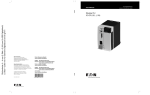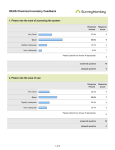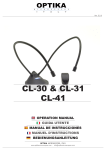Download Handbuch
Transcript
Handbuch Sendix 5858/5878 absolut singleturn Sendix 5868/5888 absolut multiturn Für Bestellschlüssel 8.58X8.XXCX.C2XX ab Firmware-Version 2.0 Für Bestellschlüssel 8.58X8.XXCX.C1XX ab Firmware-Version 1.37 Handbuch Sendix 5858/5878 absolut singleturn Sendix 5868/5888 absolut multiturn Urheberrechtschutz © Fritz Kübler GmbH. Alle Rechte vorbehalten. Für diese Dokumentation besteht Urheberrechtschutz durch die Firma Fritz Kübler GmbH. Diese Dokumentation darf ohne vorherige schriftliche Zustimmung der Firma Fritz Kübler GmbH weder abgeändert, erweitert oder vervielfältigt noch an Dritte weitergegeben werden. Die in dieser Druckschrift genannten Marken und Produktnamen sind Warenzeichen oder eingetragene Warenzeichen der jeweiligen Titelhalter. Änderungsvorbehalt Änderungen der in dem vorliegenden Dokument enthaltenen technischen Informationen, die aus dem stetigen Bestreben zur Verbesserung unserer Produkte resultieren, behalten wir uns jederzeit vor. Verzicht auf Garantie Die Fritz Kübler GmbH übernimmt in Bezug auf das gesamte Handbuch keine Garantie, weder stillschweigend noch ausdrücklich und haftet weder für direkte noch indirekte Schäden. Angegebene Produkteigenschaften und technische Daten stellen keine Garantieerklärung dar. Dokumenteninformation Ausgabestand 07/2013 Originalhandbuch, Deutsch ist die Originalfassung. Kübler Group Fritz Kübler GmbH Schubertstraße 47 78054 Villingen-Schwenningen Deutschland Tel.: +49 7720 3903-0 Fax: +49 7720 21564 [email protected] www.kuebler.com 2 www.kuebler.com Handbuch Deutsch Sendix 5858/5878 absolut singleturn Sendix 5868/5888 absolut multiturn Inhaltsverzeichnis Version der Firmware und der GSDML-Datei ................................................................................................................................................. 4 Technische Details und Drehgebereigenschaften......................................................................................................................................... 4 Mechanische Kennwerte ............................................................................................................................................................................ 4 Arbeitstemperaturbereich ........................................................................................................................................................................... 4 Versorgungsspannung und Stromverbrauch ........................................................................................................................................... 4 Hardware-Eigenschaften............................................................................................................................................................................. 4 Untertützte Standards und Protokolle ....................................................................................................................................................... 4 Implementiertes Drehgeber-Profil ............................................................................................................................................................. 5 Indentification- und Maintenance-Funktionalität .................................................................................................................................... 5 Konformität gewährleistet entsprechend ................................................................................................................................................. 5 Installation ............................................................................................................................................................................................................. 5 Installation der Verkabelung ....................................................................................................................................................................... 6 Signalzuordnung einer D-kodierten M12-Buchse ................................................................................................................................... 6 Signalzuordnung eines RJ45 zu M12-Kabels............................................................................................................................................ 7 Installation der Spannungsversorgung ..................................................................................................................................................... 8 Diagnostik-LEDs ................................................................................................................................................................................................... 9 Fehler-Blink-Codes ..................................................................................................................................................................................... 10 Konfiguration eines Beispielprojektes mit STEP 7 ...................................................................................................................................... 10 Einstellen der Drehgeber-Benutzerparameter.............................................................................................................................................. 12 Lesen der Drehgeber-Positionswerte ............................................................................................................................................................ 14 Auslösen des Preset-Vorgangs........................................................................................................................................................................ 15 Download des Parameters 6500 (Preset) ....................................................................................................................................................... 16 Setzen des Preset-Wertes mittels Kuebler-Step 7-FB-Bausteins ...................................................................................................... 17 Setzen des Preset-Wertes mittels der Ezturn-Applikation................................................................................................................... 20 Setzen des Preset-Wertes mittels C-Programmiersprache ................................................................................................................ 20 Die Drehgeber-Applikation .............................................................................................................................................................................. 20 PROFINET-MRP ................................................................................................................................................................................................... 21 Die Konfiguration eines MRP-Projektes ........................................................................................................................................................ 21 Konfiguration der CPU315 2PN/DP für den MRP-Betrieb..................................................................................................................... 24 Konfiguration der beiden Drehgeber für den MRP-Betrieb ................................................................................................................. 26 Anhang A: Prm 65000 Preset-Wert Lesen/Schreiben................................................................................................................................... 31 Referenzen ........................................................................................................................................................................................................... 40 www.kuebler.com 3 Handbuch Sendix 5858/5878 absolut singleturn Sendix 5868/5888 absolut multiturn Version der Firmware und der GSDML-Datei Die Versionen der Firmware und der GSDML-Datei zum Release-Zeitpunkt dieser Dokumentation sind: Firmware-Version V2.00 GSDML-V2.2-KUEBLER-0198-Sendix58xxPNIO-20130116-131800.xml Technische Details und Drehgebereigenschaften Mechanische Kennwerte Schockfestigkeit nach EN 60068-2-27 Vibrationsfestigkeit nach EN 60068-2-6 2500 m/s2, 6ms für Singleturn 2000 m/s2, 6ms für Multiturn 100m/s2 , 10.....2000 Hz Arbeitstemperaturbereich -40…+85°C Versorgungsspannung und Stromverbrauch 10…30 VDC 200 mA bei 10 VDC 80 mA bei 24 VDC 60 mA bei 30 VDC Hardware-Eigenschaften PROFINET IO ASIC: ERTEC 200 Auto-Negotiation Auto-Polarity Auto-Crossover Funktionsanzeige und Diagnostik mittels LEDs Unterstützte Standards und Protokolle RT_CLASS_1 RT_CLASS_2 RT_CLASS_3 (IRT) DCP RTA LLDP SNMP MIB-II und LLDP-MIB PTCP MRP 4 www.kuebler.com Handbuch Deutsch Sendix 5858/5878 absolut singleturn Sendix 5868/5888 absolut multiturn Implementiertes Drehgeber-Profil Version 4.1 Identification- und Maintenance-Funktionalität Version 1.2 Unterstützte I&M Blöcke 0, 1, 2, 3, 4 Konformität gewährleistet entsprechend EN 61000-4-2 :2001 EN 61000-4-3 :2006 EN 61000-4-4 :2005 EN 61000-4-5 :2007 EN 61000-4-6 :2008 EN 61000-4-7 :2004 EN 61000-6-4 :2007 EN 61000-6-2 :2006 Installation Die Inbetriebnahme des Drehgebers als Teil einer Anlage besteht aus fünf Schritten: 1. Installation der Verkabelung. Hierzu Referenz [1] beachten. 2. Installation der Spannungsversorgung. 3. Installation des Drehgebers und der Steuerung. Hierzu Referenzen [2] und [3] beachten. 4. Projektierung mit STEP 7 5. Start der Applikation www.kuebler.com 5 Handbuch Sendix 5858/5878 absolut singleturn Sendix 5868/5888 absolut multiturn Installation der Verkabelung Der Drehgeber hat drei Anschlüsse, von denen zwei die beiden Ethernet-Ports sind. In dieser Dokumentation werden sie als Port 1 und Port 2 referenziert. In der unteren Abbildung 1 sind es die beiden Pfeile „PORT 2“ und „PORT 1“ des Aufklebers, die die Positionierung angeben. Beim mittleren Anschluss handelt es sich um den Spannungsversorgungsanschluss, der im nächsten Kapitel beschrieben wird. Abbildung 1 Die beiden Ethernet-Anschlüsse sind D-kodierte M12-Buchsen. Die Zuordnung der Signale zu den Pins ist in Abbildung 2 und der nachfolgenden Tabelle dargestellt. Signalzuordnung einer D-kodierten M12-Buchse Abbildung 2: D-kodierte M12-Buchse des Drehgebers 6 www.kuebler.com Handbuch Deutsch Sendix 5858/5878 absolut singleturn Sendix 5868/5888 absolut multiturn Signalname einer M12 D-kodierten Buchse Funktion Litzenfarbe Pin-Nummer TD+ Transmit data + Gelb 1 TD- Transmit data - Orange 3 RD+ Receive data + Weiß 2 RD- Receive data - Blau 4 Signalzuordnung eines RJ45 zu M12 – Kabels M12 zu RJ45 direkt Signal M12-Pin-Nummer RJ45-Pin-Nummer TD+ 1 1 TD- 3 2 RD+ 2 3 RD- 4 6 M12 zu RJ45 crossover Signal M12-Pin-Nummer RJ45-Pin-Nummer TD+ 1 3 TD- 3 6 RD+ 2 1 RD- 4 2 Empfohlenes Kabel für PROFINET-Netzwerk-Verkabelung: Siemens Industrial Ethernet FC TP flexible Cable, GP 2x2 (PROFINET Type B), Twisted Pair Installation Bestellnummer: 6XV1870-2B Empfohlener RJ45-Stecker: Siemens IE FC RJ45 Bestellnummer: 6GK1901-1BB10-2AA0 ACHTUNG! Da PROFINET auf Fast Ethernet – Technologie basiert, ist darauf zu achten, dass die Segmentlänge auf keinen Fall 100 m überschreitet. Für Längen größer als 100m müssen Switches dazwischen geschaltet werden. Auch hier ist darauf zu achten, dass keine Hubs zum Einsatz kommen ! Die eingesetzten Switches müssen PROFINET-zertifiziert sein, da sie Anforderungen an PROFINET-Protokolle erfüllen müssen. Wird der Drehgeber für den MRP-Betrieb konfiguriert (Media-Redundancy-Protocol), dann müssen die dazwischengeschalteten Switches sogar gemanaged sein und im Falle von IRT-Mode auch IRT-fähig sein ! Beispiel für einen Switch, der sowohl managed als auch IRT-fähig ist, ist der SCALANCE 200 IRT. www.kuebler.com 7 Handbuch Sendix 5858/5878 absolut singleturn Sendix 5868/5888 absolut multiturn Installation der Spannungsversorgung Abbildung 3 und die nachfolgende Tabelle zeigen die Signalzuordnung zu den Pins eines A- kodierten Netzanschluss-Steckers am Drehgeber. Abbild k di M12 S kdesdDrehgebers D h b Abbildung33:A A-kodierter M12-Stecker Signal am M12- Stecker A-kodiert Funktion Pin-Nummer PWR 10 – 30 V DC 1 2 GND 0V 3 4 In der Referenz [1], PN-Cabling-Guide_2252_V200_May07.pdf, sind mehr Details zu PROFINET-Installationen zu finden. Die dort beschriebenen Anforderungen sind unbedingt einzuhalten. Diese Spezifikation kann von der Web-Page http://www.profibus.com/downloads/ heruntergeladen werden. Es handelt sich um einen Bereich, der auch Nicht-Mitgliedern der PNO zugänglich ist. 8 www.kuebler.com Handbuch Deutsch Sendix 5858/5878 absolut singleturn Sendix 5868/5888 absolut multiturn Diagnostik-LEDs Es gibt am Drehgeber vier Diagnostik – LEDs, deren Funktionalität in der Folge beschrieben wird. Abbildung 4 LED-Bezeichnung Farbe Funktionsbeschreibung LINK 1 Gelb und Grün LINK 1 ist eine Bicolour-LED für Port 1, die sowohl Link(Grün) als auch Datentransfer- Aktivität (Gelb) anzeigt LINK 2 Gelb und Grün LINK 2 ist eine Bicolour-LED für Port 2, die sowohl Link(Grün) als auch Datentransfer- Aktivität (Gelb) anzeigt Die folgende Tabelle beschreibt die Betriebsmodi eines PROFINET-Drehgebers, die aus dem Zustand der ERROR- und PWR-LED abgeleitet werden. ERROR LED (rot) PWR LED (grün) Bedeutung Mögliche Ursache Aus An Normaler Betriebsmodus. Datenaustausch ordnungsgemäß. Blinkt An Datenaustausch prinzipiell möglich, allerdings Siehe Fehler- Blink-Codes im konnte der Drehgeber nicht in den „Operational“- nächsten Kapitel Modus umschalten. Der Drehgeber zeigt einen Fehler in G1_XIST2. In Abhängigkeit des Fehlertyps kann er auch als Teil des Parameters 65001 aus dem Drehgeber ausgelesen werden. An An Datenaustausch prinzipiell möglich, allerdings findet kein Datenaustausch über den Bus statt Aus Aus Drehgeber nicht bestromt Master nicht vorhanden oder Drehgeber nicht am Bus www.kuebler.com 9 Handbuch Sendix 5858/5878 absolut singleturn Sendix 5868/5888 absolut multiturn Fehler-Blink-Codes Blink-Code Ursache Ein Mal alle 2 Sekunden (0.5Hz) Error LED An für 1 sec., Aus für 1 sec., danach Wiederholung - Drehgeber wurde noch nicht vom Master konfiguriert. Die Benutzer-Parameterdaten im Sinne des Indexes 0xBF00 wurden noch nicht vom Drehgeber empfangen. - Falsche Konfiguration - Falsche Stationsadresse zugewiesen (wenn auch innerhalb des zulässigen Bereichs) - Die aktuelle Konfiguration des Slaves weicht von der nominalen Konfiguration ab 5 Mal in der Sekunde Error LED An für 0.1 sec., Aus für 0.1 sec., danach Wiederholung Bus-Kommunikation in Ordnung, allerdings hat der Drehgeber die Verbindung zum Positionsdaten-Sensor verloren Ein Mal pro Sekunde (1Hz) Error LED An für 0.5 sec., Aus für 0.5 sec., danach Wiederholung Speicherfehler Konfiguration eines Beispielprojektes mit STEP 7 Wichtig! Für die Projektierung muss unbedingt die Version V5.5 von STEP7 benutzt werden. Anderenfalls kommt es zu Fehlern bei der Installation der Drehgeber-GSDML-Datei und allen anderen GSDML-Dateien, die dasselbe XML-Schema benutzen. Des Weiteren kommt es zu Fehlern bei der Konfiguration und Parametrierung von MRP. Ein STEP7-Beispielprojekt namens „Kuebler_Sample_Project“, das in der Folge verwendet wird, kann vom Kübler-Web-Server heruntergeladen werden. Es befindet sich dort außerdem die GSDML-Datei des MRP-fähigen PROFINET-Drehgebers, die vor der Inbetriebnahme des Drehgebers unter STEP7 zu installieren ist. Die folgenden zwei Abbildungen repräsentieren das Projekt selbst und die Hardware- Konfiguration mit zwei Drehgebern, die alle denselben DAP verwenden, wenn auch mit unterschiedlichen Modulen. Abbildung 5 Der erste Drehgeber dg1 verwendet das Modul mit dem Standard Telegramm 81 , was in Abbildung 6 sichtbar ist. Seine Adresse zum Lesen des Standard-Telegramms 81 ist 0. Die Schreib-Adresse für das Standard-Telegramm 81, mit dessen Hilfe unter anderem das Preset ausgelöst wird, ist ebenfalls 0. Der zweite Drehgeber dg2 verwendet das Modul, das sowohl das Standard Telegramm 81 als auch Speed beinhaltet. Die beiden Adressen für das Lesen und Schreiben des Standard- Telegramms 81 sind 12 und 4. Dies zeigt die Abbildung 7. 10 www.kuebler.com Handbuch Deutsch Sendix 5858/5878 absolut singleturn Sendix 5868/5888 absolut multiturn Abbildung 6 Abbildung 7 www.kuebler.com 11 Handbuch Sendix 5858/5878 absolut singleturn Sendix 5868/5888 absolut multiturn Einstellen der Drehgeber-Benutzerparameter Der Dialog zur Einstellung der Drehgeber-Benutzerparameter gemäß Drehgeber-Profil [2], wird in der obigen Abbildung der Hardwarekonfiguration durch einen Doppelklick auf die Zeile „MAP_SubMod“ gestartet. Der Dialog, der sich dadurch öffnet und die einstellbaren Parameter sind in der folgenden Abbildung dargestellt. Abbildung 8 Die gewählten Parameter werden von der Steuerung auf den Drehgeber während der Systemanlaufphase übertragen. Da es sich beim Sendix-Typ des PROFINET-Drehgebers um einen Sensor mit einer 16 Bit Singleturn- und 12 Bit Multiturn – Einheit handelt, sind die zugehörigen vier MSB-Bytes (Most Significant Bytes) von Measuring Units per Revolution (MUR) und Total Measuring Range (TMR) Null, nicht veränderbar und daher grau hinterlegt. Mit einem Klick auf den Button „OK“ werden die gewählten Werte automatisch auf ihren zulässigen Gültigkeitsbereich geprüft. Im Fehlerfall wird der Benutzer dazu aufgefordert, seine Eingaben zu korrigieren, wobei ihm die korrekten Bereiche angezeigt werden. 12 www.kuebler.com Handbuch Deutsch Sendix 5858/5878 absolut singleturn Sendix 5868/5888 absolut multiturn Die Gültigkeitsbereiche für MUR und TMR werden von folgenden Tatsachen abgeleitet: ͻ Der MUR-Wert (Measuring Units per Revolution ) wird nur dann akzeptiert wenn er das folgende Kriterium erfüllt: 0 < MUR ≤ g_ST Wobei g_ST die physikalische Singleturn-Auflösung darstellt (65536 entsprechend 16Bit). ͻ Der TMR-Wert (Total Measuring Range) eines Drehgebers ohne eine Multiturn-Einheit wird ebenfalls nur dann akzeptiert wenn er das folgende Kriterium erfüllt: 0 <TMR ≤ g_ST Wobei g_ST die physikalische Singleturn-Auflösung darstellt (65536 entsprechend 16Bit). ͻ Bei einem Drehgeber mit einer Multiturn-Einheit muss folgende Bedingung für den TMR- Wert erfüllt sein, damit er akzeptiert wird: 0 < TMR ≤ MUR*g_MT Dabei ist g_MT die physikalische Auflösung der Multiturn-Einheit (4096 entsprechend 12Bit) im Falle des hier beschriebenen Sendix-Typ-Sensors Achtung! Die beiden Werte MUR und TMR sollten idealerweise als Vielfache von 2 im Sinne der mathematischen Formel 2X (2 hoch X) gewählt werden. Nur in diesem Fall ist gewährleistet, dass es keinen „Rest“ dann gibt wenn der Multiturn-Anteil seinen maximalen Wert erreicht. Für den Preset-Wert gilt: ͻ 0 ≤ Preset ≤ TMR-Wert UND ͻ Preset ≤ 0x7FFFFFFF (MaxINT) www.kuebler.com 13 Handbuch Sendix 5858/5878 absolut singleturn Sendix 5868/5888 absolut multiturn Lesen der Drehgeber-Positionswerte Die Funktionalität des OB1-Bausteins wurde derart ausprogrammiert, dass sie auf eine sehr einfache Weise das Prinzip des Positionswert-Auslesens verdeutlicht. In der folgenden Abbildung 9 sind es die beiden Netzwerke, die diesen Mechanismus widerspiegeln. Dabei werden von den Adressen 0 und 12 beginnend, jeweils drei Doppelworte, entsprechend der Länge des Standard-Telegramms 81, eingelesen und in DB10 abgespeichert, wo sie einer nachfolgenden Auswertung zur Verfügung stehen. Abbildung 9: OB1-Implementierung mit Lesen der Position 14 www.kuebler.com Handbuch Deutsch Sendix 5858/5878 absolut singleturn Sendix 5868/5888 absolut multiturn Auslösen des Preset-Vorgangs Der Preset-Wert ist auch als Parameter 65000 innerhalb des PROFINET-Drehgeber-Profils bekannt. Standardmäßig ist Preset auf den Wert Null voreingestellt, kann jedoch, entsprechend dem Parameter-Dialog aus Abbildung 10, auf einen anderen Wert eingestellt werden. Dabei sind Bedingungen zu beachten, die im vorletzten Kapitel erläutert wurden. Die Abbildung 10 zeigt das Netzwerk, mit dessen Hilfe auf dem dg1 ein absolutes Preset ausgelöst wird. Abbildung 10 Um ein absolutes Preset auszulösen, ist jeweils das Drehgeber-Steuerwort STW2_ENC mit gesetztem PLC-Bit in Position 10 als auch das Sensor-Steuerwort G1_STW mit gesetztem Bit 12 auf den Drehgeber zu senden. Um wiederholt einen Preset-Vorgang auszulösen, muss der Drehgeber zunächst das G1_STW mit zurückgesetztem Bit 12 empfangen. Für den Drehgeber dg2 gilt die Abbildung 11. Abbildung 11 www.kuebler.com 15 Handbuch Sendix 5858/5878 absolut singleturn Sendix 5868/5888 absolut multiturn Das Auslösen selbst erfolgt in diesem Beispiel über das Bit 1 des Merker-Bytes 115, was in Abbildung 12 in Form einer Variablentabelle dargestellt und über eine Online-Verbindung gesetzt und zurückgesetzt werden kann. Mehr Details und Informationen zum Drehgeber-Profil selbst können Referenz [2] entnommen werden. Wie bereits erwähnt, handelt es sich bei dieser Beschreibung um einen rudimentären Ansatz, der das Prinzip verdeutlichen soll. Im konkreten Fall einer Anlagenprogrammierung obliegt es dem Leser selbst entsprechende Änderungen vorzunehmen. Abbildung 12 Download des Parameters 65000 (Preset) Das vorhergehende Kapitel behandelt das Auslösen des Preset-Vorgangs auf dem Drehgeber. Der Download dieses Wertes ist Gegenstand dieses Kapitels. Der Preset-Wert wird zum Download-Zeitpunkt nur dann akzeptiert wenn er die beiden folgenden Kriterien erfüllt: 0 ≤ Preset ≤ TMR (SubIdx 10 Parameter 65001) und Preset ≤ MaxINT32 Gemäß Spezifikation basiert der Preset-Wert auf skalierten Einheiten, weshalb sowohl die Checkbox „Scaling function control“ als auch „Class 4 Functionality“ im Dialog der Abbildung 10 gecheckt sein müssen und der Drehgeber mit diesen Einstellungen in Betrieb gehen muss. Neben der Möglichkeit, den Preset-Wert über die Steuerung, gemäß Abbildung 8 auf den Drehgeber zu senden, gibt es drei weitere Möglichkeiten, die hier näher beschrieben werden sollen. 16 www.kuebler.com Handbuch Setzen des Preset-Wertes mittels Kuebler-Step7-FB-Bausteins Auf dem Kübler- Web-Server befindet sich die Bibliothek „Kuebler_Library.zip“, die es erlaubt den Preset-Wert in den Drehgeber an jeder beliebigen Stelle des Steuerprogramms zu schreiben. Gehen Sie bei der Installation dieser Bibliothek gemäß den folgenden Abbildungen 13 bis 15 vor. Im Einzelnen bedeutet dies, dass Kuebler_Library.zip in das Verzeichnis S7libs des Step7 – Installationsverzeichnisses dearchiviert wird. Abbildung 13 Abbildung 14 www.kuebler.com 17 Deutsch Sendix 5858/5878 absolut singleturn Sendix 5868/5888 absolut multiturn Handbuch Sendix 5858/5878 absolut singleturn Sendix 5868/5888 absolut multiturn Abbildung 15 Ist die Bibliothek erfolgreich dearchiviert worden, so wird sie beim Öffnen des Baustein- Editors sichtbar und steht zum Einsatz bereit. Dazu siehe folgende Abbildung 16. Insbesondere kann dann der Baustein „FB1 PRESET_ENCODER Kuebler“ per Drag&Drop verwendet werden. Abbildung 16 18 www.kuebler.com Handbuch Um beim Projekt „Kuebler_Sample_Project“ zu bleiben, wird in den Abbildungen 17 bis 18 gezeigt wie dieser Baustein einzusetzen ist. Zu beachten sind hierbei die Kommentare in den Netzwerken, da sie einige Aussagen zu den Baustein-Parametern machen. Der hier vorgestellte Bibliotheksbaustein schreibt den Preset-Wert auf den Drehgeber. Den Preset-Vorgang selbst löst er jedoch nicht aus. Abbildung 17 Abbildung 18 www.kuebler.com 19 Deutsch Sendix 5858/5878 absolut singleturn Sendix 5868/5888 absolut multiturn Handbuch Sendix 5858/5878 absolut singleturn Sendix 5868/5888 absolut multiturn Setzen des Preset-Wertes mittels der Ezturn-Applikation Die Ezturn-Software befindet sich im Download-Bereich des Kübler-Web-Servers und sollte über das zugehörige Setup installiert werden. Die graphische Benutzerschnittstelle erlaubt ausserdem den Zugriff auf die Ezturn-Dokumentation, die vor der Inbetriebnahme von Ezturn gelesen werden sollte. Das Setzen des Preset-Wertes selbst ist mit Hilfe dieser Software sehr einfach und besteht aus zwei Schritten: 1. Eintrag des Preset-Wertes in die entsprechende Text-Box. Im unteren Beispiel wird der Wert 5789 gesetzt. 2. Preset-Download und Auslösen mittels des Buttons „Write preset value to encoder“. Hierbei wird der Wert nicht nur persistent (Reset-sicher) im Drehgeber gespeichert. Es wird ebenfalls der Preset-Vorgang selbst mit dem neuen Wert ausgelöst. Abbildung 19: Setzen des Preset –Wertes mittels Ezturn Setzen des Preset-Wertes mittels C-Programmiersprache Diese Methode gilt für alle Master, die in der Programmiersprache C programmiert werden. Insbesondere also für einen CP1616Controller, der üblicherweise in einem PC installiert und unter Linux-RTAI als Betriebssystem in Betrieb genommen wird. Im Anhang A sind sowohl der Mechanismus in Form von UML-Sequenzdiagrammen als auch der Quellcode selbst abgebildet. Die Drehgeber-Applikation Die Drehgeber-Applikation ist konform zu folgenden Spezifikationen: ͻ Profile Encoder, Technical Specification for Profibus and PROFINET related to PROFIdrive Version 4.1 December 2008. Order No: 3.16 ͻ Profile Drive Technology PROFIdrive Technical Specification for PROFIBUS and PROFINET Version 4.1 May 2006. Order No: 3.172. 20 www.kuebler.com Handbuch Deutsch Sendix 5858/5878 absolut singleturn Sendix 5868/5888 absolut multiturn PROFINET-MRP Ab Firmware-Version 2.00 verfügt der Drehgeber auch über die MRP-Funktionalität (Media Redundancy Protocol). Was die Eigenschaften von MRP betrifft, so sei auf einschlägige Literatur und das Internet verwiesen. Im Kern besteht der Vorteil von MRP darin, dass die Komponenten, die entsprechend folgender Abbildung 20 in einer Ringstruktur verkabelt sind, in ihrer Funktionalität aufrechterhalten werden wenn es zu einem Ausfall kommt oder wenn die Kabel an einer Stelle unterbrochen werden. Im konkreten Beispiel der unteren Abbildung 20 wird die Ringstruktur durch die Steuerung zu einer Linientopologie umkonfiguriert wenn eine Unterberechung des Segments A oder C stattfindet. Der Datenaustausch mit beiden Drehgebern findet dann jeweils über den anderen Port der Steuerung statt. Die Zahlen 1 und 2 repräsentieren jeweils die Portnummer des betreffenden Gerätes. Für den Fall, dass eine Unterbrechung des Segments B stattfindet, wird die Ringtopologie in zwei Linientopologien umkonfiguriert, an denen jeweils ein Drehgeber betrieben wird. 1 A 2 C 2 DG2 1 1 2 DG1 B Abbildung 20 Die Konfiguration eines MRP-Projektes Im Abschnitt „Konfiguration eines Beispielprojektes mit STEP7“ wurde aufgezeigt wie die beiden Drehgeber an der CPU3152PN/DP betrieben werden. Auf den folgenden Seiten wird aufgezeigt wie alle drei Komponenten für den MRP-Betrieb konfiguriert werden müssen. www.kuebler.com 21 Handbuch Sendix 5858/5878 absolut singleturn Sendix 5868/5888 absolut multiturn Wichtig! Für den Einsatz des MRP-Drehgebers ist die Installation der neuen GSDML-Datei GSDML-V2.2-KUEBLER-0198-Sendix58xxPNIO-20130116-131800.xml zwingend erforderlich. In der folgenden Abbildung des Hardware-Katalogs repräsentiert der mit dem roten Pfeil markierte Eintrag den MRP-fähigen Drehgeber und damit diese GSDML-Datei. Abbildung 21 Die drei anderen Einträge darunter repräsentieren DAPs des nicht MRP-fähigen Drehgebers. Ein Doppelklick auf das Drehgeber-Symbol in der HW-Konfiguration unter STEP7 öffnet den Dialog gemäß folgender Abbildung 22, aus dem die Version der Drehgeber-Firmware und der Name der GSDML-Datei hervorgehen. Im Falle des MRP-fähigen Drehgebers muss die FW-Version mindestens 200 sein. 22 www.kuebler.com Handbuch Deutsch Sendix 5858/5878 absolut singleturn Sendix 5868/5888 absolut multiturn Abbildung 22 www.kuebler.com 23 Handbuch Sendix 5858/5878 absolut singleturn Sendix 5868/5888 absolut multiturn Konfiguration der CPU315 2PN/DP für den MRP-Betrieb Abbildung 23 Ausgehend von Abbildung 23, auf die Zeile „PN-IO“ doppelklicken. In dem aufgehenden Dialog sind die Parameter entsprechend Abbildung 24 einzustellen. Insbesondere muss also die CPU315 als ein MRP-Manager konfiguriert werden. 24 www.kuebler.com Handbuch Deutsch Sendix 5858/5878 absolut singleturn Sendix 5868/5888 absolut multiturn Abbildung 24 Ein Doppelklick auf die Zeile „Port1“ führt zum Öffnen des Dialogs gemäß Abbildung 25, dessen Parameter wie folgt einzutragen sind. Demnach ist Port 1 der CPU315 mit dem Port 2 des DG2 verbunden. Abbildung 25 Für den Port 2 gilt der folgende Dialog, wonach Port 2 der CPU315 mit Port 1 des DG1 verbunden ist. www.kuebler.com 25 Handbuch Sendix 5858/5878 absolut singleturn Sendix 5868/5888 absolut multiturn Abbildung 26 Konfiguration der beiden Drehgeber für den MRP-Betrieb Für den DG1 gilt, ausgehend von Abbildung 27, das Analoge. Abbildung 27 Beim Doppelklick auf Zeile „Interface“ des DG1 öffnet sich der in Abbildung 28 dargestellte Dialog. Der DG1 ist ein MRP-Client und ist daher als solcher zu parametrieren. 26 www.kuebler.com Handbuch Deutsch Sendix 5858/5878 absolut singleturn Sendix 5868/5888 absolut multiturn Abbildung 28 Für die beiden Ports 1 und 2 des DG1 gelten die Einstellungen aus Abbildung 29 und 30. Abbildung 29 www.kuebler.com 27 Handbuch Sendix 5858/5878 absolut singleturn Sendix 5868/5888 absolut multiturn Abbildung 30 Der DG2 ist, wie DG1, als MRP-Client zu konfigurieren. Nach einem Download über Port 1 der CPU315 wird Port 1 an den Port 2 von DG2 angeschlossen und die CPU315 über den Reset-Schalter neu gestartet. Nach Unterbrechung des Rings, beispielsweise am Port 1 der CPU, zeigt die CPU zwar einen Fehler über die entsprechende LED an, geht jedoch nicht in den Stop-Mode über. Wird der Ring erneut geschlossen, so verschwindet auch die Fehler-Anzeige wieder. Im Falle des unterbrochenen Rings lässt sich der STEP7 – PC anschließen und die Fehlerdiagnose wie folgt machen. Entsprechend Abbildung 31 die Zeile „PN-IO“ der CPU315 wählen und im Menü „Zielsystem“ den Eintrag „Baugruppenzustand“ wählen. 28 www.kuebler.com Handbuch Deutsch Sendix 5858/5878 absolut singleturn Sendix 5868/5888 absolut multiturn Abbildung 31 Es erscheint daraufhin ein Dialog, aus dem sich sowohl der Baugruppen- als auch der Kommunikationszustand ablesen lässt. Dies wird in den beiden Abbildungen 32 und 33 aufgezeigt. Abbildung 32 www.kuebler.com 29 Handbuch Sendix 5858/5878 absolut singleturn Sendix 5868/5888 absolut multiturn Abbildung 33 Alternativ lässt sich ein Gesamtüberblick über den Dialog verschaffen, der dann aufgeht wenn das Menü „PROFINET IO Topology...“ gewählt wird. Dieser Dialog, in Abbildung 35, zeigt, dass der Port 1 der CPU und der Port 2 des DG2 einen Fehler aufweisen. Abbildung 34 30 www.kuebler.com Handbuch Deutsch Sendix 5858/5878 absolut singleturn Sendix 5868/5888 absolut multiturn Abbildung 35 Anhang A: Prm 65000 Preset-Wert Lesen / Schreiben Der Mechanismus zum Lesen / Schreiben des Preset – Parameters mit der Nummer 65000 ist als „Base Mode Parameter Access“ (BMPA) bekannt und wird auf Seiten 59 und folgenden der „PROFIdrive profile“ – Spezifikation beschrieben. Abbildung 36 zeigt das UML-Sequenzdiagramm zum Lesen des Parameters 65000. Alle Funktionsnamen, die „kblr_“ zum Präfix haben, können durch entsprechende Benutzerfunktionsnamen ersetzt werden. Alle anderen Funktionsnamen repräsentieren Funktionen aus dem PROFINET – API und können nicht ersetzt werden. Es zeigt sich, dass der Lese-Request für den Parameter 65000 im Rahmen des BMPA-Zugriffs in Wirklichkeit ein Schreib-Request gefolgt von einem Lese-Request ist. Die Funktion kblr_readPrm_65000_Preset füllt zunächst alle Strukturen entsprechend BMPA und übergibt sie der Funktion PNIO_rec_write_req. Ähnlich verhält es sich bei einem Write-Request des Parameters 65000. Dieser stellt eine Kombination aus einem Write- und einem nachfolgenden Lese-Request dar. www.kuebler.com 31 Handbuch Sendix 5858/5878 absolut singleturn Sendix 5868/5888 absolut multiturn cp1616 application ecoder application 1 : kblr_readPrm_65000_Preset() Read request is handled as write request since Base Mode Parameter Access header and address values need to be transferred first. 3 : PNIO_rec_write_req() 5 : PNIO_cbf_rec_write() 7 : usr_cbf_rec_write() 9 : callback_for_ds_write_conf() Read now the read request result 11 : kblr_readResponse_readPrm65000Preset() 13 : PNIO_rec_read_req() 15 : PNIO_cbf_rec_read() 18 : usr_cbf_rec_read() 20 : callback_for_ds_read_conf() Abbildung 36 32 www.kuebler.com Handbuch Deutsch Sendix 5858/5878 absolut singleturn Sendix 5868/5888 absolut multiturn The structs are given as follows: typedef struct { PNIO_UINT8 PNIO_UINT8 PNIO_UINT8 PNIO_UINT8 RequestID; RequestRef; NoOfPrms; DO_ID; } sBMPReqHeader; typedef struct { PNIO_UINT8 PNIO_UINT8 PNIO_UINT16 PNIO_UINT16 } sBMPPrmAddress; typedef struct { PNIO_UINT8 PNIO_UINT8 } sBMPPrmValue; typedef struct { PNIO_UINT8 PNIO_UINT8 PNIO_UINT8 PNIO_UINT8 }sBMPRespHeader; NoOfElements; Attribute; PNU; SubIdx; NoOfValues; Format; ResponseID; RequestRefMir; NoOfPrms; DO_IDMir; typedef struct { sBMPRespHeader sBMPPrmValue PNIO_UINT8 } sBMPResponseBuf; BMPRespHeader; BMPPrmValue; valArray [sizeof (PNIO_UINT32)]; typedef enum { KBLR_REQUEST_PARAMETER KBLR_CHANGE_PARAMETER } KBLR_RequestID; typedef enum { KBLR_VALUE KBLR_DESCRIPTION KBLR_TEXT } KBLR_Attribute; = 1, = 2 = 0x10, = 0x20, = 0x30 www.kuebler.com 33 Handbuch Sendix 5858/5878 absolut singleturn Sendix 5868/5888 absolut multiturn typedef enum { KBLR_ZERO KBLR_BYTE KBLR_WORD KBLR_DWORD KBLR_ERROR } KBLR_Format; = = = = = 0x40, 0x41, 0x42, 0x43, 0x44 typedef enum { KBLR_REQUEST_PARAMETER_P KBLR_CHANGE_PARAMETER_P KBLR_REQUEST_PARAMETER_M KBLR_CHANGE_PARAMETER_M } KBLR_ResponseID; = = = = 0x01, 0x02, 0x81, 0x82 #define KBLR_BASEMODEPRMACCESS_INDEX 0xB02E /****************************************************************** */ /* This function acyclically reads parameter */ /* Prm_65000_Preset from encoder */ /****************************************************************** */ void kblr_readPrm_65000_Preset (void) { sBMPReqHeader BMPReqHeader; sBMPPrmAddress BMPPrmAddress; PNIO_UINT8* pMem8 = NULL; // The logical address of the MAP/PAP submodule is 0 // in this example PNIO_ADDR SubModAddress = { PNIO_ADDR_LOG, PNIO_IO_OUT, 0 }; PNIO_UINT32 dwErrorCode; PNIO_UINT32 RecordIndex = KBLR_BASEMODEPRMACCESS_INDEX; PNIO_REF ReqRef = 1; // Now we fill the BMPA request for single value struct BMPReqHeader.RequestID = KBLR_REQUEST_PARAMETER; BMPReqHeader.RequestRef = 0xAB; // To be mirrored by encoder BMPReqHeader.NoOfPrms = 0x01 BMPReqHeader.DO_ID = 0xCD; // To be mirrored by encoder BMPPrmAddress.NoOfElements BMPPrmAddress.Attribute BMPPrmAddress.PNU = = = 0x00; KBLR_VALUE; OsHtons(65000); // BIG ENDIAN ! pMem8 = (PNIO_UINT8*)malloc(sizeof (sBMPReqHeader)+ sizeof (sBMPPrmAddress)); memcpy(pMem8,(PNIO_UINT8*)&BMPReqHeader, sizeof (sBMPReqHeader)); memcpy(pMem8 + sizeof (sBMPReqHeader),(PNIO_UINT8*)&BMPPrmAddress, sizeof (sBMPPrmAddress)); 34 www.kuebler.com Handbuch Deutsch Sendix 5858/5878 absolut singleturn Sendix 5868/5888 absolut multiturn dwErrorCode = PNIO_rec_write_req ( g_dwHandle, // handle &SubModAddress, // Address of the submodule RecordIndex, ReqRef, sizeof (sBMPReqHeader) + sizeof (sBMPPrmAddress), (PNIO_UINT8*)pMem8); free(pMem8); } Wenn callback_for_ds_write_conf ausgeführt wird, muss der Rückgabe-Wert untersucht werden um zu entscheiden ob der angeforderte Wert bereits „abgeholt“ werden kann, indem ein BMPA-Lese-Request ausgeführt wird. Die folgende Funktion zeigt wie dies zu bewerkstelligen ist: /*******************************************************************/ /* This function should immediately be called after kblr_readPrm_65000_Preset in order to read out the result of ‘parameter request‘ request for 65000_Preset parameter. We /* simply do a read to index 0xB02E which is the BMPA index /*******************************************************************/ void kblr_readResponse_readPrm65000Preset (void) { // The logical address of the MAP/PAP submodule // is 0 in this example. PNIO_ADDR SubModAddress = { PNIO_ADDR_LOG, PNIO_IO_OUT, 0 }; PNIO_UINT32 dwErrorCode; PNIO_UINT32 RecordIndex = KBLR_BASEMODEPRMACCESS_INDEX; PNIO_REF ReqRef = 1; dwErrorCode = PNIO_rec_read_req( // handle g_dwHandle, &SubModAddress, // Address of the submodule RecordIndex, ReqRef, sizeof (sBMPResponseBuf)); } www.kuebler.com 35 Handbuch Sendix 5858/5878 absolut singleturn Sendix 5868/5888 absolut multiturn Da die Funktion callback_for_ds_read_conf einen Zeiger auf die Parameterdaten und den Fehlercode liefert, ist der Kreis aus Request und Antwort geschlossen. Der folgende Text repräsentiert einen Auszug aus der Funktion callback_for_ds_read_conf. Case KBLR_BASEMODEPRMACCESS_INDEX: { printf („\r\ncallback_for_ds_read_conf: Receiving BMP Access data: 0x%04x\n“, pCbfPrm->RecWriteConf.RecordIndex); if (pCbfPrm->RecReadConf.Err.ErrCode == 0xDE) { printf („\r\nNo BMPA mode response available yet!\r\n“); } if ( (pCbfPrm->RecReadConf.Err.ErrCode == 0) && (pCbfPrm->RecReadConf.Length > 0)) { for (i=0; i<pCbfPrm->RecReadConf.Length; i++) { // We simply print the received bytes printf („pBuf[%02d]=%02x\t“,i, *(pCbfPrm->RecReadConf.pBuffer+i)); } printf(„\r\n“); } } break; Wichtig! Die Funktion callback_for_ds_read_conf sollte so schnell wie nur möglich zurückkehren. Zeitraubende Operationen wie printf sollten unbedingt vermieden und in Threads verschoben werden, die im niedrigeren Prioritätskontext laufen. Abbildung 37 zeigt ein UML-Sequenzdiagramm, in dem das Szenario des Parameter 65000- Schreibens modelliert wird. 36 www.kuebler.com Handbuch Deutsch Sendix 5858/5878 absolut singleturn Sendix 5868/5888 absolut multiturn cp1616 application ecoder application 2 : kblr_writePrm_65000_Preset() 4 : PNIO_rec_write_req() 6 : PNIO_cbf_rec_write() 8 : usr_cbf_rec_write() 10 : callback_for_ds_write_conf() Read now the write request result 12 : kblr_readResponse_writePrm65000Preset() 14 : PNIO_rec_read_req() 16 : PNIO_cbf_rec_read() 17 : usr_cbf_rec_read() 19 : callback_for_ds_read_conf() Abbildung 37 www.kuebler.com 37 Handbuch Sendix 5858/5878 absolut singleturn Sendix 5868/5888 absolut multiturn /****************************************************************** */ /* This function acyclically writes parameter Prm_65000_Preset to */ encoder */ /*******************************************************************/ void kblr_writePrm_65000_Preset (int32_t i32Preset) { sBMPReqHeader BMPReqHeader; sBMPPrmAddress BMPPrmAddress; sBMPPrmValue BMPPrmValue; PNIO_UINT8* pMem8 = 0; // The logical address of the MAP/PAP submodule // is 0 in this example PNIO_ADDR SubModAddress = { PNIO_ADDR_LOG, PNIO_IO_OUT, 0 }; PNIO_UINT32 dwErrorCode; PNIO_UINT32 RecordIndex = KBLR_BASEMODEPRMACCESS_INDEX; PNIO_REF ReqRef = 1; // Now we fill the BPMA request for single value struct BMPReqHeader.RequestID = KBLR_CHANGE_PARAMETER; BMPReqHeader.RequestRef = 0x12; // Should be mirrored by // encoder BMPReqHeader.NoOfPrms = 0x01; BMPReqHeader.DO_ID = 0x34; // Should be mirrored by // encoder BMPPrmAddress.NoOfElements = 0x01; BMPReqHeader.DO_ID = 0x34; // Should be mirrored by // encoder BMPPrmAddress.NoOfElements = 0x00; BMPPrmAddress.Attribute = KBLR_VALUE; MPPrmAddress.PNU = OsHtons(65000); // BIG ENDIAN ! BMPPrmValue.NoOfValues BMPPrmValue.Format = 1; = KBLR_DWORD; i32Preset = OsHtonl(i32Preset); // BIG ENDIAN !!! pMem8 = (PNIO_UINT8*)malloc (sizeof (sBMPReqHeader)+ sizeof (sBMPPrmAddress) + sizeof (sBMPPrmValue)+ sizeof (int32_t)); memcpy(pMem8, (PNIO_UINT8*)&BMPReqHeader, sizeof (sBMPReqHeader)); memcpy(pMem8+sizeof(sBMPReqHeader), (PNIO_UINT8*)&BMPPrmAddress, sizeof (sBMPPrmAddress)); memcpy(pMem8 + sizeof (sBMPReqHeader) + sizeof (sBMPPrmAddress), (PNIO_UINT8*)&BMPPrmValue, sizeof (sBMPPrmValue)); memcpy(pMem8 + sizeof (sBMPReqHeader) + sizeof (sBMPPrmAddress)+ sizeof (sBMPPrmValue), &i32Preset, sizeof (int32_t)); 38 www.kuebler.com Handbuch Deutsch Sendix 5858/5878 absolut singleturn Sendix 5868/5888 absolut multiturn dwErrorCode = PNIO_rec_write_req( g_dwHandle, // handle &SubModAddress, // Address of the submodule RecordIndex, ReqRef, sizeof (sBMPReqHeader) + sizeof (sBMPPrmAddress) + sizeof (sBMPPrmValue) + sizeof (int32_t), (PNIO_UINT8*)pMem8); free(pMem8); } In der Funktion callback_for_ds_write_conf sollte der Rückgabewert ausgewertet und entschieden werden ob der ErgebnisWert des Schreib-Requests zurückgelesen werden kann. /****************************************************************** */ /* This function should immediately be called after */ /* kblr_writePrm_65000_Preset in order to read out the result of a */ /* parameter change request for 65000_Preset parameter. */ /* We simply do a read to index 0xB02E which is the BMPA index */ /****************************************************************** */ void kblr_readResponse_writePrm65000Preset (void) { // The logical address of the MAP/PAP submodule // is 0 in this example PNIO_ADDR SubModAddress = { PNIO_ADDR_LOG, PNIO_IO_OUT, 0 }; PNIO_UINT32 dwErrorCode; PNIO_UINT32 RecordIndex = KBLR_BASEMODEPRMACCESS_INDEX; PNIO_REF ReqRef = 1; dwErrorCode = PNIO_rec_read_req( g_dwHandle, // handle &SubModAddress, // Address of the submodule RecordIndex, ReqRef, sizeof (sBMPResponseBuf)); } Der BMPA-Index Quellcode-Auszug aus callback_for_ds_read_conf trifft auch in diesem Fall zu. Allerdings sollte nicht außer Acht gelassen werden, dass wir im ersten Fall den Preset- Wert selbst gelesen haben, während wir hier das Resultat der Schreib-Operation des Preset- Wertes lesen. www.kuebler.com 39 Handbuch Sendix 5858/5878 absolut singleturn Sendix 5868/5888 absolut multiturn Referenzen 1. PROFINET Cabling and Interconnection Technology Guideline Version 2.00 March 2007 Order No: 2.252 2. Profile Encoder, Technical Specification for Profibus and PROFINET related to PROFIdrive Version 4.1 December 2008. Order No: 3.162 3. Profile Drive Technology PROFIdrive Technical Specification for PROFIBUS and PROFINET Version 4.1 May 2006. Order No: 3.172 40 www.kuebler.com Kübler Group Fritz Kübler GmbH Schubertstraße 47 D-78054 Villingen-Schwenningen Deutschland Tel.: +49 7720 3903-0 Fax: +49 7720 21564 [email protected] www.kuebler.com R.60713.0001_0 www.kuebler.com Manual Sendix 5858/5878 absolute singleturn Sendix 5868/5888 absolute multiturn For Order Code 8.58X8.XXCX.C2XX From Firmware version 2.0 For Order Code 8.58X8.XXCX.C1XX From Firmware version 1.37 Manual Sendix 5858/5878 absolute singleturn Sendix 5868/5888 absolute multiturn Copyright Protection © Fritz Kübler GmbH. All rights reserved. The contents of this documentation are protected by copyright by Fritz Kübler GmbH. This documentation may not be altered, expanded, reproduced nor circulated to third parties, without the prior written agreement of Fritz Kübler GmbH. The brands and product names mentioned in this publication are trademarks or registered trademarks of their respective title holders. Liability to modification without notice As a result of our ongoing efforts to improve our products, we reserve the right to make changes at any time to the technical information contained in the document at hand. Warranty disclaimer Fritz Kübler GmbH provides no guarantee, neither tacit nor express, in respect of the whole manual (whether this applies to the original German text or to the English translation) and assumes no liability for any damage, neither direct nor indirect, however caused. The specified product features and technical data shall in no case not constitute a guarantee declaration. Document information Revised 07/2013 Original manual. German is the original version. Kübler Group Fritz Kübler GmbH Schubertstrasse 47 78054 Villingen-Schwenningen Germany Phone: +49 7720 3903-0 Fax: +49 7720 21564 [email protected] www.kuebler.com 2 www.kuebler.com Manual English Sendix 5858/5878 absolute singleturn Sendix 5868/5888 absolute multiturn Table of contents Version of Firmware and GSDML file ............................................................................................................................................................... 4 Technical details and encoder features .......................................................................................................................................................... 4 Mechanical characteristics ........................................................................................................................................................................ 4 Working temperature ................................................................................................................................................................................... 4 Power supply ................................................................................................................................................................................................. 4 Hardware features ........................................................................................................................................................................................ 4 Supported standards and protocols .......................................................................................................................................................... 4 Implemented encoder profile ...................................................................................................................................................................... 5 Identification and Maintenance Functionality ......................................................................................................................................... 5 Conformance with ......................................................................................................................................................................................... 5 Installation ............................................................................................................................................................................................................. 5 Installation of data cabling .......................................................................................................................................................................... 6 Assignment of signals on a female M12 connector D-coded................................................................................................................ 6 Assignment of signals and pins for a RJ45 to M12 cable ....................................................................................................................... 7 Installation of power cabling....................................................................................................................................................................... 8 Diagnostic LEDs .................................................................................................................................................................................................... 9 Error blink codes ......................................................................................................................................................................................... 10 Sample project configuration with STEP 7 .................................................................................................................................................... 10 Configuration of the encoder user parameters ............................................................................................................................................. 12 Reading of encoder position values ............................................................................................................................................................... 14 Triggering of Preset............................................................................................................................................................................................ 15 Download of parameter 65000 Preset ............................................................................................................................................................. 16 Download of the preset value using Kuebler-FB1-STEP 7 Block ........................................................................................................ 17 Writing of the preset value by using the Ezturn-Application ............................................................................................................... 20 Writing of the preset value by using C language programming .......................................................................................................... 20 The encoder application ................................................................................................................................................................................... 20 PROFINET-MRP ................................................................................................................................................................................................... 21 Configuration of an MRP project ..................................................................................................................................................................... 21 Configuration of CPU315 2PN/DP for MRP operation ........................................................................................................................... 24 Configuration of both encoders for MRP operation .............................................................................................................................. 26 Appendix A: Reading/writing the Prm 65000 preset value ......................................................................................................................... 31 References ........................................................................................................................................................................................................... 40 www.kuebler.com 3 Manual Sendix 5858/5878 absolute singleturn Sendix 5868/5888 absolute multiturn Version of Firmware and GSDML file Most recent version of encoder firmware and GSDML-file at release time point of this document: Firmware version V2.00 GSDML-V2.2-KUEBLER-0198-Sendix58xxPNIO-20130116-131800.xml Technical details and encoder features Mechanical characteristics Shock resistance acc. to EN 60068-2-27 Vibration resistance acc. to EN 60068-2-6 Working temperature -40…+85°C Power supply 10…30 VDC 200 mA at 10 VDC 80 mA at 24 VDC 60 mA at 30 VDC Hardware features PROFINET IO ASIC: ERTEC 200 Auto-Negotiation Auto-Polarity Auto-Crossover Functionality indication and diagnostic LEDs Supported standards and protocols RT_CLASS_1 RT_CLASS_2 RT_CLASS_3 (IRT) DCP RTA LLDP SNMP MIB-II and LLDP-MIB PTCP MRP 4 www.kuebler.com 2500 m/s2, 6ms for Singleturn 2000 m/s2, 6ms for Multiturn 100m/s2 , 10.....2000 Hz Manual English Sendix 5858/5878 absolute singleturn Sendix 5868/5888 absolute multiturn Implemented encoder profile Encoder Profile Version 4.1 Identification and Maintenance Functionality Version 1.2 Supported I&M Blocks 0, 1, 2, 3, 4 Conformance with EN 61000-4-2 :2001 EN 61000-4-3 :2006 EN 61000-4-4 :2005 EN 61000-4-5 :2007 EN 61000-4-6 :2008 EN 61000-4-7 :2004 EN 61000-6-4 :2007 EN 61000-6-2 :2006 Installation The installation of the encoder consists of five steps: 1. Installation of data cabling 2. Installation of power cabling 3. Configuration with SIMATIC NCM PC or STEP 7 4. Installation of a PROFINET controller 5. Start of controller application along with encoders www.kuebler.com 5 Manual Sendix 5858/5878 absolute singleturn Sendix 5868/5888 absolute multiturn Installation of data cabling The encoder has three connectors of which two are Ethernet ports. In this documentation they will be referenced as port 1 and 2 respectively and are indicated by arrows as per sticker in picture 1 below. The middle connector is the power connector and will be described in next chapter. Picture 1 Port 1 and port 2 connectors are 4 pin D-coded female M12 connectors. The assignment of pins is shown in picture 2 and the following table. Assignment of signals on a female M12 connector D-coded Picture 2 : M12 female 4 pin D-coded 6 www.kuebler.com Manual English Sendix 5858/5878 absolute singleturn Sendix 5868/5888 absolute multiturn Signal on M12 female 4 pin D-coded Function Wire colour Pin No. TD+ Transmit data + Yellow 1 TD- Transmit data - Orange 3 RD+ Receive data + White 2 RD- Receive data - Blue 4 Assignment of signals and pins for a RJ45 to M12 cable M12 to RJ45 straight Signal M12 RJ45 TD+ 1 1 TD- 3 2 RD+ 2 3 RD- 4 6 Signal M12 RJ45 TD+ 1 3 TD- 3 6 RD+ 2 1 RD- 4 2 M12 to RJ45 crossover Recommended cable for PROFINET wiring: Siemens Industrial Ethernet FC TP flexible Cable, GP 2x2 (PROFINET Type B), Twisted Pair installation Order No: 6XV1870-2B Recommended RJ45 connector: Siemens IE FC RJ45 Order No: 6GK1901-1BB10-2AA0 IMPORTANT! PROFINET is based on Fast Ethernet technology. Therefore a maximum segment length of 100 m only is allowed. In case of a distance bigger than 100 m, switches should be used in between. Do not use hubs! Switches have to be certified according to PROFINET specifications. If the encoder is configured for MRP (Media Redundancy Protocol) operation, the switches inserted in between must be managed and, in case of 60 IRT mode, they must also be IRT-capable! Example of a switch that is both managed and IRT-capable: SCALANCE 200 IRT. www.kuebler.com 7 Manual Sendix 5858/5878 absolute singleturn Sendix 5868/5888 absolute multiturn Installation of power cabling Picture 3 and the following table depict pin assignment of the 4 pin A-coded male power connector on encoder. Picture 3: M12 male 4 pin A-coded Signal on M12 male 4 pin A-coded Function Pin No. PWR 10 – 30 V DC 1 2 GND 0V 3 4 For more details on cabling in PROFINET environments, see specification PN-Cabling-Guide_2252_V200_May07.pdf. This specification can be downloaded from the non-member area at http://www.profibus.com/downloads/ 8 www.kuebler.com Manual English Sendix 5858/5878 absolute singleturn Sendix 5868/5888 absolute multiturn Diagnostic LEDs The encoder has four diagnostic LEDs which are labelled as shown in the following picture. Picture 4 LED label Colour Functionality description LINK 1 Yellow and green LINK 1 is a bicolour LED for port 1 which indicates link activity (green) and data transfer activity (yellow) LINK 2 Yellow and green LINK 2 is a bicolour LED for port 2 which indicates link activity (green) and data transfer activity (yellow) The following table describes all operating situations indicated by combination of ERROR- Led and PWR-Led. ERROR LED (red) PWR LED (green) Meaning Possible cause OFF ON Normal operation. Data exchange ok Blinking ON Bus data exchange possible, however encoder did not switch to process data exchange mode. Encoder indicates error number in G1_XIST2. Alternatively the error code can be read out by reading parameter 65001 See error blink codes in next chapter ON ON Bus data exchange possible, however no data exchange on bus Master not available or bus disconnected OFF OFF No power www.kuebler.com 9 Manual Sendix 5858/5878 absolute singleturn Sendix 5868/5888 absolute multiturn Error blink codes Blink Code Cause Once every 2 seconds (0.5Hz) Error LED ON for 1 sec., OFF for 1 sec., then repeated - Slave not yet con figured by controller. The User Parameter Data in terms of 0xBF00 index data set has not been received yet by the encoder. - Wrong configuration - Wrong station address assigned (but not outside the permitted range) - Actual configuration of the slave differs from the nominal configuration 5 times per second Error LED ON for 0.1 sec., OFF for 0.1 sec., then repeated Bus communication ok, however encoder object has no connectivity to position data sensor Once per second (1Hz) Error LED ON for 0.5 sec., OFF for 0.5 sec., then repeated Memory error Sample project configuration with STEP 7 Important! For project configuration, use imperatively STEP7 version V5.5. Otherwise, errors will occur during the installation of the GSDML file of the encoder and of all other GSDML files that use the same XML schema. In addition, errors will occur when configuring and parameterising MRP. There is a sample STEP 7 project called “Kuebler_Sample_Project” ready to be downloaded from Kübler web server. This project will be discussed on next pages. There is also the GSDML file of the MRP-capable PROFINET encoder which must be installed before starting up the encoder under STEP7. The two following pictures represent the project itself and the hardware configuration with two encoders, which all use the same DAP, however with different modules. Picture 5 The first encoder dg1 uses the module with standard telegram 81, represented in picture 6. Its address for reading standard telegram 81 is 0. The write address for standard telegram 81, with which, among others, the preset is triggered, is 0 as well. The second encoder dg2 uses the module that includes both standard telegram 81 and the speed. The two addresses for reading and writing standard telegram 81 are 12 and 4, as shown in picture 7. 10 www.kuebler.com Manual English Sendix 5858/5878 absolute singleturn Sendix 5868/5888 absolute multiturn Picture 6 Picture 7 www.kuebler.com 11 Manual Sendix 5858/5878 absolute singleturn Sendix 5868/5888 absolute multiturn Configuration of the encoder user parameters The user parameter data is defined on page 52 of the encoder profile specification and can be sent as a record data object to the encoder during its startup phase. Members of the record data object are depicted in the following dialog screenshot. In order to start the dialog for parameter configuration, double click in the hardware configuration of the respective encoder on line “MAP_SubMod”. Picture 8 The parameter values are passed from the PLC to the encoder during the preparation phase of the encoder base model state machine. The dialog is to be started by a double click on row entitled “MAP-SubMod” which is slot 1 subslot 1 of the encoder configuration dialog. Since the Sendix type of encoder is a 16 bit single turn resolution and a 12 bit multi turn resolution encoder, the corresponding 4 most significant bytes of Measuring Units per Revolution and Total Measuring Range are not changeable. Consequently they have a grey background colour and value zero per default. Values in picture 10 are automatically checked when user clicks button OK. If necessary STEP7 displays the proper value range and prompts user to correct his values. 12 www.kuebler.com Manual English Sendix 5858/5878 absolute singleturn Sendix 5868/5888 absolute multiturn For MUR and TMR the value range is derived from following facts: ͻ The MUR value (Measuring Units per Revolution ) will be only accepted if it matches following criteria: 0 < MUR ≤ g_ST where g_ST is the physical single turn resolution (65536 according to 16Bit). ͻ For an encoder without multi turn unit the TMR value (total measuring range) will be accepted only if it matches following criteria: 0 <TMR ≤ g_ST where g_ST is the physical single turn resolution which is 65536 (16 Bit). ͻ For an encoder with multi turn unit the following criteria must match: 0 < TMR ≤ MUR*g_MT where MUR is the Measuring Units per Revolution value and g_MT the physical multi turn resolution (4096 according to 12Bit) in case of the Sendix type described herein. Caution! The single turn and multi turn resolution values should be chosen as values given by 2X (2 to power X). In this case there is no remaining part smaller then single turn value when multiturn reaches its maximal value given by the maximal physical multiturn resolution. For the Preset-Value following criteria apply: ͻ 0 ≤ Preset ≤ TMR-Wert AND ͻ Preset ≤ 0x7FFFFFFF (MaxINT) www.kuebler.com 13 Manual Sendix 5858/5878 absolute singleturn Sendix 5868/5888 absolute multiturn Reading of encoder position values The functionality of the OB1 block has been implemented in order to show in a very simple way the principle of position value reading. In following picture 9, the two networks reflect this mechanism. Here, starting at addresses 0 and 12, three double words, which correspond to the length of standard telegram 81, are read and stored in DB10 for further processing. Picture 9: Implementation of OB1. Reading of position values. 14 www.kuebler.com Manual English Sendix 5858/5878 absolute singleturn Sendix 5868/5888 absolute multiturn Triggering of Preset Within the PROFINET encoder profile the preset value is also known as parameter 65000. Per default the preset value is zero but can be changed according to dialog in picture 10. The prerequisites for doing this were discussed in chapter “configuration of the encoder user parameters”. The following picture 10 shows the network which is to be used in order to trigger an absolute preset on encoder dg1. Picture 10: Triggering of preset on dg1 In order to trigger an absolute preset on encoder, the encoder control word STW2_ENC with PLC bit in position 10 set and sensor control word G1_STW with bit in position 12 set needs to be sent to the encoder. To be able to retrigger a preset, the encoder has to receive G1_STW with bit 12 reset. For encoder 2 picture 11 applies. Picture 11: Triggering of preset on dg2 www.kuebler.com 15 Manual Sendix 5858/5878 absolute singleturn Sendix 5868/5888 absolute multiturn The triggering of the preset itself is achieved in this example by setting bit 1 of M115. This is shown in picture 12 in the form of a variable table. In case of an online connection between the PC and the PLC this bit can be set and reset. For more details on the encoder see reference [2]. The purpose of using a variable table in this particular case is only to show the principle of how it works. In the field there might be real (hardware) switches which control the action of triggering a preset. Picture 12 Download of parameter 65000 Preset In the previous chapter we emphasized the triggering of preset. In this chapter we are going to emphasize on the download of the preset parameter value itself. The preset value at download time is only accepted if it matches the following criteria: 0 ≤ Preset ≤ TMR (SubIdx 10 Parameter 65001) and Preset ≤ MaxINT32 According to the specification, the preset value is based on scaled units, hence the Operating Status control bit “Scaling function control” must be set as well as “Class 4 functionality”. Also both values Measuring Units per revolution (MUR) and TMR (Total measuring range) must be set properly in advance. In picture 8 was shown how to send the preset value to the encoder on startup time of the system. There are three more ways to send the preset value to the encoder. They will be shown in the next chapters. 16 www.kuebler.com Manual Download of the preset value using Kuebler-FB1-STEP7 Block There is a Kuebler specific library called “Kuebler_Library.zip” on our web server. The function block FB1 is capable of sending the preset value to the encoder at any time out of the PLC program. The installation of the Kuebler library works according to picture 13 up to 15. That means in particular that the library gets retrieved and unzipped in the directory S7libs of the STEP7- Installation directory. Picture 13 Picture 14 www.kuebler.com 17 English Sendix 5858/5878 absolute singleturn Sendix 5868/5888 absolute multiturn Manual Sendix 5858/5878 absolute singleturn Sendix 5868/5888 absolute multiturn Picture 15 The library with its components becomes visible within the block editor on the program elements tab when retrieving of the library succeeded. This is shown in picture 16. From now on the function block “FB1 PRESET_ENCODER Kuebler” can be used per drag&drop in any other blocks created by the programmer. Picture 16 18 www.kuebler.com Manual In order to stay with the project “Kuebler_Sample_Project”, pictures 17 up to 18 demonstrate how to use the Kuebler library function block. Important in all four pictures are the comments given in the network implementations itself. In particular they explain the block input and output parameters. It is important to keep in mind that the Kuebler library function block only downloads the preset value but does not trigger the preset action itself. Picture 17 Picture 18 www.kuebler.com 19 English Sendix 5858/5878 absolute singleturn Sendix 5868/5888 absolute multiturn Manual Sendix 5858/5878 absolute singleturn Sendix 5868/5888 absolute multiturn Writing of the preset value by using the Ezturn-Application The Ezturn Software along with its documentation can be downloaded from our web server. The setup program is located in directory “Ezturn CANopen_ProfiNet_RS485”. Double click on CDStart.exe in order to start the installation. Writing of the preset value to the encoder is very simple by using Ezturn and consists out of two steps. 1. In the group box “Preset control” of the monitor tab write the preset value into the edit field. This is value 5789 in the example shown below. 2. Press button “Write preset value to encoder” which leads to persistant storage of the preset value (reset save) AND triggers the preset action itself. Picture 19 : Write and activate preset by Ezturn application Writing of the preset value by using C language programming This method applies for all masters which are programmed in C language. This particularly applies for CP1616 controller based masters which are installed in a PC and run under Linux – RTAI. Appendix A covers this method by showing the respective UML-sequence diagrams as well as the source code itself. The encoder application The encoder application conforms with following specifications: ͻ Profile Encoder, Technical Specification for Profibus and PROFINET related to PROFIdrive Version 4.1 December 2008. Order No: 3.162 ͻ Profile Drive Technology PROFIdrive Technical Specification for PROFIBUS and PROFINET Version 4.1 May 2006. Order No: 3.172. 20 www.kuebler.com Manual English Sendix 5858/5878 absolute singleturn Sendix 5868/5888 absolute multiturn PROFINET-MRP As from firmware version 2.00; the encoder also includes the MRP (Media Redundancy Protocol) functionality. For further information about the MRP features, please refer to the relevant literature and to the Internet. Basically, the advantage of MRP is that the functionality of the components, which are wired in a ring structure as shown in picture below, is maintained in case of a failure or of a breakage of the wires in any location. In the concrete example of picture 20 below, the ring structure is reconfigured by the control into a line topology in case of the breakage of segment A or C. Data exchange with both encoders then takes place respectively via the other port of the control. The pictures 1 and 2 represent the respective port numbers of the concerned device. In case of the breakage of segment B, the ring topology is reconfigured into two line topologies, each of them controlling one encoder. 1 A 2 C 2 DG2 1 1 2 DG1 B Picture 20 Configuration of an MRP project Section “Sample project configuration with STEP7” shows how both encoders are operated on CPU315-2PN/DP. The following pages show how to configure all three components for MRP operation. www.kuebler.com 21 Manual Sendix 5858/5878 absolute singleturn Sendix 5868/5888 absolute multiturn Important! The operation of the MRP encoder requires imperatively the installation of the new GSDML file GSDML-V2.2-KUEBLER-0198-Sendix 58xxPNIO-20130116-131800.xml. On the following picture representing the hardware catalogue, the entry shown by the red arrow represents the MRP-capable encoder, and thus this GSDML file. Picture 21 The three other entries below the one shown by the arrow represent DAPs of the not MRP- capable encoder. Double-clicking on the encoder icon in the HW configuration under STEP7 opens the dialogue window represented in picture 22 below, which shows the encoder firmware version and the name of the GSDML file. For the MRP-capable encoder, the FW version must be at least 200. 22 www.kuebler.com Manual English Sendix 5858/5878 absolute singleturn Sendix 5868/5888 absolute multiturn Picture 22 www.kuebler.com 23 Manual Sendix 5858/5878 absolute singleturn Sendix 5868/5888 absolute multiturn Configuration of CPU315 2PN/DP for MRP operation Picture 23 As shown in picture 23, double-click on line “PN-IO”. In the dialogue window that opens, set all parameters according to picture 24. In particular, CPU315 must be configured as an MRP manager. 24 www.kuebler.com Manual English Sendix 5858/5878 absolute singleturn Sendix 5868/5888 absolute multiturn Picture 24 Double-clicking on line “Port1” opens the dialogue window represented in picture 25, whose parameters must be set as follows. Port 1 of CPU315 is then connected to port 2 of DG2. Picture 25 The following dialogue window applies to port 2. Port 2 of CPU315 is then connected to port 1 of DG1. www.kuebler.com 25 Manual Sendix 5858/5878 absolute singleturn Sendix 5868/5888 absolute multiturn Picture 26 Configuration of both encoders for MRP operation The same as above (CPU configuration) applies to DG1, starting from picture 27. Picture 27 Double-clicking on line “Interface” of DG1 opens the dialogue window represented in picture 28. DG1 is an MRP client and must be parameterised as such. 26 www.kuebler.com Manual English Sendix 5858/5878 absolute singleturn Sendix 5868/5888 absolute multiturn Picture 28 The settings of pictures 29 and 30 apply to both ports 1 and 2 of DG1. Picture 29 www.kuebler.com 27 Manual Sendix 5858/5878 absolute singleturn Sendix 5868/5888 absolute multiturn Picture 30 As DG1, DG2 must be configured as an MRP client. Upon a download via port 1 of CPU315, port 1 is connected to port 2 of DG2. CPU315 must then be restarted by means of the reset switch. Upon the interruption of the ring, e.g. at port 1 of the CPU, the CPU displays an error with the corresponding LED, but it does not switch to Stop mode. Once the ring is closed again, the error message disappears. In case on the interruption of the ring, the STEP7 PC can be connected, and the error diagnosis can be performed as follows. As shown in picture 31, select line “PN-IO” of CPU315 and, in menu “PLC”, select option “Module Information…”. 28 www.kuebler.com Manual English Sendix 5858/5878 absolute singleturn Sendix 5868/5888 absolute multiturn Picture 31 A dialogue window then opens, showing both the condition of the component and the status of the communication. This is shown on both pictures 32 and 33. Picture 32 www.kuebler.com 29 Manual Sendix 5858/5878 absolute singleturn Sendix 5868/5888 absolute multiturn Picture 33 As an alternative, a general view of the dialogue window can be obtained selecting menu “PROFINET IO Topology...”. This window, represented in picture 35, shows that port 1 of the CPU and port 2 of DG2 have an error. Picture 34 30 www.kuebler.com Manual English Sendix 5858/5878 absolute singleturn Sendix 5868/5888 absolute multiturn Picture 35 Appendix A: Reading / writing the Prm 65000 preset value The mechanism for writing / reading of Preset Parameter 65000 is known as “Base Mode Parameter Access” (BMPA) and is described in detail on page 59 and following pages of the PROFIdrive profile specification. Picture 36 depicts a message sequence chart of parameter 65000 reading. All function names starting with “kblr_” are Kübler specific and may be replaced by appropriate user function names. All other functions represent functionality out of the PROFINET – API for the CP1616 controller as given by SIEMENS and should not be changed. The read request for Prm 65000 within BMPA is in fact a write request followed by a read request. Function kblr_readPrm_65000_Preset populates all structs according to BMPA and hands them over to PNIO_rec_write_req. The corresponding code snippets are given on the following pages. A similar situation applies for a change request of Prm 65000 within BMPA, which is a combination of a write and read request to the BMPA index. www.kuebler.com 31 Manual Sendix 5858/5878 absolute singleturn Sendix 5868/5888 absolute multiturn cp1616 application ecoder application 1 : kblr_readPrm_65000_Preset() Read request is handled as write request since Base Mode Parameter Access header and address values need to be transferred first. 3 : PNIO_rec_write_req() 5 : PNIO_cbf_rec_write() 7 : usr_cbf_rec_write() 9 : callback_for_ds_write_conf() Read now the read request result 11 : kblr_readResponse_readPrm65000Preset() 13 : PNIO_rec_read_req() 15 : PNIO_cbf_rec_read() 18 : usr_cbf_rec_read() 20 : callback_for_ds_read_conf() Picture 36 32 www.kuebler.com Manual English Sendix 5858/5878 absolute singleturn Sendix 5868/5888 absolute multiturn The structs are given as follows: typedef struct { PNIO_UINT8 PNIO_UINT8 PNIO_UINT8 PNIO_UINT8 RequestID; RequestRef; NoOfPrms; DO_ID; } sBMPReqHeader; typedef struct { PNIO_UINT8 PNIO_UINT8 PNIO_UINT16 PNIO_UINT16 } sBMPPrmAddress; typedef struct { PNIO_UINT8 PNIO_UINT8 } sBMPPrmValue; typedef struct { PNIO_UINT8 PNIO_UINT8 PNIO_UINT8 PNIO_UINT8 }sBMPRespHeader; NoOfElements; Attribute; PNU; SubIdx; NoOfValues; Format; ResponseID; RequestRefMir; NoOfPrms; DO_IDMir; typedef struct { sBMPRespHeader sBMPPrmValue PNIO_UINT8 } sBMPResponseBuf; BMPRespHeader; BMPPrmValue; valArray [sizeof (PNIO_UINT32)]; typedef enum { KBLR_REQUEST_PARAMETER KBLR_CHANGE_PARAMETER } KBLR_RequestID; typedef enum { KBLR_VALUE KBLR_DESCRIPTION KBLR_TEXT } KBLR_Attribute; = 1, = 2 = 0x10, = 0x20, = 0x30 www.kuebler.com 33 Manual Sendix 5858/5878 absolute singleturn Sendix 5868/5888 absolute multiturn typedef enum { KBLR_ZERO KBLR_BYTE KBLR_WORD KBLR_DWORD KBLR_ERROR } KBLR_Format; = = = = = 0x40, 0x41, 0x42, 0x43, 0x44 typedef enum { KBLR_REQUEST_PARAMETER_P KBLR_CHANGE_PARAMETER_P KBLR_REQUEST_PARAMETER_M KBLR_CHANGE_PARAMETER_M } KBLR_ResponseID; = = = = 0x01, 0x02, 0x81, 0x82 #define KBLR_BASEMODEPRMACCESS_INDEX 0xB02E /****************************************************************** */ /* This function acyclically reads parameter */ /* Prm_65000_Preset from encoder */ /****************************************************************** */ void kblr_readPrm_65000_Preset (void) { sBMPReqHeader BMPReqHeader; sBMPPrmAddress BMPPrmAddress; PNIO_UINT8* pMem8 = NULL; // The logical address of the MAP/PAP submodule is 0 // in this example PNIO_ADDR SubModAddress = { PNIO_ADDR_LOG, PNIO_IO_OUT, 0 }; PNIO_UINT32 dwErrorCode; PNIO_UINT32 RecordIndex = KBLR_BASEMODEPRMACCESS_INDEX; PNIO_REF ReqRef = 1; // Now we fill the BMPA request for single value struct BMPReqHeader.RequestID = KBLR_REQUEST_PARAMETER; BMPReqHeader.RequestRef = 0xAB; // To be mirrored by encoder BMPReqHeader.NoOfPrms = 0x01 BMPReqHeader.DO_ID = 0xCD; // To be mirrored by encoder BMPPrmAddress.NoOfElements BMPPrmAddress.Attribute BMPPrmAddress.PNU = = = 0x00; KBLR_VALUE; OsHtons(65000); // BIG ENDIAN ! pMem8 = (PNIO_UINT8*)malloc(sizeof (sBMPReqHeader)+ sizeof (sBMPPrmAddress)); memcpy(pMem8,(PNIO_UINT8*)&BMPReqHeader, sizeof (sBMPReqHeader)); memcpy(pMem8 + sizeof (sBMPReqHeader),(PNIO_UINT8*)&BMPPrmAddress, sizeof (sBMPPrmAddress)); 34 www.kuebler.com Manual English Sendix 5858/5878 absolute singleturn Sendix 5868/5888 absolute multiturn dwErrorCode = PNIO_rec_write_req ( g_dwHandle, // handle &SubModAddress, // Address of the submodule RecordIndex, ReqRef, sizeof (sBMPReqHeader) + sizeof (sBMPPrmAddress), (PNIO_UINT8*)pMem8); free(pMem8); } On execution of callback_for_ds_write_conf we might investigate the returned error code and decide if the requested value can now be “picked up” by doing a BMPA read request. The following function code shows how to do this: /*******************************************************************/ /* This function should immediately be called after kblr_readPrm_65000_Preset in order to read out the result of ‘parameter request‘ request for 65000_Preset parameter. We /* simply do a read to index 0xB02E which is the BMPA index /*******************************************************************/ void kblr_readResponse_readPrm65000Preset (void) { // The logical address of the MAP/PAP submodule // is 0 in this example. PNIO_ADDR SubModAddress = { PNIO_ADDR_LOG, PNIO_IO_OUT, 0 }; PNIO_UINT32 dwErrorCode; PNIO_UINT32 RecordIndex = KBLR_BASEMODEPRMACCESS_INDEX; PNIO_REF ReqRef = 1; dwErrorCode = PNIO_rec_read_req( // handle g_dwHandle, &SubModAddress, // Address of the submodule RecordIndex, ReqRef, sizeof (sBMPResponseBuf)); } www.kuebler.com 35 Manual Sendix 5858/5878 absolute singleturn Sendix 5868/5888 absolute multiturn Since callback_for_ds_read_conf provides a pointer to parameter data and error code the cycle of requesting and responding is closed. The following text represents a code snippet out of callback_for_ds_read_conf. Case KBLR_BASEMODEPRMACCESS_INDEX: { printf („\r\ncallback_for_ds_read_conf: Receiving BMP Access data: 0x%04x\n“, pCbfPrm->RecWriteConf.RecordIndex); if (pCbfPrm->RecReadConf.Err.ErrCode == 0xDE) { printf („\r\nNo BMPA mode response available yet!\r\n“); } if ( (pCbfPrm->RecReadConf.Err.ErrCode == 0) && (pCbfPrm->RecReadConf.Length > 0)) { for (i=0; i<pCbfPrm->RecReadConf.Length; i++) { // We simply print the received bytes printf („pBuf[%02d]=%02x\t“,i, *(pCbfPrm->RecReadConf.pBuffer+i)); } printf(„\r\n“); } } break; Important! The callback function callback_for_ds_read_conf should return as soon as possible. Time consuming operations like printf should actually be moved to threads executing in a lower priority context. Picture 37 depicts a message sequence chart which describes the scenario of writing Prm 65000. 36 www.kuebler.com Manual English Sendix 5858/5878 absolute singleturn Sendix 5868/5888 absolute multiturn cp1616 application ecoder application 2 : kblr_writePrm_65000_Preset() 4 : PNIO_rec_write_req() 6 : PNIO_cbf_rec_write() 8 : usr_cbf_rec_write() 10 : callback_for_ds_write_conf() Read now the write request result 12 : kblr_readResponse_writePrm65000Preset() 14 : PNIO_rec_read_req() 16 : PNIO_cbf_rec_read() 17 : usr_cbf_rec_read() 19 : callback_for_ds_read_conf() Picture 37 www.kuebler.com 37 Manual Sendix 5858/5878 absolute singleturn Sendix 5868/5888 absolute multiturn /****************************************************************** */ /* This function acyclically writes parameter Prm_65000_Preset to */ encoder */ /*******************************************************************/ void kblr_writePrm_65000_Preset (int32_t i32Preset) { sBMPReqHeader BMPReqHeader; sBMPPrmAddress BMPPrmAddress; sBMPPrmValue BMPPrmValue; PNIO_UINT8* pMem8 = 0; // The logical address of the MAP/PAP submodule // is 0 in this example PNIO_ADDR SubModAddress = { PNIO_ADDR_LOG, PNIO_IO_OUT, 0 }; PNIO_UINT32 dwErrorCode; PNIO_UINT32 RecordIndex = KBLR_BASEMODEPRMACCESS_INDEX; PNIO_REF ReqRef = 1; // Now we fill the BPMA request for single value struct BMPReqHeader.RequestID = KBLR_CHANGE_PARAMETER; BMPReqHeader.RequestRef = 0x12; // Should be mirrored by // encoder BMPReqHeader.NoOfPrms = 0x01; BMPReqHeader.DO_ID = 0x34; // Should be mirrored by // encoder BMPPrmAddress.NoOfElements = 0x01; BMPReqHeader.DO_ID = 0x34; // Should be mirrored by // encoder BMPPrmAddress.NoOfElements = 0x00; BMPPrmAddress.Attribute = KBLR_VALUE; MPPrmAddress.PNU = OsHtons(65000); // BIG ENDIAN ! BMPPrmValue.NoOfValues BMPPrmValue.Format = 1; = KBLR_DWORD; i32Preset = OsHtonl(i32Preset); // BIG ENDIAN !!! pMem8 = (PNIO_UINT8*)malloc (sizeof (sBMPReqHeader)+ sizeof (sBMPPrmAddress) + sizeof (sBMPPrmValue)+ sizeof (int32_t)); memcpy(pMem8, (PNIO_UINT8*)&BMPReqHeader, sizeof (sBMPReqHeader)); memcpy(pMem8+sizeof(sBMPReqHeader), (PNIO_UINT8*)&BMPPrmAddress, sizeof (sBMPPrmAddress)); memcpy(pMem8 + sizeof (sBMPReqHeader) + sizeof (sBMPPrmAddress), (PNIO_UINT8*)&BMPPrmValue, sizeof (sBMPPrmValue)); memcpy(pMem8 + sizeof (sBMPReqHeader) + sizeof (sBMPPrmAddress)+ sizeof (sBMPPrmValue), &i32Preset, sizeof (int32_t)); 38 www.kuebler.com Manual English Sendix 5858/5878 absolute singleturn Sendix 5868/5888 absolute multiturn dwErrorCode = PNIO_rec_write_req( g_dwHandle, // handle &SubModAddress, // Address of the submodule RecordIndex, ReqRef, sizeof (sBMPReqHeader) + sizeof (sBMPPrmAddress) + sizeof (sBMPPrmValue) + sizeof (int32_t), (PNIO_UINT8*)pMem8); free(pMem8); } In callback_for_ds_write_conf it is possible to evaluate a possible returned error code and to decide whether to read the result of the change request operation. /****************************************************************** */ /* This function should immediately be called after */ /* kblr_writePrm_65000_Preset in order to read out the result of a */ /* parameter change request for 65000_Preset parameter. */ /* We simply do a read to index 0xB02E which is the BMPA index */ /****************************************************************** */ void kblr_readResponse_writePrm65000Preset (void) { // The logical address of the MAP/PAP submodule // is 0 in this example PNIO_ADDR SubModAddress = { PNIO_ADDR_LOG, PNIO_IO_OUT, 0 }; PNIO_UINT32 dwErrorCode; PNIO_UINT32 RecordIndex = KBLR_BASEMODEPRMACCESS_INDEX; PNIO_REF ReqRef = 1; dwErrorCode = PNIO_rec_read_req( g_dwHandle, // handle &SubModAddress, // Address of the submodule RecordIndex, ReqRef, sizeof (sBMPResponseBuf)); } The BMPA index code snippet out of callback_for_ds_read_conf applies in this case too. However in the first case we read the preset value itself whereas here, in the second case, we simply read the result of the change request operation. www.kuebler.com 39 Manual Sendix 5858/5878 absolute singleturn Sendix 5868/5888 absolute multiturn References 1. PROFINET Cabling and Interconnection Technology Guideline Version 2.00 March 2007 Order No: 2.252 2. Profile Encoder, Technical Specification for Profibus and PROFINET related to PROFIdrive Version 4.1 December 2008 Order No: 3.162 3. Profile Drive Technology PROFIdrive Technical Specification for PROFIBUS and PROFINET Version 4.1 May 2006. Order No: 3.172 40 www.kuebler.com Kübler Group Fritz Kübler GmbH Schubertstrasse 47 D-78054 Villingen-Schwenningen Germany Phone: +49 7720 3903-0 Fax: +49 7720 21564 [email protected] www.kuebler.com R.60713.0002_0 www.kuebler.com Notice Sendix 5858/5878 absolu monotour Sendix 5868/5888 absolu multitours Pour Réf. de commande 8.58X8.XXCX.C2XX à partir de la version de firmware 2.0 Pour Réf. de commande 8.58X8.XXCX.C1XX à partir de la version de firmware 1.37 Notice Sendix 5858/5878 absolu monotour Sendix 5868/5888 absolu multitours Droits d’auteur © Fritz Kübler GmbH. Tous droits réservés. Les droits d’auteur de la présente documentation sont protégés par la société Fritz Kübler GmbH. La présente documentation ne peut être ni modifiée, ni étendue, ni dupliquée, ni transmise à des tiers sans l’autorisation écrite préalable de la société Fritz Kübler GmbH. Les marques et les noms de produits mentionnés dans la présente publication sont des marques commerciales ou des marques déposées par leurs propriétaires respectifs. Réserve de modifications Dans le cadre de nos efforts d’amélioration permanente de nos produits, nous nous réservons le droit d’apporter à tout moment des modifications techniques aux informations techniques contenues dans le présent document. Aucune garantie Fritz Kübler GmbH ne donne aucune garantie, implicite ou explicite, en rapport avec l’ensemble de la présente notice (original en langue allemande et traduction en langue française), et décline toute responsabilité en cas de dommages directs ou indirects. Les propriétés du produit et les caractéristiques techniques indiquées ne constituent en aucun cas une déclaration de garantie. Informations sur le document Indice de modification 07/2013 Notice originale. Original en langue allemande. Groupe Kübler Fritz Kübler GmbH. Schubertstrasse 47 78054 Villingen-Schwenningen Allemagne Tél. : +49 7720 3903-0 Télécopie : +49 7720 21564 [email protected] www.kuebler.com 2 www.kuebler.com Notice Français Sendix 5858/5878 absolu monotour Sendix 5868/5888 absolu multitours Sommaire Version de firmware et fichier GSDML.............................................................................................................................................................. 4 Informations techniques et caractéristiques du codeur............................................................................................................................... 4 Caractéristiques mécaniques...................................................................................................................................................................... 4 Température de fonctionnement................................................................................................................................................................. 4 Alimentation électrique................................................................................................................................................................................. 4 Caractéristiques hardware........................................................................................................................................................................... 4 Normes et protocoles supportés................................................................................................................................................................. 4 Profil codeur implémenté.............................................................................................................................................................................. 5 Fonctionnalité d’identification et de maintenance................................................................................................................................... 5 Conformité à.................................................................................................................................................................................................... 5 Installation.............................................................................................................................................................................................................. 5 Pose du câblage des données..................................................................................................................................................................... 6 Affectation des signaux pour un connecteur femelle M12 avec codage D......................................................................................... 6 Affectation des signaux et des broches pour un câble RJ45 sur M12................................................................................................. 7 Pose du câble de l'alimentation électrique............................................................................................................................................... 8 LED de diagnostic.................................................................................................................................................................................................. 9 Codes d’erreur clignotants......................................................................................................................................................................... 10 Exemple de configuration d’un projet à l’aide de STEP 7............................................................................................................................ 10 Configuration des paramètres utilisateur du codeur.................................................................................................................................... 12 Lecture des valeurs de position du codeur.................................................................................................................................................... 14 Déclenchement du prépositionnement........................................................................................................................................................... 15 Téléchargement du paramètre 65000 Prépositionnement........................................................................................................................... 16 Téléchargement de la valeur de prépositionnement à l’aide du bloc Kuebler-FB1-STEP7............................................................. 17 Ecriture de la valeur de prépositionnement à l'aide de l’application Ezturn..................................................................................... 20 Ecriture de la valeur de prépositionnement par programmation en langage C................................................................................ 20 L’application codeur........................................................................................................................................................................................... 20 MRP PROFINET.................................................................................................................................................................................................... 21 Configuration d'un projet MRP.......................................................................................................................................................................... 21 Configuration de CPU315 2PN/DP pour le fonctionnement MRP......................................................................................................... 24 Configuration des deux codeurs pour le fonctionnement MRP........................................................................................................... 26 Annexe A : Lecture/écriture de la valeur de présélection Prm 65000...................................................................................................... 31 Références............................................................................................................................................................................................................ 40 3 www.kuebler.com Notice Sendix 5858/5878 absolu monotour Sendix 5868/5888 absolu multitours Version de firmware et fichier GSDML Versions les plus récentes du firmware du codeur et du fichier GSDML lors de l’édition du présent document : Version de firmware V2.00 GSDML-V2.2-KUEBLER-0198-Sendix58xxPNIO-20130116-131800.xml Caractéristiques techniques des codeurs Caractéristiques mécaniques Résistance aux chocs selon EN 60068-2-27 2500 m/s2, 6ms pour les versions monotour 2000 m/s2, 6ms pour les versions multitours Résistance aux vibrations selon EN 60068-2-6 100m/s2 , 10.....2000 Hz Température de fonctionnement -40…+85°C Alimentation électrique 10…30 VDC 200 mA sous 10 VDC 80 mA sous 24 VDC 60 mA sous 30 VDC Caractéristiques hardware ASIC PROFINET IO : ERTEC 200 Autonégociation Polarité automatique Croisement automatique LED de signalisation de fonctionnalité et de diagnostic Normes et protocoles supportés RT_CLASS_1 RT_CLASS_2 RT_CLASS_3 (IRT) DCP RTA LLDP SNMP MIB-II et LLDP-MIB PTCP MRP 4 www.kuebler.com Notice Français Sendix 5858/5878 absolu monotour Sendix 5868/5888 absolu multitours Profil codeur implémenté Profil codeur version 4.1 Fonctionnalité d’identification et de maintenance Version 1.2 Blocs I&M supportés 0, 1, 2, 3, 4 Conformité à EN 61000-4-2 :2001 EN 61000-4-3 :2006 EN 61000-4-4 :2005 EN 61000-4-5 :2007 EN 61000-4-6 :2008 EN 61000-4-7 :2004 EN 61000-6-4 :2007 EN 61000-6-2 :2006 Installation L’installation d’un codeur comporte cinq étapes : 1. Installation du câblage des données 2. Installation du câblage d’alimentation 3. Configuration à l’aide de SIMATIC NCM PC ou de STEP 7 4. Installation d’un contrôleur PROFINET 5. Lancement de l’application du contrôleur avec les codeurs 5 www.kuebler.com 3. 4. 5. Configuration with SIMATIC NCM PC or STEP 7 Installation of a PROFINET controller Start of controller application along with encoders Notice Sendix 5858/5878 absolu monotour Sendix 5868/5888 absolu multitours Installation of data cabling The encoder has three connectors of which two are Ethernet ports. In this documentation they will be referenced as port 1 and 2 respectively and are indicated by arrows as per sticker in Installation du câblage des données figure 1 below. The middle connector theports power connector and désignés will be described indocumentation next Le codeur est muni de trois connecteurs, dont deux sontisdes Ethernet. Ils sont dans cette reschapter. pectivement comme port 1 et port 2; ils sont repérés par des flèches sur l'autocollant, comme représenté sur la figure 1 ci-dessous. Le connecteur central est le connecteur d’alimentation ; il sera décrit dans le chapitre suivant. Illustration 1 Figure 1 User Manual Les connecteurs des ports 1 et 2 single/multi sont des connecteurs femelle M12 à 4 broches, avec un codage D. La figure 2 et le tableau Sendix absolute turn encoder ci-dessous indiquent l’affectation des broches. Port 1 and port 2 connectors are 4 pin D-coded female M12 connectors. The assignment of Affectation des signaux pour un connecteur femelle M12 avec codage D pins is shown in figure 2 and the following table. © Fritz Kübler GmbH Assignment of signals on a female M12 connector D-coded Figure 2 : M12 female 4 pin D-coded Illustration 2 : M12 femelle, 4 broches, codage D 6 Signal on M12 female 4 pin D-coded TD+ TDRD+ RD- www.kuebler.com Function Wire colour Pin No Transmit data + Transmit data Receive data + Receive data - Yellow Orange White Blue 1 3 2 4 7 of 52 Notice Français Sendix 5858/5878 absolu monotour Sendix 5868/5888 absolu multitours Signal sur conn. femelle M12 4 broches avec codage D Fonction Couleur de fil N° de broche TD+ Emission de données + Jaune 1 TD- Emission de données - Orange 3 RD+ Réception de données + Blanc 2 RD- Réception de données - Bleu 4 Affectation des signaux et des broches pour un câble RJ45 sur M12 M12 sur RJ45 droit Signal M12 RJ45 TD+ 1 1 TD- 3 2 RD+ 2 3 RD- 4 6 Signal M12 RJ45 TD+ 1 3 TD- 3 6 RD+ 2 1 RD- 4 2 M12 sur RJ45 croisé Câble préconisé pour le câblage PROFINET : Câble souple industriel Ethernet FC TP Siemens, GP 2x2 (PROFINET Type B), installation par paires torsadées N° de commande : 6XV1870-2B Connecteur RJ45 préconisé : Siemens IE FC RJ45 N° de commande : 6GK1901-1BB10-2AA0 Important ! PROFINET est basé sur la technologie Fast Ethernet. De ce fait, la longueur maximale admissible des segments est de 100 m. Dans le cas de distances supérieures à 100 m, il faut insérer des commutateurs. Ne pas utiliser de hubs ! Les commutateurs doivent être certifiés selon les spécifications PROFINET. Si le codeur est configuré pour un fonctionnement MRP (Media Redundancy Protocol), les commutateurs insérés doivent être commandés et, pour le mode IRT60, ils doivent tous être compatibles IRT ! Exemple d'un commutateur à la fois commandé et compatible IRT : SCALANCE 200 IRT. 7 www.kuebler.com Notice Sendix 5858/5878 absolu monotour User Manual Sendix 5868/5888 absolu multitours Sendix absolute single/multi turn encoder of power cabling Installation du Installation câblage d’alimentation and the following table depict pin assignment the 4 pin A-coded male power La figure 3 et leFigure tableau3 ci-dessous décrivent l’affectation des broches duofconnecteur mâle 4 broches avec codage A d’alimenconnector on encoder. tation du codeur. Figure 33:: M12 M12mâle, male4 broches, 4 pin A-coded Illustration codage A Signal sur conn. mâle on M12M12 Fonction Function Signal à 4 broches avecmale codage A 4 pin A-coded PWR 10 – 30 V DC VS 10 – 30 V DC N° deNo broche Pin GND 3 GND 0V 0V 1 2 4 1 2 3 4 Pour davantageFor de more détailsdetails sur le on câblage dans environnements PROFINET, la spécification cabling in des PROFINET environments, seevoir specification PN-Cabling-Guide_2252_V200_May07.pdf. PN-Cabling-Guide_2252_V200_May07.pdf. Cette spécification être téléchargée de la zone en from accèsthe libre à l’adresse area at Thispeut specification can be downloaded non-member http://www.profibus.com/downloads/ http://www.profibus.com/downloads/ © Fritz Kübler GmbH 8 www.kuebler.com 10 of 52 Notice Sendix 5858/5878 absolu monotour Sendix 5868/5888User absolu multitours Manual Français Sendix absolute single/multi turn encoder Diagnostic LEDs LED de diagnostic The encoder has four diagnostic LEDs which are labelled as shown in the following figure. Les codeurs sont munis de quatre LED de diagnostic repérées comme indiqué sur la figure ci-dessous. Illustration 4 Figure 4 Marquage LINK 1 LINK 2 LED label LINK 1 LINK 2 Colour Couleur Yellow and green Jaune et verte Yellow and green Jaune et verte Functionality description de la LINK 1 isDescription a bicolour LED forfonctionnalité port 1 which indicates link activity (green) andbicolore data transfer LINK 1 est une LED pour le port 1 indiquant l’activaactivity (yellow) tion de la liaison (vert) et le transfert de données (jaune) LINK 2 is a bicolour LED for port 2 which LINK 2 est(green) une LED bicolore pour le port 2 indiquant l’activaindicates link activity and data transfer tionactivity de la liaison (vert) et le transfert de données (jaune) (yellow) Le tableau ci-dessous décrit toutes les situations de fonctionnement signalées par des combinaisons des LED ERROR et PWR. LED ERROR (rouge) LED PWR (verte) Signification Eteinte Allumée Fonctionnement normal. Echange de données OK. Allumée L’échange de données sur le bus est possible, mais Voir les codes d’erreur le codeur n’est pas passé dans le mode d’échange clignotants 11 of 52 dans le chapitre de données process. Le codeur indique un numéro suivant. d’erreur dans G1_XIST2. En alternative, le code d’erreur peut être lu dans le paramètre 65001. Clignotante © Fritz Kübler GmbH Cause possible Allumée Allumée L’échange de données sur le bus est possible, mais Maître indisponible ou bus aucun échange de données n’a lieu sur le bus. débranché. Eteinte Eteinte Pas d’alimentation électrique 9 www.kuebler.com Notice Sendix 5858/5878 absolu monotour Sendix 5868/5888 absolu multitours Codes d’erreur clignotants Code de clignotement Cause Toutes les 2 secondes (0,5 Hz) LED Error allumée 1 seconde, éteinte 1 seconde, puis répétition - L’esclave n’a pas encore été configuré par le contrôleur. Le codeur n’a pas encore reçu les données des paramètres utilisateur sous la forme du jeu de données index 0xBF00 - Erreur de configuration - Affectation d’une adresse de station erronée (mais dans la plage d’adresses permise) - Configuration réelle de l’esclave différente de sa configuration nominale. User Manual Sendix absolute single/multi turn encoder Communication bus OK, mais communication interrompue Sample project configuration with STEP 7 entre le codeur et le capteur des données de position. 5 fois par seconde LED Error allumée 0,1 seconde, éteinte 0,1 seconde, puis répétition Important: Une fois par seconde (1Hz) LED Error allumée 0,5 seconde, Erreur mémoire éteinteFor 0,5 seconde, puis répétition use imperatively STEP7 version V5.5. project configuration, Otherwise, errors will occur during the installation of the GSDML file of the encoder and of all other GSDML files that use the same XML schema. In addition, errors will occur when Exemple de configuration d’un projet configuring and parameterising MRP. à l’aide de STEP 7 Important ! Pour la configuration du projet, utiliser impérativement STEP7 version 5.5. Dans le cas contraire, des erreurs surThere is a sample STEP 7 project called "Kuebler_Sample_Project" ready to be downloaded viendront lors de l'installation du fichier GSDML du codeur et de tous les autres fichiers GSDML utilisant le même from Kübler server. project will be discussed on next et pages. schéma XML.web En outre, desThis erreurs surviendront lors de la configuration du paramétrage MRP. There is also the GSDML file of the MRP-capable PROFINET encoder which must be installed before the encoder under STEP7. Un exemple de projet STEPstarting 7 nomméup “Kuebler_Sample_Project" peut être téléchargé depuis le serveur Internet de Kübler. Ce projet sera décrit dans les pages suivantes. Il faut également installer le fichier GSDML du codeur PROFINET MRP avant de démarrer le codeur sous STEP7. The two following figures represent the project itself and the hardware configuration with two encoders, which all use the same DAP, however with different modules. Les deux illustrations suivantes représentent le projet lui-même et la configuration hardware avec deux codeurs qui utilisent tous deux le même DAP, mais avec des modules différents. Figure 55 Illustration The first encoder dg1 uses the module with standard telegram 81, represented in figure 6. Its Le premier codeur utilise lestandard module avec le télégramme standard 81 représenté l'illustrationtelegram 6. Son adresse address fordg1reading telegram 81 is 0. The write addressdans for standard 81, pour la lecture du télégramme standard 81 est 0. L'adresse pour l'écriture du télégramme standard 81 qui permet, entre autres, de with which, among others, the preset is triggered, is 0 as well. déclencher le prépositionnement, est également 0. Thecodeur second dg2 uses includesstandard both standard telegram and the pour la Le second dg2encoder utilise le module qui the inclutmodule à la fois that le télégramme 81 et la vitesse. Les 81 deux adresses speed. The two addresses for reading and writing standard telegram 81 are 12 and 4, as shown lecture et l'écriture du télégramme standard 81 sont 12 et 4, comme représenté dans l'illustration 7 in figure 7. 10 www.kuebler.com Notice Sendix 5858/5878 absolu monotour Sendix 5868/5888 absolu multitours Français User Manual Sendix absolute single/multi turn encoder User Manual Sendix absolute single/multi turn encoder Figure 6 6 Illustration Figure 6 Figure 7 Figure 7 7 Illustration © Fritz Kübler GmbH 15 of 52 © Fritz Kübler GmbH 15 of 52 11 www.kuebler.com Notice Sendix 5858/5878 absolu monotour User SendixManual 5868/5888 absolu multitours Sendix absolute single/multi turn encoder Configuration des paramètres utilisateur du codeur Configuration of the encoder user parameters Les données des paramètres utilisateur à la encoder page 52 de la spécification du profil codeur; The user parameter data is defined onsont pagedéfinies 52 of the profile specification and can be elles peuvent être envoyées au codeur la forme objet Enregistrement de données au cours de de démarrage. La copie d’écran sent as a record datasous object to thed’un encoder during its startup phase. Members of sa thephase record de dialogue ci-dessous indique différentes données de cet enregistrement. data object are depicted in theles following dialog screenshot. Pour lancer le dialogue de configuration desconfiguration, paramètres, double-cliquer "MAP_SubMod" dans la configuration In order to start the dialog for parameter double clicksur in la theligne hardware hardware du codeur concerné. configuration of the respective encoder on line "MAP_SubMod". Figure 8 8 Illustration Les valeurs des paramètres sont transmises de l’API au codeur lors de la phase de préparation du modèle de machine d’état de baseparameter du codeur.values are passed from the PLC to the encoder during the preparation phase of The the encoder base model state machine. Pour lancer le dialogue, double-cliquer sur la ligne intitulée "MAP-SubMod", qui représente la zone 1 sous-zone 1 du dialogue de configuration du codeur. Comme le type de codeur Sendix est un codeur avec une résolution monotour de 16 bits et une The dialog is to be started by a double click on row entitled "MAP-SubMod" which is slot 1 résolution multitours de 12 bits, les quatre octets de poids le plus fort correspondants de Measuring Units per Revolution (MUR subslot 1 of the encoder configuration dialog. - unités de mesure par tour) et de Total Measuring Range (TMR - plage de mesure totale) ne peuvent pas être modifiés. Ils Since the Sendix type of encoder is a 16 bit single turn resolution and a 12 bit multi turn s’affichent par conséquent sur un fond gris et ont une valeur nulle par défaut. resolution encoder, the corresponding 4 most significant bytes of Measuring Units per Les valeurs de l'illustration 10 sont vérifiées automatiquement lorsque l’utilisateur clique sur le bouton OK. Si nécessaire, STEP7 affiche sa propre plage de valeurs et demande à l’utilisateur de corriger ses valeurs. © Fritz Kübler GmbH 12 www.kuebler.com 16 of 52 Notice Français Sendix 5858/5878 absolu monotour Sendix 5868/5888 absolu multitours Pour MUR et TMR, le plage de valeurs dépend des points suivants : • La valeur de MUR (measuring units per revolution –unités de mesure par tour) ne sera acceptée que si elle répond aux critères suivants : 0 < MUR ≤ g_ST où g_ST correspond à la résolution monotour physique (65536 pour 16 bits). • Pour un codeur sans unité multitours, la valeur de TMR (total measuring range – plage de mesure totale) ne sera acceptée que si elle répond aux critères suivants : 0 <TMR ≤ g_ST où g_ST correspond à la résolution monotour physique, qui est de 65536 (16 bits). • Les codeurs avec unité multitours doivent répondre aux critères suivants : 0 < TMR ≤ MUR*g_MT où MUR correspond au nombre d'unités de mesure par tour et g_MT à la résolution multitours physique (4096 pour 12 bits) pour le type Sendix décrit dans ce document. Attention ! Les valeurs de résolution monotour et multitours doivent être des valeurs correspondant à la formule 2X (2 à la puissance X). Dans ce cas, il n’y aura pas de reste inférieur à la valeur monotour lorsque l’unité multitours atteint sa valeur maximale, indiquée par la résolution physique multitours maximale. Les critères suivant s’appliquent à la valeur de prépositionnement : • 0 ≤ Prepositionnement ≤ valeur TMR ET • Prépositionnement ≤ 0x7FFFFFFF (MaxINT) 13 www.kuebler.com Notice User 5858/5878 Manualabsolu monotour Sendix Sendix absolute single/multi turn encoder Sendix 5868/5888 absolu multitours Reading of encoder position values Lecture des valeurs position dubeen coedur The functionality of thede OB1 block has implemented in order to show in a very simple way the principle of position reading. following de picture 9, très the simple two networks La fonctionnalité du bloc OB1 a été value implémentée afin In de représenter manière le principereflect de la lecture de la this mechanism. Here, starting at addresses 0 and 12, three double words, which to valeur de position. Dans l'illustration 9 ci-dessous, les deux réseaux reflètent ce mécanisme. Ici, àcorrespond partir des adresses 0 et 12, the length of standard telegram are read and stored in DB10 forlus further processing. trois mots doubles correspondant à la 81, longueur du télégramme standard 81 sont et mémorisés dans DB10 pour retraitement ultérieur. Figure 9 : Implementation OB1. Reading of position values. Illustration 9 : Implémentation of de OB1. Lecture des valeurs de position. © Fritz Kübler GmbH 14 www.kuebler.com 18 of 52 User Manual Notice Sendix absolute single/multi turn encoder Sendix 5858/5878 absolu monotour Sendix 5868/5888 absolu multitours Within the PROFINET encoder profile the preset value is also known as parameter 65000. Per default the preset value is zero but can be changed according to dialog in figure 10. The prerequisites for doing this were discussed in chapter "configuration of the encoder user Déclenchement du prépositionnement parameters". Dans le profil codeur PROFINET, la valeur de prépositionnement est également connue comme le paramètre 65000. Par défaut, la valeur de prépositionnement est nulle, elle peut être modifiée l'aidein du order dialogue l'illustration 10. Les conditions The following figure 10 shows themais network which is to beàused to de trigger an absolute préalables à ce changement sont décrites dans le chapitre "Configuration des paramètres utilisateur du codeur". preset on encoder dg1. L'illustration 10 ci-dessous représente le réseau à utiliser pour déclencher un prépositionnement absolu du codeur dg1. Figure 10 : Triggering of preset on dg1 Illustration 10 : Déclenchement du prépositionnement sur dg1 In order to trigger an absolute preset onsur encoder, encoder control word STW2_ENC with Pour déclencher un prépositionnement absolu le codeur,the il faut lui envoyer le mot de contrôle codeur STW2_ENC avec le bit API position 10 mis à10 1 etset le mot contrôle capteurword G1_STW avec le bit en position 12 mis à 1.12 set needs PLCenbit in position anddesensor control G1_STW with bit in position to be sent to the encoder. User Manual Pour pouvoir effectuer un nouveau prépositionnement, il faut envoyer au codeur G1_STW avec le bit en position 12 remis à zéro. Sendix absolute single/multi turn To be able to retrigger a preset, theencoder encoder has to receive G1_STW with bit 12 reset. L'illustration 10 s'applique au codeur 2. For encoder 2 figure 11 applies. Figure 11 : Triggering of preset on dg2 Illustration 11 : Déclenchement du prépositionnement sur dg2 © Fritz Kübler GmbH 19 of 52 15 www.kuebler.com The triggering of the preset itself is achieved in this example by setting bit 1 of M115. This is Français Triggering of Preset Figure 11 : Triggering of preset on dg2 Notice Sendix 5858/5878 absolu monotour Sendix 5868/5888 absolu multitours The triggering of the preset itself is achieved in this example by setting bit 1 of M115. This is shown in figure 12 in the form of a variable table. In case of an online connection between the PC and PLC this bit can be set and reset. Dans cetthe exemple, le prépositionnement lui-même est réalisé en mettant à 1 le bit 1 de M115. Ceci est représenté sur l'illustration 12 sous la forme d’un tableau de variables. Dans le cas d’une connexion en ligne entre le PC et l’API, ce bit peut être mis à 1 et à 0.more details on the encoder see reference [2]. For Pourpurpose plus de détails sur lea codeur, voirtable référence [2].particular case is only to show the principle of The of using variable in this how it works. In the field there might be real (hardware) switches which control the action of Dans ce cas particulier, le tableau des variables est utilisé uniquement afin de montrer son fonctionnement. Sur le terrain, il est triggering a preset. possible qu’il y ait des commutateurs réels (hardware) qui commandent le déclenchement du prépositionnement. Figure 1212 Illustration Téléchargement du paramètre 65000 Prépositionnement Le chapitre précédent a décrit le déclenchement du prépositionnement. Ce chapitre décrit le téléchargement de la valeur du paramètre de prépositionnement elle-même. Lors du téléchargement, la valeur de prépositionnement n’est acceptée que si elle répond aux critères suivants : ≤ Prépositionnement ≤ TMR (SubIdx 10 Paramètre 65001) et Prépositionnement ≤ MaxINT32 ©0 Fritz Kübler GmbH 20 of 52 Conformément à la spécification, la valeur de prépositionnement se base sur des unités affectées d’une échelle ; il faut donc mettre à 1 le bit de contrôle d’état de fonctionnement "Scaling function control" (contrôle de la fonction d’échelle), ainsi que "Class 4 functionality" (fonctionnalité de classe 4). De même, il faut régler correctement les deux valeurs Measuring Units per revolution (MUR – unités de mesure par tour) et Total Measuring Range (TMR – plage de mesure totale) à l’avance. La figure 8 montre comment envoyer la valeur de prépositionnement au codeur lors du démarrage du système. Il existe trois autres manières d’envoyer la valeur de prépositionnement au codeur. Elles sont décrites dans les chapitres suivants. 16 www.kuebler.com User Manual Sendix absolute single/multi turn encoder Manual Notice turn encoder absolute single/multi There is a Kuebler specific library called "Kuebler_Library.zip" on our web server. The function block FB1 isde capable of de sending the preset value to the at any out of the Téléchargement la valeur prépositionnement à l’aide du encoder bloc Kuebler FB1time STEP7 a Kuebler specific library called "Kuebler_Library.zip" on our web server. The PLC program. Une bibliothèque spécifique à Kübler appelée “Kuebler_Library.zip” est disponible sur notre serveur Intenet. Le bloc fonctionnel n block FB1 is capable of sending the preset value to the encoder at any time out of the FB1 permetof d’envoyer à toutlibrary moment la valeur de prépositionnement depuis le programme de l’API. The installation the Kuebler works according to figure 13 upautocodeur 15. That means in ogram. La bibliothèque Küblergets s'installe comme dans in lesthe illustrations à 15. Iloffaut particulier enregistrer et décompacter la particular that the library retrieved anddécrit unzipped directory13S7libs theenSTEP7allation ofbibliothèque the Kueblerdans library works according to figure 13 up to 15. That means in le dossier S7libs du dossier d'installation de STEP7. Installation directory. ar that the library gets retrieved and unzipped in the directory S7libs of the STEP7ion directory. Figure 13 Illustration 13 Figure 13 Figure 14 Figure 1414 Illustration © Fritz Kübler GmbH Kübler GmbH 22 of 52 22 of 52 17 www.kuebler.com Français Sendix 5858/5878 absolu monotour Download of the preset value using Kuebler-FB1-STEP7 Sendix 5868/5888 absolu multitours Block nload of the preset value using Kuebler-FB1-STEP7 k Notice Sendix 5858/5878 absolu monotour Sendix 5868/5888 ute single/multi turn encoder absolu multitours nual Figure 15 Illustration 15 La bibliothèque et ses composants visiblesondans with its components becomes visible within deviennent the block editor the l'éditeur programde blocs, dans l'onglet des éléments de programme lorsqu'elle a été installée avec succès. Ceci est représenté dans l'illustration when retrieving of the library succeeded. This is shown in figure 16. From now 16. Il est dorénavant possible d’utiliser le bloc foncUser Manual Sendix absolute single/multi turn encoder tionnel "FB1 PRESET_ENCODER Kuebler" en le glissant et en le déposant on block "FB1 PRESET_ENCODER Kuebler" can be used per drag&drop indans n’importe que autre bloc créé par le programmeur. cks created by the programmer. er GmbH 23 of 52 Figure 16 Illustration 16 18 www.kuebler.com © Fritz Kübler GmbH 24 of 52 Notice User SendixManual absolute single/multi turn encoder Sendix absolute single/multi turn encoder In order to withduthe project "Kuebler_Sample_Project", figures 17 18 demonstrate Toujours surstay la base projet "Kuebler_Sample_Project", les illustrations 17 àup 18to montrent l’utilisation des blocs fonctionnels de In order to stay with the project "Kuebler_Sample_Project", figures 17 up to 18 demonstrate how to use the Kuebler library function block. Important in all four figures are the comments la bibliothèque Kuebler. Les commentaires ajoutés à l’implémentation du réseau même dans les quatre figures sont importants. how toinuse Kuebler library functionitself. block. inthey all four are theinput comments given thethe network implementations InImportant particular explain the block and Ils décrivent en particulier les paramètres d’entrée et de sortie des blocs.figures given in the network implementations itself. In particular they explain the block input and output parameters. output parameters. ItIl est is important to in mind that the Kuebler library block only se downloads thetélécharger la valeur de prépoimportant de keep se souvenir que le bloc fonctionnel de lafunction bibliothèque Kuebler contente de Itpreset is important keep in mind that Kuebler library value but does not trigger thethe preset action itself.function block sitionnement, ettone déclenche pas la fonction de prépositionnement même.only downloads the preset value but does not trigger the preset action itself. Figure 1717 Illustration Figure 17 Figure 18 Figure 1818 Illustration © Fritz Kübler GmbH © Fritz Kübler GmbH 25 of 52 25 of 52 19 www.kuebler.com Français Sendix 5858/5878 absolu monotour SendixManual 5868/5888 absolu multitours User Sendix absolute single/multi turn encoder Notice Writing of the preset value by using the Ezturn-Application Sendix 5858/5878 absolu monotour Sendix 5868/5888 absolu multitours The Ezturn Software along with its documentation can be downloaded from our web server. The setup program is located in directory "Ezturn CANopen_ProfiNet_RS485". Double click on CDStart.exe in order to start the installation. Ecriture de la valeur de prépositionnement à l'aide de l’application Ezturn Writing of the preset value to the encoder is very simple by using Ezturn and consists out of Le logiciel Ezturn, avec sa documentation, peut être téléchargé depuis notre serveur Internet. Le programme d'installation se two steps. trouve dans le dossier "Ezturn CANopen_ProfiNet_RS485". Double-cliquer sur CDStart.exe pour lancer l'installation. 1. In thede group box de "Preset control" of the write de theEzturn presetestvalue into theelle edit L'écriture la valeur prépositionnement surmonitor le codeurtab à l'aide très simple; consiste en deux étapes. field. This is value 5789 in the example shown below. 1. Saisir la valeur du prépositionnement dans le champ d’édition "Preset control" de l’onglet Monitor. Cette valeur est de 5789 dans l’exemple ci-dessous. 2.Presser Press le button "Write encoder"(écrire whichlaleads tode persistant storage ofsur thelepreset 2. bouton "Writepreset presetvalue value to to encoder" valeur prépositionnement codeur) ; cette action mémovalue (reset save) AND triggers the preset action itself. rise la valeur de prépositionnement de manière persistante (non effacée par un reset) ET déclenche l’action de prépositionnement même. 19 : Write and activate preset by Ezturn IllustrationFigure 19 : Ecriture et activation du prépositionnement à l’aide application de l’application Ezturn Ecriture de la valeur de prépositionnement par programmation en langage C Cette méthode s’applique à tous les maîtres programmés en langage C. Elle s’applique particulièrement aux maîtres à base de contrôleurs CP1616 installés dans un PC et fonctionnant sous Linux – RTAI. L’Annexe A présente cette méthode en montrant les diagrammes de séquence UML respectifs, ainsi que le code source lui-même. © Fritz Kübler GmbH 26 of 52 L’application codeur L’application codeur est conforme aux spécifications suivantes : • Profile Encoder, Technical Specification for Profibus and PROFINET related to PROFIdrive Version 4.1 December 2008 (Profil Codeur, Spécification technique pour Profibus et PROFINET associée à PROFI drive version 4.1 Décembre 2008). N° de commande : 3.162 • Profile Drive Technology PROFIdrive Technical Specification for PROFIBUS and PROFINET Version 4.1 May 2006 ( Profil Technologie des entraînements PROFIdrive Spécification technique pour PROFIBUS et PROFINET Version 4.1 Mai 2006. N° de commande : 3.172. 20 www.kuebler.com absolute single/multi turn encoder FINET-MRP Notice Français firmware Sendix version 5858/5878 2.00; the encoder includes the MRP (Media Redundancy absolualso monotour l) functionality. Sendix 5868/5888 absolu multitours her information about the MRP features, please refer to the relevant literature and to rnet. y, the advantage of MRP is that the functionality of the components, which are wired g structure as shown in figure 20 below, is maintained in case of a failure or of a MRP PROFINET e of the wires in any location. A partir du firmware version 2.00, le codeur comporte également la fonctionnalité MRP (Media Redundancy Protocol) Pour oncrete example of figure 20 below, the ring structure is reconfigured by the control davantage d'informations sur les caractéristiques de MRP, reportez-vous à la littérature correspondante et à l'Internet. ne topology in case of the breakage of segment A or C. Data exchange with both Fondamentalement, l'avantage de MRP réside dans le fait que la fonctionnalité des composants, qui sont câblés selon une s then takes place respectively via the other port of the control. The figures 1 and 2 structure en anneau comme représenté ci-dessous, est maintenue en cas de défaillance ou de rupture des câbles à quelque nt the respective port numbers of the concerned device. endroit que ce soit. of the breakage of segment B, the ring topology is reconfigured into two line ies, each ofDans them controlling onedeencoder. l'exemple concret l'illustration 20 ci-dessous, la structure en anneau est reconfigurée par la commande en une topologie linéaire en cas de rupture du segment A ou C. L'échange d'informations avec les deux codeurs a alors lieu respectivement via l'autre port de la commande. Les chiffres 1 et 2 représentent les numéros de port respectifs de l'appareil concerné. En cas de rupture du segment B, la topologie en anneau est reconfigurée en deux topologies linéaires, chacune commandant un codeur. 1 A 2 C 2 DG2 1 1 2 B DG1 Figure 2020 Illustration Configuration d'un projet MRP Le chapitre "Exemple de configuration d'un projet à l'aide de STEP7" montre le fonctionnement des deux codeurs sur la CPU315-2PN/DP. Les pages suivantes représentent la configuration des trois composants pour le fonctionnement MRP. Kübler GmbH 29 of 52 21 www.kuebler.com User Manual Sendix absolute single/multi turn encoder Configuration of an MRP project Notice Section “Sample project configuration with STEP7” shows how both encoders are operated Sendix 5858/5878 absolu monotour on CPU315-2PN/DP. Sendix 5868/5888 absolu multitours The following pages show how to configure all three components for MRP operation. Important! The operation of the MRP encoder requires imperatively the installation of the new Important ! GSDML file GSDML-V2.2-KUEBLER-0198-Sendix 58xxPNIO-20130116-131800.xml. La fonctionnement du codeur MRP exige impérativement l'installation du nouveau fichier GSDML GSDML-V2.2-KUEOn the following picture representing the hardware catalogue, the entry shown by the red arrow representsBLER-0198-Sendix the MRP-capable 58xxPNIO-20130116-131800.xml. encoder, and thus this GSDML Sur file.l'illustration représentant le catalogue du hardware, l'entrée indiquée par la flèche rouge représente le codeur MRP, et donc ce fichier GSDML. Figure 21 Illustration 21 The three other entries below the one shown by the arrow represent DAPs of the not MRPLes trois autres entrées au-dessous de celle indiquée par la flèche représentent les DAP des codeurs non-MRP. Un double clic capable encoder. Double-clicking on thedu encoder icon in the HW configuration undersous STEP7 opens the la fenêtre de dialogue représentée dans l'illustration sur l'icône codeur dans la configuration hardware STEP7 ouvre dialogue window represented figure la 22version below, de which showsdu thecodeur encoderetfirmware 22 ci-dessous, quiinmontre firmware la nom duversion fichier GSDML. Pour le codeur MRP, la version de and the name of the GSDML For the200. MRP-capable encoder, the FW version must be at firmware doit êtrefile. au moins least 200. © Fritz Kübler GmbH 22 www.kuebler.com 30 of 52 Notice Sendix 5858/5878 absolu monotour Sendix 5868/5888 absolu multitours User Manual Français Sendix absolute single/multi turn encoder Figure2222 Illustration © Fritz Kübler GmbH 31 of 52 23 www.kuebler.com Notice Sendix 5858/5878 absolu monotour Sendix 5868/5888 absolu multitours User Manual Sendix absolute single/multi turn encoder Configuration de CPU315 2PN/DP pour le fonctionnement MRP Configuration of CPU315 2PN/DP for MRP operation Figure 2323 Illustration As shown in figure 23, double-click on line "PN-IO". In the dialogue window that opens, set all parameters according to figure 24. In particular, CPU315 must be configured as an MRP Comme représenté dans l'illustration 23, double-cliquer sur la ligne “PN-IO”. Dans la fenêtre de dialogue qui s'ouvre, régler manager. tous les paramètres comme indiqué dans l'illustration 24. En particulier, CPU315 doit être configuré comme manager (gestionnaire) MRP. © Fritz Kübler GmbH 24 www.kuebler.com 32 of 52 Notice Sendix 5858/5878 absolu monotour Sendix 5868/5888 absolu multitours Français User Manual Sendix absolute single/multi turn encoder Figure 24 Illustration 24 Double-clicking on line “Port1” opens the dialogue window represented in figure 25, whose parameters must be set as follows. Port 1 of CPU315 is then connected to port 2 of DG2. Double-cliquer User Manualsur la ligne "Port1" pour ouvrir la fenêtre de dialogue représentée dans l'illustration 25, dont les paramètres doivent être réglés comme Le port 1 de CPU315 est alors relié au port 2 de DG2. Sendix absolute single/multi turnsuit. encoder © Fritz Kübler GmbH 33 of 52 Figure 25 Illustration 25 The following dialogue window applies to port 2. Port 2 of CPU315 is then connected to port 1 offenêtre DG1. de dialogue ci-dessous s'applique au port 2. Le port 2 de CPU315 est alors relié au port 1 de DG1. La 25 www.kuebler.com Notice Sendix 5858/5878 absolu monotour Sendix 5868/5888 absolu multitours User Manual Sendix absolute single/multi turn encoder User Manual Figure 26 Illustration 26 Sendix absolute single/multi turn encoder Configuration both encoders MRP operation Configuration desof deux codeurs pour lefor fonctionnement MRP The same as above (CPU configuration) applies to DG1, starting from 27. La configuration précédente s'applique également à DG1, à partir defigure l'illustration 27. © Fritz Kübler GmbH 35 of 52 Figure 27 Illustration 27 Double-clickingsur on la line “Interface” of DG1 opens theouvrir dialogue window in figure dans l'illustration 28. DG1 est un Double-cliquer ligne "Interface" de DG1 pour la fenêtre derepresented dialogue représentée 28. DG1 is an MRP client and must be parameterised as such. client MRP et doit être paramétré en tant que tel. 26 www.kuebler.com Notice Sendix 5858/5878 absolu monotour Sendix 5868/5888 absolu multitours Français User Manual Sendix absolute single/multi turn encoder Figure 28 Illustration 28 User Manual The of figures 29encoder and 30 apply ports 1 and 2aux of DG1. Les settings réglages des turn illustrations 29 etto30both s'appliquent deux ports 1 et 2 de DG1. Sendix absolute single/multi © Fritz Kübler GmbH 37 of 52 Figure 2929 Illustration 27 www.kuebler.com Notice Sendix 5858/5878 absolu monotour Sendix 5868/5888 absolu multitours Figure 29 Figure 3030 Illustration Comme DG1, DG2 doit être configuré comme client MRP. © Fritz Kübler GmbH 38 of 52 Après un téléchargement via le port 1 de CPU315, le port 1 est relié au port 2 de DG2. Il faut alors redémarrer CPU315 au moyen du bouton reset. En cas d'interruption de l'anneau, p. ex. au niveau du port 1 de la CPU, cette dernière affiche une erreur au moyen de la LED correspondante, mais elle ne passe pas en mode Stop. Le message d'erreur disparaît dès que l'anneau est refermé. En cas d'interruption de l'anneau, il est possible de brancher le PC STEP7 et de réaliser un diagnostic d'erreur comme suit. Comme représenté dans l'illustration 31, sélectionner la ligne "PN-IO" de CPU315 et, dans le menu "PLC", sélectionner l'option “Module Information…”. 28 www.kuebler.com Upon the interruption of the ring, e.g. at port 1 of the CPU, the CPU displays an error with the corresponding LED, but it does not switch to Stop mode. Once the ring is closed again, the error message disappears. Notice In case on the interruption ofmonotour the ring, the STEP7 PC can be connected, and the error Sendix 5858/5878 absolu diagnosis can be performed as follows. Sendix 5868/5888 absolu multitours Français As shown in figure 31, select line “PN-IO” of CPU315 and, in menu “PLC", select option “Module Information...". Figure 3131 Illustration A dialogue thens'ouvre opens, alors, showing both the condition of the status User Manual Une fenêtre window de dialogue représentant à la fois l'état ducomponent composantand et lethe staut de la communication. Ces informaof thesont communication. islesshown on both32figures Sendix absolute single/multi turnThis encoder tions représentées dans illustrations et 33. 32 and 33. © Fritz Kübler GmbH 39 of 52 Figure 3232 Illustration 29 www.kuebler.com Notice Sendix 5858/5878 absolu monotour Sendix 5868/5888 absolu multitours Figure 32 User Manual Sendix absolute single/multi turn encoder Figure 33 Illustration 33 As an alternative, a general view of the dialogue window can be obtained selecting menu “PROFINET IO Topology…”. This window, represented in figure 35,être shows that en port 1 of En alternative, une vue générale de la fenêtre de dialogue peut obtenue sélectionnant le menu “PROFINET IO Topology...”. the CPU Cette and port 2 of DG2 have an error. fenêtre, représentée dans l'illustration 35, montre que le port 1 de la CPU et le port 2 de DG2 présentent une erreur. © Fritz Kübler GmbH 40 of 52 Figure 3434 Illustration 30 www.kuebler.com Notice Sendix 5858/5878 absolu monotour Sendix 5868/5888 absolu multitours Français Figure 34 Figure 35 Illustration 35 Annexe A : Lecture/écriture de la valeur de présélection Prm 65000 Le mécanisme d’écriture / de lecture du paramètre de prépositionnement 65000 est connu sous le nom de "Base Mode Parameter Access" (BMPA – Mode d’accès de base aux paramètres) ; il est décrit en détail aux pages 59 et suivantes de la spécifica© Fritz Kübler GmbH 41 of 52 tion du profil PROFIdrive. L'illustration 36 décrit un diagramme de séquence de message pour la lecture du paramètre 65000. Toutes les fonctions dont le nom commence par "kblr_" sont spécifiques à Kuebler ; ces noms peuvent être remplacés par des noms de fonction spécifiques à l’utilisateur. Tous les autres noms de fonctions correspondent à des fonctionnalités de PROFINET – API pour le contrôleur CP1616 définies par SIEMENS et ne peuvent pas être modifiés. La requête de lecture du paramètre 65000 dans le cadre de l’accès BMPA est en fait une requête d’écriture suivie d’une requête de lecture. La fonction kblr_readPrm_65000_Preset remplit tous les structs selon BMPA et les transmet ensuite à la fonction PNIO_rec_write_req. Les extraits de code correspondants sont donnés dans les pages suivantes. Une situation similaire apparaît dans le cas d’une demande d’écriture du paramètre 65000 dans le cadre de l’accès BMPA, qui est une combinaison d’une requête d’écriture suivie d’une requête de lecture à l’index BMPA. 31 www.kuebler.com Notice Sendix 5858/5878 absolu monotour Sendix 5868/5888 absolu multitours User Manual Sendix absolute single/multi turn encoder cp1616 application ecoder application Read request is handled as write request since Base Mode Parameter Access header and address values need to be transferred first. 1 : kblr_readPrm_65000_Preset() 3 : PNIO_rec_write_req() 5 : PNIO_cbf_rec_write() 7 : usr_cbf_rec_write() 9 : callback_for_ds_write_conf() Read now the read request result 11 : kblr_readResponse_readPrm65000Preset() 13 : PNIO_rec_read_req() 15 : PNIO_cbf_rec_read() 18 : usr_cbf_rec_read() 20 : callback_for_ds_read_conf() Figure 3636 Illustration The structs are given as follows: 32 typedef struct { PNIO_UINT8 PNIO_UINT8 PNIO_UINT8 PNIO_UINT8 }sBMPReqHeader; www.kuebler.com RequestID; RequestRef; NoOfPrms; DO_ID; Notice Français Sendix 5858/5878 absolu monotour Sendix 5868/5888 absolu multitours Les structs sont les suivants : typedef struct { PNIO_UINT8 RequestID; PNIO_UINT8 RequestRef; PNIO_UINT8 NoOfPrms; PNIO_UINT8 DO_ID; } sBMPReqHeader; typedef struct { PNIO_UINT8 NoOfElements; PNIO_UINT8 Attribute; PNIO_UINT16 PNU; PNIO_UINT16 SubIdx; } sBMPPrmAddress; typedef struct { PNIO_UINT8 NoOfValues; PNIO_UINT8 Format; } sBMPPrmValue; typedef struct { PNIO_UINT8 ResponseID; PNIO_UINT8 RequestRefMir; PNIO_UINT8 NoOfPrms; PNIO_UINT8 DO_IDMir; }sBMPRespHeader; typedef struct { sBMPRespHeader BMPRespHeader; sBMPPrmValue BMPPrmValue; PNIO_UINT8 valArray [sizeof (PNIO_UINT32)]; } sBMPResponseBuf; typedef enum { KBLR_REQUEST_PARAMETER =1, KBLR_CHANGE_PARAMETER =2 } KBLR_RequestID; typedef enum { KBLR_VALUE =0x10, KBLR_DESCRIPTION =0x20, KBLR_TEXT =0x30 } KBLR_Attribute; 33 www.kuebler.com Notice Sendix 5858/5878 absolu monotour Sendix 5868/5888 absolu multitours typedef enum { KBLR_ZERO =0x40, KBLR_BYTE =0x41, KBLR_WORD =0x42, KBLR_DWORD= 0x43, KBLR_ERROR =0x44 } KBLR_Format; typedef enum { KBLR_REQUEST_PARAMETER_P KBLR_CHANGE_PARAMETER_P KBLR_REQUEST_PARAMETER_M KBLR_CHANGE_PARAMETER_M } KBLR_ResponseID; =0x01, =0x02, =0x81, =0x82 #define KBLR_BASEMODEPRMACCESS_INDEX 0xB02E /*******************************************************************/ /* Cette fonction lit de manière acyclique le paramètre */ /* Prm_65000_Preset depuis le codeur */ /*******************************************************************/ void kblr_readPrm_65000_Preset (void) { sBMPReqHeader BMPReqHeader; sBMPPrmAddressBMPPrmAddress; PNIO_UINT8* pMem8 = NULL; // L'adresse logique du sous-module MAP/PAP est 0 // dans cet exemple PNIO_ADDR SubModAddress = { PNIO_ADDR_LOG, PNIO_IO_OUT, 0 }; PNIO_UINT32 dwErrorCode; PNIO_UINT32 RecordIndex = KBLR_BASEMODEPRMACCESS_INDEX; PNIO_REF ReqRef = 1; // Requête BMPA pour un struct à valeur unique BMPReqHeader.RequestID= KBLR_REQUEST_PARAMETER; BMPReqHeader.RequestRef= 0xAB; // Doit être réfléchi par le codeur BMPReqHeader.NoOfPrms=0x01 BMPReqHeader.DO_ID =0xCD; // Doit être réfléchi par le codeur BMPPrmAddress.NoOfElements=0x00; BMPPrmAddress.Attribute= KBLR_VALUE; BMPPrmAddress.PNU= OsHtons(65000); // BIG ENDIAN ! pMem8 = (PNIO_UINT8*)malloc(sizeof (sBMPReqHeader)+ sizeof (sBMPPrmAddress)); memcpy(pMem8,(PNIO_UINT8*)&BMPReqHeader, sizeof (sBMPReqHeader)); memcpy(pMem8 + sizeof (sBMPReqHeader),(PNIO_UINT8*)&BMPPrmAddress, sizeof (sBMPPrmAddress)); 34 www.kuebler.com Notice Français Sendix 5858/5878 absolu monotour Sendix 5868/5888 absolu multitours dwErrorCode = PNIO_rec_write_req ( g_dwHandle, // handle &SubModAddress, // Adresse du sous-module RecordIndex, ReqRef, sizeof (sBMPReqHeader) + sizeof (sBMPPrmAddress), (PNIO_UINT8*)pMem8); free(pMem8); } Lors de l’exécution de callback_for_ds_write_conf, il faut examiner le code d’erreur retourné afin de décider si la valeur requise peut déjà être "récupérée" au moyen d’une requête de lecture BMPA. La fonction ci-dessous décrit cette procédure : /*******************************************************************/ /* Cette fonction doit être appelée immédiatement après kblr_readPrm_65000_Preset afin de lire le résultat de la requête ‘parameter request‘ pour le paramètre 65000_Preset. Il /* suffit de lire dans l'index 0xB02E qui est l'index BMPA /*******************************************************************/ void kblr_readResponse_readPrm65000Preset (void) { // L'adresse logique du sous-module MAP/PAP // est 0 dans cet exemple. PNIO_ADDR SubModAddress = { PNIO_ADDR_LOG, PNIO_IO_OUT, 0 }; PNIO_UINT32 dwErrorCode; PNIO_UINT32 RecordIndex = KBLR_BASEMODEPRMACCESS_INDEX; PNIO_REF ReqRef = 1; dwErrorCode = PNIO_rec_read_req( g_dwHandle, // handle &SubModAddress, // Adresse du sous-module RecordIndex, ReqRef, sizeof (sBMPResponseBuf)); } 35 www.kuebler.com Notice Sendix 5858/5878 absolu monotour Sendix 5868/5888 absolu multitours Comme callback_for_ds_read_conf fournit un pointeur pour les données des paramètres et le code d’erreur, le cycle de requête et de réponse s’achève. Le texte ci-dessous représente un extrait du code de callback_for_ds_read_conf. Case KBLR_BASEMODEPRMACCESS_INDEX: { printf („\r\ncallback_for_ds_read_conf: Réception données d'accès BMP : 0x%04x\n“, pCbfPrm->RecWriteConf.RecordIndex); if (pCbfPrm->RecReadConf.Err.ErrCode == 0xDE) { printf („\r\nPas de réponse mode BMPA disponible pour l'instant !\r\n“); } if ( (pCbfPrm->RecReadConf.Err.ErrCode == 0) && (pCbfPrm->RecReadConf.Length > 0)) { for (i=0; i<pCbfPrm->RecReadConf.Length; i++) { // Simple pointage vers les octets reçus printf („pBuf[%02d]=%02x\t“,i, *(pCbfPrm->RecReadConf.pBuffer+i)); } printf(„\r\n“); } } break; Important ! La fonction callback_for_ds_read_conf doit revenir le plus rapidement possible. Il faut impérativement éviter les opérations nécessitant du temps comme printf et les déplacer dans des threads s’exécutant dans un contexte de priorité plus basse. La figure 37 représente un diagramme de séquence décrivant le scénario de l’écriture du paramètre 65000. 36 www.kuebler.com Notice Sendix 5858/5878 absolu monotour Sendix 5868/5888 absolu multitours User Manual Français Sendix absolute single/multi turn encoder cp1616 application ecoder application 2 : kblr_writePrm_65000_Preset() 4 : PNIO_rec_write_req() 6 : PNIO_cbf_rec_write() 8 : usr_cbf_rec_write() 10 : callback_for_ds_write_conf() Read now the write request result 12 : kblr_readResponse_writePrm65000Preset() 14 : PNIO_rec_read_req() 16 : PNIO_cbf_rec_read() 17 : usr_cbf_rec_read() 19 : callback_for_ds_read_conf() Figure 37 Illustration 37 37 www.kuebler.com © Fritz Kübler GmbH 48 of 52 Notice Sendix 5858/5878 absolu monotour Sendix 5868/5888 absolu multitours /*******************************************************************/ /* Cette fonction écrit de manière acyclique le paramètre */ Prm_65000_Preset dans le codeur */ /*******************************************************************/ void kblr_writePrm_65000_Preset (int32_t i32Preset) { sBMPReqHeader BMPReqHeader; sBMPPrmAddressBMPPrmAddress; sBMPPrmValue BMPPrmValue; PNIO_UINT8* pMem8 = 0; // L'adresse logique du sous-module MAP/PAP // est 0 dans cet exemple. PNIO_ADDR SubModAddress = { PNIO_ADDR_LOG, PNIO_IO_OUT, 0 }; PNIO_UINT32 dwErrorCode; PNIO_UINT32 RecordIndex = KBLR_BASEMODEPRMACCESS_INDEX; PNIO_REF ReqRef = 1; // Requête BMPA pour un struct à valeur unique BMPReqHeader.RequestID = KBLR_CHANGE_PARAMETER; BMPReqHeader.RequestRef = 0x12; // Doit être réfléchi par // le codeur BMPReqHeader.NoOfPrms = 0x01; BMPReqHeader.DO_ID = 0x34; // Doit être réfléchi par // le codeur BMPPrmAddress.NoOfElements = 0x01; BMPReqHeader.DO_ID = 0x34; // Doit être réfléchi par // le codeur BMPPrmAddress.NoOfElements = 0x00; BMPPrmAddress.Attribute = KBLR_VALUE; MPPrmAddress.PNU = OsHtons(65000); // BIG ENDIAN ! BMPPrmValue.NoOfValues BMPPrmValue.Format = 1; = KBLR_DWORD; i32Preset = OsHtonl(i32Preset); // BIG ENDIAN !!! pMem8 = (PNIO_UINT8*)malloc (sizeof (sBMPReqHeader)+ sizeof (sBMPPrmAddress) + sizeof (sBMPPrmValue)+ sizeof (int32_t)); memcpy(pMem8, (PNIO_UINT8*)&BMPReqHeader, sizeof (sBMPReqHeader)); memcpy(pMem8+sizeof(sBMPReqHeader), (PNIO_UINT8*)&BMPPrmAddress, sizeof (sBMPPrmAddress)); memcpy(pMem8 + sizeof (sBMPReqHeader) + sizeof (sBMPPrmAddress), (PNIO_UINT8*)&BMPPrmValue, sizeof (sBMPPrmValue)); memcpy(pMem8 + sizeof (sBMPReqHeader) + sizeof (sBMPPrmAddress)+ sizeof (sBMPPrmValue), &i32Preset, sizeof (int32_t)); 38 www.kuebler.com Notice Français Sendix 5858/5878 absolu monotour Sendix 5868/5888 absolu multitours dwErrorCode = PNIO_rec_write_req( g_dwHandle, // handle &SubModAddress, // Adresss du sous_module RecordIndex, ReqRef, sizeof (sBMPReqHeader) + sizeof (sBMPPrmAddress) + sizeof (sBMPPrmValue) + sizeof (int32_t), (PNIO_UINT8*)pMem8); free(pMem8); } Il est possible dans la fonction callback_for_ds_write_conf d’exploiter un éventuel code d’erreur retourné et de décider de la lecture ou non du résultat de la requête de modification. /*******************************************************************/ /* Cette fonction doit être appelée immédiatement après */ /* kblr_writePrm_65000_Preset afin de lire le résultat de la */ /* requête ‘parameter change request‘ pour le paramètre 65000_Preset. */ /* Il suffit de lire dans l'index 0xB02E qui est l'index BMPA */ /*******************************************************************/ void kblr_readResponse_writePrm65000Preset (void) { // L'adresse logique du sous-module MAP/PAP // est 0 dans cet exemple. PNIO_ADDR SubModAddress = { PNIO_ADDR_LOG, PNIO_IO_OUT, 0 }; PNIO_UINT32 dwErrorCode; PNIO_UINT32 RecordIndex = KBLR_BASEMODEPRMACCESS_INDEX; PNIO_REF ReqRef = 1; dwErrorCode = PNIO_rec_read_req( g_dwHandle, // handle &SubModAddress, // Adresse du sous-module RecordIndex, ReqRef, sizeof (sBMPResponseBuf)); } L’extrait du code source de l’indice BMPA de la fonction callback_for_ds_read_conf s’applique également dans ce cas. Cependant, il faut tenir compte du fait que, dans le premier cas, c’est la valeur de prépositionnement elle-même qui est lue, alors que dans le second cas, il s'agit simplement du résultat de la requête de modification. 39 www.kuebler.com Notice Sendix 5858/5878 absolu monotour Sendix 5868/5888 absolu multitours Références 1.PROFINET Cabling and Interconnection Technology Guideline Version 2.00 March 2007 (Directives PROFINET sur la technologie de câblage et d'interconnexion Version 2.00 mars 2007) N° de commande : 2.252 2.Profile Encoder, Technical Specification for Profibus and PROFINET related to PROFIdrive Version 4.1 December 2008 (Profil Codeur, Spécification technique pour Profibus et PROFINET associée à PROFI drive version 4.1 Décembre 2008). N° de commande : 3.162 3.Profile Drive Technology PROFIdrive Technical Specification for PROFIBUS and PROFINET Version 4.1 May 2006 (Profil Technologie des entraînements PROFIdrive Spécification technique pour PROFIBUS et PROFINET Version 4.1 Mai 2006. N° de commande : 3.172 40 www.kuebler.com Kübler Group Fritz Kübler GmbH. Schubertstrasse 47 D-78054 Villingen-Schwenningen Germany Tél. : +49 7720 3903-0 Télécopie : +49 7720 21564 [email protected] www.kuebler.com R.60713.0003_0 www.kuebler.com