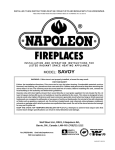Download Beijer Servo Drives, BSD – Start Up Manual
Transcript
Beijer Servo Drives, BSD – Start Up Manual KI00354 2014-02 1 Function and area of use This document describes the basic functionality of the Beijer Servo Drives – BSD – series, covering installation, general specifications and basic parameters for the BSD drives, motors and accessories. 2 About this Start Up document In addition to this manual you will need the document “iX TxB SoftMotion Basic setting”, KI00353, with instructions of how to implement a solution with an iX SoftMotion project and a CODESYS application controlling eight BSD servo drives. The full documentation of the BSD products can be found in the BSD L7N User Manual Eng, with an in depth descriptions of all functionality. All documents can be downloaded from www.beijer.se/no/dk/fi. 3 Main features Compact and easy to use multi purpose servo for single or multi axis applications. Very high performance by high efficieny motors and drives combined with motion libraries in CODESYS for advanced positioning. Encoder: 19 bit (524 288 bits/revolution) single turn or multi turn (with backup battery). Power supply: One or three phase 230VAC. Control terminals 24VDC source or sink. Brake transistor: Built in Internal brake resistor: Built in Mechanical interface: Keyed shaft delivered with loose key Overload performance: 300% peak torque Communication: EtherCAT, (programmed using CODESYS SoftMotion). Safety: Safe Torque Off (STO) functionality via two 24VDC inputs and a supervision output. 1 (47) Normal.dot, 130103 Beijer Electronics Automation AB a Beijer Electronics Group company Head Office Beijer Electronics Automation AB P.O. Box 426, Stora Varvsgatan 13a SE-201 24 Malmö, SWEDEN Telephone +46 40 35 86 00 Fax +46 40 93 23 01 Reg no. 556701-3965 VAT no SE556701396501 www.beijer.se [email protected] Subsidiaries Norway, Drammen: Beijer Electronics AS, +47 32 24 30 00 Finland, Vantaa: Beijer Electronics Oy, +358 207 46 35 00 Denmark, Roskilde: Beijer Electronics A/S, +45 75 76 66 Estonia, Tallinn: Beijer Electronics Eesti Oü, +372 6 518140 Latvia, Riga: Beijer Electronics SIA, +371 6 7842280 Lithuania, Kaunas: Beijer Electronics UAB, +370 5 2323101 Beijer Servo Drives, BSD – StartUp Manual KI00354 2014-02 4 Safety precautions Safety precautions are categorized as either Warnings or Cautions, depending on the severity of the precaution. Precautions Definition Warnings Failure to comply with these guidelines may cause serious injury or death. Caution Failure to comply with these guidelines may cause personal injury or property damage. Precautions listed as Cautions may also result in serious injury. Electric Safety Precautions Warning Before wiring or inspecting the device, turn off the power, wait 15 minutes, ensure that the charge lamp is off, and then check the voltage. Ground both the servo drive and the servo motor. Only specially trained technicians may perform wiring on this product. Install both the servo drive and servo motor before performing any wiring. Do not operate the device with wet hands. Do not open the servo drive cover during operation. Do not operate the device with the servo drive cover removed. Even if the power is off, do not remove the servo drive cover. Installation Precautions Normal.dot, 070221 Caution www.beijer.se Install the product with the correct orientation. Do not drop the product or expose it to hard impact. Install this product in a location that is free from water, corrosive gas, combustible gas, or flammable materials. Install this product in a location capable of supporting the weight of this product. Do not stand on the product or place heavy objects on top of it. Always maintain the specified spacing when installing the servo drive. Ensure that there are no conductive or flammable debris inside the servo drive or the servo motor. Firmly attach the servo motor to the machine. Install the servo motor with a correctly oriented decelerator. Do not touch the rotating unit of the servo motor during operation. Do not apply excessive force when connecting the couplings to the servo motor shaft. Do not place loads on the servo motor shaft that exceed the specified amount. 2 (47) Beijer Servo Drives, BSD – StartUp Manual KI00354 2014-02 Repair/Inspection Precautions Caution Before wiring or inspecting the device, turn off the power, wait 15 minutes, ensure that the CHARGE lamp is off, and then check the voltage. Enough voltage may remain in the condenser after the power is off to cause an electric shock. Only authorized personnel may repair and inspect the device or replace its parts. Do not modify this device in any way. EEPROM Lifespan Caution Normal.dot, 070221 www.beijer.se The EEPROM is rewritable up to 1 million times for the purpose of recording parameter settings and other information. The servo drive may malfunction if the total number of the following tasks exceeds 1 million, depending on the lifespan of the EEPROM. EEPROM recording as a result of parameter changes EEPROM recording as a result of an alarm 3 (47) Beijer Servo Drives, BSD – StartUp Manual KI00354 2014-02 Table of Contents Normal.dot, 070221 1 2 3 4 5 Function and area of use ..................................................................................................................................... 1 About this Start Up document............................................................................................................................. 1 Main features....................................................................................................................................................... 1 Safety precautions ............................................................................................................................................... 2 Product overview ................................................................................................................................................ 6 5.1 Servo drive ordering key ................................................................................................................................ 6 5.2 Servo motor ordering key............................................................................................................................... 6 5.3 Components selection chart............................................................................................................................ 7 5.4 Servo drive connectors and functions............................................................................................................. 8 5.5 Keypad handling ............................................................................................................................................ 9 5.5.1 Keypad LED states ............................................................................................................................... 9 5.6 Reading drive status from keypad ................................................................................................................ 11 5.6.1 Keypad status table ............................................................................................................................. 12 6 Selecting a servo system, general guidelines .................................................................................................... 13 6.1.1 When to use a servo motor.................................................................................................................. 13 6.1.2 Torque and speed ................................................................................................................................ 13 6.1.3 Inertia ratio.......................................................................................................................................... 13 6.2 Selecting a motor with or without brake ...................................................................................................... 14 6.3 Selecting incremental or absolute encoder ................................................................................................... 14 6.3.1 Encoder battery warning ..................................................................................................................... 14 6.3.2 Battery replacement ............................................................................................................................ 14 6.4 Soft- and hardware limits ............................................................................................................................. 15 6.5 Selecting the home position and calibration method .................................................................................... 15 6.6 Setting the electronic gearbox ...................................................................................................................... 15 6.6.1 Manual calculation of the electronic gearbox ..................................................................................... 16 6.7 Allowed combinations of servo motors and drives ...................................................................................... 16 6.8 Combining the servo motor with a gearbox ................................................................................................. 17 6.8.1 Gearbox adapter plates........................................................................................................................ 17 7 Installation of servo drive.................................................................................................................................. 18 7.1 Installation requirements regarding heat dissipation .................................................................................... 18 7.2 Fuses and wire dimensions........................................................................................................................... 19 7.3 Power supply ................................................................................................................................................ 19 7.3.1 L7N Drive Wiring Diagram [L7NA001B - L7NA010B] ................................................................... 19 7.3.1.1 One phase power supply............................................................................................................ 19 7.4 EMC-filter .................................................................................................................................................... 20 7.5 Regenerative brake resistors......................................................................................................................... 20 7.5.1 Internal brake resistors........................................................................................................................ 20 7.5.2 External brake resistors....................................................................................................................... 20 8 Control signals .................................................................................................................................................. 21 8.1.1 Connector layout................................................................................................................................. 21 8.1.2 Input signals........................................................................................................................................ 21 8.1.3 Output signals ..................................................................................................................................... 22 8.1.4 Wiring diagram ................................................................................................................................... 23 8.1.5 Safety .................................................................................................................................................. 24 8.1.5.1 Connector layout ....................................................................................................................... 24 8.1.5.2 Safety signals operation chart.................................................................................................... 24 8.1.5.3 Safety bypass............................................................................................................................. 24 9 Installation of servo motor and motor cables .................................................................................................... 25 10 Basic parameters and initial setup..................................................................................................................... 26 10.1 Motor ID.................................................................................................................................................. 26 10.2 Encoder type............................................................................................................................................ 26 10.2.1 Multi turn (incremental or absolute encoder cable) ....................................................................... 26 10.3 Motor rotation direction........................................................................................................................... 27 10.4 Homing .................................................................................................................................................... 27 10.5 Brake resistor........................................................................................................................................... 27 10.6 Motor brake ............................................................................................................................................. 28 11 Accessing parameters from CODESYS ............................................................................................................ 29 11.1.1 Save to servo drive EEPROM........................................................................................................ 29 11.1.2 Parameter download at start up ...................................................................................................... 29 www.beijer.se 4 (47) Beijer Servo Drives, BSD – StartUp Manual KI00354 2014-02 Normal.dot, 070221 11.2 Electronic gearing.................................................................................................................................... 29 11.3 Software limits and modulo/finite ........................................................................................................... 30 12 Specifications .................................................................................................................................................... 32 12.1 Specifications servo drives ...................................................................................................................... 32 12.2 Physical dimensions servo drives ............................................................................................................ 33 12.2.1 L7NA001B - L7NA004 ................................................................................................................. 33 12.2.2 L7NA010B..................................................................................................................................... 34 12.3 Specifications servo motors..................................................................................................................... 34 12.4 Motor types and ID´s ............................................................................................................................... 35 12.5 Physical dimensions servo motors........................................................................................................... 36 12.5.1 Mechanical interface ...................................................................................................................... 36 12.5.2 FB Series : BSD-FB01A, BSD-FB02A, BSD-FB04A................................................................... 37 12.5.3 FC Series: BSD-FC08A ................................................................................................................. 38 12.5.4 Motor brake specification .............................................................................................................. 39 12.6 Specifications EMC-filters ...................................................................................................................... 39 12.7 Specifications brake resistors .................................................................................................................. 40 12.8 Specifications cables................................................................................................................................ 41 12.8.1 Cable types and flexibility ............................................................................................................. 41 12.8.2 Encoder cables ............................................................................................................................... 41 12.8.3 Motor power and brake cables ....................................................................................................... 42 12.8.4 CN1 I/O-cables .............................................................................................................................. 43 12.8.4.1 CN1 I/O-cable description and color coding............................................................................. 43 12.8.5 Safety cables .................................................................................................................................. 43 12.8.5.1 CN6 Safety-cable description and color coding ........................................................................ 44 12.8.6 Optional connectors and accessories.............................................................................................. 44 13 Trouble shooting ............................................................................................................................................... 45 13.1 Alarm codes............................................................................................................................................. 45 13.2 Warning codes ......................................................................................................................................... 47 www.beijer.se 5 (47) Beijer Servo Drives, BSD – StartUp Manual KI00354 2014-02 5 Product overview The BSD L7-series is a cost effective general purpose servo that can be used in very demanding applications. It is intended for EtherCAT applications controlled by CODESYS SoftMotion. The BSD products provide a solution designed for “ease of use” and flexibility in every step of the process: Easy to install with compact dimensions and pre made connectors Easy to setup in a network with standard patch cables Easy to reach a very high network performance without any special settings A network can be combined with all types of products supporting the EtherCAT standard: o Distributed I/O o Inverters o External encoders o etc… Only one bus needed for the whole project Easy to program by using debugged CODESYS templates from Beijer Electronics Easy to handle advanced functionality thanks to extended libraries Easy to tune and troubleshoot via advanced trace functions in CODESYS 5.1 Servo drive ordering key BSD-L7 N A 004 B Series Name Communication Type The Servo Series N : Network type Input Voltage Capacity A: 200 230 VAC Encoder Type 001 : 100 W B: Serial 002 : 200 W (communicationtype) 004 : 400 W 010 : 1.0 kW 5.2 Servo motor ordering key BSD-F B 04 Series Name Normal.dot, 070221 The Servo Series www.beijer.se Flange size B : 60 mm C : 80 mm AMK2 Capacity Encoder Type 01 : 100 W 2 : Brake 02 : 200 W None : no brake 04 : 400 W 08 : 800 W 6 (47) Beijer Servo Drives, BSD – StartUp Manual KI00354 2014-02 5.3 Components selection chart A typical application contains the following set of products. See the Specifications section regarding details of each product. 1 4 5 2 EMC 3 7 8 11 6 10 9 1. iX TxB Operator panel acting as an EtherCAT Master. 2. CN4, Ethernet patch cable for EtherCAT INPUT. 3. CN3, Ethernet patch cable for EtherCAT OUTPUT to next node. 4. BSD servo drive, BSD-L7NAB, see Specifications servo drives. 5. EMC-filter, BSD-TB6-B …, see Specifications EMC-filters. 6. External brake resistor, BSDR E, see Specifications brake resistors. 7. CN6, Safety, BSD-STO A, see Safety cables. 1) 8. CN1, I/O-cable, BSD-CN A, see CN1 I/O-cables. 9. Motor cable, BSD-PF FS, Motor power and brake cables. 10. Encoder cable, BSD-EF ES , see Encoder cables. 11. Brake cable, BSD-BF QS, see Motor power and brake cables. 12. BSD servo motor, BSD-F AMK , see Specifications servo motors. 1) If the safety functionality is not used the CN6 contact must be blinded with an APCSCN6J-connector, see Optional connectors and accessories. Normal.dot, 070221 Note: These articles differs between XXXXXXXXX. www.beijer.se 7 (47) Beijer Servo Drives, BSD – StartUp Manual KI00354 2014-02 5.4 Servo drive connectors and functions Operation keys These allow you to check parameters . CHARGE lamp This turns on when the main circuit power is. on It remains turned on as long as an electric charge is in the L7 N condenser, even after the main circuit power is turned off . Do not touch the power terminal while turning it on . Doing so may result in an electric shock . Main power connectors (L1 , L2 , and L3) These terminals connect to the main circuit power input . DC reactor connectors These terminals connect to the DC reactor to suppress high frequency power. ( PO and PI) Short circuit these when not in use. Regenerative resistance connectors (B+ , B , and BI) These terminals connect to the external regenerative resistor . - Short B and BI for basic installations . - If you are using an external resistor , connect it to the B+ and B terminals. Control power terminals (C 1 and C2) These terminals are for the control power input. Servo motor connecting terminals (U , V , and W) These terminals connect to the main circuit cable( power cable) of the servo motor. Display This displays numerical values , such as the L7 N state and alarm number. State LEDs These LED indicate the current EtherCAT state. USB communication port (CN5) This port communicates with a personal computer . EtherCAT communication port ( input, CN4) EtherCAT communication port ( output, CN3) Safety connector(CN6) This connector connects safety devices. Note) If you are not using any safety devices, be sure to install the safety jump connector on the L7N. Input/ output signal connector (CN1) This connector is for sequence input/ output signals. Encoder connector(CN2) This connects to the encoder installed on the servo motor . Normal.dot, 070221 Ground terminal The ground terminal prevents electric shock. Be sure to connect a grounding line to this terminal. www.beijer.se 8 (47) Beijer Servo Drives, BSD – StartUp Manual KI00354 2014-02 5.5 Keypad handling 5.5.1 Keypad LED states The LEDs on the operating panel of the L7N drive indicates EtherCAT communication and error statuses. L/A IN and L/A OUT (Link Activity) LEDs The L/A IN LED and L/A OUT LEDs indicate the status of the CN4 and CN3 communication ports respectively. The following table outlines what each LED state indicates. Link/Activity LED Off Description Not connected for communication. Connected, and communication is enabled. Flickering On Connected, but communication is disabled. Normal.dot, 070221 RUN LED Indicates the status of the L7N in the EtherCAT State Machine. www.beijer.se 9 (47) Beijer Servo Drives, BSD – StartUp Manual KI00354 2014-02 RUN LED Off Description The L7N is in the INIT state. The L7N is in the Pre-Operational state. Blinking The L7N is in the Safe-Operational state. Single Flash On The L7N is in the Operational state. ERR (Error) LED The ERR LED indicates the EtherCAT communication status. The following table outlines what each LED state indicates. ERROR LED Off Description EtherCAT communication is normal. A booting error occurred. Flickering The object setup command received from the EtherCAT master cannot be performed in the current state. Blinking The state has changed without a command from the EtherCAT master due to a L7N drive sync error. Single Flash A watchdog error occurred during EtherCAT communication. Double Flash Normal.dot, 070221 On www.beijer.se A serious problem occurred in the internal communication of the L7N drive. 10 (47) Beijer Servo Drives, BSD – StartUp Manual KI00354 2014-02 5.6 Reading drive status from keypad DIGT3~1 : Display Current state DIGT3~1 : 현재의 서보 상태 표시 bb - Servo Off bb – 서보 run -·Servo On OFF 상태 run – Limit 서보 ON 상태 Pot -·CCW · Pot – CCW Limit 상태 not – CW Limit · not – CW Limit 상태 DIGT4_상 : :ZSPD DIGT4_Upper ZSPD DIGT4_중 : INSPD DIGT4_Middle : INSPDororINPOS INPOS DIGT4_Lower : Command(Speedoror토크)상태 Torque) State DIGT4_하 : Command(속도 DIGT4_DOT : READY State DIGT4_DOT : READY 상태 Normal.dot, 070221 DIGT5 표시 mode. DIGT5: :현재의 Display제어모드 current control – Profile Position, Interpolated Position, Sync Position P· P- Profile Position, Interpolated Position, CyclicCyclic Sync Position – Profile Velocity, Cyclic Sync Velocity S· S- Profile Velocity, Cyclic Sync Velocity · T– –Torque Torque Profile, Cyclic Sync Torque T Profile, Cyclic Sync Torque · H– –Homing Homing mode H mode DIGIT5_Lower : Init state · DIGIT5_하 : Init state DIGIT5_Middle, : Pre-Operational · DIGIT5_중,하 :Lower Pre-Operational state state DIGIT5_Upper, Middle, Lower : Safe-Operational state · DIGIT5_상,중,하 : Safe-Operational state www.beijer.se 11 (47) Beijer Servo Drives, BSD – StartUp Manual KI00354 2014-02 5.6.1 Keypad status table Display of DIGT5 Function Note Disconnect STO Connector. Init state. Pre-Op state. Safe-Op state. Servo OFF state in PP, IP or CSP Mode. Servo ON state in PP, IP or CSP Mode. CCW Limit state in PP, IP or CSP Mode. CW Limit state in PP, IP or CSP Mode. Servo OFF state in PV or CSV Mode. Servo ON state in PV or CSV Mode. CCW Limit state in PV or CSV Mode. CW Limit state in PV or CSV Mode. Servo OFF state in TQ or CST Mode. Servo ON state in TQ or CST Mode. CCW Limit state in TQ or CST Mode. CW Limit state in TQ or CST Mode. Servo OFF state in Homing Mode. Servo ON state in Homing Mode. CCW Limit state in Homing Mode. Normal.dot, 070221 CW Limit state in Homing Mode. www.beijer.se 12 (47) Beijer Servo Drives, BSD – StartUp Manual KI00354 2014-02 6 Selecting a servo system, general guidelines In order for the servo motor to work well it must be selected according to the requirements of the specific application. The key parameters are the resulting motor torque, speed and inertia ratio. Other aspects are the positioning needs or the handling of mechanical or personal risks. This chapter aims to give a brief overview of the selection process. The actual parameter settings can be found in the section Basic parameters and initial setup. Contact Beijer Electronics Drive Systems for a calculation of the needed motor in the specific application, or for any advice regarding other drive related questions. 6.1.1 When to use a servo motor All BSD servo motors are fully enclosed, self cooled synchronous motors with a built in high resolution encoder and a permanently magnetized rotor. This results in a very high efficiency and energy density that makes a servo motor very compact, well below half the size of a comparable standard induction motor. The absence of a mechanical fan makes the servo motor ideal for applications requiring high protection or hygiene restrictions. The PM-rotor in combination with encoder feedback offers the rated torque curve from standstill up to the rated speed. The speed range is wide since the servo motor can be manufactured for a custom voltage and frequency supplied by its companion servo drive. The drawbacks are the price, the need for a servo drive (a synchronous motor can not be connected or started directly from the grid) and the lack of standardization. A servo motor can rarely be replaced with a motor from another manufacturer - without a mechanical adapter put in between - since the shaft or motor flange will most probably not fit. 6.1.2 Torque and speed A PM-motor can operate continuously at its rated torque from stand still up to at least the rated speed. The motor will work as well at 30 rpm as on 3000 rpm. This gives a great flexibility when selecting mechanical gearings. The motors can generate a peak torque of approximately three times the rated torque, although only for a few seconds and in combination with a period of low torque or rest. Any waiting time between movements is an important factor when designing high performance applications. Note that the available torque will drop when the motor is running above its rated speed. At the double rated speed the motor will be able to generate about 50% of its rated torque. A BSD servo motor has a wide speed range between 0 – 5000 rpm. Normally it is not a problem to run the motor above its rated speed, even for longer durations as long as the motor torque is kept low. However the life length of the bearings will be shortened. A standard induction motor – in comparison – must operate at or close to its rated speed otherwise the air flow from the built in cooling fan will be too low and the motor will overheat. In addition the torque at double speed is often less than 30% of the rated torque. Normal.dot, 070221 6.1.3 Inertia ratio The inertia ratio defines the relationship of the “fly wheel” properties between the motor and the load. The ideal value is a 1:1 ratio but most motors can handle a load with an inertia 10 – 20 times higher than the motor inertia. www.beijer.se 13 (47) Beijer Servo Drives, BSD – StartUp Manual KI00354 2014-02 If the inertia ratio is too high the motor will not be able to control the load and the result will be overshooting and/or overload alarms, even if the torque and speed demands are well below the rated values. The easiest way to achieve a good inertia ratio for larger loads is to use a gearbox. 6.2 Selecting a motor with or without brake All BSD motors can be ordered with or without a spring loaded mechanical brake. The brake is intended to hold the load at a fixed position when the servo drive is not operating. The brake can not be used for any kind of active braking. Furthermore it can not be used for any safety functionality. The brake is operated with a 24VDC relay built into the motor. The relay must be activated for the brake to release. Note that the motor is normally stronger than the brake. Running the motor with an activated brake will damage the brake permanently. Make sure that the brake relay is controlled in a correct way, using the BRAKE-terminals on the CN1-connector. Note that a separate cable is needed to control the brake, see Motor power and brake cables. 6.3 Selecting incremental or absolute encoder All BSD motors are equipped with a 19 bit absolute encoder (524 288 counts per motor turn). The encoder can be used as incremental or absolute depending on the selected type and encoder cable. An incremental encoder cable will result in a cleared encoder value if the servo drive control power (C1, C2) is turned off. Use this type of cable in applications where a reference point is not needed or if a recalibration is easily made, or needed for other reasons, for example slippage. An absolute encoder cable will maintain the encoder value after a power off. This done with a backup battery mounted on the cable. An application with an absolute encoder only needs to be calibrated once and will keep its position as long as the encoder power supply is maintained. The calibration can be done with or without a home sensor. Applications with any risk of slippage might need a second external encoder. Contact Beijer Electronics for advice in these cases. 6.3.1 Encoder battery warning When the battery life length is about to end it will trigger a warning W-02 (LOW BATT), but the system will continue to run. The warning must be monitored by the user program. When the battery is dead or faulty the drive will trigger the alarm AL-35 (Low voltage error) and the encoder value is lost (if the control power is turned off). Replace the battery and activate a home sequence. Although the battery is only needed when the servo drive control power is turned off it is not possible to run without a working battery installed, unless the absolute functionality is turned off. Normal.dot, 070221 6.3.2 Battery replacement The absolute encoder battery is installed in a case fastened on the encoder cable. Before replacing the battery the servo drive should be turned off. An internal capacitor will keep the encoder value for a few hours. Remove the old battery and replace it with a new. www.beijer.se 14 (47) Beijer Servo Drives, BSD – StartUp Manual KI00354 2014-02 The expected life length of the battery depends on how long the servo drive control power is turned off. The life length can be estimated roughly to between one or three years. The battery cannot be charged. 6.4 Soft- and hardware limits Many applications need some kind of position limit to prevent unallowed movements. A hard- or software limit will define the highest (positive) and lowest (negative) allowed position. Hardware limits are connected to the control signal inputs P-OT and N-OT and cannot be changed dynamically. In opposite a software limit is defined by the program and can be turned on and off at any time during operation as well as having its position changed, but at the cost of a somewhat lower reliability. The application specifications decide if hard- and/or software limits are needed. When a hard- or software limit is reached the motor will stop and the drive will give an alarm. After the alarm is reset the motor is only allowed to move in the opposite direction. Ideally the limits should be set so that the brake distance of the motor will allow it to stop if reaching the limit at maximum speed, without causing any damage. If using hardware limits the sensors should be installed so the motor cannot reach the “wrong side” of the end limit. 6.5 Selecting the home position and calibration method A calibration or homing defines a reference position for the servo. When a calibration is done the encoder is set to a user defined value, normally zero. All absolute movements will be made according to this position. Depending on the calibration method a calibration can be made with or without a home sensor. The easiest calibration method for systems without any risk of slippage is to calibrate once without a sensor. This is done by moving the motor to the desired position and then issuing a calibration command. The most important concern with this method is to mark or document the home position so the calibration can be repeated in the future, if needed. A home sensor can be used if there is a risk for the position to slip or to allow the home position to be adjusted by simply moving the sensor. A homing method with a physical sensor normally involves a sequence to search for the sensor. Decide the positive movement direction and then mount the home sensor close to lower end limit. This will speed of the process since it is possible to always start the sensor search in negative direction, and will probably allow the home position to be set to or close to zero. 6.6 Setting the electronic gearbox The purpose of the electronic gearbox is to hide the encoder resolution and mechanical design, so that the programmer can code all positions in the program with the unit and precision used in the application. This makes the program easy to read and if the encoder or mechanical solution is changed this can be handled by changing one single setting; the electronic gearbox. A BSD servo motor has a resolution of 19 bits or 524 288 counts per turn. If the motor is mounted directly to a ballscrew with a mechanical movement of 10 mm per turn the electronic gearbox can be scaled as: Normal.dot, 070221 (encoder counts for the movement / movement in user units): 524 288 / 10 www.beijer.se 15 (47) Beijer Servo Drives, BSD – StartUp Manual KI00354 2014-02 This will cause all program positions to be multiplied by the electronic gearing. Moving to 20 mm would mean: 20 * (524288 / 10) = 1 048 576 which is equal to two motor turns (2 x 524 288). Two turns on the motor (= ballscrew) gives: 2 x 10 = 20 mm, so the scaling above is correct. This works fine except that the position variable used in the program is an integer so it is not possible to set any value with a higher precision. If the target position is 13.5mm the user would have to choose between moving to 13 or 14 mm. 13.5 can simply not be entered. To solve this the electronic gearbox must be set up with at least the precision needed in the specific application or better. If the user need is a precision of 0.01 mm (10 µm) the electronic gearbox could be defined as: 524 288 / 10000 (= 10000 µm) The electronic gearbox will have a precision of 1µm. All program position values will be given in µm. A movement to 13.5 mm should be entered as 13500 (13500 µm). 6.6.1 Manual calculation of the electronic gearbox The best way to define the gearbox is to enter the exact values from the mechanical specifications: gearing, ballscrew pitch, drive wheel diameter etc. If these values are unknown it is possible to do a manual calculation by moving the motor a known distance and reading the number of motor counts. To do this begin by setting the electronic gearbox to: 524 288 / 524 288. This will give an application resolution equal to the encoder resolution. Download the settings and make sure that the change takes effect. Mark the mechanical position and note the current encoder value. Move the motor to a second position, the further away the better. Make a new mark and measure the distance between the two marks as accurate as possible. Read the new encoder value and calculate the absolute difference between the two encoder values. Assume that the servo motor has moved 810 mm and that the encoder difference is 31296385 counts. Since every turn adds 524288 counts the motor has rotated: 31296385 / 524288 = 59.69 turns. This means that the mechanical movement per servo motor turn is: 810 / 59.69 = 13.57 mm / turn. To get a precision of 1µm set the user unit movement = 13570, and motor counts = 524 288. 6.7 Allowed combinations of servo motors and drives A BSD servo motor can be used with a BSD servo drive having a higher power rating than the motor but it is recommended to use the motor with its equivalent drive power. The exception is the FC08 (800W) servo motor that should be used with the 1000W drive, L7NA010. Normal.dot, 070221 It is an absolute must to enter the correct motor ID. Ignoring this will either cause the motor to be damaged – if the drive think the connected motor has a higher power than the one actually used - or to under perform – if the ID for a too small motor has been entered. The motor ID can be read on the label on the motor or found in this table: Motor types and ID´s. www.beijer.se 16 (47) Beijer Servo Drives, BSD – StartUp Manual KI00354 2014-02 The encoder value is read from the motor using a serial communication interface. This means that a BSD motor can not be used with a drive from another manufacturer. 6.8 Combining the servo motor with a gearbox A gearbox has many advantages. Simplified the gearbox torque will be the motor rated torque multiplied by the gearing, and the load inertia the motor must handle will drop from the actual load inertia divided by the square of the gearing. An (ideal) example: - - a motor with a rated torque of 1 Nm connected to a 10:1 gearing (10 turns on the input shaft results in 1 turn on the output shaft) will deliver 1 x 10 = 10 Nm on the gearbox output shaft. a load inertia of 1 kgm² will drop to 1 / 10² = 0.01 kgm² on the motor side and probably making it much easier to achieve an acceptable inertia ratio between motor and load. The drawback is an increased motor speed. An increased gearing will result in an increased motor speed. The maximum motor speed must be taken into account when selecting the gearing. A gearbox also provides a more stable mechanical interface. This can be important if the shaft needs to handle a static force due to belt tension or similar. 6.8.1 Gearbox adapter plates Servo motors do not have a standardized dimensions and flanges in the same way as standard induction motors following the IEC34-standard 1). This means that a servo motor cannot normally be connected directly to a gearbox, the shaft diameter, motor flange diameter and drill holes will not fit. To solve this an adapter plate must be used, with one side manufactured to fit the gearbox and one to fit the motor. The adapter plate is included when ordering a gearbox, but the motor model must be specified when the order is placed. Beijer Electronics can offer gearboxes from Wittenstein for a variety of applications. Contact Beijer Drive Systems for help with selection and calculation. 1) Normal.dot, 070221 One exception is Mitsubishi and BSD motors where some models can be interchanged without any need for mechanical adaption, see Mechanical interface. www.beijer.se 17 (47) Beijer Servo Drives, BSD – StartUp Manual KI00354 2014-02 7 Installation of servo drive The L7N servo drives have an IP20 protection. See Specifications servo drive regarding environmental restrictions. 7.1 Installation requirements regarding heat dissipation Comply with the spacing specified in the following figures when installing the control panel. Normal.dot, 070221 Caution www.beijer.se Ensure that during installation the heat from the external regenerative resistor does not affect the drive. Ensure that the servo drive control panel is flat against the wall during installation. Ensure that the metal powder from drilling does not enter the drive when assembling the control panel. Ensure that oil, water, and metal dust do not enter the drive through gaps in the casing. Protect the control panel by spraying compressed air in areas which accumulate harmful gases or dust. 18 (47) Beijer Servo Drives, BSD – StartUp Manual KI00354 2014-02 7.2 Fuses and wire dimensions Name L7NA001B L7NA002B L7NA004B L7NA010B Fuse 8A 12 A Main contactor Customer supplied (11 A) (18 A) Wire 1.5 mm² / AWG 16 2.5 mm² / AWG 14 7.3 Power supply 7.3.1 L7N Drive Wiring Diagram [L7NA001B - L7NA010B] The L7N amplifier can be connected to a one phase 200 - 230VAC power supply. Caution Do not connect 400VAC to the servo drive 7.3.1.1 One phase power supply Note 1. It takes approximately one to two seconds to output an alarm signal after turning on the main power. Accordingly, press and hold the main power ON switch for at least two seconds. Normal.dot, 070221 Note 2. Check the B and BI short-circuit terminals and the L7NA001B-L7NA004B (50 W, 100 Ω), and L7NA010B (100 W, 40 Ω) regenerative resistors before use. If the regenerative capacity is high because of frequent acceleration and deceleration, open the short-circuit pins (B, BI) and connect an external regenerative resistor to B and B+. Note 3. Remove approximately 7-10 mm of the sheathing from the cables for the main circuit power and attach crimp terminals. (Refer to Section 3.2.2, "Power Circuit Electrical Components.”) www.beijer.se 19 (47) Beijer Servo Drives, BSD – StartUp Manual KI00354 2014-02 Note 4. Press the button on the L7NA001B-L7NA010B drive terminal to attach or remove wires to the main circuit power unit. 7.4 EMC-filter Name EMC Filter (EMC/NF) L7NA001B L7NA002B L7NA004B L7NA010B BSD-B010LBEIE (10A) / or -B030NBDCE (30A) The EMC-filters are installed as stand alone filters beside the servo drive(s). All filters are intended for 3 x 230VAC. For one phase installations connect main L1 and N to L1 and L2 on the filter. Caution Do not connect 400VAC to the EMC filter 7.5 Regenerative brake resistors 7.5.1 Internal brake resistors Name L7NA001B Regenerative resistor (Built in) L7NA002B L7NA004B L7NA010B 50 W 100 W 100 Ω 40 Ω The servo drives have built brake resistors for handling of regenerative energy. If the energy is higher than the allowed load it is possible to use an external brake resistor. 7.5.2 External brake resistors Name Regenerative resistor L7NA001B L7NA002B BSD-140R50 140 W, 50 Ω L7NA004B L7NA010B BSD-300R30 300 W, 30 Ω The external brake resistor is connected to B and B+ on the servo drive. Remove the jumper between B and BI. Normal.dot, 070221 If an external brake resistor is used the specifications must be entered, see Brake resistor. www.beijer.se 20 (47) Beijer Servo Drives, BSD – StartUp Manual KI00354 2014-02 8 Control signals All input and output signals are used with an external voltage level of 24VDC. Use a BSDCN1 A-cable to connect the I/O. The CN1-cable has one open end that can be connected to a terminal strip. All control signals except PROBE1 and PROBE2 can be configured by the user. 8.1.1 Connector layout See CN1 I/O-cable in the Specifications chapter for details regarding the CN1cable. 8.1.2 Input signals Pin Number Name Details 7 /N-OT Reverse (CW) rotation prohibited 8 /P-OT Forward (CCW) rotation prohibited 11 HOME Origin sensor 12 ALMRST Alarm reset 13 PCON P control action When the contact is on, the speed control loop transfers the mode from PI control to P control. 14 GAIN2 Transfer of the gain 1 and gain 2 When gain 2 contact is ON, it transfers from gain 1 to gain 2. 9Note 1) /PROBE1 Touch probe 1 /PROBE2 Touch probe 2 Note 1) 10 Function The actuator stops the servo motor to prevent it from moving beyond the motion range. Connects the origin sensor to return to the origin. Deactivates the servo alarm. The probe signal to rapidly store the position value. Normal.dot, 070221 The input signals can be connected either as sink (0V = ON) or source (24V = ON). Maximum current per input is limited to 7mA. The signal state, NO – normally open, or NC – normally closed can be configured by the user. www.beijer.se 21 (47) Beijer Servo Drives, BSD – StartUp Manual KI00354 2014-02 8.1.3 Output signals Pin Number Name 1 BRAKE+ 2 BRAKE- 3 ALARM+ 4 ALARM- 17 /READY+ Details Function Brake Outputs signals to control the brake when the servo is turned on or off. Alarm Outputs a signal when an alarm occurs. Servo Ready This signal is output when the main power is established and the preparations for servo operation are complete. 18 /READY- 19 /ZSPD+ 20 /ZSPD- Zero speed reached Allocated INPOS Location reached Outputs a signal when the device reaches the specified location. Allocated INSPD Speed reached Outputs a signal when the device reaches the specified speed. Allocated WARN Warning Outputs a signal when the current speed drops below the zero speed. Outputs warning signals. Normal.dot, 070221 The output signals have a maximum current of 150 mA. Loads with a higher current consumption may damage the output. www.beijer.se 22 (47) Beijer Servo Drives, BSD – StartUp Manual KI00354 2014-02 8.1.4 Wiring diagram Digital input 0 V IN ( DO1 ) 6 3.3kO Note1) 24VDC PCON 13 (DI1) GAIN2 14 (DI2) A- RST 12 (DI3) HOME 11 (DI4) P- OT 8 (DI5) N- OT 7 (DI6) PROBE1 9 PROBE2 10 ( DO2 ) ( DO3 ) ( DO4 ) (DI7) Note3) (DI8) Note2) Digital output Note1) 3 ALARM+ 4 ALARM- 17 READY+ 18 READY- 19 ZSPD+ 20 ZSPD- 1 BRAKE+ 2 BRAKE- ** INPOS ** INSPD ** WARN 24VDC CN1 CN6 Digital input Note1) HWBB1+ HWBB1- Note 1. 3 4 HWBB2+ 5 HWBB2- 6 3.3kO (DI1) ( DO1 ) Digital output 7 EDM+ 8 EDM- 3.3kO (DI2) The input signals (DI4~DI8), output signals (DO1~DO4) are the factory default signals. Note 2. ** is unallocated signals. You can allocate those signals by setting I/O signal allocation. Refer to 6.3 I/O Contacts parameter setting for more information. Normal.dot, 070221 Note 3. Input signal DI7 and DI8 are always allocated as PROBE1, PROBE2 regardless of the input signal allocation setting. www.beijer.se 23 (47) Beijer Servo Drives, BSD – StartUp Manual KI00354 2014-02 8.1.5 Safety The STO (Safe Torque Off) function provides a safe way to stop the servo via two separate inputs (HWBB1 and HWBB2) without a power contactor. The status of the internal circuit can be supervised using the EDM-terminals. 8.1.5.1 Connector layout Never use terminals 1 or 2. They are connected to the internal circuit. Note 1. 8.1.5.2 Safety signals operation chart Setting /HWBB1 /HWBB2 EDM STO State 1 OFF OFF ON STO 2 ON OFF OFF STO 3 OFF ON OFF STO 4 ON ON OFF Normal State 8.1.5.3 Safety bypass Normal.dot, 070221 If the safety is not used the CN6-connector must be blinded by using the jumper APCS-CN6JE. www.beijer.se 24 (47) Beijer Servo Drives, BSD – StartUp Manual KI00354 2014-02 9 Installation of servo motor and motor cables The L7N servo motors have an IP65 protection (excluding the axis penetration). See Specifications servo motor regarding environmental restrictions. The motors are fully enclosed and self cooled. Make sure that there is sufficient ventilation around the motor. A BSD servo motor must always be connected to a BSD servo drive of the correct size. The motor ID must be entered in the drive before any operation is allowed. Caution Never connect a BSD servo motor directly to grid voltage. Normal.dot, 070221 Make sure that the motor phase power wires are connected in accordance with the wire labels. If the rotation direction of the motor needs to be changed this must be done by using the software, see Motor rotation direction. www.beijer.se 25 (47) Beijer Servo Drives, BSD – StartUp Manual KI00354 2014-02 10 Basic parameters and initial setup This section lists the basic parameters that must normally be set in the servo drive. Depending on the application other parameters may need to be set. Refer to the main manual for an in depth description of all parameters. Most of these parameters are initiated when the servo drive control power is turned on. The parameter value must be written to the EEPROM-memory (flash) of the servo drive followed by a power cycle. 10.1 Motor ID The motor ID can be read on the label on the motor or found in the table: Motor types and ID´s. Index 0x2000 10.2 Motor ID Sub Index Name Data Type Access PDO Mapping Setting Range Initial value Unit 0 Motor ID UINT RW No 0 to 999 999 - Encoder type All BSD servo motors are equipped with a 19-bit serial type absolute encoder. Always set this parameter = 3. Index 0x2001 Encoder Type Sub Index Name Data Type Access PDO Mapping Setting Range Initial value Unit 0 Encoder Type UINT RW No 0 to 5 0 - Value Encoder Type Value Encoder Type 0 - 1 Serial type encoder (-) 2 Serial type Abs encoder (12-bit) 3 Serial type Abs encoder (19-bit) 4 Serial type Abs encoder (20-bit) 5 Serial type Abs encoder (24-bit) 10.2.1Multi turn (incremental or absolute encoder cable) Set if it is an incremental or absolute application. This parameter should be set according to the selected encoder cable. The encoder has a 16 bit multi turn memory. This stores the number of motor turns from the reference position (+/ 32768 turns). Note that CODESYS only supports a multi turn value of +/4096 turns. Incremental encoder cable = single turn Absolute encoder cable = multi turn Normal.dot, 070221 Index 0x200D www.beijer.se Basic Function Configuration Sub Index Name Data Type Access PDO Mapping 0 Basic Function Configuration UINT RW No Setting Range 0b00 to 0b11 Initial value Unit 0b00 - 26 (47) Beijer Servo Drives, BSD – StartUp Manual 10.3 Bit function 4 Set the multi-turn encoder KI00354 2014-02 Value (Hex) Setting details 0 Use the multi-turn encoder as multi-turn 1 Use the multi-turn encoder as single-turn Motor rotation direction When the motor is rotating forward (or positive) the encoder position will increase. The mechanical installation may require the rotation direction to be changed to avoid positioning to negative values. Index 0x200D 10.4 Basic Function Configuration Sub Index Name Data Type Access PDO Mapping 0 Basic Function Configuration UINT RW No Bit function 0 Sets the servo drive direction Setting Range Initial value Unit 0b00 - 0b00 to 0b11 Value (Hex) Setting details 0 CCW (Clockwise), CW (Counterclockwise) 1 CW (Clockwise), CCW (Counterclockwise) Homing The default homing method is 0 = no homing (0x6098). The encoder value is set to the defined home position (0x607C, (DINT, user units)) immediately when the start homing bit is triggered. Refer to section 5.4, "Homing" in the main manual. Index 0x6098 10.5 Homing Method Sub Index Name Data Type Access PDO Mapping Setting Range Initial value Unit 0 Homing Method SINT RW Yes 0 to 35 34 - Brake resistor If an external brake resistor is used the following parameters must be set according to the resistor specifications: This specifies the resistance value for regenerative braking resistance. If it is set to 0, then it uses the default resistance capacity embedded in the drive. Normal.dot, 070221 Index 0x2007 Regenerative Resistor Value Sub Index Name Data Type Access PDO Mapping 0 Regenerative Resistor Value UINT RW No Setting Range 0 to 1000 Initial value Unit 0 ohm This specifies the current capacity for regenerative resistance. If it is set to 0, then it uses the default resistance capacity embedded in the drive. www.beijer.se 27 (47) Beijer Servo Drives, BSD – StartUp Manual Index 0x2008 10.6 Regenerative Resistor Capacity Sub Index Name Data Type Access PDO Mapping 0 Regenerative Resistor Capacity UINT RW No Normal.dot, 070221 Setting Range 0 to 30000 Initial value Unit 0 Watt Initial value Unit 10 Ms Motor brake Index 0x200B www.beijer.se KI00354 2014-02 PWM Off Delay Sub Index Name Data Type Access PDO Mapping 0 PWM Off Delay UINT RW No Setting Range 0 to 1000 28 (47) Beijer Servo Drives, BSD – StartUp Manual KI00354 2014-02 11 Accessing parameters from CODESYS 11.1.1Save to servo drive EEPROM CODESYS can be used to store parameters to the EEPROM-memory (flash). Note that the changes will not take effect until the next control power up on the servo drive. 11.1.2Parameter download at start up CODESYS can download a set of parameters automatically at each power up. Note that these values are not written to the EEPROM. Also note that a large amount of values will increase the start up time of the application, 11.2 Electronic gearing Note: The electronic gearing can be defined both in the BSD drive and in CODESYS. We recommend to use the CODESYS parameters and leave the BSD electronic gearing inactive. The electronic gearbox is defined in CODESYS by double clicking on the servo motor in the EtherCAT node´s list. Normal.dot, 070221 Set the relation between the servo motor and the mechanical solution in three steps (the values in the description below relates to the settings on the screen shot): www.beijer.se 29 (47) Beijer Servo Drives, BSD – StartUp Manual KI00354 2014-02 1. Relation between motor counts and motor turns (counts / turn) = 524 288 counts (or 16#80000 (hexadecimal)) = 1 motor turn 2. Gearing. Set the number of motor turns per gear output turns. This does not have to be a physical gearbox, all equipment that creates a gearing must be specified here: 1 motor turn = 1 output turn 3. Mechanical movement per motor turn in application units: 1 output turn = 10000 user units (= 10 mm if user units is selected as µm) 11.3 Software limits and modulo/finite Note: Software limits can be defined both in the BSD drive and in CODESYS. We recommend to use the CODESYS parameters and leave the BSD soft limits as inactive. The software limits are defined in CODESYS by double clicking on the servo motor in the EtherCAT node´s list. Set the positive and negative software limit in user units and check if the software limits should be active or not. The software limits can also be accessed via the generic driver. Normal.dot, 070221 The same screen is used when selecting between a modulo or finite application. The position value in a finite application will count up or down until the maximum value for the data type is reached, for a double integer the position limits will be +/- 2147483648 counts. www.beijer.se 30 (47) Beijer Servo Drives, BSD – StartUp Manual KI00354 2014-02 A modulo application will have a defined value where the position value resets to zero, for example a turn table scaled in degrees can set its modulo value to 360.0. In forward direction the position value will increase up to 359.9 degrees and then it will be reset to zero. This allows for simple positioning in angular systems or applications that always rotates in the same direction. Normal.dot, 070221 Software limits cannot be used in a modulo application. www.beijer.se 31 (47) Beijer Servo Drives, BSD – StartUp Manual KI00354 2014-02 12 Specifications 12.1 Specifications servo drives Name Item Input power L7NA L7NA L7NA L7NA 001B 002B 004B 010B Main power 1 or 3-phase AC 200-230 V (-15-10[%]), 50-60 [Hz] Control power Single-phase AC 200-230 V (-15-10[%]), 50-60 [Hz] Rated current (A) (three phase) 1.4 1.7 3.0 6.75 Peak current (A) (three phase) 4.2 5.1 9.0 20.25 Rated current (A) (one phase) 2.2 2.7 4.4 9.4 Serial 19 bit Encoder Type Speed control range Frequency response Control performance Maximum 1: 5000 Maximum 1 kHz or more (when the 19-bit serial encoder is applied) Speed change ±0.01% or lower (when the load changes between 0 and 100%) rate ±0.1% or less (temperature of 25°C (±10)) Torque control repetition accuracy Within ±1% Profile Position Mode Profile Velocity Mode Profile Torque Mode Supported drive modes (CiA402) Interpolated Position Mode Cyclic Synchronous Position Mode Cyclic Synchronous Velocity Mode Cyclic Synchronous Torque Mode Homing Mode A total of 6 input channels (allocable) Digital input PCON, GAIN2, ALMRST, HOME, P-OT, N-OT You can selectively allocate a total of 6 functions. You can set the positive/negative logic of the selected signal. Digital input/output Touch probe input There are 2 input channels. Provides rising and falling edge detection functions for each channel. A total of 4 channels (allocable) Digital output ALARM, READY, ZSPD, BRAKE, INPOS, INSPD, WARN You can selectively allocate a total of 7 output types. You can set the positive/negative logic of the selected signal. Additional Normal.dot, 070221 communication Built-in functions www.beijer.se USB You can upload/download programs through the USB connection. Dynamic Braking Standard built-in brake (activated when the servo alarm goes off or when the servo is off). 32 (47) Beijer Servo Drives, BSD – StartUp Manual Name Item Regenerative Braking Display Function Self-setting Function Additional Function Protection Function Temperature Environment Humidity Environment 12.2 KI00354 2014-02 L7NA L7NA L7NA L7NA 001B 002B 004B 010B Both the default built-in brake and an externally installed brake are possible. Seven segments (5 DIGIT) The [Mode] key changes the content displayed in the 7 segments. Auto gain tuning function Overcurrent, overload, overvoltage, low voltage, main power input error, control power input error, overspeed, motor cable, heating error (power module heating, drive temperature error), encoder error, excessive regeneration, sensor error, communication error 0 ~ 50°C 90% RH or less (no condensation) Indoors in an area free from corrosive or combustible gases, liquids, or dust. Physical dimensions servo drives 12.2.1L7NA001B - L7NA004 Normal.dot, 070221 ★Weight: 1kg www.beijer.se 33 (47) Beijer Servo Drives, BSD – StartUp Manual KI00354 2014-02 12.2.2L7NA010B ★Weight: 1.5 kg (including the cooling fan) 12.3 Specifications servo motors Servo Motor Type (BSD- ) Applicable Drive (BSD-L7NA ) FB01A FB02A FB04A FC08A L7NA001 L7NA002 L7NA004 L7NA010 Rated Output kW 0.1 0.2 0.4 0.8 Rated torque Nm 0.32 0.64 1.27 2.39 Maximum instantaneous torque Nm 0.96 1.91 3.82 7.16 Rated rotation speed RPM 3000 Maximum rotation speed RPM 5000 Inertia moment kgm2x10-4 0.09 Permitted load inertia 0.15 1.25 Motor inertia x20 11.38 27.95 Motor inertia x15 Rated power rate kW/s Speed and position detector Standard Serial type 19 bit Specifications and features Weight www.beijer.se 65.90 45.78 Option None Protection method Fully enclosedself-cooling IP65 (excluding axis penetration) Time rating Continuous Ambient temperature 0-40°C Ambient humidity 20-80% RH (no condensation) Atmosphere No direct sunlight, corrosive gas, or combustible gas Anti-vibration Normal.dot, 070221 0.25 kg Vibration acceleration of 49 m/s2 (5G) 0.7 0.9 1.3 2.7 34 (47) Beijer Servo Drives, BSD – StartUp Manual KI00354 2014-02 Rotation Speed - Torque Characteristics BSD-FB01A BSD-FB02A Repeatedly used area Repeatedly used area Continuously used area Continuously used area BSD-FB04A Repeatedly used area Continuously used area BSD-FC08A Repeatedly used area Continuously used area Normal.dot, 070221 12.4 Motor types and ID´s Model Name ID Watt FB01A 711 100 FB02A 712 200 FB04A 713 400 FC08A 723 800 www.beijer.se Notes Model Name ID Watt Notes 35 (47) Beijer Servo Drives, BSD – StartUp Manual 12.5 KI00354 2014-02 Physical dimensions servo motors 12.5.1Mechanical interface All BSD motors are delivered with a keyed shaft and a removable key. The motor shaft and flange dimensions are equal the Mitsubishi motors of the HF-KP and HF-HG-series, see table below. This means that they can be interchanged without any mechanical adaption. BSD Mitsubishi No match HF-KP13(B), HG-KR13(B) FB01AMK(2), FB02AMK(2), FB04AMK(2) HF-KP23(B), HF-KP43(B), HG-KR23(B), HG-KR43(B) FC08AMK(2) HF-KP73(B), HG-KR73(B) Note that there is a limitation on the allowed axial and radial force on the motor shafts. This must especially be controlled in toothed belt (pulley) applications where the belt tension may cause a high radial force. Flange Lateral Load N kgf Axial Load N Notes kgf Nr: 30 ㎜ or below 60 206 21 69 7 Lateral load 80 255 26 98 10 Normal.dot, 070221 Axial load www.beijer.se 36 (47) Beijer Servo Drives, BSD – StartUp Manual KI00354 2014-02 12.5.2FB Series : BSD-FB01A, BSD-FB02A, BSD-FB04A External Dimensions Name LM LC FB01A 109(149.2) 79(119.2) 43.5(43) 0.72(1.3) FB02A 120(160.2) 90(130.2) 54.5(54) 0.94(1.49) FB04A 140(180.2) 110(150.2) 74.5(74) 1.32(1.87) Note 1. Normal.dot, 070221 Weight(kg) L www.beijer.se The sizes in parentheses apply when attached to the brakes. 37 (47) Beijer Servo Drives, BSD – StartUp Manual KI00354 2014-02 12.5.3FC Series: BSD-FC08A Name FC08A Normal.dot, 070221 Note 1. www.beijer.se External Dimensions L LM LC S 172.5(213) 132.5(173) 97(96.5) 19 Weight(kg) 2.72(3.76) The sizes in parentheses apply when attached to the brakes. 38 (47) Beijer Servo Drives, BSD – StartUp Manual KI00354 2014-02 12.5.4Motor brake specification Applicable Motor Series BSD-FB BSD-FC Purpose Maintenance of stop(refer to Note 2 below) Input voltage (V) DC24V Static friction torque (N•m) 1.47 3.23 Capacity (W) 6.5 9 Coil resistance (Ω) 89 64 Rated current (A) 0.27 0.38 Braking mechanism Spring brake Insulation grade Grade F Note 1. 12.6 Electric brakes are designed to maintain a stop. Never use them for absolute braking. Specifications EMC-filters Use a EMC-filter to reduce electronic disturbances and harmonics generated by the servo drive from reaching other parts of the equipment. The EMC-filters are intended for use with one or three phase 230VAC. If used with a one phase supply connect grid L1 and Neutral to L1 and L2 on the EMC-filter. Connect the EMC-filter in serial between the grid supply and the power terminals on the servo drive (L1, L2 (L3), C1, C2). One EMC-filter can be used to supply more than one amplifier. Make sure that the total amplifier current consumption does not exceed the rated current of the EMC-filter, see Specifications servo drives. Note that the rated current is higher when using a one phase supply. Category Product Name Name Applicable Drive Specifications L7NA001B EMC EMC-filter BSD-TB6B010LBEIE L7NA002B 3x230VAC, 10A L7NA004B L7NA0010B L7NA001B EMC EMC-filter BSD-TB6B030NBDC E L7NA002B L7NA004B 3x230VAC, 30A Normal.dot, 070221 L7NA0010B www.beijer.se 39 (47) Beijer Servo Drives, BSD – StartUp Manual 12.7 KI00354 2014-02 Specifications brake resistors Category Product Name Name Resistance Brake resistor BSD140R50 Applicable Drive Specifications L7NA001B L7NA002B L7NA004B Normal.dot, 070221 Resistance www.beijer.se Brake resistor BSD300R30 L7NA010B 40 (47) Beijer Servo Drives, BSD – StartUp Manual 12.8 KI00354 2014-02 Specifications cables 12.8.1Cable types and flexibility All motor cables are connected with ready made connectors at the motor end. All connectors are pointing towards the motor shaft. The encoder cable has connectors in both end and the length cannot be modified. The specified minimum bending radius for each cable must be met, see table below: Type Outer diameter (mm) Bending radius (mm x diameter) ES(1) 6.7 10 Denomination Encoder cable BSD-E Motor cable BSD-P FS 6.1 10 Brake cable BSD-B QS 5.1 7.5 12.8.2Encoder cables Product Name Category Name (Note 1) Applicable Motors Specifications Drive connection (CN2) Motor connection All models Incremen tal BSDE ES Encoder cable of BSD-FB and BSD-FC Series Motor connection Drive connection All models BSDE ES1 Multi turn encoder Cable Absolute of BSD-FB and BSD-FC Series Normal.dot, 070221 Note 1. www.beijer.se The in the name indicates the type and length of each cable. Refer to the table below. Cable length (m) 3 5 10 20 Robot cable F03 F05 F10 F20 41 (47) Beijer Servo Drives, BSD – StartUp Manual KI00354 2014-02 12.8.3Motor power and brake cables Product Name Category Name (Note 1) Applicable Motors Specifications Drive connection Motor connection All models of BSD-FB BSDP FS Power cable Power and BSD-FC Series All models Motor connection Power supply(DC24V) of BSD-FB BSDB QS Brake cable Brake and BSD-FC Series Normal.dot, 070221 Note 1. The in the name indicates the type and length of each cable. Refer to the table below. Cable length (m) 3 5 10 20 Robot cable F03 F05 F10 F20 www.beijer.se 42 (47) Beijer Servo Drives, BSD – StartUp Manual KI00354 2014-02 12.8.4CN1 I/O-cables Category Product Name Name For signalling CN1 Cable (Note 1) The Note 1. BSDCN1 A Applicable Drive Specifications L7N Series in the name indicates the length of each cable. Refer to the table below. Cable length (m) 1 2 3 5 Indication 01 02 03 05 12.8.4.1 CN1 I/O-cable description and color coding The open end of the BSD-CN1 A-cable is arranged according to the table below. The cable wires is coded with colored dots arranged in groups. Corresponding Terminal 1 2 3 4 6 7 8 9 10 11 12 13 14 17 18 19 20 Pair Color Dot Color Nr of grouped dots 1 1 2 2 3 3 4 4 5 5 6 6 7 7 8 8 Orange Orange Yellow Yellow White Grey Grey Pink Pink Orange Orange Yellow Yellow Grey Grey Pink Pink Black Red Black Red Red Black Red Black Red Black Red Black Red Black Red Black Red 1 1 1 1 1 1 1 1 1 2 2 2 2 2 2 2 2 Name Applicable Drive Specifications L7N Series Safety cable with CN6 connector and one open end Function BRAKE+ BRAKEALARM+ ALARM24V CWL CCWL PROBE1 PROBE2 HOME ALMRST DI1 DI2 RDY+ RDYDO1+ DO1- 12.8.5Safety cables Category Product Name Safety CN6 Cable Normal.dot, 070221 Note 1. www.beijer.se (Note 1) The APCSSTO A in the name indicates the length of each cable. Refer to the table below. Cable length (m) 0.3 1 3 Indication 03 10 30 43 (47) Beijer Servo Drives, BSD – StartUp Manual 12.8.5.1 KI00354 2014-02 CN6 Safety-cable description and color coding The open end of the APCS-STO Corresponding Terminal 3 4 5 6 7 8 A-cable is arranged according to the table below. Color Function Black Red Yellow Orange Blue Green HWBB1+ HWBB1HWBB2+ HWBB2EDM+ EDM- 12.8.6Optional connectors and accessories Category Product Name CN2 CN2 Connector CN6 CN6 Connector Dummy/Blind Plug Name Applicable Drive Specifications APCCNNAE L7N Series Encoder cable connector, solder APCS-CN6J L7N Series (Note 1) Included with drive. Normal.dot, 070221 Connected pins: 1 – 4, 3 – 6, 2 – 5 www.beijer.se 44 (47) Beijer Servo Drives, BSD – StartUp Manual KI00354 2014-02 13 Trouble shooting 13.1 Alarm codes If an alarm occurs, then the malfunction signal output contact (ALARM) goes off and the dynamic brake stops the motor. Alarm Code Name Details What to check Check for incorrect wiring in the drive output and encoder. IPM Fault Overcurrent (H/W) Check the motor ID, drive ID, and encoder settings. Determine whether there is a conflict or binding in the equipment. Check for incorrect wiring in the drive output and encoder. IPM temperature IPM overheat Check the motor ID, drive ID, and encoder settings. Determine whether there is a conflict or binding in the equipment. Check for incorrect wiring in the drive output and encoder. Overcurrent Overcurrent (S/W) Check the motor ID, drive ID, and encoder settings. Determine whether there is a conflict or binding in the equipment. Current offset Abnormal current offset Check whether the U-phase current offset [0x2614] and V-phase current offset [0x2615] are 5% of the rated current or higher. Replace the drive. Check for incorrect wiring in the drive output and encoder. Overcurrent (/CL) Overcurrent (H/W) Check the motor ID, drive ID, and encoder settings. Determine whether there is a conflict or binding in the equipment. Determine whether there is a conflict or binding in the equipment. Continuous overload Continuous overload Check the load and the condition of the brake. Check for incorrect wiring in the drive output and encoder. Check the motor ID and encoder settings. Room temperature Regen. Overload Drive overheat Regenerative overload Check the temperature inside the drive [St-19]. Install a cooling fan and check the load. Check the input voltage, regenerative braking resistance, and wiring. Normal.dot, 070221 Replace the drive. www.beijer.se Motor cable open Motor disconnection Check the wiring of the motor. Encoder comm. Serial encoder communication error Check for incorrect wiring of the serial encoder. 45 (47) Beijer Servo Drives, BSD – StartUp Manual Alarm Code Name Details Encoder cable open Encoder cable disconnection Encoder data error Encoder data error Motor setting error Motor ID setting error KI00354 2014-02 What to check Check whether the encoder cable is disconnected. Check the encoder settings and wiring. Replace the encoder. Low voltage of Back Up battery, when Absolute encoder is applied. Low Battery Error Low voltage error ※Reset the operation after changing battery. (Applied after S/W Ver 1.3) Under voltage Low voltage Check input voltage and power unit wiring. Check the input voltage and wiring. Check the braking resistance for damage. Overvoltage Overvoltage RST power fail Main power failure Check the power unit wiring and power supply. Control power fail Control power failure Check the power unit wiring and power supply. Check for excessive regenerative operation. Check the regenerative resistance. Overspeed Check the encoder, encoder settings, encoder wiring, gain settings, motor wiring, motor ID, electric gear ratio, and speed command scale. Position following Excessive position error Check the Following Error Window [0x6065], wiring and limit contacts, gain setting values, encoder settings, and electric gear ratio settings. Check the load on the equipment and whether there is binding on the equipment. Encoder Position Difference Difference between 2 encoders Over speed limit Check value of difference between internal and external encoder or external encoder when Full-Closed control EtherCAT Comm.Err 1 EtherCAT Comm.Err 2 EtherCAT communication malfunction Check the CN3 and CN4 connectors and the EtherCAT communication cable. Replace the drive. Normal.dot, 070221 EtherCAT Comm.Err 3 www.beijer.se Invalid factory setting Invalid factory settings Restore the default parameters [0x1011]. GPIO setting Output contact point setting error Restore the default parameters [0x1011]. 46 (47) Beijer Servo Drives, BSD – StartUp Manual 13.2 KI00354 2014-02 Warning codes A warning code appears in the current operation status [St-00] if the servo drive is operating abnormally. Check the warning code to determine what you need to inspect. For EMG [W-80] errors, however, the dynamic brake stops the motor. Normal.dot, 070221 Warning State (CODE) www.beijer.se Name Details and causes What to check RST_PFAIL Main power phase loss The equipment does not receive main power when the handling method for the main power phase loss [0x2003] is set to 1. LOW_BATT Low battery The output voltage of the encoder backup battery is insufficient when applying an absolute encoder. OV_TCMD Excessive Torque Command You have exceeded the maximum number of torque commands. OV_VCMD Excessive speed command You have exceeded the maximum number of speed commands. OV_LOAD Overload warning The accumulated overload has reached the overload warning level [0x200A]. SETUP Capacity settings The electric current capacity of the motor is larger than that of the drive. UD_VTG Low voltage warning The DC-link voltage is 190V or below when second bit of [0x2003] is set to 1. EMG EMG warning STO connection error STO connection error Check the operation and connection setting. CCW Limit CCW Limit on setting Check the setting and point of contact. CW Limit CW Limit on setting Check the setting and point of contact. Check the emergency stop contact signal and the external 24 V power. 47 (47)