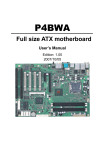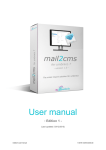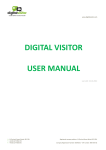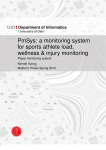Download documentation of salo region rotary clubs website
Transcript
Bachelor's thesis
Degree Programme in Business Information Technology
Information Systems Management
2011
Erick Amenya Oanda
DOCUMENTATION OF SALO REGION
ROTARY CLUBS WEBSITE
BACHELOR´S THESIS | ABSTRACT
TURKU UNIVERSITY OF APPLIED SCIENCES
Degree Programme in Business Information a Technology | Information Systems Management
December 2011| 54
Instructor Päivi Nygren
Erick Amenya Oanda
DOCUMENTATION OF SALO REGION
ROTARY CLUBS WEBSITE
Developing web applications running on Joomla CMS (content management system) is
nowadays a common trend in the WWW .Due to Joomla CMS ease of updating content,
advanced system access rights, free technical support, inexpensive cost of development, are
among some of the benefits. Many organizations are moving to Joomla environment in order to
use these benefits.
Salo Region Rotary Clubs were in need of an online system that they could use to store the
previous clubs’ documents. They requested a system that would address that need and many
others developed on the Joomla CMS Platform.
The aim of this thesis was to document that developed system. While documenting the system,
the thesis discusses how to get started with Joomla, how to develop the system on Joomla
platform, how to test for major bugs, description of the main processes in Salo Region Rotary
Clubs website and how it works.
As a result, Salo Region Rotary Clubs have a website that is up and running. Easy to use and
meeting their needs together with an illustration how to work with Joomla CMS.
KEYWORDS:
Content
management
system,
system
design,
website
testing.
CONTENT
LIST OF ABBREVIATIONS
6
1 INTRODUCTION
7
2 THEORETICAL BACKGROUND
7
2.1 Content management system
7
2.2 Creating a content management system
7
2.3 Joomla as content management system
9
2.4 Installation of Joomla using the JumpBox method
10
2.5 Information architecture of Joomla
11
3 PROJECT DEFINITION
13
3.1 Background information
13
3.2 Current system
13
3.3 General system requirements
14
4 SYSTEM DESIGN
15
4.1 System specification
15
4.2 Site maps
16
4.3 Information architecture of the website
19
4.4 Database schema
19
5 DESCRIPTION OF THE REAL SYSTEM
22
5.1 Main system screen captures
22
6 TESTING AND IMPLEMENTATION
24
6.1 Load impact
25
6.2 Browser test
26
6.3 Response time test
27
6.4 Broken link test
28
6.5 Result
28
7 EVALUTION
29
7.1 System implementation challenges and solutions
29
7.2 System improvements
30
SOURCE MATERIAL
31
,
APPENDICES
Appendix 1.Joomla 1.5 database schema
Appendix 2.Windows JumpBox
Appendix 3.Uploading files to the system
Appendix 4. Adding an event to the calendar
Appendix 5.Templete Source code
TABLES
TABLE 1. SECTIONS
TABLE 2. CONTENT
TABLE 3. CATEGORIES RATING
TABLE 4. CATEGORIES
TABLE 5. SUMMARY OF TEST RESULTS
FIGURES
Figure 1. First level site map.
Figure 2. Second level site map.
Figure 3. Page layout.
Figure 4. Response time testing.
,
PICTURES
Picture 1. Locating JumpBox
Picture 2. Installation of VMware
Picture 3. Configuration page
Picture 4. Configuration process
Picture 5. Configured page leading you to the Joomla admin page
Picture 6. Configuration process
Picture 7. Joomla admin control panel
Picture 8. Basic end user admin panel
Picture 10. Image of the home page
Picture 11. Screen shot of registration pages
Picture 12. Add event screen shot page
Picture 13. Upload file pages
Picture 14. Locate the upload file
Picture 15. Selecting files to be uploaded
Picture 16. File uploaded
Picture 17. Screen shot of adding an event page
Picture 18. Adding an event to the system
Picture 19. Screen shot of the event added
Picture 20. Load impact test
Picture 21. Browser test
Picture 22. Broken link test
LIST OF ABBREVIATIONS
SEF
Search engine friendly.
1 INTRODUCTION
This thesis can be logically categorized into a theory and practical part. The
theory part explores the core concepts of a content management system and
what a CMS system contains. Explored in the theory parts are also the
advantages of developing applications on a CMS, how to work with it and an
overview of Joomla CMS features. The practical part is a documentation of a
Salo Region Rotary Clubs website which gives a brief background information
about what the clubs are and why they needed an online system. The most
important part is how the system was built, how the information was accrued,
what documents were used in design, an explanation of main system features
on how they work, what was tested and finally what needs to be improved.
I felt it was vital to write this document to act as a quick guide to those who want
to have an overview on CMS, specifically focusing on Joomla. It was mandatory
to write this system document part after developing the system to act as an
explanation of what the systems build was and what it contained and how the
main part of the system work.
The theory part of this document will benefit those who want to get started with
a content management system and how to set up Joomla CMS on their local
PC before transferring their application online. The system documentation part
will benefit the system maintenance team, if someday there might be a need of
migrating from the current platform to another or maintain it. The thesis can also
act as a manual for the end users on how to work with the system.
This project had three players. My lecturer who I could consult for help on the
project. A fellow student who had a role of translating the content and gathering
information for the website to be developed and a club representative who was
in charge of content and providing tools for web development.
7
2 THEORETICAL BACKGROUND
2.1
Content management system
A content management
system
can be defined as a system that manages
content. A CMS comes with a number of tools. An editor (usually WYSIWYG)
which means "what you see is what you get,") ,some security tools for granting
access to the content in the system and some rights to modify the content, a
database where content is stored and retrieved when needed and some
workflow, which dictates how content is managed in the system.
The website is made of templates which in the front end present the content
that the users will be viewing and in the back end are scripts of codes hidden
from the end user. In many cases programmers, designers and editors do work
together to make sure that a good site is created. A designer is responsible for
the create and feel aspect, programmers deal with the codes, and editors are in
command of the content that will be viewed.
In a content management system restriction on how content is viewed by a
specific class of users is mandatory. Normally, a user management system
handles the creation of users and assigning them permissions to access
content. Navigation and search mechanisms are responsible of how content is
retrieved and made easier to be viewed by the end user. “For a content
management system to be useful, content should be dynamic and should be
displayed to particular users, based on navigation choices or specific
queries”.(Christianson C, Cochran J. 2009, 7-8)
2.2
Creating a content management system
To build a web CMS you need pages, access controls, a database, style
sheets, templates, output standards.
TURKU UNIVERSITY OF APPLIED SCIENCES THESIS | Erick Amenya Oanda
Designers visualize how their web pages will look like to the end user. How the
images, text, links and other sections of the web pages will be arranged.
A basic web page is likely to have a header, text. Images wrapped in between
the text and footer. More sophisticated sites might possess different types of
pages, and each of those pages having its own sections of content. In many
cases, the structure of your databases will be determined by your web content.
Protecting your website against unauthorized access is vital. That is why it’s
essential to have access controls determining how someone can be granted
rights to enter the system and modify the content. The basic concept of creating
access controls is that of users and groups. Major operating system such as
Windows, Linux, UNIX, and Fedora controls their systems that way.
Database is designed to offer an organized mechanism for storing, managing
and retrieving information that is stored in a CMS. When queries requesting for
information are run, they do retrieve content from a database, update them and
then store them back for future retrieval. A database is made of pages and
tables for users.
Style sheets are responsible for arranging content in the system final front end.
Having an appropriate style layout in your website can result to view content
easily, which is a big advantage to you and your viewers. The fundamental to
having a good web content management system is investing in well styled
sheets.
A template is accountable for the basic structure of a website. Using HTML,
CSS and JavaScript can help in creating a good structure of your website. What
is important is how well content is made available to the end users after it has
been retrieved from the database.(Cartwright D. 2005 )
9
2.3
Joomla as content management system
Joomla is an open-source management system which is freely available to the
public to use it for their personal or commercial gains. Due to Joomla
advantages, it is used all over the world to develop online applications.
For instance, it is used to develop government applications, small business
websites, organizational websites, website or portals, personal or family home
pages, intranets and extranets, online magazines among the long list.
The following are some of the major features of Joomla.
Installation and administration: Installing and configuring Joomla is relatively
simple. Joomla web-based installer enables it to be installed through a few
steps. It has also been noted to have a rich graphical interface for administering
and configuring websites.
Separation between front end and back end: The back and the front end has
been vividly separated & protected with the security authentication mechanism.
The back end belongs to the administration and management of tasks while the
front end belongs to the end user. It’s possible to submit content to both the
front and back end.
Access control: Authenticating and management of tasks depends of which kind
of user a group is in Joomla. Administrators can create groups and give rights of
editing or writing content. Publishers have a right of writing, submitting, editing
content written by themselves or the authors, while authors have a right of only
writing and submitting specific content.
Extensibility through plugins, components and modules: Among the biggest
features of Joomla is its extensibility feature. Joomla CMS has a huge library of
plugins, components and modules, which makes it possible for the users to add
some functionality best for the websites. Joomla developers have made
frameworks that allow them to build applications and run them on the same
CMS. Nowadays, we have a lot of extensions available in Joomla library, and
they can be downloaded from one source: http://extensions.Joomla.org.
TURKU UNIVERSITY OF APPLIED SCIENCES THESIS | Erick Amenya Oanda
Search engine friendly URLs: Joomla content management system has a
capability of generating search engine friendly URLs from its core library of
components.
There are also third party extensions that are capable of managing and
generating SEF(Search Engine Friendly) URLS in the CMS (Suhreed S. 2009.
10).
Listed below are some of the online applications and websites that were
developed on Joomla CMS as of September 2011 (Joomla org 2011).
YLE 1 online newspaper http://yle.fi/uutiset/ .
Harvard University (Educational) – http://gsas.harvard.edu.
The Green Maven (Eco-resources)
http://www.greenmaven.com.
2.4
Installation of Joomla using the JumpBox method
There are many ways of installing Joomla on a PC. However, the method of
using a JumpBox server is also efficient. A JumpBox is software that makes
using server software simple and faster. A JumpBox packages an application’s
software, dependencies and application data into a single virtual computer that
enables you to focus on the application rather than the details of getting the
application to run. With the JumpBox, you can work offline and upload your
work online when done unlike normal cases whereby you can only access your
Joomla application when you access your domain provided by your ISP
(JumpBox 2011).
JumpBox relies on a virtualization concept. This basically means running a
virtual computer inside another computer. To install a JumpBox server,
download visualization software. There is plenty visualization software, which
run on different operating systems. If you work on Windows or Linux platform,
then use VMware, and if you are using Mac use the Virtual Box virtualization
11
software as recommended by the Jump Box developers. To install Joomla CMS
using Windows JumpBox refer to Appendix 3.
2.5
Information architecture of Joomla
Joomla CMS has an advanced Information Architecture. This is to ensure that
the content is organized consistently and efficiently. The whole system can be
broken into three logical parts.
Joomla Framework – stores content in the data format in a database.
Joomla template- stores all the instructions for formatting the layout and design
of the web pages.
HTML page- this contains content pulled from the database and instructions
from the template combined to generate an HTML page.
Below is a summary image of how content is served into web pages.
TURKU UNIVERSITY OF APPLIED SCIENCES THESIS | Erick Amenya Oanda
Picture 9. Image on how content is served up into web pages
On the HTML page, Joomla content can be displayed in two ways;
Uncategorized –this would refer to the content that has not been put into any
category. In many cases, uncategorized content is untraceable.
Categorized -this is content that has been put into categories. Categorized
content is easy to trace in a website.
Joomla content is also organized in a hierarchy of sections, categories and
articles respectively.
Sections: The top hierarchy of content in Joomla is composed of sections. The
simplest way of illustrating the concept of section is as a container inside
another container. The big container refers to a section, and the smaller
container refers to categories. Section can also be thought as a parent while
categories can be thought as children.
Categories: Categories are the second bigger tier after sections in Joomla CMS
hierarchy. Categories can be thought as the children of the sections. A category
cannot exist without a section. Categories can also be thought to have one or
more children know as articles.
Articles: The lowest tier of content in Joomla hierarchy is articles. When articles
are created, they are added in the categories. Articles cannot exist without a
category. Normally, the article is what we think as the pages of the website
which hold the main content.(Brenelz Inc 2011 )
13
3 PROJECT DEFINITION
3.1
Background information
“Salon Alueen Rotaryklubit” is a rotary club organization located in western
Finland. This organization is composed of three individual rotary clubs (Salo,
Perniö and Uskela) and all the clubs have close to 150 members summing up
from all the clubs. The organization has members from diverse professions, and
they do meet weekly to share ideas and discuss club affairs. The Major activity
of the organization is to implement successful projects that address the needs
of its community. The clubs are focused on improving welfare and helping the
rotary club international foundation by participating in programs such as youth
exchange program. Members of the organization are in additional involved in
social services and campaigns, for instance, eradication of Polio, which has
been their active agenda since 1980s. More information about the specific club
history and activities can be found at http//www.rotarysalo.fi.
3.2
Current system
Currently, some of the clubs’ activities are partially manual. The secretary takes
memos during the meetings and emails each member the summary of the
discussions, including the agendas to be discussed in the next meeting then a
copy is saved in the organization files. In case, a new member joins the club
and wants to know the previous activities of the club, he has to contact the
secretary who goes through the club files and provides the member with the
required information. This process is tiresome and sometimes it can be time
consuming depending on the bulk of documents to be searched through. If a
member misses at club meetings and wants to get details of what was
discussed, he has to make an inquiry from the members who attended the
meeting since the secretary only documents the summary.
TURKU UNIVERSITY OF APPLIED SCIENCES THESIS | Erick Amenya Oanda
3.3
General system requirements
To help determine what the system needs and requirements were, we held the
meetings with the organization club representatives, conducted interviews, and
participated in the organization meetings to see how the clubs run. We also
read through their previous websites to gather the information we needed to
develop the new website.
It was proposed that the website should be efficient, easy to learn and use. The
system should be publicly accessible and registered members should have
privileges of accessing and retrieving stored club documents such as memos,
participation lists, budgets, activity calendars and other related documents when
needed. They also wanted the overall system to include an email system and a
CMS.
I consolidated the problems and wishes to be achieved in the proposed new
system into one word to view the overall mental picture of the system needs
and requirements as follows.
Accessibility – The club members want a system that they can be able to
access from any location and have access to their club information as well as
the latest club activities, provided that they are connected to the internet.
Besides that only authorized members can view specific club documents. The
public can see general information about the club and for the club members.
They can view more information when they are logged in to the system.
Bulkiness- When it comes to retrieval of past records, the bulkiness requires
someone to go through a bulk of papers and files. The automated online system
will facilitate the faster retrieval of data saving time and increasing efficiency.
Cost- There is cost incurred in printing. With mass printing, this cost is
significant. Electronic recording saves paper work as well as the cost incurred in
the same. The online system will reduce that since you can access information
without having to print it unless it’s necessary.
15
Time- A search can be done faster with just a click than having to go through all
files manually in trying to retrieve some information.
Protocol- Sometimes members of one club have a need to access documents
of other club branches to help them in discussion or decision making. In such a
case, a secretary or a committee panel has to make a request to the other club
branch to provide them with the required documents. This is a long process
which should be made shorter and effective. In the new system, the secretary
has access rights to the documents of the other clubs, and that is accessed
when he signs online.
Awareness- The club wants to make the general public, sponsors, and the
internet community to be aware that it exists and learns its activities hence the
need of an online system. Every year the club receives exchange students from
different parts of the world. There is a need for those students to access
information easily prior to moving to Finland.
Workload- There is a need for club members to be able to get a meeting
agenda prior to the meeting. In the current system, the secretary has to email
each club member the meeting agenda or print them out during the meeting and
hand out each member a copy at the end of the meeting. This system has
downfalls because it's time consuming, involves a lot of work on printing and
arranging the papers in the right order. “Salon Alueen Rotaryklubit" proposes
the need to automate this system in order to curb the above mentioned
anomalies in the current system.
4 SYSTEM DESIGN
4.1
System specification
The system should be able to upload PDF files and other documents. It should
contain different access levels. It was suggested that the website be developed
on the Joomla CMS platform and also contain an Email system.
TURKU UNIVERSITY OF APPLIED SCIENCES THESIS | Erick Amenya Oanda
4.2
Site maps
Creating site maps before web pages are designed to show clearly how pages
are linked to each other. This comes with a number of advantages. Search
engine spiders crawl through your pages, they do so by index. A well-made site
map enables the crawlers to find more accurate and updated searches to the
user. The faster the crawlers are able to navigate through your pages the better
the result delivered. Having a site map also enables developers to locate
content package easily when maintaining a website than having to go through
each page to locate specifically the one they are interested in. For all those
reasons we developed the site maps showing how a page links to each other on
the first-level site map.
Figure 1. First level site map.
17
The second level site map below is an opened up version of the first lever site
map. It shows in detail how the parent links relate to child links.
Figure 2. Second level site map.
TURKU UNIVERSITY OF APPLIED SCIENCES THESIS | Erick Amenya Oanda
Figure 3 shows specification of a three columned page layout. It is a summary
of how modules are arranged in the visualized page. Right and left module is
where components such as login are placed. A middle section called main is
where content is placed. User 3 refers to the header of the page where the logo
is placed. Top module section is where the main page menus are arranged
while breadcrumb is where the title of the page visited appears.For details on
how each component is arranged refer to appendix 5. Template source code.
Figure 3. Page layout.
19
4.3
Information architecture of the website
The Salo Region Rotary Clubs website was built on categorized basis
information architecture hierarchy. The main club sections are (Home –
klubit;Rotarytoiminta; Nuorisovaihto;
Feeds). Home section
Yhteystiedot; Web Links; FAQ;News
categories are (Salon klubi;Perniön klubi;Uskelan
klubi;Inner Wheel Salo). In each category, we have relevant articles that change
now and again as the system is updated.
On the right side of the website front page a calendar is displayed .This
calendar contains all the events planned in that year . It is possible to view
weekly ,monthly or daily events from the calendar .Above the calendar is where
latest event are displayed. Latest event is a summary of events from the
calendar that are due to happen . This is meant to remind the club members of
events that are about to happen without having to go to the event calendar for
details . The middle section of the website front page, lays the content that
clubs wants to view first. This content can be changed depending on what the
clubs wish to display to the public on their front page .
4.4
Database schema
Websites that are built on Joomla CMS adopt its DB schema. This is because
the system has a default database schema and the only changes, a web
developer can do to the system is to populate it with content, or he can write an
extension that has customized interface name, but the core will remain same.
Refer to Appendix 1 to view how each table is related to the other. Following are
tables extracted from a DB schema for Joomla 1.5.(Torkil J 2011)
TURKU UNIVERSITY OF APPLIED SCIENCES THESIS | Erick Amenya Oanda
Table 1.Sections
jos_core_acl_aro_sections
PRI | NULL| auto_increment |
| value| varchar(230) | NO| UNI |||
| order_value | int(11)| NO|| 0||
| name| varchar(230) | NO||||
| hidden| int(11)| NO| MUL | 0||
Table 2.Content
jos_content
+------------------+------------------+------+-----+---------------------+----------------+
| Field| Type| Null | Key | Default| Extra|
+------------------+------------------+------+-----+---------------------+----------------+
| id| int(11) unsigned | NO| PRI | NULL| auto_increment |
| title| text| NO||||
| alias| varchar(255)| NO||||
| title_alias| text| NO||||
| introtext| mediumtext| NO||||
| fulltext| mediumtext| NO||||
| state| tinyint(3)| NO| MUL | 0||
| sectionid| int(11) unsigned | NO| MUL | 0||
| mask| int(11) unsigned | NO| MUL | 0||
| catid| int(11) unsigned | NO| MUL | 0||
| created| datetime| NO|| 0000-00-00 00:00:00 ||
| created_by| int(11) unsigned | NO|| 0||
| created_by_alias | text| NO||||
| modified| datetime| NO|| 0000-00-00 00:00:00 ||
| modified_by| int(11) unsigned | NO|| 0||
| checked_out| int(11) unsigned | NO| MUL | 0||
| checked_out_time | datetime| NO|| 0000-00-00 00:00:00 ||
| publish_up| datetime| NO|| 0000-00-00 00:00:00 ||
| publish_down| datetime| NO|| 0000-00-00 00:00:00 ||
| images| text| NO||||
| urls| text| NO||||
| attribs| text| NO||||
| version| int(11) unsigned | NO|| 1||
| parentid| int(11) unsigned | NO|| 0||
| ordering| int(11)| NO|| 0||
| metakey| text| NO||||
| metadesc| text| NO||||
| access| int(11) unsigned | NO| MUL | 0||
| hits| int(11) unsigned | NO|| 0||
| metadata| text| NO||||
21
Table 3.Categories rating.
jos_content_rating
+--------------+------------------+------+-----+---------+-------+
| Field| Type| Null | Key | Default | Extra |
+--------------+------------------+------+-----+---------+-------+
| content_id| int(11)| NO| PRI | 0||
| rating_sum| int(11) unsigned | NO|| 0||
| rating_count | int(11) unsigned | NO|| 0||
| lastip| varchar(150)| NO||||
+--------------+------------------+------+-----+---------+-------+
Table 4 .Categories
jos_categories
+------------------+---------------------+------+-----+---------------------+----------------+
| Field| Type| Null | Key | Default| Extra|
+------------------+---------------------+------+-----+---------------------+----------------+
| id| int(11)| NO| PRI | NULL| auto_increment |
| parent_id| int(11)| NO|| 0||
| title| text| NO||||
| name| text| NO||||
| alias| varchar(255)| NO||||
| image| varchar(255)| NO||||
| section| varchar(150)| NO| MUL |||
| image_position| varchar(90)| NO||||
| description| text| NO||||
| published| tinyint(1)| NO|| 0||
| checked_out| int(11) unsigned| NO| MUL | 0||
| checked_out_time | datetime| NO|| 0000-00-00 00:00:00 ||
| editor| varchar(150)| YES || NULL||
| ordering| int(11)| NO|| 0||
| access| tinyint(3) unsigned | NO| MUL | 0||
| count| int(11)| NO|| 0||
| params| text| NO||||
TURKU UNIVERSITY OF APPLIED SCIENCES THESIS | Erick Amenya Oanda
5 DESCRIPTION OF THE REAL SYSTEM
5.1
Main system screen captures
Shown below in Picture 10 is how the home page looks like.
Picture 10. Image of the home page
23
Picture 11 shows the registration page. As it explains itself it is where a user
fills in their registration details.
Picture 11. Screen shot of registration page
TURKU UNIVERSITY OF APPLIED SCIENCES THESIS | Erick Amenya Oanda
Picture 12 shows how to add an event to the page. This is where the admin
creates some events and publishes them to the front end.Refer to Appendix 4
for a step by step instructions on how to add an event to the calendar.
Picture 12. Add event screen shot page
Adding a file in the website is also explained in the user manual. Refer to
Appendix 5 for instructions on how to add files to the website.
6 TESTING AND IMPLEMENTATION
There are many tests that a web developer can do to cross check if his or her
website is up to standards. Salo Region Rotary Clubs website was tested
25
against four fundamental web development tests. These tests were carried out
by online web testing tools and the results are as follows.
6.1
Load impact
Slow websites means lost customers and revenues. Load Impact is an online
load testing service that lets you load test your website if it can withstand stress.
load impact generates simulated user traffic to the website for example it might
simulate that 100 users are trying to load website pages at the same time.
While simulating the traffic from these 100 users, it also records how fast pages
are loaded from the server. This gives feedback on how fast a website is when
it is being accessed by this 100 users at the same time.
Salo Region Rotary Clubs website was subjected to load impact test of up to
1000 users accessing the site at one time since the website did not show the
404 error page it is an indication that it did pass the load impact test .
Picture 20. Load impact test
TURKU UNIVERSITY OF APPLIED SCIENCES THESIS | Erick Amenya Oanda
6.2
Browser test
The website was also subjected to browser test using “Microsoft Expression
Web 4 Super Preview” software. A browser test is carried out to ensure that
content and website features are in their rightful positions when a user uses any
common browsers, for example, IE; Opera; Google Chrome; Opera; Safari. The
website passed the entire browser test. Below in Picture 21 is a test sample
result.
Picture 21. Browser test
27
6.3
Response time test
The website was tested against response time by Website Pulse Test Tools.
This an agency that is located in Seattle United States. The organization has
labs of servers that checks the response time of a website from all over the
world for free. All a tester has to do is to put the URL of the website to be tested
in their online test tool, and then they will run a test and give results. The
response time test determines the response time of the website when queries
requesting for information are sent to the website. When the website was tested
against response time it was confirmed to be okay. Figure 4 below shows
summary of response time test result.
Figure 4. Response time test
TURKU UNIVERSITY OF APPLIED SCIENCES THESIS | Erick Amenya Oanda
6.4
Broken link test
Broken link test is done to spot broken links in a website. www.2bone.com is a
Canadian agency that is located in British Columbia. It provides free online tools
that check broken links on a website and publish a report of which specific links
are broken. The Salo Region Rotary Clubs website was subjected to the broken
link test by this agency to verify that the links are working correctly. 200 links
that were checked we confirmed to work correctly.
Picture 22. Broken link test
6.5
Result
Table 5 shows a summary of all the test results.
Table 5. Summary of test results
Test
Result
Recommendation
Load test
Pass
-
Browser test
Pass
-
Response time test
OK
-
Broken link test
OK
-
29
7 EVALUTION
The goal of this thesis was to document activities that were carried out during
the development process of a website project. The thesis is written through
observation of what was implemented and reporting on the results.
7.1
System implementation challenges and solutions
The most challenging part of the system was to find an extension that could
upload many files at once to the system to save time. The
Joomla 1.5
installation suite does not include tools to help upload files. A developer has to
find a suitable extension that can be able to do the work and install in the
Joomla CMS. There are few of such a kind that can be located in the Joomla
extension directory for example, “Docs-Embed Documents ”,” Simple File
Lister”, ” ARTIO JoomDOC." However, to find an extension that was compatible
with Joomla 1.5 and can upload many files was a hard task. Some extension
can only take simple file format and very few could take in PDF. I had to test
all the extensions that were available to come up with the best extension that
could be appropriate to the system. I finally settled for “JFUploader." This is
because it can upload many files at once. The extension also accepts any file
format to be uploaded to the website.
Complexity of system was an issue. Joomla has three parts namely public,
private and special areas. Public refers to the part visible to the public without
the need to register into the system. The private part refers to the part that is
visible to the registered members only and special system area, which refers to
the part of a system authors, club leader, secretaries can access. I decided to
implement the public and the private area and some parts of a special area.
Installing Joomla 1.5 CMS on the web server was a challenge. It had many
settings, and it required other technical skills to install it. The club representative
contacted the company that provided the server space that installed the CMS. I
was only responsible for developing the system on already set up Joomla CMS.
TURKU UNIVERSITY OF APPLIED SCIENCES THESIS | Erick Amenya Oanda
7.2
System improvements
The website needs to be migrated to the latest platform of Joomla 1.7. This is
because the newer version has more features such as new enhanced security
protection (Xhtml junction inc 2011).
Installing the updated extension needs to be done. Even though the current
extensions work properly they also need to be checked and upgraded to the
newest versions. This is because improvement and testing of bugs are an
ongoing process. The later the installed version the better it is.
A special area needs more development. All three clubs have secretaries, each
club being unique there is a need to customize this section to suit more their
activities.
Finally, it was a great experience working on such a project.I learnt many tools
for web development as well as documentation skills.
.
31
SOURCE MATERIAL
Christianson C, Cochran J. 2009 . ASP.NET Content Management System Development.
Packt Publishing Ltd.
Suhreed S. 2009. Joomla E-Commerce with VirtueMart, Olton Birmingham. Publishing Ltd.
VMware Inc 2011, Download VMware Player. Consulted 16.9.2011
http://downloads.vmware.com/d/info/desktop_downloads/vmware_player/3_0 .
Brenelz Inc 2011, Organizing your content. Consulted 14.9.2011
http://brenelz.com/blog/joomla-series-part-1-organizing-your-content/.
Joomla org 2011, Joomla content management system home page. Consulted 19.10.2011
http://www.joomla.org/ .
Yle news corporation 2011 , news home page. Consulted 7.10.2011
http://yle.fi/uutiset/.
Harvard University 2011 , Havard university home page. Consulted 8. 10.2011
http://gsas.harvard.edu.
Green Maven Corporation 2011, Grean maven organization home page. Consulted 20. 10.2011
http://www.greenmaven.com/.
Cartwright D. 2005. How to build a content management system. Consulted 12. 9.2011
http://howto.techworld.com/applications/1305/how-to-build-a-content-management-system/.
JumpBox Inc 2011, JumpBox for a content management system. Consulted 19.10.2011
http://www.jumpbox.com/app/drupal7 .
Xhtml junction Inc 2011, JOOMLA 1.7:Is it advantage of security or a problem to upgrade?
Consulted
15.11.2011
http://www.xhtmljunction.com/blog/joomla-1-7-is-it-advantage-ofsecurity-or-a-problem-to-upgrade/ .
Torkil J 2011, Joomla 1.5 Database schema Consulted 21.11.2011
http://www.torkiljohnsen.com/2006/04/30/joomla-15-database-schema/.
TURKU UNIVERSITY OF APPLIED SCIENCES THESIS | Erick Amenya Oanda
Appendix 1
APPENDICES
Appendix 1: Joomla 1.5 database schema
Joomla 1.5 Database Schema
Appendix 2
Appendix 2:Installing Joomla CMS using Windows JumpBox
Windows JumpBox
Step 1
Download and install the appropriate VMware file from http://downloads.vmware.com/d/info/desktop_downloads/vmware_player/3_0.
Download and extract to the desktop the appropriate JumpBox for Joomla from
http://downloads.vmware.com/d/info/desktop_downloads/vmware_player/3_0.
Step 2
Open the Joomla JumpBox file you extracted to the desktop and click the JumpBox file as indicated in the Print screen Picture below.
Picture 1. Locating JumpBox
Appendix 2
This file will run and open the VMware player setup installer as shown in the picture below.
Picture 2. Installation of VMware
TURKU UNIVERSITY OF APPLIED SCIENCES THESIS | Erick Amenya Oanda
Appendix 2
Step 3
After JumpBox, server has completed running it will generate the JumpBox console screen as shown below. Type the URL shown on the console screen in the browser.
Picture 3. Configuration page
Appendix 2
Step 4
The configuration page shows up if the installation configuration page and the URL were typed correctly. Fill in the requested information. Provide the name of your virtual computer, email
address for notification, your time zone, administrator account password and end user license agreements. Then click configure the Application button .Your JumpBox will be configured as
shown below.
Picture 4. Configuration process
TURKU UNIVERSITY OF APPLIED SCIENCES THESIS | Erick Amenya Oanda
Appendix 2
Step 5
When the page is configured correctly, the Welcome to your JumpBox page is shown. Click the link to the Joomla administration. This should lead you to the administration page as shown
below.
Picture 5. Configured page leading you to the Joomla admin page
Appendix 2
Step 6
Provide the administration username and password you provided when you were configuring the page as shown on the page below.
Picture 6. Configuration process
TURKU UNIVERSITY OF APPLIED SCIENCES THESIS | Erick Amenya Oanda
Appendix 2
Step 7
If the administration username and password were correct, the admin page back end will pop up. In the administration page back end is where you will be adding your content and navigating
around for administrative tasks.
.
Picture 7. Joomla admin control panel
Appendix 2
Step 8
Click “View site”, this takes you to the user side of the web page. You can customize the default page or blow it off and replace it with your content. For more information how to work with
Joomla, Visit http://www.joomla.org/.
Picture 8. Basic end user admin panel
TURKU UNIVERSITY OF APPLIED SCIENCES THESIS | Erick Amenya Oanda
Appendix 3
Appendix 3: User guide of Uploading file to the system
Uploading files to the system
To begin with, login to the system from the administration back end.
Picture 13. Login admin page
Locate the JFUploader and click on it.
TURKU UNIVERSITY OF APPLIED SCIENCES THESIS | Erick Amenya Oanda
Appendix 3
Picture 13. Upload file page
Click the "add file" icon then browses and select the files to be uploaded to the website and click "Upload."
Picture 14. Locate the upload files3
Your files will be uploaded on a website depending on where you chose to upload them. The result will be as Picture 15.
Picture 15. Selecting files to be uploaded
Appendix 3
The highlighted green file is the file that was uploaded to the website. The JFUploader can upload many files at one time and of any kind of format and later the uploaded files can be published
to the specific location in a system as the publisher desires. The JFUploader can be accessed from the admin back end of the system only.
Picture 16. File uploaded
TURKU UNIVERSITY OF APPLIED SCIENCES THESIS | Erick Amenya Oanda
Appendix 4
Appendix 4. Adding an event to the calendar
Adding an event to the calendar
Login from the administration back end then locate the calendar which is on the right side of the system and click on the date on the calendar you want to add an event to. For example, I want
to inform users that on 27.10, I will be testing the system this how I would add this to the calendar.
Picture 17. Screen shot of adding an event page
Appendix 4
Click on the "add event" icon. It leads you to a place where you can add your event, define when it can be visible, by whom and when .For instance as shown Picture 18 below.
Picture 18. Adding an event to the system
TURKU UNIVERSITY OF APPLIED SCIENCES THESIS | Erick Amenya Oanda
Appendix 4
Save the event that you added and then click the apply icon. If you view a later event of that month , what you added will appear when the date arrives as shown in picture 19.
Picture 19. Screen shot of the event added
Appendix 5
Appendix 3: Template source code
Template source code
<?php
defined('_JEXEC') or die('Restricted access'); // no direct access
require_once dirname(__FILE__) . DIRECTORY_SEPARATOR . 'functions.php';
$document = null;
if (isset($this))
$document = & $this;
$baseUrl = $this->baseurl;
$templateUrl = $this->baseurl . '/templates/' . $this->template;
artxComponentWrapper($document);
?>
<!DOCTYPE html PUBLIC "-//W3C//DTD XHTML 1.0 Transitional//EN" "http://www.w3.org/TR/xhtml1/DTD/xhtml1-transitional.dtd">
<html xmlns="http://www.w3.org/1999/xhtml" xml:lang="<?php echo $this->language; ?>" lang="<?php echo $this->language; ?>" >
<head>
<meta http-equiv="X-UA-Compatible" content="IE=EmulateIE7" />
<jdoc:include type="head" />
<link rel="stylesheet" href="<?php echo $this->baseurl; ?>/templates/system/css/system.css" type="text/css" />
<link rel="stylesheet" href="<?php echo $this->baseurl; ?>/templates/system/css/general.css" type="text/css" />
<link rel="stylesheet" type="text/css" href="<?php echo $templateUrl; ?>/css/template.css" />
<!--[if IE 6]><link rel="stylesheet" href="<?php echo $templateUrl; ?>/css/template.ie6.css" type="text/css" media="screen" /><![endif]-->
<!--[if IE 7]><link rel="stylesheet" href="<?php echo $templateUrl; ?>/css/template.ie7.css" type="text/css" media="screen" /><![endif]-->
<script type="text/javascript" src="<?php echo $templateUrl; ?>/script.js"></script>
</head>
<body>
<div id="art-page-background-simple-gradient">
</div>
<div id="art-page-background-glare">
<div id="art-page-background-glare-image"></div>
</div>
<div id="art-main">
<div class="art-Sheet">
Appendix 5
<div class="art-Sheet-tl"></div>
<div class="art-Sheet-tr"></div>
<div class="art-Sheet-bl"></div>
<div class="art-Sheet-br"></div>
<div class="art-Sheet-tc"></div>
<div class="art-Sheet-bc"></div>
<div class="art-Sheet-cl"></div>
<div class="art-Sheet-cr"></div>
<div class="art-Sheet-cc"></div>
<div class="art-Sheet-body">
<div class="art-Header">
<div class="art-Header-png"></div>
<div class="art-Header-jpeg"></div>
<div class="art-Logo">
<h1 id="name-text" class="art-Logo-name"><a href="<?php echo $baseUrl; ?>/">Salon alueen rotaryklubit</a></h1>
<div id="slogan-text" class="art-Logo-text">SALO - PERNIO - USKELA - INNER WHEEL SALO</div>
<div id="slogan-text" class="art-Logo-text"> District 1410, FINLAND</div></div>
</div>
<jdoc:include type="modules" name="user3" />
<jdoc:include type="modules" name="banner1" style="artstyle" artstyle="art-nostyle" />
<?php echo artxPositions($document, array('top1', 'top2', 'top3'), 'art-block'); ?>
<div class="art-contentLayout">
<?php if (artxCountModules($document, 'left')) : ?>
<div class="art-sidebar1"><?php echo artxModules($document, 'left', 'art-block'); ?>
</div>
<?php endif; ?>
<div class="art-<?php echo artxGetContentCellStyle($document); ?>">
<?php
echo artxModules($document, 'banner2', 'art-nostyle');
if (artxCountModules($document, 'breadcrumb'))
echo artxPost(null, artxModules($document, 'breadcrumb'));
echo artxPositions($document, array('user1', 'user2'), 'art-article');
echo artxModules($document, 'banner3', 'art-nostyle');
?>
<?php if (artxHasMessages()) : ?><div class="art-Post">
<div class="art-Post-body">
Appendix 5
<div class="art-Post-inner">
<div class="art-PostContent">
<jdoc:include type="message" />
</div>
<div class="cleared"></div>
</div>
<div class="cleared"></div>
</div>
</div>
<?php endif; ?>
<jdoc:include type="component" />
<?php echo artxModules($document, 'banner4', 'art-nostyle'); ?>
<?php echo artxPositions($document, array('user4', 'user5'), 'art-article'); ?>
<?php echo artxModules($document, 'banner5', 'art-nostyle'); ?>
</div>
<?php if (artxCountModules($document, 'right')) : ?>
<div class="art-sidebar2"><?php echo artxModules($document, 'right', 'art-block'); ?>
</div>
<?php endif; ?>
</div>
<div class="cleared"></div>
<?php echo artxPositions($document, array('bottom1', 'bottom2', 'bottom3'), 'art-block'); ?>
<jdoc:include type="modules" name="banner6" style="artstyle" artstyle="art-nostyle" />
<div class="art-Footer">
<div class="art-Footer-inner">
<?php echo artxModules($document, 'syndicate'); ?>
<div class="art-Footer-text">
<?php if (artxCountModules($document, 'copyright') == 0): ?>
<p>Copyright © 2010 The Rotary clubs of Salo, Perniö, Uskela and Inner Wheel Salo, Finland<br />
All Rights Reserved.</p>
<?php else: ?>
TURKU UNIVERSITY OF APPLIED SCIENCES THESIS | Erick Amenya Oanda
Appendix 5
<?php echo artxModules($document, 'copyright', 'art-nostyle'); ?>
<?php endif; ?>
</div>
</div>
<div class="art-Footer-background"></div>
</div>
<div class="cleared"></div>
</div>
</div>
<div class="cleared"></div>
<p class="art-page-footer">
<!-- BEGIN Snoobi v1.4 -->
<script type="text/javascript" src="http://eu1.snoobi.com/snoop.php?tili=rotarysalo_fi"></script>
<!-- END Snoobi v1.4 -->
</body>
</html>