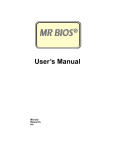Download What is a Bus?
Transcript
PC Architecture for Technicians: Level-1 Systems Manufacturing Training & Employee Development Copyright © 1996 Intel Corp. PC Architecture For Technicians Level-1 Rev. 1.0 Sys MFG T/ED 4/25/2003 Technical Excellence Development Series Ch 1- Page 1 Chapter 1 Introduction PC Architecture for Technicians: Level-1 Systems Manufacturing Training and Employee Development Copyright © 1996 Intel Corp. PC Architecture For Technicians Level-1 Rev. 1.0 Sys MFG T/ED 4/25/2003 Technical Excellence Development Series Ch 1- Page 2 Trademark notice n The following are trademarks of Intel Corporation 3 n iCOMP(R), IntelDX4, i386, i486, IntelDX2, Intel386, Intel486, i486, Pentium(R), 8088, 8086, 80286, 80386, 80486, 82288, 8042, 8259, 8254, 8327-A The following are trademarks of International Business Machines Corporation 3 IBM, IBM PC, PC/XT, PC/AT, PS/2, Micro Channel, VGA, CGA, EGA, MDA, PC-DOS and OS/2 n MS-DOS(R) and Windows are trademarks of Microsoft Corporation. n UNIX is a registered trademark of UNIX Systems Laboratories. n TRISTATE is a trademark of National Semiconductor Corporation. n All other product names not listed here but mentioned in this material may be trademarks and/or registered trademarks of their respective companies. PC Architecture For Technicians Level-1 Rev. 1.0 Sys MFG T/ED 4/25/2003 Technical Excellence Development Series Ch 1- Page 3 Where to get more information l The Indispensable PC Hardware Book (Messmer) Addison-Wesley (ISBN 0-201-87697-3) n l ISA System Architecture (Shanley & Anderson) Mindshare (ISBN 0-201-40996-8) n l The Personal Computer from the Inside Out Addison-Wesley (ISBN 0-201-62646-2) n l The Peter Norton PC Programmer’s Bible Microsoft Press (ISBN 1-55615-555-7) n l The Indispensable Pentium™ Book (Messmer) Addison-Wesley (ISBN 0-201-87727-9) n l Pentium™ Processor System Architecture Mindshare (ISBN 1-881609-07-3) n PC Architecture For Technicians Level-1 Rev. 1.0 Sys MFG T/ED 4/25/2003 Technical Excellence Development Series Ch 1- Page 4 Where to get more information l Pentium™ Processor User’s Manual Intel Order Number 241428 n l Pentium™ Architecture & Programming Manual Intel Order Number 241430 n l PCI Local Bus Specification (PCI SIG) PCI Special Interest Group (CC:Mail PCI_SIG) n l PCI System Architecture (Shanley & Anderson) Mindshare (ISBN 0-201-40993-3) n l PCI Hardware and Software (Solari & Willse) Annabooks (ISBN 0-929392-28-0) n PC Architecture For Technicians Level-1 Rev. 1.0 Sys MFG T/ED 4/25/2003 Technical Excellence Development Series Ch 1- Page 5 This chapter provides an overview of concepts which will be covered in more detail throughout the course. l The PC based on the Pentium™ is processor is compatible with entire installed base of applications for MS-DOS, OS/2, and UNIX. l You will learn about PC architecture, signals and key bus cycles. l The knowledge acquired here will serve a foundation for the boards based on Intel processors. PC Architecture For Technicians Level-1 Rev. 1.0 Sys MFG T/ED 4/25/2003 Technical Excellence Development Series Ch 1- Page 6 OBJECTIVES: At the end of this section, the student will be able to do the following: l Discuss the iCOMP(TM) INDEX l Discuss System Buses. l Describe a simple Microprocessor System l Describe the System Board & Peripheral chips. l Discuss Microprocessor Buses & simple bus cycles. l Discuss fetching of initial instructions after CPU is reset. PC Architecture For Technicians Level-1 Rev. 1.0 Sys MFG T/ED 4/25/2003 Technical Excellence Development Series Ch 1- Page 7 THE iCOMP(TM) INDEX Intel Family Comparison Intel iCOMP Index 386 DX 25 486 SX25 DX2 66 DX4 100 Pentium 60 Pentium 66 Pentium 90 Pentium 100 0 200 400 600 800 1000 Examples: Pentium 510/60; 735/90; 815/100 PC Architecture For Technicians Level-1 Rev. 1.0 Sys MFG T/ED 4/25/2003 Technical Excellence Development Series Ch 1- Page 8 THE iCOMP(TM) INDEX l A NEW WAY TO COMPARE CPU PERFORMANCE l iCOMP (Intel COmparative Microprocessor Performance). l The iCOMP index is a simple numerical index of relative performance for making straightforward comparisons of Intel CPU power. It provides consumers with useful information when they make a PC purchase. It is intended to supplement, not replace benchmarks. l The iCOMP formula was designed to reflect the full capabilities of a CPU--those which are executed not only by today's desktop systems and software applications, but the software expected to be in use throughout the three to five year average life of a system bought today. l It is an index that reflects the relative performance of one Intel microprocessor to another, not system performance. PC Architecture For Technicians Level-1 Rev. 1.0 Sys MFG T/ED 4/25/2003 Technical Excellence Development Series Ch 1- Page 9 THE iCOMP(TM) INDEX l The base processor for the iCOMP index is the 25MHz Intel486 SX microprocessor, which has been assigned a value of 100. All other rated CPUs will have a number that is either above 100, meaning a faster CPU, or below, meaning slower. l The size of the disparity between any two indices provides a relative measure of how much more powerful one CPU is than any other. l However, to using the analogy of the EPA's highway and city mileage rating, the actual performance the user sees in the system depends on the individual car (system) and driving habits (specific types of software) of the user, as well as on the CPU. PC Architecture For Technicians Level-1 Rev. 1.0 Sys MFG T/ED 4/25/2003 Technical Excellence Development Series Ch 1- Page 10 Typical System Buses PC Architecture For Technicians Level-1 Rev. 1.0 Sys MFG T/ED 4/25/2003 Technical Excellence Development Series Ch 1- Page 11 Typical System Buses The following pages describe the numerous bus standards implemented in today’s Personal Computers. What is a Bus? A bus is an electrical conduit in a computer that connects various components so they can communicate with each other. A bus standard is a set of rules that govern how the communications will take place....think of it as “grammar” for a computer. And different bus standards will have different grammatical rules that affect how quickly they can communicate. PC Architecture For Technicians Level-1 Rev. 1.0 Sys MFG T/ED 4/25/2003 Technical Excellence Development Series Ch 1- Page 12 Typical System Buses r r r “Bridges” isolate buses electrically and logically. Higher performance functions on PCI bus. Low performance functions on ISA or EISA bus. Cache Memory Subsystem X86 CPU Host Bus DRAM Subsystem PCI Bridge/ Memory Controller PCI Add-in Slots PCI Local Bus ISA Bus ISA Add-in Slots Bridge ISA Bus PC Architecture For Technicians Level-1 Rev. 1.0 Sys MFG T/ED 4/25/2003 Technical Excellence Development Series Ch 1- Page 13 Introduction - Bus Standards ISA When the PC was introduced in the early 1980’s, the Industry Standard Architecture (ISA) bus was used. As the PC’s popularity spread and “clones” appeared, the ISA bus was always used for compatibility. It is 16-bits wide at 8MHz, and is fully compatible with all PC software. An ISA system will accept ISA add-in cards It is found in most PCs. Memory CPU ISA Bus Keyboard, Disks, Other Elements ISA Slots ISA Bus: Standard System PC Architecture For Technicians Level-1 Rev. 1.0 Sys MFG T/ED 4/25/2003 Technical Excellence Development Series Page 2 Ch 1- Page 14 Introduction - Bus Standards EISA The Enhanced ISA, or EISA bus, is faster than ISA (32-bits @ 8MHz), and is fully compatible with ISA and all PC software. An EISA bus will give better overall performance to a computer system, and will accept ISA & EISA cards. It is typically used in servers, workstations and high-end PCs. Memory CPU EISA Bus Keyboard, Disks, Other Elements EISA Slots EISA Bus: Improved overall performance PC Architecture For Technicians Level-1 Rev. 1.0 Sys MFG T/ED 4/25/2003 Technical Excellence Development Series Ch 1- Page 15 Introduction - Bus Standards VL / VESA Local Bus: In 1992, the VL Local Bus began to appear and was mainly used to increase the graphics performance. It is used in conjunction with an ISA bus. Since the VL Bus is attached directly to the CPU, both must run at the same speed. For electrical reasons, the VL Bus can only support 2 add-in cards at 33MHz, and none at 50MHz. Memory CPU VL Bus VL Slots EISA or ISA Bus Keyboard, Disks, Other Elements ISA or EISA Expansion Slots PC Architecture For Technicians Level-1 Rev. 1.0 Sys MFG T/ED 4/25/2003 Technical Excellence Development Series Ch 1- Page 16 Introduction - Bus Standards PCI Bus: Like the VL Bus, PCI will improve graphics performance, but will support other components as well (network, hard drive, etc.). Since it is not directly connected to the CPU, it sheds the electrical limitations of the VL bus and will accept multiple PCI-bus add-in cards. Memory CPU PCI Bus PCI Slots Disk, Network etc. EISA or ISA Bus Keyboard, Disks, Other Elements ISA or EISA Expansion Slots PC Architecture For Technicians Level-1 Rev. 1.0 Sys MFG T/ED 4/25/2003 Technical Excellence Development Series Page 3 Ch 1- Page 17 Simple Microprocessor Systems PC Architecture For Technicians Level-1 Rev. 1.0 Sys MFG T/ED 4/25/2003 Technical Excellence Development Series Ch 1- Page 18 Simple Microprocessor Systems CPU RAM ROM BUS I/O KEYBOARD I/O CONSOLE DISPLAY I/O DISK I/O PRINTER PC Architecture For Technicians Level-1 Rev. 1.0 Sys MFG T/ED 4/25/2003 Technical Excellence Development Series Ch 1- Page 19 Simple Microprocessor Systems What are the needs of a simple microprocessor system? l A microprocessor l Memory for program and data storage RAM--Random-Access Memory comes in two main types: n DRAM--dynamic RAM; needs periodic refreshing 3 STATIC--fast, expensive; needs no refreshing 3 RAM does not retain the stored code and data when the computer is turned off. RAM is used to store the operating system and user programs. n PC Architecture For Technicians Level-1 Rev. 1.0 Sys MFG T/ED 4/25/2003 Technical Excellence Development Series Ch 1- Page 20 Simple Microprocessor Systems What are the needs of a simple microprocessor system? (Cont.) l ROM--Read-only memory-available in many main types 3 PROMS--cannot be reprogrammed, but are cheaper 3 EPROMS--can be erased and reprogrammed (UV) 3 EEPROMS--can be erased and reprogrammed (byte at a time) 3 FLASH-- can be erased and reprogrammed (all cells at once) ROM retains the stored code and data when the computer is turned off. ROM usually contains the following: n POST--Power-On-Self-Test 3 BIOS--Basic Input Output System. Low level interface to devices (Low level I/O drivers and services). 3 PC Architecture For Technicians Level-1 Rev. 1.0 Sys MFG T/ED 4/25/2003 Technical Excellence Development Series Ch 1- Page 21 Simple Microprocessor Systems What are the needs of a simple microprocessor system? (Cont.) l I/O devices to provide user interaction with the computer. Typical I/O devices are these: keyboard n display unit n file storage (floppy and hard disks) n printer n modems n PC Architecture For Technicians Level-1 Rev. 1.0 Sys MFG T/ED 4/25/2003 Technical Excellence Development Series Ch 1- Page 22 Statistical Comparison PCAT Compatibility Standard CPU 8088 80286 MEM SIZE 1 MEG 1 6 MEG* NA 1 GIG 8 16 32 32 64 16 16 32 32 32 4 4 6 6 6 80287 80387 REG SIZE # SEG. REGS MATH BUS SPEED (MHz) PAGING ON CHIP CACHE 8087 4.77, 10 8, 12 32 Pentium 20 D-BUS 32 80486 Addr -BUS VIRTUAL SIZE 24 80386 4 GIG * 4 GIG* 64 TERA 64 TERA 25, 33 On Chip 33, 50 32 4 GIG* 64 TERA On Chip 50, 60, 66 NO NO YES YES YES NO NO NO YES YES * Protected Mode PC Architecture For Technicians Level-1 Rev. 1.0 Sys MFG T/ED 4/25/2003 Technical Excellence Development Series Ch 1- Page 23 System Board Overview PC Architecture For Technicians Level-1 Rev. 1.0 Sys MFG T/ED 4/25/2003 Technical Excellence Development Series Ch 1- Page 24 PC/AT System Board Overview ADAPTER CARDS ON ISA BUS SYSTEM BOARD POWER SUPPLY DISKS DISPLAY SYSTEM UNIT KEYBOARD PC Architecture For Technicians Level-1 Rev. 1.0 Sys MFG T/ED 4/25/2003 Technical Excellence Development Series Ch 1- Page 25 System Board Overview l The emphasis in this course is an Intel system board. l The Intel system board is compatible with the original 8 MHz IBM PC/AT. l We will use the term "PC/AT" to refer to a "generic" computer when we are not discussing specific implementations. The following items define a PC/AT: n A system board containing an Intel 80286, 80386, 80486 or Pentium microprocessor, plus peripheral chips compatible with the original IBM PC/AT. »(The PC/XT used an Intel 8088.) n System board "adapter card slots" (ISA) compatible with those on the original IBM PC/AT. n Disk drives providing IBM PC/AT compatibility (diskette and fixed disks). PC Architecture For Technicians Level-1 Rev. 1.0 Sys MFG T/ED 4/25/2003 Technical Excellence Development Series Ch 1- Page 26 System Board Overview l The following items define a PC/AT: (Cont.) A power supply (+5v, -5v, +12v, -12v). n A compatible keyboard. n A display adapter and monitor. The basic types are monochrome, CGA, EGA, and VGA. n The system board must contain an IBM PC/AT compatible BIOS. Examples are AMI, Award and Phoenix BIOS. n Many applications directly access low-level hardware and BIOS functions. This leads to requirement that the board must contain an IBM PC/AT compatible BIOS. 3 In addition to connecting the above components, a PC/AT must be able to run MS DOS or PC DOS applications. n PC Architecture For Technicians Level-1 Rev. 1.0 Sys MFG T/ED 4/25/2003 Technical Excellence Development Series Ch 1- Page 27 System Board Overview l Add-on products typically come with software drivers and adapter cards. Examples include: Printers n Diskette and fixed disk controllers and drives n Communications (RS232, LANS, GPIB, Modems) n Mice n l NOTE: IBM has published Technical References for the IBM PC, PC/XT, and PC/AT. 3 The references include circuit diagrams and BIOS listings and provide the information necessary for the PC industry to produce imitations. 3 The references were not complete, as they didn't adequately define the (ISA) bus signals. PC Architecture For Technicians Level-1 Rev. 1.0 Sys MFG T/ED 4/25/2003 Technical Excellence Development Series Ch 1- Page 28 THE SYSTEM BOARD IN DETAIL l MICROPROCESSOR The original PC/AT contained the following chips which formed the heart of the system board: n 3 an Intel 80286 microprocessor (6 then 8 MHz) 3 an Intel 82284 clock, reset, and ready chip 3 an Intel 82288 bus controller chip 3 a socket for the Intel 80287 math coprocessor Current Intel boards have contain a microprocessor and a ChipSet which incorporates the functions of the the Bus & Memory Controllers as well as most of the peripheral chips. n PC Architecture For Technicians Level-1 Rev. 1.0 Sys MFG T/ED 4/25/2003 Technical Excellence Development Series Ch 1- Page 29 THE SYSTEM BOARD IN DETAIL l BUSES On the original PC/AT, several "buses" were created from the local 286 bus. Each bus, including the 286 local bus, has three parts (address, data, control) n Current Intel boards have buses that contain the three basic parts (address, data, control). n l SYSTEM BOARD RAM MEMORY The system board of the IBM PC/AT contained up to 512K bytes of dynamic RAM. Adapters could be added to bring the memory to 640K bytes and above. n Current Intel boards contain upwards of 128M on the system board (using SIMM or DIMM modules). n PC Architecture For Technicians Level-1 Rev. 1.0 Sys MFG T/ED 4/25/2003 Technical Excellence Development Series Ch 1- Page 30 XT, AT System Board Peripherals Today's Personal Computers are COMPATIBLE with the PC/AT XT AT CPU 8088 80286 80386 MATH 8087 80287 80387 TIMER (pit) 8253 8254 DMA 8237 2 - 8237s INTERRUPTS (pic) 8259 2 - 8259s DIGITAL I/O 8255 LOGIC 8042 Micro controller RAM 640K 16MEG ROM 48K 64K (128K) NONE CLOCK CHIP W/ CMOS RAM BATTERY BACKUP REAL-TIME CLOCK 80486 & Pentium on Chip Up to 4 GIG PC Architecture For Technicians Level-1 Rev. 1.0 Sys MFG T/ED 4/25/2003 Technical Excellence Development Series Ch 1- Page 31 XT, AT System Board Peripherals l l SYSTEM BOARD PERIPHERAL CHIPS: These will be described in detail in this course. n An Intel 8254 Programmable Interval Timers (PIT). n Two Intel 8259A Programmable Interrupt Controller chips (PIC). n An Intel 8042 (8742) MICROCONTROLLER to provide digital I/O and to interface with the keyboard. n A real-time clock chip that provides time, and 64 bytes of CMOS RAM for configuration information. The clock chip is backed up with a battery. n Two Intel 8237-5 DMA Controller chips. n A 74LS612 latch to provide page information during DMA transfers. n A DRAM Refresh Controller. Remaining system board features (not covered in this course) n Two 82510 (or compatible) UARTS providing two COM ports. n Circuitry to support a parallel printer port. n A speaker for beeping. PC Architecture For Technicians Level-1 Rev. 1.0 Sys MFG T/ED 4/25/2003 Technical Excellence Development Series Ch 1- Page 32 System Board Component Layout COM2 PCI ARBITER PAL BAT 1 Parallel O M K COM1 VID override CPU Fan conn CPU SOCKET MIC SIMM SIMM SIMM SIMM PCI EXPANSION SLOT PCI EXPANSION SLOT PCI EXPANSION SLOT PCI EXPANSION SLOT ISA EXPANSION SLOT ISA EXPANSION SLOT ISA EXPANSION SLOT MIC OMC DP Power MIC PIIX Pin 1 MIC OMC DC FLASH ROM 3 27 OPB SUPER I/O PCI IDE Connector PCI IDE Connector 1 25 JUMPER BLOCK SPKR Floppy Connector Front panel connector PC Architecture For Technicians Level-1 Rev. 1.0 Sys MFG T/ED 4/25/2003 Technical Excellence Development Series Ch 1- Page 33 Microprocessor Buses & Simple Bus Cycles PC Architecture For Technicians Level-1 Rev. 1.0 Sys MFG T/ED 4/25/2003 Technical Excellence Development Series Ch 1- Page 34 CPU Signals Required for operation Pentium CPU Power Address Bus A31 - A3 Ground RESET Byte Enables BE7# - 0# CLK Pentium Data Bus D63 - D0 AHOLD BRDY# ADS# W/R# M/IO# PC Architecture For Technicians Level-1 Rev. 1.0 Sys MFG T/ED 4/25/2003 Technical Excellence Development Series Ch 1- Page 35 CPU Signals Required for operation l Power and Ground signals on multiple pins. 5.0v for P5, 3.3v for P54C n l Processor RESET (input): l Processor CLOCK (input): Often 50, 60, or 66 MHz depending on design. l AHOLD (input) not active: Used to disable the address bus for alternate bus master (e.g. DMA) cache snooping. PC Architecture For Technicians Level-1 Rev. 1.0 Sys MFG T/ED 4/25/2003 Technical Excellence Development Series Ch 1- Page 36 Microprocessor Buses ADDRESS CPU MEM RD MEM WR IO RD IO WR DATA CONTROL MEMORY I/O PC Architecture For Technicians Level-1 Rev. 1.0 Sys MFG T/ED 4/25/2003 Technical Excellence Development Series Ch 1- Page 37 MICROPROCESSOR BUSES The microprocessor uses several buses to communicate with memory and I/O. l l In general, there are three buses: Address n Data n Control n PC Architecture For Technicians Level-1 Rev. 1.0 Sys MFG T/ED 4/25/2003 Technical Excellence Development Series Ch 1- Page 38 MICROPROCESSOR BUSES l Address bus: The microprocessor provides an address to the memory & I/O chips. The number of address lines determines the amount of memory supported by the processor. n A31:A3 Address bus lines determines where in the 4GB memory space or 64K IO space the CPU is accessing. n BE7#:BEO# (outputs): Byte enable lines to enable each of the 8 bytes in the 64-bit data path. n In effect a decode of the address lines A2-A0 which the Pentium does not generate. 3 Which lines go active depends on the address, and whether the cycle requires a byte, word, double word or quad word. 3 PC Architecture For Technicians Level-1 Rev. 1.0 Sys MFG T/ED 4/25/2003 Technical Excellence Development Series Ch 1- Page 39 Bus Description FFFFFFFFH Physical Memory Space FFFFFFF8H PHYSICAL MEMORY 4GB 00000007H 00000000H FFFFFFFFH FFFFFFF8H 00000007H 00000000H BE7# BE6# BE5# BE4# BE3# BE2# BE1# BE0# 64-BIT Wide Memory Organization PC Architecture For Technicians Level-1 Rev. 1.0 Sys MFG T/ED 4/25/2003 Technical Excellence Development Series Ch 1- Page 40 Bus Description l I/O Address Space is limited to 64 Kbytes (0000H-FFFFH). l This limit is imposed by a 16 bit CPU Register. n A 16 bit register can store up to FFFFH (1111 1111 1111 1111 y). Not Accessible 0000FFFFH 64 KByte 00000003H 0000FFFCH 00000000H I/O Space PC Architecture For Technicians Level-1 Rev. 1.0 Sys MFG T/ED 4/25/2003 Technical Excellence Development Series Ch 1- Page 41 MICROPROCESSOR BUSES Data bus: The data bus provides a path for data to flow. l The data can flow to/ from the microprocessor during a memory or I/O operation. Provides the propagation path in both directions. n l D63:DO (bi-directional): The 64-bit data path to or from the processor. The signal W/R# distinguishes direction. n l Parity DP7:DPO (bi-directional): Pentium uses EVEN parity bits on a per-byte basis. Parity signals: Output on writes, Input on reads. n 3 Not supported on all systems. PC Architecture For Technicians Level-1 Rev. 1.0 Sys MFG T/ED 4/25/2003 Technical Excellence Development Series Ch 1- Page 42 MICROPROCESSOR BUSES Control bus: The control bus is used by the microprocessor to tell the memory and I/O chips what the microprocessor is doing. l Typical control bus signals are these: M/IO# (output): Defines if the bus cycle is a Memory access or an IO Port access. n D/C# (output): Defines if the bus cycle is Data or Code for Memory access. n W/R# (output): Indicates if bus cycle is a Write or a Read operation. n Cache#. (output): Processor indication of internal cacheability. Cache# and Ken# are used together to determine if a read will be turned into a linefill. (Burst cycle). n PC Architecture For Technicians Level-1 Rev. 1.0 Sys MFG T/ED 4/25/2003 Technical Excellence Development Series Ch 1- Page 43 MICROPROCESSOR BUSES l CONTROL BUS (Cont) l ADS# (output): Signals that the processor is beginning a bus cycle. From power-on the ADS# signal should be asserted periodically when bus cycles are running. n l BRDY# (input): This signal ends the current bus cycle (low) and is used to extend bus cycles (high) to allow slow devices extra time. If LOW, this signal ends the current bus cycle and the next bus cycle can begin. n If HIGH the Pentium is prevented from continuing processing and wait states are added to allow slow devices extra time. n PC Architecture For Technicians Level-1 Rev. 1.0 Sys MFG T/ED 4/25/2003 Technical Excellence Development Series Ch 1- Page 44 Ready Logic State Machine Example BRDY# Zero WS ADS# Cache Read IOCHRDY 0=Add Wait States for ISA BUS TW TW= Time Wait TW DRAM-Read TW TW ISA Bus Read Access /EPROMs TW TW TW TW TW PC Architecture For Technicians Level-1 Rev. 1.0 Sys MFG T/ED 4/25/2003 Technical Excellence Development Series Ch 1- Page 45 Microprocessor Bus Cycles l A BUS CYCLE begins with the Processor driving an address and control signals and asserting ADS#. l A BUS CYCLE ends when the last BRDY# is returned to the Processor. l A BUS CYCLE may have 1 or 4 data transfers. A SINGLE Cycle transfer is 64 bits maximum [8 bytes]. n A BURST Cycle transfer is 256 bits (4*64) [32 bytes] n l The following table lists all the bus cycles that will be generated by the Pentium microprocessor (From Table 6-10 in Pentium manual) n PC Architecture For Technicians Level-1 Rev. 1.0 Sys MFG T/ED 4/25/2003 Technical Excellence Development Series Ch 1- Page 46 Bus Cycle Definition M /IO# 0 D/C# 0 W/R# 0 Cache# 1 Ken# x 0 0 0 1 1 0 1 1 x x 0 1 1 1 x 1 0 0 1 x 1 0 0 x 1 1 0 0 0 0 1 0 1 x x 1 1 0 1 x 1 1 0 x 1 1 1 0 0 0 1 1 1 1 x Cycle Description No. of Transfers Interrupt Acknowledge (2 locked cycles) Special Cycle 1 transfer each cycle I/O Read , 32-bits or less Non Cacheable I/O Write , 32-bits or less Non Cacheable Code Read, 64-bits, Non Cacheable Code Read, 64-bits, Non Cacheable Code Read , 256-bit burst Line Fill Intel Reserved (will not be driven by the Pentium™ processor). Memory Read, 64 bit or less, Non Cacheable Memory Read, 64 bit or less, Non Cacheable Memory Read, 256 bit bursrt Line Fill Memory Write, 64 bit or less Non Cacheable 256 bit Burst Write back 1 1 1 1 1 4 n/a 1 1 4 1 1 1 1 0 x 4 *Cache# will not be asserted for any cycle in which M/IO# is driven low, or for any cycle in which PCD is driven high. PC Architecture For Technicians Level-1 Rev. 1.0 Sys MFG T/ED 4/25/2003 Technical Excellence Development Series Ch 1- Page 47 GENERIC DECODE LOGIC l The system board contains some logic to decode the BUS CYCLE DEFINITIONS of the CPU. l The BUS CYCLE DEFINITIONS from the CPU are VALID when ADS# is asserted (Logic 0). l The drawing shows an example of logic that could be used to decode the BUS CYCLE DEFINITIONS. l The signals generated by the GENERIC DECODE LOGIC would be used by the System Board to generate signals such as I/O chip selects and DRAM & PROM output enables. PC Architecture For Technicians Level-1 Rev. 1.0 Sys MFG T/ED 4/25/2003 Technical Excellence Development Series Ch 1- Page 48 GENERIC DECODE LOGIC M/IO# D D D D/C# Q Q Q INTA W/R# ADS# 486 / P5 SPECIAL IOR e.g. I/O WR @ Addr 43H 0 1 1 IOW FETCH 486 / P5 INVALID MEMR MEMW PC Architecture For Technicians Level-1 Rev. 1.0 Sys MFG T/ED 4/25/2003 Technical Excellence Development Series Ch 1- Page 49 Microprocessor Single Bus Cycle MEMORY WRITE & READ WITH WAIT STATES T1 T2 T2 Ti WAIT STATE IDLE STATE T1 T2 T2 T2 Ti CLK ADS# A31-A3 ADDR BE7# - 0 Byte Enables W/R# WAIT STATE WAIT STATE IDLE STATE ADDR Byte Enables WRITE READ CACHE# BRDY# D63-D0 DATA DATA FROM CPU PC Architecture For Technicians Level-1 Rev. 1.0 Sys MFG T/ED 4/25/2003 Technical Excellence Development Series TO CPU Ch 1- Page 50 Basic Burst Read Cycle CYCLE 1 T1 T2 CYCLE 2 CYCLE 3 CYCLE 4 T2 T2 T2 Ti Ti Ti Ti HCLK ADS# A31-A3 BE7:0 IDLE STATE IDLE STATE IDLE STATE ADDR CACHE# W/R# READ KEN# BRDY# D63-D0 DATA DATA DATA DATA TO CPU TO CPU TO CPU TO CPU PC Architecture For Technicians Level-1 Rev. 1.0 Sys MFG T/ED 4/25/2003 Technical Excellence Development Series Ch 1- Page 51 Fetching the Initial Instructions PC Architecture For Technicians Level-1 Rev. 1.0 Sys MFG T/ED 4/25/2003 Technical Excellence Development Series Ch 1- Page 52 ACCESSING THE BIOS F F F F F F 31 30 29 28 27 26 25 24 23 22 21 20 19 18 17 16 15 14 13 12 11 10 9 8 F 0 7 6 5 4 3 2 1 0 11111111 1111111111111111 11110000 A15 NONVOLATILE MEMORY Flash BIOS A0 FFFFFFF0 D7 D0 CS# OE# MEMR From Mem-Code-Read Bus Cycle Definition 000FFFF0 0 SHADOW BIOS ENABLE BIT 1 = Shadowed: Disable ROM Chip Select PC Architecture For Technicians Level-1 Rev. 1.0 Sys MFG T/ED 4/25/2003 Technical Excellence Development Series Ch 1- Page 53 ACCESSING THE FLASH BIOS l The Chip Select for the BIOS is the result of decoding the Reset Vector. The CPU Address at Reset is the Reset Vector. n Address = FFFFFFF0 physical. The physical address is 3 the output on the CPU address bus. The Upper AND GATE will generate a CS# for address FFFFXXXXp n l The Mem Code Read bus cycle definition causes the Flash BIOS Output Enable. The first bus cycle definition is a Code Fetch n 3 (Memory, Code, Read) PC Architecture For Technicians Level-1 Rev. 1.0 Sys MFG T/ED 4/25/2003 Technical Excellence Development Series Ch 1- Page 54 Fetching the Initial Instructions l The CPU is forced into a known condition at RESET. The address is set to the Reset Vector (FFFFFFF0 physical) n 3 CPU internal registers generate this address. The first bus cycle definition is a Code Fetch. n l The CPU will FETCH the first instructions from the BIOS. The ROM BIOS is chip selected as a result of the Reset Vector address (FFFFFFF0) n The Flash BIOS output enable results from the Mem Code Read bus cycle definition. n The ROM data is accepted by the CPU when BRDY# is asserted. n PC Architecture For Technicians Level-1 Rev. 1.0 Sys MFG T/ED 4/25/2003 Technical Excellence Development Series Ch 1- Page 55 Fetching the Initial Instructions l The CPU DECODES the ROM BIOS instructions. The HEX BYTES (machine code) stored in the BIOS are decoded by the CPU into instructions. n l The first instruction decoded is a FAR JUMP to 000FEO5Bp The F0000p-FFFFFp range is the 1 MB COMPATIBLE PC/AT address range accessed in REAL MODE. n BIOS Chip Select now results from decoding 000FEO5Bp. n The Lower AND GATE will generate a CS# for an address in the 000FXXXXp range (000F0000p - 000FFFFFp). n l POST will now EXECUTE in the F0000p-FFFFFp range PC Architecture For Technicians Level-1 Rev. 1.0 Sys MFG T/ED 4/25/2003 Technical Excellence Development Series Ch 1- Page 56 Fetching the Initial Instructions l The CPU executes the Code fetched from the ROM and the POST (Power On Self Test) is executed. POST detects, checks, & initializes installed components on the system board. n POST writes a CODE to I/O Port 80 at the start of each new POST test. n POST normally stops on critical Failures. n 3 The LAST POST CODE written to Port 80 is an indication of the failure. If everything is OK, POST gives control to a Bootstrap Loader to load an Operating System via INT 19H. n l The majority of failures will occur before POST has completed and gives control to a Bootstrap Loader . PC Architecture For Technicians Level-1 Rev. 1.0 Sys MFG T/ED 4/25/2003 Technical Excellence Development Series Ch 1- Page 57 SUMMARY WE HAVE DISCUSSED THE FOLLOWING: l THE iCOMP(TM) INDEX l System Buses. l Simple Microprocessor Systems l The System Board & Peripheral chips. l Microprocessor Buses & simple bus cycles. l Fetching instructions after CPU is reset. PC Architecture For Technicians Level-1 Rev. 1.0 Sys MFG T/ED 4/25/2003 Technical Excellence Development Series Ch 1- Page 58