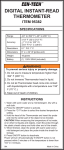Download Piranha HS-S0-06K80-00-R
Transcript
Piranha HS-S0-06K80-00-R Camera User’s Manual High Sensitivity Line Scan Camera sensors | cameras | frame grabbers | processors | software | vision solutions 03-032-20213-01 www.teledynedalsa.com Piranha HS-S0-06K Camera User Manual 2 © 2014 Teled yne DALSA. All inform ation provid ed in this manual is believed to be accurate and reliable. N o responsibility is assum ed by Teled yne DALSA for its use. Teled yne DALSA reserves the right to make changes to this information w ithout notice. Reprod uction of this m anual in w hole or in part, by any m eans, is prohibited w ithout prior perm ission having been obtained from Teled yne DALSA. About Teledyne Technologies and Teledyne D ALSA, Inc. Teled yne Technologies is a lead ing provid er of sophisticated electronic subsystem s, instrum entation and com m unication prod ucts, engineered system s, aerospace engines, and energy and pow er generation system s. Teled yne Technologies’ operations are prim arily located in the United States, the United Kingd om and Mexico. For m ore inform ation, visit Teled yne Technologies’ w ebsite at w ww .teled yne.com . Teled yne DALSA, a Teled yne Technologies com pany, is an international lead er in high performance d igital im aging and sem icond uctors w ith approxim ately 1,000 em ployees world w id e , headquartered in Waterloo, Ontario, Canada. Established in 1980, the com pany d esigns, d evelops, m anufactures and m arkets d igital im aging prod ucts and solutions, in add ition to provid ing MEMS prod ucts and services. For m ore inform ation, visit Teled yne DALSA’s website at ww w .teled yned alsa.com . Support For further inform ation not includ ed in this manual, or for inform ation on Teled yne DALSA’s extensive line of im age sensing prod ucts, please contact: N orth America Europe Asia Pacific 605 McMurray Rd Waterloo, ON N2V 2E9 Canad a Felix-Wankel-Str. 1 82152 Krailling Germ any Tel: 519 886 6000 Fax: 519 886 8023 Tel: +49 89 89 54 57 3-80 Fax: +49 89 89 54 57 3-46 Ikebukuro East 13F 3-4-3 H igashi-Ikebukuro Toshim a-ku, Tokyo 170-0013 Japan w w w.teled ynedalsa.com w w w.teled ynedalsa.com sales.am ericas@teled ynedalsa.com support@teled ynedalsa.com sales.europe@teled ynedalsa.com support@teled ynedalsa.com Tel: 81 3 5960 6353 Fax: 81 3 5960 6354 w w w.teled ynedalsa.com sales.asia@teled yned alsa.com support@teled ynedalsa.com D ocument revised August 20, 2014. 03-032-20213-01 Teledyne DALSA Piranha HS-S0-06K Camera User Manual Teledyne DALSA 3 03-032-20213-01 Piranha HS-S0-06K Camera User Manual 4 Contents Introduction to the Piranha HS-S0-06K Camera __________________________________ 6 1.1 Camera Highlights ....................................................................................................................................................... 6 1.2 Camera Performance Specifications ............................................................................................................................ 8 1.3 Responsivity ................................................................................................................................................................. 10 Camera Hardware Interface ________________________________________________ 11 2.1 Installation Overview ................................................................................................................................................... 11 2.2 Input and Output Connectors and Status LED ............................................................................................................. 12 LED Status Indicator ....................................................................................................................................... 12 Power Connectors............................................................................................................................................ 13 Data Connectors .............................................................................................................................................. 14 Software Interface: How to Control the Camera __________________________________ 18 3.1 First Power-Up Camera Settings ................................................................................................................................. 20 3.2 Sensor Output Format ................................................................................................................................................. 20 Selecting TDI or Area Mode Operation ........................................................................................................... 20 Selecting the Number of CCD Integration Stages ........................................................................................... 21 Setting the Camera’s CCD Shift Direction ....................................................................................................... 21 Exposure Mode and Line / Frame Rate .......................................................................................................... 22 Setting Frame Rate and Exposure Time ......................................................................................................... 25 3.3 Data Processing ........................................................................................................................................................... 25 Setting a Region of Interest ............................................................................................................................ 25 Digital Signal Processing Chain ...................................................................................................................... 26 3.4 Saving and Restoring Settings ..................................................................................................................................... 35 Saving and Restoring Factory and User Settings ............................................................................................ 35 Saving and Restoring PRNU and FPN Coefficients ......................................................................................... 36 Rebooting the Camera .................................................................................................................................... 37 3.5 Diagnostics ................................................................................................................................................................... 38 Generating a Test Pattern .............................................................................................................................. 38 Returning Video Information .......................................................................................................................... 39 Temperature Measurement ............................................................................................................................ 40 Voltage Measurement ..................................................................................................................................... 40 Camera Frequency Measurement ................................................................................................................... 41 Returning Camera Settings ............................................................................................................................. 41 Optical and Mechanical ___________________________________________________ 42 4.1 Lens Mounts ................................................................................................................................................................. 43 4.2 Optical Interface .......................................................................................................................................................... 43 4.3 High Temperature and Mounting ................................................................................................................................ 44 Mounting Instructions and Recommendations ................................................................................................ 44 03-032-20213-01 Teledyne DALSA Piranha HS-S0-06K Camera User Manual 5 Troubleshooting ________________________________________________________ 46 6.1 Common Solutions ....................................................................................................................................................... 46 6.2 Troubleshooting Using the Serial Interface ................................................................................................................. 47 6.3 Specific Solutions ......................................................................................................................................................... 48 Error Handling and Command List ___________________________________________ 49 A1 Error Handling ............................................................................................................................................................. 49 A2 Commands: Quick Reference ....................................................................................................................................... 51 EMC Declaration________________________________________________________ 57 Revision History ________________________________________________________ 58 Index _______________________________________________________________ 59 Teledyne DALSA 03-032-20213-01 Piranha HS-S0-06K Camera User Manual 6 1 Introduction to the Piranha HS-S0-06K Camera 1.1 Camera Highlights Features 6,000 pixels, 10.4 µm x 10.4 µm pixel pitch, 90% fill factor 256 TDI stages 142 kH z line rate Bid irectional Area Mod e operation Programmability H SLink control interface w ith an 115,200 fixed signal bau d rate. Program m able gain, offset, fram e and fram e rates, trigger m od e, test pattern ou tpu t, and cam era d iagnostics. Mirroring and d irection control—forw ard and reverse. Mirroring is controlled by Sapera softw are, not by the cam era. Selectable Area or TDI Mod e of operation. Area Mod e facilitates cam era alignm ent and focu sing. Area m od e can also be u sed for regu lar operation. Flat-field correction —m inim izes lens vignetting, non-u niform lighting, and sensor FPN and PRN U. Flat-field correction is available in TDI m od e only; it is not avaliable in Area m od e. Description The Piranha H S-S0-06K cam era is a stand ou t in Teled yne DALSA’s high sensitivity, TDIbased fam ily of cam eras. The Piranha H S fam ily of cam eras m axim ize system throu ghpu t. All cam eras are cap able of bid irectionality w ith 256 stages of integration. 03-032-20213-01 Teledyne DALSA Piranha HS-S0-06K Camera User Manual 7 Applications The Piranha H S-S0-06K cam era is id eal for applications requ iring high speed , su perior im age qu ality, and high resp onsivity, inclu d ing: Flat panel d isplay inspection Printed circu it board inspection H igh perform ance d ocu m ent scanning Large w eb inspection Low -light ap plications Postal sorting (flats) Models The cam era is available in the follow ing m od els form at(s). Table 1: Camera Models Overview Model Number Description H S-S0-06K80-00-R 6K resolution, 256 TDI Stages, 142 kH z line rate, 0.852 Gpix/ s throughput, H SLink interface. Throu ghou t the m anu al, the cam eras are refered to as the Piranha H S-Sx cam era fam ily u nless content is u niqu e to a specific m od el. In those cases, the cam era’s m od el nu m ber is specified . Sensor The cam era u ses a bid irectional TDI sensor. The cam era can be configu red to read ou t in either Forw ard or Reverse CCD shift d irection. This is controlled by the softw are com m and scd. OS29-R OS2-R 200 5.5 5.5 200 5.5 11 iso rows 5 iso cols 11 iso rows OS30-R 200 5.5 11 iso rows 200 11 iso rows 5 iso cols OS1-R 6000 H x 256 V Image Pixels 10.4 um x 10.4 um 11 iso rows 5.5 OS1-F Teledyne DALSA 200 11 iso rows 5.5 OS2-F 200 11 iso rows 5.5 OS29-F 200 11 iso rows 5.5 200 OS30-F 03-032-20213-01 Piranha HS-S0-06K Camera User Manual 8 1.2 Camera Performance Specifications Table 2: Camera Performance Specifications Feature / Specification Im ager Form at Resolution Bi-d irectional TDI 6,000 x 256 pixels Pixel Fill Factor Pixel Size Stage Selection Antibloom ing CCD Shift Direction Change 90 % 10.4 µm x 10.4 µm 64, 128, 192, 256 100x 0.02 second s Optical Interface Back Focal Distance M72 Mount Sensor Alignm ent (aligned to sid es of cam era) Flatness y (parallelism ) x y z z Lens Mount Opening 6.56 ±0.25 m m 25 µm 100 µm ±0.175 m m ±0.175 m m ±0.25 m m ±0.6 ° M72x0.75 Mechanical Interface Cam era Size (w x h x d) Mass Pow er Connector Control / Data Connector 90 x 180 x 92.1 m m < 1500 g 2-pin Lem o H SLink Electrical Interface Input Voltage Pow er Dissipation 1 Operating Tem perature Bit Depth Output Data Configuration 24 ±10 % Volts DC < 45 W 0 ºC to 50 °C 8, 10, or 12 bit selectable H SLink Operating Ranges Minim um Line Rate Maxim um Line Rate Throughput Gain 03-032-20213-01 1 Hz 142 KH z 0.852 Gpix/ s 0 to +20 d B Teledyne DALSA Piranha HS-S0-06K Camera User Manual 9 Performance Dynam ic Range Rand om N oise DN rm s SEE nJ/ cm Min Gain 0dB Min Typ 500 1024 (10 or 12-bit operation) 0.25 2 N EE pJ/ cm 2 Broad band Responsivity 2) (DN / nJ/ cm FPN DN p -p w ith correction Min Gain +10dB Max 0.5 Typ 160 324 0.8 Max Min Typ 50 102 1.5 2.4 0.2 0.065 0.02 0.2 0.2 0.24 1200 3800 12000 Max 4.8 2 PRN U DN p -p w ith correction 2 Saturation Outpu t Am plitud e DN DC Offset w ith correction DN Min Min Gain +20dB 255 0.5 1.5 5 Test conditions unless otherwise noted: TDI m od e of operation. These specifications are not gu aranteed for area m od e of operation. Line Rate: 10 kH z. N om inal Gain setting 0 d B. Light Sou rce: Broad band Qu artz H alogen, 3250 k, w it h 700 nm IR cu toff filter installed . All specifications are m easu red at 25 °C (front plate m easu rem ent). All valu es are referenced at 8-bit. 1. Measu red at the front plate. It is the u ser’s responsibility to insu re that the operating tem peratu re d oes not exceed this range. Teledyne DALSA 03-032-20213-01 Piranha HS-S0-06K Camera User Manual 10 1.3 Responsivity HS-S0-06K80-R Spectral Responsivity & Quantum Efficiency 35% Responsivity (DN/nJ/cm2) 1400 30% Responsivity (DN/nJ/cm2) QE (%) 1200 25% 1000 20% 800 15% 600 10% 400 Quantum Efficiency (%) 1600 5% 200 0 0% 380 420 460 500 540 580 620 660 700 740 780 820 860 900 940 Wavelength (nm) N ote: Settings 0 d B at 12-bit. 03-032-20213-01 Teledyne DALSA Piranha HS-S0-06K Camera User Manual 11 2 Camera Hardware Interface 2.1 Installation Overview When installing you r cam era, you shou ld take these step s: This installation overview assumes you have not installed any system components yet. 1. Pow er d ow n all equ ipm ent. 2. Follow the m anu factu rer’s instru ctions to install the fram egrabber (if ap plicable). Be su re to observe all static precau tions. 3. Install any necessary im aging softw are. 4. Before connecting pow er to the cam era, test all pow er su p plies. Ensu re that all the correct voltages are p resent at the cam era end of the pow er cable. Pow er su p plies m u st m eet the requ irem ents d efined in the Pow er Connector section below . 5. Inspect all cables and connectors p rior to installation. Do not u se d am aged cables or connectors or the cam era m ay be d am aged . 6. Connect d ata and pow er cables. 7. After connecting cables, app ly pow er to the cam era. 8. Check the d iagnostic LED. See LED Statu s Ind icator for an LED d escription. You m u st also set u p the other com ponents of you r system , inclu d ing light sou rces, cam era m ou nts*, host com pu ters, optics, encod ers, and so on. *Please see 4.3 H igh Tem peratu re and Mou nting for m ore inform ation on cam era m ou nting and heat d ispertion. Teledyne DALSA 03-032-20213-01 Piranha HS-S0-06K Camera User Manual 12 2.2 Input and Output Connectors and Status LED The cam era u ses: ! A d iagnostic LED for m onitoring the cam era. See LED Statu s Ind icator in section LED Statu s Ind icator for d etails. H S-Sx m od el: SFF_8470 / CX4 (w ith thu m bscrew s) for control, d ata and serial com m u nication. One 2-pin Lem o connector for pow er. Refer to the Pow er Connector section below for d etails. WARNING: It is extremely important that you supply the appropriate voltages to your camera. Incorrect voltages will damage the camera. LED Status Indicator The cam era is equ ipped w ith a red -green LED u sed to d isplay the operational statu s of the cam era. The table below su m m arizes the operating states of the cam era and the correspond ing LED states. When m ore than one cond ition is active, the LED ind icates the cond ition w ith the highest priority. Error and w arning states are accom pan ied by corresp ond ing m essages fu rther d escribing the cu rrent cam era statu s. Table 3: HSLink Diagnostic LED Color of Status LED Green solid Green blinking, fast Green blinking, slow 03-032-20213-01 Meaning Cam era is operational and functioning correctly. FG only - LVAL present but not grabbing (20 second tim e out) Waiting for LVAL/ Trigger Line Scan – 5 second tim eout Teledyne DALSA Piranha HS-S0-06K Camera User Manual 13 Color of Status LED Meaning Area Scan- 20 second tim eout Orange (red and green on together) solid Orange blinking, slow Orange one pulse of 0.2 sec Red blinking, fast Red blinking, m edium Red blinking, slow Red / Green alternating, fast Red / Green alternating, m edium Red / Green alternating, slow Running on FPGA/ m icro backup Loss of functionality Rand om Error w ith H SLIN K Fatal Error- Loss of FPGA code and or m icro cod e Fatal Error- Loss of other hardw are w hich prevents operation Over tem perature (H SLIN K CMD channel still functional) Link Up , but id le not locked (held in Farend reset) Incom patilbe H SLIN K configuration Looking for Link Power Connectors Power Connector Pin 1 indicator 1 2 Rear View Plug Table 4: Lemo 2-pin Circular Male—Power Connector Lemo EEG.0B.302.CYM, 2 Pin Pin Description 1 2 Supply voltage, 24 ±10% Volts Ground The cam era requ ires a single voltage inpu t (24 V). The cam era m eets all perform ance specifications u sing stand ard sw itching pow er su p plies, althou gh w ell-regu lated linear su pp lies p rovid e optim u m perform ance. Table 5: Power Mating Connectors FH G.0B.302.CYCD52 (right angle) FGG.0B.302.CYCD52 (straight) ! Teledyne DALSA WARNING: When setting up the camera’s power supplies follow these guidelines: Ap ply the ap propriate, reliable voltages Protect the cam era w ith a slow-blow fuse between pow er su pply and cam era (2x nom inal cu rrent). 03-032-20213-01 Piranha HS-S0-06K Camera User Manual 14 Do not u se the shield on a m u lti-cond u ctor cable for grou nd . Keep lead s as short as possible to red u ce voltage d rop. Use high-qu ality linear su pplies to m inim ize noise. Use an isolated type p ow er su pply to prevent LVDS com m on m od e ra nge violation. A stable su pply of pow er m u st be m aintained d u ring cod e u pgrad es. Cam era w ill fail if pow er is lost or u nstable w hile u pd ating cod e. The u ser can not recover from this failu re and the cam era w ill have to be retu rned to Teled yne DALSA for rep air. Note: Camera performance specifications are not guaranteed if your power supply does not meet these requirements. Data Connectors HSLink Pinout SFF_8470 (or CX4) with thumbscrews Signal Camera Frame Grabber Input Frame Grabber Signal DataTx 2+ S16 S1 DataRx 2+ DataTx 2- S15 S2 DataRx 2- DataTx 1+ S14 S3 DataRx 1+ DataTx 1- S13 S4 DataRx 1- DataTx 0+ S12 S5 DataRx 0+ DataTx 0- S11 S6 DataRx 0- Cm d _T+ S10 S7 Cm d R+ Cm d _T- S9 S8 Cm d R- Cm d _R- S8 S9 Cm d _T- Cm d _R+ S7 S10 Cm d _T+ DataTx 5- S6 S11 DataRx 5- DataTx 5+ S5 S12 DataRx 5+ DataTx 4- S4 S13 DataRx 4- DataTx 4+ S3 S14 DataRx 4+ DataTx 3- S2 S15 DataRx 3- DataTx 3+ S1 S16 DataRx 3+ Signal Ground G1- G9 G1- G9 Signal Ground Signal Ground H 1-H 2 H 1-H 2 Signal Ground Input Signals The cam era accepts control inpu ts throu gh the H SLink connector. Table 6: Camera Control Configuration Signal Configuration CC1 CC3 i 03-032-20213-01 EXSYN C Direction control The camera ships in internal sync, internal programmed integration (exposure mode 7) TDI Mode. Teledyne DALSA Piranha HS-S0-06K Camera User Manual 15 EXSYNC (Triggers Frame Readout) Fram e rate can be set internally u sing the serial interface. The external control signal EXSYN C is optional and enabled throu gh the serial interface. This cam era u ses the falling edge of EXSYN C to trigger pixel read ou t. Section Exposu re Mod e and Line / Fram e Rate for d etails on how to set fram e tim es, exposu re tim es, and cam era m od es. Direction Control IMPORTANT: This camera’s data should be sampled on the rising edge of STROBE. You control the CCD shift d irection throu gh the serial interface. With the softw are com m and , scd, you d eterm ine w hether the d irection control is set via softw are control or via the control signal on CC3. Refer to section Setting the Cam era’s CCD Shift Direction for d etails. Output Signals N ote that LVAL and FVAL are em bed d ed in d ata lanes. For ad d itional inform ation refer to the H SLink su p plem entary inform ation below . Camera Rx Tx 5 serial lanes @ 312.5 Mb/sec Frame Grabber Accessories We can su p ply H SLink and DC pow er cables. Contact u s and u se the follow ing part nu m bers to ord er: Part No. Description AC-CA-00405-xx-R AC-CA-00410-xx-R AC-CA-00415-xx-R AC-CA-00115-xx-R H SLink d ata cable 5M w ith screw lock connectors H SLink d ata cable 10M w ith screw lock connectors H SLink d ata cable 15M w ith screw lock connectors DC pow er cable. Lem o 2-pin to open-end ed cable. H SLink cables are also available from a nu m ber of su p plies, inclu d ing: w w w .com ponentsexpress.com w w w .gore.com w w w .hew tech.co.jp Teledyne DALSA 03-032-20213-01 Piranha HS-S0-06K Camera User Manual 16 Frame Grabbers The H S-Sx m od el cam eras (H SLink) are com patible w ith the Xcelera -H S PX8 fram egrabber. HSLink 6K and Frame Grabber Supplementary Information Teled yne DALSA d esigned and pioneered the H SLink as a com p rehensive cam era-tofram e grabber com m u nication stand ard targeted at m achine vision ind u stry u se. The H SLink 6K and fram e grabber prod u ct are based on the fu nd am ental cap abilities of this new interface. We are w orking w ith ind u stry partners to im prove and to broad en the interface’s ap peal for the m achine vision ind u stry and as a resu lt expect that the original sp ecification w ill change and be im proved . Ou r p rod u cts d elivered d u ring this d raft specification phase w ill be field u pgrad eable so that cu stom ers can gain the benefit from an ind u stry ap proved interface. The table below su m m arizes the m ajor fu nctions su p ported w ith the prod u ct. 03-032-20213-01 HSLINK Function Current Comment Cable Disconnect Recovery No Data Forw ard ing Yes Com m unication Betw een FG No Vid eo Data Resend No The cam eras w ill only properly lock to fram e grabber w hen the cam era is turned on before or after starting the d ata acquisition program . Tu rn off the cam era w hen exiting a program that uses the Fram e grabber. Custom er m ust id entify the Master/ Slave Fram e grabber d uring the system configuration step. There is no Master/ Slave com m unication channel support. This is the GMII com m and channel and w ill enable auto enum eration of slaves and d ata resend requests from the slaves. Master/ Slave com m and channel used for error com m unication from slave is not available at this tim e. Can be field upgrad ed . LED functions GeniCam No No Trigger/ Direction Control Area/ Line Scan Mod e 12 bit m od e Yes Yes No Missed Trigger Flag DATA CRC Error Flag H ead er Error Flag 8b/ 10B Error counter Test Patterns Data Lost Flag Cam era Data buffer overflow Id le Lock Lost Far end Reset Cm d Packet Failure No Yes Yes Yes Yes No No No No No Use the ASCII serial com m and set for the cam eras. Data w ill be packed on the Link. This w ill exceed the PCIx 8 Gen 1 band w id th. CRC error counters available H ead er error counter available Enables BER calculation Good for system d ebug Ind icates m issing row s of inform ation Teledyne DALSA Piranha HS-S0-06K Camera User Manual 17 Master/ Slave H SLIN K reset No Camera to Master Frame Grabber Power-On Discovery Notes The cam era and fram e grabber w ill correctly d iscover each other if either the cam era or the fram e grabber are tu rned on or off, regard less of ord er . Master to Slave Power-On Discovery Notes Please N ote: The com m u nication channel betw een m aster and slave fram e grabbers is not fu nctional at this tim e and therefore m u st be configu red m anu ally , as show n below : Cam era Master Id 0 Slave 1 ID 1 Slave 2 ID 0 Slave 3 ID 1 The pow er on sequ ence for the cam era to gu arantee fu nction is 1. Cam era/ Master 2. Slave 1 3. Slave 2 4. Slave 3 5. Slave 4 6. Slave 5 The slave shou ld only be tu rned on once an im age is acqu ired by the preced ing slave. Teledyne DALSA 03-032-20213-01 Piranha HS-S0-06K Camera User Manual 18 3 Software Interface: How to Control the Camera All Piranha H S-S0 cam era featu res can be controlled throu gh the serial interface. The cam era can also be u sed w ithou t the serial interface after it has been set u p correctly. Available fu nctions inclu d e: Controlling basic cam era fu nctions su ch as gain and sync signal sou rce . Flat field correction. Mirroring and read ou t control. Generating a test pattern for d ebu gging. The serial interface u ses a sim ple ASCII-based protocol and the PC d oes not requ ire any cu stom softw are. Note: This com m and set has changes from p reviou s Teled yne DALSA cam eras. Do not assu m e that the Piranha H S com m and s perform sim ilarly to old er cam eras. Serial Protocol Defaults 8 d ata bits 1 stop bit N o parity N o flow control 115,200 kbp s bau d rate Cam era d oes not echo characters Command Format When entering com m and s, rem em ber that: 03-032-20213-01 A carriage retu rn <CR> end s each com m and . A space or m u ltiple sp ace characters sep arate param eters. Tabs or com m as are invalid p aram eter sep arators. Up per and low ercase characters are accepted . The backsp ace key is su pported . Teledyne DALSA Piranha HS-S0-06K Camera User Manual 19 The cam era w ill answ er each com m and w ith either <CR><LF> OK > or <CR><LF> Error xx: Error Message > or Warning xx: Warning Message >. The > is u sed exclu sively as the last character sent by the cam era. The follow ing param eter conventions are u sed in the m anu al: • • • • • • • i = integer valu e f = real nu m ber m = m em ber of a set s = string t = tap id x = pixel colu m n nu m ber y = pixel row nu m ber Example: to return the current camera settings gcp <CR> Setting Baud Rate Note on HS-S0 models and baud rate The H S-S0 cam eras em ploy a 115,200 fixed signal bau d rate. Setting Bit Depth Set the cam era’s bit d epth u sing the set d ata w id th com m and . The com m and is in the form sdw f, w here the f param eter is 8, 10, or 12—correspond ing to 8, 10, or 12-bit ou tpu ts, respectively. For exam ple, to set an 8-bit ou tpu t, u se the com m and sdw 8. Save the selected bit d epth u sing the w rite u ser settings com m and (w u s). Note: For 8 and 10 bit d epths, the nu m ber of lanes m u st be set to 5 in Sapera. For 12 bit d epth, the nu m ber of lanes m u st be set to 6 in Sapera. Camera Help Screen For qu ick help, the cam era can retu rn all available com m and s and param eters throu gh the serial interface. There are tw o d ifferent help screens available. One lists all of the available com m and s to configu re cam era operation. The other help screen lists all of the com m and s available for retrieving cam era param eters (these are called ―get‖ com m and s). To view the help screen listing all of the camera configuration commands, use the command: Syntax: h To view a help screen listing all of the “get” commands, use the command: Syntax: gh N otes: For m ore inform ation on the cam era’s ―get‖ com m and s, refer to section Returning Cam era Settings. The cam era configu ration com m and help screen lists all com m and s available. Param eter ranges d isplayed are the extrem e ranges available. Depend ing on the cu rrent cam era operating cond itions, you m ay not be able to obtain these valu es. If this occu rs, valu es are clipped and the cam era retu rns a w arning m essage. Teledyne DALSA 03-032-20213-01 Piranha HS-S0-06K Camera User Manual 20 Som e com m and s m ay not be available in you r cu rrent operating m od e. The help screen d isplays N A in this case. 3.1 First Power-Up Camera Settings When the cam era is pow ered u p for the first tim e, it operates u sing the follow ing factory settings: TDI m od e Left-to-right pixel read ou t Forw ard CCD shift d irection 256 integration stages 640 throu ghpu t Exposu re m od e 7 30 kH z line rate Factory gain 0 d B Factory calibrated FPN and PRN U coefficients. N ote regard ing start-u p tim es: This cam era requ ires ap proxim ately 20 second s to pow er u p. 3.2 Sensor Output Format Selecting TDI or Area Mode Operation The cam era has the ability to operate in both TDI and Area Mod e. In Area Mod e, the cam era op erates as an area array cam era u sing a tw o d im ensional array of p ixels. Area Mod e is u sefu l for aligning the cam era to you r w eb d irection or w hen you need a rectangu lar 2D im age and the lighting su pports a fu ll fram e im ager. In TDI Mod e, the cam era op erates as a TDI high sensitivity line scan cam era and com bines m u ltiple exposu res of an object into one high -resolu tion resu lt. The cam era stores u ser settings for Area Mod e and TDI Mod e sep arately , allow ing you to sw itch betw een Area and TDI m od e w ithou t losing settings specific to each m od e. See section 3.4 Saving and Restoring Settings for an explanation on how u ser settings are stored and retrieved . In Area Mod e u se either a strobe or a low fram e rate to avoid im age sm ear. TDI operation requ ires good speed m atching betw een you r object and im age. NOTES: Sensor cosmetic specifications for Area Mode of operation are neither tested nor guaranteed. Purpose: Selects the cam era’s operating m od e. Area Mod e is useful for aligning and focusing your cam era. Syntax: tdi i Syntax Elem ents: i N otes: 03-032-20213-01 0 Area m od e 1 TDI m od e Rem em ber to save your user settings before changing m od e. Teledyne DALSA Piranha HS-S0-06K Camera User Manual 21 Send ing the tdi com m and alw ays restores your last saved user settings for the m od e of operation requested even if you are alread y operating in the requested m od e. See section 3.4 Saving and Restoring Settings for an explanation on how user settings are stored and retrieved for each m od e. Exam ple Flat field correction is not available in Area Mod e tdi 1 Selecting the Number of CCD Integration Stages Purpose: In TDI Mod e, this com m and ad justs the sensitivity level in your cam era by setting the num ber of CCD integration stages. In Area Mod e, the vertical height of the im age sensor is controlled by the num ber of stages. Syntax: stg m Syntax Elem ents: m N um ber of stages to use. For the H S-S0, the available values are 64, 128, 192, 256. Factory setting is 256 Exam ple stg 64 Setting the Camera’s CCD Shift Direction Purpose: When in TDI Mod e, selects the forw ard or reverse CCD shift d irection or external direction control. This accom m od ates object d irection change on a w eb and allow s you to m ount the cam era ―upsid e d ow n‖. In Area Mod e, selects the vertical read out d irection. This allow s you to m irror the im age vertically or m ount the cam era ―upsid e d ow n‖. Syntax: scd i Syntax Elem ents: i Read out d irection. Allow able values are: 0 = Forw ard CCD shift d irection. 1 = Reverse CCD shift d irection. 2 = Externally controlled CCD shift d irection via H SLink control CC3 (CC3 = 1 forw ard , CC3 = 0 revese). N ote: H S-Sx: Direction tied to bit 5 GPIO outpu t of H SLink. N otes: Exam ple Teledyne DALSA The follow ing user settings are stored separately for forw ard and reverse direction; background ad d , background subtract, system gain, and pixel coefficients. These settings are autom atically load ed w hen you sw itch d irection. All other settings are com m on to both directions. See the follow ing figures for an illustration of CCD shift d irection in relation to object m ovem ent. N ote that som e com m and s that require longer processing tim e, like ccg, d elay im plem entation of an external d irection change. scd 1 03-032-20213-01 Piranha HS-S0-06K Camera User Manual 22 Figure 1: Object Movement and Camera Direction Example using an Inverting Lens* Camera should operate in Forward CCD Shift Direction scd 0 Direction of Object Movement Camera should operate in Reverse CCD Shift Direction scd 1 Direction of Object Movement Exposure Mode and Line / Frame Rate How to Set Exposure Mode and Line / Frame Rate You have a choice of operating the cam era in one of tw o exposu re m od es. Depend ing on you r m od e of operation, the cam era’s line/ fram e rate (synchronization) can be generated internally throu gh the softw are com m and ssf or set externally w ith an EXSYN C signal (CC1). When operating in TDI Mod e, it is im portant that the line rate u sed m atches the w eb speed . Failu re to m atch the w eb speed w ill resu lt in sm earing. Refer to the ap plication note, ―Line Scan/ TDI Line Scan Calcu lation Worksheet‖ located on the Know led ge Center p age of ou r w ebsite (here) for a fu rther explanation on how to synchronize you r w eb speed . To select how you want the camera’s line/frame rate to be generated: 03-032-20213-01 1. You m ust first set the cam era’s exposure m od e using the sem com m and . Refer to section Setting the Exposure Mode below for d etails. 2. N ext, if using m od e 7, use the com m and ssf to set the line/ fram e rate. Refer to section Setting Fram e Rate for d etails. Teledyne DALSA Piranha HS-S0-06K Camera User Manual 23 Setting the Exposure Mode Purpose: Sets the cam era’s exposure m od e allow ing you to control your sync and line/ fram e rate generation. Syntax: sem m Syntax Elem ents: m Exposure m od e to use. Factory setting is 7. N otes: Refer to Table 7: Piranha H S Exposure Mod es for a quick list of available m od es or to the follow ing sections for a m ore d etailed explanation includ ing tim ing d iagram s. To obtain the current value of the exposure m od e, use the com m and gcp or get sem. When setting the cam era to external signal m od es, EXSYN C m u st be su pplied . Refer to section Selecting TDI or Area Mod e OperationSelecting TDI or Area Mod e Operation for m ore inform ation on how to operate you r cam era in TDI or Area Mod e. Exposure Mod es are saved separately for TDI Mod e and Area Mod e. Refer to section 3.4 Saving and Restoring Settings for m ore inform ation on how to save cam era settings. Related Com m and s: ssf Exam ple: sem 3 Table 7: Piranha HS Exposure Modes Programmable Frame Rate Programmable Exposure Time Mode SYNC Description Teledyne DALSA 3 External No No Maxim um exposure tim e w ith no charge reset. 7 Internal Yes No Internal sync, m axim um exposure tim e w ith no charge reset. 03-032-20213-01 Piranha HS-S0-06K Camera User Manual 24 Exposure Modes in Detail Fram e rate is set by the period of the external trigger pu lses. EXSYN C pu lses faster than the read ou t tim e are ignored . The falling ed ge of EXSYN C m arks the start of read ou t. N ote: In TDI m od e the fram e period equ als the line period . Figure 2: Mode 3 Timing Mode 7: Internal Frame Rate, Maximum Exposure Time In this m od e, the fram e rate is set internally u sing the ssf com m and w ith a m axim u m exposu re tim e. N ote: In TDI m od e the fram e period equ als the line period . Figure 3: Mode 7 Camera Timing 03-032-20213-01 Teledyne DALSA Piranha HS-S0-06K Camera User Manual 25 Setting Frame Rate and Exposure Time Purpose: Sets the cam era’s fram e rate in H z. Cam era m ust be operating in exposure m od e 7. Syntax: ssf f Syntax Elem ents: f Set the fram e rate to a value from : TDI 1 to 142,000 Area 1 to 320 Value round ed up/ d ow n as required . The m axim um line/ fram e rate is affected by the throughput setting and by the num ber of CCD integration stages. N otes: If you enter an invalid fram e rate frequency the value, the cam era clip s the fram e rate to be w ithin the current operating range and a w arning m essage is returned . If you enter a fram e rate frequency out of the range d isplayed on the help screen, an error message is returned and the fram e rate rem ains unchanged . The cam era d oes not autom atically change the fram e rate after you change stage selection valu es. You m ay have to ad just your fram e rate to avoid ignored syncs. To return the cam era’s fram e rate, use the com m ad gcp or get ssf. Related Com m and s: sem Exam ple: ssf 10000 3.3 Data Processing Setting a Region of Interest Purpose: Sets the pixel range used to collect the end -of-line statistics and sets the region of pixels used in the ccg, cpa, gl, gla and ccf com m and s. In m ost applications, the field of view exceed s the required object size and these extraneous areas should be ignored . It is recom m end ed that you set the region of interest a few pixels insid e the actual useable im age. Syntax: roi x1 y1 x2 y2 Syntax Elem ents: x1 Colum n start num ber. Must be less than or equal to the colum n end num ber in a range from 1 to (colum n resolution – 1). y1 Row start num ber. Must be less than or equal to the row end num ber in a range from 1 to (row end num ber – 1) except in TDI Mod e w here y1 m ust be 1. Teledyne DALSA 03-032-20213-01 Piranha HS-S0-06K Camera User Manual 26 x2 Colum n end num ber. Must be greater than or equal to the colum n start num ber in a range from 2 to colum n resolution. y2 Row end num ber. Must be greater than or equal to the row start num ber in a range from 2 to num ber of stages except in TDI Mod e w here y2 m ust be 1. N otes: Related Com m and s Exam ple: roi 10 1 50 1 (TDI M ode) In Area Mod e, the roi m ust be w ithin the stage. If the requested roi is above the stage, the roi row s w ill be clipped . The start and end row s w ill be clipped to the stage selection if necessary. A ―clipped to m ax‖ w arning m essage is returned . ccg, cpa, gl, gla, ccf, els Digital Signal Processing Chain Processing Chain Overview and Description The follow ing d iagram show s a sim plified block d iagram of the cam era’s d igital processing chain. The d igital processing chain contains the d igital gain, FPN correction, the PRN U correction, the backgrou nd su btract, and the system gain and offset. All of these elem ents are u ser p rogram m able. Notes: FPN and PRN U correction is not available w hen operating the cam era in Area Mod e. The follow ing u ser settings are stored sep arately for forw ard and reverse d irection; d igital gain, system gain , and backgrou nd su btract. They are saved u sing the wus com m and . For d etails on changing cam era shift d irection, refer to section Setting the Cam era’s CCD Shift Direction. FPN and PRN U coefficients are stored separately for forw ard and reverse d irection. To save the cu rrent PRN U coefficients, u se the com m and wpc. To save the cu rrent FPN coefficients, u se the com m and wfc. Settings are saved for the cu rrent d irection only. Figure 4: Signal Processing Chain 03-032-20213-01 Teledyne DALSA Piranha HS-S0-06K Camera User Manual 27 Digital Processing 1. Fixed pattern noise (FPN ) calibration (calcu lated u sing the ccf com m and ) is u sed to su btract aw ay ind ivid u al pixel d ark cu rrent. 2. Photo-Resp onse N on -Uniform ity (PRN U) coefficients are u sed to correct the d ifference in resp onsivity of ind ivid u al pixels (i.e. given the sam e am ou nt of light d ifferent pixels w ill charge u p at d ifferent rates) and the change in light intensity across the im age either becau se of th e light sou rce or d u e to optical aberrations (e.g. there m any be m ore light in the center of the im age). PRN U coefficients are m u ltipliers and are d efined to be of a valu e greater than or equ al to 1. This ensu res that all pixels w ill satu rate together. When u sing PRN U correction, it is im portant that the A/ D offset and Fixed Pattern N oise (FPN ) or per pixel offsets are su btracted prior to the m u ltiplication by the PRN U coefficient. The su btraction of these 2 com ponents ensu re that the vid eo su p plied to the PRN U m u ltiplier is nom inally zero and zero m u ltiplied by anything is still zero resu lting in no PRN U coefficient ind u ced FPN . If the offset is not su btracted from the vid eo then there w ill be artifacts in the vid eo at low light cau sed by the m u ltiplication of the offset valu e by the PRN U coefficients. 3. Backgrou nd su btract (ssb com m and ), system gain (ssg com m and ), and backgrou nd ad d ition (sab) are u sed to increase im age contrast after FPN and PRN U calibration. It is u sefu l for system s that p rocess 8-bit d ata bu t w ant to take ad vantage of the cam era’s 12-bit d igital processing chain. For exam ple, if you find that you r im age is consistently betw een 128 and 255 DN (8-bit), you can su btract off 128 (ssb 2048) and then m u ltiply by 2 (ssg 8192) to get an ou tpu t range from 0 to 255. The follow ing sections are organized as follow s: 1. Setting the Gain. 2. Calibrating the Cam era to Rem ove N on-Uniform ity (Flat Field Correction) provid es an overview of how to perform flat field calibration. 3. Signal Processing provid es a d etailed d escription of all d igital processing chain com m and s. th The algorithm calcu lates the gain of the 16 tap to set the tap m ean to the u ser target. For ad jacent tap 15, the m ean of the last 16 pixels are gained to m atch the m ean of the first 16 pixels of tap 16. This seam m atching continu es to tap 1. For ad jacent tap 17, the m ean of the first 16 pixels are gained to m atch the m ean of the last 16 pixels of tap 16. This seam m atch ing continu es to tap 30. Calibrating the Camera to Remove Non-Uniformity (Flat Field Correction) Flat Field Correction Overview This cam era has the ability to calcu late correction coefficients in ord er to rem ove non u niform ity in the im age w hen operating in TDI Mod e. This vid eo correction operates on a pixel-by-pixel basis and im plem ents a tw o point correction for each pixel. This correction can red u ce or elim inate im age d istortion cau sed by the follow ing factors: Teledyne DALSA Fixed Pattern N oise (FPN ) Photo Response N on Uniform ity (PRN U) 03-032-20213-01 Piranha HS-S0-06K Camera User Manual 28 Lens and light sou rce non -u niform ity Correction is im plem ented su ch that for each pixel: Voutput =[(Vinput - dark offset- FPN ( pixel )) * digital gain * PRNU (pixel)] w here Voutput = d igital ou tpu t pixel valu e Vinput = d igital inpu t pixel valu e from the CCD PRN U( pixel) = PRN U correction coefficient for this pixel FPN ( pixel ) = FPN correction coefficient for this pixel The algorithm is perform ed in tw o steps. The fixed offset (FPN ) is d eterm ined first by perform ing a calcu lation w ithou t any light. This calibration d eterm ines exactly how m u ch offset to su btract per pixel in ord er to obtain flat ou tpu t w hen the CCD is not expo sed . The w hite light calibration is perform ed next to d eterm ine the m u ltiplication factors requ ired to bring each pixel to the requ ired valu e (target) for flat, w hite ou tpu t. Vid eo ou tpu t is set slightly above the brightest pixel (d epend ing on offset su btr acted ). Flat Field Correction Restrictions It is im portant to d o the FPN correction first. Resu lts of the FPN correction are u sed in the PRN U proced u re. We recom m end that you repeat the correction w hen a tem peratu re change greater than 10°C occu rs or if you change the integration tim e or nu m ber of integration stages. Note: If your illumination or white reference does not extend the full field of view of the camera, the camera will send a warning. 03-032-20213-01 PRN U correction requ ires a clean, w hite reference. The qu ality of this reference is im portant for p roper calibration. White paper is often not su fficient becau se the grain in the w hite paper w ill d istort the correction. White plastic or w hite ceram ic w ill lead to better balancing. For best resu lts, ensu re that: 1. 60 H z am bient light flicker is su fficiently low not to affect cam era perform ance and calibration resu lts. 2. The brightest pixel shou ld be slightly below the target ou tpu t. 3. When 6.25% (or m ore) of pixels from a single row w ithin the region of interest are clip ped , flat field correction resu lts m ay be inaccu rate. 4. Correction resu lts are valid only for the cu rrent stage selection. If you change the nu m ber of stages, it is recom m end ed that you recalcu late you r coefficients. Teledyne DALSA Piranha HS-S0-06K Camera User Manual 29 How to Perform Flat Field Correction Digital Offset and gain. Background subtract values should be set to zero. (“ssb 0”,” sab 0”,” ssg 0”) 1 Setup the camera operating environment (ie. Line rate, CCD Shift Direction, exposure, offset, gain, etc) NOTE: Select the User Set (“ssn” 1,2,3 or 4) Items highlighted in GREY are not necessary to perform, unless you require doing so. 2 Steps 1, 4 and 5 are usually only needed to be performed. Set the calibration sample size using the command “css”. (Optional, since the camera defaults to 4096) 3 Set the region of interest (roi) to include all of the images pixels of importance using the command “roi x1 y1 x2 y2”. 4 Repeat FPN correction when a temperature change greater then 10C occurs OR when there is a significant change in integration time or gain. 1. 2. 3. Perform FPN correction. FPN correction should be performed before PRNU correction. 4. Stop all light from entering the camera. (Tip: cover lens with a lens cap) Verify the output signal level is at dark by issuing the command “gl” or “gla (or by viewing a line profile/histogram of the output.) Issue the command “ccf”. The camera will respond with OK> if no errors occur. FPN correction automatically calibrates the FPN coefficients. After the correction is complete, save the settings by issuing a “wfc” command. (Note that Forward and Reverse direction settings are stored separately and coefficients must be saved before switching directions) Perform PRNU correction next to determine the multiplication factors (and automatic gain settings for each tap) required to bring each pixel to the required value (balance target) for a flat white output. 5 Perform PRNU correction 1. 2. 3. 4. 5. Place a white reference in front of the camera. (remove lens cap if needed) Issue the command “cpa 2 i” (or “cpa 4 i” if using roi), where I is equal to or greater than the maximum pixel value in the image. The camera will respond with OK> if no errors occur. After the correction is complete, save the settings by issuing a “wpc” command. (Note that Forward and Reverse direction settings are stored separately and coefficients must be saved before switching directions) Enable the coefficients using the command “epc 1 1”. You should now see a flat line. (It may be necessary to average many lines to see the residual FPN and PRNU.) Issue the command “wus” to save all User Settings. A few notes: A. Repeat the above steps 3-5 for any CCD shift direction change. (ie, if the above was performed in FORWARD direction, repeat for REVERSE direction. B. Always ensure what User Set (ssn 1, ssn 2, ssn 3, ssn 4) you are in when performing calibration. When the wfc, wpc and wus commands are performed, this saves all FPN and PRNU coefficients and User settings into that set. a. The last User Set (ssn) used in the camera will be the same set loaded into the camera during a power cycle. b. You can view what User Set you are in via the GCP screen. c. Set 0, “ssn 0” is the factory calibration set. It cannot be overwritten by the User. C. Remember that the cpa integer “I” is in 14 bit format. (To set an 8 bit value, multiply this by 64 to get the proper 14 bit value.) (For example if the camera is in 8 bit mode and you want a target value of 200DN, the “I” integer for CPA would be 200x64=12800. So, sending “cpa 2 12800” would give you a target value of 200DN.) D. The CPA command will automatically adjust all tap gain values. The new gains will be displayed in the GCP screen. (ie. If you selected a gain of 5, “sg 0 5” before performing the CPA 2 command, depending on the automatic gain adjustment, this value may now be different.) Teledyne DALSA 03-032-20213-01 Piranha HS-S0-06K Camera User Manual 30 Digital Signal Processing for Processing Calibrating Camera Gain Purpose: The cam era can d eterm ine appropriate gain values. This com m and calculates the gain required to reach the output target w ith a seam m atching algorithm . Syntax: ccg i Syntax Elem ents: i i Calculation target value in a range from 4096 to 16064 DN (14 bit LSB). N otes: Exam ple: This function requires constant light input w hile executing. To use this com m and , the CCD shift d irection (scd) should be set to forw ard (0) or reverse (1). Perform gain algorithm s before perform ing FPN and PRN U calibration. ccg 13056 Updating the Gain Reference To update the gain reference: Purpose: Sets the current gain setting to be the 0d B point. This is useful after tap gain m atching to allow you to change the gain on all taps by the sam e am ount. Syntax: ugr FPN Correction Performing FPN Correction Syntax: Perform s FPN correction and elim inates FPN noise by subtracting aw ay ind ivid ual pixel d ark current. For a com plete d escription on how to use this com m and , see the Flat Field Correction Overview on page 27. Syntax: ccf N otes: 03-032-20213-01 Related Com m and s: cpa Exam ple: ccf Before perform ing this com m and , stop all light from entering the cam era. (Tip: cover lens w ith a lens cap.) Perform FPN correction before PRN U correction. Available in TDI Mod e only. Save coefficients before changing d irections, changing operating m od e, or pow ering off. Teledyne DALSA Piranha HS-S0-06K Camera User Manual 31 Setting a Pixel’s FPN Coefficient Purpose: Syntax Sets an ind ivid ual pixel’s FPN coefficient. Syntax Elem ents: x sfc x i The pixel num ber from 1 to sensor pixel count. i Coefficient value in a range from 0-511 (12-bit LSB). N otes: Exam ple: sfc 10 50 Available in TDI Mod e only. Returning FPN Coefficients Purpose: Syntax: Returns a pixel’s FPN coefficient value in DN (12-bit LSB) Syntax Elem ents: i gfc i The pixel num ber to read in a range from 1 to sensor pixel count. Teledyne DALSA N otes: Exam ple: gfc 10 Available in TDI Mod e only. 03-032-20213-01 Piranha HS-S0-06K Camera User Manual 32 PRNU Correction Performing PRNU to a user entered value Purpose: N ote: CPA 5 or 6 should be used . CPA 2 and 4 are available, but using them m ay cause your cam era to perform contrary to its specifications. Perform s PRN U calibration to user entered value and elim inates the d ifference in responsivity betw een the m ost and the least sensitive pixel creating a uniform response to light. Using this com m and , you m ust provid e a calibration target. Executing these algorithm s causes the ssb com m and to be set to 0 (no background subtraction), the ssg com m and to 0 (unity d igital gain), and the sab com m and to 0 (no background ad d ition). The pixel coefficients are d isabled (epc 0 0) d uring the algorithm execution but returned to the state they w ere prior to com m and execution. Ad d itionally w hen CPA 5/ 6 are used , th e d igital gains w ill be autom atically ad justed for optim al perform ance w hen calculating pixel coefficients. It is expected that after using CPA 5/ 6 that your gains w ill be set to a new value. Syntax: cpa i i Syntax Elem ents: i PRN U calibration algorithm to use: 5 = Calculates the PRN U coefficients and Digital gains using the entered target value as show n below : Target value (14 bits) in range from 4096 to 16220DN For exam ple, if the cam era is in 8 bit m od e and the target is to be 200DN , use (200x64) = 12800 (14 bit equivalent) as target value. The calculation is perform ed for all sensor pixels but w arnings are only applied to pixels in the region of interest. This algorithm is useful for achieving uniform output across m ultiple cam eras. It is im portant to note that the target value (set w ith the next param eter) d oes not need to be equal of higher to the highest pixel across all cam eras. Since the cpa 5 function now controls gain, negative gain values m ay also be set autom atically. The id eal result of CPA 5 is that the PRN U coefficients and the cam era gain are setup autom atically. 6 = Calculates the PRN U coefficient and the Digital gains in the sam e w ay as cpa 5 w ith the exception that this com m and only calculates PRN U for pixels w ithin the current Region of Interest (ROI). i Peak target value in a range from 4096 to 16220 DN . N otes: 03-032-20213-01 Calibrate FPN before calibrating PRN U. If you are not perform ing FPN calibration then issue the rpc (reset pixel coefficients) com m and . CPA 2 and CPA 4 functions are still available for use in the cam era, bu t Teled yne DALSA d oes not recom m end their use and w ill not guarantee any cam era specifications. The im proper use of CPA 2/ 4 m ay cause the cam era to exceed its d esigned perform ance criteria. CPA 2/ 4 w ill only calculate a PRN U coefficient and w ill not ad just gain. Teledyne DALSA Piranha HS-S0-06K Camera User Manual Exam ple: 33 cpa 5 13000 Setting a Pixel’s PRNU Coefficient Purpose: Syntax: Sets an ind ivid ual pixel’s PRN U coefficient. Syntax Elem ents: i spc i i The pixel num ber from 1 to sensor pixel count. i Coefficient value in a range from 0 to 28671 w here: PRN U coefficient = 1 + i 4096 Returning FPN and PRNU Coefficients Purpose: Returns all the current pixel coefficients in the ord er FPN , PRN U, FPN , PRN U… for the range specified by x1 and x2. The cam era also returns the pixel num ber w ith every fifth coefficient. Syntax: dpc x1 x2 Syntax Elem ents: x1 Start pixel to d isplay in a range from 1 to (sensor pixel count -1). x2 End pixel to d isplay in a range from x1 +1 to sensor pixel count. N otes: Exam ple: dpc 10 20 If x2<x1 then x2 is forced to be x1. Enabling and Disabling Pixel Coefficients Purpose: Enables and d isables FPN and PRN U coefficients. Syntax: epc i i Syntax Elem ents: i FPN coefficients. 0 = FPN coefficients d isabled 1 = FPN coefficients enabled i PRN U coefficients. 0 = PRN U coefficients d isabled 1 = PRN U coefficients enabled Exam ple: Teledyne DALSA epc 0 1 03-032-20213-01 Piranha HS-S0-06K Camera User Manual 34 Subtracting Background Purpse: Use the background subtract com m and after perform ing flat field correction if you w ant to im prove your im age in a low contrast scene. You should try to m ake your d arkest pixel in the scene equal to zero. Sytax ssb i Syntax Elem ents: i N otes: Related Com m and s ssg Exam ple ssb 500 Subtracted value in a range in DN from 0 to 4096 (14 bit LSB). See the follow ing section for details on the ssg com m and . Setting System Gain Purpose: Im proves signal output sw ing after a background subtract. When subtracting a d igital value from the d igital vid eo signal, using the ssb com m and , the output can no longer reach its m axim um . Use this com m and to correct for this w here: ssg value = Syntax: ssg i Syntax Elem ents: i max output value max output value - ssb value Gain setting. The gain ranges are 0 to 61439. The d igital vid eo values are m ultiplied by this value w here: System Gain= 1 + N otes: i 4096 Use this com m and in conjunction w ith the ssb com m and (d escribed above). Digital offset is set to zero after sending the ccf com m and Related Com m and s: ssb, sab Exam ple: ssg 4500 Adding Background Purpse: Use the background ad d com m and after perform ing flat field correction if you w ant to im prove your im age in a high contrast scene. Use this com m and to increase the true black above 0 DN . Sytax sab i Syntax Elem ents: i N otes: Related Com m and s ssg, ssb Exam ple sab 500 Ad d value in a range in DN from 0 to 4096 (14 bit LSB). 03-032-20213-01 See the follow ing section for details on the ssg com m and . Teledyne DALSA Piranha HS-S0-06K Camera User Manual 35 3.4 Saving and Restoring Settings Saving and Restoring Factory and User Settings Figure 5: Saving and Restoring Overview rus,lpc Factory Settings User Settings rfs Current Session wus,wpc,wfc Factory Settings You can restore the original factory settings, inclu d ing the factory calibrated pixel coefficient set, at any tim e u sing the com m and rfs. User Settings There are tw o m ain sets of u ser settings: Area Mod e u ser settings and TDI Mod e u ser settings. After issu ing the u ser settings save com m and , wus, settings are saved d epend ing on w hich m od e the cam era is operating in w hen the com m and is issu ed . Also, w hen operating in TDI Mod e, d igital gain and offset, and backgrou nd su btract valu es are saved as d istinct valu es for Forw ard and Reverse d irections. In other w ord s, you can program the cam era to operate w ith a d igital gain valu e of +5d b in Forw ard d irection and an d igital gain valu e of +3d b in Reverse d irection. Forw ard and Reverse d irection settings are saved sim u ltaneou sly w ith the wus com m and . N ote that w hen you sw itch d irections, the settings saved for that d irection are au tom atically load ed . Figure 6: How User Settings are Stored in the Cameras after issuing the wus Command START User issues wus command Camera is operating in Area Mode Area Mode User Settings All settings saved for Area Mode only Teledyne DALSA Camera is operating in TDI Mode TDI Mode User Settings All settings, except pixel coefficients, saved for TDI Mode only. 03-032-20213-01 Piranha HS-S0-06K Camera User Manual 36 You can save or restore you r u ser settings to non -volatile m em ory u sing the follow ing com m and s. To save all cu rrent u ser settings to EEPROM for the cu rrent m od e for both TDI shift d irections, u se the com m and wus. The cam era w ill au tom atically restore the saved u ser settings w hen p ow ered u p. WARNING: While settings are being written to nonvolatile memory, do not power down camera or camera memory may be corrupted. To restore the last saved u ser settings, inclu d ing the last u sed pixel coefficient set, for the cu rrent m od e, u se the com m and rus. Current Session Settings These are the cu rrent operating settings of you r cam era. These settings are stored in the cam era’s volatile m em ory and w ill not be restored once you pow er d ow n you r cam era. To save these settings for reu se at pow er u p, u se the com m and wus. Settings are saved for the cu rrent operating m od e (TDI or Area) only. Saving and Restoring PRNU and FPN Coefficients Note: Available in TDI Mode only. Pixel coefficient sets are saved sep arately for Forw ard and Reverse d irection, d epend ing on w hich d irection the cam era is operating in w hen the wpc or wfc com m and is issu ed . It is im portant that you save pixel coefficients before sw itching CCD shift d irection or cu rrent coefficient valu es w ill be lost. Figure 7: How Pixel Coefficients are saved in the Cameras after issuing the wpc or wfc Command START User issues wpc or wfc command. Note: Camera must be operating in TDI Mode Camera is operating in forward direction Coefficients saved for forward direction only Camera is operating in reverse direction Coefficients saved for reverse direction only. Selecting the Set Number Purpose: When saving and load ing cam era settings, you have a choice of saving up to four d ifferent sets and load ing from five d ifferent sets (four user and one factory). This com m and d eterm ines the set num ber from w here these values are load ed and saved . Syntax: ssn Syntax Elem ents: i 0 = Factory set. Settings can only be load ed from this set. 1 - 4 = User sets. You can save, or load settings w ith these N ote: 03-032-20213-01 sets. The cam era pow ers up w ith the last set saved using this com m and . Teledyne DALSA Piranha HS-S0-06K Camera User Manual 37 Exam ple: ssn 3 Related : rus Saving the Current PRNU Coefficients Purpose: Saves the current PRN U coefficients for the current d irection for the current set. Syntax: wpc N otes: Available in TDI m od e only. Saving the Current FPN Coefficients Purpose: Saves the current FPN coefficients for the current d irection for the current set. Syntax: wfc N otes: Available in TDI m od e only. Loading a Saved Set of Coefficients Purpose: Load s a saved set of pixel coefficients for the current d irection . A factory calibrated set of coefficients is available. Syntax: lpc N otes: Available in TDI m od e only. Resetting the Current Pixel Coefficients Purpose: Resets the current pixel coefficients to zero. This com m and does not reset saved coefficients. Syntax: rpc N otes: The d igital offset is not reset. Rebooting the Camera The com m and rc reboots the cam era. The cam era starts u p w ith the last saved settings and the bau d rate u sed before reboot. Previou sly saved pixel coefficients are al so restored . Teledyne DALSA 03-032-20213-01 Piranha HS-S0-06K Camera User Manual 38 3.5 Diagnostics Generating a Test Pattern Purpose: Generates a test pattern to aid in system d ebugging. The test patterns are useful for verifying proper tim ing and connections betw een the cam era and the fram e grabber. Syntax: svm i Syntax Elem ents: i 0 Vid eo. 1 DCi = Integer ((i – 1) / 400) * 8) + 8 Where i = 1 to 6000 2 H ORi = Mod ulus (DCi + Mod ulus (Mod ulus ((i – 1), 1600), 256), 256) Where i = 1 to 6000 3 VERi = Row – 1 Where i = 1 to 6000 4 DIAGi = Mod ulus ((H ORi + VERi), 256) Where i = 1 to 6000 03-032-20213-01 N otes: Exam ple: svm 2 horizontal ramp line profile Teledyne DALSA Piranha HS-S0-06K Camera User Manual 39 Returning Video Information The cam era’s m icrocontroller has the ability to read vid eo d ata w hen operating the cam era in TDI Mod e. This fu nctionality can be u sed to verify cam era operation and to perform basic testing w ithou t having to connect the cam era to a fram e grabber. This inform ation is also u sed for collecting line statistics for calibrating the cam era. Returning a Single Line of Video Purpose: Returns a com plete line of video (w ithout pixel coefficients or test pattern) d isplaying one pixel value after another. It also d isplays the m inim um , m axim um , and m ean value of the line sam pled w ithin the region of interest (the region of interest com m and is explained in section Setting a Region of Interest). Use the gl com m and , or the follow ing gla com m and , to ensure the proper vid eo input range into the processing chain before executing any pixel calibration com m and s. Syntax: gl x1 x2 Syntax Elem ents: x1 Colum n start num ber. Must be less than the colum n end num ber in a range from 1 to (column resolution – 1). x2 Colum n end num ber. Must be greater than the colum n start num ber in a range from 2 to sensor resolution. N otes: If x2 x1 then x2 is forced to be x1. Digital offset, background subtract, and d igital system gain are applied to the d ata. FPN and PRN U coefficients are not includ ed in the d ata. Values returned are in 12 bit DN . Available in TDI Mod e only. Related Com m and s roi Exam ple: gl 10 20 Returning Averaged Lines of Video Setting the Number of Lines to Sample Purpose: Sets the num ber of lines to sam ple w hen using the gla comm and or for pixel coefficient calculations. Syntax: css i Syntax Elem ents: i N um ber of lines to sam ple. Allow able values are 1024, 2048, or 4096. N otes: Related Com m and s: Exam ple: Teledyne DALSA To return the current setting, use the gcp com m and . gla css 1024 03-032-20213-01 Piranha HS-S0-06K Camera User Manual 40 Returning the Average of Multiple Lines of Video Purpose: Returns the average for m ultiple lines of vid eo d ata (w ithout pixel coefficients or test pattern). The num ber of lines to sam ple is set and ad justed by the css com m and . The cam era d isplays the Min., Max., and Mean statistics for the pixels in the region of interest (the region of interest com m and is explained in section Setting a Region of Interest). Syntax: gla x1 x2 Syntax Elem ents: x1 Colum n start num ber. Must be less than the colum n end num ber in a range from 1 to (column resolution – 1). x2 Colum n end num ber. Must be greater than the colum n start num ber in a range from 2 to colum n resolution. N otes: Related Com m and s: Exam ple: If x2 x1 then x2 is forced to be x1. Digital offset, background subtract, and d igital system gain are applied to the d ata. FPN and PRN U coefficients are not includ ed in the d ata. Values returned are in 12 bit DN . Available in TDI Mod e only. css, roi gla 10 20 Temperature Measurement The internal tem peratu re of the cam era can be d eterm ined by u sing the vt com m and . This com m and w ill retu rn the internal chip tem peratu re in d egrees Celsiu s. For proper operation, this valu e shou ld not exceed 75 °C. Note: If the cam era’s internal tem peratu re reaches 75 °C, the cam era w ill shutdow n and the LED w ill flash red. If this occu rs, the cam era must be rebooted u sing the com m and , rc or can be pow ered d ow n m anu ally. You w ill have to correct the tem peratu re problem or the cam era w ill shu td ow n again. IMPORTAN T! Refer to the cam era m ou nting instru ction s, below , for m ore inform ation on m anaging the cam era tem peratu re. Voltage Measurement The com m and vv d isplays the cam era’s inpu t voltage. N ote that the voltage m easu rem ent featu re of the cam era provid es only app roxim ate resu lts (typically w ithin 10%). The m easu rem ent shou ld not be u sed to set the applied voltage to the cam era bu t only u sed as a test to isolate gross problem s w ith the su p ply voltage. 03-032-20213-01 Teledyne DALSA Piranha HS-S0-06K Camera User Manual 41 Camera Frequency Measurement Purpose: Syntax: Returns the frequency for the requested control signal Syntax Elem ents: i gsf i Control signal to m easure: 1: CC1 (EXSYN C) 3: CC3 (Direction) Exam ple: gsf 1 Returning Camera Settings Returning All Camera Settings with the Camera Parameter Screen The cam era p aram eter (GCP) screen retu rns all of the cam era’s cu rrent settings. To read all current camera settings, use the command: Syntax: gcp Returning Camera Settings with Get Commands You can also retu rn ind ivid u al cam era settings by inserting a ― get” in front of the com m and that you w ant to qu ery. If the com m and has a tap or pixel nu m ber param eter, you m u st also insert the tap nu m ber or pixel nu m ber that you w ant to qu ery. Refer to the Com m and section later in this m anu al for a list of available com m and s. To view a help screen listing the follow ing get com m and s, u se the com m and gh. Teledyne DALSA 03-032-20213-01 Piranha HS-S0-06K Camera User Manual 42 4 Optical and Mechanical B C A M72X0.75 depth 4.1 (45.0) IMAGINGCENTER 10.5(2X) (6.56) OPTICAL DISTANCE (90.0) (47.0) IMAGING CENTER 83.5 (2X) (109.0) PIXEL1 (153.9) (165.9) (180.0) M4x0.7 depth 6.0 (4X) 8.5(2X) (45.0) (39.5) 81.5(2X) (70.9) (45.9) (64.5) (92.1) RECOMMENDED AIRFLOW RECOMMENDED AIRFLOW Notes: 1) 2) 3) 4) 5) Imaging area aligned in X-Y with respect to datums B and C. Roataion of the CCD imaging area is ±0.6 degrees. Lens mount position with respect to imaging area: X-Y ±0.175 MM. Imaging area position tolerances are to be determined. Units: MM. 03-032-20213-01 Teledyne DALSA Piranha HS-S0-06K Camera User Manual 43 4.1 Lens Mounts Model Number Lens Mount Opening H S-S0-06K M72x0.75 thread . 4.2 Optical Interface Illumination The am ou nt and w avelengths of light requ ired to captu re u sefu l im ages d epend on the particu lar ap plication. Factors inclu d e the natu re, speed , and spectral characteristics of objects being im aged , exposu re tim es, light sou rce characteristics, environm ental and acqu isition system specifics, and m ore. The Know led ge Center on ou r Web site, (http:/ / w w w .teled yned alsa.com / m v/ know led ge/ appnotes.aspx) p rovid es an introd u ction to this p otentially com plicated issu e. See ―Rad iom etry and Photo Responsivity‖ and "Sensitivities in Photom etric Units" in the CCD Technology Prim er fou nd u nd er the Application Su pport link. It is often m ore im portant to consid er exposu re than illu m ination. The total am ou nt o f energy (w hich is related to the total nu m ber of photons reaching the sensor) is m ore 2 im portant than the rate at w hich it arrives. For exam ple, 5J/ cm can be achieved by 2 2 exposing 5m W/ cm for 1m s ju st the sam e as exposing an intensity of 5W/ cm for 1s. Light Sources Keep these gu id elines in m ind w hen setting u p you r light sou rce: LED light sou rces are relatively inexpensive, provid e a u niform field , and longer life sp an com p ared to other light sou rces. H ow ever, they also requ ire a cam era w ith excellent sensitivity, su ch as the H S-Sx cam era. H alogen light sou rces generally provid e very little blu e relative to infrared light (IR). Fiber-optic light d istribu tion system s gen erally transm it very little blu e relative to IR. Som e light sou rces age; over their life sp an they prod u ce less light. This aging m ay not be u niform —a light sou rce m ay prod u ce progressively less light in som e areas of the spectru m bu t not others. Filters CCD cam eras are extrem ely resp onsive to infrared (IR) w avelengths of light. To prevent infrared from d istorting the im ages you scan, u se a ―hot m irror ‖ or IR cu toff filter that transm its visible w avelengths bu t d oes not tr ansm it w avelengths over 750nm . Exam ples are the Schneid er Optics™ B+W 489, w hich inclu d es a m ou nting ring, the CORION ™ LS750, w hich d oes not inclu d e a m ou nting ring, and the CORION ™ H R-750 series hot m irror. Lens Modeling Any lens su rrou nd ed by air can be m od eled for cam era p u rposes u sing three p rim ary points: the first and second p rincip al points and the second focal point. The prim ary points for a lens shou ld be available from the lens d ata sheet or from the lens m anu factu rer. Prim ed qu antities d enote characteristics of the im age sid e of the lens. That is, h is the object height and h is the im age height. Teledyne DALSA 03-032-20213-01 Piranha HS-S0-06K Camera User Manual 44 The focal point is the point at w hich the im age of an infinitely d istant object is brou ght to focu s. The effective focal length (f) is the d istance from the second princip al p oint to the second focal point. The back focal length (BFL) is the d istance from the im age sid e of the lens su rface to the second focal point. The object distance (OD) is the d istance from the first principal point to the object. Figure 8: Primary Points in a Lens System 4.3 High Temperature and Mounting ! Warning! Depend ing on the m ou nting d esign and the op erating cond itions the cam era bod y cou ld becom e hot. You m u st take precau tions to ensu re you r safety and avoid tou ching the cam era d irectly d u ring operation. Mounting Instructions and Recommendations Proper cam era m ou nting ensu res that the heat generated by the cam era d issipates properly and that the cam era m aintains a safe tem peratu re. 1. The cam era shou ld be bolted tightly to a m ou nting plate m ad e of therm ally cond u ctive m aterial (e.g. Alu m inu m ). 2. Keep contact area betw een the cam era’s front su rface and the m ou nting plate su rface as large as possible. Do not u se ―stand -off‖ style m ou nting. 3. Design the cam era m ou nting plate so that there is enou gh su rface area to d issip ate heat. An exam ple of a p roperly m ou nted cam era is illu strat ed on the follow ing p age. 4. Forced air flow to the fins is the m ost effective w ay to cool the cam era. If forced air flow is not available, then leave enou gh space arou nd the fins so that heat can easily d issip ate into the air by natu ral convection. 5. The m ou nt setu p plu s the airflow m u st d issip ate 44 Watts or m ore of heat. 6. Proper therm al m ou nting of the cam era shou ld resu lt in an internal cam era tem peratu re < 65 ºC (verify u sing com m and vt) and a front plate tem peratu re < 50 ºC. N ote: To avoid internal d am age the cam era au tom atically shu ts d ow n w hen the internal tem peratu re reaches 75 ºC. The recommendations assume the following conditions: 03-032-20213-01 The cam era m ou nting plate has at least 5,047 m m sq. contact su rface (equ al to the fu ll cam era m ou nting su rface, as show n) and ap proxim ately 3,000 m m sq. of natu ral convection su rface. N o im ped im ents to the natu ral convection space arou nd the su rface of the m ou nting plate and the su rface of the cam era. An environm ent tem peratu re of ap proxim ately 25 ºC. Good contact betw een the mou nting plate and the cam era su rface. Teledyne DALSA Piranha HS-S0-06K Camera User Manual 45 106 mm Front plate Ø75 45 mm 86 mm Camera full front mounting surface (5047 mm sq.) Heat sink fins Heat sink fins Mounting plate Mounting bracket Mounting hole Teledyne DALSA 03-032-20213-01 Piranha HS-S0-06K Camera User Manual 46 6 Troubleshooting 6.1 Common Solutions The inform ation in this chapter can help you solve problem s that m ay occu r d u ring the setu p of you r cam era. Rem em ber that the cam era is part of the entire acqu isition system . You m ay have to trou bleshoot any or all of the follow ing: pow er su pplies fram e grabber hard w are & softw are light sou rces operating environm ent cabling host com pu ter optics encod er You r steps in d ealing w ith a technical problem shou ld be: 1. Try the general and specific solu tions listed in sections 6.1, 6.2 and 6.3. If these solu tions d o not resolve you r problem , see section 6.4 on getting prod u ct su p p ort. LED When the cam era is first pow ered u p, the LED w ill glow on the back of the cam era. Refer to section LED Statu s Ind icator for inform ation on the LED. Connections The first step in trou bleshooting is to verify that you r cam era has all the correct connections. Power Supply Voltages Check for the presence of all voltages at the cam era p ow er connector. Verify that all grou nd s are connected . Issu e the com m and , vv, to confirm correct voltages. EXSYNC When the cam era is received from the factory, it d efau lts (no external inpu t requ ired ) to exposu re m od e 7 (TBDkH z fram e rate, internal Sync to trigger read ou t, and TDI Mod e). After a u ser has saved settings, the cam era pow ers u p w ith the saved settings. 03-032-20213-01 Teledyne DALSA Piranha HS-S0-06K Camera User Manual 47 Data Clocking/Output Signals To valid ate cable integrity, have the cam era send ou t a test pattern and verify it is being properly received . Refer to section Generating a Test Pattern for fu rther inform ation. 6.2 Troubleshooting Using the Serial Interface The follow ing com m and s can aid in d ebu gging. (The com plete com m and protocol is d escribed in Ap pend ix B and C.) Communications To qu ickly verify serial com m u nications send the help com m and . The h com m and retu rns the online help m enu . If fu rther problem s persist, review Append ix C for m ore inform ation on com m u nications. Verify Parameters To verify the cam era p aram eters, send the gcp com m and . Verify Factory Calibrated Settings To restore the cam era’s factory settings and d isable the FPN and PRN U coefficients, send the rfs com m and . After execu ting this com m and send the gcp com m and to verify the factory settings. Verify Timing and Digital Video Path Use the test p attern featu re to verify the proper tim ing and connections betw een the cam era and the fram e grabber and verify the proper ou tp u t along the d igital processing chain. See below . Generating Test Patterns The cam era can generate test patterns to aid in system d ebu gging. Use the com m and svm 1 (or u p to svm 4) to activate a test pattern. A d escription of available test p atterns is in section 3.5 Diagnostics. Use the test pattern to verify the p roper tim ing and connections betw een the cam era and the fram e grabber. Verify Voltage To check the cam era’s inpu t voltage, u se the vv com m and . If it is w ithin the proper range, the cam era retu rns OK> and the voltage valu e. Otherw ise the cam era retu rns an error m essage. Verify Temperature To check the internal tem peratu re of the cam era, u se the vt com m and . For proper operation, this valu e shou ld not exceed 75°C. Note: If the cam era reaches 75°C, the cam era w ill shutdow n and the LED w ill flash red. If this occu rs, the cam era must be rebooted u sing the com m and , rc or can be p ow ered d ow n m anu ally. You w ill have to correct the tem peratu re problem or the cam era w ill Teledyne DALSA 03-032-20213-01 Piranha HS-S0-06K Camera User Manual 48 shu td ow n again. If you enter any com m and other than vt or rc, the cam era respond s w ith: Error 09: The camera's temperature exceeds the specified operating range> Verify Pixel Coefficients Use the dpc com m and to d isplay the pixel coefficients in the ord er FPN , PRN U, FPN , PRN U… The cam era also retu rns the pixel nu m ber for each fifth pixel. 6.3 Specific Solutions No Output or Erratic Behavior If you r cam era provid es no ou tpu t or behaves erratically, it m ay be picking u p rand om noise from long cables acting as antennae. Do not attach w ires to u nu sed pins. Verify that the cam era is not receiving spu riou s inpu ts (e.g. EXSYN C if cam era is in exposu re m od e that requ ires external signals). Unu sed signals in the cable shou ld be term intated in 100Ω. Line Dropout, Bright Lines, or Incorrect Frame Rate Verify that the frequ ency of the internal sync is set correctly, or w hen the cam era is set to external sync that the EXSYN C signal su pplied to the cam era d oes not exceed the cam era’s u seable fram e rate u nd er the cu rrent operating cond itions. Noisy Output Check you r pow er su pply voltage ou tpu ts for noise. N oise present on these lines can resu lt in poor vid eo qu ality. Dark Patches If d ark p atches appear in you r ou tpu t the optics path m ay have becom e contam inated . Clean you r lenses and sensor w ind ow s w ith extrem e care. 1. Take stand ard ESD precau tions. 2. Wear latex gloves or finger cots. 3. Blow off d u st u sing a filtered blow bottle or d ry, filtered com pressed air. 4. Fold a piece of optical lens cleaning tissu e (ap prox. 3" x 5") to m ak e a squ are p ad that is approxim ately one finger -w id th. 5. Moisten the pad on one ed ge w ith 2-3 d rop s of clean solvent—either alcohol or acetone. Do not satu rate the entire pad w ith solvent. 03-032-20213-01 Teledyne DALSA Piranha HS-S0-06K Camera User Manual 49 Appendix A Error Handling and Command List A1 Error Handling The follow ing table lists w arning and error m essages and provid es a d escription and possible cau se. Warning m essages are retu rned w hen the cam era cannot m eet the fu ll valu e of the requ est; error m essages are retu rned w hen the cam era is u nable to com plete the requ est. Table 8: Warning and Error Messages Warning Messages Camera Response Comment OK> Cam era executed com m and Warning 01: Outsid e of specification> Param eter accepted w as outsid e of specified operating range (e.g. gain greater than ±10 d B of factory setting, or SSF below specification). Warning 02: Clipped to m in> Param eter w as clipped to the current operating range. Use GCP or GET to see value used . Warning 03: Clipped to m ax> Param eter w as clipped to the current operating range. Use GCP or GET to see value used . Warning 04: Related param eters ad justed > Internal operating cond ition is ad justed to accom m od ate the entered com m and . E.g. requesting exposure tim e longer than line tim e autom atically ad justs the line tim e to m eet the exposure tim e requirem ent. Warning 07: Coefficient m ay be inaccurate A/ D clipping has occurred > In the region of interest (ROI) greater than 6.251% single or 1% of averaged pixel values w ere zero or saturated . Warning 08: Greater than 1% of coefficients have been clipped Greater than 1% of FPN or PRN U coefficients have been calculated to be greater than the m axim um allow able and so w ere clipped. Warning 09: Internal line rate inconsistent Changing this param eter has changed read out w ith read out tim e> tim e and that is greater than the internal SYN C Teledyne DALSA 03-032-20213-01 Piranha HS-S0-06K Camera User Manual 50 Error Messages Camera Response Comment Error 01: Internal error xx> Where xx is a cod e list below . Only output d uring pow er up. Custom er should contact Teled yne DALSA custom er support. Error 02: Unrecognized com m and > Com m and is not valid . Error 03: Incorrect num ber of param eters> Too m any or too few param eters. Error 04: Incorrect param eter value> This response returned for Cam era received for nu m eric or visa versa Ou tsid e the range lim it Float w here integer expected N ot an elem ent of the set of possible valu es. E.g., Bau d Rate Error 05: Com m and unavailable in this m od e> E.g. SSF w hen in SEM 3 Error 06: Tim eout> Com m and not com pleted in tim e. E.g. CCF in SEM 3 w hen no external EXSYN C is present. Error 07: Cam era settings not saved > Ind icates that user settings have been corrupted by turning off the pow er w hile executing the WUS com m and . Must build up new settings from factory and re-save w ith WUS. Error 08: Unable to calibrate - tap outsid e ROI> Cannot calibrate a tap that is not part of the end of line statistics. Error 09: The cam era's tem perature exceed s the specified operating range> Ind icates that the cam era has shut itself d ow n to prevent d am age from further overheating. (flashing red ) Shuts d ow n at internal tem perature of 75˚C and w ill not restart until below 65˚C (equivalent to 50˚C at front plate). Error 10: FPGA Flash Program Failed FCS failed either because of com m unication error or a bad file w as sent. 03-032-20213-01 Teledyne DALSA Piranha HS-S0-06K Camera User Manual 51 A2 Commands: Quick Reference Parameters: t = tap id i = integer value f = float m = member of a set s = string x = pixel column number y = pixel row number Teledyne DALSA As a qu ick reference, the follow ing table lists all of the cam era configu ration com m and s available to the cam era u ser. For d etailed inform ation on u sing these com m and s, refer to Chapter 3. N ote: This table d oes not list ―get‖ com m and s. Refer to section Retu rning Cam era Settings for a list of these com m and s. Table 9: Command Quick Reference Mnemonic Syntax correction calibrate fpn ccf calculate cam era gain ccg Parameters Description Perform s FPN calibration and elim inates FPN noise by subtracting aw ay ind ivid ual pixel d ark current. Refer to Signal Processing and Processing Chain Overview and Description for d etails. i Calculates the cam era gain accord ing to the selected algorithm . i = Calibration target value in a range from : 4096 to 16064 DN (14 bit LSB). 03-032-20213-01 Piranha HS-S0-06K Camera User Manual 52 Mnemonic Syntax Parameters Description calculate PRN U algorithm cpa i i Perform s PRN U calibration accord ing to the selected algorithm *. The first param eter is the algorithm w here i is: 2 = Calculates the PRN U coefficients using the entered target value as show n below : PRNU Coefficient = i Target (AVG Pixel Value ) - FPN i i The calculation is perform ed for all sensor pixels but w arnings are only applied to pixels in the region of interest. This algorithm is useful for achieving uniform output across m ultiple cam eras. 4 = This algorithm is the sam e as 2 w ith the exception that it only calculates PRN U for the pixels w ith in the current Region of Interest (ROI). The second param eter is the target value to use in a range from 4096 to 16220 DN . 5 = Calculates the PRN U coefficients and Digital gains using the entered target value as show n below : Target value (14 bits) in range from 4096 to 16220DN For exam ple, if the cam era is in 8 bit m od e and the target is to be 200DN , use (200x64) = 12800 (14 bit equivalent) as target value. The calculation is perform ed for all sensor pixels but w arnings are only applied to pixels in the region of interest. This algorithm is useful for achieving uniform output across m ultiple cam eras. It is im portant to note that the target value (set w ith the next param eter) d oes not need to be equal of higher to the highest pixel across all cam eras. Since the cpa 5 function now controls gain, negative gain values m ay also be set autom atically. The id eal result of CPA 5 is that the PRN U coefficients and the cam era gain are setup autom atically. 6 = Calculates the PRN U coefficient and the Digital gains in the sam e w ay as cpa 5 w ith the exception that this com m and only calculates PRN U for pixels w ithin the current Region of Interest (ROI). * CPA 5 or 6 are recom m end ed for use. CPA 2 and 4 are available, but using them m ay cause your cam era to perform contrary to its specifications. 03-032-20213-01 Teledyne DALSA Piranha HS-S0-06K Camera User Manual Teledyne DALSA 53 Mnemonic Syntax Parameters Description correction set sam ple css m Set num ber of line sam ples averaged for pixel coefficient calculations or for output of gla com m and . Values: 1, 1024, 2048, 4096. Refer to Returning Averaged Lines of Vid eo on page 39 for d etails. d isplay pixel coeffs dpc x1 x2 Displays the pixel coefficients in the ord er FPN , PRN U, FPN , PRN U, … x1 = Pixel start num ber x 2= Pixel end num ber In a range from 1 to 6000. enable pixel coefficients epc i i Sets w hether pixel coefficients are enabled or d isabled . The first param eter sets the FPN coefficients w here i is: 0 = FPN coefficients d isabled 1 = FPN coefficients enabled The second param eter sets the PRN U coefficients w here i is: 0 = PRN U coefficients d isabled 1 = PRN U coefficients enabled Refer to section Enabling and Disabling Pixel Coefficients on page 33 for d etails. get com m and log gcl get cam era m od el gcm Read s the cam era m od el num ber. get cam era param eters gcp Read s all of the cam era param eters. get cam era serial gcs Read the cam era serial num ber. get cam era version gcv Read the firm w are version and FPGA version. get fpn coeff gfc get help gh get line gl x Read the FPN coefficient x = pixel num ber to read in a range from 1 – sensor pixel count. Refer to Returning FPN Coefficients on page 30 for d etails. Returns a help screen listing all of the ―get‖ com m and s. x x Gets a line of raw video (no d igital processing or test pattern) d isplaying one pixel value after another and the m inim um , m axim um , and m ean value of the sam pled line. x = Pixel start num ber x = Pixel end num ber In a range from 1 to 6000. Refer to Returning a Single Line of Vid eo on page 39 for d etails. 03-032-20213-01 Piranha HS-S0-06K Camera User Manual 54 03-032-20213-01 Mnemonic Syntax Parameters Description get line average gla x x Read the average of line sam ples. x = Pixel start num ber x = Pixel end num ber In a range from 1 to 6000. Refer to Returning Averaged Lines of Vid eo on page 39 for d etails. get prnu coeff gpc x Read the PRN U coefficient. x = pixel num ber to read in a range from 1 – sensor pixel count. get signal frequency gsf help h help, single com m and ? load pixel coefficients lpc read bit error counter rbc reset cam era rc Reset the entire cam era (reboot). Baud rate is not reset and reboots w ith the value last used . restore factory settings rfs Restore the cam era’s factory settings. FPN and PRN U coefficients reset to 0. Refer to section 3.4 Saving and Restoring Settings for d etails. region of interest roi reset pixel coeffs rpc reset stats counter rsc restore user settings rus set ad d background sab i 0 to 4096. set ccd d irection scd i Sets the CCD shift d irection w here: 0 = Forw ard TDI shift d irection. 1 = Reverse TDI shift d irection. 2 = Externally controlled d irection. Display the online help. Refer to section for d etails. s Load s the previously saved pixel coefficients from non -volatile m em ory w here i is: 0 = Factory calibrated coefficients 1 = Coefficient set one 2 = Coefficient set tw o 3 = Coefficient set three 4 = Coefficient set four x y x y Sets the pixel range affected by the cag, gl, gla, ccf and cpa com m and s. The param eters are the pixel start and end values (x) and the colum n start and end values (y) in a range from 1 to 4096. Refer to section Setting a Region of Interest for d etails. Reset the pixel coefficients to 0. Refer to section Enabling and Disabling Pixel Coefficients on page 33 for d etails. Restore the cam era's last saved user settings and FPN and PRN U coefficients. Refer to section 3.4 Saving and Restoring Settings for d etails. Teledyne DALSA Piranha HS-S0-06K Camera User Manual 55 Mnemonic Syntax Parameters Description set d ata w id th sdw i Selects the bit d epth, w here: sd w 8 = 8-bit outpu t sd w 10 = 10-bit outpu t sd w 12 = 12-bit outpu t set exposure m od e sem m Set the exposure m od e: 3 = External SYN C, m axim um exposure tim e 7 = Internal program m able SYN C, m axim um exposure tim e. Factory setting. set fpn coeff sfc x i Set the FPN coefficient. x =pixel num ber w ithin the range 1 to 6000. i= FPN value w ithin the range 0 to 8191 (12-bit LSB). Refer to Perform ing FPN Correction on page 30 for d etails. set gain sg tf 0 to 30 : -20 to +20. set prnu coeff spc x i Set the PRN U coefficient. x=pixel num ber w ithin the range 1 to 6000. i= PRN U value w ithin the range 0 to 65535 set subtract background ssb i Subtract the input value from the output signal. i = Subtracted value in a range from 0 to 4096 set sync frequency ssf i Set the fram e rate to a value from : TDI 1 to 142,000. Area 1 to 320. Value round ed up/ d ow n as required . Refer to Setting Fram e Rate on page 25 for d etails. Teledyne DALSA set system gain ssg i Set the d igital gain. i = Digital gain in a range from 0 to 61438. The d igital vid eo values are m ultiplied by this num ber. Refer to Setting System Gain on page 34 for d etails. set set num ber ssn i 0 to 4. stage select stg i Sets the num ber of TDI stages. For the H S-S0, the available values are 64, 128, 192, 256. Factory setting is 256. Refer to Selecting the N um ber of CCD Integration Stages for d etails. 03-032-20213-01 Piranha HS-S0-06K Camera User Manual 56 03-032-20213-01 Mnemonic Syntax Parameters Description set vid eo m od e svm i Sw itch betw een norm al vid eo m od e and test patterns: 0: N orm al vid eo m od e 1: Test pattern 2: Test pattern 3: Test pattern 4: Test pattern Refer to section Generating a Test Pattern for d etails. set TDI m od e tdi i Set the cam era’s operating m od e. 0: Area Mod e 1: TDI Mod e Refer to section Selecting TDI or Area Mod e Operation for d etails. upd ate gain reference ugr Changes 0 d B gain to equal the current gain value. verify tem perature vt Check the internal tem perature of the cam era verify voltage vv Check the cam era’s input voltages and return OK or fail w rite FPN coefficients wfc i Write all current FPN coefficients to EEROM. Refer to section Saving and Restoring PRN U and FPN Coefficients for d etails. w rite PRN U coeffs wpc i Write all current PRN U coefficients to EEROM. Refer to section Saving and Restoring PRN U and FPN Coefficients for d etails. w rite user settings wus Write all of the user settings to EEROM. Refer to section Saving and Restoring Factory and User Settings for d etails. Teledyne DALSA Piranha HS-S0-06K Camera User Manual 57 Appendix B EMC Declaration We, Teledyne D ALSA 605 McMurray Rd., Waterloo, ON CAN AD A N 2V 2E9 d eclare u nd er sole responsibility, that the prod u ct(s): HS-S0-06K80-00-R fu lfill(s) the requ irem ents of the stand ard s ou tlined below w hich satisfy the EMC requ irem ents for CE m arking, the FCC Part 15 requ irem ents, and the Ind u stry Can ad a ICES-003 evalu ation. Rad iated em issions requ irem ents: EN 55022 (2010) EN 55011 (2010) ICES-003 Class A CISPR 22 (2008) CISPR 11 (2010) FCC Part 15 Im m u nity to d istu rbances: EN 55024 (2010) EN 61326-1 (2006) Place of Issu e Waterloo, ON , CAN ADA Date of Issu e May 22, 2014 N am e and Signatu re of au thorized person Hank Helmond Quality Manager, Teledyne D ALSA Corp. Teledyne DALSA 03-032-20213-01 Piranha HS-S0-06K Camera User Manual 58 Appendix C Revision History 03-032-20213-01 Revision Change Description Date 00 Prelim inary release. June 9, 2014 01 - Mechanical revised w ith new heatsink orien tation. - Responsivity graph revised w ith correct units— 2 2 DN / nj/ cm and not uJ / cm . August 20, 2014 Teledyne DALSA Piranha HS-S0-06K Camera User Manual 59 Index A applications, 7 Area Mod e, 20 B bit d epth setting, 19 bright lines, 48 C calibrating the cam era, 27 calibration errors, 33 overview , 27 results, 33 steps, 28 cam era m essages, 49 cam era control signals, 14 Cam era Link outputs, 15 cam era settings current, 35 factory, 35 restoring, 35 retrieving, 41 saving, 35 user, 35 clocking signals, 15 coefficients d iabling, 33 enabling, 33 load ing, 33 resetting, 33 com m and form at, 18 param eters, 19 com m and s list, 51 connectors, 12 lem o, 13 pow er, 13 pow er m ating, 13 Teledyne DALSA d ata rate, 8 d ebugging, 46 d igital signal processing, 30 d irection externally controlled , 21 w eb m ovem ent, 45 E EMC Declaration of Conform ity, 57, 58 error m essages, 49 exposure m od es overview , 23 EXSYN C, 15 troubleshooting, 46 external trigger, 15 F fiber-optic light sources, 43 filters, 43 flat field correction, 27–29 FPN , 27 G gain, 6, 30 gain ranges, 8 H halogen light sources, 43 help, 19 hot m irror, 43 I illum ination, 43 incorrect line rate, 48 input/ outp ut, 12 inputs (user bus), 14 installation, 11 interface optical, 8, 43 D L d ark patches, 48 d ata bus, 15 LED, 12 lem o connector, 13 03-032-20213-01 Piranha HS-S0-06K Camera User Manual 60 lens m od eling, 43 light sources, 43 line dropout, 48 line rate, 8 line statistics, 39 M m od e Area, 20 TDI, 20 m od els, 7 N N EE, 9 noisy output, 48 O online help, 19 operating m od es, 22 optical interface, 43 optical specs, 8 output signals, 15 P perform ance specifications, 8 pixel statistics, 39 pow er connectors, 13 guid elines, 13 m ating connectors, 13 PRN U, 27 resolution, 8 responsivity, 9 roi. See Region of Interest S SEE, 9 sensitivity level, 21 serial interface, 18 d efaults, 18 troubleshooting, 47 settings factory, 20 statistics, 39 T TDI Mod e, 20 tem perature m easurem ent, 40 test patterns, 38 test patterns, 47 tim ing m od e 3, 24 m od e 7, 24 trigger external, 15 troubleshooting, 46 V vid eo d ata, 40 voltage m easurem ent, 40 W w arning m essages, 49 R rebooting, 37 03-032-20213-01 Teledyne DALSA