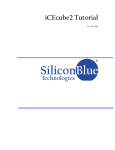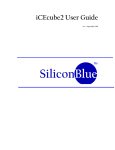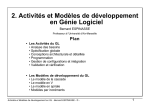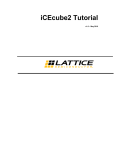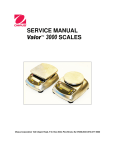Download iCE Progamming User Manual
Transcript
Silicon Blue Technology Corporation 3255 Scott Blvd, Suite 101 Santa Clara, CA 95054 USA www.siliconbluetech.com 09-00156-00 User’s Manual iCEprogM1050 , iCEcableM100 and SAB-XXXXX-X V 1.2 Silicon Blue Technology Corporation 3255 Scott Blvd, Suite 101 Santa Clara, CA 95054 USA www.siliconbluetech.com SiliconBlue Technologies Corporation 2 Silicon Blue Technology Corporation 3255 Scott Blvd, Suite 101 Santa Clara, CA 95054 USA www.siliconbluetech.com Table of Contents PROGRAMMING BASICS ........................................................................................................................ 4 CRAM Configuration........................................................................................................................... 4 NVCM Programming........................................................................................................................... 4 INSTALLATION ....................................................................................................................................... 6 iCEcableM100 Layout ......................................................................................................................... 6 iCEprogM1050 Layout ........................................................................................................................ 8 SAB-XXXXX-X Layout .........................................................................................................................10 SYSTEM CONFIGURATIONS ................................................................................................................. 10 NVCM Programming with the iCEprogM1050 ...................................................................................10 CRAM Configuration..........................................................................................................................10 PMod Configuration ..........................................................................................................................11 SPECIFICATION .................................................................................................................................... 11 Product Connectors ...........................................................................................................................11 SiliconBlue Technologies Corporation 3 Silicon Blue Technology Corporation 3255 Scott Blvd, Suite 101 Santa Clara, CA 95054 USA www.siliconbluetech.com PROGRAMMING BASICS The result of the design process of iCE65 FPGA devices produces a *.nvcm file. This file contains the information for configuring the FPGA to operate in its intended application. The iCE65 devices are inherently SRAM based FPGAs (referred to as Configuration RAM, CRAM). CRAM elements are volatile, meaning that once power is removed from the device, its configuration is lost and must be reloaded on the next power-up. This behavior has the advantage of being re-programmable in the field which provides flexibility for products already deployed to the field. But it also requires that the configuration information be stored in a non-volatile device and loaded each time power is applied to the device. However, iCE65 devices also have a Non-Volatile Configuration Memory (NVCM) component. When this memory is programmed, the iCE65 devices will automatically load the configuration from its own internal memory during power-up, allowing the device to operate as a true Application Specific Integrated Circuit (ASIC). There are two fundamental methods to configure an iCE65 device; by the direct loading of CRAM and by programming the NVCM. In all cases, the loading is sent over a standard SPI bus. This is an industry standard for transmitting serial data at the physical level. The main differences between the methods are with the commands employed. CRAM Configuration CRAM configuration is accomplished by directly loading the CRAM. The iCE65 devices allow for two methods to accomplish this; Master Mode and Peripheral Mode. In Master Mode, the iCE65 device acts as the SPI bus master and will therefore control the data flow from the configuration device. In Peripheral Mode, the iCE65 device acts as a peripheral and allows the configuration device to control the data flow. NVCM Programming NCVM programming also involves transmitting the configuration data over the SPI bus. However, commands direct the data to the NVCM array internal to the iCE65 device. Once the NVCM is programmed, it cannot be un-programmed. It is permanent. The iCEprogM1050 and the iCEcableM100 are two components supplied by SiliconBlue Technology Corporation for the configuration and programming of iCE65 FPGA devices. These components can be used to configure the iCE65 devices in either Master or Peripheral Mode, or to permanently program the internal NVCM. These devices are shown in Figure 1. SiliconBlue Technologies Corporation 4 Silicon Blue Technology Corporation 3255 Scott Blvd, Suite 101 Santa Clara, CA 95054 USA www.siliconbluetech.com Figure 1. iCEprogM1050, iCEcableM100, and SAB-VQ100-O. The iCEprogM1050 and the iCEcableM100 can be used individually or as a set, depending on the actions needed. iCEcableM100 The iCEcableM100 is an intelligent device which includes an internal microprocessor. It communicates with the iCEchip software on a MS Windows based PC via a USB connection. In turn it communicates with the iCE65 device (either by direct connection to the user’s PCB or by the iCEprogM1050) via an SPI interface. The iCEcableM100 can be used individually or as a set with the iCEprogM1050. Individually, the iCEcableM100 can be used to configure the iCE65 device CRAM on a target Printed Circuit Board (PCB). When configured with the iCEprogM1050, the set is used to program the device NVCM. iCEprogM1050 The iCEprog1050 is intended to be used the iCEcableM100. This product provides a base for different socket adapters and an interface to the iCEcableM100. This SiliconBlue Technologies Corporation 5 Silicon Blue Technology Corporation 3255 Scott Blvd, Suite 101 Santa Clara, CA 95054 USA www.siliconbluetech.com combination is intended to provide NVCM programming for prototype and small production quantities. SAB-XXXXX-X The Socket Adapter Boards (SABs) are intended to provide flexibility to the iCEprogM1050 by allowing programmability to a variety of SiliconBlue packages. SABs can be exchanged on the iCEprogM1050 to support different packages and can also be used to replace damaged or worn sockets. Available SABs include: SAB-VQ100-O, SABCB132/196-O, and SAB-CB284. INSTALLATION iCEcableM100 Layout The iCEcableM100 acts as a USB device. It has one USB device (input) connector, one SPI output connector, a power LED and a Digilent PMOD compatible connector. These connectors and LED can be seen in Figure 2 and Figure 3 below. Each of these connectors and LED are described in more detail below. Figure 2. iCEprogM100 connectors and indicators (from left to right): USB Device Connector, Power LED, and PMOD Connector. SiliconBlue Technologies Corporation 6 Silicon Blue Technology Corporation 3255 Scott Blvd, Suite 101 Santa Clara, CA 95054 USA www.siliconbluetech.com Figure 3. iCEcable SPI output connector. USB Device Connector The USB connector is attached to the MS Windows PC via a standard USB cable. The iCEchip software communicates with the iCEcableM100 with this cable. The iCEchip software and driver is required. Installation and operation is described in the iCEchip documentation. Digilent PMOD Connector Digilent, Inc offers a variety of design kits and support devices for engineering development applications. One of their solutions is the PMod line of peripheral modules. This connector will interface directly with the PModSF 16 MBit Serial Flash Memory Module. The user can attach the module directly into this connector to program it, then insert the device into the target application PCB to use as a configuration data source for iCE65 devices. The description of this connector is shown in the Table 1 in the Specifications. SiliconBlue Technologies Corporation 7 Silicon Blue Technology Corporation 3255 Scott Blvd, Suite 101 Santa Clara, CA 95054 USA www.siliconbluetech.com Power LED The power for the iCEcableM100 is supplied from the USB bus. This LED indicates power is applied to the iCEcableM100. SPI Output Connector The SPI output connector is a 10 pin, 2 X 5 header style connector. This connector is compatible with Total Phase Aardvark I2C/SPI Interfaces. These devices were used in earlier versions of SiliconBlue programming solutions. The description of this connector is shown in the in the Specifications. iCEprogM1050 Layout The iCEprogM1050 is intended strictly for NVCM programming. Its function is to provide an electrical and mechanical interface between the iCEcableM100 and the socket adapters. The socket adapters provide the capability to program different iCE65 packages. The iCEprogM1040 without a SAB installed is shown below in Figure 4. SiliconBlue Technologies Corporation 8 Silicon Blue Technology Corporation 3255 Scott Blvd, Suite 101 Santa Clara, CA 95054 USA www.siliconbluetech.com Figure 4. iCEprogM1050 showing SPI connector (top}, Socket Adapter Connectors (center), PWR LED (lower left), and PASS LED (lower right). SPI Connector The SPI connector is used to connect the iCEprogM1050 to the iCEcableM100. A cable is provided with the iCEcableM100. This connection was seen previously in Figure 1. Socket Adapter Connectors The two female socket adapter connectors are provided for mating with a Socket Adapter Board. Care must be taken when installing the SAB onto the iCEprogM1050. The user should carefully align the pins of the two assemblies and then gently rock the SAB while applying pressure until the SAB is fully seated with the iCEprogM1050. PWR LED SiliconBlue Technologies Corporation 9 Silicon Blue Technology Corporation 3255 Scott Blvd, Suite 101 Santa Clara, CA 95054 USA www.siliconbluetech.com Power is controlled by the iCEcableM100, and it in only applied to the iCE65 device when an operation such as programming is performed. Therefore when the initial connections are made, the PWR LED will not be come active. PASS LED The PASS LED provides visual confirmation of a successfully programmed device. It will become active after programming is complete and will only stay active until the device is removed or until another action is selected on the iCEchip software. SAB-XXXXX-X Layout The SABs provide the ability to quickly configure the iCEprogM100 product for different iCE65 product packages. The bottom of the SAB contains two single row male connectors for mating to the iCEprogM100. The top portion of the SAB contains only the socket. SYSTEM CONFIGURATIONS The iCEcableM100 is designed to be a flexible device that can configure CRAM or program NVCM in a variety of system configurations. The physical installation will vary depending on the user’s situation. NVCM Programming with the iCEprogM1050 One of the key configurations for the iCEcableM100 is to program the NVCM on iCE65 devices. This configuration is shown below in Figure 5. This configuration is also seen pictorially in Figure 1. SAB-XXXX-X MS Windows PC with SBT iCEchip Software iCEcableM1050 iCEprogM1050 Figure 5. NVCM Programming Configuration. CRAM Configuration In a development and prototyping situation, the iCEcableM100 can be used to download the design configuration from the MS Windows PC to the customer’s target PCB. This SiliconBlue Technologies Corporation 10 Silicon Blue Technology Corporation 3255 Scott Blvd, Suite 101 Santa Clara, CA 95054 USA www.siliconbluetech.com configuration will only configure the volatile CRAM, which can be re-configured at any time. This configuration is shown below in Figure 6. MS Windows PC with SBT iCEchip Software USB iCEcableM1050 SPI Customer’s PCB Figure 6. CRAM Configuration. PMod Configuration The iCEcableM100 can be used to program Digilent compatible PModSF serial Flash modules. These modules can then be re-inserted into a target PCB as a configuration source. This configuration is seen in . MS Windows PC with SBT iCEchip Software USB iCEcableM1050 PMOD Digilent Pmod Flash Figure 7. Digilent PMod Configuration. SPECIFICATION This section provides technical information for interfacing the iCEprogM1050 and iCEcableM100 devices with each other and other hardware. Product Connectors This section described the connectors for the iCEcableM100 and iCEprogM1050 products. USB Connectors This connector is compliant with the USB 2.0 specifications. It is used to communicate with the iCEchip software installed on an MS Windows PC. The iCEcableM100 derives its power from the USB bus. Maximum current consumption is 50ma. SiliconBlue Technologies Corporation 11 Silicon Blue Technology Corporation 3255 Scott Blvd, Suite 101 Santa Clara, CA 95054 USA www.siliconbluetech.com Digilent PMod Connector This connector is used to interface to Digilent PModSF serial Flash modules. The pinout is seen in Table 1 below. Table 1 Digilent Pmod Connector Pinout Pin Signal 1 SS (S) 2 MOSI (D) 3 MISO (Q) 4 SCLK 5 GND 6 VCC 1 SiliconBlue Technologies Corporation 6 12 Silicon Blue Technology Corporation 3255 Scott Blvd, Suite 101 Santa Clara, CA 95054 USA www.siliconbluetech.com SPI Connector The iCE65 device is configured via an SPI interface. This interface is used to connect the iCEcableM100 to the iCEprogM100. It is also used to connect the iCEcableM100 to customer PCBs. This pinout for this connector is shown below in Table 2. Table 2 SPI Output Connector Pinout Pin Signal 1 CRESET_B 2 GND 3 CDONE 4 +5V 5 MISO 6 +5V 7 SCLK 8 MOSI 9 SS 10 GND 9 1 10 2 Note – The SPI connector and cable is used in a wide variety of configurations. The iCE65 device specification allows for a wide range of frequencies for the SPI_CLK. Care should be taken when implementing cables relative to clock speed. The iCEcable utilizes a 10MHz frequency. Due to capacitive loading, this cable should be limited to 3.5 inches for this frequency. As configurations require longer cables, the clock frequencies should be adjust downward accordingly. SiliconBlue Technologies Corporation 13