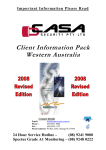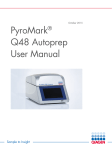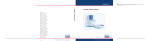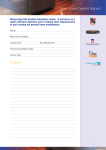Download Client Information Pack Western Australia
Transcript
Important Information Please Read Client Information Pack Western Australia 5 Contact Details Email: [email protected] Phone : (08) 9248 1100 Fax : (08) 9248 1122 Postal Address: PO Box 2383, Malaga WA 6944 24 Hour Emergency Hotline – (08) 9248 1100 Spectus Grade A1 Monitoring – (08) 9248 1122 From the Directors T he Directors of Casa Security would like to commend you on your decision and thank you for allowing us to assist you with your security needs. As such, I would like to introduce Casa Security Pty Ltd and Spectus Pty Ltd. Both Casa Security Pty Ltd and Spectus Pty Ltd while based in Malaga, Western Australia also have extensive associations built up over years with other Premium Security Service Providers throughout Australia. Our company’s pride themselves on Professionalism, Service and Flexibility to meet the varying demands of a diverse customer base. While Casa Security provides Alarm, Access Control, CCTV installation, Service & 24hour technical support, our sister company Spectus Pty Ltd provides the important monitoring component. Added to this if desired, we can also offer Glazing and Manpower Services (Guards, Patrols and Cash in Transit) services through associated companies. We would welcome any feedback which you may have with relation to our company, service, or personnel. As such, if you think of any way that we could further enhance this service please do not hesitate to give us a call or send in a letter marked; ATTN: The Office Manager Casa Security Pty Ltd P.O. Box 2383 Malaga W.A. 6062 About Casa Security In operation since 1995, the company was originally designed to facilitate a total security solution to the Industrial, Commercial and Domestic markets. Through extensive research, Casa Security’s tailored solutions utilise the most advanced innovative technology available enabling Casa to offer systems that many other companies are unfamiliar with. Casa Security Pty Ltd specialised very early in its operation in areas that required both innovative and unusual solutions. Through this specialisation we have provided solutions for CCTV, Security & Safety. These solutions have been provided for clients in arenas such as: a.. Immigration Detention Centers, f.. Local / Federal Government, b.. Conservation and Land Management, g.. Transport, c.. Specialised Industrial Environments h.. Service Industries, d.. Education and Training Institutions, i.. Major Sporting Facilities. e.. Aged Care, Casa Security employs staff of the highest calibre, who receive continuous Training in the latest innovations in Electronic Security in order to maintain the highest quality of customer satisfaction With extensive knowledge in the areas of CCTV, TECOM Challenger -- including Integrated Access Control, Digital Video Motion Detection & Image Storage Systems, Safecom -- Long-range High Security Wireless Monitoring, Security Escort and Control Room Operations. Casa Security Pty Ltd is a market leader that stands out. If you are on the Internet check our Website for new releases and specials Casa Security Web Site http://www.casasecurity.com.au Please take the time to look over the information contained in this booklet and feel free to give us a call if we may be of further assistance. Disclaimer: Although every effort has been made to ensure the data contained herein is correct at the time of printing, Casa Security or Spectus Pty Ltd may not be held responsible or liable for the information contained herein © Copyright Casa Security Pty Ltd 2004 About Spectus Spectus Pty Ltd commenced operation on January 11, 1999. Spectus was set up to provide a superior level of Service for the Australian Security Industry. By taking advantage of the West Australian Time zone, Spectus monitors Locations Australia wide without the Clash of peak time traffic experienced with Multi National monitoring companies in the eastern states. This enables Spectus to better utilize staff to prevent degradation of customer response times through overload scenarios. Spectus has become Western Australia’s leading Security Monitoring Station. Since commencement of trading, Spectus has developed an excellent reputation, and this has spread throughout the Industry. Our Management and Staff have dedicated themselves to providing a service that continues to build Spectus’s name as a quality pro-active security provider. The Systems & Equipment installed into Spectus were designed to take advantage of the latest technology; this has proved to be a prudent decision. Integration of systems such as: • Dual Incoming In-Dial Numbers to Cater for a Telecommunications Carrier Failure. • Dual incoming communications paths through separate Telecommunications carriers and exchanges with primary Communications being Digital Fibre Optic falling back to secondary analogue network in the event of a network failure. • Logging of Caller ID through the digital network enabling backtracking of communications from premises that the original users may have left. • Digital Voice Logging (recording of communications on computer hard disk instead of conventional tape), which enables any queries arising with clients calls, for the call to be copied and emailed to the Bureau for review. 1 WA Police Alarm Response Categories 1 Response to your alarm by the Police is broken into 3 Categories .. A,B & C. Category A Highest level of response from Alarms generated by Duress / Panic / Hold-up Buttons or Duress Code (Keypad Duress Buttons are no longer in this group).Treated as a life in danger with the police being contacted directly from the monitoring station. They (the Police) will then follow up with the client. Category B 2 or more Separate Devices Tripped. Police may be contacted and usually require a Keyholder to attend when they arrive. Category C 1 Device is Tripped, Police can not be called unless separate verification of a valid alarm is provided by a third party such as a neighbour. As of 1 January 2006 the West Australian Police – Alarm Response Policy will change to include possible downgrade of response by police resources in the event of 3 false activations within a 3 month period. In the event of such a downgrade occurring, the police will require your alarm to be repaired and have the remedial action shown on the “Notice of Remedial Action” which is returned to the control room to restore the response status. Casa Security and Spectus Pty Ltd can not at any time guarantee response times from the Police Service. As such we would recommend that if a guaranteed timely response is required, you should consider using a Guard or Patrol Service. Please feel free to contact Casa Security on 08 9248 1100 to arrange Guards to attend in the event that you trip a Duress or your Keyholders can not be contacted in the event your alarm is tripped. This always ensures that you have response to any alarm and shows anyone watching your home or premises they do not have much time if they break in. © Copyright Casa Security Pty Ltd 2005 1 Alarm Response Procedures 1 When an alarm is received from a Commercial or Residential premise our operators will act as follows: As soon as your alarm is triggered, if monitored through a Mode 3 your telephone line will be seized by the alarm system (Other forms of monitoring may not seize the telephone line). After the alarm signal is sent to our Central Station Computer, the phone line is released and you are able to call out on the phone. If you try to use the Telephone during this period the line will be dead. Wait approximately 40 seconds and try again. For example, if you take too long as you enter your house or business and trip your alarm, turn your alarm system off immediately, call Spectus with your alarm authorisation (Voice Code or Account Code) number to cancel the dispatch of Keyholders, Guards or Police. Upon receipt of a burglar alarm, the Spectus Central Station operator will contact the Keyholders in the order provided and other response as necessary eg Police. It is the responsibility of the alarm owner to ensure that all users of the alarm system are properly instructed. This instruction should include: • The procedures to follow when turning the alarm on or off. • How to identify a problem with a system. • What to do if there is unwanted alarm activations. • The alarm authorisation (Voice Code or Account Code) number (On rear page) that identifies to Spectus Control, the user as being authorised to be at that premises. If you require further information on how to operate your system, please do not hesitate to call Casa Security on 9248 1100. They would be happy to answer any questions you may have. 1 Testing your Alarm System 1 A Word about Your System Your Casa Security Alarm System has been designed to give you the greatest possible flexibility and convenience. Please read the user manual carefully and become familiar with its operation. Your installer will tell you what Special Features listed in your user manual apply to your system. Please Fill out the System Reference page in this manual and store it in a safe place for future reference. Important Note Remember that no security system can prevent emergencies. It is only intended to alert you in case of an emergency and should not take the place of prudent security practices or life and property insurance. Call us before you Test Your Security System: Please call Spectus on (08) 9248 0222 and if you are not familiar with the procedure, one of our Customer Service Representatives will give you instructions on how to test your system. You must notify Spectus when you will be testing your system to prevent the Alarm Monitoring Station from dispatching authorities to respond to your alarm signal. © Copyright Casa Security Pty Ltd 2005 It is important to test your system every month. To do this, first inform the monitoring station that you are testing your system. Then, with the system disarmed, activate all detection sensors one at a time and observe the zone light come on at the keypad as each sensor is activated. As your alarm is monitored it is programmed at the time of installation to automatically perform a test transmission to the monitoring station on a regular basis. If for some reason, the system has not done this test you will need to generate a manual test as described below. If you are unsure please call Casa Security on 08 9248 1100 for instructions on how to perform a test transmission. Don't forget to inform the monitoring station when you have finished. How to Test your System It is recommended that the system be tested on a monthly basis at the outside. Please Perform tests in off-peak hours, such as early morning or late evening. 1 Inform the Spectus monitoring station that you are testing your system 2 Disarm the system if armed ("Ready light should be ON). 3 Arm your system. And wait for the exit time to expire if a trouble occurs after the test, follow your user manual to view the trouble condition. 4 Activate each sensor in turn. For example, open a door or window. Observe the Zone light come ON as each sensor is activated. The zone light will go OFF as each sensor is restored to normal (door or window is closed). 5 Press [F] key. If programmed, the signal will sound in a pulsed mode. Arm then disable the panel to silence the signal. Repeat this test by pressing the [A] key and the [P] Key in turn. Remember, the [A] key if programmed does not ring the bell and the [P] key if programmed may not be programmed for an audible signal 6 If the fire zone is used, activation will cause the signal to sound in a pulsed mode. CAUTION: Do not use open flame or burning materials to test a smoke detector. Contact your installer for information on safe methods to activate smoke detector. 7 Should your system fail to operate properly, call Casa Security on 9248 1100 for service. 8 When testing is complete, call and advise the Spectus monitoring station you are finished and check with them that they have received all alarms that have been tripped 1 Maintaining your Alarm 1 Maintenance Like any piece of equipment, your alarm needs to have regular maintenance to ensure its continued reliability. Regular Maintenance of your security system helps prevent unwanted alarm activations and to ensure its proper operation at the time of an emergency. The West Australian Police require Electronic Intruder Detection Systems be maintained in accordance with Australian Standards which requires alarm systems to be maintained and recalibrated at least once per year. Please contact Casa Security for a convenient time when this service may be carried out. As alarm systems need to be checked and tuned (the same as any precision instrument), Casa Security strictly follows this policy. During the service Casa Security will check all aspects of your alarm operation and adjust the system to provide the best performance. At the end of the service we will recommission the system through to our ASIAL Grade A1 monitoring station and provide you with a written report of its condition including any concerns that we have. Preventative maintenance will ensure it is operating at its best when you need it. It is the System Owners responsibility to ensure that this service is carried out. In the event that your alarm system is not maintained in accordance with Australian Standards, Police Response may be downgraded. Casa Security can not liability any for any losses directly or indirectly associated with the failure of the security system © Copyright Casa Security Pty Ltd 2005 1 Sector Alarms 1 When an alarm is received the first Keyholders are called. If there is no answer, the operator will call other people on the call list in the order provided until a key holder is contacted. That person will then be responsible to research the problem. Reed Switchs, Passive Infra Red Detectors, Vibration and Seismic, Glass Break Detectors and Temperature Alarms are all examples of the type of alarms handled under this procedure. 1 Environmental / System Trouble Alarms 1 When an alarm is received the first Keyholder is called. If there is no answer, the operator will call other people on the call list in the order provided until a key holder is contacted. That person will then be responsible to research the problem. Tampers, Low Battery, A/C Failure, and Blown Fuse Alarms are all examples of the type of alarms handled under this procedure. 1 Duress / Panic / Hold-up Alarms 1 When a Duress (panic) or Hold-up alarm is received from a device other than the keypad, the Police are notified immediately. There is no phone call to the commercial or residential premises first by Spectus. Police and if desired Back-Up Guards could be notified. When the police arrive at the premises, they may enter the building as quickly as possible. If they find doors locked and receive no response from inside, they may enter by any means available, including forcing open a door. Panic / Hold-up Buttons and Duress Pendant Alarms are all examples of the type of alarms handled under this procedure. Under police direction, alarms generated by Keypad Duress Buttons are not treated as category “A” alarms any longer owing to the high level of false alarms. They are however treated as a category “B” alarm which will be responded to by the Control Room. *Note: Customer is responsible for any costs incurred from forced entry by the Police Departments. 1 Medical Alert Alarms 1 Due to the nature of this type of alarm, Spectus Pty Ltd will respond according to the customer's specific instructions. If we have received instruction, an ambulance can be dispatched, family, friends or neighbours can be notified, and/or the family physician can also be advised of the situation. It is the responsibility of the customer to provide Spectus Pty Ltd with whatever instructions are necessary. Keypad Medical Buttons or Medical Pendant Alarms are all examples of the type of alarms handled under this procedure. *Note: Customer is responsible for any costs incurred from forced entry or attendance fees associated with the selected response (Ambulance / Doctor). © Copyright Casa Security Pty Ltd 2005 1 Fire Alarms 1 For Commercial Premises & Residential Premises, the operator will call first to determine if the alarm is genuine. If there is no answer from the premises, Keyholders will then be called from your call list to obtain authority to call the Fire Department. Owing to the cost associated with Fire Department Callouts, Spectus will not contact the Fire department without direct authority. If the Fire Department arrives and a Key Holder is not available or has not arrived yet, the Fire Department suspects fire, they will enter by any means available. Smoke Detector and Heat Detector Alarms are all examples of the type of alarms handled under this procedure. *Note: Customer is responsible for any costs incurred from forced entry or fees associated with the Fire Department response. 1 Restricted Entry Service 1 Spectus operates a restricted entry service for Commercial Clients. This service ensures that if your premises are accessed out of normal working hours then if desired the Keyholder may be contacted. This service is designed to offer commercial clients a higher level of security in out of hour’s situations. If you wish to take advantage of this feature please contact Casa Security. 1 Call Lists 1 As Police or Patrol Officers can be alerted to respond to an alarm from your premises, Spectus’s Central Station operator should be able to contact a person who can meet them at your premises and let them in. Therefore, we require a list of names and phone numbers of people whom: • • • • have a key/s to your premises have the keypad number to your alarm system and know how to operate it can attend promptly in the event of an alarm will contact Spectus after attending the alarm to provide details of what occurred For Commercial Premises, please also provide the name of the person as the main contact. All communication with regard to call lists, unwanted alarm activations, or other matters of concern will be conducted through this person. If an alternative name can be given, should the main contact not be available, it would be of great assistance. Please contact Casa Security (not the control room) with any changes to your call list as they occur. (changes must be made in writing with authorisation number) If you're having difficulty getting people for your Call List or do not have enough people (police ask that there be a minimum of 3), your security provider can provide a Guard Response who will attend on your behalf. Guard Response is charged on a user pays basis and therefore, does not result in a charge unless the Guard Service is used. If interested, please contact your security provider for more details. © Copyright Casa Security Pty Ltd 2005 Alarm System Operation Arming your Alarm – Turn On 1 1 ON is used when the user is away from the premise and wants the interior protected. Listed below are the steps to arm in the ON Mode: Step 1 Close all protected doors and windows. Ready light will be on or flashing when all protected zones and sensors are secure. NOTE: If any zones are bypassed, a sensor in that zone can be violated without affecting the ready light. The security system will not arm if the ready light is not on or flashing. If the power light is off, you have no AC power. Restore power if possible. If not, contact your installation company listed on page 1 of this booklet for service. Step 2 Enter your 4 or 6 digit user code to arm the system. The armed and exit lights will illuminate. You may now leave the building. Note: The exit light will flash rapidly for the last 10 seconds of the exit delay as a warning to the user that the exit time is about to expire. The user may wish to press the [Exit] key to start the exit delay again or disarm and rearm the system if more time is needed. 1 Disarming your Alarm – Turn off 1 When you enter the protected area through one of the designated Entry/Exit doors, the code pad control will sound a solid continuous tone for the duration of the entry delay time, or until you enter a valid code. After entering a valid code the red armed light will go off and the tone will stop. The security system is now DISARMED. If a valid code is not entered before the end of the entry delay, an alarm will occur. (NOTE: If the red armed light is flashing during the entry delay, the alarm system has been activated in your absence. Leave the building immediately and call your alarm company and/or the police from a safe location.) 1 Emergency Activation Buttons 1 NOTE: You must hold these keys for 2 seconds to activate these functions. Your system may not be programmed for these activation keys (see page 1). You should press these keys only in an emergency situation that requires response by emergency personnel. If your system is programmed for these functions, the following reports can be sent. Fire Key – This key can activate the fire alarm when pressed for two seconds. If your system is connected to a monitoring centre, an emergency report could be sent to that centre. Auxiliary Emergency Key – This key can activate the auxiliary alarm when pressed for two seconds. If your system is connected to a monitoring centre, an emergency report could be sent to that centre. Police (Panic/Hold-Up) Key - This key can sound a local audible alarm when pressed for two seconds. If your system is connected to a monitoring centre, an emergency report could be transmitted to that centre. NOTE: Some Panic/Hold-Up alarms are programmed to be silent at the protected site while reporting an alarm to the monitoring centre. Check with your installation company to determine how your security system will respond to the Panic/Hold-Up activation. © Copyright Casa Security Pty Ltd 2005 Bypassing Zones 1 1 If you wish to bypass one or more zones, this must be done while the system is in the disarmed state. The following steps are used for bypassing zones: Press the [BYPASS] key. If required (optional), enter user code, if required (optional). The bypass light flashes. Enter a 2 digit zone indicating the zone you wish to bypass. (Example: Press the [0]- [1] key for zone 1, press [1] - [2] for zone 12.) Step 5 Press the [BYPASS] key again. Step 6 The corresponding zone light will illuminate indicating the zone has been bypassed. Repeat 4 for any other zone(s) that need to be bypassed. Step 7 Press the [BYPASS] key again or press the [#] key to exit the Bypass Mode. The Bypass light will stop flashing upon exiting the Bypass Mode. Step 1 Step 2 Step 3 Step 4 1 Un Bypassing Zones 1 To manually un-bypass zones, perform the bypassing procedure on a zone that is already bypassed. The corresponding light for that zone will go off when un-bypassed. NOTE: All zones will automatically be un-bypassed each time the system is disarmed. Changing User Codes 1 1 Step 1 Step 2 Step 3 Step 4 Step 5 Your system must be in the Disarmed state to change user codes. Press the [ ] [5] keys. Enter a “Master Arm/Disarm Code”. The ready light will flash. Enter the 2 digit “user number” (always enter 2 digit such as [0]-[3] for user 3, or [5]-[2] for user 52). Step 6 Enter the new four (4) or six (6) digit “user code”. Note: To delete a user code, enter [Chime]-[Chime]-[Chime]-[Chime] for a 4-digit code, or [Chime]-[Chime][Chime]-[Chime]-[Chime]-[Chime] for a 6-digit code. Step 7 The ready light will flash indicating you are back at Step 5 above. If the code is rejected, the sounder will beep 3 times. Step 8 Step 9 If another “user code” needs to be programmed, return to Step 6. Press the [#] key while the ready light is flashing to exit the User Code Programming Mode. 1 Turning the Door Chime ON and OFF 1 The door chime is turned on or off by pressing the [CHIME] key while the system is in the disarmed state. If the chime is on, the chime light will be illuminated. If the chime is off, the chime light will be off. Each press of the [CHIME] key will toggle the chime feature on/off and produce a momentary ding-dong sound. © Copyright Casa Security Pty Ltd 2005 Service Menu 1 1 The service light will be “on” if the security system requires service. If the service light is “on”, press the [ r] key followed by the [2] key to determine the service condition. One or more zone lights will illuminate indicating what service(s) is required. Call your service provider immediately for these problems. Below is a listing of what each light means in a service condition. LIGHT PROBLEM 1 SYSTEM FAULT -Press the [1] key. The zone light(s) that is illuminated corresponds to the system fault(s) below: 1 Over Current Fault 5 Expander Low Battery 2 Siren Trouble 6 Expander Box Tamper 3 Box Tamper 7 Expander Trouble 4 Expander Power 8 Reserved Press the [#] key to return to the 1 of 8 service lights. 2 ZONE TAMPER - Press the [2] key and the zone light(s) will illuminate showing the zone(s) that is tampered. Press the [#] key to return to the 1 of 8 service lights. 3 4 5 6 7 8 Exit 1 ZONE LOW BATTERY -Press the [3] key. The zone light(s) will illuminate showing which zone(s) has a low battery. This only applies to wireless zones. Press the [#] key to return to the 1 of 8 service lights. ZONE LOSS OF SUPERVISION - Press the [4] key and the zone light(s) will illuminate showing which zone(s) has loss of supervision. This only applies to wireless zones. Press [#] key to return to the 1 of 8 service lights. ZONE TROUBLE -Press the [5] key and the zone light(s) will illuminate showing which zone(s) has a trouble condition. Press the [#] key to return to the 1 of 8 service lights. RESERVED FAILURE TO COMMUNICATE - This light will illuminate when there is a failure to communicate between your system and the central station. LOSS OF SYSTEM TIME -This light will illuminate when there has been a loss of power and your system clock needs to be reset. Instructions are on page 13. To exit the Service Light Mode - press the [#] key. Set System Date 1 Step 1 Press the [ ]-[9]-[6]. Step 2 Enter the “Master Code”. Step 3 Enter the “Day of Week “ 1 = Sunday 3 = Tuesday 5 = Thursday 7 = Saturday 2 = Monday 4 = Wednesday 6 = Friday Step 4 Enter the “Month Code”. This must always be two (2) digits. 01 = January 05 = May 09 = September 02 = February 06 = June 10 = October 03 = March 07 = July 11 = November 04 = April 08 = August 12 = December Step 5 Enter the “Day Code”. This must always be two (2) digits. Example: The 5th would be entered as [0]–[5]. Step 6 Enter the last two digits of the “Year Code”. Example: For 2000 enter [0]–[0]. © Copyright Casa Security Pty Ltd 2005 Setting The System Clock 1 1 Step 1 Press the [ ] key . Step 2 Press the [9]-[7] keys. Step 3 Enter the “Master Code “. Step 4 Enter the “hour code” which must be two (2) digits. Note: The clock is a 24 hour clock. Example: 12.00 am would be entered as [0]-[0], 7.00 am would be entered as [0]-[7], and 5.00 pm would be entered as [1]-[7]. Step 5 Enter the “minutes code” which must be two (2) digits. Example: 7 minutes after would be entered [0] – [7]. 1 Types of Monitoring 1 There are numerous brands of Intruder Detection Systems on the market. They all do basically the same thing. When an alarm condition happens in a protected premise, the panel reports this condition to the Central Monitoring Station for action. The main difference between the different panels is HOW they report to the Central Station. 1. Local Alarm – Not Monitored with localised noise only 2. Mode 3 – The most popular type of panel has a telephone dialler built into it that uses the regular phone line to transmit its’ report. This is a very stable technology, but has one major drawback. If the phone line is unavailable, the panel cannot report the alarm to the Central Station. (This is the type of Monitoring that you have unless you have elected for an upgrade). 3. Cellular – This form of Monitoring is available anywhere cellular phones can be used, and is a good option to have if telephone lines are not available. The user is liable in addition to the cost of monitoring the system for additional charges in the form of Network Plan Fees and call costs that the service provider charges. In the event of network congestion however the system may not report an alarm condition. 4. Securitel – These high-level systems use a supervised phone line. This system is fitted to a Voice line only and not only monitors the alarm panel but also the phone line integrity. Because it is a supervised line, the Telstra Securitel Computer is able to transmit a signal to the alarm panel approx. every 30 seconds to make sure the line has not been cut. If no answer back is received from the alarm panel at the Securitel receiver then a signal is generated at the Central Station saying there is a problem with that particular panel. These systems are generally used in higher-risk sites such as, Jewellery stores, Sports Stores etc. This is a very stable technology, but has one major drawback. If the phone line is cut, the Monitoring station knows that there is a problem with the telephone line but that is all - the panel cannot report the alarm. In addition to this the Telstra Securitel Computer is located in Melbourne. If a problem develops in this system there is no local redundancy for this service. 5. Safecom – Transmission offers the end user a level of security up to Direct Line Standard. These systems may also be DUAL – PATH. That means the system communicates with the Control Room primarily by an Intelligent Radio Network that may backup onto a standard dialer (Mode3) as a secondary communication medium in the event of a non-confirmation of an Alarm or Poll from the Control Room. Additional benefits include Non Telstra Network, No Ongoing Call Costs or Mobile Plan Costs. Utilising advanced data transmission these networks offer the greatest available flexibility of system configurations. © Copyright Casa Security Pty Ltd 2005 1 Warnings - ADSL / Telstra 101 / VoIP 1 What you need to know about your Alarm System & ADSL With the ever increasing marketing hype about broadband ADSL, high speed internet services and self installation of equipment at the customer (your) premises, there are several things that you need to know. As broadband ADSL is carried over the same wires as your standard telephone and alarm system communicate through, particular care needs to be taken when activating or installing these services. Once activated the ADSL service will stop all other devices (Telephones, Fax and Alarm Systems) communicating unless an ADSL Central Splitter / Filter is fitted to the line supplying the device. With telephones and faxes the filter needs to be on the line coming into the device. As these items are frequently fed from wall sockets there is no great problem. This is however not the case with the Alarm System. The Alarm system communicates through a Mode 3 connection. This Mode 3 allows the alarm to take control of the telephone line to send the alarm to the Control room. When a Mode 3 is fitted, it is usually done in the wall before the wall plate that your telephone and fax plug in to, consequently if you place the ADSL Filter between the socket and the Phone / Fax the alarm will not work. The ADSL filter must be placed therefore before the Alarm system for the alarm to continue to talk with the control room. As this ADSL Central Splitter / Filter must be installed in the line to the alarm system, you should contact a telephone contractor or give us a call to arrange one of our technicians to install this filter for you. The cost of the filter is $50.50 GST Incl. plus installation. Following any work carried out at your premises you should always test the alarms communication with the Spectus monitoring station. If you are unsure how to do this please give Casa Security a call on 9248 1100 and we would be happy to assist. As a rule Casa Security recommends that all alarm systems are fitted with ADSL filters to prevent the chance of interference from your or other peoples ADSL services interfering with your alarm transmission. What you need to know about Telstra 101 With the introduction of Telstra 101 several issues have been brought to light with regard to Alarm System Communication with this service. As many alarms look for the Dial Tone on the telephone line to determine if there is a telephone line cut if this dial tone is removed or simply changed the alarm will not be able to communicate with the control room. If your alarm is one that looks for the dial tone, the Telstra 101 service changes that dial tone when a message is left and can affect your alarms ability to communicate with the monitoring station. If this is the case you need to contact our office to arrange for a technician to attend and reprogram your system to force the alarm to dial at all times to override the dial tone feature. Once this feature is overridden there will be no alert in the event that your telephone line is cut or disabled. If you have any queries with relation to this please do not hesitate to give the office a call on 08 9248 1100 for assistance. © Copyright Casa Security Pty Ltd 2005 1 Warnings - Continued 1 VoIP: Security risks for Commercial and Residential clients Over the past couple of months we have been experiencing more questions from clients querying VoIP (Voice over Internet Protocol) as it is being widely touted by the internet service providers as the answer to beating telephone line rentals and costs. Today, VoIP offers significant cost savings on local and international calls as well as streamlining service providers by utilizing one vendor for both networking and telecommunications. However, most users are unaware of the numerous security vulnerabilities of VoIP systems in relation to security alarms and emergency services. Casa Security has identified the following security risks associated with VoIP systems: Power Failure – In the event of a power failure, cable modems and DSL lines will not work unless there is an on-premise power backup or generator. Losing power can mean losing communication with the outside world. Not only will the alarm system not be able to communicate with the central station, it will not be able to dial 000 or access other emergency services. Unlike standard telephones, unless significant backup power supplies are added to the premises that has VOIP the phones become inoperable when the power is out. Signal Distortion – Most alarm systems were designed to transmit alarm signals as a series of beeps and tones over analogue phone lines. Because VoIP systems utilize digital communications, the conversion of the beeps and tones is not always translated correctly. This can result in an alarm signal not being recognized by its central monitoring station. Line Seizure – Alarm systems are designed with line seizure capabilities – enabling them to take over an open phone line to communicate with the central monitoring station in case of an emergency. Often, the Cable Company or ISP will actually install the VoIP modem in a residence by 'back-feeding' the house circuit and disconnecting the old telephone circuit as it enters the premise. Because the alarm control panel is configured to have the telephone circuit connected first, ahead of any telephone instruments, it can interrupt and disconnect an existing call to give the alarm signal priority. Service Outage – Internet service providers and cable companies are also susceptible to service outages. The Internet is not always accessible to transmit alarm signals. Service outages, server malfunctions, and system upgrades and regular maintenance are just some of the reasons that VoIP systems may not be as reliable as analogue phone systems to transmit alarm signals. As can be gleaned from the disclaimer above, the connection of alarm communicators to VoIP may not provide a sure path for alarm signals to be transmitted from the client’s premises to the central station receiver. As with any security installation the transmission of the alarm must comply with Australian Standard 2201.5. These Standards require the communications link to be available for communications better than 99% of the time. At this point we believe that internet service providers can not meet this guarantee and as such if your alarm is connected to one of these VoIP services . In order to combat VoIP security concerns, Casa Security recommends retaining a basic land Telephone line for emergency phone requirements such as calls to 000, medical assistance providers and alarm system monitoring services. If customers prefer not to maintain a land-line in addition to their VoIP service, Casa Security recommends a long-range radio backup service for extra protection. GSM or Safecom Radio backup service is available through Casa and communicates directly with its central monitoring station without relying on third-party service providers. For Further information please do not hesitate to contact Casa Security on 9248 1100 © Copyright Casa Security Pty Ltd 2005 1 Emergency Evacuation Plan 1 Casa Security recommends that all clients have an emergency evacuation plan. This Plan should be established for an actual fire alarm condition. For example, the following steps are recommended by the National Fire Protection Association and can be used as a guide in establishing an evacuation plan for your building. Draw up a floor plan of your home. Show windows, doors, stairs, and rooftops that can be used for escape. Indicate each occupant's escape routes. Always keep these routes free from obstruction. Determine two means of escape from each room. One will be the normal exit from the building. The other may be a window that opens easily. An escape ladder may have to be located near the window if there is a long drop to the ground below. Set a meeting place outdoors for a headcount of the building occupants. Practice your escape procedures. In a home, sleep with bedroom door closed; this will increase your escape time. If you suspect fire, test the door for heat. If you think it is safe, brace your shoulder against the door and open it cautiously. Be ready to slam the door if smoke or heat rush in. Practice escaping to the outdoors and meeting in an assigned spot. Call the Fire Department from a neighbour's phone. Early warning fire detection is best achieved by the installation of fire detection equipment in all rooms. 1 Value Plus Client Loyalty Program 1 The ValuePlus program provides real savings in many areas such as Insurance, Retail Purchases, Guard and Security Patrol Response and much more. Available to all Casa Security monitored clients both commercial and residential, ValuePlus is designed to make life easier by providing you with additional services and savings at no cost to you. Please Contact Casa Security on 08 9248 1100 for further information on the benefits you can take advantage of. No Hassle, No Fuss ... Simply Good Service © Copyright Casa Security Pty Ltd 2005 Client Information Sheet 1 Alarm System Details VOICE / CLIENT CODE CASA SECURITY PTY LTD 08 9248 1100 PREMISES NAME SAFECOM / NETCOM CPU PREMISES ADDRESS SAFECOM / NETCOM PID SUBURB PHONE PHONE2 PANEL PHONE FAX ZONE LIST (PLEASE FILL IN ALL ZONES APPROPRIATE TO THIS AREA WITH SENSOR TYPE AND LOCATION) TYPE LOCATION TYPE 1 13 2 14 3 15 4 16 5 17 6 18 7 19 8 20 9 21 10 22 11 23 12 24 PANEL TYPE TEST INTERVAL DATE CONNECTED TECHNICIAN LOCATION 0/C ADDITIONAL NOTES If you need to contact the control room you will need to have the Client ID or Voice Code to identify you as a valid user of the system. All Keyholders or persons listed down as a response callout will also need to have this code or a codeword that is agreed between you and them (this must also be provided to Casa Security in writing) to identify them as valid users of the system. In the event that you change the Keyholders you must notify Casa Security in writing so we can update the control room records © Copyright Casa Security Pty Ltd 2005 Ten Reasons to Choose 1 1.) Casa Security & Spectus Monitoring 1 Professional Staff Our staff are carefully screened security and cleared by the West Australian Police Service before being employed, with the majority of operators and Technical staff employed by Casa and Spectus having in excess of 12 years of experience in the business of alarm monitoring. 2.) Professional Equipment Spectus Pty Ltd uses the very latest equipment to receive signals from customers alarm systems, allowing multiple formats, higher speed reporting and the latest innovation, call display. Facilities exist for the monitoring of dedicated and wireless alarm systems as well as cellular systems. Spectus Pty Ltd also uses a professional ADSW (Access Detection System for Windows) software program to monitor alarms. Australian Designed & Made. 3.) Operator Expertise All monitoring station staff receive a minimum of 12 weeks of training before being allowed to handle alarms on their own. New operators are closely monitored for a period of 6 months and receive on-going training for the next 2 to 3 years. Senior operators with more experience train new operations staff on use of various alarm systems, detection of and trouble shooting of network faults, improved utilisation of computer resources and advanced Accidental Alarm reduction techniques. 4.) Reduced Costs Daily reporting of Alarms, Faults, Mechanical problems and Malfunctions to Casa Security improve the reliability of your alarm system preventing costly accidental alarms. 5.) Technical Support Casa Security & Spectus offers technical support to all customers. Our dedicated resourceful staff can resolve most minor problems over the phone. Advanced technical support is available from Casa Security, including transmission format information. 6.) 100% Redundancy The Monitoring Station has been designed to take advantage of the latest technology and has been constructed to comply with the stringent guidelines laid down in Australian Standards. This ensures that Spectus is virtually unaffected from any form of disaster and or attack. All electronic receiving equipment, computers and standby power supply equipment has a redundant (spare) back up units. All technical equipment is supported and maintained by in house personnel 24 hours a day. As well, all vital information is backed up and stored many times each day. 7.) Station Performance Sophisticated computer software developed by one of Australia’s leading Station Automation Software Companies ensures that all alarm events are processed accurately and efficiently without delay. Digital Voice recorders, Call Logging and Computer Data Tracking Systems enable performance to be monitored and improved. 8.) Enhanced Time Zone Monitoring By taking advantage of the West Australian Time zone, Spectus is able to monitor Locations Australia wide without the Clash of peak time traffic experienced with monitoring companies based in New South Wales, Victoria and Queensland. This enables us to better utilise staff to prevent degradation of customer response times through overload scenarios. 9.) Locally Operated Casa Security & Spectus Monitoring is West Australian Operated.. This allows us to keep on top of changing technology, provide jobs for local people and participate in the local economy. 10.) Integrity Whilst Spectus Monitoring is one of a handful of monitoring stations to have ASIAL GRADE 1A accreditation. Both Casa Security and Spectus are members of the Australian Security Industry Association and are actively involved in developing and maintaining standards on both Local and National levels for the alarm industry. © Copyright Casa Security Pty Ltd 2005