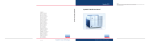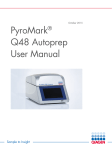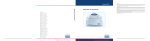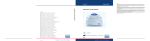Download PyroMark Q24 User Manual - DYNEX.CZ
Transcript
December 2012 Trademarks QIAGEN®, QIAamp®, QIAprep®, EpiTect®, DNeasy®, Pyrogram®, PyroMark®, Pyrosequencing®, Q Solution®, RNeasy® (QIAGEN Group); Adobe®, Reader® (Adobe Systems Incorporated); Microsoft®, Windows®, Pentium® (Microsoft Corporation); Millipore®, Millex® (Millipore Corporation); Sepharose® (GE Healthcare). © 2011–2012 QIAGEN, all rights reserved. PyroMark® Q24 User Manual www.qiagen.com [email protected] Australia [email protected] Austria [email protected] Belgium [email protected] Brazil [email protected] Canada [email protected] China [email protected] Denmark [email protected] Finland [email protected] France [email protected] Germany [email protected] Hong Kong [email protected] India Ireland [email protected] [email protected] Italy [email protected] Japan Korea (South) [email protected] Luxembourg [email protected] Mexico [email protected] The Netherlands [email protected] Singapore Sweden [email protected] [email protected] Norway [email protected] Switzerland UK PyroMark® Q24 User Manual [email protected] [email protected] USA 1074527 [email protected] 12/2012 Sample & Assay Technologies Sample & Assay Technologies December 2012 Trademarks QIAGEN®, DNeasy®, EpiTect®, PyroMark®, Pyrosequencing®, Pyrogram®, QIAamp®, QIAprep®, Q-Solution®, RNeasy® (QIAGEN Group); Adobe®, Reader® (Adobe Systems Incorporated); Intel®, Pentium® (Intel Corporation); Microsoft®, Windows®, Windows Vista® (Microsoft Corporation); Millex®, Millipore®, Milli-Q® (Merck KGaA); Sepharose® (GE Healthcare). © 2011–2012 QIAGEN, all rights reserved. PyroMark® Q24 User Manual www.qiagen.com [email protected] Australia [email protected] Austria [email protected] Belgium [email protected] Brazil [email protected] Canada [email protected] China [email protected] Denmark [email protected] Finland [email protected] France [email protected] Germany [email protected] Hong Kong [email protected] India Ireland [email protected] [email protected] Italy [email protected] Japan Korea (South) [email protected] Luxembourg [email protected] Mexico [email protected] The Netherlands [email protected] Singapore Sweden [email protected] [email protected] Norway [email protected] Switzerland UK PyroMark® Q24 User Manual [email protected] [email protected] USA 1074527 [email protected] 12/2012 Sample & Assay Technologies Sample & Assay Technologies Contents Contents 1 Safety Information 1-1 1.1 Proper use 1-1 1.2 Electrical safety 1-2 1.3 Biological safety 1-3 1.4 Chemicals 1-4 1.5 Mechanical hazards 1-4 1.6 Heat hazard 1-5 1.7 Consumables 1-5 1.8 Symbols used on PyroMark Q24 products 1-6 2 Introduction 2-1 2.1 About this user manual 2-1 2.2 2.2.1 2.2.2 2.2.3 General information Technical assistance Policy statement Version management 2-2 2-2 2-2 2-2 2.3 2.3.1 Intended use of PyroMark Q24 Requirements for PyroMark Q24 users 2-3 2-3 3 General Description 3-1 3.1 PyroMark Q24 definitions 3-1 3.2 Pyrosequencing principle 3-1 3.3 PyroMark Q24 principle 3-3 3.4 3.4.1 3.4.2 PyroMark Q24 Instrument Process chamber Dispensing unit 3-4 3-5 3-5 3.5 Sample preparation with the PyroMark Q24 Vacuum Workstation 3-6 3.6 Analysis software PyroMark Q24 User Manual 12/2012 3-6 Contents-1 Contents 4 Installation Procedures 4-1 4.1 System delivery and installation 4-1 4.2 Requirements 4-1 4.3 4.3.1 4.3.2 Installation of the analysis software Installing or upgrading PyroMark Q24 Software Uninstalling PyroMark Q24 Software 4-3 4-3 4-4 5 5.1 5.1.1 5.1.2 5.1.3 5.1.4 5.1.5 5.1.6 Operating Procedures 5-1 5-1 5-1 5-1 5-2 5-2 5-3 5.1.7 5.1.8 Instrument administration Setting date and time Copying unsaved runs Copying recently saved runs Copying log files Extracting damaged runs Viewing acknowledgements, version, and contact information Upgrading the instrument software Run an external application 5.2 5.2.1 5.2.2 5.2.3 5.2.4 Setting up a run Starting PyroMark Q24 Software Setting up an assay Setting up a run Managing instrument methods 5-4 5-4 5-4 5-5 5-7 5.3 5.3.1 5.3.2 5.3.3 5.3.4 5.3.5 Sample preparation 5-8 PyroMark Q24 Vacuum Workstation function test 5-9 DNA amplification 5-9 Immobilizing the PCR product to beads 5-10 Separation of DNA strands and release of samples into the PyroMark Q24 Plate 5-11 Annealing of sequencing primer to samples 5-16 5.4 Preparation of PyroMark Gold Q24 Reagents 5-16 5.5 5.5.1 Processing a run on the PyroMark Q24 Instrument Instrument software 5-17 5-18 Contents-2 5-3 5-3 5-4 PyroMark Q24 User Manual 12/2012 Contents 5.5.2 5.5.3 5.5.4 5.5.5 5.5.6 5.5.7 5.5.8 Starting the instrument Starting the run Monitoring the run After the run Analyzing the run Viewing the analysis results Analysis reports 5-18 5-19 5-20 5-21 5-24 5-25 5-27 5.6 5.6.1 5.6.2 5.6.3 Finishing work and shutting down Shutting down the instrument Emptying the waste container and troughs Checking the instrument 5-28 5-28 5-29 5-30 5.7 Backup of PyroMark Q24 files 5-30 6 Maintenance 6-1 6.1 Checking the performance of the PyroMark Q24 6-1 6.2 6.2.1 6.2.2 Maintenance of the PyroMark Q24 Instrument Cleaning the instrument Cleaning the heating block and light guides 6-2 6-2 6-3 6.3 6.3.1 6.3.2 6.3.3 6.3.4 6.3.5 Maintenance of the PyroMark Q24 Vacuum Workstation Cleaning the PyroMark Q24 Vacuum Workstation Testing and replacing the filter probes Replacing the rubber seal Replacing the tubing Replacing the waste filter 6-5 6-5 6-6 6-7 6-8 6-9 7 Troubleshooting 7-1 7.1 Analysis-related errors 7-2 7.2 Analysis software-related errors 7-4 7.3 Instrument-related errors 7-5 7.4 Vacuum workstation-related errors 7-6 7.5 Verification of correct installation and operation 7-7 8 Glossary PyroMark Q24 User Manual 12/2012 8-1 Contents-3 Contents Appendix A A-1 Technical data A-1 Environmental conditions A-1 Waste Electrical and Electronic Equipment (WEEE) A-5 FCC declaration A-6 Declaration of conformity A-7 Appendix B B-1 Assay design and validation B-1 Appendix C C-1 Liability clause C-1 Appendix D D-1 Informations de sécurité D-1 Appendix E Sicherheitshinweise Index Contents-4 E-10 E-1 Index-1 PyroMark Q24 User Manual 12/2012 Safety Information 1 Safety Information Before using the PyroMark Q24, it is essential that you read this user manual carefully and pay particular attention to the safety information. The instructions and safety information in the user manual must be followed to ensure safe operation of the system and to maintain the system in a safe condition. The following types of safety information appear throughout this manual. WARNING The term WARNING is used to inform you about situations that could result in personal injury to you or other persons. Details about these circumstances are given in a box like this one. CAUTION The term CAUTION is used to inform you about situations that could result in damage to the system or other equipment. Details about these circumstances are given in a box like this one. The advice given in this manual is intended to supplement, not supersede, the normal safety requirements prevailing in the user’s country. 1.1 WARNING Proper use Risk of personal injury and material damage [W1] Improper use of the PyroMark Q24 may cause personal injuries or damage to the system. PyroMark Q24 must only be operated by qualified personnel who have been appropriately trained. Servicing of the PyroMark Q24 must only be performed by QIAGEN Field Service Specialists. Perform the maintenance as described in Section 6. QIAGEN® charges for repairs that are required due to incorrect maintenance. PyroMark Q24 User Manual 12/2012 1-1 Safety Information WARNING Risk of personal injury and material damage [W2] The PyroMark Q24 Instrument is too heavy to be lifted by one person. To avoid personal injury or damage to the instrument, do not lift the instrument alone. WARNING Risk of personal injury and material damage Do not attempt to move the PyroMark Q24 during operation. 1.2 [W3] Electrical safety Disconnect the line power cords from the power outlets before servicing. WARNING Electrical hazard [W4] Any interruption of the protective conductor (earth/ground lead) inside or outside the instrument or disconnection of the protective conductor terminal is likely to make the instrument dangerous. Intentional interruption is prohibited. Lethal voltages inside the equipment When the equipment is connected to line power, terminals may be live, and opening covers or removing parts is likely to expose live parts. To ensure satisfactory and safe operation of the PyroMark Q24, follow the advice below: The instrument’s line power cords must be connected to line power outlets that have protective conductors (earth/ground). Keep mains plugs easily accessible in case the equipment needs to be disconnected quickly from mains power. Use only power supplies and cords supplied with the system. 1-2 PyroMark Q24 User Manual 12/2012 Safety Information 1.3 Biological safety When handling biological material, use safe laboratory procedures as outlined in publications such as Biosafety in Microbiological and Biomedical Laboratories, HHS (www.cdc.gov/od/ohs/biosfty/biosfty.htm). WARNING Biological materials [W5] Handle biological material with the greatest of care and in accordance with the required safety regulations. Always wear safety glasses, 2 pairs of gloves, and a lab coat. The responsible body (e.g., laboratory manager) must take the necessary precautions to ensure that the surrounding workplace is safe, and that the operators are suitably trained and not exposed to hazardous levels of infectious agents as defined in the applicable Safety Data Sheets (SDSs) or OSHA,* ACGIH,† or COSHH‡ documents. For more information, visit www.qiagen.com/safety. Venting for fumes and disposal of wastes must be in accordance with all national, state, and local health and safety regulations and laws. * OSHA: Occupational Safety and Health Administration (United States of America). † ACGIH: American Conference of Government Industrial Hygienists (United States of America). ‡ COSHH: Control of Substances Hazardous to Health (United Kingdom). PyroMark Q24 User Manual 12/2012 1-3 Safety Information 1.4 WARNING Chemicals Hazardous chemicals [W6] The Denaturation Solution used with the vacuum workstation contains sodium hydroxide, which is irritating to eyes and skin. Always wear safety glasses, gloves, and a lab coat. The responsible body (e.g., laboratory manager) must take the necessary precautions to ensure that the surrounding workplace is safe and that the operators are not exposed to hazardous levels of toxic substances (chemical or biological) as defined in the applicable Safety Data Sheets (SDSs) or OSHA,* ACGIH,† or COSHH‡ documents. For more information, visit www.qiagen.com/safety. Venting for fumes and disposal of wastes must be in accordance with all national, state, and local health and safety regulations and laws. * OSHA: Occupational Safety and Health Administration (United States of America). † ACGIH: American Conference of Government Industrial Hygienists (United States of America). ‡ COSHH: Control of Substances Hazardous to Health (United Kingdom). 1.5 Mechanical hazards The lid of the PyroMark Q24 Instrument must remain closed during operation of the instrument. An audible warning signal will alert you if the lid is opened when it is not safe. WARNING 1-4 Moving parts [W7] To avoid contact with moving parts during operation of the PyroMark Q24 Instrument, the instrument must be operated with the lid closed. Do not remove the cover panels since there are no userserviceable parts inside. If there is a problem with the PyroMark Q24 Instrument, contact QIAGEN Technical Services immediately. PyroMark Q24 User Manual 12/2012 Safety Information WARNING Sharp needles Do not touch the sharp needles at the bottom of the reagent cartridge. Handle the needles with care. Small particles and fibers may obstruct the needles. CAUTION Light guide maintenance [C1] Use lint free tissues to clean the space between the heating block and the light guide block inside the instrument. Do not use paper tissues. 1.6 [W8] Heat hazard WARNING Hot surface [W9] The plate holder and the heating block (for annealing) can reach temperatures of up to 80°C (176°F). Avoid touching them when they are hot. CAUTION Risk of overheating [C2] To ensure proper ventilation, maintain a minimum clearance of 10 cm (3.94 in.) at the sides and rear of the PyroMark Q24 Instrument. Slits and openings that ensure the ventilation of the PyroMark Q24 Instrument must not be covered. 1.7 CAUTION Consumables Unsupported consumables [C3] Do not connect or use any consumables, accessories, or external equipment other than that specified. PyroMark Q24 User Manual 12/2012 1-5 Safety Information 1.8 Symbol 1-6 Symbols used on PyroMark Q24 products Location Language Description Type plate on the back of the instrument EN CE mark Type plate on the back of the instrument EN CSA listing mark for Canada and the USA Type plate on the back of the instrument EN FCC mark of the United States Federal Communications Commission Type plate on the back of the instrument EN C-Tick mark for Australia (supplier identification N17965) Type plate on the back of the instrument EN RoHS mark for China (the restriction of the use of certain hazardous substances in electrical and electronic equipment) Type plate on the back of the instrument EN Waste Electrical and Electronic Equipment (WEEE) Reagents, solutions, cartridge, plate EN Identification of production batch/lot PyroMark Q24 User Manual 12/2012 Safety Information Symbol Location Language Description Reagents, solutions, cartridge, plate EN Use-by date Reagents, solutions, cartridge, plate EN Temperature limitation Instrument, VPW, reagents, cartridge EN Read the manual Type plate on the back of the instrument and all other products EN Legal manufacturer Inside the instrument EN Warning, consult user manual Cartridge EN Keep away from (sun)light Cartridge EN Method number Cartridge EN Instrument parameters PyroMark Q24 User Manual 12/2012 1-7 Safety Information This page intentionally left blank 1-8 PyroMark Q24 User Manual 12/2012 Introduction 2 Introduction Thank you for choosing the PyroMark Q24. We are confident it will become an integral part of your laboratory. Before using the PyroMark Q24, it is essential that you read this user manual carefully and pay particular attention to the safety information (see Section 1). The instructions and safety information in the user manual must be followed to ensure safe operation of the system and to maintain the system in a safe condition. 2.1 About this user manual This user manual provides information about the PyroMark Q24 in the following sections: 1. Safety Information 2. Introduction 3. General Description 4. Installation Procedures 5. Operating Procedures 6. Maintenance Procedures 7. Troubleshooting 8. Glossary Appendices The appendices include the following: Technical data Environmental conditions WEEE recycling requirements Assay design and validation Warranty terms PyroMark Q24 User Manual 12/2012 2-1 Introduction 2.2 General information 2.2.1 Technical assistance At QIAGEN, we pride ourselves on the quality and availability of our technical support. Our Technical Service Departments are staffed by experienced scientists with extensive practical and theoretical expertise in sample and assay technologies and the use of QIAGEN products. If you have any questions or experience any difficulties regarding the PyroMark Q24 or QIAGEN products in general, please do not hesitate to contact us. QIAGEN customers are a major source of information regarding advanced or specialized uses of our products. This information is helpful to other scientists as well as to the researchers at QIAGEN. We therefore encourage you to contact us if you have any suggestions about product performance or new applications and techniques. For technical assistance and more information, please see our Technical Support Center at www.qiagen.com/Support or call one of the QIAGEN Technical Service Departments or local distributors (see back cover or visit www.qiagen.com). 2.2.2 Policy statement It is the policy of QIAGEN to improve products as new techniques and components become available. QIAGEN reserves the right to change specifications at any time. In an effort to produce useful and appropriate documentation, we appreciate your comments on this user manual. Please contact QIAGEN Technical Services. 2.2.3 Version management This document is the PyroMark Q24 User Manual, version 3.0. 2-2 PyroMark Q24 User Manual 12/2012 Introduction 2.3 Intended use of PyroMark Q24 The PyroMark Q24 System is designed to detect changes in specified variable positions in, or base-calling of, DNA prepared from biological samples in molecular biology applications. The PyroMark Q24 Instrument and PyroMark Q24 Vacuum Workstation are intended to be used only in combination with QIAGEN kits indicated for use with the PyroMark Q24 Instrument for the applications described in the kit handbooks. If the PyroMark Q24 Instrument and PyroMark Q24 Vacuum Workstation are used with other than QIAGEN kits, it is the user’s responsibility to validate the performance of such product combination for any particular application. The PyroMark Q24 System is intended for use by professional users trained in molecular biological techniques and the operation of the PyroMark Q24 System. 2.3.1 Requirements for PyroMark Q24 users The table below covers the general level of competence and training necessary for transportation, installation, use, maintenance, and servicing of the PyroMark Q24. PyroMark Q24 User Manual 12/2012 2-3 Introduction Task Personnel Training and experience Delivery Installation No special requirements QIAGEN Field Service Specialists only No special requirements Routine use Laboratory technicians or Appropriately trained and (running protocols) equivalent experienced personnel familiar with use of computers and automation in general Assay design and Scientist or equivalent Appropriately trained and validation experienced personnel familiar with molecular biological techniques Preventive maintenance Laboratory technicians or Appropriately trained and equivalent experienced personnel familiar with use of computers and automation in general Servicing and QIAGEN Field Service annual preventive Specialists only maintenance 2-4 PyroMark Q24 User Manual 12/2012 General Description 3 General Description The PyroMark Q24 uses proven real-time sequence-based Pyrosequencing® technology for sequence-based detection and quantification in genetic analysis and epigenetic methylation studies. The system can analyze up to 24 samples simultaneously. An easy-to-use protocol is used to prepare samples. 3.1 PyroMark Q24 definitions PyroMark Q24 Instrument: Instrument only PyroMark Q24 Software: Software only PyroMark Q24 Vacuum Workstation: Vacuum Workstation only PyroMark Q24: Instrument, software, and installation PyroMark Q24 System: All of the above, plus any PyroMark kits 3.2 Pyrosequencing principle Pyrosequencing uses sequencing by synthesis for accurate and quantitative analysis of DNA sequences. 1. A sequencing primer is hybridized to a single-stranded, PCR-amplified DNA template. 2. The template is incubated with enzymes and substrates. 3. The first of four nucleotides is added to the reaction. If the nucleotide is complementary to the base in the template strand it will be incorporated into the DNA strand by the DNA polymerase. 4. Each incorporation event is accompanied by release of pyrophosphate (PPi) in an equimolar quantity to the amount of nucleotide incorporated. PyroMark Q24 User Manual 12/2012 3-1 General Description 5. ATP sulfurylase quantitatively converts PPi to ATP in the presence of adenosine 5' phosphosulfate. 6. This drives the conversion of luciferin to oxyluciferin by luciferase, generating visible light in amounts proportional to the amount of ATP. Light is detected using charged coupled devices (CCDs) and seen as a peak in the Pyrogram®. Each light signal is proportional to the number of nucleotides incorporated. 7. Apyrase, a nucleotide-degrading enzyme, continuously degrades unincorporated nucleotides and ATP. When degradation is complete, another nucleotide is added. 8. Nucleotides are added one at a time. Note: Deoxyadenosine alfa-thio triphosphate (dATPαS) is used instead of natural deoxyadenosine triphosphate (dATP) since it is used efficiently by the DNA polymerase, but not recognized by the luciferase. 9. As the process continues, the complementary sequence is built up and the nucleotide sequence is determined from the peak in the Pyrogram. 3-2 PyroMark Q24 User Manual 12/2012 General Description 3.3 PyroMark Q24 principle The PyroMark Q24 performs DNA sequencing using Pyrosequencing technology. 1. The PyroMark Q24 Plate containing the samples is placed on the heating block inside the instrument and the PyroMark Q24 Cartridge is filled with PyroMark Gold Q24 Reagents and placed in the dispensing unit. 2. The USB stick containing the run file created using PyroMark Q24 Software is inserted into the USB port at the front of the instrument. The run is then started by the user. 3. The dispensing unit pressure, mixer speed, and temperatures of the heating block, process chamber lid, and coolant liquid are adjusted to preset levels. 4. Enzyme and substrate mixtures are dispensed into the plate’s priming well (the rectangular well) to ensure that the dispensation capillaries are flushed and filled with solution. 5. Enzyme mixture and then substrate mixture are dispensed into all wells used. 6. The pressure in the dispensing unit is increased. 7. Nucleotides are dispensed into the priming well before being dispensed into the wells. Nucleotides are added in a predefined order and 65 seconds elapses between the additions of each nucleotide to ensure all enzymatic reactions are completed. 8. The instrument collects data simultaneously from all wells using 24 CCDs located under the heating block. Data is stored on the instrument. 9. After the run, data is automatically transferred to the USB stick. If the USB stick has been removed during a run, data can be retrieved manually from the instrument. PyroMark Q24 User Manual 12/2012 3-3 General Description 3.4 PyroMark Q24 Instrument 1 1 Instrument lid 2 Screen 3 Menu buttons 4 USB port 5 Power switch 6 LED is lit when the cooling device is receiving power 7 USB port (inactive) 8 Light button for the coolant level window 9 Window showing the coolant level 10 Instrument power connector 24V 11 Cooler power connector 12V 2 3 4 5 7 10 6 8 9 11 PyroMark Q24 Instrument exterior. 3-4 PyroMark Q24 User Manual 12/2012 General Description 3.4.1 Process chamber Heating block. The process chamber contains a heating block that maintains the correct temperature of the plate and its contents. If the room temperature is too high, the heating block is cooled by the PyroMark Q24 Instrument Cooling Device (preinstalled). Data are collected from all the wells simultaneously by 24 CCDs underneath the heating block. In wells where there is a positive reaction with the added nucleotide; light is emitted giving rise to a peak in Pyrogram. To enable rapid mixing of samples and reagents in the plate, the heating block inside the process chamber is constantly vibrated during the run. 3.4.2 Dispensing unit Dispensing unit. A reagent cartridge (the PyroMark Q24 Cartridge) filled with the required volumes of PyroMark Gold Q24 Reagents is inserted into the dispensing unit. The instrument starts dispensing reagents when the pressure in the dispensing unit, the speed of the mixer, and the temperatures of the heating PyroMark Q24 User Manual 12/2012 3-5 General Description block, process chamber lid, and the coolant liquid reach their preset levels (this may take several minutes). During the run, the reagent cartridge is positioned over each well in the PyroMark Q24 Plate and reagents are dispensed in a zigzag fashion by a pneumatic system. 3.5 Sample preparation with the PyroMark Q24 Vacuum Workstation The DNA to be analyzed is amplified by PCR using one of the primers biotinylated. The biotinylated PCR product is then immobilized on streptavidin-coated Sepharose® beads. Samples to be analyzed using the PyroMark Q24 Instrument should be prepared according to the instructions in Section 5.3, using the PyroMark Q24 Vacuum Workstation. 3.6 Analysis software The PyroMark Q24 is shipped with PyroMark Q24 Software. The computer used for setup of runs and data analysis should have the following as minimum specifications: Microsoft® Windows® XP or Windows Vista® (English version) Operating System Pentium® IV processor (3 GHz) or higher 100 MB free hard drive capacity 1 GB RAM Monitor with 1280 x 1024 pixels Graphics card supporting the resolution of the monitor Pointer device (mouse or similar) USB-port and CD-ROM interfaces To view reports generated in PDF format, a PDF reader must be installed on the computer. Adobe® Reader® can be downloaded at www.adobe.com. 3-6 PyroMark Q24 User Manual 12/2012 Installation Procedures 4 Installation Procedures 4.1 System delivery and installation The unpacking and installation of the PyroMark Q24 is carried out by a certified QIAGEN Field Service Specialist. A person who is familiar with your laboratory and computer equipment should be present during the installation. The following items are delivered: PyroMark Q24 Instrument (including two USB sticks) PyroMark Q24 Vacuum Workstation (purchased separately) PyroMark Q24 User Manual PyroMark Q24 Software User Guide PyroMark Q24 Plate Holder Reagents and other accessories can be ordered separately, visit www.qiagen.com. 4.2 Requirements Site The PyroMark Q24 Instrument and PyroMark Q24 Vacuum Workstation must be located out of direct sunlight, away from heat sources, and away from sources of vibration and electrical interference. Refer to Appendix A for the operating conditions (temperature and humidity). The site of installation should be free of excessive drafts, excessive moisture, excessive dust, and not subject to large temperature fluctuations. Refer to Appendix A for the weight and dimensions of the PyroMark Q24 Instrument and PyroMark Q24 Vacuum Workstation. PyroMark Q24 User Manual 12/2012 4-1 Installation Procedures Ensure that the workbench is level, dry, clean, vibrationproof, and has additional space for accessories. Approximately 70 cm (27 in.) clearance above the workbench is required to accommodate the PyroMark Q24 Instrument with the lid open. Allow at least 10 cm (4 in.) of free space behind the instrument for cabling. Remove the foam dispensing module transport lock. Keep the transport lock for future transportation of the instrument. The PyroMark Q24 Instrument must be placed within approximately 1.5 m (59 in.) of two properly grounded (earthed) AC power outlets. The power lines to the PyroMark Q24 Instrument should be voltage regulated and surge protected. Note: It is recommended to plug the instrument directly into its own power outlets and not to share the power outlets with other lab equipment. Do not place PyroMark Q24 on a vibrating surface or near vibrating objects. CAUTION Risk of overheating [C2] To ensure proper ventilation, maintain a minimum clearance of 10 cm at the sides and rear of the PyroMark Q24 Instrument. Slits and openings that ensure the ventilation of the PyroMark Q24 Instrument must not be covered. Power requirements The PyroMark Q24 Instrument operates at: Input 100–240 V AC, 50–60 Hz, 160 VA Instrument rating 24 V DC, 40 W Cooler rating 12 V DC, 60 W The PyroMark Q24 Vacuum Workstation operates at: 100 V AC, 50/60 Hz, 25 VA 115 V AC, 60 Hz, 25 VA 230 V AC, 50 Hz, 25 VA Make sure that the voltage rating of the PyroMark Q24 is compatible with the AC voltage available at the installation 4-2 PyroMark Q24 User Manual 12/2012 Installation Procedures site. Mains supply voltage fluctuations are not to exceed 10% of nominal supply voltages. Grounding requirements To protect operating personnel, the PyroMark Q24 Instrument must be correctly grounded (earthed). The PyroMark Q24 Instrument is equipped with two 3-conductor AC power cords. To preserve this protection feature, do not operate the PyroMark Q24 Instrument from AC power outlets that have no ground (earth) connection. 4.3 Installation of the analysis software 4.3.1 Installing or upgrading PyroMark Q24 Software Note: If the computer is connected to a network, network policy settings may prevent you from completing this procedure. For more information, contact your system administrator. 1. Ensure that the computer meets the minimum requirements; see Section 3.6. 2. Close any programs running on the computer. 3. Insert the PyroMark Q24 Software CD into the CD-drive. 4. In the CD menu, click “Install PyroMark Q24 Software”. If the CD menu does not appear automatically: Select “(My) Computer” in the Windows “Start” menu. Right-click the CD-drive with the software CD and select “Explore”. Double-click the file autorun.exe. 5. Follow the instructions that appear in the “Setup Wizard”. Note: If .NET Framework 3.5 has to be installed (installation is prompted by the “Setup Wizard”), the installation has to be restarted when the .NET Framework installation has been completed, i.e., open the CD menu (see step 4) and click “Install PyroMark Q24 Software”. PyroMark Q24 User Manual 12/2012 4-3 Installation Procedures 6. When the software has been successfully installed, click “Exit Setup” in the CD menu. 7. Please use Windows Update (www.update.microsoft.com) to check for any critical updates to the .NET Framework 3.5. To view reports generated by PyroMark Q24 Software in PDF format, a PDF reader must be installed on the computer. Adobe Reader can be downloaded at www.adobe.com. 4.3.2 Uninstalling PyroMark Q24 Software 1. Select “Control Panel” in the Windows “Start” menu. 2. In the “Control Panel”, click “Add or Remove Programs” (XP) or “Uninstall a program” under the Programs category (Vista). 3. In the list of programs, select “PyroMark Q24”. 4. Click “Remove” (XP) or “Uninstall” (Vista). 5. Repeat steps 3 and 4 for PyroMark Launcher. 4-4 PyroMark Q24 User Manual 12/2012 Operating Procedures 5 Operating Procedures This section describes how to operate PyroMark Q24. Before proceeding, it is recommended that you familiarize yourself with the features of PyroMark Q24 Instrument by referring to Section 3.4. 5.1 Instrument administration 5.1.1 Setting date and time Setting the date and time correctly ensures an accurate date and time stamp in the instrument and run logs and the analysis reports. Set the date and time as follows: 1. When the instrument is not processing, select “Administration” in the main menu. 2. Select “Set Date and Time” using the and screen buttons and press “OK”. 3. Select the parameter you want to edit using the and screen buttons. 4. Edit the selected parameter using the and screen buttons. 5. To edit further parameters, repeat steps 3 and 4. 6. To save the change(s), press “Set”. 5.1.2 Copying unsaved runs If the USB stick is removed before the run is finished, retrieve the run data from the instrument as follows: 1. When the instrument is not processing, insert one of the USB sticks supplied into the USB port at the front of the instrument. 2. Using the and screen buttons, select “Administration” in the main menu and press “OK”. 3. Select “Copy Unsaved Runs” and press “OK”. 4. Using the and screen buttons, select the run file for retrieval and press “Select”. PyroMark Q24 User Manual 12/2012 5-1 Operating Procedures 5. When the instrument confirms that the run file has been saved to the USB stick, press “Close”. 6. Remove the USB stick. 5.1.3 Copying recently saved runs Copies of run files are stored on the instrument provided there is enough free space in the internal memory. Note: When space becomes insufficient, the run files are deleted in chronological order. Files that have never been saved to a USB stick (see Section 5.1.2) will not be deleted. Copy recently saved runs as follows: 1. When the instrument is not processing, insert one of the USB sticks supplied into the USB port at the front of the instrument. 2. Using the and screen buttons, select “Administration” in the main menu and press “OK”. 3. Select “Copy Recently Saved Runs” and press “OK”. 4. Using the and screen buttons, select the run file for retrieval and press “Select”. 5. When the instrument confirms that the run file has been saved to the USB stick, press “Close”. 6. Remove the USB stick. 5.1.4 Copying log files If you need to send log files to QIAGEN Technical Services, copy files as follows: 1. When the instrument is not processing, insert one of the USB sticks supplied into the USB port at the front of the instrument. 2. Using the and screen buttons, select “Administration” in the main menu and press “OK”. 3. Select “Copy Log Files” and press “OK”. 4. When the instrument confirms that the log files have been saved to the USB stick, press “Close”. 5. Remove the USB stick. 5-2 PyroMark Q24 User Manual 12/2012 Operating Procedures 5.1.5 Extracting damaged runs If runs are damaged (e.g., if the instrument was switched off during a run), extract run files as follows: 1. When the instrument is not processing, insert one of the USB sticks supplied into the USB port at the front of the instrument. 2. Using the and screen buttons, select “Administration” in the main menu and press “OK”. 3. Select “Extract Damaged Runs” and press “OK”. 4. When the instrument confirms that the run files have been saved to the USB stick, press “Close”. 5. Remove the USB stick. 5.1.6 Viewing acknowledgements, version, and contact information View acknowledgements, software and hardware versions, or contact information as follows: 1. Select “About” in the main menu using the and screen buttons and press “OK”. 2. Select the information you want to view and press “OK”. 5.1.7 Upgrading the instrument software If you have received a software upgrade from QIAGEN, upgrade the software as follows: 1. Save the upgrade files on one of the USB sticks supplied. The files should be saved in a folder named “Upgrade” in the root directory of the USB stick. 2. When the instrument is not running, insert the USB stick into the USB port at the front of the instrument. Do not remove it until the upgrade is completed. 3. Using the and screen buttons, select “Administration” in the main menu and click “OK”. 4. Select “Upgrade Software” and click “OK”. 5. Follow the instructions on the screen. PyroMark Q24 User Manual 12/2012 5-3 Operating Procedures 5.1.8 Run an external application The “Run External Application” menu option is used for service applications. Only run a service application when instructed by QIAGEN Technical Services. 5.2 Setting up a run Before setting up a run, it is recommended that you familiarize yourself with the safety information by referring to Section 1. Detailed instructions on setting up a run can be found in the PyroMark Q24 Software User Guide. 5.2.1 Starting PyroMark Q24 Software In the Windows “Start” menu, select “(All) Programs/PyroMark/PyroMark Q24”. The PyroMark Q24 Software User Guide can be accessed at any time by pressing the “F1” key when in the software. 5.2.2 Setting up an assay 1. In the shortcut browser, right-click the folder you want to place the assay file in and select “New Assay” followed by the desired assay type (AQ, CpG, or SQA) from the context menu. Note: To add a shortcut to a folder in the shortcut browser, click “Add Folder Shortcut”. 2. Enter the file name and press “Enter”. 3. If creating an AQ or CpG assay, type or paste the “Sequence to Analyze” and then click the “Generate Dispensation Order” button. If creating an SQA assay, enter the “Dispensation Order”. 4. Click in the toolbar. Note: Before running your samples, validate your assay using a reference DNA sample; see Appendix B. Note: When using QIAGEN kits, use the settings stated in the kit handbooks. 5-4 PyroMark Q24 User Manual 12/2012 Operating Procedures Optional If desired, enter a note about the assay and set up the variable positions in the “Variable Positions” tab (AQ and CpG assays only). If creating a CpG assay, it is recommended that bisulfite treatment controls are added. In the sequence before bisulfite treatment, check if the suggested bisulfite controls are Cs converted to Ts (read as Gs and As in a reverse assay) and are suitable as controls, or not. To add a control, left-click a bold, orange T or A in the histogram, preferably at the beginning of the sequence. 5.2.3 Setting up a run 1. In the shortcut browser, right-click the folder you want to place the run file in and select “New Run” from the context menu. Note: To add a shortcut to a folder in the shortcut browser, click “Add Folder Shortcut”. 2. Enter the file name and press “Enter”. 3. Select “Instrument Method”; see Section 5.2.4 for detailed instructions. 4. Add an assay to each well used, e.g., drag an assay from the shortcut browser to a well or a selection of wells. A well is colored according to the assay loaded into the well. PyroMark Q24 User Manual 12/2012 5-5 Operating Procedures 5. To enter a sample ID or note, select the cell and enter the text. A selected cell is highlighted with a blue background color. 6. Click in the toolbar. 7. Print a list of required volumes of reagents and the plate setup; select “Pre Run Information” from the “Tools” menu and, when the report appears, click . 8. Close the run file and copy it to one of the USB sticks supplied. The run file can now be processed by inserting the USB stick into the USB port at the front of the PyroMark Q24 Instrument (see Section 5.5). Optional If desired, enter the “Reagent ID” (i.e., the lot number for PyroMark Gold Q24 Reagents), a “Plate ID”, a “Barcode” for the plate, and a “Run Note” in the run file. Further information There are several ways to set up a plate. For example, it is possible to import and paste a sample layout defined in a text file, and drag-copy and increment a sample ID (if the last part of the entered sample ID is a number). For more information, see the PyroMark Q24 Software User Guide (press the “F1” key when in PyroMark Q24 Software). 5-6 PyroMark Q24 User Manual 12/2012 Operating Procedures Note: To base your run on a previous run, right-click the processed run file in the shortcut browser and select “Copy and Rerun” from the context menu. Only the run setup, not the run and analysis data, will be copied. 5.2.4 Managing instrument methods The instrument method should be selected according to the reagents and reagent cartridge that will be used for the run. The method number printed on the PyroMark Q24 Cartridge corresponds to specific method settings provided at www.qiagen.com/Products/PyroMarkQ24.aspx. Note: We recommend that only methods supplied by QIAGEN are used. To import a new method: 1. From the Web site above, download the method file corresponding to the method number printed on the cartridge label. Save it to the computer running the PyroMark Q24 Software. 2. In the “Instrument Methods” dialog box, click “Import”. The “Find Instrument Method” dialog box opens. 3. Locate and select the downloaded method and click “Open”. To create a new method: 1. In the “Instrument method” dialog box, select an existing method and click “Save As”. 2. Enter a name for the new method and press “Enter”. 3. Change the method settings in the dialog box to match those posted on www.qiagen.com/Products/PyroMarkQ24.aspx. 4. Click “Save”. PyroMark Q24 User Manual 12/2012 5-7 Operating Procedures Method parameters In the “Instrument Methods” dialog box, the following parameters are available. 5.3 Reagent pressure Pressure (millibar) for dispensation of the enzyme mix and substrate mix. Enzyme pulse time Dispensation time (milliseconds) for the enzyme mix. Substrate pulse time Dispensation time (milliseconds) for the substrate mix. Nucleotide pressure Pressure (millibar) from the dispensation of nucleotides. Nucleotide pulse time Dispensation time (milliseconds) for nucleotides. Note Note about the instrument method (optional). Sample preparation Samples to be analyzed using the PyroMark Q24 Instrument should be prepared according to the instructions below. The following equipment and reagents are required for sample preparation. All reagents and solutions should be at room temperature (15–25°C) before starting. All steps are performed at room temperature unless otherwise stated. Equipment and reagents to be supplied by the user PyroMark Q24 Vacuum Workstation Plate mixer for immobilization to beads Heating block capable of attaining 80°C PyroMark Q24 Plate 24-well PCR plate or strips Strip caps 5-8 PyroMark Q24 User Manual 12/2012 Operating Procedures PyroMark Q24 Cartridge Streptavidin Sepharose High Performance (34 µm, 5 ml, GE Healthcare) Sequencing primer High-purity water (Milli-Q® 18.2 MΩ x cm or equivalent) Ethanol (70%) PyroMark Binding Buffer PyroMark Denaturation Solution PyroMark Wash Buffer concentrate PyroMark Annealing Buffer 5.3.1 PyroMark Q24 Vacuum Workstation function test Before using the PyroMark Q24 Vacuum Workstation, check that the filter probes are working properly by performing the function test as follows: 1. Add 100 µl high-purity water to each well of a 24-well PCR plate. 2. Fill a trough with 70 ml high-purity water. 3. Start the vacuum pump. 4. Apply vacuum to the vacuum prep tool by opening the vacuum switch. 5. Lower the filter probes into the trough. Keep them in position for approximately 20 s. Ensure that the water is transferred to the waste container, i.e., that vacuum has been applied. If not, check the connections. 6. Lower the filter probes into the PCR plate and check that the water is aspirated evenly across all wells and that all wells are empty after a maximum of 10 s. 7. If the wells are not empty after 10 s, repeat the procedure from step 1. If the function test fails twice, replace the filter probes (see Section 6.3.2). 5.3.2 DNA amplification Amplify the DNA to be analyzed by PCR using one of the primers biotinylated. To receive valid analysis data, see Appendix B. PyroMark Q24 User Manual 12/2012 5-9 Operating Procedures 5.3.3 Immobilizing the PCR product to beads Biotinylated PCR products are immobilized on streptavidincoated Sepharose beads (Streptavidin Sepharose High Performance), GE Healthcare). 1. Gently shake the bottle with streptavidin-coated Sepharose beads from side to side until a homogenous solution is obtained. 2. Mix the total amount of streptavidin-coated Sepharose beads (1µl or 2 µl per sample depending on lot number*) and Binding Buffer (40 µl per sample) in a tube. Add high-purity water to a total volume of 80 µl per well — including the PCR product to be added in step 4. The amount of water depends on the amount of PCR product used. For example: If using 15 µl of PCR product, 2 µl of beads, and 40 µl of Binding Buffer, 23 µl of high-purity water must be added. 3. Add the solution prepared in step 2 to a 24-well PCR plate or strips. 4. Add 5–20 µl of a well-optimized, biotinylated PCR product to each well of the PCR plate (or strips) according to the plate setup (see Section 5.2.3). Note: The total volume per well should be 80 µl. 5. Seal the PCR plate (or the strips) using strip caps. Ensure that no leakage is possible between the wells. 6. Agitate the PCR plate (or strips) constantly for at least 5–10 min using a mixer (1400 rpm). Note: Sepharose beads sediment quickly and capturing of beads must take place immediately once the agitation is complete. Note: During immobilization, prepare the vacuum workstation for the sample preparation (steps 1–8 in Section 5.3.4). * Check the lot number of the Streptavidin Sepharose High Performance. For lot number 10057037 or higher use 1 µl. For lot numbers lower than 10057037, use 2 µl. 5-10 PyroMark Q24 User Manual 12/2012 Operating Procedures 5.3.4 WARNING Separation of DNA strands and release of samples into the PyroMark Q24 Plate Hazardous chemicals [W6] The Denaturation Solution used with the vacuum workstation contains sodium hydroxide, which is irritating to eyes and skin. Always wear safety glasses, gloves, and a lab coat. The responsible body (e.g., laboratory manager) must take the necessary precautions to ensure that the surrounding workplace is safe and that the operators are not exposed to hazardous levels of toxic substances (chemical or biological) as defined in the applicable Safety Data Sheets (SDSs) or OSHA,* ACGIH,† or COSHH‡ documents. For more information, visit www.qiagen.com/safety. Venting for fumes and disposal of wastes must be in accordance with all national, state, and local health and safety regulations and laws. * OSHA: Occupational Safety and Health Administration (United States of America). † ACGIH: American Conference of Government Industrial Hygienists (United States of America). ‡ COSHH: Control of Substances Hazardous to Health (United Kingdom). Things to do before starting Prewarm one of the supplied PyroMark Q24 Plate Holders to be used in Section 5.3.5 by placing it (without a plate) on a heating block at 80°C. Procedure 1. Ensure that the PyroMark Q24 Vacuum Workstation has been assembled correctly and securely. PyroMark Q24 User Manual 12/2012 5-11 Operating Procedures The mains plug should be easily accessible in case the vacuum pump needs to be disconnected quickly from the mains power. Note: Perform the function test to ensure that the filter probes are working properly (see Section 5.3.1). All filter probes should be replaced after preparation of approximately 100 plates. Note: Empty the waste container if necessary (see Section 5.6.2). 2. Fill five separate troughs supplied with the PyroMark Q24 Vacuum Workstation as follows: Approximately 50 ml ethanol (70%) (1) Approximately 40 ml Denaturation Solution (2) Approximately 50 ml 1x Wash Buffer (3) Approximately 50 ml high-purity water (4) Approximately 70 ml high-purity water (5) A suggested setup is shown below. Refill the troughs to these levels whenever necessary. 5-12 PyroMark Q24 User Manual 12/2012 Operating Procedures 3. Switch on the vacuum pump. 4. Apply vacuum to the tool by opening the vacuum switch. 5. Wash the filter probes by lowering the probes into highpurity water (trough 5). Flush the probes with 70 ml highpurity water. Ensure that the water is being transferred to the waste container. If it is not, ensure the tubing is connected correctly and is not broken. Broken tubing should be replaced (see Section 6.3.4). Ensure that the waste filter is dry. If the filter is wet, it should be replaced (see Section 6.3.5). 6. Close the vacuum switch on the tool (Off) and place the tool in the Parking (P) position. 7. Refill trough 5 with 70 ml high-purity water. 8. Dilute the sequencing primer to 0.3 µM in Annealing Buffer. Add 25 µl of the solution to each well of a PyroMark Q24 Plate that is to be used. Note: Use one of the supplied PyroMark Q24 Plate Holders as support when preparing and moving the plate. PyroMark Q24 User Manual 12/2012 5-13 Operating Procedures 9. Immediately after immobilization (see Section 5.3.3), place the PCR plate (or the strips) and PyroMark Q24 Plate on the worktable. Ensure that the plate is in the same orientation as when the samples were loaded; see image below for guidance. 10. Apply vacuum to the tool by opening the vacuum switch. 11. Carefully lower the filter probes into the PCR plate (or strips) to capture the beads containing immobilized template. Hold the filter probes in place for 15 s. Take care when picking up the tool. Note: Sepharose beads sediment quickly. If more than 1 min has elapsed since the plate (or strips) was agitated, agitate again for 1 min before capturing the beads. 12. Ensure that all liquid is aspirated from the wells and that all beads have been captured onto the filter probe tips. Note: If the wells still contain liquid or white beads remain, the filter probes may need replacing (see Section 6.3.2). 13. Transfer the tool to the trough containing 70% ethanol (trough 1). Flush the filter probes for 5 s. 14. Transfer the tool to the trough containing Denaturation Solution (trough 2). Flush the filter probes for 5 s. 15. Transfer the tool to the trough containing Wash Buffer (trough 3). Flush the filter probes for 10 s. 16. Raise the tool to beyond 90° vertical for 5 s, to drain liquid from the filter probes (see image below). 5-14 PyroMark Q24 User Manual 12/2012 Operating Procedures 17. While holding the tool over the PyroMark Q24 Plate, close the vacuum switch on the tool (Off). 18. Release the beads in the plate containing sequencing primer, by shaking the tool gently from side to side. 19. With the vacuum switch closed (Off), transfer the tool to the trough containing high-purity water (trough 4) and agitate the tool for 10 s. 20. Wash the filter probes by lowering the probes into highpurity water (trough 5) and applying vacuum. Flush the filter probes with 70 ml high-purity water. 21. Raise the tool to beyond 90° vertical for 5 s, to drain liquid from the filter probes. 22. Close the vacuum switch on the tool (Off) and place the tool in the Parking (P) position. 23. If more than one plate is prepared at once, refill the troughs (step 2) and repeat the procedure from step 8. 24. Turn off the vacuum pump. 25. At the end of a working day, liquid waste and any remaining solutions should be discarded and the PyroMark Q24 Vacuum Workstation should be checked for dust and spillage, (see Section 5.6.2). PyroMark Q24 User Manual 12/2012 5-15 Operating Procedures 5.3.5 WARNING Annealing of sequencing primer to samples Hot surface [W9] The plate holder and the heating block (for annealing) can reach temperatures of up to 80°C (176°F). Avoid touching them when they are hot. 1. Heat the PyroMark Q24 Plate containing the samples at 80°C for 2 min using the PyroMark Q24 Plate Holder (two are supplied with the vacuum workstation) and a heating block. 2. Remove the plate from the plate holder and allow the samples cool to room temperature (15–25°C) for at least 5 min. The plate can now be processed in the PyroMark Q24 Instrument. 5.4 WARNING Preparation of PyroMark Gold Q24 Reagents Sharp needles Do not touch the sharp needles at the bottom of the reagent cartridge. Handle the needles with care. Small particles and fibers may obstruct the needles. [W8] 1. Open the PyroMark Gold Q24 Reagents box and remove the vials containing freeze-dried enzyme and substrate mixtures, and the tubes containing nucleotides. 2. Reconstitute the volumes of reagents required and fill PyroMark Q24 Cartridge according to the handbook supplied with the reagents. Note: The required volumes of reagents are listed in the “Pre Run Information” report (see Section 5.2.3). Note: Ensure any reused reagent cartridges are cleaned thoroughly, according to the instructions in Section 5.5.5. We recommend that the reagent cartridge is used a maximum of 30 times. If the reagent cartridge has not been used for an extended period of time (e.g., it has been stored), check that it can be used for analysis by performing the function test (steps 4–6 in Section 5.5.5). 5-16 PyroMark Q24 User Manual 12/2012 Operating Procedures PyroMark Q24 Cartridge compartments from above. 5.5 Processing a run on the PyroMark Q24 Instrument The lid of the PyroMark Q24 Instrument must remain closed during operation of the instrument. An audible warning signal will alert you if the lid is opened when it is not safe. WARNING Moving parts [W7] To avoid contact with moving parts during operation of the PyroMark Q24 Instrument, the instrument must be operated with the lid closed. Do not remove the cover panels since there are no userserviceable parts inside. If there is a problem with the PyroMark Q24 Instrument, contact QIAGEN Technical Services immediately. WARNING Sharp needles Do not touch the sharp needles at the bottom of the reagent cartridge. Handle the needles with care. Small particles and fibers may obstruct the needles. PyroMark Q24 User Manual 12/2012 [W8] 5-17 Operating Procedures 5.5.1 Instrument software The instrument is controlled via the six buttons underneath the screen. Runs are started and monitored through the instrument software. During processing of a run, the software displays the following information: 1. Run name 2. Selected well 3. Current time 4. Instrument status 5. Pyrogram 6. Warning messages 7. Estimated remaining run time (hh:mm) 5.5.2 Starting the instrument 1. Before switching on the instrument, ensure that the mains plugs are connected to properly grounded (earthed) mains outlets with the correct voltage and frequency and that mains plugs are easily accessible in case the instrument needs to be disconnected quickly from mains power. 2. Switch on the instrument. The power switch is located at the rear of the instrument (see image in Section 3.4). 5-18 PyroMark Q24 User Manual 12/2012 Operating Procedures 5.5.3 Starting the run Note: Use only PyroMark Gold Q24 Reagents with the PyroMark Q24 instrument running PyroMark Q24 Software. Do not use PyroMark Q24 Advanced Reagents or PyroMark Q24 Advanced CpG Reagents. The instrument must be running PyroMark Q24 Advanced Software before these reagents can be used. Load the reagent cartridge and the plate: 1. When the instrument is not processing, open the instrument lid. An audible warning signal will alert you if the lid is opened when it is not safe. 2. Open the cartridge gate and insert the filled reagent cartridge with the label facing out. Push the cartridge in fully and then push it down (see image below). 3. Ensure the cartridge is properly inserted, with the line visible in front of the cartridge, and close the gate. 4. Open the plate-holding frame and place the plate on the heating block inside the instrument. 5. Close the plate-holding frame and the instrument lid. Select the run file and start the run: 1. Insert the USB stick containing the run file into the USB port at the front of the instrument. 2. Using the and screen buttons, select “Run” in the main menu and press “OK”. 3. Select the run file using the and screen buttons. To view the contents of a folder, select the folder and press “Select”. To go back to the previous view, press “Back”. 4. When the run file is selected, press “Select” to start the run. PyroMark Q24 User Manual 12/2012 5-19 Operating Procedures 5.5.4 Monitoring the run The instrument will start dispensing reagents when the pressure in the dispensing unit, the speed of the mixer, and the temperatures of the heating block, process chamber lid, and the coolant liquid have reached their preset levels. Instrument status The instrument status is displayed in the top right-hand corner of the Pyrogram area. 5-20 Environment Waiting for the pressure in the dispensing unit, the speed of the mixer, and the temperatures of the heating block, process chamber lid, and the coolant liquid to reach their preset levels (may take several minutes). Priming Priming the needles of the reagent cartridge to ensure that the dispensation capillaries are flushed and filled with solution. Running The enzyme mix and substrate mix are dispensed to all wells used. Then the nucleotides are dispensed to the wells according to their dispensation order, which is defined in the assay file. Stopped The run has been aborted. PyroMark Q24 User Manual 12/2012 Operating Procedures Saving The run data is transferred to the USB stick. Do not remove the USB stick until the instrument confirms that the run file has been saved. Finished The run has been completed and the run data have been transferred to the USB stick. Pyrogram and warnings The run name and selected well are displayed in the top left corner. To select another well, use the and screen buttons. Any instrument warnings are displayed below the Pyrogram area (the three latest warnings are displayed). For suggested actions, see Section 7.3. Abort the run To abort the run, press “Stop”. 5.5.5 After the run 1. When the instrument confirms that the run file has been saved to the USB stick, press “Close”. 2. Remove the USB stick. 3. Open the instrument lid. 4. Open the cartridge gate and remove the reagent cartridge by lifting it up and pulling it out. 5. Close the gate. 6. Open the plate-holding frame and remove the plate from the heating block. 7. Close the plate-holding frame and the instrument lid. 8. Discard the plate. 9. If the reagent cartridge is to be reused, clean it according to the instructions below. 10. If this was the last run for the day, follow the instructions in Section 5.6. PyroMark Q24 User Manual 12/2012 5-21 Operating Procedures Note: Be sure to observe all federal, state, and local environmental regulations for the disposal of laboratory waste. Cleaning and testing the reagent cartridge If the reagent cartridge is to be reused, clean it immediately after use and ensure that it can be used for analysis. It is recommended that the reagent cartridge is used a maximum of 30 times. WARNING Sharp needles Do not touch the sharp needles at the bottom of the reagent cartridge. Handle the needles with care. Small particles and fibers may obstruct the needles. [W8] Note: Be sure to observe all federal, state, and local environmental regulations for the disposal of laboratory waste. The following items are required: Powder-free gloves High-purity water (Milli-Q 18.2 MΩ x cm or equivalent) Beaker (not always required) Lint-free tissues. To clean and check that the reagent cartridge can be used for analysis: 1. Discard any solutions remaining in cartridge. 2. Rinse the cartridge compartments 4 times with highpurity water. 3. Spray the outside of the needles using high-purity water. 4. Check that the cartridge needles are not blocked or damaged. Completely fill the compartments with highpurity water. Hold the cartridge over a sink or beaker while pressing firmly on top of each compartment with a finger (wear powder-free gloves). A jet of water should come straight out of the tip of each needle. 5-22 PyroMark Q24 User Manual 12/2012 Operating Procedures 5. If a needle is blocked, follow step 5a. If the jet of water comes out of a needle at an angle (not parallel to the direction of the needle), follow step 5b. If all needles are working properly, proceed to step 6. 5a. If a needle is blocked (for example, if the reagent cartridge was left overnight without cleaning), fill the compartments with high-purity water, and immerse the cartridge in a beaker with enough high-purity water to cover the needles. Leave the cartridge in the beaker for 1 h, rinse it, and repeat step 4. Proceed to step 6. 5b. If the jet of water comes out at an angle, refill the compartment with water and repeat step 4. If the water still comes out at an angle, discard the cartridge. A B C D Cleaning procedure for PyroMark Q24 Cartridge. A Filling cartridge compartments with high-purity water B Checking for blocked or damaged needles C Cleaning blocked needles D Drying the cartridge on a lint-free tissue 6. When all needles have been rinsed and tested, discard the water and leave the reagent cartridge to dry on a lint-free tissue. 7. When the reagent cartridge is dry, store the reagent cartridge in a PyroMark Q96 HS Tip Holder Box to protect it from dust and (sun)light. PyroMark Q24 User Manual 12/2012 5-23 Operating Procedures 5.5.6 Analyzing the run Detailed instructions for analyzing the run are available in the PyroMark Q24 Software User Guide (press the “F1” key when in PyroMark Q24 Software). 1. Move the processed run file from the USB stick to a computer running PyroMark Q24 Software. 2. Open the run file by double-clicking the run file ( ) in the shortcut browser. If several assay types are included, select analysis mode in the dialog box that opens. To add a shortcut to a file or folder in the shortcut browser, click “Add File Shortcut” or “Add Folder Shortcut”. 3. In the “Overview” tab, either analyze all wells or a selection of wells with a valid analysis setup for the current analysis mode. Analysis modes PyroMark Q24 Software has three analysis modes: AQ, CpG, and SQA. To toggle between the modes, select “AQ”, “CpG”, or “SQA” in the toolbar. Genotyping of SNPs and InDels can be accessed from the “Reports” menu in the AQ mode. Note: How the analysis is performed can be modified using the “Analysis Setup” tab. 5-24 PyroMark Q24 User Manual 12/2012 Operating Procedures 5.5.7 Viewing the analysis results By selecting an analyzed well in the “Overview” tab, the corresponding Pyrogram is displayed in the Pyrogram area and the well information (including analysis warnings) is listed in the “Well Information” area. Quality assessments The plate overview in the “Overview” tab gives a quick overview of the quality assessments. : Shows the quality assessment of all variable positions in the well or of all the bases in the base-called sequence. : Shows the quality assessment at the end of the quality control window (SQA assays only). PyroMark Q24 User Manual 12/2012 5-25 Operating Procedures Quality colors Blue: Passed Yellow: Check Red: Failed White: Not analyzed* * Either analysis is not supported by the software (e.g., analysis of SNP when in the CpG mode) or the variable position has been deselected by the user (AQ and CpG assays only). AQ analysis results The allele frequencies are displayed in Pyrogram, for and (InDel). The quality assessment is example displayed by the background color of the result. A5: YGGATAGYGATTTTTAAYGYGTAAGYGTATA 2% 1% 4% 1% 3% 400 300 200 100 0 E S G T C G A C 5 T A T G 10 T C G A T 15 T G A T C 20 A G T C G T A 25 T G T C G T A 30 Example Pyrogram for a CpG assay. Variable positions in AQ and CpG assays are highlighted with a blue-gray background color, and bisulfite treatment controls in CpG assays with a light yellow background color. CpG analysis results The methylation percentages are displayed in Pyrogram, for . The quality assessment is displayed by the example background color of the result. 5-26 PyroMark Q24 User Manual 12/2012 Operating Procedures A methylation bar in the plate overview shows the methylation level for each CpG site in the well. Light green: Below the expected range Green: Within the expected range Dark green: Above the expected range SQA analysis results The base-called sequence is displayed in the “Overview” tab. The bases in the base-called sequence and the peaks in the compensated Pyrogram are colored according to their quality assessments. Example of a base-called sequence and Pyrogram for a SQA assay. 5.5.8 Analysis reports To generate a report, select the desired report from the “Reports” menu. For more information about the reports, see the “View, Print, and Save Analysis Reports” section of the PyroMark Q24 Software User Guide (press the “F1” key when in PyroMark Q24 Software). PyroMark Q24 User Manual 12/2012 5-27 Operating Procedures To view reports generated in PDF format, a PDF reader must be installed on the computer. Adobe Reader can be downloaded at www.adobe.com. 5.6 Finishing work and shutting down 5.6.1 Shutting down the instrument 1. When the instrument is not processing, using the and screen buttons, select “Shutdown” from the main menu and press “OK”. 2. When the message “It is now safe to turn off the instrument” appears, switch off the instrument. The power switch is located at the rear of the instrument. 5-28 PyroMark Q24 User Manual 12/2012 Operating Procedures 5.6.2 WARNING Emptying the waste container and troughs Hazardous chemicals [W6] The Denaturation Solution used with the vacuum workstation contains sodium hydroxide, which is irritating to eyes and skin. Always wear safety glasses, gloves, and a lab coat. The responsible body (e.g., laboratory manager) must take the necessary precautions to ensure that the surrounding workplace is safe and that the operators are not exposed to hazardous levels of toxic substances (chemical or biological) as defined in the applicable Safety Data Sheets (SDSs) or OSHA,* ACGIH,† or COSHH‡ documents. For more information, visit www.qiagen.com/safety. Venting for fumes and disposal of wastes must be in accordance with all national, state, and local health and safety regulations and laws. * OSHA: Occupational Safety and Health Administration (United States of America). † ACGIH: American Conference of Government Industrial Hygienists (United States of America). ‡ COSHH: Control of Substances Hazardous to Health (United Kingdom). Be sure to observe all federal, state, and local environmental regulations for the disposal of laboratory waste. The following item is required: High-purity water (Milli-Q 18.2 MΩ x cm or equivalent) Procedure: 1. Ensure that no vacuum is applied to the vacuum prep tool, i.e., the vacuum switch is closed (Off), and the vacuum pump is switched off. 2. Discard any solutions left in the troughs. 3. Rinse the troughs with high-purity water, or replace them, if necessary. 4. Empty the waste container. Note: The cap can be removed without disconnecting the tubing. 5. If the vacuum workstation must be cleaned (e.g., from dust or spillage), follow the instructions in Section 6.3. PyroMark Q24 User Manual 12/2012 5-29 Operating Procedures 5.6.3 Checking the instrument Check the instrument for dust and spillage. If the instrument needs to be cleaned, follow the instructions in Section 6.2.1. At the rear of the instrument, press the light button (see image below) and check that the coolant level is visible in the window. If it is not, contact QIAGEN Technical Services. 5.7 Backup of PyroMark Q24 files The data generated by PyroMark Q24 Software is stored on the computer as files with the following suffixes: *.pyrorun (run files) *.pyrosetup (assay files) Data backup should be performed frequently. This can be done by copying PyroMark Q24 files (*.pyrorun and *.pyrosetup) to another location. The alternative location should be another physical drive or permanent medium. For more information about backup, contact your system administrator. 5-30 PyroMark Q24 User Manual 12/2012 Maintenance 6 Maintenance The following maintenance procedures must be carried out to ensure reliable operation of the PyroMark Q24: Regular performance checks Cleaning of the instrument Following these procedures ensures that the PyroMark Q24 Instrument is free of dust and liquid spills. Before undertaking maintenance procedures, it is recommended that you familiarize yourself with the safety information by referring to Section 1. Important: Disconnect the instrument from mains power before cleaning. Servicing QIAGEN offers comprehensive Service Support Agreements, including Warranty Extensions, Full Cover Support Agreements, and system/application training, including onsite installation and annual preventative maintenance. Service Support Agreements maximize productivity and ensure high performance from your system. In addition, service histories are fully documented and all parts are certified and guaranteed. Contact your local QIAGEN Field Service Specialist or your local distributor for more information about flexible Service Support Agreements from QIAGEN. 6.1 Checking the performance of the PyroMark Q24 Check that PyroMark Q24 is functioning according to specifications by measuring imprecision, bias, and linearity for an AQ or CpG assay using PyroMark Q24 Validation Oligo. Perform the validation according to the handbook supplied with the product. To order PyroMark Q24 Validation Oligo, please contact QIAGEN. PyroMark Q24 User Manual 12/2012 6-1 Maintenance 6.2 Maintenance of the PyroMark Q24 Instrument 6.2.1 Cleaning the instrument If the instrument has been contaminated by dust and spillage, clean it according to the instructions below. Important points before starting: Avoid harsh cleaners and chemicals, and getting moisture inside the instrument The cleaning liquid must be applied to the cloth only Do not use any organic solvent or detergent other than ethanol when cleaning the screen. The following items are required: Ethanol (70%) High-purity water (Milli-Q 18.2 MΩ x cm or equivalent) Clean, non-abrasive, lint-free cloths Procedure: 1. When the instrument is not processing, using the and screen buttons, select “Shutdown” in the main menu and press “OK”. 2. When the message “It is now safe to turn off the instrument” appears, switch off the instrument. The power switch is located at the rear of the instrument. 3. Disconnect the instrument from the mains power. There are two mains plugs. 4. Open the instrument lid. 5. Clean the area around the dispensing unit, the process chamber, and the heating block using a clean, lint-free cloth lightly moistened with 70% ethanol. 6. Clean the screen by wiping with a clean, non-abrasive, lint-free cloth lightly moistened with water. If this does not clean the screen properly, apply a small amount of 70% ethanol to the cloth. Do not allow ethanol to soak into the gaps around the screen protection. 6-2 PyroMark Q24 User Manual 12/2012 Maintenance 7. If necessary, clean the exterior of the instrument using a clean, lint-free cloth, lightly moistened with water. 8. After cleaning, wipe the surfaces dry with a clean, dry, non-abrasive, lint-free cloth. 9. Reconnect the instrument to the mains power. 6.2.2 Cleaning the heating block and light guides In case of spillage on the heating block inside the instrument, clean the heating block and the light guides underneath the block. The following items are required: Cotton swabs Ethanol (70%) A clean, non-abrasive, lint-free cloth (e.g., a camera lens cloth) Procedure: 1. When the instrument is not processing, using the and screen buttons, select “Shutdown” in the main menu and press “OK”. 2. When the message “It is now safe to turn off the instrument” appears, switch off the instrument. The power switch is located at the rear of the instrument. 3. Disconnect the instrument from the mains power. There are two mains plugs. 4. Open the instrument lid. 5. Open the plate-holding frame. 6. Clean each well hole/light guide carefully using cotton swabs lightly moistened with 70% ethanol (see image, next page). 7. Clean the space between the heating block and the light guide block by carefully inserting a clean, non-abrasive, lint-free cloth lightly moistened with 70% ethanol (see image, next page). 8. Close the plate-holding frame and the instrument lid and reconnect the instrument to the mains power. PyroMark Q24 User Manual 12/2012 6-3 Maintenance CAUTION 6-4 Light guide maintenance [C1] Use lint free tissues to clean the space between the heating block and the light guide block inside the instrument. Do not use paper tissues. PyroMark Q24 User Manual 12/2012 Maintenance 6.3 WARNING Maintenance of the PyroMark Q24 Vacuum Workstation Hazardous chemicals [W6] The Denaturation Solution used with the vacuum workstation contains sodium hydroxide, which is irritating to eyes and skin. Always wear safety glasses, gloves, and a lab coat. The responsible body (e.g., laboratory manager) must take the necessary precautions to ensure that the surrounding workplace is safe and that the operators are not exposed to hazardous levels of toxic substances (chemical or biological) as defined in the applicable Safety Data Sheets (SDSs) or OSHA,* ACGIH,† or COSHH‡ documents. For more information, visit www.qiagen.com/safety. Venting for fumes and disposal of wastes must be in accordance with all national, state, and local health and safety regulations and laws. * OSHA: Occupational Safety and Health Administration (United States of America). † ACGIH: American Conference of Government Industrial Hygienists (United States of America). ‡ COSHH: Control of Substances Hazardous to Health (United Kingdom). 6.3.1 Cleaning the PyroMark Q24 Vacuum Workstation If the vacuum workstation needs to be cleaned to remove dust and spillage, follow the instructions below. The following items are required: Powder-free gloves High-purity water (Milli-Q 18.2 MΩ x cm or equivalent) A mild detergent (if necessary) Clean, lint-free cloths PyroMark Q24 User Manual 12/2012 6-5 Maintenance Procedure 1. Ensure that no vacuum is applied to the vacuum prep tool, i.e. the vacuum switch is closed (Off), and the vacuum pump is switched off. 2. Disconnect the vacuum pump from the mains power. 3. Clean the worktable and the tool, except for the filter probes, using a clean, lint-free cloth moistened with water or a mild detergent. Do not touch the tips of the filter probes. 4. Wipe the worktable and the tool, except for the filter probes, dry using a clean, lint-free cloth. 5. Reconnect the vacuum pump to the mains power. 6.3.2 Testing and replacing the filter probes Function test for filter probes The function test for the filter probes is described in Section 5.3.1. Replacing filter probes Each filter probe can be replaced individually. To ensure proper flow rate through the filter probes, all probes should be replaced after preparation of approximately 100 plates. Note: Use gloves (powder-free) to avoid contaminating the filter probes. The following items are required: Powder-free gloves 2 mm Allen key (supplied with the system) High-purity water (Milli-Q 18.2 MΩ x cm or equivalent) New filter probes (QIAGEN) 6-6 PyroMark Q24 User Manual 12/2012 Maintenance Procedure 1. Ensure that no vacuum is applied to the vacuum prep tool, i.e. the vacuum switch is closed (Off), and the vacuum pump is switched off. 2. Disconnect the vacuum pump from the mains power. 3. Remove the tool from the tubing. 4. Loosen the four screws using the 2 mm Allen key supplied with the system. 5. Pull out the old filter probes. 6. Gently insert new filter probes without pressing on the filter tips. 7. Fasten the four screws and reconnect the vacuum pump to the mains power. 6.3.3 Replacing the rubber seal If the filter probes are loose and/or fall out, there are two possible causes: The four screws are not tight enough The rubber seal needs to be replaced If the rubber seal needs to be replaced, the following items are required: Powder-free gloves, 2 mm Allen key (supplied with the system) New rubber seal (QIAGEN) PyroMark Q24 User Manual 12/2012 6-7 Maintenance Procedure 1. Ensure that no vacuum is applied to the vacuum prep tool, i.e. the vacuum switch is closed (Off), and the vacuum pump is switched off. 2. Disconnect the vacuum pump from the mains power. 3. Remove the tool from the tubing. 4. Remove the four screws using the 2 mm Allen key supplied with the system. 5. Gently remove the filter probes. Avoid contaminating the filter probes. 6. Remove the metal plate and replace the rubber seal. 7. Reassemble the tool and reconnect the vacuum pump to the mains power. 8. Check that the filter probes are functioning properly by performing the function test, as described in Section 5.3.1. 6.3.4 Replacing the tubing If the tubing is broken or distorted, replace it. Be sure to observe all federal, state, and local environmental regulations for the disposal of laboratory waste. The following items are required: New tubing (QIAGEN) Beaker Procedure: 1. Ensure that no vacuum is applied to the vacuum prep tool, i.e. the vacuum switch is closed (Off), and the vacuum pump is switched off. 2. Disconnect the vacuum pump from the mains power. 6-8 PyroMark Q24 User Manual 12/2012 Maintenance 3. Remove the broken tubing at one end and empty any liquid waste into an empty beaker. 4. Disconnect the other end of the tubing and discard the tubing and any liquid waste. 5. Cut the new vacuum tubing into three pieces and assemble it. Ensure that the tubing is connected to the pump’s “Vacuum” fitting. 6. Reconnect the vacuum pump to the mains power. 6.3.5 Replacing the waste filter If the waste filter is wet (e.g., if the waste container is full), no vacuum is attained and the filter must be replaced. Be sure to observe all federal, state, and local environmental regulations for the disposal of laboratory waste. The following items are required: New waste filter Beaker Note: Two waste filters are supplied with the vacuum workstation. Filters can be ordered at www.millipore.com (Millipore® Millex®-FG50 Filter Unit, catalogue number SLFG05010). Procedure: 1. Ensure that no vacuum is applied to the vacuum prep tool, i.e. the vacuum switch is closed (Off), and the vacuum pump is switched off. 2. Disconnect the vacuum pump from the mains power. 3. Remove the tubing from the filter fittings and empty any liquid waste into a beaker. 4. Discard the filter. 5. Push the tubing onto the fittings of the new filter. 6. If necessary, empty the waste container. Note: The cap can be removed without disconnecting the tubing. 7. Reconnect the vacuum pump to the mains power. PyroMark Q24 User Manual 12/2012 6-9 Maintenance This page intentionally left blank 6-10 PyroMark Q24 User Manual 12/2012 Troubleshooting 7 Troubleshooting If you need to contact QIAGEN Technical Services about an error, note down the steps leading to the error and any information given in any dialog boxes. This will help the QIAGEN Instrument Service Specialist in solving the problem. When calling QIAGEN Technical Services about errors, please have the following information ready: Instrument serial number, type, and version Date of last maintenance performed Error code (if applicable) Time point when the error occurred for the first time Frequency of error occurrence (i.e., intermittent or persistent error) Photo of error, if possible Take the following action before contacting QIAGEN Technical Services. 1. Check the run log (in the “Run Information” report) to assess if the system was working properly during the run. 2. Consult the Troubleshooting sections below. 3. Verify proper installation and operation of your system using PyroMark Control Oligo. Checking the run log It is advisable to check the run log to assess if the system was working properly during the run. 1. Open the run file. 2. Select “Run Information” from the “Tools” menu or rightclick the file in the shortcut browser and select “Run Information” from the context menu. The Run Information report is opened. 3. Check the run log (at the end of the report) for any problems during the run. 4. If deviations from the preset block temperature, pressure and/or mixer speed values are noticed several times during a run and for longer time periods or in repeated PyroMark Q24 User Manual 12/2012 7-1 Troubleshooting runs, please contact QIAGEN Technical Services. If requested to send an Environment Data file: Select “Export Environment Data” from the “Tools” menu Select the destination folder for the data file from the “Save in” drop-down list Enter the filename in the “File name” text box and click “Save” 7.1 Analysis-related errors Comments and suggestions a) PCR failed due to low DNA quality Check the PCR samples using an agarose gel to confirm there is one strong specific band. If not, rerun PCR with high-quality DNA. The PyroMark PCR Kit is recommended for highly specific amplification of bisulfite-converted DNA and gDNA from various sources. b) Poorly optimized PCR c) Check the PCR samples using an agarose gel to confirm there is one strong specific band. If not, reoptimize PCR. Biotinylation is Check assay design; see Appendix B. omitted or not added to the correct PCR primer d) Biotinylation is of poor quality Use a recommended primer supplier. Ensure the biotinylated primer is HPLC-purified or similar. e) Insufficient amount of template for immobilization to Sepharose beads Follow the recommendations for amount of template; see Appendix B. 7-2 PyroMark Q24 User Manual 12/2012 Troubleshooting Comments and suggestions f) Too much PCR Use less PCR product. product depletes substrate, leading to missing peaks at the end of the sequence g) One or several of the compartments in the reagent cartridge were not correctly filled Be sure to add sufficient reagents (open the run setup and select “Pre Run Information” from the “Tools” menu). h) One of the needles in the reagent cartridge is blocked or damaged (noted as a missing presequencing signal and/or missing peaks in Pyrogram) In case of bent needles, discard the reagent cartridge. Be sure to observe all federal, state, and local environmental regulations for disposal of laboratory waste. Follow the instructions provided in the handbooks supplied with the products. i) Reagents incorrectly Be sure to follow the instructions in the handbook dissolved or stored supplied with PyroMark Gold Q24 Reagents. Include an empty well (Annealing Buffer only) in the run setup to check whether background peaks are coming from nucleotides. j) Low signal due to dirty light guides Clean the heating block and light guides; see Section 6.2.2. k) Incorrect sequence to analyze Correct the sequence to analyze and, if necessary, rerun the samples. l) Follow the recommendations in Appendix B the first time an assay is run. Background peaks in Pyrogram Redesign the assay. PyroMark Q24 User Manual 12/2012 7-3 Troubleshooting Comments and suggestions m) Unusually high consumption of substrate (noted as a high presequencing signal) Prepare samples according to the instructions in Section 5.3. Change buffers and do not use any other buffers than those supplied by QIAGEN. Check if any peaks have been generated using the zoom in function (select a stretch of Pyrogram with the left mouse button). n) Crosstalk (light from Avoid placing assays with high signals close to one well appears in assays with low signals. the neighboring well) o) Dispensation error Replace the reagent cartridge. If the problem remains, contact QIAGEN Technical Services. p) Unknown SNP in sample Insert the SNP in the sequence to analyze and regenerate the dispensation order. Rerun the sample with the new dispensation order. q) dUTP used in the PCR reaction Replace dUTP with dTTP since the A nucleotide used in Pyrosequencing reactions binds less stringently to dUTP. r) Plus shift Change the dispensation order. s) Minus shift Ensure that homopolymers are followed by an extra dispensation. 7.2 Analysis software-related errors For errors related to the analysis software, see the Troubleshooting Guide section of the PyroMark Q24 Software User Guide. 7-4 PyroMark Q24 User Manual 12/2012 Troubleshooting 7.3 Instrument-related errors Comments and suggestions Error messages a) Too many unsaved runs in the instrument. Please go to folder “Unsaved Runs” and save them to USB memory Transfer unsaved runs to a USB stick; see Section 5.1.2. b) The required value was not reached. The run will be stopped Restart the run. If the room temperature is high and a temperature problem remains: c) Ensure that the run file is created in PyroMark Q24 Software. “Run name” is invalid d) Could not copy “file” to USB memory Ensure the cooling device is receiving power; a light indicator at the rear is lit. If not, check your connections. Check the coolant level. Try another USB stick. It is recommended that USB sticks supplied by QIAGEN are used. e) Failed to connect to Restart the instrument. If the problem remains, contact QIAGEN Technical Services. the hardware/the connection to the hardware is lost, please restart the instrument f) No valid upgrade folders/files found on USB memory Ensure your upgrade installation files are located in a folder called “Upgrade” at the root of the USB stick. Note: For all other instrument error messages, please contact QIAGEN Technical Services. PyroMark Q24 User Manual 12/2012 7-5 Troubleshooting Comments and suggestions Other problems a) The instrument is Check that the reagent cartridge is inserted making unexpected correctly. noise when starting b) No contact with the USB stick c) The used USB stick is damaged or not compatible with the system. It is recommended that USB sticks supplied by QIAGEN are used. USB stick cannot be Broken USB contact, contact QIAGEN Technical Services. inserted 7.4 Vacuum workstation-related errors Comments and suggestions a) No vacuum is received Turn off the vacuum pump and open the cap to the waste container to release any pressure. Close the cap and start the pump again. Empty the waste container if full. Ensure that the tubing is connected correctly and that there is no leakage. The waste filter may be wet and require replacing; see Section 6.3.5. b) Vacuum lost during Ensure that the tubing is connected correctly and sample preparation there is no leakage. The waste filter may be wet and require replacing; see Section 6.3.5. c) Filter probes not working properly Ensure filter probes are working properly; see Section 6.3.2. d) Liquid left in some Replace the corresponding filter probes; see Section 6.3.2. wells in the immobilization plate 7-6 PyroMark Q24 User Manual 12/2012 Troubleshooting Comments and suggestions e) White remains If more than 1 min has elapsed since the plate (or (Sepharose beads) strips) was agitated, agitate again for 1 min before capturing the beads. in the immobilization plate 7.5 Verification of correct installation and operation PyroMark Control Oligo is sold together with the PyroMark Q24 and required to verify proper installation and operation of the system. The PyroMark Control Oligo consists of one wobbled base (measured as %C), single bases of all four nucleotides, and homopolymers of two and three bases. For information on how to use the PyroMark Control Oligo, see the PyroMark Q24 Validation Oligo Handbook, supplied with the product. PyroMark Q24 User Manual 12/2012 7-7 Troubleshooting This page left intentionally blank 7-8 PyroMark Q24 User Manual 12/2012 Glossary 8 Glossary Term Description AQ Analysis mode used for quantification of different alleles. Biotin A molecule that can bind very strongly to streptavidin. PCR primers can be biotinylated to enable the resulting PCR product to bind to streptavidin-coated beads. Bisulfite HSO3- is referred to as bisulfite (or hydrogen sulfite). In the bisulfite reaction, DNA is treated with sodium bisulfite to convert cytosine residues to uracil, under conditions whereby methylated cytosines remain non-reactive. Bisulfite treatment control Pyrosequencing assays can contain an internal control to assess successful bisulfite treatment. C bases that are not followed by G in the sequence are normally not methylated, and should therefore be fully converted to T after bisulfite treatment and PCR. As a result of successful bisulfite treatment, all templates should show only Ts and no Cs in these positions. For reverse assays, all templates should show only As and no Gs in these positions. CpG Analysis mode used for analysis of CpG methylation. Cyclic dispensation order A repetitive dispensation order for nucleotide dispensation. Normally used in Pyrosequencing technology for sequencing unknown DNA-sequences. For example, "CTGA" or "TCGA" can be used and repeated for the desired number of times. Directed dispensation order Non-cyclic order of dispensation that follows the known sequence. It can be used in Pyrosequencing technology when you know the sequence to be analyzed. For example, the sequence "TCCAGAA" can be analyzed with the dispensation order "TCAGA". Dispensation order Defines the nucleotides and the order in which they should be dispensed in Pyrosequencing runs. PyroMark Q24 User Manual 12/2012 8-1 Glossary Term Description Drop off A continual decrease in peak height normally seen in the Pyrogram. Enzyme A protein (or RNA) working as a catalyst, to enhance the speed of a biochemical reaction without altering it. In Pyrosequencing technology, a mixture of Klenow polymerase, sulfurylase, luciferase, and apyrase is used in the sequencing reaction. Histogram The theoretical representation of the expected Pyrosequencing peak pattern. Homopolymer A stretch of identical bases in DNA. In Pyrosequencing technology, a stretch of more than two identical bases is regarded as a homopolymer. InDels Insertion and/or deletions. Instrument methods A method that describes physical settings for the instrument, such as mixer speed, block temperature, and pulse time settings. 8-2 PyroMark Q24 User Manual 12/2012 Glossary Term Description IUPAC International Union of Pure and Applied Chemistry. An organization providing recommendations on organic and biochemical nomenclature, symbols, terminology, etc. IUPAC codes A = Adenine W = T or A C = Cytosine S = C or G G = Guanine B = C, T, or G (not A) T = Thymine D = A, T, or G (not C) R = Purine (A or G) H = A, T, or C (not G) Y = Pyrimidine (C or T) V = A, C, or G (not T) M = C or A N = Any base (A, C, G, or T) K = T or G Out of phase When one of the alleles is sequenced ahead of the other. Polymorphism Genetic variations, broadly encompassing any of the many types of variations in DNA sequences that are found within a given population. Presequencing signal As the substrate is dispensed into a well (indicated by an “S” in the Pyrogram), contaminants (such as ATP or PPi) will be converted to light. Too high a substrate peak indicates that high levels of a contaminant might be present in, for example, buffers. Pyrogram The graph resulting from a sequencing reaction performed using Pyrosequencing technology. Incorporated nucleotides are shown as peaks in the Pyrogram. PyroMark Q24 User Manual 12/2012 8-3 Glossary Term Description Quality control window Gives an overview of the quality at the end of a defined number of bases in the base-called sequence. A setting in the SQA analysis mode. Reference peak Nonvariable peaks (i.e., peaks that are not a part of a variable position) are referred to as "reference peaks". Reference peaks are used in the analysis both as references when calculating the single peak height level, and as internal controls when assessing the quality. RLU Relative Light Unit (entity used in Pyrosequencing to define peak heights in Pyrogram). Sepharose beads Streptavidin-coated beads should be used for preparation of biotinylated PCR products. SQA Analysis mode used for base-calling of unknown sequences. Sequence to analyze A short part of a DNA sequence (in your sample), starting directly after the sequencing primer, which contains one or several variable positions to be analyzed using Pyrosequencing instrument platforms. Sequencing primer The sequencing primer is annealed to the template during the sample preparation. The 3'-end of the sequencing primer serves as the starting point for the extension by the DNA polymerase. Shift Plus shift: A small proportion of the template sequences that incorporates more than one type of nucleotide at a time (if, for example, there are residues left from the dispensation before) and will be sequenced ahead of the rest of template sequences. Minus shift: A small proportion of the template sequences that fails to incorporate a nucleotide will be sequenced subsequent to the rest of template. 8-4 PyroMark Q24 User Manual 12/2012 Glossary Term Description Signal-to-noise ratio The ratio of the signal height and the noise height. An indication of the clarity of the data. The higher the ratio, the better the data. Single nucleotide polymorphism (SNP) SNPs involve the change of one DNA base to another. SNPs and point mutations are structurally identical, differing only in their frequency. Variations that occur in 1% or less of a population are considered point mutations, while those occurring in more than 1% are SNPs. Streptavidin A protein that can bind very strongly to biotin. Substrate A molecule acted upon by an enzyme. Pyrosequencing technology uses a mixture of the substrates adenosine 5' phosphosulfate (APS) and luciferin in the sequencing reaction. Variable position A region in the sequence that varies at one or more variable bases. In PyroMark Q24 Software, the variable positions are highlighted with a blue-gray background color in the histogram and Pyrogram. PyroMark Q24 User Manual 12/2012 8-5 Glossary This page intentionally left blank 8-6 PyroMark Q24 User Manual 12/2012 Appendix A Appendix A Technical data QIAGEN reserves the right to change specifications at any time. Environmental conditions Operating conditions: PyroMark Q24 Instrument Input power 100–240 VAC, 50–60 Hz Input power consumption Maximum 160 VA Instrument rating 24 V DC, 40 W Cooler rating 12 V DC, 60 W Overvoltage category II Air temperature 15–32ºC (59–90ºF) Relative humidity 20–90% (noncondensing) Altitude Up to 2000 m (6500 ft.) Place of operation For indoor use only Draft-free location, not close to window. Keep instrument out of direct sunlight Pollution level 2 Environmental class 3K2 (IEC 60721-3-3) PyroMark Q24 User Manual 12/2012 A-1 Appendix A Transportation conditions Air temperature –25ºC to 60ºC (–13ºF to 140ºF) Relative humidity Max. 75% (noncondensing) Storage conditions Air temperature 10ºC to 40ºC (50ºF to 104ºF) Relative humidity Max. 75% (noncondensing) Mechanical data and hardware features Dimensions (closed) Width: 390 mm (15.35 in.) Height: 420 mm (16.54 in.) Depth: 525 mm (20.67 in.) Clearance space Width: 700 mm (27.56 in.) Height: 700 mm (27.56 in.) Depth: 600 mm (23.62 in.) Mass 28 kg (61.74 lb.) Capacity Up to 24 samples per run Chemical resistance pH 4 to pH 9, common detergents, 0.5 M sodium hydroxide, 70% ethanol A-2 PyroMark Q24 User Manual 12/2012 Appendix A Operating conditions: PyroMark Q24 Vacuum Workstation Power 100 V AC, 50/60 Hz or 115 V AC, 60 Hz or 230 V AC, 50 Hz Power consumption: Maximum 25 VA Overvoltage category II Air temperature 15–32ºC (59–90ºF) Relative humidity 20–90% Altitude Up to 2000 m (6500 ft.) Place of operation For indoor use only Normal laboratory conditions; use adequate ventilation Pollution level 2 Environmental class 3K2 (IEC 60721-3-3) Transportation conditions Air temperature –25ºC to 60ºC (–13ºF to 140ºF) Relative humidity Max. 75% (noncondensing) Storage conditions Air temperature 10ºC to 40ºC (50ºF to 104ºF) Relative humidity Max. 75% (noncondensing) PyroMark Q24 User Manual 12/2012 A-3 Appendix A Mechanical data and hardware features Dimensions (worktable) Width: 295 mm (11.61 in.) Height: 68 mm (2.68 in.) Depth: 353 mm (13.90 in.) Clearance space Width: 350 mm (13.78 in.) (or 700 mm [27.56 in.]) Height: 400 mm (15.74 in.) Depth: 700 mm (27.56 in.) (or 350 mm [13.78]) Mass 11 kg (24.26 lb.) (includes filled troughs and a full waste container) Capacity Up to 24 samples per plate Chemical resistance pH 4 to pH 9, common detergents, 0.5 M sodium hydroxide, 70% ethanol PyroMark Q24 Software Operating system Microsoft Windows XP or Windows Vista, English versions Processor Intel® Pentium IV, 3 GHz (or higher) RAM 1 GB Free hard disk space 100 MB Graphics card Supporting the resolution of the monitor Monitor 1280 x 1024 pixels Pointer device Mouse or similar Interfaces USB port and CD-ROM A-4 PyroMark Q24 User Manual 12/2012 Appendix A Waste Electrical and Electronic Equipment (WEEE) This section provides information about disposal of waste electrical and electronic equipment by users. The crossed-out wheeled bin symbol (see below) indicates that this product must not be disposed of with other waste; it must be taken to an approved treatment facility or to a designated collection point for recycling, according to local laws and regulations. In the European Union, the European Directive 2002/96/EC on WEEE requires proper disposal of electrical and electronic equipment when it reaches its end of life. The separate collection and recycling of waste electronic equipment at the time of disposal helps to conserve natural resources and ensures that the product is recycled in a manner that protects human health and the environment. Recycling can be provided by QIAGEN upon request at additional cost. In the European Union, in accordance with the specific WEEE recycling requirements, and where a replacement product is being supplied by QIAGEN, free recycling of its WEEE-marked electronic equipment is provided To recycle electronic equipment, contact your local QIAGEN sales office for the required return form. Once the form is submitted, you will be contacted by QIAGEN either to request follow-up information for scheduling collection of the electronic waste or to provide you with an individual quote. PyroMark Q24 User Manual 12/2012 A-5 Appendix A FCC declaration The ’’United States Federal Communications Commission’’ (USFCC) (in 47 CRF 15. 105) declared that the users of this product must be informed of the following facts and circumstances. ‘’This device complies with part 15 of the FCC: Operation is subject to the following two conditions: (1) This device may not cause harmful interference, and (2) this device must accept any interference received, including interference that may cause undesired operation.’’ “This Class B digital apparatus complies with Canadian ICES-0003.’’ The following statement applies to the products covered in this manual, unless otherwise specified herein. The statement for other products will appear in the accompanying documentation. Note: This equipment has been tested and found to comply with the limits for a Class B digital device, pursuant to Part 15 of the FCC Rules and meets all requirements of the Canadian Interference-Causing Equipment Standard ICES-003 for digital apparatus. These limits are designed to provide reasonable protection against harmful interference in a residential installation. This equipment generates, uses, and can radiate radio frequency energy and, if not installed and used in accordance with the instructions, may cause harmful interference to radio communications. However, there is no guarantee that the interference will not occur in a particular installation. If this equipment does cause harmful interference to radio or television reception, which can be determined by turning the equipment off and on, the user is encouraged to try to correct the interference by one or more of the following measures: Reorient or relocate the receiving antenna. Increase the separation between the equipment and receiver. Connect the equipment into an outlet on a circuit different from that to which the receiver is connected. A-6 PyroMark Q24 User Manual 12/2012 Appendix A Consult the dealer or an experienced radio/T.V. technician for help. QIAGEN GmbH Germany is not responsible for any radio television interference caused by unauthorized modifications of this equipment or the substitution or attachment of connection cables and equipment other than those specified by QIAGEN GmbH, Germany. The correction of interference caused by such unauthorized modification, substitution or attachment will be the responsibility of the user. Declaration of conformity Name and address of the company QIAGEN GmbH QIAGEN Strasse 1 40724 Hilden Germany We herewith declare that the product PyroMark Q24 meets all applicable requirements of the following European Directives Low Voltage Directive (LVD) Electromagnetic Compatibility Directive (EMC) 2006/95/EC 2004/108/EC Hombrechtikon, July 27, 2009 Pit Muggli Director Business Excellence QIAGEN Instruments AG PyroMark Q24 User Manual 12/2012 A-7 Appendix A This page intentionally left blank A-8 PyroMark Q24 User Manual 12/2012 Appendix B Appendix B Assay design and validation Assay design For design of Pyrosequencing assays, use the latest version of PyroMark Assay Design Software (ADSW). The program automatically generates primer sets that include both PCR and sequencing primers. Each primer set is given a quality score based on several parameters that are specific for Pyrosequencing analysis. Ensure you use the correct assay type in PyroMark ADSW. PCR For PCR amplification we recommend using PyroMark PCR Kit (QIAGEN) which is specifically optimized for Pyrosequencing analysis and enables highly specific and unbiased amplification of template DNA for various Pyrosequencing applications, such as mutation detection, SNP analysis, methylation analysis, and base-calling. The convenient master mix format enables specific amplification of various starting materials such as genomic DNA from a variety of species, as well as bisulfite converted DNA, using only one protocol. PCR primers One of the primers must be biotin-labeled to enable immobilization to streptavidin-coated beads (Streptavidin Sepharose High Performance; GE Healthcare) during the preparation of a single-stranded DNA template. The orientation of the assay can either be forward or reverse. The primer that needs to be biotinylated is indicated by the PyroMark ADSW. The biotinylated primer should be purified by HPLC or an equivalent procedure since free biotin will compete with the biotinylated PCR product for binding sites on the streptavidincoated Sepharose beads. PyroMark Q24 User Manual 12/2012 B-1 Appendix B Amplicon length The optimal amplicon length for Pyrosequencing assays is between 80 and 200 bp, although products up to 500 bp may work well. Amplicons for CpG assays should ideally be shorter than 200 bp. Sequencing primer Design sequencing primers using PyroMark ADSW. When designing an InDel assay, it is highly recommended that the sequencing primer is located a few bases before the variable position. PCR setup PCR reactions of 25 µl are set up using the PyroMark PCR Kit. Ensure that you follow the instructions provided in the PyroMark PCR Handbook. Run the PCR at the optimal annealing temperature for 45 cycles. Using fewer cycles may give insufficient yield and cause background problems in Pyrosequencing reactions due to excess, unused biotinylated primer. The PCR product should give one strong band with minimal excess of primers when analyzed on an agarose gel. Starting template The yield and quality of PCR product is affected by both the quality and quantity of the nucleic acid starting template. This is particularly true for amplification of long regions from DNA that has been fragmented by bisulfite-treatment or extracted from paraffin-embedded material. Quality of starting template Since PCR consists of multiple rounds of enzymatic reactions, it is more sensitive to impurities such as proteins, phenol/chloroform, salts, ethanol, EDTA, and other chemical solvents than single-step enzyme-catalyzed processes. QIAGEN offers a complete range of nucleic acid preparation systems, ensuring the highest-quality templates for PCR. B-2 PyroMark Q24 User Manual 12/2012 Appendix B These include the QIAprep® system for rapid plasmid purification, the QIAamp® and DNeasy® systems for rapid purification of genomic DNA and viral nucleic acids, and the RNeasy® system for RNA preparation from a variety of sources. For more information about QIAprep, QIAamp, DNeasy, and RNeasy products, contact one of our Technical Service Departments (see back cover) or visit www.qiagen.com. Quality of starting template when performing CpG assays Critical parameters for a successful PCR using bisulfitetreated DNA templates include complete bisulfite conversion and DNA fragments that are long enough for PCR. EpiTect® Bisulfite Kit provides a fast and reliable procedure for efficient bisulfite conversion and a unique DNA Protect Buffer prevents DNA fragmentation during the bisulfite conversion reaction. For more information about EpiTect products, contact one of our Technical Service Departments (see back cover or visit www.qiagen.com). Quantity of starting template The annealing efficiency of a primer to the template is an important factor in PCR. Owing to the thermodynamic nature of the reaction, the primer:template ratio strongly influences the specificity and efficiency of PCR and should be optimized empirically. If too little template is used, primers may not be able to find their complementary sequences. Too much template may lead to an increase in mispriming events. PCR optimization The PyroMark PCR Kit will produce satisfactory results in most cases. However, if a higher Mg2+ concentration is required, use of the 25 mM MgCl2 provided in the kit is recommended. The recommended annealing temperature is 60°C and 56°C for genomic DNA and bisulfite treated DNA, respectively, when using PyroMark ADSW 2.0. PyroMark Q24 User Manual 12/2012 B-3 Appendix B Addition of Q-Solution® (provided with the PyroMark PCR Kit) can improve PCR yield and specificity for difficult templates that, for example, have a high degree of secondary structure or templates that are GC-rich. For all PCR optimization tests, analyze 5 µl of a 25µl PCR on an agarose gel and aim for one strong specific band with minimal excess of primers. Please refer to the PyroMark PCR Handbook for further troubleshooting. Equal amplification of both alleles in AQ and CpG assays Reliable results in quantification assays depend on equal amplification of both alleles and this must be carefully tested. To ensure equal amplification in a CpG assay, unmethylated DNA can be mixed with increasing proportions of completely methylated DNA. We recommend using EpiTect Control DNAs, which provide bisulfite-treated completely methylated and unmethylated DNA in ready-to-use solutions. Regression analysis of the frequency of one allele measured in the PyroMark Q24 as a function of the input (expected) allele, should give an R2 value greater than 0.9. For an AQ assay, the allelic variants, including the variable position, can be mixed at different ratios similar to the procedure for a CpG assay. If the variable position in an AQ assay is a SNP, the easiest way to test for equal amplification is to compare the peak heights from a heterozygote. If the SNP is represented by single base incorporations, e.g., AAC/TGG, the two alleles (C and T peaks) should give peaks of equal height. An InDel heterozygote should give 50% deletion. B-4 PyroMark Q24 User Manual 12/2012 Appendix B Sample preparation Use 5–20 µl of a 25 µl PCR for immobilization to Streptavidin Sepharose High Performance (GE Healthcare) according to the instructions in Section 5.3.3. This will be equivalent to approximately 0.5–4 picomoles of PCR product, depending on the PCR efficiency. Pyrosequencing analysis Use default settings in the software for all assay setups if not otherwise stated. Assay setup AQ and CpG assays When creating an AQ or CpG assay, the sequence to analyze should contain a sufficient number of bases to generate at least five nonvariable reference peaks. For InDels, a few reference peaks should be included before the variable position. If the sequencing primer is placed adjacent to the position to analyze, include part of the sequence following the variable position in the “Sequence to Analyze” text box. Ensure that the last base in the text box is not part of the variable position. Blank dispensations are automatically generated by the software and serve as built-in quality controls for the assay. Never exclude the blank dispensations as they function as excellent indicators of unspecific nucleotide incorporation. When manually generating a dispensation order, include an appropriate number of blank dispensations. If possible, start the dispensation order with one blank dispensation and have at least the same number of blank dispensations as the number of variable positions. Pay attention to tips and warnings indicated by the red icon and make suitable modifications when the icon appears. PyroMark Q24 User Manual 12/2012 B-5 Appendix B Bisulfite treatment controls in CpG assays When creating a CpG assay, inclusion of bisulfite treatment controls is recommended. Cytosines not followed by a Guanine, indicated as orange Ts in PyroMark ADSW, should be fully converted to Thymine during bisulfite treatment and can therefore be used as controls for the reaction. When creating a CpG assay in PyroMark Q24 Software, the software indicates possible dispensations as controls for the bisulfite treatment reaction. The original sequence (before bisulfite treatment) can be entered in the assay and used to see if the suggested controls are Cs converted to Ts (read as Gs and As in a reverse assay) and suitable as controls, or not. The preferable controls are those dispensations that are located at the beginning of the sequence and/or represent single base incorporations. SQA assays Experience with sequencing large numbers of templates indicates that the dispensation order n(CTGA) gives, on average, the best sequencing quality. Individual templates may, however, give better results with other dispensation orders. Where possible, SQA assays that involve resolution of different sequences should be designed such that resolution does not depend on accurate sequencing of homopolymers. In addition, it may be useful to have a few known bases at the beginning of the sequence, preferably single peaks. These can be used as reference peaks to aid the setting of the peak levels in difficult assays. Ensure that the initial DNA sample is pure or that the assay is capable of specifically amplifying and/or sequencing only one target sequence in the sample. The assay may otherwise generate mixed-sequence that cannot be analyzed. Pay attention to tips and warnings indicated by the red icon and make suitable modifications when the icon appears. B-6 PyroMark Q24 User Manual 12/2012 Appendix B Validation of a new assay Controls All new assays have to be validated by the user. Use a reference DNA sample when testing a new assay and ensure that appropriate analysis parameters in the PyroMark Q24 Software are used. Interactions between primers or loops formed on single-stranded DNA can serve as priming sites for base incorporation by DNA polymerase. The following controls should be included when an assay is analyzed for the first time: PCR without template DNA. This will show if the primers interact to give a background signal in Pyrosequencing reactions. PCR with template DNA but with no sequencing primer. This will show if the template can loop back on itself and give a background signal in Pyrosequencing reactions. Sequencing primer without any PCR product. This will show if the sequencing primer can form duplexes or hairpins and give background signal in Pyrosequencing reactions. Biotinylated primer without any PCR product. This will show if the biotinylated primer can form duplexes or hairpins and give background signal in Pyrosequencing reactions. Sequencing primer and biotinylated primer together without PCR product. This will show if the sequencing primer and the biotinylated primer can form duplexes and give background signal in Pyrosequencing reactions. Pyrograms from these controls should not show any significant peak after any nucleotide addition. PyroMark Q24 User Manual 12/2012 B-7 Appendix B Quality assessment The user will be warned if something in the assay may reduce the quality of the result given by the analysis software. The ultimate goal for a well-optimized assay is that all variable positions in an AQ or CpG assay, or the sequence in the quality control window of a SQA assay, have the quality assessment “Passed” when using default or more stringent analysis parameters. Such results will be shown as blue in the quality bar in the well after analysis. Results of lower quality are indicated as “Check” (yellow) or “Failed” (red) together with error messages. Analysis results For samples and positive controls, aim for: Sufficient signal intensities. Aim for a single peak height of at least 40 RLU No background in blank dispensations No background in variable positions (AQ and CpG) Expected reference sequence pattern (AQ and CpG) All positions (AQ and CpG) and quality control window (SQA) with quality assessment “Passed” The quality assessments for AQ and CpG assays are based on the sequence context as well as the results in the analyzed positions. Deviations from this built-in quality control are shown as warnings in the “Well Information” area. The analysis results for SQA assays are based on the appearance of the peaks in Pyrogram, related to peak height levels estimated by the software. The inclusion of known bases in SQA assays can improve the estimation of peak height level. B-8 PyroMark Q24 User Manual 12/2012 Appendix C Appendix C Liability clause QIAGEN shall be released from all obligations under its warranty in the event repairs or modifications are made by persons other than its own personnel, except in cases where the Company has given its written consent to perform such repairs or modifications. All materials replaced under this warranty will be warranted only for the duration of the original warranty period, and in no case beyond the original expiration date of original warranty unless authorized in writing by an officer of the Company. Read-out devices, interfacing devices and associated software will be warranted only for the period offered by the original manufacturer of these products. Representations and warranties made by any person, including representatives of QIAGEN, which are inconsistent or in conflict with the conditions in this warranty shall not be binding upon the Company unless produced in writing and approved by an officer of QIAGEN. PyroMark Q24 User Manual 12/2012 C-1 Appendix C This page intentionally left blank C-2 PyroMark Q24 User Manual 12/2012 Appendix D Annexe D 1 Informations de sécurité Avant d’utiliser le PyroMark Q24, il est impératif de lire attentivement ce manuel et de porter une attention particulière aux informations de sécurité. Afin de garantir un fonctionnement du système en toute sécurité et de maintenir le système en bon état de marche, il est impératif de suivre les instructions et les informations de sécurité fournies dans le présent manuel d’utilisation. Les types d’informations de sécurité suivants sont fournis tout au long du manuel. AVERTISSEMENT Le terme AVERTISSEMENT signale des situations risquant d’entraîner des accidents corporels dont l’utilisateur, ou d’autres personnes, pourraient être victime. Les détails concernant ces circonstances sont donnés dans un encadré identique à celui-ci. ATTENTION Le terme ATTENTION signale des situations risquant d’entraîner des détériorations de l’appareil ou de tout autre matériel. Les détails concernant ces circonstances sont donnés dans un encadré identique à celui-ci. Les conseils donnés dans ce manuel ont pour but de venir compléter les exigences de sécurité habituelles en vigueur dans le pays de l’utilisateur et non de s’y substituer. PyroMark Q24 User Manual 12/2012 D-1 Appendix D 1.1 Utilisation appropriée AVERTISSEMENT Risque d’accident corporel et de détérioration du matériel L’utilisation inappropriée du PyroMark Q24 peut entraîner des accidents corporels ou une détérioration de l’appareil. L’utilisation du PyroMark Q24 est réservée exclusivement au personnel qualifié ayant été convenablement formé. L’entretien du PyroMark Q24 doit être effectué uniquement par des spécialistes de l’entretien sur site QIAGEN. Procéder à la maintenance comme décrit à la Section 6. QIAGEN® facture les réparations rendues nécessaires suite à une maintenance inappropriée. AVERTISSEMENT Risque d’accident corporel et de détérioration du matériel L’appareil PyroMark Q24 est trop lourd pour être soulevé par une seule personne. Afin d’éviter tout accident corporel et toute détérioration du matériel, ne pas soulever l’appareil seul. AVERTISSEMENT Risque d’accident corporel et de détérioration du matériel Ne pas essayer de déplacer le PyroMark Q24 pendant qu’il est en marche. D-2 PyroMark Q24 User Manual 12/2012 Appendix D 1.2 Sécurité électrique Avant l’entretien, débrancher les cordons d’alimentation des prises de courant. AVERTISSEMENT Danger électriqu [W4] Toute interruption du conducteur de protection (conducteur de terre/de masse) à l’intérieur ou à l’extérieur de l’appareil ou toute déconnexion de la borne du conducteur de protection est susceptible de rendre l’appareil dangereux. Toute interruption intentionnelle est interdite. Tensions mortelles à l’intérieur de l’équipement Lorsque l’équipement est relié à l’alimentation, les bornes peuvent être sous tension et l’ouverture de capots ou le retrait de pièces risque d’exposer des éléments sous tension. Afin que le PyroMark Q24 fonctionne de manière satisfaisante et en toute sécurité, suivre les conseils suivants : Les cordons d’alimentation de l’appareil doivent être branchés sur des prises d’alimentation munies d’un conducteur de protection (terre/masse). Les fiches d’alimentation reliées au secteur doivent être facilement accessibles s’il est nécessaire de débrancher rapidement l’équipement du secteur. Utiliser uniquement les fiches et cordons d’alimentation fournis avec le système. 1.3 Sécurité biologique Lors de la manipulation de substances biologiques, employer des procédures de laboratoire sûres comme décrit dans des publications telles que Biosafety in Microbiological and Biomedical Laboratories, HHS (www.cdc.gov/od/ohs/biosfty/biosfty.htm). PyroMark Q24 User Manual 12/2012 D-3 Appendix D AVERTISSEMENT Substances biologiques Manipuler les substances biologiques avec la plus grande précaution et conformément aux réglementations de sécurité en vigueur. Toujours porter des lunettes de protection, deux paires de gants et une blouse de laboratoire. La personne responsable (par exemple, le directeur du laboratoire) doit prendre les précautions nécessaires afin de garantir que le lieu de travail environnant est sûr et que les opérateurs de l’appareil sont convenablement formés et ne sont pas exposés à des niveaux dangereux d’agents infectieux comme cela est défini dans les fiches de données de sécurité (FDS) ou dans les documents de l’OSHA *, de l’ACGIH † ou du COSHH ‡ applicables. Pour plus d’informations, voir le site www.qiagen.com/safety. L’évacuation des vapeurs et la mise au rebut des déchets doivent s’effectuer conformément à toutes les réglementations et lois nationales, régionales et locales relatives à la santé et à la sécurité. * OSHA : Occupational Safety and Health Administration (États-Unis d’Amérique) (Administration pour la santé et la sécurité du travail). † ACGIH : American Conference of Government Industrial Hygienists (États-Unis d’Amérique) (Conférence américaine des hygiénistes industriels gouvernementaux). ‡ COSHH : Control of Substances Hazardous to Health (Royaume-Uni) (Contrôle des substances dangereuses pour la santé). D-4 PyroMark Q24 User Manual 12/2012 Appendix D 1.4 Produits chimiques AVERTISSEMENT Produits chimiques dangereux [W6] La solution de dénaturation utilisée avec le poste de travail sous vide contient de l’hydroxyde de sodium qui est irritant pour les yeux et la peau. Toujours porter des lunettes de protection, des gants et une blouse de laboratoire. La personne responsable (par exemple, le directeur du laboratoire) doit prendre les précautions nécessaires afin de garantir que le lieu de travail environnant est sûr et que les opérateurs de l’appareil ne sont pas exposés à des niveaux dangereux de substances (chimiques ou biologiques) toxiques comme cela est défini dans les fiches de données de sécurité (FDS) ou dans les documents de l’OSHA *, de l’ACGIH † ou du COSHH ‡ applicables. Pour plus d’informations, voir le site www.qiagen.com/safety. L’évacuation des vapeurs et la mise au rebut des déchets doivent s’effectuer conformément à toutes les réglementations et lois nationales, régionales et locales relatives à la santé et à la sécurité. * OSHA : Occupational Safety and Health Administration (États-Unis d’Amérique) (Administration pour la santé et la sécurité du travail). † ACGIH : American Conference of Government Industrial Hygienists (États-Unis d’Amérique) (Conférence américaine des hygiénistes industriels gouvernementaux). ‡ COSHH : Control of Substances Hazardous to Health (Royaume-Uni) (Contrôle des substances dangereuses pour la santé). 1.5 Dangers mécaniques Quand l’appareil PyroMark Q24 est en marche, son couvercle doit rester fermé. En cas d’ouverture du couvercle à un moment inopportun, un signal sonore retentit pour avertit du danger. PyroMark Q24 User Manual 12/2012 D-5 Appendix D AVERTISSEMENT Pièces mobiles Afin d’éviter le contact avec les pièces en mouvement lorsque l’appareil PyroMark Q24 est en marche, son couvercle doit rester fermé. Ne pas démonter les panneaux du capot. Ils ne renferment aucune pièce réparable par l’utilisateur. En cas de problème avec l’appareil PyroMark Q24, contacter immédiatement les Services techniques de QIAGEN. AVERTISSEMENT Aiguilles pointues Ne pas toucher les aiguilles pointues situées au fond de la cartouche de réactifs. Manipuler les aiguilles avec précaution. De petites particules ou des fibres peuvent boucher les aiguilles. ATTENTION Maintenance des guides de lumière Nettoyer l’espace entre l’unité de chauffage et les guides de lumière à l’intérieur de l’appareil à l’aide de tissus non pelucheux. Ne pas utiliser de mouchoirs en papier. 1.6 Dangers liés à la chaleur AVERTISSEMENT Surface chaude Le porte-plaques et l’unité de chauffage (utilisée pour l’hybridation) peuvent atteindre une température de 80 °C. Éviter de toucher ces éléments lorsqu’ils sont chauds. ATTENTION Risque de surchauffe Afin de garantir une bonne ventilation, laisser un dégagement d’au moins 10 cm sur les côtés et à l’arrière de l’appareil PyroMark Q24. Les fentes et les ouvertures qui assurent la ventilation de l’appareil ne doivent pas être obstruées. D-6 PyroMark Q24 User Manual 12/2012 Appendix D 1.7 ATTENTION 1.8 Symbole Consumables Consommables incompatibles [C3] Ne pas relier ni utiliser de consommables, d’accessoires ni d’équipement externe autres que ceux spécifiés. Symboles sur les produits PyroMark Q24 Emplacement Langue Description Plaque signalétique à l’arrière de l’appareil EN Marquage CE Plaque signalétique à l’arrière de l’appareil EN Conforme aux normes de sécurité des États-Unis et du Canada Plaque signalétique à l’arrière de l’appareil EN Label FCC de la Federal Communications Commission des États-Unis Plaque signalétique à l’arrière de l’appareil EN Label C-Tick pour l’Australie (identifiant du fournisseur N17965) Plaque signalétique à l’arrière de l’appareil EN Label RoHS pour la Chine (restriction de l’utilisation de certaines substances dangereuses dans l’équipement électrique et électronique) PyroMark Q24 User Manual 12/2012 D-7 Appendix D Symbole D-8 Emplacement Langue Description Plaque signalétique à l’arrière de l’appareil EN Déchets d’équipements électriques et électroniques (DEEE) Réactifs, solutions, cartouche, plaque EN Identification du lot de production Réactifs, solutions, cartouche, plaque EN À utiliser avant Réactifs, solutions, cartouche, plaque EN Limitations de température Appareil, poste de travail sous vide, réactifs, cartouche EN Lire le manuel. Plaque signalétique à l’arrière de l’appareil et de tous les autres produits EN Fabricant légal À l’intérieur de l’appareil EN Avertissement, se reporter au manuel d’utilisation. PyroMark Q24 User Manual 12/2012 Appendix D Symbole Emplacement Langue Description Cartouche EN Tenir à l’abri de la lumière et des rayons du soleil. Cartouche EN Numéro de la méthode Cartouche EN Paramètres de l’appareil PyroMark Q24 User Manual 12/2012 D-9 Appendix D This page intentionally left blank D-10 PyroMark Q24 User Manual 12/2012 Appendix E Anhang E 2 Sicherheitshinweise Vor der Inbetriebnahme des PyroMark Q24 sollten Sie dieses Handbuch sorgfältig durchlesen – beachten Sie insbesondere die Sicherheitshinweise. Die Anweisungen und Sicherheitsinformationen in diesem Handbuch müssen vom Anwender befolgt werden, um einen sicheren Betrieb des PyroMark Q24 zu gewährleisten und das Gerät in einem sicheren Zustand zu erhalten. In diesem Handbuch werden die folgenden beiden Kategorien von Sicherheitshinweisen verwendet: WARNUNG Der Begriff „WARNUNG“ (“WARNING”) weist Sie auf Situationen hin, in denen eine Verletzungsgefahr für Sie selbst oder andere Personen besteht. Nähere Einzelheiten über diese Situationen werden in einem Textfeld wie diesem beschrieben. ACHTUNG Der Begriff „ACHTUNG“ (“CAUTION”) weist Sie auf Situationen hin, in denen das Gerät oder andere Geräte beschädigt werden könnten. Nähere Einzelheiten über diese Situationen werden in einem Textfeld wie diesem beschrieben. Die in diesem Handbuch enthaltenen Hinweise stellen eine Ergänzung und keinen Ersatz der üblichen Sicherheitsanforderungen dar, die im jeweiligen Land gelten. PyroMark Q24 User Manual 12/2012 E-1 Appendix E 2.1 WARNUNG Sachgemäße Handhabung Verletzungsgefahr und Beschädigung des Geräts [W1] Die unsachgemäße Bedienung des PyroMark Q24 kann zu einer Verletzung des Benutzers oder zur Beschädigung des Geräts führen. Die Bedienung des PyroMark Q24 darf nur durch qualifiziertes, entsprechend geschultes Personal erfolgen. Die Instandhaltung des PyroMark Q24 darf nur durch einen Servicespezialisten des QIAGEN Außendiensts durchgeführt werden. Führen Sie alle Wartungsarbeiten gemäß den Anweisungen in Abschnitt 6 dieses Handbuchs durch. QIAGEN® stellt alle Reparaturen in Rechnung, die nachweislich auf eine inkorrekte Wartung zurückzuführen sind. WARNUNG Verletzungsgefahr und Beschädigung des Geräts Der PyroMark Q24 ist sehr schwer und sollte nicht von einer Person angehoben werden. Heben Sie das Gerät nicht allein an, um eine Verletzung und/oder Beschädigung des Geräts zu vermeiden. WARNUNG Verletzungsgefahr und Beschädigung des Geräts [W3] Bewegen Sie den PyroMark Q24 auf keinen Fall während des Betriebs. E-2 [W2] PyroMark Q24 User Manual 12/2012 Appendix E 2.2 Schutz vor Stromschlag Ziehen Sie die Netzanschlusskabel aus den Steckdosen, bevor Sie Wartungsarbeiten am Gerät vornehmen. WARNUNG Gefahr durch Stromschlag [W4] Jede Unterbrechung des Schutzleiters (Erdungs- bzw. Masseleiter) im Gerät oder außerhalb des Geräts und jede Abtrennung des Schutzleiters am Anschluss der Netzleitung erhöht die Gefahr eines Stromschlags. Eine absichtliche Unterbrechung der Schutzleiterverbindung ist verboten. Gefährliche Spannung im Gerät Wenn das Gerät an die Stromversorgung angeschlossen ist, sind die Anschlussstellen spannungsführend. Durch das Öffnen der Abdeckungen oder das Entfernen von Gehäuseteilen können spannungsführende Komponenten freigelegt werden. Um einen zufriedenstellenden und sicheren Betrieb des PyroMark Q24 zu gewährleisten, befolgen Sie bitte die nachstehenden Hinweise: Die Geräte-Netzkabel müssen an WechselstromSteckdosen mit Schutzleiter (Erdungs-/Masseleiter) angeschlossen werden. Sorgen Sie dafür, dass die Netzstecker jederzeit frei zugänglich sind, falls das Gerät einmal schnell vom Stromnetz getrennt werden muss. Benutzen Sie nur Netzanschlüsse und -kabel, die mit dem Gerät geliefert werden. PyroMark Q24 User Manual 12/2012 E-3 Appendix E 2.3 Biologische Sicherheit Wenden Sie beim Umgang mit biologischen Materialien nur sichere Laborverfahren an, wie sie z. B. in Veröffentlichungen wie Biosafety in Microbiological and Biomedical Laboratories (HHS, www.cdc.gov/od/ohs/biosfty/biosfty.htm) beschrieben werden. WARNUNG E-4 Biologische Materialien Gehen Sie beim Umgang mit biologischen Materialien mit der größtmöglichen Vorsicht und gemäß den erforderlichen Sicherheitsbestimmungen vor. Tragen Sie immer eine Schutzbrille, zwei Paar Laborhandschuhe und einen Laborkittel. Die verantwortliche Person (z. B. der Laborleiter) muss alle erforderlichen Vorsichtsmaßnahmen treffen, um sicherzustellen, dass die unmittelbare Umgebung des Arbeitsplatzes sicher ist und die Bediener des Geräts ausreichend geschult sind. Außerdem dürfen die Grenzwerte in Bezug auf infektiöse Erreger, die in den entsprechenden Sicherheitsdatenblättern (SDS) oder den Vorschriften der OSHA*, ACGIH† oder COSHH‡ festgelegt sind, nicht überschritten werden. Weitere Informationen finden Sie unter www.qiagen.com/safety. Beim Betrieb eines Abzugs und bei der Entsorgung von Abfallstoffen müssen alle Bestimmungen und Gesetze zu Gesundheitsschutz und Sicherheit am Arbeitsplatz auf übernationaler, nationaler und regionaler Ebene eingehalten werden. PyroMark Q24 User Manual 12/2012 Appendix E WARNUNG Biologische Materialien [W5] Gehen Sie beim Umgang mit biologischen Materialien mit der größtmöglichen Vorsicht und gemäß den erforderlichen Sicherheitsbestimmungen vor. Tragen Sie immer eine Schutzbrille, zwei Paar Laborhandschuhe und einen Laborkittel. Die verantwortliche Person (z. B. der Laborleiter) muss alle erforderlichen Vorsichtsmaßnahmen treffen, um sicherzustellen, dass die unmittelbare Umgebung des Arbeitsplatzes sicher ist und die Bediener des Geräts ausreichend geschult sind. Außerdem dürfen die Grenzwerte in Bezug auf infektiöse Erreger, die in den entsprechenden Sicherheitsdatenblättern (SDS) oder den Vorschriften der OSHA*, ACGIH† oder COSHH‡ festgelegt sind, nicht überschritten werden. Weitere Informationen finden Sie unter www.qiagen.com/safety. Beim Betrieb eines Abzugs und bei der Entsorgung von Abfallstoffen müssen alle Bestimmungen und Gesetze zu Gesundheitsschutz und Sicherheit am Arbeitsplatz auf übernationaler, nationaler und regionaler Ebene eingehalten werden. * OSHA: Occupational Safety and Health Administration ((Vereinigte Staaten von Amerika). † ACGIH: American Conference of Government Industrial Hygienists ((Vereinigte Staaten von Amerika). ‡ COSHH: Control of Substances Hazardous to Health (Vereinigtes Königreich). PyroMark Q24 User Manual 12/2012 E-5 Appendix E 2.4 WARNUNG Chemikalien Gefährliche Chemikalien [W6] Die Denaturierungslösung, die zusammen mit der Vakuum-Arbeitsstation verwendet wird, enthält Natriumhydroxid, das auf Augen und Haut reizend wirkt. Tragen Sie immer eine Schutzbrille, Laborhandschuhe und einen Laborkittel. Die verantwortliche Person (z. B. der Laborleiter) muss alle erforderlichen Vorsichtsmaßnahmen treffen, um sicherzustellen, dass die unmittelbare Umgebung des Arbeitsplatzes sicher ist. Auch dürfen die Grenzwerte in Bezug auf infektiöse Erreger, die in den entsprechenden Sicherheitsdatenblättern (SDS) oder den Vorschriften der OSHA*, ACGIH† oder COSHH‡ festgelegt sind, nicht überschritten werden. Weitere Informationen finden Sie unter www.qiagen.com/safety. Beim Betrieb eines Abzugs und bei der Entsorgung von Abfallstoffen müssen alle Bestimmungen und Gesetze zu Gesundheitsschutz und Sicherheit am Arbeitsplatz auf übernationaler, nationaler und regionaler Ebene eingehalten werden. * OSHA: Occupational Safety and Health Administration (Vereinigte Staaten von Amerika). † ACGIH: American Conference of Government Industrial Hygienists (Vereinigte Staaten von Amerika). ‡ COSHH: Control of Substances Hazardous to Health (Vereinigtes Königreich). E-6 PyroMark Q24 User Manual 12/2012 Appendix E 2.5 Gefahren durch mechanische Teile Der Deckel des PyroMark Q24 muss während des Betriebs geschlossen sein. Ein akustisches Warnsignal weist Sie ggf. darauf hin, dass der Deckel noch nicht geschlossen ist und ein sicherer Betrieb nicht gewährleistet ist. WARNUNG Sich bewegende Geräteteile [W7] Um einen Kontakt mit sich bewegenden Teilen beim Betrieb des PyroMark Q24 zu vermeiden, darf das Gerät nur mit geschlossenem Deckel betrieben werden. Entfernen Sie nicht die Abdeckplatten; im Geräteinneren befinden sich keine Bauteile, die vom Anwender gewartet werden müssen. Setzen Sie sich umgehend mit dem Technischen Service von QIAGEN in Verbindung, falls einmal ein Problem mit dem PyroMark Q24 auftreten sollte. WARNUNG Scharfe Nadeln [W8] Berühren Sie nicht die scharfen Nadeln am Boden der Reagenzienkartusche. Gehen Sie vorsichtig mit den Nadeln um. Kleine Partikel oder Fasern können die Nadeln verstopfen. ACHTUNG Wartung der Lichtleiter Verwenden Sie ein fusselfreies Tuch, um die Fläche zwischen dem Heizblock und dem Lichtleiter-Block im Geräteinneren zu reinigen. Verwenden Sie keine Papiertücher. PyroMark Q24 User Manual 12/2012 [C1] E-7 Appendix E 2.6 Überhitzungsgefahr WARNUNG Heiße Oberflächen [W9] Der Platten-Halter und der Heizblock (für das Annealing) können sehr heiße Temperaturen von bis zu 80 °C erreichen. Berühren Sie diese Teile nicht, wenn sie aufgeheizt sind. ACHTUNG Überhitzungsgefahr [C2] Vergewissern Sie sich, dass ein Mindestabstand von 10 cm zwischen Seitenwänden und Rückseite des PyroMark Q24 und der Wand eingehalten wird, damit eine ausreichende Belüftung des Geräts gewährleistet ist. Die Lüftungsschlitze und Öffnungen, die für die Be- und Entlüftung des PyroMark Q24 bestimmt sind, dürfen nicht verdeckt werden. 2.7 ACHTUNG E-8 Verbrauchsartikel Nicht unterstützte Verbrauchsartikel Verwenden Sie keine anderen Verbrauchsartikel oder Zubehörteile und schließen Sie keine anderen externen Geräte an als die, die in diesem Handbuch angegeben sind. [C3] PyroMark Q24 User Manual 12/2012 Appendix E 2.8 Symbol Symbole auf den PyroMark Q24 Produkten Stelle Sprache Beschreibung Typenschild auf der Geräterückseite EN CE-Kennzeichnung Typenschild auf der Geräterückseite EN Entspricht USamerikanischen und kanadischen Sicherheitsstandards Typenschild auf der Geräterückseite EN FCC-Kennzeichen der Federal Communications Commission der Vereinigten Staaten Typenschild auf der Geräterückseite EN C-Tick-Mark-Zeichen für Australien (Herstellerkennung: N17965) Typenschild auf der Geräterückseite EN Markierung gemäß RoHS-Richtlinie für China (Beschränkung der Verwendung bestimmter gefährlicher Stoffe in Elektro- und Elektronikgeräten) Typenschild auf der Geräterückseite EN Elektro- und ElektronikAltgeräte (WEEE) Reagenzien, Lösungen, Kartusche, Platte EN Kennzeichnung der Produktions-Charge PyroMark Q24 User Manual 12/2012 E-9 Appendix E Symbol E-10 Stelle Sprache Beschreibung Reagenzien, Lösungen, Kartusche, Platte EN Zur Verwendung bis Reagenzien, Lösungen, Kartusche, Platte EN Zulässiger Temperaturbereich Gerät, VakuumArbeitsstation, Reagenzien, Kartusche EN Lesen Sie die detaillierten Informationen im Handbuch Typenschild auf der Rückseite des Geräts und allen anderen Produkten EN Hersteller i. S. d. Gesetzes Im Geräteinneren EN Warnhinweis; lesen Sie das Handbuch Kartusche EN Von direkter Sonneneinstrahlung fernhalten Kartusche EN Methoden-Nummer Kartusche EN Geräte-Parameter PyroMark Q24 User Manual 12/2012 Index Index A Abort a run, 5-21 Administration backup PyroMark Q24 files, 5-30 instrument, 5-1 Analysis modes, 5-24 reports, 5-27 software, 3-6 Analyze a run, 5-24 Assay design and validation, B-1 setup, 5-4, B-5 B Backup of PyroMark Q24 files, 5-30 C Cautions, 1-1 Check coolant level, 5-30 system performance, 6-1 Clean heating block and light guides, 6-3 instrument, 6-2 reagent cartridge, 5-22 vacuum workstation, 6-5 Colors methylation levels, 5-26 quality assessments, 5-25 Copy log files, 5-2 recently saved runs, 5-2 unsaved runs, 5-1 G Glossary, 8-1 Installation analysis software, 4-3 grounding requirements, 4-3 power requirements, 4-2 site requirements, 4-1 system, 4-1 M Maintenance procedures, 6-1 O Operating procedures, 5-1 P PCR, B-1 optimization, B-3 setup, B-2 PyroMark Q24, 3-4 PyroMark Q24 principle, 3-3 Pyrosequencing principle, 3-1 Q Quality assessments, B-8 R Replace filter probes, 6-6 rubber seal, 6-7 tubing, 6-8 waste filter, 6-9 Run abort, 5-21 analysis, 5-24 finishing and shutting down, 5-28 monitoring, 5-20 processing, 5-17 setup, 5-4 I Informations de sécurité, D-1 PyroMark Q24 User Manual 12/2012 Index-1 Index S Troubleshooting, 7-1 Safety information, 1-1 Sample preparation, 3-6, 5-8 Servicing, 6-1 Set up assay, 5-4, B-5 PCR, B-2 run, 5-4 Sicherheitshinweise, E-1 Starting template, B-2 U T Technical assistance, 2-2 Technical data, A-1 Test filter probes, 5-9 reagent cartridge, 5-22 Index-2 Upgrade analysis software, 4-3 instrument software, 5-3 V Ventilation, 1-5, 4-2 Verify proper installation and operation, 7-7 W Warnings, 1-1 Waste disposal, A-5 PyroMark Q24 User Manual 12/2012 December 2012 Trademarks QIAGEN®, QIAamp®, QIAprep®, EpiTect®, DNeasy®, Pyrogram®, PyroMark®, Pyrosequencing®, Q Solution®, RNeasy® (QIAGEN Group); Adobe®, Reader® (Adobe Systems Incorporated); Microsoft®, Windows®, Pentium® (Microsoft Corporation); Millipore®, Millex® (Millipore Corporation); Sepharose® (GE Healthcare). © 2011–2012 QIAGEN, all rights reserved. PyroMark® Q24 User Manual www.qiagen.com [email protected] Australia [email protected] Austria [email protected] Belgium [email protected] Brazil [email protected] Canada [email protected] China [email protected] Denmark [email protected] Finland [email protected] France [email protected] Germany [email protected] Hong Kong [email protected] India Ireland [email protected] [email protected] Italy [email protected] Japan Korea (South) [email protected] Luxembourg [email protected] Mexico [email protected] The Netherlands [email protected] Singapore Sweden [email protected] [email protected] Norway [email protected] Switzerland UK PyroMark® Q24 User Manual [email protected] [email protected] USA 1074527 [email protected] 12/2012 Sample & Assay Technologies Sample & Assay Technologies December 2012 Trademarks QIAGEN®, QIAamp®, QIAprep®, EpiTect®, DNeasy®, Pyrogram®, PyroMark®, Pyrosequencing®, Q Solution®, RNeasy® (QIAGEN Group); Adobe®, Reader® (Adobe Systems Incorporated); Microsoft®, Windows®, Pentium® (Microsoft Corporation); Millipore®, Millex® (Millipore Corporation); Sepharose® (GE Healthcare). © 2011–2012 QIAGEN, all rights reserved. PyroMark® Q24 User Manual www.qiagen.com [email protected] Australia [email protected] Austria [email protected] Belgium [email protected] Brazil [email protected] Canada [email protected] China [email protected] Denmark [email protected] Finland [email protected] France [email protected] Germany [email protected] Hong Kong [email protected] India Ireland [email protected] [email protected] Italy [email protected] Japan Korea (South) [email protected] Luxembourg [email protected] Mexico [email protected] The Netherlands [email protected] Singapore Sweden [email protected] [email protected] Norway [email protected] Switzerland UK PyroMark® Q24 User Manual [email protected] [email protected] USA 1074527 [email protected] 12/2012 Sample & Assay Technologies Sample & Assay Technologies