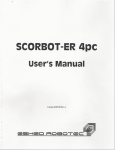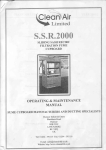Download User Manual
Transcript
Esco Technologies, Inc. 2940 Turnpike Drive, Units 15-16 • Hatboro, PA 19040, USA Toll-Free USA and Canada 1-877-479-3726 Tel 215-441-9661 • Fax 215-441-9660 us.escoglobal.com • [email protected] Esco Micro Pte. Ltd. 21 Changi South Street 1 • Singapore 486 777 Tel +65 6542 0833 • Fax +65 6542 6920 www.escoglobal.com • [email protected] User Manual Copyright Information © Copyright 2011 Esco Micro Pte. Ltd. All rights reserved. The information contained in this manual and the accompanying product is copyrighted and all rights are reserved by Esco. Esco reserves the right to make periodic minor design changes without obligation to notify any person or entity of such change. Streamline®, Airstream® and Sentinel® are registered trademarks of Esco. “Material in this manual is provided for informational purposes only. The contents and the product described in this manual (including any appendix, addendum, attachment or inclusion), are subject to change without notice. Esco makes no representations or warranties as to the accuracy of the information contained in this manual. In no event shall Esco be held liable for any damages, direct or consequential, arising out of or related to the use of this manual.” i INTRODUCTORY PAGES i iii v v v v v vii Table of Contents Warranty Terms and Conditions Introduction 1. Products Covered 2. Safety Warning 3. Limitation of Liability 4. European Union Directives on WEEE and RoHS Declaration of Conformity USER SECTION 1 1 Chapter 1 - Product Information 1.1 Quick View 1.1.1 Streamline Polymerase Chain Reaction Cabinet (SCR) 1.1.2 Airstream Polymerase Chain Reaction Cabinet (PCR) 3 3 5 5 6 6 7 8 8 8 9 9 9 9 9 9 9 10 11 11 11 Chapter 2 - SCR Control System 2.1 SCR Control System Chapter 3 - PCR Control System 3.1 PCR Control System 3.2 Menu Options 3.2.1 Settings 3.2.2 Admin 3.2.3 Set Mode 3.3 Stopwatch and Experiment Timer (only for non-motorized BSC) 3.4 Alarm and Warnings Chapter 4 - Basic Cabinet Operation 4.1 Using Safety Cover 4.2 Starting and Shutting Down the Cabinet 4.2.1 Turning on the Cabinet 4.2.2 Turning off the Cabinet 4.3 Working in the Cabinet 4.4 Working Ergonomics 4.5 UV Lamps Chapter 5 - Maintenance 5.1 Scheduled Maintenance 5.2 Maintenance/Service Log APPENDIX Polymerase Chain Reaction Cabinets ii iii Esco products come with either a 1, 2 or 3 year limited warranty, depending on the product purchased, beginning on the date of shipment from any Esco international warehousing location. To determine which warranty applies to your product, refer to the appendix below. Esco's limited warranty covers defects in materials and workmanship. Esco's liability under this limited warranty shall be, at our option, to repair or replace any defective parts of the equipment, provided if proven to the satisfaction of Esco that these parts were defective at the time of being sold, and that all defective parts shall be returned, properly identified with a Return Authorization. This limited warranty covers parts only, and not transportation/insurance charges. This limited warranty does not cover: Freight or installation (inside delivery handling) damage. If your product was damaged in transit, you must file a claim directly with the freight carrier. Products with missing or defaced serial numbers. Products for which Esco has not received payment. Problems that result from: o External causes such as accident, abuse, misuse, problems with electrical power, improper operating environmental conditions. o Servicing not authorized by Esco. o Usage that is not in accordance with product instructions. o Failure to follow the product instructions. o Failure to perform preventive maintenance. o Problems caused by using accessories, parts, or components not supplied by Esco. o Damage by fire, floods, or acts of God. o Customer modifications to the product Consumables such as filters (HEPA, ULPA, carbon, pre-filters) and fluorescent / UV bulbs. Esco is not liable for any damage incurred on the objects used on or stored in Esco equipment. If the objects are highly valuable, user is advised to have in place independent external preventive measures such as connection to a centralized alarm system. Factory installed, customer specified equipment or accessories are warranted only to the extent guaranteed by the original manufacturer. The customer agrees that in relation to these products purchased through Esco, our limited warranty shall not apply and the original manufacturer's warranty shall be the sole warranty in respect of these products. The customer shall utilize that warranty for the support of such products and in any event not look to Esco for such warranty support. Esco encourages all users to register their equipment online at www.escoglobal.com/warranty or complete the warranty registration form included with each product. ALL EXPRESS AND IMPLIED WARRANTIES FOR THE PRODUCT, INCLUDING BUT NOT LIMITED TO ANY IMPLIED WARRANTIES AND CONDITIONS OF MERCHANTABILITY AND FITNESS FOR A PARTICULAR PURPOSE ARE LIMITED IN TIME TO THE TERM OF THIS LIMITED WARRANTY. NO WARRANTIES, WHETHER EXPRESS OR IMPLIED, WILL APPLY AFTER THE LIMITED WARRANTY PERIOD HAS EXPIRED. ESCO DOES NOT ACCEPT LIABILITY BEYOND THE REMEDIES PROVIDED FOR IN THIS LIMITED WARRANTY OR FOR SPECIAL, INDIRECT, CONSEQUENTIAL OR INCIDENTAL DAMAGES, INCLUDING, WITHOUT LIMITATION, ANY LIABILITY FOR THIRDPARTY CLAIMS AGAINST YOU FOR DAMAGES, FOR PRODUCTS NOT BEING AVAILABLE FOR USE, OR FOR LOST WORK. ESCO'S LIABILITY WILL BE NO MORE THAN THE AMOUNT YOU PAID FOR THE PRODUCT THAT IS THE SUBJECT OF A CLAIM. THIS IS THE MAXIMUM AMOUNT FOR WHICH ESCO IS RESPONSIBLE. Polymerase Chain Reaction Cabinets iv These Terms and Conditions shall be governed by and construed in accordance with the laws of Singapore and shall be subject to the exclusive jurisdiction of the courts of Singapore. Technical Support, Warranty Service Contacts USA: 1-877-479-3726 Singapore: +65 65420833 Global Email Helpdesk: [email protected] Visit http://www.escoglobal.com/ to talk to a Live Support Representative Distributors are encouraged to visit the Distributor Intranet for self-help materials. Product Appendix, Warranty Listings Biological Safety Cabinets, Laminar Flow Cabinets, HEPA-Filtered Cabinets (except Streamline brand) Laboratory Fume Hoods Ductless Fume Hoods Cleanroom Equipment Laboratory Ovens and Incubators CO2 Incubators Containment/Pharma Products Ultralow Temperature Freezer The warranty periods for BSC may vary by country. Contact your local distributor for specific warranty details. 1 year limited. 3 years limited for Ascent Opti's, 5 years for Ascent Max's. 1 year limited. 1 year limited. 2 years limited. 2 years limited. 3 years limited. 60 months on Compressor. The warranty period starts two months from the date your equipment is shipped from Esco facility for international distributors. This allows shipping time so the warranty will go into effect at approximately the same time the equipment is delivered to the user. The warranty protection extends to any subsequent owner during the warranty period. Distributors who stock Esco equipment are allowed an additional four months for delivery and installation, providing the product is registered with Esco. User can register product online at www.escoglobal.com/warranty or complete the warranty registration form included with each product. th Policy updated on 12 Apr 2011 (This limited warranty policy does not apply to products purchased before 12 Apr 2011) th v 1. Products Covered Electrical Rating 220-240 V AC, 50Hz, 1Φ 110-130 V AC, 60Hz, 1Φ 220-240 V AC, 60Hz, 1Φ Esco Polymerase Chain Reaction Cabinets 0.6 meters (2 feet) 0.9 meters (3 feet) SCR-2A1 PCR-3A1 SCR-2A2 PCR-3A2 SCR-2A3 PCR-3A3 1.2 meters (4 feet) PCR-4A1 PCR-4A2 PCR-4A3 2. Safety Warning Anyone working with, on or around this equipment should read this manual. Failure to read, understand and follow the instructions given in this documentation may result in damage to the unit, injury to operating personnel, and / or poor equipment performance. Any internal adjustment, modification or maintenance to this equipment must be undertaken by qualified service personnel. The use of any hazardous materials in this equipment must be monitored by an industrial hygienist, safety officer or some other suitably qualified individual. Before you process, you should thoroughly understand the installation procedures and take note of the environmental / electrical requirements. In this manual, important safety related points will be marked with the symbol. If the equipment is used in a manner not specified by this manual, the protection provided by this equipment may be impaired. 3. Limitation of Liability The disposal and / or emission of substances used in connection with this equipment may be governed by various local regulations. Familiarization and compliance with any such regulations are the sole responsibility of the users. Esco’s liability is limited with respect to user compliance with such regulations. 4. European Union Directive on WEEE and RoHS The European Union has issued two directives: • Directive 2002/96/EC on Waste Electrical and Electronic Equipment (WEEE) This product is required to comply with the European Union’s Waste Electrical & Electronic Equipment (WEEE) Directive 2002/96/EC. It is marked with the following symbol: Esco sells products through distributors throughout Europe. Contact your local Esco distributor for recycling/disposal. • Directive 2002/95/EC on Restriction on the use of Hazardous Substances (RoHS) With respect to the directive on RoHS, please note that this hood falls under category 8 (medical devices) and category 9 (monitoring and control instruments) and is therefore exempted from requirement to comply with the provisions of this directive. Polymerase Chain Reaction Cabinets vi vii Declaration of Conformation In accordance to EN ISO/IEC 17050-1:2010 We, of Esco Micro Pte. Ltd. 21 Changi South Street 1 Singapore, 486777 Tel: +65 6542 0833 Fax: +65 6542 6920 declare on our sole responsibility that the product: Category : Polymerase Chain Reaction Cabinets Brand : Streamline Model : SCR-2A1 in accordance with the following directives: 2006/95/EEC : The Low Voltage Directive and its amending directives 92/31/EEC : The Electromagnetic Compatibility Directive and its amending directives has been designed to comply with the requirement of the following Harmonized Standard: Low Voltage : EN 61010-1:2010 EMC : EN 61326-1:2006 Class B More information may be obtained from Esco’s authorized distributors located within the European Union. A list of these parties and their contact information is available on request from Esco . _______________________________ XQ Lin Group CEO, Esco This Declaration of Conformity is only applicable for 230V AC 50Hz units Polymerase Chain Reaction Cabinets viii Declaration of Conformation In accordance to EN ISO/IEC 17050-1:2010 We, of Esco Micro Pte. Ltd. 21 Changi South Street 1 Singapore, 486777 Tel: +65 6542 0833 Fax: +65 6542 6920 declare on our sole responsibility that the product: Category : Polymerase Chain Reaction Cabinet Brand : Airstream Model : PCR-3A1, PCR-4A1 in accordance with the following directives: 2006/95/EEC : The Low Voltage Directive and its amending directives 92/31/EEC : The Electromagnetic Compatibility Directive and its amending directives has been designed to comply with the requirement of the following Harmonized Standard: Low Voltage : EN 61010-1:2010 EMC : EN 61326-1:2006 Class B More information may be obtained from Esco’s authorized distributors located within the European Union. A list of these parties and their contact information is available on request from Esco. _______________________________ XQ Lin Group CEO, Esco This Declaration of Conformity is only applicable for 230V AC 50Hz units 1 - 1.1 Quick View 1.1.1 Streamline Polymerase Chain Reaction Cabinet (SCR) 1 7 8 2 9 3 10 4 5 11 12 6 1. 2. 3. 4. 5. 6. 7. 8. 9. 10. 11. 12. Supply pre-filter Supply blower Supply ULPA filter Fluorescent lamp Acrylic front cover Stainless steel worktop with curved front edge Electrical panel UV timer Operating switches UV lamp Perforated powder-coated shelf Pass-through flap Polymerase Chain Reaction Cabinets 2 1.1.2 Airstream Polymerase Chain Reaction Cabinet (PCR) 1 7 2 8 3 4 9 10 5 11 6 1. 2. 3. 4. 5. 6. 7. 8. 9. 10. 11. Supply pre-filter Supply blower Supply ULPA filter Fluorescent lamp Acrylic front cover Stainless steel worktop with curved front edge Electrical panel Esco C-Sentinel UV lamp Perforated powder-coated shelf Pass-through flap 3 – 2.1 SCR Control System Light Switch • Turns on and off the light. UV Switch • Turns on and off the UV lamp. • UV lamp can only be activated when the blower is off and safety cover is closed. Since the cover is capable of filtering UV rays, users are protected from the harmful UV radiation. Fan Switch • Turns on and off the fan. UV Timer • Adjustable UV timer for UV lamp control giving you precise control of the UV decontamination cycle. Polymerase Chain Reaction Cabinets 4 5 – 3.1 PCR Control System 1. Fan Button o Turns on and turn off the fan. 2. Lamp Button o Turns on and turn off the fluorescent lamps. 3. Socket Button o Turns on and turn off the electrical socket (retrofit kit). o The maximum rating of all the outlets in the cabinet is 5 A. If overload, the fuse will blow. 4. UV Button o Turns on and turn off the UV lamp. o UV lamp can only be activated when the blower is off and safety cover is closed. Since the cover is capable of filtering UV rays, users are protected from the harmful UV radiation. 5. Up (▲) and Down (▼) Arrow Button o Move the menu options upwards and downwards. o Increase and decrease corresponding value inside one of the menu options. o Accessing the stopwatch and experiment timer function. 6. Set or Mute or Diagnostic Button o Proceed to the next step, level or sequence inside the menu options. o To mute the fully opened sash alarm sound. o Enter diagnostic mode. 7. Menu Button When you are entering menu options, the alarm will sound to indicate that the microprocessor is not monitoring the operation of the cabinet. No further warnings will be given. o o o To enter and exit the menu options. To go back to the previous level of the menu options. To access maintenance mode from error condition. Polymerase Chain Reaction Cabinets 6 3.2 Menu Options Please refer to the following diagram for complete reference to all menu options available. SETTINGS SET TIME HH:MM WARM UP 3 ≤ XX ≤ 15 (default 3) UV TIMER 00:00 ≤ XX:XX ≤ 17:59 (default 01:00) NEW ADMIN PIN XXXX (default 0009) NEW FAN PIN XXXX (default 0001) RESET MF/H/M MENU ADMIN RESET PF/H/M RESET UV/H/M RESET DEFAULT AUTO (SAFETY) SET MODE MANUAL (SAFETY) MANUAL (FULL) 3.2.1 Settings Users may use the settings menu function to customize the operation of the cabinet to meet specific application requirements. 3.2.1.1 Set Clock (Time) Users can set the time by increasing/decreasing the hour and minute values. The correct time will be maintained even after the unit is turned off. MENU SETTINGS SET TIME HH:MM 3.2.1.5 Warm Up There will be a period of warm-up, before the fan is fully functioning. This is to ensure that the sensors, the blower, and the control system are stabilized, as well as purging the work zone of contaminants. The default setting is 3 minutes and the user can set it between 3 to 15 minutes. MENU SETTINGS WARM UP XX MINUTES 3.2.1.2 UV Timer UV timer can be used to switch off the UV lamp automatically after a fixed period. The UV timer can be set up to 18 hours. By default, the timer is set to 60 minutes, which is considered the most effective UV decontamination time. Esco does not recommend leaving the UV lamp on for more than 60 minutes as it shortens the lifespan of the UV lamp. Without the UV timer, the lamp has to be switched off manually. MENU SETTINGS UV TIMER HH:MM 7 3.2.2 Admin The admin menu allows you to change both FAN and ADMIN PIN. The reset filter and UV hour meter functions are usually used after you change the filter or UV lamp as they can easily give you the indication on when to do maintenance. While the reset default function will return the options in the settings to their factory settings. 3.2.2.1 New ADMIN PIN (default 0009) ADMIN PIN restricts access to some of the more delicate menu functions, namely admin and field calibration, which should only be accessed by a qualified personnel. User must enter four digits ADMIN PIN before accessing these menus. ADMIN PIN can also be used to switch to maintenance mode from error condition. MENU ADMIN NEW ADMIN PIN XXXX 3.2.2.2 New FAN PIN (default 0001) FAN PIN restricts access to fan control and some parts of the menu, settings and set mode. User must enter four-digit PIN before switching fan on or off. As such, it can restrict access to operating the cabinet by unauthorized personnel. Setting the PIN to 0000 will disable this feature. MENU ADMIN NEW FAN PIN XXXX 3.2.2.3 Reset MF/H/M This option is used to reset the main filter hour meter. The main filter hour meter indicates how long the main filter has been in use. The message “PLS CHANGE M/F” will show on the LCD when the meter goes 3000 hours and beyond. The value can also provide some help in setting up maintenance schedule for filter changing. Please reset the hour meter after each main filter replacement. MENU ADMIN RESET MF/H/M 3.2.2.4 Reset PF/H/M This option is used to reset the prefilter hour meter. The prefilter hour meter indicates how long the prefilter has been in use. The message “PLS CHANGE P/F” will show on the LCD when the meter goes 1000 hours and beyond. The value can also provide some help in setting up maintenance schedule for filter changing. Please reset the hour meter after each prefilter replacement. MENU ADMIN RESET PF/H/M 3.2.2.5 Reset UV/H/M This option is used to reset the UV hour meter. The UV hour meter indicates how long the UV lamp has been used. The message “PLS CHANGE UV” will show on the LCD when the meter goes 1000 hours and beyond. The value can also provide some help in setting up maintenance schedule for filter changing. Please reset the hour meter after each UV lamp replacement. MENU ADMIN RESET UV/H/M 3.2.2.6 Reset Default User can reset the default setting by choosing this option. The features being reset are warm-up period (3 minutes), UV timer (60 minute), ADMIN PIN (0009), and FAN PIN (0001). Note that the calibration settings cannot be reset as it may cause the cabinet to operate in an unsafe manner. The hour meters cannot be reset either. MENU ADMIN RESET DEFAULT Polymerase Chain Reaction Cabinets 8 3.2.3 Set Mode The cabinet has three working mode; two of which, normal mode and quickstart mode, can be used in daily activity. Both of these modes can be seen and accessed when you enter the FAN PIN. AUTO (SAFETY) MENU SET MODE MANUAL (SAFETY) MANUAL (FULL) 3.2.3.1 Auto (Safety) This is the default operation mode. Every time the cabinet is restarted, this mode will be activated by default. In this mode, the UV light is switched off automatically, and interlocked when the hinged window is open at any position to prevent accidental UV exposure. Also, light and fan will be automatically switched on when window is open. Users may then control at will, the light and fan using the membrane control panel. When users close the window, the UV light will switched on automatically. Fan and light controls will be interlocked. 3.2.3.2 Manual (Safety) In this mode, the UV light is also switched off automatically, and interlocked when the hinged window is open at any position to prevent accidental UV exposure. Users may then control at will, the light and fan using the membrane control panel- the lights and fan will not switch on when the hinged window is opened. When users close the window, the UV light will be un-interlocked. Users may then activate the UV light at will; the fan and light controls will be interlocked now. 3.2.3.3 Manual (Full) In this mode, the usual interlock safety routines are disabled. Users may switch on and off the fan, lights, and UV at will. 3.3 Stopwatch and Experiment Timer The stopwatch function can be started by pressing the UP button while the sash is in the safe/ready position. Pressing UP button while the stopwatch function is active will stop and resume the timer. Pressing DOWN button will leave the stopwatch function and reset the timer. The timer in the stopwatch function is counting up and shown using the HH:MM:SS format. 3.4 Alarms and Warnings Cabinet uses alarms to indicate that the condition inside the cabinet is not safe for the operator, so check the LCD display to understand the cause of these alarms. 9 – 4.1 Using Safety Cover The safety cover should be fully closed when the cabinet is not in use. This helps keep the work zone interior clean. The cover should always be in the normal operating height at all times when the cabinet is in use. Even if the cabinet is left unattended, but the blower is on, the cover should never be moved from the normal operating height, unless during loading or unloading of materials/apparatus into the cabinet. The cover may be opened to its maximum position for the purpose of loading/unloading of materials/apparatus into the cabinet. 4.2 Starting and Shutting Down the Cabinet 4.2.1 Turning on the Cabinet 1. 2. Turn on the fan by pressing the FAN button. Input the Fan PIN if asked (if PIN ≠ 0000). This will start the warm up procedure (default: 3 minutes). All buttons are disabled during warm up period. The cabinet is ready for work. 4.2.2 Turning off the Cabinet 1. 2. 3. Turn off the fan by pressing the FAN button. Input the Fan PIN if asked (if PIN ≠ 0000). Lower the cover to the fully closed position. Turn on the UV lamp (when present) to decontaminate the work area by pressing the UV button. 4.3 Working in the Cabinet Surface-decontaminate the work areabefore and after using the cabinet. Allow the cabinet to purge any contaminant by allowing the blower to operate at least 3 minutes before and after using the cabinet. Surface-decontaminate any item (including your arms) or apparatus with appropriate disinfectant before entering or exiting the work area. Minimize room activity (personnel movements, closing and opening of doors, etc.) since these external airflow disturbances may adversely affect the cabinet’s internal airflow, thereby possibly impairing the containment capabilities of the cabinet. Ensure that the cover is at normal operating height before starting any experiment. While working in the cabinet, move your hands slowly and in a controlled manner. 4.4 Working Ergonomics On most occasions, you would most likely be operating the cabinet in sitting rather than standing posture. There are some obvious advantages of the sitting posture: The physiological energy cost and fatigue involved in sitting are relatively less Sitting posture provides the body with a stable support However, sitting position has some drawbacks too: The working area available is fairly limited There is a potential risk of being constrained in the same posture for a long time Sitting posture is one of the most stressful postures for one’s back Polymerase Chain Reaction Cabinets 10 Therefore you should pay careful attention to the following guidelines in order to achieve comfortable and healthy working conditions: Always ensure that your legs have enough legroom. Keep your lower back comfortably supported by your chair. Adjust the chair or use a pillow behind your back whenever necessary. You should place your feet flat on the floor or on a footrest. Don’t dangle your feet and compress your thighs. You should keep varying your sitting position throughout the day at regular intervals so that you are never in the same posture for too long. Observe the following precautions with respect to your eyes: o Give your eyes frequent breaks. Periodically look away from the work area and focus at a distant point. o Keep your glasses clean. Arrange the items/apparatus frequently used in your work in such a way that you can minimize the physical strain involved in handling them. Exercise regularly The cabinet’s noise emission has been tested and found to be in compliance with EN 12469, ISO 4871 and NSF/ANSI 49 which is important to ensure health and comfort for the operator. Ergonomics accessories available with Esco include: Armrest padding Lab chair Footrest Please contact your local distributor or Esco for more information. 4.5 UV Lamps The UV light is a germicide and virucide. Even at the minimum acceptable irradiance in a cabinet – 40 μW/cm (US Department of Health and Human Services et. al., 2000), it would only take 12.5 minutes to reach 30,000 μW/cm2 (1 W = 1 J/sec), which has been listed as germicidal for spore forming organism. 2 Unlike many other type of decontamination agent, UV light doesn’t leave any residue. The decontamination action stops upon de-energizing of the lamp. However, due to the short wavelength, the UV light does not penetrate well. Thus UV light can only be used to effectively disinfect the work area of an empty cabinet. For any container stored inside the cabinet ‘swork area, the UV radiation will only disinfect the outer surface of the material, leaving the inner surface and the content inside the material untouched. UV light decontamination method may be used before and after working with vegetative organisms and viruses. However, it should not be the sole decontamination agent; the use of chemical decontamination agent is still encouraged. Minimize the material inside the cabinet’s work area during the process of UV light decontamination. A direct interaction with UV light can degenerate plastic- or rubber-based material and can cause other hazard. Make sure that the cover is in the fully closed position and the interlock is working properly before activating the UV lamp. Avoid direct contact with skin and eyes as UV light is classified as a probable human carcinogen. The UV lamp should be activated for around 60 minutes to work effectively. Use the UV timer feature to easily control the period of decontamination (UV timer is disabled by default). Leaving the UV lamp on for over 60 minutes or even overnight is not recommended because it shortens the lifespan of the lamp. The UV lamps used in Esco cabinet have a lifespan of 2,000 hours. The UV lamp should be cleaned of any dust and dirt weekly and changed annually to ensure its effectiveness. 11 – 5.1 Scheduled Maintenance Proper and timely maintenance is crucial for trouble free functioning of any device and your Esco cabinet is no exception to this rule. We strongly recommend that you follow the maintenance schedule suggested hereunder in order to obtain optimal performance from your Esco cabinet. No. 1 2 3 4 5 6 7 8 9 Description of Task to Perform Day Surface decontaminate the work zone Cabinet power-up alarm verification Clean the exterior surfaces of the BSC Clean the cover Inspect the cabinet for any physical abnormalities or malfunction Clean up stainless steel surfaces with MEK Re-certification Change UV Lamp (where present) Change the fluorescent lamps Maintenance to be carried out every Week Month Quarter 1 Year 2 Years √ √ √ √ √ √ √ √ √ Cleaning the cabinet Clean the work surface and walls with appropriate disinfectant agent and soap water afterward Clean the sash window using an appropriate disinfectant agent Use a damp cloth to clean the exterior surface of the cabinet, particularly on the front and top in order to remove dust that accumulated there Use clean water to finish the cleaning and wash away any residue of disinfectant agent, soap water and glass cleaner For removing stubborn stains or spots on the stainless steel surface, make use of MEK (Methyl-EthylKetone). In such cases, make sure that you wash the steel surface immediately afterwards with clean water and some liquid detergent. Use a polyurethane cloth or sponge for washing. Regularly cleaning the stainless steel surface can help you retain the attractive factory finish. Check the cabinet’s functionality Check the BSC’s mechanical functionality; ex: sash window – lubricate if necessary Check the BSC’s electrical functionality; ex: fluorescent lamp – replace if necessary Check the BSC for any defect, repair immediately Re-certification All BSC must be re-certified annually by a certified engineer. See test report for recertification procedure. 5.2 Maintenance/Service Log It is good practice (and in some cases regulatory requirement) to maintain a log of all maintenance work carried out on your cabinet. Polymerase Chain Reaction Cabinets 12 APPENDIX Cabinet Serial Number Person in Charge 1. 2. 3. Date : : : _______________________________________________________________ _______________________________________________________________ _______________________________________________________________ This log record should be used by the operator to record any new agent that has been introduced to the cabinet during its operation, problems encountered, etc. Any decontamination procedure performed by either the user or the technician should be recorded down as well. Please also record any major maintenance procedure performed by the service technician, for example: parts replacement, recertification, etc. Event User Signature Supervisor Signature In case of emergencies, please call: Name : _______________________________________________________________ Cell Phone Number : _______________________________________________________________ E-mail : _______________________________________________________________