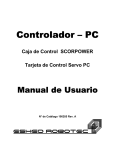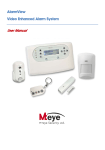Download SCORBOT-ER 4pC User`s Manual - Digital
Transcript
-- SCORBOT -ER 4pC User's Manual Catalog #100118 Rev.A ESI-IEI:=> RO.aO.EC: Copyright @ 1999 by Eshed Robotec (1982) Limited. (February 1997) February 1999 Reprint/PDF version Catalog #100118 Rev.A Every effort has been made to make this book as complete and accurate as possible. However, no warranty of suitability, purpose, or fitness is made or implied. Eshed Robotec is not liable or responsible to any person or entity for loss or damage in connection with or stemming from the use of the software, hardware and/or the information contained in this publication. Eshed Robotec bears no responsibility for errors which may appear in this publication and retains the right to make changes to the software and manual without prior notice. SCORBOT a registered trademark of Eshed Robotec (1982) Ltd. Read this manual thoroughly before attempting to install or operate the equipment. If you have any problems during installation or ope~ation,call your agent for assistance. Save the original carton and all packing material. You may need them later for shipment. website: www.eshed.com email: [email protected] ESHED ROBOTEC (1982) LTD. 13 Hamelacha St. Afek Industrial Park Rosh Ha'ayin 48091, Israel Tel: (972) 3-9004111 Fax: (972) 3-9030411 ESHED ROBOTEC INC. 472 Amherst St. Nashua, NH 03063, USA. Tel: 1-800-777-6268 Tel: (603) 579-9700 Fax: (603) 579-9707 Table of Contents CHAPTER 1 -1 General Information CHAPTER 2 . ..... About SCORBOT-ER4pc Acceptance Inspection. Repacking for Shipment HandlingInstructions. 1 .2 .3 .3 . .. .. -4 Specifications Structure . . . WorkEnvelope. Motors . . . . Encoders . . . .5 .6 .7 . . . . Microswitches Transmissions Gripper. .7 .8 .8 .9 Safety Precautions Warnings. 10 - CHAPTER 4 Installation -12 CHAPTER 5 Operating Methods -14 CHAPTER 3 10 11 14 14 SCORBASE for Windows Software TeachPendant. . . . . . . . . . . CHAPTER 6 Maintenance Maintenance. . . . . . DailyOperation.. 15 - Periodic Inspection Troubleshooting . . . . Adjustments and Repairs Adjustingthe Timing Belts . AdjustingBase Anti-Backlash Tighteningthe Oldham Coupling in Gripper . Gripper Disassembly Gripper Reassembly .......... # 15 15 16 17 21 21 22 23 23 23 CHAPTER 7 Parts Lists -24 CHAPTER 8 Wiring -33 33 . 35 Robot Wiring Single Axis Wiring SCORBOT-ER 4pc v User's MfJ1Ulll1 CHAPTER 1 General Information This chapter contains instructions for unpacking and handling the SCORBOT-ER 4pc robot. About SCORBOT-ER 4pc The SCORBOT-ER 4pc was designed and developed to emulate an industrial robot. The open structure of the robot arm allows students to observe and learn about its internal mechanisms. , Figure 1: SCORBOT-ER 4pc Robot Arm - .J l User's Manual 9810 1 SCORBOT-ER 4pc rI L Acceptance Inspection ,. The robot arm and its controller are packed in two separate cartons. Save the original packing materials and shipping carton. You may need them later for shipment or storage. After removing the robot arm from its shipping cartons, examine it for signs of shipping damage. If any damage is evident, do not install or operate the system. Notify your freight carrier and begin appropriate claims procedures. The standard SCORBOT-ER 4pc package includes the following items: SCORBOT-ER 4pc Robot arm Power cable lOO/llO/220VAC r r Make sure you have received all the items listed on the shipment's packing list. If anything is missing, contact your supplier. 2 I.. L 3 bolts for mounting robot; set of hex wrenches SCORBOT-ER 4pc User's Manual Refer to the Controller-PC User's Manual for information about the control unit's standard and optional components. SCORBOT-ER 4pc rI User's Manual 9810 Repacking for Shipment Be sure all parts are back in place before packing the robot. The robot should be repacked in its originalpackaging for transport. If the original carton is not available, wrap the robot in plastic or heavy paper. Put the wrapped robot in a strong cardboard box at least 15 cm (about 6 inches) longer in all three dimensions than the robot. Fill the box equally around the robot with resilient packing material (shredded paper, bubble pack, expanded foam chunks). Seal the carton with sealing or strapping tape. Do not use cellophane or masking tape. Handling Instructions Lift and carry the robot arm only by grasping the body or the base. See Figure 2. Do not lift and/or carry the robot arm by its gripper, upper arm or forearm. Do not touch the microswitches, cams or encoders. BODY Figure 2: Robot Arm Parts CHAPTER 2 Specifications This chapter includes the specifications the SCORBOT-ER 4pc robot arm and descriptions of its components. Mechanical Structure Number of Axes Axis Movement Axis 1: Base rotation Axis 2: Shoulder rotation Axis 3: Elbow rotation Axis 4: Wrist pitch Axis 5: Wrist roll SCORBOT-ER4pc Specifications Vertical articulated 5 axes plus servo gripper .310° +130° / -35° :t130° :t130° Unlimited (mechanically); :t570° (electrically) 610mm (24.4") DC servo gripper, with optical encoder, parallel finger motion; Measurement of object's size/gripping force by means of gripper sensor and software. 75 mm (3") without rubber pads 65 mm (2.6") with rubber pads Fixed position on each axis, found by means of microswitches Optical encoder on each axis 12VDC servo motors 15 oz. in Peak Torque (stall) 70W Power for Peak Torque 127.1:1 Motors 1, 2, 3: 65.5:1 Motors 4, 5: 19.5:1 Motor 6 (gripper) Maximum Operating Radius End Effector Maximum Gripper Opening Hard Home Feedback Actuators Motor Capacity (axes 1-6) Gear Ratios Transmission Gears, timing belts, lead screw 1 kg (2.2 lb.), including gfipper Maximum Payload Position Repeatability Weight Maximum Path Velocity Ambient Operating Temperature SCORBOT-ER 4pc :to.2 mm (0.008") at TCP (tip of gripper) 11.5 kg (25lb) 600 mm/sec (23.6"/sec) 2°-40°C (36°-104°F) 4 User's Manual 9810 Structure , The SCORBOT-ER 4pc is a vertical articulated robot, with five revolute joints. With gripper attached, the robot has six degrees of freedom. This design permits the end effector to be positioned and oriented arbitrarily within a large work space. Figures 3 and 4 identify the joints and links of the mechanical arm. The movements of the joints are described in the following table: Axis No. Joint Name Motion Motor No. 1 Base Rotates the body. 1 2 Shoulder Raises and lowers the upper arm. 2 3 Elbow Raises and lowers the foreann. 3 4 Wrist Pitch Raises and lowers the end effector (gripper). 4+5 5 Wrist Roll Rotates the end effector (gripper). 4+5 Figure 2-3: Robot Arm Links Figure 2-4: RobotArmJoints [ L Work Envelope The lengthof the linksandthe degreeof rotationof thejoints determinethe robot'swork envelope. Figures 5 and 6 show the dimensions and reach of the SCORBOT-ER 4pc. r L The base of the robot is normally fixed to a stationary work surface. It may, however, be attached to a slidebase, resulting in an extended working range. [ L r Figure 5: Operating Range (Top View) .' -..-, E E- o v 0 ..- . . . Figure 6: Operating Range (Side l'ieK,'j SCORBOT-ER 4pc 6 ] J ] J J J Motors The robot's five axes and gripper are operated by DC servo motors. The direction of motor revolution is determined by the polarity of the operating voltage: positive DC voltage turns the motor in one direction, while negative DC voltage turns it in the opposite direction. Each motor is fitted with an encoder for closed-loop control. J J Figure 8: Motor J Encoders J J J J J J The location and movement of each axis is measured by an electro-optical encoder attached to the shaft of the motor which drives the axis. When the robot axis moves, the encoder generates a series of alternating high and low electrical signals. The number of signals is proportional to the amount of axis motion. The sequence of the signals indicates the direction of movement. The controller reads these signals and determines the extent and direction of axis movement. [ L Microswitches The SCORBOT-ER 4pc has five microswitches- one on each axis-which serve to identify the robot's home position. During the homing procedure, the robot joints are moved one at a time. Each axis is moved until the its home switch is activated. The axis is then moved slightly until the the switch shuts off-at that point the joint is at home. L [ When all joints are at home, the robot is at home. This is the point of reference for robot operation. Whenever the system is turned on, the robot should be sent to this position, by means of a software homing routine. L [ Figure 9: Microswitch L [ Transmissions [ Several kinds of transmissions are used to move the links of the robot arm. [ Spur gears move the base and shoulder axes. [ Pulleys and timing belts mOvethe elbow axis. i Pulleys and timing belts, and a bevel gear differential unit at the end of the arm move the wrist pitch and roll axes. Motor2 [ [ A lead screw transmission opens and closes the gripper. [ [ Figure 10: Transmissions [ [ SCORBOT-ER 4pc 8 User's Jfarwa: !;IS' [ J ] Gripper ] ] ] ] ] The SCORBOT-ER 4pc has a servo jaw gripper fitted with rubber pads. These pads can be removed to allow the attachment of other end effector devices, such as suction pads. Three bevel gears form a differential gear train which moves the wrist joint. When motors 4 and 5 are driven in opposite directions, the wrist pitch moves up and down. When motors 4 and 5 are driven in the same direction, the wrist rolls clockwise and counterclockwise. A leadscrew coupled directly to motor 6 causes the gripper to open and close. ] ] ] I I ] I ] ] Figure 11: Gripper CHAPTER " 3 r Safety II' r .' This chapter contains important safety guidelines and warnings. Read this chapter carefully before you attempt to install or use the robot system. .. r Precautions This manual provides complete details for proper'installation and operation of the SCORBOT -ER 4pc. Do not install or operate the robot until you have thoroughly studied this User's Manual. Be sure you heed the safety guidelines for both the robot and the controller. 1. Make sure the robot base is properly and securely bolted in place. 2. Make sure the robot arm has ample space in which to operate freely. r l [ [ 3. Make sure a guardrail, rope or safety screen has been set up around the SCORBOT -ER 4pc operating area to protect both the operator and bystanders. 4. Do not enter the robot's safety range or touch the robot when the system is in operation. Before approaching the robot, make sure the motor switch on the controller front panel has been shut off. 5. Make sure loose hair and clothing is tied back when you work with the robot. r r L To immediately abort all running programs and stop all axes of motion, press the EMERGENCY STOP button on either the teachpendant or the control box. r l ,- [ SCORBOT-ER 4pc 10 User's Manual 98!() [ ] ..l J J J Warnings Do not install or operate the SCORBOT-ER 4pc under any of the followingconditions: Where the ambient temperature or humidity drops below or exceeds the specified limits. Where exposed to large amounts of dust, dirt, salt, iron powder, or similar substances. Where subject to vibrations or shocks. Where exposed to direct sunlight. Where subject to chemical, oil or water splashes. Where corrosive or flammable gas is present. Where the power line contains voltage spikes, or near any equipment which generates large electrical noises. .,I - I I 8' -, - - OJ I -J J - Do not overload the robot arm. The combined"weightof the workload and gripper may not exceed lkg (2.2 lb). It is recommended that the workload be grasped at its center of gravity. Do not use physical force to move or stop any part of the robot arm. Do not drive the robot arm into any object or physical obstacle. Do not leave a loaded arm extended for more than a few minutes. Do not leave any of the axes under mechanical strain for any length of time. Especially, do not leave the gripper grasping an object indefinitely. Since the SCORBOT-ER 4pc motors are rated 12VDC nominal, while the controller motor drivers supply 24VDC, do not drive axes continuously in one direction at maximum speeds. I J J J -, J J J J J User's Manual 9810 11 SCORBOT-ER 4pc CHAPTER 4 Installation Before installing the SCORBOT-ER 4pc, be sure you have read and understood the safety instructions and warnings detailed in Chapter 1. Be sure you have ample space to set up the robotic system, as shown in Figure 12. , 1. Set up the SCORBOT-ER 4pc on a sturdy surface with a minimum 700mm of free space all around the robot. SAFETY SCREEN f ROBOT WORKING AREA Figure 12: SCORBOT-ER 4pc Installation 2. Fasten the base of the robot arm to the work surface with at least 3 bolts 1200apart, as shown in Figure 13. Robot Base 0240 mm (9.49") Pitch Circle 0 207 mm (8.15") Hole (6 oft) 0 85mm (0.33") Make sure the robot is securely bolted in place. Otherwise the robot could become unbalanced and topple over while in motion. 3. Set up a guardrail, rope or safety screen around the robot's operating area to protect both the operator and bystanders. SCORBOT-ER 4pc I . ,X'-'~ \ I, I!!>.'!-~' -+. _:.~'~ ''i-. ,-" X' \ -¥-"'-"" J' .\ Figure 13: Robot Base Plate LayoUl 12 -- ] J 4. Place the controller and computer on a sturdy surface at a safe distance from the robot-well outside the robot's safety range. ] 5. Connect the robot cable (DSOconnector) to the SCORPOWER box. J 6. Make sure all other connections have been made in accordance with the instructions in the Controller-PC User's Manual. J J J J J J J J J J J 7. Turn on the computer and the SCORPOWER box. CHAPTER 5 Operating Methods The SCORBOT -ER 4pc can be programmed and operated by means of SCORBASE for Windows software and by a teach pendant. Software and teach pendant operation is described fully in the other manuals supplied with the system. SCORBASE for Windows Software SCORBASE for Windows is a robotic control software package which has been designed for use with the SCORBOT -ER 4pc. Its menu-driven structure and off-line capabilities facilitate robotic programming and operation. SCORBASE communicates with the robot controller by means of an RS232 channel. SCORBASE for Windows can be operated in three levels, which are comparable to Levels 1, 3 and 5 of the original DOS-based SCORBASE software. SCORBASE for Windows Levell and Level 3 are recommended for those who wish to learn robotic programming from the most basic stages. SCORBASEpro contains programming commands and options for advanced users. SCORBASE for Windows is described fully in the SCORBASEfor Windows User's Manual. Teach Pendant The teachpendant is an optional device. The teach pendant is a hand-held terminal which is used for controlling the robot and peripheral equipment connected to the same robot controller. The teach pendant is most practical for moving the axes, recording positions, and sending the axes to recorded positions. Other functions can also be executed from the teach pendant. The Teach Pendant for Controller-PC User's Manual fully describes the various elements and functions of the teach pendant. SCORBOT-ER 4pc 14 ] J CHAPTER ] 6 Maintenance J J Maintenance j J The maintenance and inspection procedures detailed below will ensure continued optimum performance of the SCORBOT-ER 4pcsystem. Daily Operation Perform a routine inspection of your system at the start of every working session, in the followingorder: . 1. Before you power on the system, check the following items: J The installation meets all safety standards. The robot is properly bolted to the work surface. J All cables are properly and securely connected. Cable connector screws are fastened. ] No output is connected directly to a power supply. No people are within the robot's working range. .! I J -, j 2. After you have switched on the PC and the control box, check the following items: The power and motor LEDs on the control box light up. No unusual noises are heard. No unusual vibrations are observed in any of the robot axes. There are no obstacles in the robot's working range. 3. Bring the robot to a position near home, and activate the homing procedure. Check the following items: . Robot movement is normal. Periodic Inspection r The following inspections should be performed regularly: 1. Visually check leads, cables and rubber components. Replace any cables which show signs of abrasion or wear. 2. Check all bolts and screws in the robot arm using a wrench and screwdriver. Retighten as needed. 3. Check all the tension of robot arm belts. When you press on a belt, the slack should be no greater than 2mm (0.08"). Refer to Figure 14. Figure 14: Belt Tension Qualified Technician Only: Tighten the belts only if you are absolutely certain they are slipping or retarding the motors. For complete information, refer to the section, " Adjustments and Repairs," later in this chapter. 4. Qualified Technician Only: Check for excessive backlash in the base axis. For complete information, refer to the section, "Adjustments and Repairs," later in this chapter. SCORBOT-ER 4pc 16 User's Jlanual 9810 r .. l] Troubleshooting ! i The procedures in the section are intended only for technicians who have received proper training and certification from the manufacturer. .., J Do not attempt to perform procedures for which you are not qualified. .., Whenever you encounter a malfunction, try to pinpoint its source by exchanging the suspected faulty component-for example, servo control card, control box, robot arm, PC, cables-with an identical component from a working system. .., Do not open the control box. There are no user-serviceable parts inside. Do not attempt repairs for which you are not qualified. Contact your agent.or an authorized technician - for repairs. -, -- The following chart provides guidelines for identifying and rectifying problems which you may encounter. Refer also to the Controller-PC User's Manual for additional troubleshooting instructions and information. - 1. Controllerfunctioning, but the robot cannot be activated. - Make sure an obstacle is not blocking the robot. Make sure none of the axes has reached its mechanical limits. r Make sure the controller's green MOTORSLED is lit. Make sure the controller is in the Control Off state. Then activate the Control On state from the PC or TP. ..J -, I .., Make sure the robot cable is properly connected to the controller. r 2. Robot does not find Home position in one or all of the axes. \ .., Make sure the homing command was properly issued. Make sure the robot cable is properly connected to the controller. I .., ., Make sure system homing parameters are properly set. Make sure system homing parameters have not been erased. r Check the microswitch for this axis. Prepareand run a simpleprogramto test the microswitch(on axis 2 for example),as follows: Set Variable LIMIT SWITCH = 2 ..j If Limit switch 'LIMIT_SWITCH turn off output LIMIT SWITCH Jump to END TURN ON: l-t turn on output jump to TURN ON LIMIT SWITCH END: J User's Manual 9810 17 SCORBOT-ER ':'pc Qualified Technician Only: If the output LED does not turn on as expected (in the above software routine), check the microswitch itself. Use a small screwdriver to press down on the microswitch. You should hear it click and see it pop back up. If this does not happen, the microswitch should be fixed or replaced. If the microswitch has clicked, depress it again and, with an ohmmeter, check whether the microswitch shorts its two poles. If there is a short, depress the switch again and check the wires between the microswitch and D50 connector. If there is a short, depress the switch and check the two microswitch pins in the D50 connector. (Refer to Chapter 8 for wiring and pin information). 3. One axis turns constantly in one direction. Press and release the SCORPOWER Emergency button to reset the controller. Then give the command to home the robot. 4. One of the axes or gripper does not respond, or does not function properly. Make sure you have performed all steps in Item 1 and Item 2. Turn the SCORPOWER control box off, then on again. ! I t Check the encoder. To display encoder readings, select ViewlEncoders. Enter the command Control Off (to disable servo control) and then physically move the axis in question in both directions. The encoder reading should rise for rotation in one direction and fall for rotation in the opposite direction. If the encoder readings do not change, the problem is caused by a faulty encoder, a break in the encoder wiring,.or a faulty connection on a PCB within the robot. SCORBOT-ER 4pc 18 User's Manual 9810 5. Errors in the accuracy of the robot. Controller does not read the encoder, or fails to show changes in encoder readings. Qualified Technician Only: v -, Using an oscilloscope, check the signals (Po and PI) received from the encoder's two phototransistors. Figure 15 shows the wave diagrams which emanate from the two channels of the encoder (POand PI) with respect to the time axis. The top two signals should be clean square waves: VL (low)value should be O.4Vor less. VH (high) value should exceed 4 V. In addition, check the third wave, which shows the sum of the two waves. The diagram reflects a time shift of a quarter cycle between the two waves. If the waves are distorted with an incorrect shift between them, the encoder is faulty and should be adjusted or replaced. Figure15:EncoderSigna~ 6. Errors in the repeatability of the robot. Qualified Technician Only: Try to identify the faulty axis. If many'or all axes are faulty, look for an electrical noise source in your environment. Check the encoder. Follow the procedures in Item 3 and Item 4. If no problem found by means of Items 8 and 9, do the following: Bring the robot to a starting position. Using a pencil, draw a fine, continuous line on the robot which crosses from one link to the adjacent link at the joint in question. Select View IEncoders to display the encoder readings. Enter the command Control Off (to disable servo control). Physically move the axis to another position. Then return to the starting position marked by the line you drew. Check the encoder reading for the axis again. It should be within several counts of the first reading. ReiJeat this step a number of times. If the error in the encoder reading accumulates. the encoder needs to be replaced. -, Check the transmission for loose points or damage. Check for continuity of movement in all the relevant transmission components (gears and belts moving together with the drive shaft of the motor). User's Manual 9810 19 SCORBOT-ER 4pc 7. Gripper opens and closes toofreely; weak gripping force; or the gripper motor rotates endlessly. Qualified Technician Only: The Oldham coupling in the gripper assembly is loose. Follow the instructionsin the section,"Adjustments and Repairs," later in this chapter. Alternately, the gripper gear is broken, and must be replaced. 8. Too much freedom (backlash) in the base axis. Qualified Technician Only: . Refer to the section, "Adjustments and Repairs," rater in this chapter. 9. Unusual noise. Qualified Technician Only: Loose screws. Poor lubrication. Worn motor brushes. Worn timing belt. SCORBOT-ER 4pc 20 L"sers .\Iv.:.::. %. J Adjustments and Repairs ! - I , .. These procedures are to be performed only by a qualified technician who has received proper training and certification from the manufacturer. Adjusting the Timing Belts l Qualified Technician Only .. l - I J When you check the tension of robot arm belts, as indicated in Figure 8-1 at the beginning of this chapter, the slack should be no greater than 2mm (0.08"). Tighten the belts only if you are absolutely certain they are slipping or retarding the motors. Figure 16 shows how to tighten the belts in the forearm which move the wrist axes (pitch and roll). Loosen the two screws (1) which hold the tension shaft. Press down on the shaft and retighten the screws. Figure 17 shows how to tighten the belts in the upper arm which move the wrist axes (2), and the belt which moves the elbow axis (3). Figure 18 shows how to tighten the two belts in the robot base which move the wrist axes. First, loosen the screw (5), and then loosen either one or both screws (4). Then, to tighten the belts, simultaneously pull the appropriate motor and retighten screw(s) (4). Finally, retighten screw 5. G Figure 16: Tightening Belts in Forearm =~ Figure 17: Tightening BelIs:, :.:~ ] J .~~ Figure 18: Tightening Belts in Robot Base User's Manual 9810 21 ~ -- --~ - ... Adjusting Base Anti-Backlash Qualified Technician Only Refer to the exploded views of the robot in Figures 22 and 23. 1. Refer to Figure 19. Remove the shoulder cover: Remove the top three screws on each side of the shoulder cover. Loosen (or remove) the bottom screw on each side. 2. Refer to Figure 23. Remove the base lock nut (S286). 3. Refer to Figure 22. Remove the two socket head cap screws (S19), and detach the base motor from the base plate (12). Check the set screw (S1S1) that holds the spur gear (S2S) to the base motor gear (S309). If it is loose, tighten it. Figure 19: Shoulder Cover Screws Reattach the base motor to the base plate. 4. Refer to Figure 22. The anti-backlash unit has four gears. Two gears (22 and 27) are on top of one other with a spring (23) fitted in between. Stretch the anti-backlash spring in the base transmission: Make sure the robot is bolted in place. Remove the outermost gear (20). The gear (22) is now free. Note the small unused hole on the base plate near the gears (22 and 27). It will enable you to lock the gear (22) in the next step. . To prevent the gear (22) from moving during the following steps, lock the gear by inserting a short pin through this hole and into a groove in this geaJ. Make sure the pin does not touch the gear (27) and that the gear (27) is free to rotate. Mark the two teeth which are directly above one another on the gears (22 and 27), oI)eon the upper gear and one on the lower gear. Manually turn the robot counterclockwise a distance of six teeth between the marked teeth. The spring should now be correctly stretched. Return the gear (20) to its position and fasten the screw. Remove the locking pin. 5. Replace the base lock nut (S286). 6. Replace the shoulder cover. SCORBOT-ER 4pc 22 User's -'.f~.:;.a; \1.)' ~ J ] ] ] ] ] Tightening the Oldham Coupling in Gripper Qualified Technician Only Referto the explodedviewof the gripperassemblyin Figure20. Gripper Disassembly 1. Removethe grippermotor (S312)fromthe plate(112)by unscrewingthe three bolts (2 bolts S12 and one bolt SI4). The Oldham coupling (S313) has three parts-two metal parts fitted with bolts and an intermediate plastic part. When you remove the motor, one metal piece of the coupling stays attached to the shaft.The secondmetalpiece of the couplingstaysattachedto the lead screw(94). The plastic piece remains attached to either one of the two metal pieces. ] 2. Remove the lead screw (94) from within the shaft (105) by turning it counterclockwise. ] 3. Fasten both metal pieces to their respective shafts ,by firmly tightening the Allen screws (one piece to the motor output shaft; the other to the lead screw.) Note: When tightening the coupling piece to the motor output shaft, make sure the coupling is 1.5mm to 2mm away from the plate (112). "jI. J Gripper Reassembly ] ] J ] 1. Make sure the coupling's plastic piece is attached to the metal piece attached to the lead screw (94). Keep the gripper fingers closed. Screw the lead screw (94) with the coupling piece attached, clockwise into the shaft (105), as tightly as possible. Now release the gripper fingers. 2. Refit the motor by aligning the coupling fitted to the motor output shaft together with the plastic coupling piece attached to the metal piece attached to the lead screw (94). 3. When all the coupling sections are aligned and attached, turn the motor body until the holes in the plate (112) align with those in the gear motor support (91). Reinsert and tighten the three bolts which you removed at the beginning of the procedure. ] ] ]. ] ] User's Manual 9810 23 SCORIJC~-L'D -'-pc This chapter contains isometric drawings of the robot arm. Note that the SCORBOT-ER 4pc robot arm has several e~hanced features which do not appear in these drawings. They are: "" Improved encoders on all motors provide greater accuracy. The encoder disk has 20 slots; the encoder housing and circuitry have also been upgraded. Motor supports (items 34 and 35) for the shoul~er and elbow axes have been improved; their dimensions have changed, and counter bearings have been added, to increase strength and stability. Plates have been added to the robot arm frame, across the forearm and upper arm, and around the shoulder, to increase strength and stability. " .' .. SCORBOT-ER 4pc 24 - I - - - ... . 1 2 S2 Cat # 113012 111401 306003 Bearinghousingcover(plastic) Mainshaftbase Sockethead cap screw#4-40X 1/4 S3 4 5 S6 S8 11 Sl1 12 S 12 S 13 S 14 15 16 17 18 S 18 S 19 20 S20 S21 22 S22 23 S23 24 S 24 S25 S26 27 S 27 28 S 31 32 34 35 37 38 40 46 47 48 306004 113004 113001 306201 306002 111906 306204 112103 301205 306206 306207 112401 112403 110205 110210 306401 306402 111901 306404 306405 111902 306407 113501 306403 107003 306408 321001 306602 111903 306602 111907 306414 319404 112405 112404 112402 319406 111606 111402 111909 111911 Socket head cap screw #4-40 X 3/8 Base plate Base Socket head cap screw #6-32 X 114 Socket head cap screw #2-56 x 3/8 Spur gear (120 teeth) Socket head cap screw #8-32 X,114 Bottom Plate - shoulder Socket head cap screw #8-32 x 3/8 Socket head cap screw #8-32 x 112 Socket head cap screw #8-32 x 5/8 Support base - motors 4+5 Support clamp - motors 4+5 Right side plate - shoulder Left side plate - shoulder Socket head cap screw #10-32 x 3/8 Socket head cap screw #10-32 x 112 Anti-backlash spur gear (transfer) Socket head cap screw #10-32 x 3/4 Socket head cap screw #10-32 x 7/8 Anti-backlash spur gear (upper) Socket head cap screw #10-32 x 1/4 Anti-backlash spring Socket head cap screw #10-32 x 5/8 Washer Socket head cap screw #10-32 x 11/2 Ball bearing (motor 1 gear) Socket head cap screw #114-20x 1 Anti-backlash spur gear (base) Socket head cap screw #114-20x 5/8 Spur gear (base motor) Socket head cap screw #10-32 x 3/4 x 114shoulder Spur gear (motors 2+3) Motor support (motor 2) [differs in ER 4pc] Motor support (motor 3) [differs in ER 4pc] Motor support (motors 4+5) Timing belt pulley (motors 4+5) Rear cross bar [not used in ER 4pc] Main shoulder shaft Timing belt pulley Timing belt pulley Dwg# User's Manual 9810 Description 25 SCORBOT-ER ';pc r L Ow # Cat # Oescri tion [ L 49 52 53 111905 111405 113013 Spur gear (72 teeth) first tension shaft Tension wheel 55 56 57 58 111406 113014 112406 110215 Secondtensionshaft Tensionpulley Clamp- lowerarm- left sideplate Upperarm- right sideplate 60 61 63 111904 110220 112407 64 67 70 S 70 72 74 111403 107001 111910 306007 111407 111404 spur gear (right -72 teeth) Upper arm -left side plate Clamp - lower arm - left side plate 76 77 S 81 Middleshaft Aluminumspacer Timingbelt pulley Flat headsocketscrew#4-40x 114 Third tensionshaft Gripperaxis 112439 110705 306201 Stopper (motors 4+5) Base plate limit switch Flat head socket screw #8-32 x 3/8 82 S 82 84 86 87 113008 306211 110228 111912 112114 Timingbelt pulley+ mitergear Flat head socketscrew#8-32x 1/2 Forearmleft sideplate Timingbelt pulley Flange S 87 88 91 S 91 94 96 97 98 99 100 101 102 306410 110223 112408 306412 113801 112117 112118 112119 112120 112113 110703 113201 103 105 107 108 109 112 113 S 115 Flat head socket screw #10-32 x 1/2 Forearm - right side plate Gripper gear motor support Flat head socket screw #10-32 x 114 Lead screw Gripper bridge Gripper finger (inner) Gripper finger (outer) Gripper finger (short) Gripper clamp Mounting plate - gripper Rubber pad - gripper 111409 111408 113802 112115 112116 110229 113505 45007 Pivotpin Mainshaft- gripper Leadnut - gripper Bearinghousing Bearinghousingcover Grippermotorbaseplate Spring120g. (grippermotor) [notusedinER -Ipc] Encodercircuitry(3 slots) [differsinER 4pc] SCORBOT-ER4pc 26 [ [ ; L [ [ r- L [ [ r- L i L.. i . err L .. - . !=--=-. -- . . . J Dwg# 116 S 116 127 S 139 S 145 S 151 S 153 S 187 S 188 S 189 S206 S 207 Cat # 113009 45006 107009 306008 306213 306413 306214 302002 302001 302006 313001 107012 S 208 S 209 S 212 S 215 S 216 313004 313005 314508 314002 314003 Washer for screw #10-32 S 217 314004 Spring washer (for screw #8-32) S 218 S 219 S 225 314005 314006 314503 Springwasher(for screw#10-32) Springwasher(for screw01/4) LockwasherM2 J S 227 S 232 S 233 S 234 313003 107008 107007 113016 Washer (for screw #8-32) Teflon washer 0 1/4" x 03/8" x 0.6mm Teflon washer 0 1/4" x 0 1/2" x 0.6mm - S 240 S 253 S254 310001 316006 316003 Nylonwasher011 x 114 [notused in ER 4pc] Hexagonalnut M2 E-Ring0 1/8DIN 6799 Retainingring 010 DIN 471 S 255 S 257 S 260 316004 316302 320005 Retaining ring 0 12 DIN 471 Retaining ring 0 25 DIN 471 Ball bearing 0 8 x 0 22 x 7 S 261 S 262 S 263 S 268 S 269 S 270 320004 320006 320203 320701 320702 320704 320705 320501 320502 320503 320504 320505 314501 Ballbearing010 x 0 19 x 5 Ballbearing010 x 0 26 x 8 Ballbearing025 x 047 x 8 Needlebearing0 12 x 0 16 x 10 Needlebearing012 x 0 19 x 16 Needlebearing0 15 x 0 21 x 12 Bushingfor #320704 ThrustbearingjO10 x 0 24 x 2 Thrustwasher010 x 0 24 xl Thrustwasher010 x 0 24 x 2.5 Thrustbearing012 x 0 26 x 2 Thrustwasher0 12 x 0 26 x 1 Lockwasher -' -i -.J - I - J -I J ] ] ] ] ] . S270 S 275 S 276 S 277 S 278 S 279 S 283 User's Manual 9810 Description Mitergear(bottom) Encodercircuitry(6 slots) [differsinER 4pc] Spacerwasher(forbase bearing) Socketheadset screw#4-40x 1/8 Socketheadset screw#8-32x 3/16 Socketheadset screw#10-32x 3/16 Sockethead set screw#8-32x 1/4(withouthead) SocketbindingheadscrewM2x 10 (limitswitch) SlottedbindingheadscrewM2x 8 (limitswitch) SlottedbindingheadscrewM2x20(encoderhousing) Washer(forscrew#4-40) Washer(black);internal;for plasticcover0 12.5x 05.5 x 0.6 Washerfor screw01/4 , Washer lock; black; external 0 5 Spring washer (for screw #4-40) Spring washer (for screw #6-32) 27 SCORBOT-ER .ijA -------.- r... Dwg# S 285 S 286 S 288 Cat # 310401 310402 100706 Description Lock nut - gripper Lock nut - base KM 5 Washer 0 10.5 x 0 20 x 0.5 S 289 S 293 S 294 100705 319201 319202 Washer 012.5 x 0 22 x 0.5 Timing belt Timing belt S 295 S 300 319203 315202 S 301 S 308 315201 317501 Timing belt Flange - timing belt pulley S 309 S 310 S 311 S 312 S 313 S 315 ..i.- r L. Flange- timingbeltpulley Pivotpin 01/8" x 3/8" - 430901 Motor Gear - base; 127.7:1 430901 430902 430903 319001 410802 MotorGear - shoulder/elbow;127.7:1 MotorGear - pitch/wrist65.5:1 MotorGear - gripper Coupling Limitswitch L. S 316 S 317 S 318 310802 300006 113006 S 319 S320 S322 S324 S325 S 350 S 351 414 427 429 300007 314007 113203 113202 113204 317801 317502 105001 113005 105002 Nut for harness Harness clamp Rubber plug (base) [ [ r Harnessclamp Conicalwasher Rubbergrommet O-ring(rubber) Rubberstopper Rollpin 0 1/8x 1 1/4 Ballbearing0 - 3.5 mm Encoderdisk (3 slots) - gripper[differsinER 4pc] Encoderhousing(plastic) [differsinER 4pc] Encoderdisk (6 slots) [differsinER 4pc] L [ [ I l r ... rL ,... SCORBOT-ER 4pc 28 User's Jlll11lllll . j \ \ ;" \ J \ \ \ j \ j J , i -' j j j j J ] I- IZ j UJ Z oQ. ~ o U ] o "" <C( o ~ I- VI ] Z UJ Z o Q. ~ o U ~o I-UJ 0"" CDi::! °u "" <C( 0'" UJ ~ :J:::i ~ ~ ] Figure 20: Gripper Assembly ] ] User's Manual 9810 29 SCORBOT-ER ~p.; . (._- .1 /-, > \-=r ,- \\\-' 0 @l & '.N. 'I lanl" .) .;.('-':::' '...- . ___._::\ \::x;:)0-m ..' _ °i:S)'\t:ii\ \ \ \:: ,. , Or. r in< r I .... r IU' r .... r I D' r r r r I~CD Figure 21: Robot Arm Assembly SCORBOT-ER 4pc 30 User's Manual '98'u _! - - I - - - 5 . '@ 8 xxx') ] STANDARD ( .., " COMPONENT ESHED ROBOTEC MANUFACTURED COMPONENT ] ' Figure 22: Anti-Backlash Assembly ] ] User's Manual 9810 31 SCORBOT-ER 4pc Figure 23: Base and Motors Assembly SCORBOT-ER 4pc 32 User's Manual 9810 81 - CHAPTER I Wiring - - - 8 Robot Wiring The robotis connectedto the Controller-PC by meansof a cable which runs from the robot base to the D50 connector marked ROBOTon the rear panel of the SCORPOWER box. PIN18 PIN34 The leadsfromthefive motorson the robotbody,and their encodersare connecteddirectlyto the D50connectoron the robot cable.The leadsfromthe grippermotorand the microswitcheson the arm reachthe D50connectorvia a square12-pinMolex connectorin thebase of the robot;theseleadsare particularly flexibleandresistantto breakage,evenafterextensivemovement PIN50 of the robot arm. II_ I ... I PIN 17 ... 0 Figure 24: Robot D50 Connector (* indicates two wires on same pin.) Axis 1 2 3 SCORBOT-ER 4pc Wiring Lead to Molex Robot Arm Signal 12-pin Connector Motor Encoder IPad # Microsw. Color Pint + + + + 4 - 5 - Gripper - ~ I] ] I] oj .. .. .. ... . ... . .. ... .. ... :. .: :. components in the SCORBOT-ER4pcrobot. - I- .. ... ..II PIN1 PIN33 The followingtabledetailsthe wiringfor the variouselectrical - 0 + + gray yellow 8 7 Lead to D50 Connector Pint Color 50 white 17 gray/green 49 white 16 white/green 48 white 15 orangelbrown 47 white 14 orange/green 46 white 13 orange/gray 45 white orangelblue ! 12 I 1 User's Manual 9810 33 SCORBOT-ER -+JK r Axis 1 2 3 4 5 Gripper 1 2 3 4 5 Gripper SCORBOT-ER 4pc SCORBOT-ER 4pc Wiring Lead to Molex Robot Arm Signal 12-pin Connector Color Pin# Motor Encoder Pad # Microsw. I ir Lead to D50 Connector Color Pin# GND 1 white PI 3 white/gray 5 VLED 2 11 Po 4 yellow brown GND 1 white 32* PI 3 white/orange 21 VLED 2 yellow 27 Po 4 1 GND 1 gray white PI 3 brown/blue 4 VLED 2 yellow 10 Po 4 36 GND 1 green white 30* PI 3 green/brown 20 VLED 2 yellow 26 Po GND 4 35 1 orange white PI 3 green/blue 3 VLED 2 9 Po 4 yellow blue 18 GND 1 black 12 white 28* PI 3 green 11 19 VLED 2 10 Po 4 yellow brown gray/blue white 9 white/blue 34 GND white 33* MS brown 23 GND white 32* MS gray white 7 GND white 1 MS white 2 GND blue 3 MS blue 4 GND orange MS orange no connecDon 34 .,. 33* 2 31* 29* 25 31* 24 orange white 30* 8 5 green white 29* 6 blue 6 white 28* brown/gray 22 User's Manual 9810 .. [ I [ r... [ [ r I - - - Single Axis Wiring In additionto the robot's sixmotors,the Controller-PCcan controltwoadditional motors (axes 7 and 8) which operate peripheral devices. These additional motors are connected to the controller by means of D9 connector ports on the front of the SCORPOWER box. The following table details the wiring for a motor, encoder, and (optional) microswitch when connected to the controller. Refer to Figures 25 and 26. The last column in the table shows the colors of the leads used in the Motor Kit accessory. D9 Connector Pin# Motor Kit Lead Color Motor Power (+) 1 red Motor Power (-) 9 green Function - - -I I I Encoder (PC510) Pad # Encoder Phototransistor (Po) 4 8 brown Encoder Phototransistor (PI) 3 6 white Encoder LED voltage (VLED) 2 3 yellow Encoder Ground (GND) 1 5 + Shield black Microswitch Signal (MS) * 4 orange Microswitch (GND) * 5 orange I I - - -I P1 PO \ V LED___~ on n GND~ I I - I I l- Figure 26: Motor with D9 Connector Figure 25: Motor Wiring l] ] ] User's Manual 9810 35 SCORBOT-ER 4pc