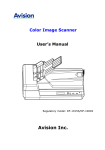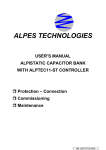Download multicomp
Transcript
Operating instructions Technical Parameters Power Factor Controller multicomp 2F144-NC-1V1C12RO Your Partner for Reactive Current Compensation KBR GmbH Am Kiefernschlag 7 D-91226 Schwabach T +49 (0) 9122 6373-0 F +49 (0) 9122 6373-83 E info@kbr,de www.kbr.de Preface Dear Customer We would like to thank you for choosing a KBR GmbH quality product. In order to familiarize yourself with the operation and programming of the device and always be able to use the whole functionality of this high-quality product, we recommend that you read this manual thoroughly. The individual chapters serve to explain the technical details of the device and show how to avoid damage by means of proper installation and commissioning. The manual is included in the scope of delivery of the device and must be accessible for the user at all times (e.g. in the switchgear cabinet). Even when the device is resold to third parties, the manual remains part of the device. Although we used the utmost care in assembling this manual, we would like to thank you in advance for notifying us about any errors or ambiguous descriptions that might be in it. You will find a form for corrections in the appendix. Sincerely, 2009-1 GB KBR GmbH Schwabach Page I von IV Safety Precautions Safety Precautions This manual contains notes that must be observed for your personal safety and to avoid damage to equipment. Notes are identified by a warning sign or an info symbol according to the degree of hazard they represent. Danger means that death, major injuries or damage will occur in case the appropriate safety measures are not performed. Warning means that death, major injuries or damage may occur in case the appropriate safety measures are not performed. Caution means that minor injuries or damage may occur in case the appropriate safety measures are not performed. Note is an important information on the product, product handling or the respective part of the user manual to which special reference is made. Disclaimer The contents of this manual has been checked with the described hardware and software components. Certain deviations, however, cannot be excluded, so the manufacturer is not liable for complete conformity. The specifications made in this manual are checked on a regular basis, necessary corrections are included in the next revision. We appreciate your corrections and comments. © KBR-GmbH Subject to change 2009-1 GB Page II von IV Safety Precautions General Safety Precautions In order to prevent operating errors, handling of the device is kept as simple as possible. This way, you will be able to use the device very soon. In your own interest, however, you should read the following safety precautions carefully. Warning During installation, the applicable DIN / VDE regulations must be observed! Mains connection, setup and operation of the device must only be performed by qualified personnel. Qualified personnel as understood in the safety precautions of this manual are persons authorized to setup, ground and mark equipment, systems and wiring systems in accordance with applicable standards. To avoid the hazard of fire and electrical shock, the device must not be subjected to rain or other humidity! Before the device is connected to the mains, you will have to check whether the local mains conditions comply with the specifications on the manufacturer's label. A wrong connection may destroy the device! When connecting the device, the connection chart must be observed (see chapter "Connection chart") and the connection lines must be powerless. Only use proper line material and watch the correct polarity when wiring! In order to ensure proper and safe operation of the product, it must be transported, stored, installed and mounted in accordance with the specifications and operated and maintained carefully. A device showing visible damage must by all means be considered as unfit for operation and must be disconnected from the mains! Error detection, repairs and maintenance work may only be carried out in our facilities or after contacting our service team. Every warranty obligation of the manufacturer expires if the device is opened without written consent from our service team. Proper operation can no longer be guaranteed! Opening the device may expose parts under voltage. Capacitors in the device may still be loaded even if the device was disconnected from all voltage sources. It is generally not allowed to operate the open device! 2009-1 GB In facilities subject to hazard of lightning, lightning protection must be provided for all input and output lines (recommendations see chapter "Protective measures")! Page III von IV Product Liability / Disposal Product Liability With these product, you have acquired a quality product. In its manufacture, only components of the highest reliability and quality were used. Each device is subject to long-term testing before it is delivered. For information on product liability, please refer to our General Terms and Conditions for electronic devices. The warranted properties of the device apply only if it is operated in accordance with its intended use! Disposal Please dispose of defective, outdated or no longer used devices properly. At your request, we will be pleased to dispose of the devices for you. 2009-1 GB Page IV von IV Operating instructions multicomp Table of Contents 1 Controller functional principle ............................................................. 2 2 Operating and display panel ................................................................ 3 3 Mounting and electrical connection of the device ............................. 5 3.1 3.2 3.3 3.4 3.5 4 General, very important! ...................................................................................... 5 Current transformer connection and measurement voltage: ........................... 5 Current transformer dimensions ......................................................................... 5 Standard connection chart measurement voltage Ph-N ................................... 6 Standard connection chart measurement voltage Ph-Ph ................................. 7 Commissioning the facility ................................................................... 8 4.1 General commissioning notes ............................................................................ 8 4.2 Compensation facility with controller ................................................................. 8 5 Navigation and device displays ........................................................... 9 6 Main menu displays ............................................................................ 11 7 Description of the individual display windows ................................. 13 7.1 7.2 7.3 7.4 7.5 7.6 7.7 7.8 Initialization window: .......................................................................................... 13 Commissioning window if no stage power is programmed: .......................... 13 Start menu window: ............................................................................................ 16 Stage state window: ........................................................................................... 17 Service window: .................................................................................................. 17 Commissioning window: ................................................................................... 18 Switching performance window: ....................................................................... 20 Window Extras: ................................................................................................... 22 8 Notes on detecting errors ................................................................... 23 9 Facility and safety devices maintenance .......................................... 24 10 Setting range of the parameters configurable: ................................. 25 EDEBDA0138 / 3409-1 GB 11 Technical Data ..................................................................................... 26 11.1 Measuring and display values ........................................................................... 26 11.2 Measuring accuracy ........................................................................................... 26 11.3 Measuring principle ............................................................................................ 26 11.4 Device memory ................................................................................................... 27 11.5 Power supply ...................................................................................................... 27 11.6 Hardware inputs and outputs ............................................................................ 27 11.6.1 Hardware inputs ......................................................................................... 27 11.6.2 Hardware outputs ....................................................................................... 27 11.7 Mechanical data .................................................................................................. 28 11.8 Standards and Miscellaneous ........................................................................... 28 12 Selection of lines and fuses ............................................................... 29 Version 1.00 Page 1 of 29 Operating instructions multicomp 1 Controller functional principle The controller's micro processor acquires the supply voltage and the current consumption of the downstream facility via measuring transformer inputs (A/D transformer) and calculates the active and reactive power ratios of the network. The controller operates based on a 4 quadrant operation. • Energy recovery in generator operation is recognized and displayed (the LCD shows a flashing „G”). During this time, compensation to CosPhi 1.00 (recovery CosPhi) will be performed. To avoid alternating switching operations when switching between recovery and consumption, compensation to the recovery CosPhi is performed for 15 minutes when recovery is detected. During this period of time, the set target-CosPhi is disabled. The compensation power required for the target CosPhi is calculated continuously. If the power difference corresponds to the set hysteresis (switch on and off hysteresis), the staged switching is performed in accordance with the compensation power required. Manually switched stages, however, are not included in the optimization. In case of identical stages with identical power, the stage disconnected for the longest time is connected. With only a few switching operations an optimal adjustment is obtained. Even for large facilities, sensitive controls may be set up with only a few modules. No stage ratios need to be considered. After compensation, switching operations are interrupted for a programmable time. In order to avoid alternating switching operations, the stage switch off hysteresis can be increased to up to 150% of the lowest stage power. For light load operation (secondary measurement current under the limit (< 20mA), the stages are switched off after 1 hour. The programmed values are saved on an EEPROM and will thus not be lost after a network failure. The measuring cycle of the controller for recording the necessary network parameters takes approx. 20 ms. a Note! Limiting value for overvoltage switch-off = nominal voltage + 10% (taking into account the measurement voltage transformer ratio ). The value of 10% is unchangeable and serves the safety of the compensation facility EDEBDA0138 / 3409-1 GB Page 2 of 29 Version 1.00 Operating instructions multicomp 2 Operating and display panel 1 2 4 3 Operating elements: 1 2 3 4 LCD displaying current status and user prompts Number of controller output lines possible Two sensor buttons for parameter programming Two sensor buttons for menu selection General notes on operating the sensor buttons: Button U Start input for configuration and reset. Button V Value change during configuration Button W Navigation through submenus Button X Navigation through main menus and save button during configuration Key combinations: Deletion of cumulated values Perform reset EDEBDA0138 / 3409-1 GB Buttons X and V Version 1.00 Page 3 of 29 Operating instructions multicomp Basic controller settings (default settings): • • • • • • • • • • • • • • • • • • • • • • • • • • • • • Consumption target CosPhi: Recovery target CosPhi: Alarm CosPhi: Main transformer current: Measurement voltage: Rot.field U: Rot.field I: Attenuation coefficient for current: Attenuation coefficient for voltage: Attenuation coefficient Qmiss: Alarm delay: Idle time: Switching interval: Hysteresis connection: Hysteresis disconnection: Limit switching cycles: Switching cycle count: Stage switching mode: Scanning frequency: Harmonics monitoring: THD limit: Stage power: Stage power monitoring: Discharge time: Password Language display: Contrast setting: 0.95 inductive 1.00 0.92 inductive Primary current 1000 A Secondary current 5 A Primary voltage 400 V Ph-Ph Secondary voltage 400 V Ph-Ph L1-N L1 2 2 2 20 minutes (1200 seconds) 30 seconds 8 seconds 100% of smallest stage power 100% of smallest stage power 80000 Activated by programmed limit Automatic Automatic Activated by programmed limit 8% not programmed disabled 60 seconds No password (9999, meaning all functions are accessible) English 4 The controls in the assembled compensation units are preset. The following needs to be checked or set: • Target CosPhi according to energy supplier regulations • (for kVA tariff CosPhi = 1) • Primary current and secondary current in accordance with input current transformer. • If required voltage transformer ratio EDEBDA0138 / 3409-1 GB Page 4 of 29 Version 1.00 Operating instructions multicomp 3 Mounting and electrical connection of the device 3.1 General, very important! • • Tighten all screws and connections as otherwise warranty will be void! The device needs to be installed and operated in accordance with valid VDE regulations (in particular VDE 0100) and energy supplier regulations. Connection cross-sections and fuse protection table: see attachment 3.2 Current transformer connection and measurement voltage: If possible, mount the transformer in the phase that corresponds to L1 of the compensation facility (determine by means of voltage measurement). All capacitor and consumer currents need to be determined. In case of unbalanced phase load (small facilities), install the transformer in the phase with the highest load. - P1 (K) to energy supply (indicated on the transformer). P2 (L) to load S1 (k) with terminal k (controller terminal 20) and S2 (l) with terminal l (controller terminal 21) needs to be connected in the compensation facility (use two-color cable!). Line cross-section: up to 3 m = 1.5 mm², up to 6 m = 2.5 mm². For greater distances, we recommend using a 1 A transformer. The controller is designed for the connection of 5 A and 1 A transformers, switching is set in the configuration. If using existing transformers, the current paths always need to be connected in series. The secondary transformer current needs to be at least 12 mA. For smaller currents, no capacitors will be connected (display shows “missing current“). Measurement voltage connection according to connection chart. 3.3 Current transformer dimensions EDEBDA0138 / 3409-1 GB The current transformer is dimensioned based on the current consumption of the consumers and not the capacitor current. If other measuring devices are connected to a transformer in addition to the reactive power controller, the transformer power needs to be dimensioned accordingly. Also, losses occur in the current transformer line that need to be considered in case of large distances between the transformer and the controller. Version 1.00 Page 5 of 29 Operating instructions multicomp 3.4 Standard connection chart measurement voltage Ph-N For voltage supply, see nameplate. EDEBDA0138 / 3409-1 GB Page 6 of 29 Version 1.00 Operating instructions multicomp 3.5 Standard connection chart measurement voltage Ph-Ph EDEBDA0138 / 3409-1 GB For voltage supply, see nameplate. Version 1.00 Page 7 of 29 Operating instructions multicomp 4 Commissioning the facility 4.1 General commissioning notes • • • • • • Switch on a sufficient number of inductive consumers (e.g. motors) prior to switching on the compensation facility. A transformer current of at least 15 mA needs to flow in the secondary circuit for the controller to be activated. Below this limit the display will show “missing transformer current”. The transformer connection needs to be checked (transformer ratio too high?). Before switching on the controller, measurement voltage must be available. No error message is displayed, but the learning mode cannot be started. If stage power has been programmed, the power factor CosPhi should be displayed after initialization. Normally, when no capacitors are connected, CosPhi is in the range of 0.6 to 09. inductive, (e.g. CosPhi 0.80 ind). If a capacitive value is displayed, or if there is a flashing G symbol, the phase allocation of current and voltage measurement is incorrect. In the Commissioning programming menu, the phase allocation can be changed using the function Rot.field U and Rot.field I (provided that there is no generator operation at the time). The first switching operation may take up to 60 seconds. The stages are switched in a set 1 second interval until compensation. The CosPhi displayed has to converge target CosPhi. a 4.2 Note! The learning process is started in the Commissioning menu, in the Activate learning mode submenu. Compensation facility with controller The controller is preset as a component of a compensation facility (refer to connection diagram of compensation facility). The following need to be programmed or checked: • • • • Target CosPhi according to energy supplier regulations. Primary and secondary current in the main circuit according to the mounted transformer. If required, set measurement voltage transformer data. If no stage power has been programmed, the controller will switch into the Commissioning menu. Subsequently, stage power programming can be performed in the settings menu, or using the learning process. The programmed values are saved on an EEPROM and will thus not be lost after a network failure. EDEBDA0138 / 3409-1 GB Page 8 of 29 Version 1.00 Operating instructions multicomp 5 Navigation and device displays Init Initialization period Start menu Stage state Service Commissioning Inst. CosPhi Stage state Continue with î D Continue with î D Continue with î D Additional main menus Start menu Auto / off / on Service Commissioning Commissioning Measurement voltage Main current Stage 01 Status Stage 01 Switching cycles Enter password Password status Rot.field I Start menu Auto / off / on Service Commissioning Commissioning Apparent power Active power Stage 02 Status Stage 02 Switching cycles Main current primary Learning mode activated Start menu Auto / off / on Service Commissioning Commissioning Reactive power Miss.comp.power Stage 12 Status Stage 12 Switching cycles Main current secondary Stage 01 Stage power Start menu Stage state Service Commissioning Commissioning Network frequency Harm. U tot. Continue with î D Switching cycles delete (all) Target CosPhi Stage 02 Stage power Start menu Service Commissioning Commissioning Firmware Version Miss.comp.power Maximum (delete value) measurement voltage primary Stage 12 Stage power Start menu Service Commissioning Commissioning Current CosPhi Stage state KF-U measurement voltage secondary Continue with î D Service Commissioning 3rd Harm. U Discharge time Service Commissioning 13th Harm. U Rot.field U Service EDEBDA0138 / 3409-1 GB Continue with î D Version 1.00 Page 9 of 29 Operating instructions multicomp Switching performance Continue with î D Switching performance Hysteresis Connection Switching performance Hysteresis Disconnection Switching performance Alarm delay Switching performance Error message menu Extras Continue with î D Continue with î D Error message menu Extras No meas. voltage Display language Error message menu Extras Stage power insufficient Limit THD Error message menu Extras Facility too small FTS Limit Switching cycles Error message menu Extras THD U high Scanning frequency Start menu Idle time Switching performance Switching interval Switching performance Alarm CosPhi Switching performance No attenuation Q Switching performance Attenuation U Error message menu Extras Switching cycle limit exceeded Stage power monitored Error message menu Extras Missing current Reset Error message menu Extras Light load operation Contrast setting Error message menu Extras Continue with î D Continue with î D Switching performance Attenuation I Switching performance Continue with î D EDEBDA0138 / 3409-1 GB Page 10 of 29 Version 1.00 Operating instructions multicomp 6 Main menu displays For the current displays and the controller configuration, the following main menus with their submenus can be used: see item 5 Navigation and device displays: a Note! In the next chapter, the main menus and their submenus are described in detail. Initialization menu – no input possible initialize multicomp 12 eco Start menu window - display of current values cos¢ B 0.71 IND AAAA Stage state window – stage state can be changed Stage continue state with îD Service window – display and deletion options Service continue with îD EDEBDA0138 / 3409-1 GB Commissioning window – entry of operating parameters Commisssioning continue Version 1.00 with îD Page 11 of 29 Operating instructions multicomp Switching behavior window – influencing switching behavior Switching continue behav. with îD Error message menu – editing the error message dialog Error message continue with îD Extras window – setting special parameters Extras continue with îD EDEBDA0138 / 3409-1 GB Page 12 of 29 Version 1.00 Operating instructions multicomp 7 Description of the individual display windows 7.1 Initialization window: initialize multicomp 12 eco This is displayed after connecting the supply voltage to the controller. a 7.2 Caution! During the initialization period, please do not press any sensor buttons; they are adjusted automatically to ensure correct operation. Commissioning window if no stage power is programmed: Commissioning continue with îD If the multicomp 2F144-NC-1V1C12RO is being commissioned for the first time, after connecting the supply voltage, the initializing window is displayed, followed by the Commissioning window. This menu is used for the initial commissioning of the controller, where all the necessary settings can be made. If a controller already integrated into a KBR compensation facility by default should be used, only the parameters of the current transformer have to be configured. Selection of submenus with button W. Password protection: To protect a facility against unauthorized access of the configured parameters, a password can be entered (4-digit number code, e.g. 4321). In case the password gets lost somehow, the controller can be unlocked with the master password 1976. When unlocking a password protected controller, it is possible to press a button within 300 seconds. If no button is pressed during this period, the controller is locked again. The password can be configured by pressing the button U to start entering and changing the entry position, EDEBDA0138 / 3409-1 GB V to change or set the value and X to save the entry. Version 1.00 Page 13 of 29 Operating instructions multicomp Configuring current transformer values: For the compensation controller to function properly, all parameters concerning the current transformer have to be set correctly. Primary and secondary current of the transformer have to be set (submenu Iprim. / Isec.). These parameters can be read on the nameplate of the current transformer. In addition, the phase allocation of the transformer has to be set correctly. In the controller, the phase (L1, L2, L3) in which the current transformer is integrated has to be set (submenu Rot.field I). If the transformer connections are mixed up (k and l interchanged), this can be corrected with the setting -L1, -L2 and -L3. Setting target CosPhi: You can ask your energy supply company for the target CosPhi, which should be set up at this point. The target CosPhi is by default set to 0.95 inductive (see chapter Default settings). Setting the voltage transformer parameters: Specify the primary voltage in the U primary submenu, the secondary voltage under U secondary and the phase allocation of the measurement voltage under Rot.field U. These settings apply to a standard network (voltage Ph-Ph: 400V primary, 400V secondary). With measurement voltages of over 500V, the parameters specified on the voltage transformer have to be configured, e.g. 690V / 100V, as well as the measuring mode, e.g. L12 for the measurement voltage connection between the phases L1 and L2. Setting the discharge time: Checking or, if required, changing the discharge time of the capacitor stages is a very important menu item. Possible discharge times are 0, 3, 30, 60, 300, 600, 900 sec. Please make sure that the correct value is set, otherwise the capacitors could be damaged. Configuring the capacitor stages: There are two ways of configuring the capacitor stages: The stages can be configured manually or using the learning mode. a Caution! If there is no measurement voltage, the learning mode menu does not appear. It is important to set the stage power correctly. The stage power can be looked up on the nameplate of the stage or the circuit diagram and then programmed manually. In this case, skip the menu item Activate learning mode and individually enter the power value vor each stage. If you want to Activate the learning mode, you have to make sure that all previous submenu parameters have been set correctly. The learning mode is activated by pressing the button U. Change to Yes with the button V and confirm with button X. The learning mode automatically sets the stage power. However, this value has to be checked after each time the learning process is performed. EDEBDA0138 / 3409-1 GB Page 14 of 29 Version 1.00 Operating instructions multicomp Function test: After all values have been programmed, a function test should be performed. To do so, the controller has to be taken off the voltage supply for a few seconds. EDEBDA0138 / 3409-1 GB After connecting it to the voltage supply, the controller has to start automatically. When reading out the CosPhi voltage in the start menu immediately after switching on, CosPhi should be inductive. After approx. 60 seconds, the controller starts to switch on the individual capacitor stages, until the facility is compensated. The CosPhi, which can be read out in the start menu, should have risen in comparison with former values, or it should rise when switching on additional stages. If the compensation facility is set up correctly, the controller should compensate the set target CosPhi after a certain period of time. Version 1.00 Page 15 of 29 Operating instructions multicomp 7.3 Start menu window: cos¢ B 0.71 IND AAAA This is displayed after the initialization window when the stage power has already been programmed. Here, the current total controller state and the currently measured CosPhi are measured. Example: Line 1: Currently measured CosPhi 0.71 inductive Line 2: Controller connects stages, stage 1 to 4 are already connected in automatic operation, whereby for example the following applies: B stages are connected when compensation power is required. A stages are disconnected due to overcompensation. A the stage has been connected in automatic operation. H the stage has been connected manually. 0 the stage has been disconnected manually. X the stage has been recognized as being defect (stage monitoring activated, cf. main menu Extras, submenu Stage monitoring). Selection of submenus with button W. The currently measured values are displayed in the submenus: measurement voltage in Volt, depending on type of connection chosen (menu Commissioning, submenu Rot.field U) in Ph-N (H) or Ph-Ph (G) . Apparent current series transformer in Ampere (1-phase value measured). Apparent power in kVA, extrapolated as 3-phase value (provided that the network load is symmetric). Active power in kW, extrapolated as 3-phase value (provided that the network load is symmetric). Apparent power in kvar, extrapolated as 3-phase value (provided that the network load is symmetric). Missing compensation power to achieve the set target CosPhi. The missing compensation power is displayed up to a maximum value of 9999.9 kVar. If the value exceeds this limit, ----.- kvar is displayed Power frequency in Hertz THD (Harm. U total) in %, decisive for setting the THD limit (menu Extras, sub menu THD limit) Page 16 of 29 Version 1.00 EDEBDA0138 / 3409-1 GB The firmware version of the controller, e.g. V 1.00R001, is important for support cases, as it can be used to deduce possible changes made to the device firmware. Operating instructions multicomp 7.4 Stage state window: Stage continue state with îD Selection of submenus with button W. In the submenus of this window, it is displayed whether or not the capacitor stages connected are working in automatic operation, or if they are switched on or off permanently. The individual capacitor stages can be selected by pressing button W. By pressing the buttons U to start entering values, V to change and X to save them, you can change the stage state from Auto (Automatic) to Off (switched off permanently) or On (switched on permanently). a 7.5 Note! Capacitor stages permanently switched on or off are not available to calculate the optimizing automatic operation. Service window: Service continue with îD Selection of submenus with button W. In the submenus of this window, the number of connections of each individual capacitor stage is displayed. In the Delete switching cycles menu item, the cumulated switching cycles can be deleted for all stages. This is done by simultaneously pressing the buttons U and V. If the number of switches equals or exceeds the value set in the menu item Extras / Switching cycle limit, a message is displayed, depending on the settings in the Error message menu / Switching cycle limit exceeded. In addition, the value in the menu item Missing Comp. power maximum can be deleted by simultaneously EDEBDA0138 / 3409-1 GB pressing the buttons U and V, resetting the message Facility too small. In case the set target CosPhi is not reached despite all available stages switched on, this message is displayed after the set alarm delay time has elapsed. The alarm delay can be set in the menu Switching performance / Alarm delay. Version 1.00 Page 17 of 29 Operating instructions multicomp 7.6 Commissioning window: Commissioning continue with îD Selection of submenus with button W. In the submenus of this window, a step-by-step description of the commissioning process is given. For facilities already in operation, the parameters set during commissioning can be read out here. Password protection: To protect a facility against unauthorized access of the configured parameters, a password can be entered (4digit number code, e.g. 4321). In case the password gets lost somehow, the controller can be unlocked with the master password 1976. When unlocking a password protected controller, it is possible to press a button within 300 seconds. If no button is pressed during this period, the controller is locked again. The password can be configured by pressing the button V to change or set the value and X to save the entry. U to start entering and changing the entry position, Configuring current transformer values: For the compensation controller to function properly, all parameters concerning the current transformer have to be set correctly. Primary and secondary current of the transformer have to be set (submenu Iprim. / Isec.). These parameters can be read on the nameplate of the current transformer. In addition, the phase allocation of the transformer has to be set correctly. In the controller, the phase (L1, L2, L3) in which the current transformer is integrated has to be set (submenu Rot.field I). If the transformer connections are mixed up (k and l interchanged), this can be corrected with the setting -L1, -L2 and -L3. a Caution! Subsequently changing the main transformer parameters can directly influence the capacitor stages, for which the stage power was determined using the learning mode. This way it is ensured that the stage power is adequately adjusted in case of a subsequent correction of the transformer parameters. Manually configured stages are not taken into account here. EDEBDA0138 / 3409-1 GB Page 18 of 29 Version 1.00 Operating instructions multicomp Setting target CosPhi: You can ask your energy supply company for the target CosPhi, which should be set up at this point. The target CosPhi is by default set to 0.95 inductive (see chapter Default settings). Setting the voltage transformer parameters: Specify the primary voltage in the U primary submenu, the secondary voltage under U secondary and the phase allocation of the measurement voltage under Rot.field U. These settings apply to a standard network (voltage Ph-Ph: 400V primary, 400V secondary). With measurement voltages of over 500V, the parameters specified on the voltage transformer have to be configured, e.g. 690V / 100V, as well as the measuring mode, e.g. L12 for the measurement voltage connection between the phases L1 and L2. Setting the discharge time: Checking or, if required, changing the discharge time of the capacitor stages is a very important menu item. Possible discharge times are 0, 3, 30, 60, 300, 600, 900 sec. Please make sure that the correct value is set, otherwise the capacitors could be damaged. Configuring the capacitor stages: There are two ways of configuring the capacitor stages: The stages can be configured manually or using the learning mode. It is important to set the stage power correctly. The stage power can be looked up on the nameplate of the stage or the circuit diagram and then programmed manually. In this case, skip the menu item Activate learning mode and individually enter the power value vor each stage. a Note! If the menu item Activate learning mode cannot be selected, you have to verify that there is measurement voltage available at the controller. If this is not the case, the menu item is automatically disabled. If you want to Activate the learning mode, you have to make sure that all previous submenu parameters have been set correctly. The learning mode is activated by pressing the button U. Change to Yes with the button V and confirm with the button X. After starting the learning mode, "active" is flashing, and the remaining time until the end of the learning mode is displayed. The learning mode then automatically sets the stage power. However, this value has to be checked after each time the learning process is performed. EDEBDA0138 / 3409-1 GB a Note! Version 1.00 Page 19 of 29 Operating instructions multicomp 7.7 Switching performance window: Switch. continue perform. with îD Selection of submenus with button W. In the submenus of this window, the settings made for the switching performance by default are displayed (default settings). These settings apply to most of the compensation facilities. a Caution! However, you have to check all parameters to make sure that there are no deviations from the requirements the facility has to fulfill. The following submenus are available to influence the switching performance. Hysteresis connection (default setting 100%, setting range 70 to 150 %): This value defines the switch-on criterion of the controller. This means the controller would switch on at 100% missing compensation power in relation to the smallest automatic capacitor stage of the facility. Hysteresis disconnection (default setting 100%, setting range 70 to 150 %): This value defines the switch-off criterion of the controller. This means the controller would switch off at 100% overcompensation power in relation to the smallest automatic capacitor stage of the facility. Alarm delay (default setting 1200 seconds, setting range 0 to 3000 seconds): This value defines the time until the message Facility too small is displayed. In case the set target CosPhi is not reached despite all available stages switched on, this message is displayed after the set alarm delay time has elapsed. Idle time (default setting 30 seconds, setting range 0 to 300 seconds): This value defines the time the controller is idle after compensation before another switching operation is performed (connection or disconnection). Switching interval (default setting 8 seconds, setting range 0 to 10 seconds): This value defines the time the controller is always idle between two switching operations. Alarm CosPhi (default setting ind. 0.92, setting range ind. 0.70 to 1.0): This value is connected to the message Facility too small. If this value is not reached after the alarm delay has elapsed despite all stages switched on, the message Facility too small is displayed Attenuation Qmiss (default settings 2, setting range 0 to 9): This value defines how much the display is attenuated to prevent fast parameter changes of the missing compensation power. Attenuation I (default settings 2, setting range 0 to 9): This value defines how much the display is attenuated to prevent fast parameter changes of the measurement current. Page 20 of 29 Version 1.00 EDEBDA0138 / 3409-1 GB Attenuation U (default settings 2, setting range 0 to 9): This value defines how much the display is attenuated to prevent fast parameter changes of the measurement voltage. Operating instructions multicomp 7.8 Error message menu: Error message continue with îD Selection of submenus with button W. In the submenus of this window, the possible messages are displayed, as well as the display configuration. The following error messages can be configured: THD (voltage harmonics) too high Switching cycle limit exceeded Missing current Light load operation Message and relay Facility too small Alarm relay Missing stage power Message Missing measurement voltage Possible actions Off Alarm submenu 9 9 9 9 9 9 9 9 9 9 9 9 9 9 9 9 9 9 9 9 9 9 9 9 9 9 9 9 W), the error message dialog can be changed by pressing the buttons U to start entering values, V to change the settings and X to save them. If a submenu is selected (using the button If there is a Stage monitoring error (cf. menu Extras (7.9), submenu Monitoring stage power), no message is displayed, and only the stages in the start menu window are marked with an X. EDEBDA0138 / 3409-1 GB a Caution! Version 1.00 Page 21 of 29 Operating instructions multicomp 7.9 Window Extras: Extras continue with îD Selection of submenus with button W. In the submenus of this window, the additional settings possible are displayed. If a submenu is selected (using the button W), the settings can be changed by pressing the button U to start entering values, V to change the setting and X to save it. The following submenus are available: Language: In this submenu, you can choose the language of the LCD (German or English). THD limit: The limiting value of the harmonic switch-off refers on one hand to the total of all measurement voltage harmonics. The programming range lies between 0 and 10%. The setting is done in steps of 1%. In addition, harmonics monitoring can be disabled here (for configuration limit = 0). For voltage harmonics exceeding the limit, error messages are displayed and a stage disconnect is performed. Limit switching cycles: The limiting value of the capacitor contactor switching cycles is used as an indication for customers that due to the number of switching actions accumulated, the capacitor contactor could be worn out. This message in no way influences the function of the compensation facility. It is used merely as a "maintenance note". Manual switching operations are not counted. Scanning frequency: In this submenu, the power frequency tracing settings are displayed. The setting Auto causes the scanning frequency to be traced automatically, within a range of 40 to 70 Hertz. Alternatively, a fixed scanning frequency of 50 Hz or 60 Hz can be set. Monitoring stage power: In this submenu, the monitoring of the stage power can be enabled or disabled. However, only stages in automatic operation can be monitored. The stage power configured manually is not taken into account, as it is assumed that the stage power has been configured in accordance with the nameplate of the compensation stage. Operating mode: Each time a capacitor stage is switched on, it is checked whether or not a change of current takes place in the series transformer. If this is not the case, the stage is marked with an X in the start menu window. The following reasons are possible and have to be checked: • Capacitor defective • Contactor defective • Fuse defective EDEBDA0138 / 3409-1 GB Page 22 of 29 Version 1.00 Operating instructions multicomp Reset: With the item Reset, it is possible to reset the programmed parameters of the controller. Here, the programmable parameters are reset to default settings. A listing of the settings can be found in the appendix Technical Data. This has the advantage of all configured parameters to be deleted at once and the controller restarting with the default settings stored. Perform reset: a Menu Extras, menu item Reset Press button U = Reset flashes Press buttons U and V simultaneously = done is displayed After about 2 seconds, the display switches back to Reset Note! The resetting process can be interrupted by pressing the button X. Contrast setting: The contrast settings of the LCD can be changed in this submenu. Setting range: 0 to 10. 8 Notes on detecting errors Undercompensation, not enough stages are connected: Check controller for error displays (refer to section 7.8). If the target CosPhi is set to 0.8 capacitive, the capacitors need to connected one after another. If the facility is not over-dimensioned, almost all stages need to be connected. Undercompensation, all stages are connected: The existing facility is not sufficient (e.g. due to new inductive consumers). Please contact your local representative (extend your facility). See the cover sheet of these operating instructions for the service telephone number. Check the main fuse and group fuses of the facility. Checking the controller parameters. The group fuses must display at least 1.7 times the value of the capacitor power. If the fuses do not hold, despite their being correctly selected, the groups must be checked individually for excessive current input and for defective contactors. Overcompensation, too many stages are connected: Check controller settings (target CosPhi capacitive?). Transformer connected in the wrong position? EDEBDA0138 / 3409-1 GB Controller switches a lot, in particular during low load (at the weekend, during the night): Check programming of the transformer ratio. Switch on a small stage permanently (manually), if required. a Note! Version 1.00 If no cause of error is found, please call your local representative. Please see the cover sheet of this manual for the phone number. Page 23 of 29 Operating instructions multicomp 9 Facility and safety devices maintenance In order to ensure proper function and a long service life of your facility, the following checks have to be performed after commissioning and then once a year! • • • • • • • Check and retighten all connections. Screwed connections may become loose at the beginning due to thermal stress. Check fuses, safety devices and switching equipment. Contactors are wearing parts. If the contactor is intact, switching must take place without excessive formation of sparks. Check the controller performance in automatic mode. Examine the cool air proportions (ventilators, temperature monitoring function): Clean filter mats, depending on how dirty they are. Visual inspection of capacitors. Examine the current input and capacitor terminal voltage. a Note! The input current and the temperature of these facilities must be checked regularly so that an overload on the capacitors can be detected at an early stage. A higher input current can be caused by an increasing proportion of harmonics or by defective capacitors EDEBDA0138 / 3409-1 GB Page 24 of 29 Version 1.00 Operating instructions multicomp 10 Setting range of the parameters configurable: Primary voltage Secondary voltage Primary current Secondary current Rot.field U Rot.field I Consumption target CosPhi Recovery target CosPhi FTS Alarm CosPhi Attenuation coefficient current Attenuation coefficient voltage Attenuation coefficient Qmiss Idle time Alarm relay time Hysteresis connection Hysteresis disconnection Switching interval Limit switching cycles Stage power Discharge time Stage switching mode Stage power monitoring Harmonics monitoring THD limit Scanning frequency Password Display language Contrast settings 1 V to 39999 V Ph-Ph 1 V to 999 V Ph-Ph 1 A to 39999 A 1 and 5 A L1N, L2N, L3N, L12, L23, L31 L1, L2, L3, -L1, -L2, -L3 ind. 0.80 to cap. 0.80 ind. 1.0 (cannot be set) ind. 0.70 to 1.0 0 to 9 0 to 9 0 to 9 0 to 300 sec. 0 to 3000 sec. 70 to 150 % 70 to 150 % 0 to 10 sec. 0 to 999999 0 to 999.9 kvar 0, 3, 30, 60, 90, 300, 600, 900 sec. = Automatic, manual off, manual on Deactivatable Deactivatable (0%) 0 to 10% Automatic, fixed 50 Hz, fixed 60 Hz No password (9999, meaning all functions are accessible) German, English 0 to 10 Error message dialog: Missing measurement voltage Missing measurement current Missing stage power Facility too small THD too high Switching cycle limit exceeded Light load operation The settings Message or alarm relay / Message and error relay / Off is identical for all errors! Error message dialog after reset: Alarm relay Message Alarm relay Message and alarm relay Alarm relay Alarm relay Off EDEBDA0138 / 3409-1 GB Missing measurement voltage Missing current Missing stage power FTS (Facility Too Small) THD too high Switching cycle limit exceeded Light load operation Version 1.00 Page 25 of 29 Operating instructions multicomp 11 Technical Data 11.1 Measuring and display values Voltage Current (apparent Frequency Apparent power Active power Reactive power Power factor Harmonics Actual value of a measuring interval Phase - 0 or phase - phase, depending on programming Units [V, kV;] display is switched automatically Display range 0.00 kV to 99.9 kV Measuring range 30 ... 690 ... 790 V Actual value of a measuring interval Instantaneous value per phase Units [A;kA] display is switched automatically Display range 0.00 A to 999 kA Measuring range 0.015 ... 5 ... 6 A Power frequency measurement fNetwork Units [Hz] Measuring range 40.....70Hz Calculation Stotal, three-phase Units kVA Measuring range 0.0 VA to 9999.9 kVA Calculation Ptotal; three-phase Units kW Measuring range 0.0 W to 9999.9 kW Calculation —> ind. & cap. Qtotal; Qmiss; distinction between ind./cap. Units kvar Display range 0.0 var to 9999.9 kvar Calculation —> ind. & cap. CosPhi; distinction between ind./cap. CosPhi in display Display range CosPhi 0.10 ind. <—1 —> 0.10 cap. Distortion factor (THD) of voltage Voltage: KF-U Partial distortion factors 3rd; 5th; 7th; 9th; 11th; 13th; Voltage harmonics Units [%] Measuring range 0.00% to 100% 11.2 Measuring accuracy Current ± 2% / ± 1digit Voltage ± 2% / ± 1digit Power ± 4% / ± 1digit Power factor ± 2% / ± 1digit Frequency ± 0.1% / ± 1digit 11.3 Measuring principle 128 values per period A/D converter 12 Bit Measuring U and I Acquiring measuring values for U and I simultaneously; Measuring cycle 20 ms Calculation of harmonics DFT with 128 points over one period Frequency measurement Mode: Voltage measurement between phase Lx - N / Ly); Page 26 of 29 EDEBDA0138 / 3409-1 GB Reading Version 1.00 Operating instructions multicomp 11.4 Device memory Data storage 16 kB RAM volatile Program and parameter memory 128 kB flash Extreme values (Max.) Missing compensation power Qmax 11.5 Other limits: Limit violations: harmonics acquisition time approx. 100 ms Overvoltage disconnect: acquisition time approx. 40 ms No voltage disconnect: acquisition time approx. 40 ms (for measurement voltage) 11.6 Power supply Power supply 85 to 265V AC/DC; max. 12 VA, 6 W 11.7 Hardware inputs and outputs 11.7.1 Hardware inputs Measuring input for voltage Measuring input for current UPH-N or UPH-PH 30V ... 690V ... 790V AC Direct impedance 750 kOhm Measuring range 1 measuring range, measurement voltage transformer programmable IL1 or IL2 or IL3 0.015A ... 5A ... 6A AC Power consumption ≤ 2VA at 6A Measuring range 1 measuring range, current transformer programmable 11.7.2 Hardware outputs Alarm relay Switching capacity 250 V (AC) / 2 A potential-free Capacitor stage relay Switching capacity 250 V (AC) / 2 A potential-free EDEBDA0138 / 3409-1 GB 11.8 Electrical connection Connection elements Plug-in terminals Permissible cross section of the connection lines 2.5 mm2 Measurementmeasur ement current voltage inputs Fuse protection max. 6 A measurement current input Fuse protection NONE!!! Always short-circuit current transformer terminals k and l prior to opening the circuit! Input Control voltage Fuse protection max. 6 A Relay output Fuse protection max 2 A medium time-lag Transformer connection Connections See connection chart Version 1.00 Page 27 of 29 Operating instructions multicomp 11.9 Mechanical data Flush-mounted device Housing measures 144 x 144 x 2.36 in (H x W x D), Mounting cutout 138 x 138 mm Mode of protection Front IP51 (with optionally available front door max. IP54), terminals IP20 Weight approx. 650g 11.10Standards and Miscellaneous Environmental conditions Standards DIN EN 60721-3-3/A2: 1997-07; 3K5+3Z11; (IEC721-3-3; 3K5+3Z11) Operating temperature - 5°C ….+55°C Humidity Electrical safety Password protection 5% …....95% Storage temperature -25°C ….+70°C Standards DIN EN 61010-1/A2: Aug. 2002; (IEC1010-1/A2) Protection class II, in accordance with DIN EN 61010-/A2: Aug. 2002 Overvoltage category CAT III: UPH-PH up to 400V Mode of protection IP20 in accordance with DIN EN 40050 Part 9: 1993-05 Electromagnetic compatibility DIN EN 61000-6-3: 2005-6; (IEC 61000-6-3) DIN EN 61000-6-2: 2005; (IEC 61000-6-2) 4-digit Deleting and programming parameters on the device is not enabled if password protection is active. EDEBDA0138 / 3409-1 GB Page 28 of 29 Version 1.00 Operating instructions multicomp 12 Selection of lines and fuses C power (400 V) Q (kvar) 0.72 1.44 2.16 2.88 3.60 4.32 5.76 7.20 8.64 10.80 14.40 18.00 21.60 24.00 28.80 36.00 43.20 48.00 50.40 57.60 64.80 72.00 86.40 100.80 108.00 115.10 129.60 144.00 172.80 180.00 216.00 259.20 288.00 360.00 432.00 504.00 576.00 648.00 720.00 Supply line Cu (mm²) 2x 2x 2x 2x 4x 4x 4x 4x 4x 4x 4x 4x 4x 4x 4x 4x 4x 4x 4x 4x 4x 4x 4x 4x 4x 4x 3x 3x 3x 3x 3x 3x 3x 3x 3x 3x 3x 3x 3x 3x 3x 3x 3x 3x 3x 1.5 1.5 1.5 1.5 1.5 1.5 1.5 2.5 2.5 2.5 2.5 6 10 10 10 16 16 16 25 25 35/ 16 50/ 25 50/ 25 70/ 35 70/ 35 95/ 50 95/ 50 95/ 50 120/ 70 120/ 70 150/ 70 240/120 240/120 150/ 70 185/ 95 240/ 120 240/ 120 120/ 70 150/ 70 Fuse protection slow-blowing 3 x I (A) 10 10 10 10 10 10 10 16 16 16 25 35 35 35 50 63 80 80 80 100 100 125 125 160 160 200 200 250 250 250 315 400 400 500 630 2x 400 2x 400 2x 500 2x 500 EDEBDA0138 / 3409-1 GB 0.5 1 1.5 2 2.5 3 4 5 6 7.5 10 12.5 15 16.7 20 25 30 33.3 35 40 45 50 60 70 75 80 90 100 120 125 150 180 200 250 300 350 400 450 500 Current input per phase I (A) Version 1.00 Page 29 of 29 An KBR GmbH Abteilung Entwicklung Am Kiefernschlag 7 D-91126 Schwabach To KBR GmbH Development Am Kiefernschlag 7 D-91126 Schwabach / Germany Vorschläge: Korrekturen: Betrifft Gerät: Suggestions: Corrections: Device concerned Sollten Sie beim Lesen dieser Bedienungsanleitung oder Druckschrift auf Druckfehler gestoßen sein, bitten wir Sie, uns diese mitzuteilen. Ebenso freuen wir uns natürlich über Anregungen, Hinweise oder Verbesserungsvorschläge. If you come across misprints in this user manual or printed material, please take the time to notify us. We will also be glad to hear your ideas, notes and suggestions for improvement. Bitte geben Sie die betreffende Anleitung oder Druckschrift mit Versionsnummer und/oder Ausgabestand an. Please identify the user manual or printed material in question with version number and/or revision number. Absender / Sender: Name: Firma/Dienststelle, / Copany/Department: Anschrift / Address: Telefon / Phone: Telefax / Fax: email: Korrekturvorschläge zur Bedienungsanleitung / Druckschrift Corrections/Suggestions for user manual / Printed material 1309-1 DE / GB Version