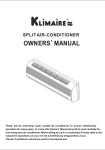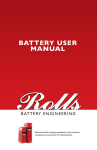Download User Manual - Austin Canoe and Kayak
Transcript
SPECIFICATIONS Construction: IP67 Rating: Buoyancy: AUX Jack: Dimensions: Weight: Output Power: Drivers: AC Power Source: DC Power Source: Battery Life: Battery Charging Cycles: Temperature Storage: Operating Temperature: Polypropylene exterior with double layered soft-grip handle. ABS Interior with open-cell foam. 100% Dust and Water Proof with lid closed and latched. Water submersion at depth of 3 feet for 30 minutes. 30.2 lbs. 3.5mm (14.20” L x 11.40” W x 6.50” H) 7.8 lbs. 15 watts per driver (2 drivers) 30 watts each (2) IP - AC 100V - 240V, 1.6A 50/60Hz 14.4v 2200mAh NiMH rechargeable battery 6-16 hours (dependent on playback volume) 350 14ºF to 120ºF (-10ºC to 49ºC) 22ºF to 126ºF (-5ºC to 52ºC) FCC Compliance Statement and Warning: This device has been tested and found to comply with the limits for a Class B digital device, pursuant to part 15 of the FCC Rules. These limits are designed to provide reasonable protection against harmful interference in a residential installation. The device generates, uses and can radiate radio frequency energy & if not installed & used in accordance with instructions may cause harmful interference to radio communications. There is no guarantee that interference will not occur in particular installation. If this device causes interference to radio or television reception, try one of these measures: reorient or relocate the receiving antenna, increase separation between device & receiver, connect the device into an outlet on a different circuit from that to which the receiver is connected, consult a dealer or experienced radio/TV technician for assistance. Changes or modifications not expressly approved by the party responsible for compliance could void the users authority to operate the device and/or void the manufacturers limited warranty. C-Level Technology, LLC 22194 MCH Rd. Mandeville, LA 70471 User Manual PRODUCT WARNINGS OPERATION !WARNING! - RISK OF ELECTRICAL SHOCK OR ELECTROCUTION - PRODUCT SHOULD BE KEPT AWAY FROM WATER WHEN CONNECTED TO THE A/C POWER SUPPLY/CHARGER. ANY CONTACT WITH WATER WHEN THE A/C POWER SUPPLY IS PLUGGED INTO A POWER OUTLET MAY CAUSE ELECTRICAL SHOCK OR ELECTROCUTION. !WARNING! - RISK OF BODILY INJURY AND RISK TO PERSONAL PROPERTY - YOUR DRYTUNES SPEAKER MAY PHYSICALLY MOVE (DUE TO VIBRATION) WHEN PLAYED AT HIGH VOLUMES. SUCH MOVEMENT MAY CAUSE SPEAKER TO FALL FROM DESKS, COUNTERTOPS, SHELVES, AND OTHER ELEVATED SURFACES THAT COULD RESULT IN INJURY TO PERSONS OR OBJECTS BELOW. !WARNING! - RISK OF INJURY OR DEATH- USE EXTREME CAUTION WHEN DIVING OR JUMPING INTO A BODY OF WATER THAT SPEAKER IS IN. IMPACT WITH THE SPEAKER’S HARD EXTERIOR COULD CAUSE BODILY INJURY OR DEATH. !WARNING! - RISK OF DAMAGE TO CONTENTS - IT IS SOLELY THE USER’S RESPONSIBILITY TO ENSURE THAT THE ORING IS FULLY INTACT AND FREE OF OBSTRUCTIONS BEFORE EACH INSTANCE THAT THE SPEAKER IS PLACED INTO OR SUBMERGED UNDER WATER (SEE OPERATING MANUAL). EVEN THE SMALLEST OBSTRUCTION CAN CAUSE THE ORING TO FAIL, THUS ALLOWING WATER TO SEEP INTO THE INTERIOR OF THE CASE WHEN IT IS CLOSED. INTERIOR WATER INTRUSION MAY CAUSE DAMAGE TO BUILT-IN ELECTRONIC COMPONENTS AS WELL AS OTHER ITEMS PLACED INSIDE OF THE CASE. IN ADDITION, EXCESSIVE MOVEMENT OR SHOCK MAY CAUSE DAMAGE TO ITEMS PLACED INSIDE OF THE CASE. Getting Started A) Power (ON/OFF) Button: Briefly press to turn Drytunes on. You will hear a four tone sound indicating that the speaker is on. Power/status LED will illuminate as follows: Green Amber Faint Amber Indicates that battery is charged Indicates that the battery is low and needs to be charged. Indicates battery standby mode Power off: Press and hold the power button for 1 second. Power LED will turn off, indicating that the speaker is off. B) BLUETOOTH: Bluetooth button and Bluetooth LED (B1) indicates the status of Bluetooth connection: Quick Flashing Solid Light No Light - Drytunes is in Bluetooth Pairing Mode. Drytunes is paired & connected. Bluetooth is in standby mode. !WARNING! - PERSONS USING PACEMAKERS (ICD’S) - THERE ARE STRONG MAGNETS IN THE AUDIO SPEAKERS (DRIVERS), MAGNETIC STYLUSES AND MAGNETIC STYLUS HOLDER ON THE DRYTUNES SPEAKER. PLACING ANY OF THESE MAGNETS IN CLOSE PROXIMITY TO A PACEMAKER (SUCH AS LAYING THE SPEAKER ON YOUR CHEST) MAY CAUSE INTERFERENCE WITH YOUR DEVICE. !WARNING! - PRODUCT IS NOT INTENDED TO BE USED AS A PERSONAL FLOTATION DEVICE. INTRODUCTION Thank you for purchasing Drytunes. You can now take your music anywhere! Your Drytunes is designed for indoor and outdoor use with smartphones, tablets, and audio devices including computers, mp3 players, iPod, iPhone, iPad, Android, Blackberry, and other Bluetooth-enabled devices. The unit is powered using either the Drytunes rechargeable battery pack and/or the power adapter. Once connected to your playback device, volume and playback control of the device can be controlled using the external magnetic stylus/control panel for all connected devices. **NOTE: Your Drytunes speaker is intended and designed to be played while closed and latched shut. While it is possible to listen to music while the case is open, optimal sound quality is achieved with the lid closed and latched shut. C) PAIRING: To pair Drytunes with your Bluetooth Device: (1) Power the Drytunes speaker on. (The Bluetooth status LED will flash slowly.) (2) Press and hold the Bluetooth button for 5 seconds. You will hear a two-tone sound and the Bluetooth status LED will flash rapidly. The Drytunes speaker is now in pairing mode. (NOTE: you will hear a single tone immediately upon pressing the Bluetooth button to confirm that the button is depressed) Drytunes will remain in pairing mode for 90 seconds. If a device is not paired within this time, Bluetooth will go into standby mode and the Bluetooth LED will go dark. (3) Enable Bluetooth on your playback device (phone, computer, tablet, etc.) and select “Drytunes” from the list of discoverable devices. NOTE: It may take 10-15 seconds from the Drytunes speaker to pair with your device. You will hear a two-tone sound and the Bluetooth LED will remain lit to indicate that paired is successful. NOTE: Consult the operating manual or online documentation for your playback device to determine proper Bluetooth activation for your specific device. NOTE: The Bluetooth button will also function as a play/pause button. Pressing and releasing the Bluetooth button during playback will pause the audio. Pressing and releasing the Bluetooth button again will resume audio playback. NOTE: Drytunes will reconnect to the last connected device. To pair/connect your Drytunes with a new device, you must disconnect the currently connected device (either by turning its Bluetooth off in its setting menu or forgetting your Drytunes on that device). Then initiate Bluetooth paired on the new device as indicated above. D) RECONNECTION: If the Bluetooth Button is briefly pressed while no Bluetooth device is connected, your Drytunes speaker will attempt to reconnect with the last paired device (if in range). E) PLAYBACK: Device outside the case: When your device is connected and outside the case, volume and playback are controlled wirelessly using the audio controls of your playback device. ****************************************************** WARNING: MAKE SURE THAT THE O-RING / CASE SEAL (FIGURE B) IS COMPLETELY FREE OF ALL OBSTRUCTIONS BEFORE CLOSING YOUR DRYTUNES SPEAKER. EVEN THE SMALLEST OBSTRUCTION CAN CAUSE THE SEAL TO FAIL AND WILL ALLOW WATER TO ENTER THE INSIDE OF THE SPEAKER. ****************************************************** You can lock your Drytunes speaker by placing a small padlock through the holes located to the outside of the latches. ****************************************************** WARNING: AFTER YOUR DRYTUNES SPEAKER HAS BEEN SUBJECTED TO A WET ENVIRONMENT IT MUST BE COMPLETELY DRY BEFORE IT IS OPENED AGAIN. ADDITIONALLY, AFTER USING YOUR DRYTUNES IN SALTWATER, SAND, DIRTY, OR DUSTY ENVIRONMENTS, RINSE THE EXTERIOR THOROUGHLY IN FRESH WATER AND COMPLETELY DRY THE UNIT BEFORE OPENING. ****************************************************** Use a towel or a soft cloth to remove excess water from the exterior of the speaker before opening it. If small amounts of water do enter the inside of the speaker, dry them with a towel or soft cloth as soon as possible to prevent damage to the electronics. Remember, your Drytunes speaker is NOT waterproof when opened. It is also recommended that the port cover should only be removed for charging or for use of the 3.5mm AUX jack. Keeping the port cover installed may further prevent water and moisture from damaging the electronics inside of the speaker. F) CHARGING THE BATTERY: Your Drytunes speaker also comes with a rubber charging cable protector to ensure that the charging cord is not accidentally pinched by the lid of the case when charging. The cable protector also prevents potential damage to the O-ring by the charging cable. Insert the charging cable through the cable protector and allow the rims of the top and bottom lids to rest within the channels of the cable protector. Device inside the case: When your device is inside the case, volume and playback are controlled using the magnetic stylus. Touch the magnetic tip of the stylus to the corresponding icon to achieve playback and volume control. NOTE: On powering up your Drytunes, the unit’s volume defaults to 50% of maximum. Use the magnetic stylus to increase the unit’s volume to desired level. NOTE: In the event of a lost stylus, replacements can be purchased at www.drytunes.com. (In an emergency, any strong magnet can be used to operate exterior controls) E) OPENING AND CLOSING YOUR DRYTUNES: (Figure A) To open your Drytunes speaker, press the square button on the inside of each latch and pull the latches up from the bottom. To close your Drytunes speaker press the latches down firmly until you hear a distinct click that will indicate that the latches are fully closed. Attach the wall cable to the power supply. Plug the end of the wall cable into a power outlet (100V-240V). Insert the charging cable into the AC/charging port on the inside of your Drytunes speaker. The charging LED will glow bright amber while your Drytunes speaker is charging. Be sure that the protective rubber gasket prevents the case from pinching the cable. Once the battery is fully charged (usually within 2 hours), the charging LED will glow bright green for 30 minutes. (NOTE: If the charging cable is left connected after this 30-minute period, the LED will return to faint amber, indicating battery standby mode.) Unplug the charging cable from the inside of your speaker and unplug the wall cable from the power outlet. NOTE: The battery will not accept a charge if it is at or below 40ºF. G) REPLACING THE BATTERY: I. USING THE RUBBER PORT COVER: Using a Phillips screwdriver, unscrew the six screws on the top of the battery cover. Remove the cover to access the battery compartment. Carefully remove the battery by pressing down on the tab on the top of the battery connector and gently pulling straight out from the battery receptacle. Replace the battery by gently pushing the battery connector onto the receptacle until it clicks into place. Replace the battery cover by tightening the six Philips screws into the battery compartment - DO NOT OVERTIGHTEN SCREWS. Whereas your Drytunes speaker is NOT waterproof when opened, it is recommended that the rubber port cover ALWAYS be installed UNLESS you are charging the battery or using the 3.5mm audio jack. To install the port cover, align the rubber gaskets with the portholes and GENTLY press downward until secure. J) CUSTOMIZING THE PICK AND PLUCK FOAM: If you wish to customize the foam inserts to hold specific items, then remove the foam from your Drytunes speaker and lay your item(s) on top of it. Place toothpicks around the item(s) to create an outline. Remove the item(s) and pick out (remove) the foam from that is inside the toothpicks. You can use scissors or a bread knife to trim the removed foam and replace it to the proper depth for your item(s). CAUTIONS AND LEGAL INFORMATION H) USING THE MAGNETIC STYLUS: Your Drytunes speaker comes with two (2) magnetic styluses. There is also a Drytunes float and plastic tie connector included with your Drytunes speaker. You have the option of attaching the float to one of your styluses for use when your Drytunes speaker is in aquatic environments. The magnetic stylus also uses magnets to attach to the stylus holder on the exterior of your Drytunes speaker. Note: Be careful not to accidentally bump the stylus off of the stylus holder when transporting your Drytunes speaker. To control volume and playback through the exterior of the case using the magnetic stylus, simply touch the magnetic end of the stylus to the corresponding icon on the side of your Drytunes speaker. You will hear an audio tone when the stylus is touched to the PLAY/PAUSE, FORWARD, AND BACK icons indicating that contact has been made. If the stylus is held on the FORWARD OR BACK icons for longer than one second, then the audio will enter scrubbing mode (i.e., you will hear the audio as it fastforwards or rewinds through the selection). A brief touch of the stylus to the FORWARD OR BACK icons will skip directly to the next or previous audio track on your playback device. Note: When your playback device is connected through the 3.5mm aux jack the volume icons are still fully functional through the use of the magnetic stylus. However, the playback icons are not functional through the stylus. To reduce the risk of fire or electric shock, do not expose DRYTUNES to rain or moisture while charging. DRYTUNES should not be exposed to dripping or splashing, and objects filled with liquids, such as vases, should not be placed on or near it while being charged or charging other devices. As with any electronic products, use care not to spill liquids into any part of the product when charging. Liquids can cause a failure and/or a fire hazard. The power supply must be used indoors only. Make no modifications to the product or accessories. Unauthorized alterations may compromise safety, regulatory compliance, and system performance, and will void the warranty. Do not place any flame sources, such as lighted candles, on or near DRYTUNES. DRYTUNES contains small parts that may be a choking hazard and is not suitable for children under age 3. Do not continue charging the battery if it does not reach full charge within the specified charging time. Overcharging may cause the battery to become hot, rupture, or ignite. If you see any heat deformation or leakage, properly dispose of the battery. Do not attempt to charge the battery in temperatures outside the range of 40°-104°F (0°-40°C). If the battery begins to leak, do not allow the liquid to come in contact with your skin or eyes. If contact has been made, wash the affected area with plenty of water and seek medical attention immediately. Do not expose the product or battery to excessive heat, including direct sunlight or fire and storage or use inside cars in hot weather, where it can be exposed to temperatures in excess of 140°F (60°C). Doing so may cause the battery and/or power supply to generate heat, rupture, or ignite. Using the product in this manner also may result in a loss of performance and a shortened life expectancy. Extended exposure to direct sunlight may damage the external appearance and material qualities. Do not step on, throw, or drop batteries or the power supply or device, or expose them to a strong shock. Do not pierce, crush, dent, or deform the batteries or power supply in any way. If either becomes deformed, properly dispose of it. Do not short-circuit batteries. Do not attempt to service DRYTUNES yourself. Opening or removing covers may expose you to dangerous voltages or other hazards and will void the manufacturer’s warranty. To prevent risk of fire or electric shock, avoid overloading wall outlets, extension cords, or integral convenience receptacles. Your Bluetooth device (mobile phone, music player, tablet, laptop, etc.) must support the A2DP Bluetooth profile in order to work wirelessly with your new DRYTUNES speaker. The A2DP profile is supported by most recent mobile products with built-in Bluetooth capability. Please refer to your device’s user manual for details and instruction regarding the Bluetooth profiles it supports. Please visit www.drytunes.com for additional/updated safety information