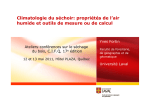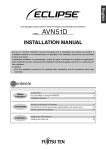Download The INTREPID SDK and API (R18)
Transcript
INTREPID User Manual
Library | Help | Top
The INTREPID SDK and API (R18)
1
| Back |
The INTREPID SDK and API (R18)
Top
You can write your own software which accesses INTREPID datasets using the
prototypes in the INTREPID API library. The API works for all INTREPID dataset
types (grid, line, point, polygon).
The INTREPID API library is a low cost way for your in-house developers to have
easy access to INTREPID datasets.
The INTREPID Software Development Kit is also available free of charge with
INTREPID.
INTREPID Software Development Kit
The INTREPID Software Development Kit (SDK) is a simplified Application
Programmer's Interface to the INTREPID binary database. It includes such
operations as Open, Read/Write AddColumn, Multi-band data access.
The SDK consists of
•
15 short C source code example programs
•
A suggested way to create executables that utilise the functions contained within
the API.
You can use most compilers provided they produce object code that is compatable with
the supplied dynamic linked library file (DLL for Windows or SO for Linux). This file
is distributed on the CD-ROM for all platforms and is available free. The first test1
code contains more detailed instructions and suggestions for getting started.
Full source code is available on request for the simplified SDK.
WorldWind
Intrepid has contributed extensions to WorldWind (NASA/Geoscience Australia).
This treats the sample data and tutorials with any distribution of Intrepid, Jetstream
and Geomodeller as explorable project datasets. A GIT repository is established for
you to source the code from, and this is designed to work out of the box in Eclipse. The
Eclipse framework is a very powerful development environment for creative people to
tailor make new integrated tailored solutions.
In principle, the main Australian GADDS, Irish GSI, Namibian GS whole of country
geophysical data catalogs can be accessed via this interface.
GOOGLE Protobuf
With V5.0 INTREPID and Geomodeller V2012, all the formal processes & tools data
models are published with the API. This open ups all the designs and formal
specifications. The “*.proto” files that are shipped are exactly the same ones used to
power the batch interface to all the tools. The toolkit supplied by GOOGLE to create
Java, Python and C++ wrapper libraries are used by INTREPID to access the task
files. Sample task files in this format are distributed for every tool and function.
Many previously undocumneted features become avialble, as this new policy
guarentees what you see here is what is actually being used. Extensive
commmentaries are also embedded with this new release. Processes, via this
interface, work seemlessly across architectures, and clusters
Library | Help | Top
© 2012 Intrepid Geophysics
| Back |
INTREPID User Manual
Library | Help | Top
The INTREPID SDK and API (R18)
2
| Back |
Database structure notes
The basic database structure is designed to be fast, flexible and simple and uses a
forward Index to point to start of each new group of data in each channel. There is
always a 512 byte header before the data. This contains metadata that is now mostly
duplicated in the secondary .vec, .ers, .isi files. This binary header came from
the ERMapper/PITS heritage. However, we dropped the 512 byte header for grids
quite some time ago.
Availability of the API library
The API library (called libdfa.a or libdfa.so under UNIX and dfa.lib under
Windows) is distributed with INTREPID and normally locked. You can arrange to
have this library unlocked for a small charge. We negotiate unlocking the library on
a case by case basis.
Please contact us if you wish to use the API.
Also available is a test suite of C programs that demonstrates each of the functions.
The test programs are named test1, ... and reside in the install_path/
usercode/io directory (where install_path is the location of your INTREPID
installation).
Library | Help | Top
© 2012 Intrepid Geophysics
| Back |
INTREPID User Manual
Library | Help | Top
The INTREPID SDK and API (R18)
3
| Back |
Methods of access to your code and the API
You can create programs of three types
•
Stand alone user programs in the form of '.exe' files which can directly access
INTREPID datasets using the API libraries.
•
User defined API functions. These functions are compiled and linked code which
•
•
•
Have access to the API library.
•
Are called from the Spreadsheet, Subsection and other tools using their file
names prefixed by an @ symbol,
•
Accept only the names of fields or grid bands as arguments,
•
Can directly access INTREPID datasets using the API libraries and
•
Return a temporary whole dataset field or grid band as the value of the
function.
User defined DLL/SO functions. These functions are compiled and linked code
which
•
Reside in separate .dll or .so files each with the same name as the function
it contains,
•
Are called from the Spreadsheet, Subsection and other tools using their file
name without an @ symbol prefix,
•
Accept and process arguments representing the values of an expression for all
data points in a dataset group and
•
Return values for all data points in the group as the value of the function.
External hard copy composition macros These are programs which
•
You can execute using an external macro specification from within a
MAPCOMP hard copy specification file.
•
Generate MAPCOMP language statements which INTREPID inserts in place
of the external macro specification.
See "External macros" in MAPCOMP Map Specification Language (R20) for full
details.
The two user defined function types use a dynamic link to the INTREPID function
library (known as the INTREPID 'calc class'). Allowing for a minor restriction on
user defined API function arguments, you can fully integrate user defined functions
into INTREPID expression syntax. See INTREPID expressions and functions (R12)
for a full description of this library.
Library | Help | Top
© 2012 Intrepid Geophysics
| Back |
INTREPID User Manual
Library | Help | Top
The INTREPID SDK and API (R18)
4
| Back |
Prototypes, data types and the API library
The files dfatypes.h and dfa.h contain full definitions of all data types and listings
of prototypes required for the API. They are available in the directory
install_path/sample_data/examples/usercode/io (where install_path is
the location of your INTREPID installation). You must include dfa.h in all programs
that have API access.
The API library is available as follows.
Under Windows the API is in a static library called dfa.lib residing in the
install_path/bin/win32 directory.
Under UNIX both static and shared object versions are available. The static version
is called libdfa.a. The shared object version is called libdfa.so. The libraries
reside in the install_path/bin/platform/lib directory. (Under Solaris, for
example, this directory is install_path/bin/SOLARIS/lib. See your installation
notes and Section "Configuring INTREPID under Solaris and SunOS" in Configuring
and using INTREPID (R04) for further details.)
Stand alone user programs
>> To create a stand alone user program with API access
1
Create a program which uses the API data types and prototypes correctly and
which has an #include "dfa.h" statement. The program may have command
line parameters as required.
2
Compile the program.
3
Link the program using the API library and produce a '.exe' file (the extension
.exe is not strictly required under UNIX).
>> To execute a stand alone user program with API access
1
(Under UNIX) Ensure that libdfaioapi.so resides in a directory specified in
the system parameter LD_LIBRARY_PATH (e.g., install_path/bin/
SOLARIS/lib, where install_path is the location of your INTREPID
installation.
(Under Windows) Ensure that dfaioapi.lib resides in the directory
install_path/bin/win32 (where install_path is the location of your
INTREPID installation), or at least is available in a directory listed in the PATH.
2
Use the program name as a command, specifying command line parameters as
required by the program.
___
Example 1
This program has one command line parameter representing a vector dataset.
surv_update.exe
/disk1/surv/ebag_A
Example 2
You can find an example of a stand alone user defined program (test1.c) with API
access in the directory install_path/examples/usercode/io/test1
Library | Help | Top
© 2012 Intrepid Geophysics
| Back |
INTREPID User Manual
Library | Help | Top
The INTREPID SDK and API (R18)
5
| Back |
User defined API functions
>> To create a user defined API function
1
Create a program which uses the API data types and prototypes correctly and
which has an #include "dfa.h" statement. The first command line parameter
corresponds to the output data. The second and subsequent 'command line'
parameters correspond to the arguments that you will use in the function call.
The function call
@function_name(input1, input2, input3 ...)
Would result in INTREPID executing your program with the command line
function_name output input1 input2 input3 ...
Where output becomes the value passed back to INTREPID and returned as the
value of the function.
Note: You must prefix the function name with an @ symbol when calling the
function from an INTREPID tool.
2
Compile the program.
3
Link the program using the API library and produce a file with exactly the same
name as the function you will be calling.
>> To call a user defined API function
Call the function from an INTREPID tool using the format described above.
You may only use field or grid band names as arguments when calling API functions.
INTREPID does not accept expressions as arguments for user defined API functions.
___
Example 1
You have a function call in an INTREPID tool:
@StdVal(Mag1, Mag2)
This corresponds to your user defined program
StdVal
INTREPID executes the program with command line parameters as follows
StdVal
output_data Mag1 Mag2
When the program has finished, INTREPID obtains the data from output_data and
returns it as the value of the function in the tool.
Example 2
You can find an example of a user defined API function (test1.c) in the directory
install_path/examples/usercode/dbedit/test1, including a sample
Spreadsheet tool task specification (.job) file which shows how to call the function.
Action Begin
Type
Name
Dtype
Initial
Action End
Library | Help | Top
=
=
=
=
CreateField
aMAGNETIC
IEEE8ByteReal
"@test1(MAGNETIC)"
© 2012 Intrepid Geophysics
| Back |
INTREPID User Manual
Library | Help | Top
The INTREPID SDK and API (R18)
6
| Back |
User defined DLL/SO functions
>> To create a user defined DLL/SO function
1
Create a program defining a function which processes the arguments according to
your requirements. The first argument in the program function definition
specifies the number of data points in the group being processed. The second and
subsequent arguments in the program function correspond to the arguments that
you will use in the function call.
The function call
function_name(input1, input2, ...)
would require a function in your program result in INTREPID executing the
following function in your program
function_name(no_of_points, input1, input2, ...)
Where no_of_points is the number of data points in the group represented by
the arguments.
Note: You must NOT prefix the function name with an @ symbol when calling the
function from an INTREPID tool.
2
Compile the program.
3
Link the program and produce a file with the same name as the function you will
be calling and a linked library / shared object extension.
Under Windows a function called CompVal would reside in a file CompVal.dll. This
file must be located in a directory specified in the environment variable PATH.
Note: You must 'publish' the Double* function prototype. For Example 1 below, you
would include the following statement in the header specifications
external publish double* CompVal(int no_pts,double* ZVal1,double*
ZVal2)Under UNIX a function called CompVal would reside in a file CompVal.so.
This file must be located in a directory specified by the system parameter
LD_LIBRARY_PATH.
>> To call a user defined DLL/SO function
Call the function from an INTREPID tool using the format described in the steps
above.
You may use field or grid band name or expressions containing field or grid band
names as arguments.
___
Example 1
You have a function call in an INTREPID tool:
CompVal(Mag1, Mag2)
INTREPID will access your user defined program called
CompVal.dll or CompVal.so.
In the program is the following function
double* CompVal(int no_pts,double* ZVal1,double* ZVal2)
Library | Help | Top
© 2012 Intrepid Geophysics
| Back |
INTREPID User Manual
Library | Help | Top
The INTREPID SDK and API (R18)
7
| Back |
Example 2
You can find an example of a user defined DLL/SO function (test2.c) in
install_path/examples/usercode/dbedit/test2 (where install_path is
the location of your INTREPID installation), including a sample Spreadsheet tool
task specification (.job) file which shows how to call the function.
Action Begin
Type
Name
Dtype
Initial
Action End
=
=
=
=
CreateField
aMAGNETIC
IEEE8ByteReal
"test2(MAGNETIC)"
Multiple function DLL/SO library files
You can have several user-defined functions in a single .dll or .so library file.
Instead of using a matching file name to locate the name of the function, you must
specify each library file in Library Begin–End blocks in install.cfg. in the
config directory (for example, d:\intrepid\config).
A library definition block contains
•
A Name = statement which specifies the library file name.
•
A Module Begin–End block for each function.
A Module Begin–End block contains
•
A Name = statement corresponding to the function name.
•
Input = statements describing each argument of the function. A name you
specify for an argument here is purely for documentation. INTREPID does not
use the name.
•
An Output = statement describing the output of the function. A name you
specify for the output here is purely for documentation. INTREPID does not use
the name.
Here is an example, the gravity library:
Library Begin
Name = gravity
Module Begin
Name = FA
Input = Latitude
Input = ObsGravity
Output = FreeAir
Module End
Module Begin
Name = FAmgal
Input = Latitude
Input = "ObsGravity(m/sec^2)"
Output = FreeAir
Module End
Library End
Library | Help | Top
© 2012 Intrepid Geophysics
| Back |
INTREPID User Manual
Library | Help | Top
The INTREPID SDK and API (R18)
8
| Back |
•
The library resides in the file gravity.dll or gravity.so.
•
It contains two functions.
FA(Latitude,ObsGravity), with two arguments described as Latitude and
ObsGravity and returning a value described as FreeAir
FAmgal(Latitude,ObsGravity m/sec^2) with two arguments described as
Latitude and ObsGravity m/sec^2 and returning a value described as FreeAir
New specifications for DLL/SO functions
The new type of DLL/SO function returns its values in arguments rather than as the
value of the function. The returned value of the function is now a flag showing
whether there was a problem in execution. This will increase the versatility of DLL/
SO functions. This design will enable functions to have a number of output
arguments as well as a number of input arguments.
Here is a brief programmer's summary of the new system, including an example:
With this convention you can prototype all functions in the same way.
The function call
function_name (input1,input2, ...)
would require
int function_name(int no_of_points,double** bufs,int inbufs,int
onbufs)
Where
no_of_points is the number of data points in the group represented by the
arguments
bufs is an array of pointers each pointing to an array of numbers, one for each input
(inbufs) and one for each output (Currently onbufs must be 1) .
Example
/*
* Sample program demonstating the use of dynamic library calls
* from within the Intrepid spreadsheet.
*
* The prototype for a function xxx(f1,f2,...,fn) is
* int xxx(int npts,double** bufs,int inbufs,int onbufs)
*
* The install.cfg can have an entry for this module that helps
* intrepid to find it.
* If there is no install.cfg entry for this routine it must be
* put into a shared library called libFA.so.
* It is assumed that the library will be found on the library
* path ($LD_LIBRARY_PATH) on UNIX.
*
* This module is designed to be called from dbedit as FA(lat,obsgravity).
* lat is in latitude degrees.
* obsgravity is in mgals.
* Does IGSN71 Free Air Anomaly calculation
*
*/
Library | Help | Top
© 2012 Intrepid Geophysics
| Back |
INTREPID User Manual
Library | Help | Top
The INTREPID SDK and API (R18)
9
| Back |
#include <stdio.h>
#include <math.h>
int FA_init(int npts,double** bufs,int inbufs,int onbufs) {
return(0);
}
int FA_final() {
return(0);
}
int FA(int npts,double** bufs,int inbufs,int onbufs) {
double* lat = bufs[0];
double* obsgravity = bufs[1];
double* FAvalue = bufs[2];
double PI=3.14159265358979323846;
double flt64Null = -5.0E+75;
/* This represents a null value */
int i;
/* Perform some calculation */
double a1=978031.85;
double a2= 0.005278895;
double a3= 0.000023462;
double sl,calcgrav;
for (i=0;i<npts;i++) {
if (lat[i]!=flt64Null && obsgravity[i]!=flt64Null) {
sl = sin(lat[i]*PI/180.0);
calcgrav = (a1*(1.0+a2*sl*sl+a3*sl*sl*sl*sl));
FAvalue[i] = obsgravity[i]-calcgrav;
}
else FAvalue[i] = flt64Null;
}
return(0);
Notes
•
The returned value is now an integer indicating the status of the function (0 =
OK, all other values indicate an error)
•
ERMapper C routines can be called if they have an entry in the ERMapper
segment of install.cfg
•
You can now define the initialiser and finaliser routines as in ERMapper. For
example:
•
FA_init is called at the start of the operation
•
FA is called once for each group
•
FA_final is called at the end of the operation
For more further assistance with this feature of INTREPID contact our technical
support service.
Library | Help | Top
© 2012 Intrepid Geophysics
| Back |
INTREPID User Manual
Library | Help | Top
The INTREPID SDK and API (R18)
10
| Back |
API function list
This section contains a detailed description of the available INTREPID application
programming interface (API) functions.
File
int DFAOpenDirectory(dbpath,dir)
Open directory to access data. Directory statistics such as number of files(dir>nfields) are recorded in the INTREPID directory field.
* Parameter dbpath The directory to be opened
* Parameter dir
The INTREPID directory field
* Return int The success of the operation 0 success -1 failure
int DFACloseDirectory(dir)
Close directory to access the data
* Parameter dir The INTREPID directory field
* Return int The success of the operation 0 success -1 failure
int DFAOpen(path,io)
Open access to the data
* Parameter path The path to the data
* Parameter io The INTREPID field
* Return int The success of the operation 0 success -1 failure
int DFAClose(io)
Close access to the data
* Parameter io The INTREPID field
* Return int The success of the operation 0 success -1 failure
int DFACreateLike(newfile,likefile,dtype,nbands)
Create a new database file based on another file
* Parameter newfile The path to the file to be created
* Parameter likefile The path to the file to be copied
* Parameter dtype
The type of data
* Parameter nbands The number of bands in the data(normally 1)
* Parameter groupby The field of the copied group(normally 1)
* Return int The success of the operation 0 success -1 failure
int DFACreateGroupBy(path,dtype,nbands)
Create a new group(..LINE, .PD and .vec files)
* Parameter path
The path to the new file
* Parameter fileType The type of file
* Parameter dtype
The type of data
* Parameter nbands The number of bands in the data(normally 1)
* Return int The success of the operation 0 success -1 failure
int DFACreate(path,dtype,nbands)
Create new INTREPID field
* Parameters & Return As above
Library | Help | Top
© 2012 Intrepid Geophysics
| Back |
INTREPID User Manual
Library | Help | Top
The INTREPID SDK and API (R18)
11
| Back |
char DFAPathOfAlias(dir,alias);
Check the pathname is valid
* Parameter dir The INTREPID directory field
* Parameter alias The name of the file
* Return char The pathname if ok or NULL if alias not found
char DFAReadDirectory(dir,fieldnumber);
Read directory
* Parameter dir The INTREPID directory field
* Parameter fieldnumber The field number(ie corresponds to a file)
* Return char The pathname if ok or NULL if fieldnumber is out of range
char DFAGetProjection(io);
Get INTREPID Projection
* Parameter io The INTREPID field
* Return char The Projection from the .vec file for the field. Returns NULL if the
.vec file is not found or if there is no projection for the field.
char DFAGetDatum(io);
Get INTREPID Datum
* Parameter io The INTREPID field
* Return char The Datum from the .vec file for the field. Returns NULL if the .vec
file is not found or if there is no datum for the field.
int DFAGetNsForGroup(io,group);
Get number of samples for specified group
* Parameter io The INTREPID field
* Parameter group The 0 relative implicit group number
* Return char Either error==-1 or number of samples for group
int DFASetProjection(io,proj,datum);
Set INTREPID Projection and Datum
* Parameter io The INTREPID field
* Parameter proj The Projection to be set
* Parameter datum The Datum of the projection
* Return int The success of the operation 0 success -1 failure
datatype DFAGetDataType(dir,fieldnumber);
Determine the datatype of the field
* Parameter dir The INTREPID directory field
* Parameter fieldnumber The fieldnumber(ie corresponds to a file)
* Return DataType The datatype of the field or DT_UNKNOWN if an error.
filetype DFAGetFileType(dir,fieldnumber);
Determine the filetype of the field
* Parameter dir The INTREPID directory field
* Parameter fieldnumber The fieldnumber(ie corresponds to a file)
* Return FileType The filetype of the field or FT_UNKNOWN if an error. FileType
may be of 4 types: line, image, polygon or point.
Library | Help | Top
© 2012 Intrepid Geophysics
| Back |
INTREPID User Manual
Library | Help | Top
The INTREPID SDK and API (R18)
12
| Back |
Read
int DFAReadR4(io,group,fromrow,torow,buf)
Read real*4 precison data
* Parameter io The INTREPID field
* Parameter group The 0 relative implicit group number
* Parameter fromrow The start index for part of a group
* Parameter torow The end index for part of a group
* Parameter buf The buffer for io->nb bands
* Return int Either error==-1 or number of samples/rows read
int DFAReadR8(io,group,fromrow,torow,buf)
Read real*8 precison data
* Parameters & Return As above
int DFAReadCH(io,group,fromrow,torow,buf)
Read char type data
* Parameters & Return As above
int DFAReadI2(io,group,fromrow,torow,buf)
Read integer*2 precison data
* Parameters & Return As above
int DFAReadI4(io,group,fromrow,torow,buf)
Read integer*4 precison data
* Parameters & Return As above
int DFAReadBandR4(io,line,band,fromrow,torow,buf)
Read band of real*4 precison data
* Parameter io
The INTREPID field
* Parameter group The 0 relative implicit group number
* Parameter band
The band to be read
* Parameter fromrow The start index for part of a group
* Parameter torow The end index for part of a group
* Parameter buf
The buffer for io->nb bands
* Return int Either error==-1 or number of samples/rows read
int DFAReadBandR8(io,line,band,fromrow,torow,buf)
Read band of real*8 precison data
* Parameters & Return As above
int DFAReadBandI2(io,line,band,fromrow,torow,buf)
Read band of integer*2 precison data
* Parameters & Return As above
int DFAReadBandI4(io,line,band,fromrow,torow,buf)
Read band of integer*4 precison data
* Parameters & Return As above
Library | Help | Top
© 2012 Intrepid Geophysics
| Back |
INTREPID User Manual
Library | Help | Top
The INTREPID SDK and API (R18)
13
| Back |
Write
int DFAWriteR4(io,group,fromrow,torow,buf)
Write real*4 precison data
* Parameter io The INTREPID field
* Parameter group The 0 relative implicit group number
* Parameter fromrow The start index for part of a group
* Parameter torow The end index for part of a group
* Parameter buf The buffer for io->nb bands
* Return int Either error==-1 or number of samples/rows read
int DFAWriteR8(io,group,fromrow,torow,buf)
Write real*8 precison data
* Parameters & Return As above
int DFAWriteCH(io,group,fromrow,torow,buf)
Write char type data
* Parameters & Return As above
int DFAWriteBandR4(io,group,band,fromrow,torow,buf)
Write band of real*4 precison data
* Parameter io The INTREPID field
* Parameter group The 0 relative implicit group number
* Parameter band
The band to be read
* Parameter fromrow The start index for part of a group
* Parameter torow The end index for part of a group
* Parameter buf
The buffer for io->nb bands
* Return int Either error==-1 or number of samples/rows read
int DFAWriteBandR8(io,group,band,fromrow,torow,buf)
Write band of real*8 precison data
* Parameters & Return As above
int DFAAppendR4(io,group,npts,buf)
Append real*4 precison data
* Parameter io The INTREPID field
* Parameter group The 0 relative implicit group number
* Parameter npts The number of points to be appended
* Parameter buf The buffer for io->nb bands
* Return int Either error==-1 or number of samples/rows appended
int DFAAppendR8(io,group,npts,buf)
Append real*8 precison data
* Parameters & Return As above
int DFAAppendCH(io,group,npts,buf)
Append char type data
* Parameters & Return As above
Library | Help | Top
© 2012 Intrepid Geophysics
| Back |
INTREPID User Manual
Library | Help | Top
The INTREPID SDK and API (R18)
14
| Back |
Error Handling
void DFAPrintError(error);
Print error type to output
* @param error Type of error
void DFAPrintError1(error,message);
Print error type and description to output
* Parameter error Type of error
* Parameter mess1 Description of error
Library | Help | Top
© 2012 Intrepid Geophysics
| Back |