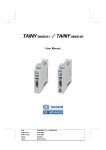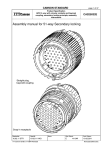Download TAINY ComPortClient - Dr. Neuhaus Telekommunikation GmbH
Transcript
TAINY ComPortClient
User manual
File
3128AD020_110315-ENG.doc
File saved
15.03.2011
File printed
15.03.2011
State
DRAFT
Autor
Dr. Neuhaus Telekommunikation GmbH / Änd. UUP
!
Attention!
Please note, particularly when using pay networks:
Data packets are exchanged when setting up a connection, when receiving a
connection and during attempts to connect (e.g. server off, false destination
address, etc.). It is thereby irrelevant whether the attempts to connect are
successful or unsuccessful. TAINY Connect Clients are generally configured in
such a way that they carry out the handling of this connection automatically and
independently.
2 of 34
Manual: TAINY ComPortClient
File
3128AD020_110315-ENG.doc
File saved
15.03.2011
File printed
15.03.2011
State
DRAFT
Autor
Dr. Neuhaus Telekommunikation GmbH / Änd. UUP
Contents
Contents
1
The TAINY Connect System ................................................................................. 5
1.1 Practical application examples for the TAINY Connect System .......................6
1.2 The TAINY ComPortClient ...............................................................................6
1.3 Connection routes via TAINY SwitchingCenter / TAINY ModemServer:..........8
Net control station Application ......................................................8
2
Prerequisites for operation and installation ..................................................... 10
2.1 Prerequisite for operation: definable IP address of the TAINY
SwitchingCenter/ModemServer .....................................................................10
2.2 System prerequisites .....................................................................................10
2.3 Installation......................................................................................................11
2.4 Deinstallation .................................................................................................11
3
The user interface of the TAINY ComPortClient ............................................... 12
3.1 Start / end program, open / hide main window...............................................12
Manual start........................................................................................12
Show main window .............................................................................12
Hide main window ..............................................................................13
End program .......................................................................................13
3.2 Operation, language settings, password protection .......................................13
Operation ............................................................................................13
Language ...........................................................................................13
Define / cancel password protection ...................................................13
4
Configuration of the TAINY ComPortClient ...................................................... 15
Goals ..................................................................................................15
Procedure ...........................................................................................15
4.1 Add / Remove COM ports ..............................................................................16
COM ports ..........................................................................................16
Add COM port.....................................................................................16
Remove COM port..............................................................................16
4.2 Configuration of the modem interface: dedicated lines or switched
connections....................................................................................................17
Configure CPC COM ports for dedicated line .....................................17
Enable switched connections .............................................................17
Accepting calls....................................................................................18
4.3 AT commands and responses .......................................................................18
AT command set ................................................................................18
Process responses to AT commands .................................................19
AT commands implemented with the TAINY ComPortClient ..............19
4.4 Configure the TCP/IP connection to the TAINY SwitchingCenter ..................20
Manual: TAINY ComPortClient
File
3128AD020_110315-ENG.doc
File saved
15.03.2011
File printed
15.03.2011
State
DRAFT
Author
Dr. Neuhaus Telekommunikation GmbH / Änd. UUP
3 of 34
Contents
Parameters to be defined ...................................................................20
5
Configuration of the SW application for use of the CPC COM port of the
TAINY ComPortClient ......................................................................................... 24
Configuration of the SW application for communication via the TAINY
ComPortClient ....................................................................................24
6
Operation: control of connections and monitoring of status .......................... 25
Prerequisites ......................................................................................25
User functions during operation .........................................................25
6.1 Disconnect / create TCP/IP connection to the TAINY SwitchingCenter or
TAINY ModemServer .....................................................................................26
Create/disconnect connection to the TAINY
SwitchingCenter/ModemServer ..........................................................26
Disconnect all .....................................................................................26
Connect all .........................................................................................26
6.2 View status of the TCP/IP connection to the TAINY
SwitchingCenter/ModemServer .....................................................................27
Status displays of the connection to the TAINY
SwitchingCenter/ModemServer ..........................................................27
Watchdog (Min.) .................................................................................28
7
Security ................................................................................................................ 29
8
What is that?........................................................................................................ 30
DynamicDNS-providers ......................................................................30
COM port, virtual COM port ................................................................31
Client / Server .....................................................................................31
TCP/IP (Transmission Control Protocol/Internet Protocol) .................31
TSC protocol ......................................................................................32
Service provider..................................................................................32
Protocol, transfer protocol ..................................................................32
VPN - Virtual Private Network ............................................................32
4 of 34
Manual: TAINY ComPortClient
File
3128AD020_110315-ENG.doc
File saved
15.03.2011
File printed
15.03.2011
State
DRAFT
Author
Dr. Neuhaus Telekommunikation GmbH / Änd. UUP
The TAINY Connect System
1
The TAINY Connect System
The TAINY ComPortClient is part of the TAINY Connect System, the transmission
system for wireless and wired M2M (Machine to Machine) communication on the basis
of IP networks.
Consisting of the TAINY Connect terminals, various AT, meter and
dedicated line modems for TCP/IP networks, as well as a central "exchange", the
TAINY SwitchingCenter or the TAINY ModemServer, this system uses
wired and wireless TCP/IP networks for the transmission of data.
With the TAINY SwitchingCenter / TAINY ModemServer and the TAINY Connect
terminals, both hardware and software-based, an individual
"TCP/IP private automatic branch exchange" can be set up. Through this, machines,
programmable logic controllers (PLC), robots, meters, net control stations and
other devices can communicate with one another, with connections throughout the
world, wherever access to a TCP/IP network (Internet, intranet or GPRS ) is available.
The machines, PLC, robots, meters, net control stations, etc. are connected by series
interfaces to the TAINY Connect terminals. The TAINY Connect
terminals behave like traditional analog or GSM modems on public
exchanges or private automatic branch exchanges. The connection is set up in
combination with the TAINY
SwitchingCenter / TAINY ModemServer. The TAINY
SwitchingCenter or the TAINY ModemServer thereby functions as a switching center,
thus enabling mutual data transfer, by dedicated line or
switched connection.
Examples:
Data communication process ↔ net control station
Earlier
Today
GSMModem
TAINY
GPRSModem
GSM
Maschine,
Zähler, Automat
Maschine,
Zähler, Automat
Modem
Telefonnetz/
Festnetz
TAINY
LANModem
Leitstelle
Maschine,
Zähler, Automat
Netzwerke
LAN
Maschine,
Zähler, Automat
Data communication process ↔ process
Earlier
Machine, PLC,
robot
Modem
GSM
mode
m
GSM
Telephone
network/
fixed line
Machine, PLC,
robot
TAINY
SwitchingCenter /
TAINY
ModemServer
Leitstellen-PC
mit TAINY
ComPortClient
Today
TAINY
GPRS
modem
TAINY
GPRS
modem
GPRS
Machine, PLC,
robot
Machine, PLC,
robot
TCP/IP
Modem
Machine, PLC,
robot
Machine, PLC,
robot
LeitstellenRechner
TCP/IP-
Modem
GSM
mode
m
TAINY
LANModem
GPRS
TAINY
LAN
modem
Machine, PLC,
robot
networks
TAINY
SwitchingCenter /
TAINY
ModemServer
Manual: TAINY ComPortClient
File
3128AD020_110315-ENG.doc
File saved
15.03.2011
File printed
15.03.2011
State
DRAFT
Author
Dr. Neuhaus Telekommunikation GmbH / Änd. UUP
TAINY
LAN
modem
Machine, PLC,
robot
LAN
5 of 34
The TAINY Connect System
The TSC protocol
1.1
Practical application examples for the TAINY Connect System
•
1.2
The TSC protocol is a protocol designed by Dr. Neuhaus for the
exchange of reference data, monitoring and control information
between the TAINY SwitchingCenter and the TAINY Connect
Clients over TCP/IP-based networks, whether wired (Internet,
intranet (LAN)) or wireless (GPRS).
The TSC protocol is currently defined as an independent standard.
Recording data involving
consumption of electricity, water or
gas consumption, from vending
machines or fill levels
•
Remote maintenance
•
Transmission of alarm signals
•
Fast data transmission for
electronic payment
•
Monitoring of machines
•
Monitoring of vending machines
•
Transmission of weather data
The TAINY ComPortClient
The TAINY ComPortClient has the following purpose:
TCP/IP data
communication for
net control stations
that are themselves
no longer TCP/IPcapable.
The TAINY ComPortClient is a TAINY Connect Client on a software
basis. It adds up to 255 virtual COM ports (CPC COM ports) to a
PC. These can be used to set up a serial communication software
application, e.g. net control station software, data connections
through a TAINY SwitchingCenter/ModemServer to other TAINY
Connect Clients. The TAINY ComPortClient implements serial
(Modem) communication of the software application in such a way
that it is passed on via TCP/IP networks, by dedicated line or
switched connection. The TAINY ComPortClient also has the
following interfaces:
•
internally to the SW application (e.g. net control station
software); this software appears as one or more COM ports to
the TAINY ComPortClient.
AND
• to the TCP/IP network and the TAINY
SwitchingCenter/ModemServer accessible through this, which
creates further connections to other TAINY Connect Clients.
6 of 34
Manual: TAINY ComPortClient
File
3128AD020_110315-ENG.doc
File saved
15.03.2011
File printed
15.03.2011
State
DRAFT
Author
Dr. Neuhaus Telekommunikation GmbH / Änd. UUP
The TAINY Connect System
Net control
station-PC
Application:
Net control station software
serial
TAINY ComPortClient
TCP/IP network
TSC protocol via TCP/IP
Intranet OR
Internet
TAINY SwitchingCenter
/ ModemServer
A COM port made available by the TAINY ComPortClient, the socalled CPC COM port, thus emulates a real serial interface of the
computer for the SW application. However, data received by the
SW application is not issued via a hardware interface, but is instead
packed into the TSC protocol and sent via the TCP/IP connection
to the carrier, the TAINY SwitchingCenter/ModemServer. Received
data is there unpacked from the TSC protocol and sent to the SW
application as if from a hardware interface. Interface signals such
as RTS, CTS, DTR, DSR and DCD are supported. In addition, the
CPC COM port also has an AT command interface and can
emulate a Hayes-compatible AT modem in the activated AT mode
of your SW application.
Switched connection When the net control station software issues modem commands,
mode CS
the telephone number of another TAINY Connect Client can be
transferred together with the ATD command. Following this, the
connection to this Tainy Connect Client is created by the TAINY
SwitchingCenter / TAINY ModemServer. In this case a switched
connection is set up - CS (CS = Circuit Switched).
Dedicated line
mode LL
When no connection control by AT modem commands should or
can take place, dedicated lines can instead be set up by the TAINY
SwitchingCenter:
− between a CPC COM port of the net control station PC
and
− another TAINY Conect Client.
(Mode - LL (LL = Leased Line)).
Manual: TAINY ComPortClient
File
3128AD020_110315-ENG.doc
File saved
15.03.2011
File printed
15.03.2011
State
DRAFT
Author
Dr. Neuhaus Telekommunikation GmbH / Änd. UUP
7 of 34
The TAINY Connect System
1.3
Connection routes via TAINY SwitchingCenter / TAINY
ModemServer:
The following possibilities for data communication via TCP/IP protocol over the TAINY
SwitchingCenter / TAINY ModemServer are available:
Net control station Application
LAN /
intranet
(TCP/IP)
Application:
measuring
station
TAINY
LMOD-S1
TAINY
LMOD-S1
Net control station
computer with
proprietary
operating system
GPRS
Application:
energy/gas/
water meter
Application:
energy/gas/
water meter
TCP/IP
networks
ZDUE-GPRSPLUS-IV
ZDUELAN-PLUSIV
Router with
switch/hub
TAINY
SwitchingCenter/
TAINY
ModemServer
Net control station
computer with Windows
operating system and
TAINY ComPortClient
Application:
energy/gas/
ZDUELAN-PLUS- water meter
IV
Application:
machine, PLC,
robot
TAINY
LMOD-S1
8 of 34
Manual: TAINY ComPortClient
File
3128AD020_110315-ENG.doc
File saved
15.03.2011
File printed
15.03.2011
State
DRAFT
Author
Dr. Neuhaus Telekommunikation GmbH / Änd. UUP
The TAINY Connect System
All connections of the net control station PC pass through a PC with access to the
Internet/intranet as a switching center. The TAINY SwitchingCenter / TAINY
ModemServer is executed on this PC. These software variants each function practically
like a telecommunications private automatic branch exchange, meaning they can be
used to create switched connections or dedicated lines between any TAINY Connect
Clients. These include, for example, TAINY LMOD-S1, TAINY GMOD-Sx (with wireless
connection via GPRS). It is irrelevant whether the TAINY Connect Clients are accessible
via GPRS, Internet or intranet.
Manual: TAINY ComPortClient
File
3128AD020_110315-ENG.doc
File saved
15.03.2011
File printed
15.03.2011
State
DRAFT
Author
Dr. Neuhaus Telekommunikation GmbH / Änd. UUP
9 of 34
Prerequisites for operation and installation
2
Prerequisites for operation and installation
2.1
Prerequisite for operation: definable IP address of the TAINY
SwitchingCenter/ModemServer
In order that the TAINY ComPortClient can actively create a connection to the TAINY
SwitchingCenter / ModemServer, this or these must have a defined address. The
following options are possible:
Fixed or definable IP The TAINY SwitchingCenter is in the intranet (LAN):
address
The network administrator will have assigned it a fixed IP address.
- in the intranet OR (An IP address consists of 4 numbers with a maximum of three
digits, each separated by a period, e.g.: 255.122.201.005)
- in the Internet
The TAINY SwitchingCenter is accessible through the Internet:
There are two possibilities:
2.2
•
A fixed IP address has been assigned to it by the Internet
service provider (Can be requested from several Internet
service providers).
•
The Internet service provider assigns it the IP address
dynamically, meaning that it changes. In this case, a host name
in URL format (URL - Uniform Ressource Locator) must be
permanently assigned to the Internet connection of the TAINY
SwitchingCenter/ModemServer, through which the TAINY
SwitchingCenter / the TAINY ModemServer can be addressed.
Host names are, for example, permanently assigned by a
DynamicDNS provider (DNS = Domain Name Server). (See
also DynamicDNS-providers
•
, p. 30).
System prerequisites
Windows PC
In order to install the TAINY ComPortClient onto a PC and to use it
Windows 2000 / XP successfully, the following prerequisites for the PC must be
satisfied:
Professional
Server
• PC with Windows 2000 Professional or XP Professional
Windows 2000
operating system, or on a server with the Windows 2000 Server
Server / Server 2003
or Windows Server 2003 operating system
You must have administrator rights in Windows to be able to
install a program.
•
Installed network interface card
•
TCP/IP connection to the TAINY SwitchingCenter /
ModemServer, either through the intranet or the Internet.
10 of 34
Manual: TAINY ComPortClient
File
3128AD020_110315-ENG.doc
File saved
15.03.2011
File printed
15.03.2011
State
DRAFT
Author
Dr. Neuhaus Telekommunikation GmbH / Änd. UUP
Prerequisites for operation and installation
2.3
Installation
In order to install the TAINY ComPortClient, proceed as follows:
1. Place the supplied program CD into the CD-ROM drive of your
computer. After the Wizard for the installation of the CD has
started, click the button for the installation of the TAINY
ComPortClient.
If the Wizard on the CD fails to start automatically, start it
manually:
•
Click Start, Do...,
•
After clicking the Browse button, go to the drive with the
CD.
•
Double click the program name install.exe.
After the Wizard has started, click the button for the installation
of the TAINY ComPortClient.
2. Follow the instructions on the screen. Adopt the suggested
settings or change these.
After completing the installation, the TAINY ComPortClient will start
automatically and you will see the main window of the program.
For information on program operation see The user interface of the
TAINY ComPortClient
, page 12.
2.4
Deinstallation
Either via
Start, Programs, Neuhaus, TAINY ComPortClient, Uninstall
OR
via Windows System Control, Software.
Manual: TAINY ComPortClient
File
3128AD020_110315-ENG.doc
File saved
15.03.2011
File printed
15.03.2011
State
DRAFT
Author
Dr. Neuhaus Telekommunikation GmbH / Änd. UUP
11 of 34
The user interface of the TAINY ComPortClient
3
The user interface of the TAINY ComPortClient
3.1
Start / end program, open / hide main window
Manual start
During the installation of the TAINY ComPortClient, a link to the
TAINY ComPortClient was created in the Windows program folder
Autostart. This means that the TAINY ComPortClient is
automatically started each time the PC is started.
The TAINY ComPortClient can also be started manually, for
example, when the link in the Windows program folder Autostart
has been deleted:
To do this, click the menu Start, Programs, Neuhaus, TAINY
ComPortClient, TAINY ComPortClient
Following the start, the TAINY ComPortClient runs as a service in
the background. Its user interface is reduced to icon size and is
only visible in the Systray, also known as the Information area, to
the lower right in the Windows task bar.
A double click or a right click on the icon
opens the context menu.
Show main
window
1.
2.
3.
Password entry may
be required
With the right mouse button, click on the CPC icon to the lower
right of the screen in the Systray, also known as Information
area, in order to open the context menu.
Click Show Main Window in the context menu.
For password protection:
Enter the password in the event that the window is protected
by a password. (Factory settings do not provide for password
protection.)
Following installation or the
first start, a COM port will
be shown. This has been
added to the already
existing COM ports of the
PC - see Add ports, page
16.
12 of 34
Manual: TAINY ComPortClient
File
3128AD020_110315-ENG.doc
File saved
15.03.2011
File printed
15.03.2011
State
DRAFT
Author
Dr. Neuhaus Telekommunikation GmbH / Änd. UUP
The user interface of the TAINY ComPortClient
Hide main window Click Hide Main Window in the
Program menu.
OR
Click on the Minimize or Close icons to
the upper right.
End program
Close
TAINY ComPortClient End:
1.
2.
3.2
Symbol
Minimieren
Click the symbol with the right mouse button to open the
context menu.
Click End in the context menu.
Operation, language settings, password protection
Operation
Program operation takes place in the open main window, as for
other Windows programs
• by manual command OR
•
Language
by clicking icons (Each icon represents a menu command).
The language setting of the user interface can be changed:
Settings, Usage; select the desired language in the Usage settings
dialog.
The changed language setting first takes effect following a restart
of the TAINY ComPortClient.
Define / cancel
password
protection
The opening of the main window of the TAINY ComPortClient can
be protected with a password.
Define password protection:
1. Menu Settings, Usage; activate the "Password protection"
control field in the Usage settings dialog.
2. Define the password in the dialog.
Password:.............................................................................
Password protection takes effect as soon as you close the main
window. This means that as of now the password must be
entered each time the main window is opened.
Cancel password protection:
Manual: TAINY ComPortClient
File
3128AD020_110315-ENG.doc
File saved
15.03.2011
File printed
15.03.2011
State
DRAFT
Author
Dr. Neuhaus Telekommunikation GmbH / Änd. UUP
13 of 34
The user interface of the TAINY ComPortClient
1. Menu Settings, Usage; deactivate the "Password protection"
control field in the Usage settings dialog.
Password protection is deactivated as soon as you close the
main window. This means that as of now the password need no
longer be entered to open the main window.
14 of 34
Manual: TAINY ComPortClient
File
3128AD020_110315-ENG.doc
File saved
15.03.2011
File printed
15.03.2011
State
DRAFT
Author
Dr. Neuhaus Telekommunikation GmbH / Änd. UUP
Configuration of the TAINY ComPortClient
4
Configuration of the TAINY ComPortClient
The basic configuration of the TAINY ComPortClient has the
following objectives:
• Making available the necessary number of
Page 16
virtual CPC COM ports
}
Goals
•
Configuration of the modem interface for
switched connection or dedicated line;
process eventual responses to AT commands
} Page 17
•
Configuration of the TCP/IP connection for
the TAINY SwitchingCenter
} Page 20
Add ports, page 16,
Configuration modem interface: dedicated lines
or, Seite 17
Net control
station PC
Configure TAINY SwitchingCenter, page 20
SW application:
net control station software
serial
TAINY ComPortClient
TCP/IP network
TSC protocol via TCP/IP
Procedure
Intranet OR
Internet
TAINY SwitchingCenter
/ ModemServer
In order to carry out the configuration, proceed as follows:
1. First collect the configuration data for the TCP/IP connection to
the TAINY SwitchingCenter/ModemServer. Note this data in the
table of the section in which the parameters to be defined are
explained - see Configure TAINY SwitchingCenter, page 20.
2. Following the (automatic) start of the program, open the main
window using the context menu with a right click on the symbol
to the lower right in the Systray.
3. Call up the appropriate dialog with a menu command, icon click
or key combination in order to enter the parameters there.
4. Now hide the main window, meaning reduce to icon size.
Manual: TAINY ComPortClient
File
3128AD020_110315-ENG.doc
File saved
15.03.2011
File printed
15.03.2011
State
DRAFT
Author
Dr. Neuhaus Telekommunikation GmbH / Änd. UUP
15 of 34
Configuration of the TAINY ComPortClient
4.1
Add / Remove COM ports
COM ports
Following the installation, the TAINY ComPortClient makes an
additional virtual COM port available. The TAINY ComPortClient
has added already existing physical COM ports of the PC to this.
The assigned COM port number is dependent upon the
configuration of your system. The COM ports of the TAINY
ComPortClient are automatically appended to the end of the list of
COM ports already found in your system.
Example:
In your system there are two physical COM ports (COM1 and
COM2) and a serial Bluetooth adapter (COM3). The numeration of
the virtual TAINY ComPorts thus starts at COM4.
If the application (e.g. net control station software) communicates
through several COM ports, additional COM ports must be added
to the TAINY ComPortClient, to a maximum of 254. These are then
shown serially numbered in the main window of the TAINY
ComPortClient.
Important for the configuration of the TAINY
SwitchingCenter/ModemServer
When several COM ports are activated for the TAINY
ComPortClient, a separate connection for each COM port must
be configured for the TAINY SwitchingCenter / TAINY
ModemServer. For the purposes of the TAINY SwitchingCenter
/ the TAINY ModemServer, the TAINY ComPortClient then
appears in practical terms like several TAINY Connect Clients.
As many connections must then be configured for the TAINY
SwitchingCenter/ModemServer as the TAINY ComPortClient
has COM ports.
In order to add additional COM ports, proceed as follows:
Add COM port
Menu COM-Port, Add new COM port
OR
click the appropriate icon:
Enter the number of COM ports to be added.
Remove COM port 1. Mark the line of the relevant COM port
16 of 34
Manual: TAINY ComPortClient
File
3128AD020_110315-ENG.doc
File saved
15.03.2011
File printed
15.03.2011
State
DRAFT
Author
Dr. Neuhaus Telekommunikation GmbH / Änd. UUP
Configuration of the TAINY ComPortClient
2. Menu COM port, Remove selected COM port
OR
click the appropriate icon:
4.2
Configuration of the modem interface: dedicated lines or switched
connections
Configure CPC
COM ports for
dedicated line
If the SW application functioning on the TAINY ComPortClient does
not issue commands for modem control, define the following
setting for the relevant COM port(s):
Deactivate the AT mode checkbox.
Dedicated line mode: In this case it must be differentiated between two approaches:
LL (LL = Leased
Line)
•
If the SW application does not issue signals for the control of
connections, the relevant COM port of the TAINY
ComPortClient will maintain a constant connection to another
defined TAINY Connect Client. This will be set up automatically
as soon as the Network active checkbox is activated ("Always
on"), see Create/disconnect connection to the TAINY
SwitchingCenter/ModemServer on page 26.
The DTR hardware signaI is not observed in the dedicated line
mode.
The pairing for dedicated lines is in both cases configured by the
TAINY SwitchingCenter / TAINY ModemServer.
Switched connections or dedicated lines can only then be
created when the connections of the TAINY
SwitchingCenter/ModemServer, which are allocated to the COM
port of the TAINY ComPortClient, are configured for the
appropriate type of connection (Switched connections or
dedicated line) and when sufficient gate licences are available,
so that a login on the TAINY SwitchingCenter / TAINY
ModemServer can be carried out.
Enable switched
connections
If the SW application functioning on the TAINY ComPortClient
issues commands for modem control, define the following setting
Manual: TAINY ComPortClient
File
3128AD020_110315-ENG.doc
File saved
15.03.2011
File printed
15.03.2011
State
DRAFT
Author
Dr. Neuhaus Telekommunikation GmbH / Änd. UUP
17 of 34
Configuration of the TAINY ComPortClient
for the relevant COM port(s):
Switched connection Activate the AT mode checkbox.
mode:
CS (CS = Circuit
The relevant COM port of the TAINY ComPortClient now behaves
Switched)
like a modem. The telephone number passed on with the ATD
selection command is transmitted to the TAINY SwitchingCenter.
The TAINY SwitchingCenter / TAINY ModemServer then switches
to the TAINY Connect Client, to which this telephone number is
assigned. This switched connection is set up again as soon as the
TAINY ComPortClient receives the ATH AT command or,
depending upon the configuration, the DTR hardware signal
switches off.
Accepting calls
In the activated AT mode, incoming calls are also accepted, insofar
as the SW application issues the ATA AT command in the event of
an incoming RING signal.
Alternatively, the TAINY ComPortClient can also be switched to
Automatic call acceptance.
Automatic call acceptance
If the TAINY ComPortClient should automatically accept calls from
remote TAINY Connect Clients, switch the relevant COM port(s) to
Automatic call acceptance as follows:
When the AT mode check box is activated, send the relevant COM
ports the following AT command with the SW application (Or a
terminal program): ATS0=x, whereby "x" stands for the number of
RING signals after which the call should be accepted.
Example: ATS0=2 defines that the incoming call is accepted after
the 2nd RING.
The ATS0=0 AT command means that the incoming calls can only
be accepted with the ATA AT command.
4.3
AT commands and responses
AT command set If the SW application (Net control station software) functioning on
the TAINY ComPortClient works with modem commands (= AT
commands), the TAINY ComPortClient can work in this mode. This
means that it will be emulated for the SW application accessing a
COM port of the TAINY ComPortClient as if a modem with a
18 of 34
Manual: TAINY ComPortClient
File
3128AD020_110315-ENG.doc
File saved
15.03.2011
File printed
15.03.2011
State
DRAFT
Author
Dr. Neuhaus Telekommunikation GmbH / Änd. UUP
Configuration of the TAINY ComPortClient
Process
responses to AT
commands
Hayes-compatible AT command set is connected. The TAINY
ComPortClient processes these modem commands like a
traditional modem, establishes switched connections and accepts
calls, etc.
However, due to the particular nature of these connections, most
AT commands will not be required. For this reason, only the
following modem commands are implemented for the TAINY
ComPortClient. All other modem commands are acknowledged by
the application with OK.
If your SW application expects a response other than "OK" for
these other commands, you can use the AT command set editor to
define which reponse the TAINY ComPortClient should issue to a
certain AT command.
Proceed as follows:
Menu Settings, AT command set
OR
click the appropriate icon:
Enter the AT command in the command set editor and the required
response following a " = ".
Example:
&G2=ERROR
Result:
In response to the "&G2" AT command, the TAINY ComPortClient
issues the "ERROR" response.
AT commands implemented with the TAINY ComPortClient
ATDn
Selection command; n is the telephone number to be selected
ATH
End call
ATZ0
Resets the settings of the AT command interface to the saved settings
AT&W
Saves the current settings of the AT command interface
AT&F
Loads the factory settings
AT&D0
DTR Drop off. Connection is not ended by DTR Drop or closing the
COM.
AT&D2
DTR Drop on. Connection is ended with the falling edge of the DTR
signal or when the COM port is closed
ATE0
Echo off
ATE1
Echo on
ATA
An incoming call indicated by "RING“ will be accepted
ATO
Change from command mode to transparent mode for existing
connection and prior +++
Manual: TAINY ComPortClient
File
3128AD020_110315-ENG.doc
File saved
15.03.2011
File printed
15.03.2011
State
DRAFT
Author
Dr. Neuhaus Telekommunikation GmbH / Änd. UUP
19 of 34
Configuration of the TAINY ComPortClient
ATS0
Automatic call acceptance with ATS0=<n>, following n incoming RINGs
+++
Change from transparent mode to command mode for existing
connection
Responses:
The TAINY ComPortClient, like a modem, issues responses to the
SW application:
RING
Display for incoming call
OK
Positive receipt for an entered AT command
NO
CARRIER
Selected carrier not reachable
NO
DIALTONE
No connection to the TAINY SwitchingCenter / TAINY ModemServer
ERROR
False AT command
BUSY
Carrier busy
-{}-
4.4
Configure the TCP/IP connection to the TAINY SwitchingCenter
Menu Settings, Usage
OR
click the appropriate icon:
Enter the connection parameters (See below)
The connection parameters must harmonize or be made to
harmonize with those configured by the TAINY
SwitchingCenter/ModemServer for the connection to the TAINY
ComPortClient. Therefore, be sure to consult with the manager of
the TAINY SwitchingCenter/ModemServer prior to the configuration
of the TAINY ComPortClient.
Parameters to be defined
Server 1/
Server 2 (optional) Server:...............................................................................
Enter the address of the PC on which the TAINY
SwitchingCenter / TAINY ModemServer is to be executed. The
TAINY ComPortClient will then connect the application (e.g.
20 of 34
Manual: TAINY ComPortClient
File
3128AD020_110315-ENG.doc
File saved
15.03.2011
File printed
15.03.2011
State
DRAFT
Author
Dr. Neuhaus Telekommunikation GmbH / Änd. UUP
Configuration of the TAINY ComPortClient
net control station software) with the TAINY
SwitchingCenter/ModemServer. Enter the address:
•
as IP address
OR
•
as host name in the URL format.
Optional you can set a secondary server address. If the TAINY
ComPortClient can not connect to the first address, it will try to
connect to the secondary address.
See Prerequisites for operation and installation
, page 10.
Port 1/
Port 2 (optional)
Port:.......................................................................
Presetting: 26863. The port entered here must agree with that
through which the TAINY SwitchingCenter / TAINY
ModemServer communicates. The port used by the TAINY
SwitchingCenter/ModemServer is factory set to 26863. Only
enter another port number when you know that another port
number has been set on the TAINY
SwitchingCenter/ModemServer for communication with the
TAINY ComPortClient.
In any case, a port number higher than 20,000 should be
selected. See also RFC 1700. (RFC (= Request For
Comments), 1700 (=assigned numbers)) indicates a numerical
series of documents about Internet standards.)
Max value: 65535
Connect Retry
Interval [s]
The following is to be observed if the TCP/IP connection for the
TAINY SwitchingCenter is protected by a firewall: the firewall must
be configured in such a way that the port is accessible. This applies
for the PCs on both sides.
Interval:......................................................................................
Presetting: 5. In the event that a connection to the TAINY
SwitchingCenter cannot be established, the TAINY
ComPortClient waits the period of time entered here (in
minutes) before it makes another attempt.
If 0 is entered, the TAINY ComPortClient will make no further
Manual: TAINY ComPortClient
File
3128AD020_110315-ENG.doc
File saved
15.03.2011
File printed
15.03.2011
State
DRAFT
Author
Dr. Neuhaus Telekommunikation GmbH / Änd. UUP
21 of 34
Configuration of the TAINY ComPortClient
attempts at a connection.
Allowed values: 0 to 999999
Attempts to establish a connection are made as long as the
Network active checkbox is checked and the TAINY
ComPortClient is not logged on to the TAINY SwitchingCenter /
TAINY ModemServer. Some examples:
- The given IP address or port number of the TAINY
SwitchingCenter/ModemServer is incorrect.
- A host name is configured as the address for the TAINY
SwitchingCenter / TAINY ModemServer, but this cannot be
resolved by the DNS server because no DNS server is
accessible or because this has not provided a valid IP
address.
- The authentification by the TAINY SwitchingCenter / TAINY
ModemServer was acknowledged as an error (False port
name, false password, account already being used,
insufficient number of gate licenses).
Reconnect Retry
Interval [min]
Interval:......................................................................................
Presetting: 30. The TAINY ComPortClient disconnects the
current connection and establishes a new connection to the
TAINY SwitchingCenter / TAINY ModemServer after timer
interval expired.
Allowed values: 0 to 99999
TAINY ComPortClient makes only reconnect retries for ports in
status „authenticated“. Ports in status „connected“ or „not
connected to server“ are not affected.
Port name
Port name:...........................................................................
This is the name of the connection assigned to the TAINY
ComPortClient at the TAINY SwitchingCenter/ModemServer,
meaning that to which it is "connected".
With port name and password (See below) the TAINY
ComPortClient identifies itself for the TAINY SwitchingCenter or
TAINY ModemServer.
The port name actually transmitted to the TAINY
SwitchingCenter/ModemServer is composed of two parts:
22 of 34
Manual: TAINY ComPortClient
File
3128AD020_110315-ENG.doc
File saved
15.03.2011
File printed
15.03.2011
State
DRAFT
Author
Dr. Neuhaus Telekommunikation GmbH / Änd. UUP
Configuration of the TAINY ComPortClient
1.
the port name defined here
2.
the designation of the COM port through which the SW
application creates the connection to the carrier.
The designation of the COM port automatically appends the
TAINY ComPortClient to the port name you indicate, connected
with an underline, meaning " _ " .
Example:
If the established name is NetControlStation and the net control
station software creates a connection through the COM3 com
port, the following port name will then be transmitted to the
TAINY SwitchingCenter/ModemServer:
NetControlStation_COM3
Important for the configuration of the TAINY
SwitchingCenter/ModemServer:
The extension of the port name with the COM port designation
occurs in order that the TAINY ComPortClient can communicate
via several different COM ports with the TAINY
SwitchingCenter.This is necessary when the SW application, for
example, the net control station software, is set up for various
connection requirements on several COM ports - see Add ports,
page 16. For the purposes of the TAINY SwitchingCenter /
the TAINY ModemServer, the TAINY ComPortClient then
appears in practical terms like several TAINY Connect Clients.
As many connections must then be configured for the TAINY
SwitchingCenter/ModemServer as the TAINY ComPortClient
has COM ports.
This factor must be taken into account when configuring the
TAINY SwitchingCenters/ModemServer!
Password
Password:.............................................................................
(Maximum of 30 characters, all letters and numbers, no spaces
or special characters)
With port name (See above) and password, the TAINY
ComPortClient identifies itself for the TAINY
SwitchingCenter/ModemServer.
Manual: TAINY ComPortClient
File
3128AD020_110315-ENG.doc
File saved
15.03.2011
File printed
15.03.2011
State
DRAFT
Author
Dr. Neuhaus Telekommunikation GmbH / Änd. UUP
23 of 34
Configuration of the TAINY ComPortClient
5
Configuration of the SW application for use of the CPC COM
port of the TAINY ComPortClient
Configuration of In the event that your SW application (e.g. net control station
the SW applicationsoftware) is designed or configured in such a way that it
communicates through real COM ports (and modems), this setting
for
must then be changed as follows:
communication
via the TAINY
• The SW application must use the COM ports provided by the
ComPortClient
TAINY ComPortClient. You should thus alter the COM port
setting(s) for the SW application correspondingly.
Information to this purpose is found in the manual for the relevant
software.
24 of 34
Manual: TAINY ComPortClient
File
3128AD020_110315-ENG.doc
File saved
15.03.2011
File printed
15.03.2011
State
DRAFT
Author
Dr. Neuhaus Telekommunikation GmbH / Änd. UUP
Operation: control of connections and monitoring of status
6
Operation: control of connections and monitoring of status
Prerequisites
The following conditions must be met for the correct operation of
the TAINY ComPortClient:
• the TAINY ComPortClient must be configured - see page 15
AND
• the SW application functioning on the TAINY ComPortClient
must be correctly configured - see page 24.
Configuration of the TAINY SwitchingCenter:
In addition, the connection to the TAINY ComPortClient must be
configured at the TAINY SwitchingCenter as follows:
When several COM ports are activated for the TAINY
ComPortClient, a separate connection (Gate) for each COM port
must be configured at the TAINY SwitchingCenter/ModemServer.
For the purposes of the TAINY SwitchingCenter / TAINY
ModemServer, the TAINY ComPortClient then appears in practical
terms like several TAINY Connect Clients. As many connections
must then be configured for the TAINY
SwitchingCenter/ModemServer as the TAINY ComPortClient has
COM ports.
User functions
during operation
Following the start, the TAINY ComPortClient runs as a service in
the background. Its user interface is reduced to icon size and is
only visible in the Systray, also known as the Information area, to
the lower right in the Windows task bar.
Opening the main window is only necessary for the following
operating steps:
• Disconnect / create TCP/IP connection to
the TAINY SwitchingCenter or TAINY
Page 26
ModemServer
}
•
View the TAINY
SwitchingCenter/ModemServer
} Page 27
-{}-
Manual: TAINY ComPortClient
File
3128AD020_110315-ENG.doc
File saved
15.03.2011
File printed
15.03.2011
State
DRAFT
Author
Dr. Neuhaus Telekommunikation GmbH / Änd. UUP
25 of 34
Operation: control of connections and monitoring of status
6.1
Disconnect / create TCP/IP connection to the TAINY
SwitchingCenter or TAINY ModemServer
During operation, the TAINY ComPortClient connects the SW
application with the TAINY SwitchingCenter.
You can change the connection status for each COM port as
follows:
Create/disconnect The connection to the TAINY SwitchingCenter/ModemServer is
connection to the controlled with the Network active checkbox:
TAINY
In order to create the TCP/IP connection to the TAINY
SwitchingCenter/
SwitchingCenter, activate Network active.
ModemServer
In order to disconnect the TCP/IP connection to the TAINY
SwitchingCenter, deactivate Network active.
Only for all COM ports for which the Network active checkbox has been activated:
Only for COM ports with Network active = :
If you wish to simultaneously disconnect or reestablish all
connections between these COM ports and the TAINY
SwitchingCenter, you can do this by clicking on the following shift
icon:
Disconnect all
Clicking on this icon results in the COM ports connected by
being disconnected from the SwitchingCenter/ModemServer.
Connect all
Clicking on this icon results in all COM ports being connected with
the TAINY SwitchingCenter/ModemServer via TCP/IP connection.
(The Network active check box remains deactivated, thus without a
check.)
26 of 34
Manual: TAINY ComPortClient
File
3128AD020_110315-ENG.doc
File saved
15.03.2011
File printed
15.03.2011
State
DRAFT
Author
Dr. Neuhaus Telekommunikation GmbH / Änd. UUP
Operation: control of connections and monitoring of status
6.2
View status of the TCP/IP connection to the TAINY
SwitchingCenter/ModemServer
The connection status for each COM port of the TAINY
ComPortClient (CPC) is shown in the program main window.
Various status messages can be displayed in the State column.
These status messages will be listed and explained in the following:
Status displays of • not connected
the connection to
No data connection to the TAINY
the TAINY
SwitchingCenter/ModemServer
SwitchingCenter/ • Authentication pending
ModemServer
TAINY SwitchingCenter/ModemServer and CPC COM port are
establishing the connection.
• authenticated
The CPC COM port is logged on to the TAINY
SwitchingCenter/ModemServer and ready for operation.
• outgoing call ("ATD")
Another TAINY Connect Client is being called through the
TAINY SwitchingCenter / TAINY ModemServer using the CPC
COM port.
• incoming call ("RING")
The SW application on the CPC COM port is being called by
another TAINY Connect Client through the TAINY
SwitchingCenter / TAINY ModemServer.
Manual: TAINY ComPortClient
File
3128AD020_110315-ENG.doc
File saved
15.03.2011
File printed
15.03.2011
State
DRAFT
Author
Dr. Neuhaus Telekommunikation GmbH / Änd. UUP
27 of 34
Operation: control of connections and monitoring of status
• connected
A connection to another TAINY Connect Client through the
CPC COM port and the TAINY SwitchingCenter / TAINY
ModemServer exists.
Watchdog (Min.)
In order to monitor the network connection to the TAINY
SwitchingCenter/ModemServer, each CPC COM port sends a data
package (Watchdog package) at regular intervals to the TAINY
SwitchingCenter/ModemServer. When this arrives at the TAINY
SwitchingCenter/ModemServer, the data package is acknowledged
by the TCP/IP mechanisms. If the package doesn't arrive, the
TAINY SwitchingCenter / TAINY ModemServer closes the
connection (Socket). The TAINY ComPortClient must reestablish
the connection for the effected CPC COM port and log on again.
During the authenification, the TAINY
SwitchingCenter/ModemServer transmits the latest point in time in
which it expects to receive a Watchdog package. The CPC COM
port must send the watchdog package within this period of time.
The length of this timespan is shown in the Watchdog (Min.)
column in minutes (0 = Watchdog switched off).
28 of 34
Manual: TAINY ComPortClient
File
3128AD020_110315-ENG.doc
File saved
15.03.2011
File printed
15.03.2011
State
DRAFT
Author
Dr. Neuhaus Telekommunikation GmbH / Änd. UUP
Security
7
Security
This is at risk if the TCP/IP connection between the net control
station PC and the TAINY SwitchingCenter/ModemServer is
operated over the Internet. The Internet connection can be
completely protected by an upstream VPN router with firewall.
PC with net control
station software and
TAINY
ComPortClient
VPN router with
integrated switch /
hub and firewall
Internet
VPN router with
integrated switch /
hub and firewall
TAINY
SwitchingCenter /
ModemServer
VPN tunnel
Example: device arrangement for VPN tunnel in the Internet
Manual: TAINY ComPortClient
File
3128AD020_110315-ENG.doc
File saved
15.03.2011
File printed
15.03.2011
State
DRAFT
Author
Dr. Neuhaus Telekommunikation GmbH / Änd. UUP
29 of 34
What is that?
8
What is that?
DynamicDNSproviders
make it possible to
be accessible at a
fixed Internet
address
Also Dynamic DNS provider. Every computer that is connected with
the Internet has an IP address (IP = Internet Protocol). An IP
address consists of 4 numbers with a maximum of three digits,
each separated by a period. If the computer is online over the
telephone line with a modem, with ISDN or ADSL, the Internet
service provider will dynamically assign it an IP address, meaning
that the address changes from session to session. Even when the
computer (e.g. with a flatrate) is online 24 hours uninterrupted, the
IP address changes intermittently.
If a local computer is to be accessible over the Internet, it must
have an address known to the remote carrier. Only in this way can
it set up the connection to the local computer. However, this is not
possible if the address of the local computer is constantly changing.
That is, unless the operator of the local computer has an account
with a DynamicDNS provider (DNS = Domain Name Server).
He can then define a host name with the provider under which the
computer should be accessible in the future, e.g.: www.xyz.abc.de.
The DynamicDNS provider also provides a small program that must
be installed and executed on the relevant computer. During each
Internet session of the local computer, this tool notifies the
DynamicDNS provider of the current IP address of the computer.
Its domain name server registers the current host name - IP
address assignment and discloses these to other domain name
servers in the Internet.
When a remote computer now wishes to establish a connection
with the local computer, which is registered with the DynamicDNS
provider, the remote computer uses the host name of the local
computer as the address. This results in a connection to the
relevant DNS (Domain Name Server) being established, where the
IP address currently allocated to this host name can be found. The
IP address is transmitted back to the remote computer and now
used by this as the destination address. This now leads exactly to
the desired computer.
This process is the basis of all Internet addresses. A connection to
the DNS is first established in order to determine the IP address
assigned to this host name. When this has been done, the
connection to the desired carrier, any Internet presence, is
established with this "found" IP address.
DynamicDNS providers can be found in the Internet at the following
address: http://netzadmin.org/ddns-provider.php
30 of 34
Manual: TAINY ComPortClient
File
3128AD020_110315-ENG.doc
File saved
15.03.2011
File printed
15.03.2011
State
DRAFT
Author
Dr. Neuhaus Telekommunikation GmbH / Änd. UUP
What is that?
COM port, virtual The term "COM-Port" (Communication Port) describes a serial
interface (V.24, RS-232) on a Windows PC. Applications programs
COM port
use COM ports to transfer data to various devices, e.g. modems,
PCs, terminals, etc. A COM port can have a plug (physical COM
port) or be a software interface in the PC (Virtual COM port). Virtual
COM ports behave like physical COM ports for application
programs, whereby the data can be rerouted to other interfaces.
Client / Server
In a client-server environment, a server is a program or computer
that accepts enquiries from the client program or client computer
and responds to them.
For data communication, one also refers to the computer as a
client, which establishes a connection to a server (or host). This
means that the client is the calling computer and the server (or
host) is the called.
TCP/IP
(Transmission
Control
Protocol/Internet
Protocol)
Network protocols used for the connection of two computers in the
Internet.
IP is the basic protocol.
UDP builds on IP and sends individual packages. These may arrive
at the recipient in a different order than they were sent or even be
lost.
TCP secures the connection and ensures, for example, that the
data packages are passed on to application in the correct order.
UDP and TCP supply port numbers between 1 and 65535 in
addition to the IP addresses. The various services are
distinguished by these.
A series of further protocols, including HTTP (Hyper Text Transfer
Protocol), HTTPS (Secure Hyper Text Transfer Protocol), SMTP
(Simple Mail Transfer Protocol), POP3 (Post Office Protocol,
Version 3) and DNS (Domain Name Service), build on the basis of
UDP and TCP.
ICMP builds on IP and contains monitoring messages.
SMTP is and e-mail protocol based on TCP.
IKE is an IPsec protocol based on UDP.
ESP is an IPsec protocol based on IP.
On a Windows PC, the WINSOCK.DLL (or WSOCK32.DLL) carries
out the processing of both protocols.
Manual: TAINY ComPortClient
File
3128AD020_110315-ENG.doc
File saved
15.03.2011
File printed
15.03.2011
State
DRAFT
Author
Dr. Neuhaus Telekommunikation GmbH / Änd. UUP
31 of 34
What is that?
TSC protocol
The TSC protocol is a standard designed by Dr. Neuhaus for the
exchange of reference data, monitoring and control information
between the TAINY SwitchingCenter and the TAINY Connect
Clients over TCP/IP-based networks, whether wired (Internet,
intranet (LAN)) or wireless (GPRS).
The communication of the TAINY Connect Clients with the TAINY
SwitchingCenter takes place with the TSC protocol. Superimposed
over the TCP/IP protocol, the TCP protocol bidirectionally transmits
reference data, control and status information whose start are
displayed with Escape characters. All reference data is transmitted
veiled, in order to avoid the transmission of data in plain text.
The terminals of the TSC protocol are, on the one side, the TAINY
Connect Client, and on the other, the relevant connection of the
TAINY SwitchingCenter. The data from the TSC protocol received
by the TAINY Connect Client is unpacked here and repacked into
the TSC protocol in order to send it to the destination
client.
TSC-Protokoll
Steuer ESC
Nutzdaten
CPCCOM-Port
Nutzdaten
ESC Steuer
TCP-Protokoll
TSC
IP-Protokoll
Service provider
Provider, company or institution that provides users with access to
the Internet or to an online service.
Protocol, transfer Devices that communicate with one another are subject to the
same rules. They must speak the "same language". Such rules and
protocol
standards are referred to as protocols or transfer protocols. Often
used protocols include IP, TCP, PPP, HTTP or SMTP. TCP/IP is
the generic term for all IP-based protocols.
VPN - Virtual
Private Network
A Virtual Private Network (VPN) merges several private networks
(Sub-networks) together through a public network, e.g. the Internet,
into a shared network. Confidentiality and authenticity are thereby
ensured by the use of cryptographic protocols. In practical terms,
the VPN builds a tunnel through public networks. It is thus a costeffective alternative in comparison to dedicated lines when the
objective is to set up a supra-regional, tap-proof corporate network.
32 of 34
Manual: TAINY ComPortClient
File
3128AD020_110315-ENG.doc
File saved
15.03.2011
File printed
15.03.2011
State
DRAFT
Author
Dr. Neuhaus Telekommunikation GmbH / Änd. UUP
Impressum
Copyright Statement
The texts in this publication are copyright protected. Translations, reproduction,
multiplication or storage in data processing systems requires the express permission of
the Dr. Neuhaus Telekommunikation GmbH.
© 2011, Dr. Neuhaus Telekommunikation GmbH
All rights reserved
Dr. Neuhaus Telekommunikation GmbH
Papenreye 65, D-22453 Hamburg
Telephone:
+49 (40) 55304-0
Fax:
+49 (40) 55304-180
Internet: http://www.neuhaus.de
Technical changes may occur.
TAINY is a trademark of the Dr. Neuhaus Telekommunikation GmbH. All other
trademarks and product designations are trademarks, registered trademarks or product
designations of the respective owner.
The Dr. Neuhaus Telekommunikation GmbH carries out all deliveries and provides all
services on the basis of the General Business Conditions of the Dr. Neuhaus
Telekommunikation GmbH in the most up-to-date version. All information is based on
information provided by the manufacturer. No guarantee or liability for false or omitted
entries. The content of this manual and the technical specifications may be changed
without notice. The descriptions of the specifications in this manual do not represent a
contract.
Product No.:
3128
Doc. No.:
3128AD020 Rev. 1.1
Manual: TAINY ComPortClient
File
3128AD020_110315-ENG.doc
File saved
15.03.2011
File printed
15.03.2011
State
DRAFT
Author
Dr. Neuhaus Telekommunikation GmbH / Änd. UUP
33 of 34
Impressum
34 of 34
Manual: TAINY ComPortClient
File
3128AD020_110315-ENG.doc
File saved
15.03.2011
File printed
15.03.2011
State
DRAFT
Author
Dr. Neuhaus Telekommunikation GmbH / Änd. UUP