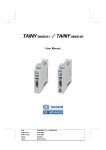Download TAINY SwitchingCenter V3 - Dr. Neuhaus Telekommunikation GmbH
Transcript
TAINY SwitchingCenter V3 Software Release Note Version 3.030 Introduction and information for the update Copyright Statement The articles published in this publication are protected by copyright. Translations, reprinting, duplication and storage in data processing systems require the express authorisation of Dr. Neuhaus Telekommunikation GmbH. © 2014 Dr. Neuhaus Telekommunikation GmbH All rights reserved. Dr. Neuhaus Telekommunikation GmbH Papenreye 65 22453 Hamburg Germany Internet: http://www.neuhaus.de Subject to technical modification. TAINY is a registered trademark of Dr. Neuhaus Telekommunikation GmbH. All other trademarks and product names are trademarks, registered trademarks or product names belonging to the respective owner. All deliveries and services are provided by Dr. Neuhaus Telekommunikation GmbH on the basis of the General Terms and Conditions of Dr. Neuhaus Telekommunikation GmbH in the respective valid version. All information is based on manufacturer's specifications. No guarantee or liability is assumed for incorrect entries or omissions. The descriptions and specifications in this publication do not represent a contract. Product no.: 3177 Doc. no.: 3177PB002 Version 1.5 Page 2 of 11 Software Release Note TAINY SwitchingCenter V3 Introduction and information for the update Content 1 INTRODUCTION AND INFORMATION FOR THE UPDATE.......................................................... 4 1.1 1.2 1.3 2 Database update ....................................................................................................................... 4 Webserver update ..................................................................................................................... 4 Node update .............................................................................................................................. 4 VERSION 3.030 ............................................................................................................................... 5 2.1 New functions ............................................................................................................................ 5 2.1.1 Node: NodeObserver support implemented ...................................................................... 5 2.2 Improved and changed functions .............................................................................................. 5 2.2.1 Webserver: Adaption to newer browser versions .............................................................. 5 2.2.2 Node: Bugfix - race condition by redirecting ...................................................................... 5 2.2.3 Node: Remove system blocking during log export ............................................................ 5 2.2.4 Node, Webserver: Improved the log export ....................................................................... 5 2.2.5 Node: Additional configurable timeouts ............................................................................. 5 3 VERSION 3.029 ............................................................................................................................... 7 3.1 New functions ............................................................................................................................ 7 3.2 Improved and changed functions .............................................................................................. 7 3.2.1 Database: Stored procedure optimizing ............................................................................ 7 3.2.2 Node: Warning “already in dictionary” ............................................................................... 7 3.2.3 Webserver: Force a new password by https ..................................................................... 7 4 VERSION 3.028 ............................................................................................................................... 8 4.1 New functions ............................................................................................................................ 8 4.2 Improved and changed functions .............................................................................................. 8 4.2.1 Node, Webserver, Database: MySQL Connector DLL replacement ................................. 8 4.2.2 Node: Configurable push timeouts .................................................................................... 8 5 VERSION 3.027 ............................................................................................................................. 10 5.1 New functions .......................................................................................................................... 10 5.1.1 Node: New structure of the database connection with SQL Exceptions ......................... 10 5.2 Improved and changed functions ............................................................................................ 10 5.2.1 Node: Automatic memory cleaning (garbage collection) ................................................. 10 5.2.2 Node: MySQL timeout command for database access ................................................... 10 5.2.3 Node: Logging of database connection errors ................................................................. 11 5.2.4 Webserver: Display of symbols with the browser Firefox V6.x or higher ........................ 11 5.2.5 Webserver: Log evaluation now activated by default ...................................................... 11 5.2.6 Webserver: Resetting the offline status of the TSC-3 system ......................................... 11 5.2.7 Node/database: Registering push targets ....................................................................... 11 Software Release Note TAINY SwitchingCenter V3 Page 3 of 11 Introduction and information for the update 1 Introduction and information for the update This release note illustrates the major differences of the software versions of the TAINY SwitchingCenter V3.030 from the preceding version V3.029. It provides information about new and improved functions. Before using the new version of the software in live operation, please conduct a compatibility test with your application. The system license is requested in the scope of the respective update. Please have your access data for the TSC3 database ready (AdminUser/Password and IP address/Port) The overall TSC system must be shut down prior to an update. For this purpose, stop all TSC3 nodes and the TSC-3 webserver. To do so, please refer to the manual for the respective procedure. 1.1 Database update Prior to each update, you should save the current content of your TAINY SwitchingCenter database already in use. For this purpose, proceed as described in the manual under the section Creating a backup (Chapter 13.2). The update of the database must be implemented incrementally. To update the database, please use the program "database-update_3v0xx_to_3v0yy.exe". It is not necessary to reinstall the database with this procedure. The contents of the database are preserved. If necessary, the update must be implemented in multiple stages (3.018 -> 3.022, 3.022 -> 3.023, 3.023 -> 3.024, 3.024 -> 3.027, 3.027 -> 3.028, 3.027 -> 3.029 and then 3.029 -> 3.030). 1.2 Webserver update To update the webserver, please start the installer on the appropriate system. The previous installation is automatically removed in the process. 1.3 Node update To update the respective node, please start the installer on the appropriate system. The previous installation is automatically removed in the process. Page 4 of 11 Software Release Note TAINY SwitchingCenter V3 Version 3.030 2 2.1 Version 3.030 New functions 2.1.1 Node: NodeObserver support implemented The node supports the cooperation with the TSC NodeObserver, an additional system service to monitor the node status from external applications (e.g. loadbalancer). 2.2 Improved and changed functions 2.2.1 Webserver: Adaption to newer browser versions The TSC-3 web user interface shows some display problems with different current browser versions on the pages “Status”, “System” and “Licences”. Error corrected in the webserver scripts. 2.2.2 Node: Bugfix - race condition by redirecting In individual cases and worst timing behaviors the node runs into a race condition when a gate was redirected during the login procedure to a second node. Sometimes the node freeze and didn’t react anymore or the database contains inconsistent data sets. Error is corrected in this node version. 2.2.3 Node: Remove system blocking during log export During bigger log exports the database was blocked and consequently the whole TSC system. Corrected this behavior by sourcing the export out to a separate thread. So the main message queue will not stress by the log export anymore. 2.2.4 Node, Webserver: Improved the log export The log export pop-up window shows now the export progress with a progress bar. During the process the user can continue his work in the TSC-3 web user interface when the pop-up window is already open in the background. 2.2.5 Node: Additional configurable timeouts Additional timeouts are configurable in the nodecfg.xml now. Example for a nodecfg.xml (new timeout parameters are bold): <config> <SYSTEM SERIAL="A1234567"></SYSTEM> <GATEWAYNODE NAME="Node1"></GATEWAYNODE> <MAINDATABASE IP="localhost" PORT="3306" USER ="MainDbUser"></MAINDATABASE> <LOGDATABASE IP="localhost" PORT="3306" USER ="LogDbUser"></LOGDATABASE> <BEHAVIOR GC="TRUE" PUSH_JOB_TARGET_REGISTER_TIMEOUT = "80" Software Release Note TAINY SwitchingCenter V3 Page 5 of 11 Version 3.030 PUSH_JOB_TARGET_DEREGISTER_TIMEOUT = "80" PUSH_JOB_CHANNEL_OPEN_REQUEST_TIMEOUT = "80" PUSH_JOB_CHANNEL_CLOSE_REQUEST_TIMEOUT = "80" PUSH_JOB_PUSH_NAMELIST_REQUEST_TIMEOUT = "80" PUSH_JOB_PUSH_DATA_TRANSFER_RESPONSE_TIMEOUT = "65" PUSH_JOB_PUSH_DATA_TRANSFER_PS_NOTYFY_TIMEOUT = "60" PUSH_JOB_ACK_TIMEOUT_DEFAULT = "70" LOGIN_IPT_DEVICE_FIRMWARE_REQUEST_TIMEOUT = "180" LOGIN_IPT_PROTOCOL_VERSION_REQUEST_TIMEOUT = "180" LOGIN_IPT_IPSTATISTIC_REQUEST_TIMEOUT = "180" NODE_RESPONSE_CS_TIMEOUT = "165" DEVICEJOB_CS_TIMEOUT = "80" NODE_RESPONSE_CS_IPT_TIMEOUT = "165" DEVICEJOB_CS_IPT_TIMEOUT = "80" NODE_RESPONSE_LL_TIMEOUT = "165" DEVICEJOB_LL_TIMEOUT = "80" NODE_RESPONSE_LL_IPT_TIMEOUT = "165" DEVICEJOB_LL_IPT_TIMEOUT = "80" DEVICEMAINTENANCE_TIMEOUT = "80" ></BEHAVIOR> </config> All timeouts are specified in seconds. If the node does not find an entry in the XML file, the following default timeouts will be set: LOGIN_IPT_DEVICE_FIRMWARE_REQUEST_TIMEOUT = "30" LOGIN_IPT_PROTOCOL_VERSION_REQUEST_TIMEOUT = "30" LOGIN_IPT_IPSTATISTIC_REQUEST_TIMEOUT = "30" NODE_RESPONSE_CS_TIMEOUT = "60" DEVICEJOB_CS_TIMEOUT = "30" NODE_RESPONSE_CS_IPT_TIMEOUT = "60" DEVICEJOB_CS_IPT_TIMEOUT = "30" NODE_RESPONSE_LL_TIMEOUT = "60" DEVICEJOB_LL_TIMEOUT = "30" NODE_RESPONSE_LL_IPT_TIMEOUT = "60" DEVICEJOB_LL_IPT_TIMEOUT = "30" DEVICEMAINTENANCE_TIMEOUT = "30" Attention! Do not use timeouts smaller than the default timeouts. The following rule must be strictly adhered to: NODE_RESPONSE_CS_TIMEOUT >= 2 * DEVICEJOB_CS_TIMEOUT NODE_RESPONSE_CS_IPT_TIMEOUT >= 2 * DEVICEJOB_CS_IPT_TIMEOUT NODE_RESPONSE_LL_TIMEOUT >= 2 * DEVICEJOB_LL_TIMEOUT NODE_RESPONSE_LL_IPT_TIMEOUT >= 2 * DEVICEJOB_LL_IPT_TIMEOUT A wrong configuration can be cause misbehavior of the whole TSC-3 system! Page 6 of 11 Software Release Note TAINY SwitchingCenter V3 Version 3.029 3 3.1 Version 3.029 New functions --- 3.2 Improved and changed functions 3.2.1 Database: Stored procedure optimizing Optimizing the database stored procedures to clean up hanging dial-up lines by reconnecting of involved gates. 3.2.2 Node: Warning “already in dictionary” In individual cases, the TSC generates warning messages in the Windows event log like „Warning! Device: xyz is already in Dictionary, EXIT !!!“ and as a result the node will be restarted. The error occurred when one gate tries to connect to different nodes nearly at the same time. This misbehavior will now captured by the node with cleaning the database and killing the old gate instance. 3.2.3 Webserver: Force a new password by https When the administrator set the option for a user account „Force a new password at next login for this user“ and the user login secured at next time he didn’t force to choose a new password. Error corrected in the webserver scripts. Software Release Note TAINY SwitchingCenter V3 Page 7 of 11 Version 3.028 4 4.1 Version 3.028 New functions --- 4.2 Improved and changed functions 4.2.1 Node, Webserver, Database: MySQL Connector DLL replacement Replacement of the MySQL connector version 5.2.7.0 with the current version 6.5.4.0 and adaption to the new connector in node, webserver and database. The MySQL connector is needed by the components to communicate to the MySQL database. With the new MySQL connector there is a significant improvement of database performance. Individually occurring MySQL error problems triggering a node restart are obsolete now. 4.2.2 Node: Configurable push timeouts Now all IP-T push command timeouts are configurable in the nodecfg.xml. Example of a default nodecfg.xml (created during the installation process): <config> <SYSTEM SERIAL="A1234567"></SYSTEM> <GATEWAYNODE NAME="Node1"></GATEWAYNODE> <MAINDATABASE IP="localhost" PORT="3306" USER ="MainDbUser"></MAINDATABASE> <LOGDATABASE IP="localhost" PORT="3306" USER ="LogDbUser"></LOGDATABASE> <BEHAVIOR GC="TRUE" PUSH_JOB_TARGET_REGISTER_TIMEOUT = "80" PUSH_JOB_TARGET_DEREGISTER_TIMEOUT = "80" PUSH_JOB_CHANNEL_OPEN_REQUEST_TIMEOUT = "80" PUSH_JOB_CHANNEL_CLOSE_REQUEST_TIMEOUT = "80" PUSH_JOB_PUSH_NAMELIST_REQUEST_TIMEOUT = "80" PUSH_JOB_PUSH_DATA_TRANSFER_RESPONSE_TIMEOUT = "65" PUSH_JOB_PUSH_DATA_TRANSFER_PS_NOTYFY_TIMEOUT = "60" PUSH_JOB_ACK_TIMEOUT_DEFAULT = "70" ></BEHAVIOR> </config> . All timeouts are specified in seconds. If the node does not find an entry in the XML file, the following default timeouts will be set: Page 8 of 11 Software Release Note TAINY SwitchingCenter V3 Version 3.028 PUSH_JOB_TARGET_REGISTER_TIMEOUT = "60" PUSH_JOB_TARGET_DEREGISTER_TIMEOUT = "60" PUSH_JOB_CHANNEL_OPEN_REQUEST_TIMEOUT = "60" PUSH_JOB_CHANNEL_CLOSE_REQUEST_TIMEOUT = "60" PUSH_JOB_PUSH_NAMELIST_REQUEST_TIMEOUT = "60" PUSH_JOB_PUSH_DATA_TRANSFER_RESPONSE_TIMEOUT = "25" PUSH_JOB_PUSH_DATA_TRANSFER_PS_NOTYFY_TIMEOUT = "20" Attention! PUSH_JOB_ACK_TIMEOUT_DEFAULT = "30" Do not use timeouts smaller than the default timeouts. The following rule must be strictly adhered to: PUSH_JOB_ACK_TIMEOUT_DEFAULT > PUSH_JOB_PUSH_DATA_TRANSFER_RESPONSE_TIMEOUT > PUSH_JOB_PUSH_DATA_TRANSFER_PS_NOTYFY_TIMEOUT A wrong configuration can be cause misbehavior of the whole TSC-3 system! For further details, see TSC-3 User Manual, chapter 5.3 (node configuration file). Software Release Note TAINY SwitchingCenter V3 Page 9 of 11 Version 3.027 5 5.1 Version 3.027 New functions 5.1.1 Node: New structure of the database connection with SQL Exceptions As soon as an exception is thrown with an SQL query, because the node cannot reach the database (main or log database), the node attempts to reestablish the connection to the appropriate database four times and then to invoke the SQL command again. If this should fail four times, the node is restarted within the next 60 seconds. 5.2 Improved and changed functions 5.2.1 Node: Automatic memory cleaning (garbage collection) The automatic memory cleaning process (garbage collection) can now be switched on with a switch in nodecfg.xml so that it is triggered every 30 minutes in addition to the automation. In order to switch on this mechanism with the XML file, the following XML element must be inserted in the nodecfg.xml of the node: <BEHAVIOR GC="TRUE"></BEHAVIOR> Example of a nodecfg.xml: <config> <SYSTEM SERIAL="A1234567"></SYSTEM> <GATEWAYNODE NAME="Node1"></GATEWAYNODE> <MAINDATABASE IP="localhost" PORT="3306" USER ="MainDbUser"></MAINDATABASE> <LOGDATABASE IP="localhost" PORT="3306" USER ="LogDbUser"></LOGDATABASE> <BEHAVIOR GC="TRUE"></BEHAVIOR> </config> For further details, see TSC-3 User Manual, chapter 5.3. 5.2.2 Node: MySQL timeout command for database access The timeouts for all database access (main and log database) can now be freely configured through one element in nodecfg.xml. <BEHAVIOR MYSQLCMDTIMEOUT_MDB="60" MYSQLCMDTIMEOUT_LDB="60"></BEHAVIOR> The timeout is specified in seconds. If the node does not find an entry for the MySQL timeout command in the XML file, a default timeout of 180 seconds is set. Example of a nodecfg.xml: <config> <SYSTEM SERIAL="A1234567"></SYSTEM> Page 10 of 11 Software Release Note TAINY SwitchingCenter V3 Version 3.027 <GATEWAYNODE NAME="Node1"></GATEWAYNODE> <MAINDATABASE IP="localhost" PORT="3306" USER ="MainDbUser"></MAINDATABASE> <LOGDATABASE IP="localhost" PORT="3306" USER ="LogDbUser"></LOGDATABASE> <BEHAVIOR MYSQLCMDTIMEOUT_MDB="60" MYSQLCMDTIMEOUT_LDB="60"></BEHAVIOR> </config> Note: The two functions can be combined as follows: <BEHAVIOR GC="TRUE" MYSQLCMDTIMEOUT_MDB="60" MYSQLCMDTIMEOUT_LDB="60"></BEHAVIOR> For further details, see TSC-3 User Manual, chapter 5.3 . 5.2.3 Node: Logging of database connection errors Expanded log outputs for the error processing of database connection errors (see 5.1.1). Connection errors to the main database are logged in the TSC log and in the Windows Event Viewer; connection errors to the log database are only shown in the Windows Event Viewer. 5.2.4 Webserver: Display of symbols with the browser Firefox V6.x or higher Starting with Firefox Version 6 there were problems displaying symbols in dropdown menus (e.g. editor mask gate). Problem with adjustment of the Cascading Stylesheets (CSS) eliminated. 5.2.5 Webserver: Log evaluation now activated by default The previously optional expanded evaluation of the TSC log is now activated by default and can be reached in the TSC-3 web user interface through the "Log Evaluation" tab. For further details, see TSC-3 User Manual, chapter 18. 5.2.6 Webserver: Resetting the offline status of the TSC-3 system Through the TSC-3 web user interface, the offline status of the TSC-3 system can now be reset (System >> Global options >> Database Maintenance >> Reset Offline state). For further details, see TSC-3 User Manual, chapter 13.2. 5.2.7 Node/database: Registering push targets Individually occurring problems with the push target registration have been eliminated. Through timing problems, suspended push targets could arise in the database, after which the gate could not sign on with the same push target again. Software Release Note TAINY SwitchingCenter V3 Page 11 of 11