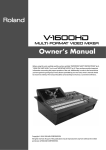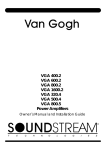Download DM5856HR/DM6856HR Isolated digital I/O
Transcript
DM5856HR/DM6856HR Isolated digital I/O-module User’s Manual Hardware Revision 1.0 B User’s Manual DM5856HR/DM6856HR ISOLATED DIGITAL I/O-MODULE User’s Manual REAL TIME DEVICES FINLAND OY LEPOLANTIE 14 FIN-00660 HELSINKI FINLAND Phone: (+358) 9 346 4538 FAX: (+358) 9 346 4539 E-Mail [email protected] Website www.rtdfinland.fi DM5856HR/DM6856HR 2 RTD Finland Oy User’s Manual Revision History 20/05/1998 22/03/1999 01/08/1999 18/02/2000 14/07/2001 Release 2.0 Updated and corrected Input optocoupler resistor formula changed Figures on pages 14 and 15 updated Name of company changed, reformatted IMPORTANT Although the information contained herein has been carefully verified RTD Finland Oy assumes no responsibility for any errors that may occur, for any damage to property or persons, resulting from improper use of this manual or from the related software. RTD Finland Oy also reserves the right to alter the contents of this manual, as well as features and specifications of this product at any time, without prior notice. Notice: We have attempted to verify all information in this manual as of the publication date. Information in this manual may change without prior notice from RTD Finland Oy. Published by Real Time Devices Finland Oy Lepolantie 14 FIN-00660 Helsinki Finland Copyright 1997-2001 Real Time Devices Finland Oy All rights reserved Printed in Finland PC/XT, PC/AT are registered trademarks of IBM Corporation. PC/104 is a registered trademark of PC/104 Consortium. The Real Time Devices Logo is a registered trademark of Real Time Devices. utilityModule is a trademark of Real Time Devices. All other trademarks appearing in this document are the property of their respective owners DM5856HR/DM6856HR 3 RTD Finland Oy User’s Manual TABLE OF CONTENTS LIST OF ILLUSTRATIONS & TABLES ....................................................... 5 CHAPTER 1 - INTRODUCTION .................................................................... 6 Features ........................................................................................................................... 6 Isolated digital iutputs .......................................................................................................6 Isolated digital inputs ........................................................................................................ 6 Mechanical description ..................................................................................................... 6 Connector description ....................................................................................................... 6 What comes with your board ............................................................................................ 7 Board accessories ............................................................................................................ 7 -Application software and drivers -Hardware accessories Using this manual ............................................................................................................. 7 When you need help......................................................................................................... 7 CHAPTER 2 - BOARD SETTINGS .............................................................. 8 Factory-Configured Jumper Settings................................................................................. 9 Base Address Jumpers ................................................................................................... 10 CHAPTER 3 - BOARD INSTALLATION .................................................. 12 Board installation ............................................................................................................ 12 External I/O connections................................................................................................. 14 -Isolated digital input -Isolated digital outputs CHAPTER 4 - HARDWARE DESCRIPTION ........................................ 16 Isolated digital inputs ...................................................................................................... 17 Isolated digital outputs .................................................................................................... 18 CHAPTER 5 - BOARD OPERATION AND PROGRAMMING ...... 19 Defining the I/O map ...................................................................................................... 19 -Base+0 I/O register 1 (Read/Write) -Base+1 I/O register 2 (Read/Write) Programming the DM5856/DM6856................................................................................ 20 Clearing and setting bits in a port.................................................................................... 20 Isolated output programming .......................................................................................... 21 Isolated input programming ............................................................................................ 21 CHAPTER 6 - DM5856/DM6856 SPECIFICATIONS ........................ 22 CHAPTER 7 - RETURN POLICY & WARRANTY .............................. 23 DM5856HR/DM6856HR 4 RTD Finland Oy User’s Manual List of Illustrations & Tables Illustrations Fig. 2-1: Board layout showing jumper locations Fig. 3-1: DM5856HR/DM6856HR integrated in a PC/104 dataModule stack Fig. 3-2: 19” Eurocard rack installation with an integrated PC/104 data Module and EUROCARD cpuModule computer system Fig. 3-3: Input connection for Channel number 1 Fig. 3-4: Output connection for Channel number 1 Fig. 4-1: DM5856HR/DM6856HR Block Diagram Tables Table 2.1: Factory Jumper settings Table 2.2: Base Address jumper settings Table 3.1: Input connection pinouts Table 5.1: DM5856HR/DM6856HR I/O Map DM5856HR/DM6856HR 5 RTD Finland Oy User’s Manual Chapter 1 INTRODUCTION This user’s manual describes the operation of the DM5856HR/DM6856HR Isolated Digital Interface boards. Features Some of the key features of the DM5856HR/DM6856HR include: • • • • • • • 16 channel-by-channel isolated open collector digital outputs, 8mA @ 30V 16 optocoupler inputs with reverse voltage protection Single +5V operation RTD IDAN compatible XT (DM5856HR) and AT (DM6856HR) boards available Support for direct PC/104 interface with RTD dataModules PC/104 compliant The following paragraphs briefly describe the major features of the DM5856HR and DM6856HR. A more detailed discussion is included in Chapter 3 (Hardware description), and in Chapter 4 (Board operation and programming). The board set-up is described in Chapter 1 (Board Settings). Isolated Digital Outputs 16 optocoupler outputs may be used to directly drive loads, such as relays, lamps or to interface to commonly encountered 24V PLC I/O's. The outputs are driven with an open collector optocoupler output capable of sinking 8mA at 30V. Each output channel can be connected to a different potential. The isolated outputs are controlled with a latch structure. Isolated Digital Inputs 16 optocoupler inputs may be used to connect high voltage signals to a computer. Eight channelby-channel isolated input ranges are available. The factory installed input range is +5V, but this input range may be customized channel-by-channel by changing the input series resistors. The optocoupler inputs have a reverse voltage protection diode across the input. This enables ACconnection to the inputs where the input diode acts as a rectifier. Mechanical description The DM5856HR is designed on a PC/104 form factor. An easy mechanical interface to both PC/104 and EUROCARD systems can be achieved. Stack your PC/104 compatible computer directly on the DM5856HR using the onboard mounting holes. Connector description There are two 50-pin digital interface connectors on the DM5856HR/DM6856HR to directly interface isolated digital I/O signals. Isolated inputs and outputs are connected to the board by 50pin flat ribbon cable connectors. Use this type of interface connector with a TB50 screw terminal block. DM5856HR/DM6856HR 6 RTD Finland Oy User’s Manual What comes with your board? Your DM5856HR/DM6856HR package contains the following items: • • DM5856HR/DM6856HR Isolated Digital Interface module User's manual Note: Software and diagnostics programs and WIN95/98/2000/NT 4.0 are available free of charge on our website www.rtdfinland.fi If any item is missing or damaged, please call Real Time Devices Finland customer service department at the following number: (+358) 9 346 4538. Board accessories In addition to the items included in your DM5856HR delivery, several software and hardware accessories are available. Contact your distributor for more information and for advice on selecting the most appropriate accessories to support your instrumentation system. • Application software and drivers • Hardware accessories Real Time Devices can supply a complete set of accessories for your DM5856HR/DM6856HR card. These include, power supplies, terminal boards (TB50), and other connection systems. The board is also available in the rugged IDAN enclosure system. Please consult the factory for more details or visit our websites at www.rtdfinland.fi or www.rtdusa.com. Using this manual This manual is intended to help you install your new board and get it working quickly, while also providing enough detail about the board and it's functions so that you can enjoy maximum use of it's features even in the most demanding applications. When you need help This manual and all the example programs will provide you with enough information to fully utilize all the features on this board. If you have any problems with installation or use of the board, contact our Technical Support Department (+358) 9 346 4538 during European business hours. Alternatively, send a FAX to (+358) 9 346 4539, or Email to: [email protected]. When sending a FAX or Email request please include the following information: Your company's name and address, your name, your telephone number, and a brief description of the problem. DM5856HR/DM6856HR 7 RTD Finland Oy User’s Manual Chapter 2 BOARD SETTINGS The DM5856HR/DM6856HR Isolated digital I/O board has jumper settings which can be changed to suit your application. It is factory configured with a +5V input range configuration. The factory settings are listed and shown in the diagram in the beginning of this chapter. DM5856HR/DM6856HR 8 RTD Finland Oy User’s Manual Factory-Configured Jumper Settings Table 2-1 below illustrates the factory jumper setting for the DM5856HR/DM6856HR. It also shows the board layout of the DM5856HR/DM5856HR and the locations of the jumpers. The following paragraphs explain how to change the factory jumper settings to suit your specific application. Table 2-1: Factory jumper settings (see figure 2-1 below for detailed locations) Jumper name Jumper description Number of Jumpers Factory setting jumpers installed Base address Base address 8 300h Figure 2-1 - Board layout showing jumper locations (Figure shows DM6856HR board) DM5856HR/DM6856HR 9 RTD Finland Oy User’s Manual Base address Jumpers (Factory setting: 300h) The most common cause of failure when you are first setting up your module is address contention. Some of the I/O space of your computer is already occupied by other internal I/O devices and expansion boards. When the board attempts to use it's own reserved I/O addresses (which are being already used by another peripheral device), erratic performance may occur and the data read from the board may be corrupted. To avoid this problem make sure you set up the base address first using the eight jumpers marked "BASE ADDRESS”. It allows you to choose from 256 different I/O addresses in your computer I/O map. Should the factory installed setting of 300h be unusable for your system configuration, you may change this setting to another using the options illustrated in Table 2-2 (overleaf). The table shows the switch settings and their corresponding values in hexadecimal values. Ensure that you verify the correct location of the base address jumpers. When the jumper is removed it corresponds to a logical "0", connecting the jumper to a "1". When you set the base address of the module, record the setting inside the back cover of this manual (directly after the Appendices). DM5856HR/DM6856HR 10 RTD Finland Oy User’s Manual BASE ADDRESS JUMPER SETTINGS FOR DM5856HR/DM6858 BOARDS Base address Hex / (Decimal) Jumper Settings 87654321 Base Address Hex / (Decimal) Jumper settings 87654321 200 / (512) 210 / (528) 220 / (544) 230 / (560) 240 / (576) 250 / (592) 260 / (608) 270 / (624) 280 / (640) 290 / (656) 2A0 / (672) 2B0 / (688) 2C0 / (704) 2D0 / (720) 2E0 / ( 736) 2F0 / (752) 00000 00001 00010 00011 00100 00101 00110 00111 01000 01001 01010 01011 01100 01101 01110 01111 300 / (768) 310 / (784) 320 / (800) 330 / (816) 340 / (832) 350 / (848) 360 / (864) 370 / (880) 380 / (896) 390 / (912) 3A0 / (928) 3B0 / (944) 3C0 / (960) 3D0 / (976) 3E0 / (922) 3F0 / (1008) 10000 10001 10010 10011 10100 10101 10110 10111 11000 11001 11010 11011 11100 11101 11110 11111 0 = NOT JUMPERED, 1 = JUMPER INSTALLED Table 2-2: Base Address Jumper settings, factory default Base Address shaded Note: In the table above only the MSB address decoder jumper settings are illustrated. You may also connect jumpers 1-3 to decode address lines A1-A3 DM5856HR/DM6856HR 11 RTD Finland Oy User’s Manual Chapter 3 BOARD INSTALLATION The DM5856HR/DM6856HR Isolated Digital Interface board is very easy to connect to your industrial or automotive control system. Direct interface to PC/104 systems as well as EUROCARD boards is possible. This chapter gives step-by-step instructions on how to install the board into your system. After completing the installation it is recommended that you use the diagnostic software to fully verify that your board is working. Board Installation Keep your board in the antistatic bag until you are ready to install it to your system! When removing it from the bag, hold the board at the edges and do not touch the components or connectors. Please handle the board in an antistatic environment and use a grounded workbench for testing and handling of your hardware. Before installing the board in your computer, check the jumper settings. Chapter 1 reviews the factory settings and how to alter them. If any alterations are needed, please refer to the appropriate instructions in this chapter. Do however note that incompatible settings can result in unpredictable board operation and erratic response. General installation guidelines: • Turn OFF the power to your computer • Touch the grounded metal housing of your computer to discharge any antistatic build-up and then remove the board from its antistatic bag. • Hold the board by the edges and install it in an enclosure or place it on the able on an antistatic surface. • Connect the board to the I/O devices using the twisted pair 50-pin flat cable Fig. 3-1: DM5856HR/DM6856HR integrated in a PC/104 RTD cpuModule stack DM5856HR/DM6856HR 12 RTD Finland Oy User’s Manual 3U rack or enclosure installation with a EUROCARD CPU with one DM5856HR The PC/104 system can easily be inserted into a 19" rack installation using the CPU as a "form factor adapter". Assemble your PC/104 data modules on a RTD single board EUROCARD computer and install the system in a 19" enclosure. Multiple DM5856HR boards can be easily connected to this system. See figure 3-2 below. Fig 3-2: 19” Eurocard rack installation with an integrated PC/104 dataModule and EUROCARD cpuModule computer system DM5856HR/DM6856HR 13 RTD Finland Oy User’s Manual External I/O Connections Table 3-1 below shows the input wire connection pin outs. PIN number 1 3 5 7 9 11 13 15 17 19 21 23 25 27 29 31 33 35 37 39 41 43 45 47 49 Signal Description + IN1 NC - IN2 + IN3 NC - IN4 + IN5 NC - IN6 + IN7 NC - IN8 + IN9 NC - IN10 + IN11 NC - IN12 + IN13 NC - IN14 + IN15 NC - IN16 NC PIN number 2 4 6 8 10 12 14 16 18 20 22 24 26 28 30 32 34 36 38 40 42 44 46 48 50 Signal Description - IN1 + IN2 NC - IN3 + IN4 NC - IN5 + IN6 NC - IN7 +IN8 NC -IN9 +IN10 NC -IN11 +IN12 NC -IN13 +IN14 NC -IN15 +IN16 NC NC Fig: 3-3: This diagram illustrates the input connection for channel 1 DM5856HR/DM6856HR 14 RTD Finland Oy User’s Manual Table 3-2 below shows the output connection pin outs Pin number 1 3 5 7 9 11 13 15 17 19 21 23 25 27 29 31 33 35 37 39 41 43 45 47 49 Signal description +Vsupply-1 GND-1 Out2 +Vsupply-3 GND-3 Out4 +Vsupply-5 GND-5 Out6 +Vsupply-7 GND-7 Out8 +Vsupply-9 GND-9 Out10 +Vsupply-11 GND-11 Out12 +Vsupply-13 GND-13 Out14 +Vsupply-15 GND-15 Out16 NC Pin number 2 4 6 8 10 12 14 16 18 20 22 24 26 28 30 32 34 36 38 40 42 44 46 48 50 Signal Description Out1 +Vsupply-2 GND-2 Out3 +Vsupply-4 GND-4 Out5 +Vsupply-6 GND-6 Out7 +Vsupply-8 GND-8 Out9 +Vsupply-10 GND-10 Out11 +Vsupply-12 GND-12 Out13 +Vsupply-14 GND-14 Out15 +Vsupply-16 GND-16 NC 3-4: This diagram illustrates the output connection for channel 1 DM5856HR/DM6856HR 15 RTD Finland Oy User’s Manual Chapter 4 - HARDWARE DESCRIPTION This chapter describes in detail the two major features of the DM5856HR/DM6856HR: The isolated optocoupler inputs and the isolated optocoupler outputs. Fig 4-1: DM5856HR/DM6856HR Block diagram DM5856HR/DM6856HR 16 RTD Finland Oy User’s Manual Isolated digital inputs The Isolated output stage of the DM5856HR consists of two major parts: 1. Optocouplers 2. Input latch 1. Optocouplers Small SMD-optocouplers are used to isolate each channel of the isolated inputs. Individual optocouplers are used for each channel. The optocouplers are directly connected to the input latch in an inverting configuration. A reverse voltage protection diode is connected across the optocoupler input. The input voltage range can be customized channel-by-channel by changing the input series resistor. The factory preinstalled input voltage is +5V (or TTL). The threshold voltage is approximately 3,2 to 3,4V. To customize the input range to a different one, please change the input resistor. The nominal value of the +5V range input resistor is 1 KOhm. The forward voltage of the optocoupler is 1,25 - 1,7V. The triggering current is about 1,6mA. This for example if you require a 24V input range you need to calculate the series resistor as follows: Nominal input voltage: 24V Trigger voltage 20V Forward current at 20V 1,6mA Diode forward voltage drop 1,7V Series resistor ???? Formula: (could be set to something else too) (20V-1,7V) / 0.5mA = Rs => Rs = 11,43 KOhms (Round to 11K) The absolute maximum forward current of the optocoupler is 20mA. The maximum allowed voltage with the factory set +5V range is 18V! 2. Input latch The inverting optocouplers are connected to two 8-bit data latches that are directly addressable with a read operation at address BASE+0 and BASE+1. DM5856HR/DM6856HR 17 RTD Finland Oy User’s Manual Isolated digital outputs The Isolated input stage of the DM5856HR/DM6856HR consists of two major parts: 1. Optocouplers 2. Output registers 1. Optocouplers Small SMD-optocouplers are used to isolate each channel of the isolated outputs. Individual optocouplers are used for each channel. The optocouplers are directly connected to the Output latch. The output optocoupler transistor is in the open collector configuration with a pull-up resistor, which is connected to the collector. A 4,7 KOhm resistor is used as a pull-up to the supply. The output 4.7 Kohm pull-up resistor has been installed for a +5 - 30V isolated output range. 2. Output registers The optocouplers are connected to two 8-bit data registers, which are directly addressable with a write operation at address BASE+0 and BASE+1. The state of the outputs does not change even though a system reset may occur. A write to the output latch will update the state of the outputs. DM5856HR/DM6856HR 18 RTD Finland Oy User’s Manual Chapter 5 - BOARD OPERATION AND PROGRAMMING This chapter shows you how to program and use your DM5856HR/DM6856HR: It provides a complete description of the I/O-map plus a detailed discussion of programming operations to aid you in programming. Defining the I/O Map The I/O map of the DM5856HR/DM6856HR is shown in Table 5-1 below. As shown, the module occupies two addresses. The Base Address (designated as BA) can be set using the jumpers as described in Chapter 2 (Board settings). The following sections describe the register contents of each address used in the I/O map. Table 5-1: DM5856HR/DM6856HR I/O Map Register Description Low Byte (ch. 1-8) High Byte (ch. 9-16) Read Function Digital Inputs 1-8 Digital Inputs 9-16 Write Function Digital outputs 1-8 Digital outputs 9-16 Address in HEX BA+0 BA+1 BA = Base Address BA+0 Digital Inputs 1-8 (Read) The optoisolated digital input channels 1-8 can be read from address BA+0. BA+1 Digital Inputs 9-16 (Read) The optoisolated digital input channels 9-16 can be read from address BA+1. BA+0 Digital Outputs (Write) The Data Output register controls the output optocouplers 1-8. Data is transferred from the Data register to the outputs by performing an 8-bit write to BA+0. Direct transfer of data to the output latch for all the 16 bits can be performed by executing a 16-bit write to BA+0. The address decoder of the DM5856HR will automatically write consecutive addresses BA+0 and BA+1with the correct output data bytes. BA+1 Digital Outputs (Write) The Data Output register controls the output optocouplers 9-16. Data is transferred from the Data register to the outputs by performing an 8-bit write to BA+1. DM5856HR/DM6856HR 19 RTD Finland Oy User’s Manual Programming the DM5856HR This section gives you some general information about programming the DM5856HR board. It then walks you through the major programming functions of the DM5856HR. This will help you use the example program that is included with the board. All of the program descriptions use decimal values unless otherwise specified. The DM5856HR board is programmed by writing or reading the correct I/O-port address. These I/O ports were described in the previous section of this chapter. The following example shows how to perform an 8-bit read and write I/O port addresses using "C"-syntax and assembly code: Read: Write: "C"-syntax var = inp(address); outp(address,data); Assembly mov dx,address in ax,dx mov dx,address mov ax,data out dx,ax 8-bit operations must be performed to the DM5856HR/DM6856HR board for correct operation. Clearing and setting bits in an I/O port When you clear or set bits in an I/O port you must be careful not to alter the status of other bits. You can preserve the status of all the bits you do not wish to change by proper use of the bit wise AND- and OR- operators. Using and /or operators, single or multiple bits can easily be set or cleared in one-line operations. 1. To clear a single bit in a port, AND the current value of the port with the value "B", where B = 255-2(exp) bit. 2. To set a single bit in a port, OR the current value of the port with the value "B", where B = 2(exp) bit. Bits are numbered from 0-7 for the low byte of a word and from 8-15 for the high byte of a word. Setting and clearing of multiple bits in a bye or word is more complex. 3. To clear multiple bits in a port, AND the current value of the port with the value "B", where B = 255 - (the sum of the values of the bits to be cleared). Note that the bits do not have to be consecutive. 4. To set multiple bits in a port, OR the current value of the port with the value "B", where B = (sum of the individual bits to be set). DM5856HR/DM6856HR 20 RTD Finland Oy User’s Manual Isolated Output Programming The optoisolated outputs are controlled with a register structure. These outputs can be commanded in the following ways (examples in "C" syntax): 1. Software controlled byte write outp(BA,low_byte); outp(BA,high_byte); 2. Software controlled direct word write outpw(BA,word); Isolated Input Programming The optoisolated inputs are read from a data latch. These inputs can be interrogated in the following ways (examples in "C" syntax): 1. Software controlled byte read low_data = inp(BA); high_data = inp(BA+1); 2. Software controlled direct word read word_data = inpw(BA); DM5856HR/DM6856HR 21 RTD Finland Oy User’s Manual Chapter 6 - DM5856HR/DM6856HR SPECIFICATIONS Host Interface Jumper selectable base address, I/O mapped Digital Outputs (isolated) Number of lines Isolation voltage Output stage 16 1.500V Rms Open collector with a 4,8K pull-up 8 mA sink current, 30V +5 to +30V Output supply voltage Digital Inputs (isolated) Number of lines Triggering voltage +5V range Maximum input voltage factory default +5V range Isolation voltage 16 3,3V (Approx.) 18V 1.500V Rms Connectors Isolated Outputs Isolated Inputs Bus connector 50 pin header 50 pin header connector XT or AT-connector Power requirements Supply voltage +5V +/- 8% Supply current 125 mA Operating temperature range Standard DM5856HR/DM6856HR -40 to +85 C 22 RTD Finland Oy User’s Manual Chapter 7 RETURN POLICY AND WARRANTY Return Policy If the module requires repair, you may return it to us by following the procedure listed below: Caution: Failure to follow this return procedure will almost always delay repair! Please help us expedite your repair by following this procedure. 1) Read the limited warranty, which follows. 2) Contact the factory and request a Returned Merchandise Authorization (RMA) number. 3) On a sheet of paper, write the name, phone number, and fax number of a technically competent person who can answer questions about the problem. 4) On the paper, write a detailed description of the problem with the product. Answer the following questions: • Did the product ever work in your application? • What other devices were connected to the product? • How was power supplied to the product? • What features did and did not work? • What was being done when the product failed? • What were environmental conditions when the product failed? 5) Indicate the method we should use to ship the product back to you. We will return warranty repairs by UPS Ground at our expense. Warranty repairs may be returned by a faster service at your expense. Non-warranty repairs will be returned by UPS Ground or the method you select, and will be billed to you. 6) Clearly specify the address to which we should return the product when repaired. • • • 7) Enclose the paper with the product being returned. 8) Carefully package the product to be returned using anti-static packaging! We will not be responsible for products damaged in transit for repair. 7) Write the RMA number on the outside of the package. 8) Ship the package to: Real Time Devices Finland Oy Lepolantie 14 FIN-00660 Helsinki FINLAND DM5856HR/DM6856HR 23 RTD Finland Oy User’s Manual Limited Warranty Real Time Devices warrants the hardware and software products it manufactures and produces to be free from defects in materials and workmanship for one year following the date of shipment from REAL TIME DEVICES. This warranty is limited to the original purchaser of product and is not transferable. During the one year warranty period, REAL TIME DEVICES will repair or replace, at its option, any defective products or parts at no additional charge, provided that the product is returned, shipping prepaid, to REAL TIME DEVICES. All replaced parts and products become the property of REAL TIME DEVICES. Before returning any product for repair, customers are required to contact the factory for an RMA number. THIS LIMITED WARRANTY DOES NOT EXTEND TO ANY PRODUCTS WHICH HAVE BEEN DAMAGED AS A RESULT OF ACCIDENT, MISUSE, ABUSE (such as: use of incorrect input voltages, improper or insufficient ventilation, failure to follow the operating instructions that are provided by REAL TIME DEVICES, "acts of God" or other contingencies beyond the control of REAL TIME DEVICES), OR AS A RESULT OF SERVICE OR MODIFICATION BY ANYONE OTHER THAN REAL TIME DEVICES. EXCEPT AS EXPRESSLY SET FORTH ABOVE, NO OTHER WARRANTIES ARE EXPRESSED OR IMPLIED, INCLUDING, BUT NOT LIMITED TO, ANY IMPLIED WARRANTIES OF MERCHANTABILITY AND FITNESS FOR A PARTICULAR PURPOSE, AND REAL TIME DEVICES EXPRESSLY DISCLAIMS ALL WARRANTIES NOT STATED HEREIN. ALL IMPLIED WARRANTIES, INCLUDING IMPLIED WARRANTIES FOR MECHANTABILITY AND FITNESS FOR A PARTICULAR PURPOSE, ARE LIMITED TO THE DURATION OF THIS WARRANTY. IN THE EVENT THE PRODUCT IS NOT FREE FROM DEFECTS AS WARRANTED ABOVE, THE PURCHASER'S SOLE REMEDY SHALL BE REPAIR OR REPLACEMENT AS PROVIDED ABOVE. UNDER NO CIRCUMSTANCES WILL REAL TIME DEVICES BE LIABLE TO THE PURCHASER OR ANY USER FOR ANY DAMAGES, INCLUDING ANY INCIDENTAL OR CONSEQUENTIAL DAMAGES, EXPENSES, LOST PROFITS, LOST SAVINGS, OR OTHER DAMAGES ARISING OUT OF THE USE OR INABILITY TO USE THE PRODUCT. SOME STATES DO NOT ALLOW THE EXCLUSION OR LIMITATION OF INCIDENTAL OR CONSEQUENTIAL DAMAGES FOR CONSUMER PRODUCTS, AND SOME STATES DO NOT ALLOW LIMITATIONS ON HOW LONG AN IMPLIED WARRANTY LASTS, SO THE ABOVE LIMITATIONS OR EXCLUSIONS MAY NOT APPLY TO YOU. THIS WARRANTY GIVES YOU SPECIFIC LEGAL RIGHTS, AND YOU MAY ALSO HAVE OTHER RIGHTS, WHICH VARY FROM STATE TO STATE. DM5856HR/DM6856HR 24 RTD Finland Oy