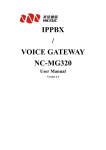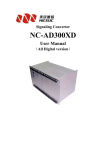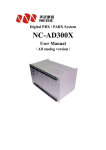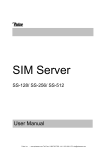Download NC- AD300D Signaling Converter User Manual
Transcript
NC-AD300D User manual NC- AD300D Signaling Converter User Manual Version 1.0 Doc number: 0020055 By: Grant Liu 2007-11-28 Pulse, Inc. Toll Free: 888-785-7393 www.pulsewan.com Int’l: 1-951-694-1173 -1- NC-AD300D User manual Foreword The purpose of this manual is to supply operating, set up and configure with the information needed to properly and quickly set up and configure the Nice Communication AD300D Signaling converter. We had made every effort to ensure that the information in this manual is accurate and adequate Pulse, Inc. Toll Free: 888-785-7393 www.pulsewan.com Int’l: 1-951-694-1173 -2- NC-AD300D User manual Contents 1 2 Equipment Description 1.1 Brief introduction 1.2 Hardware construction Configure AD300D step by step 2.1 Main procedure for AD300D Configure 2.1.2 Preparation for configure AD300D 2.1.3 Start configuring AD300D 2.2 Guidance of using Dconfig.exe 2.1.2 MGconfig.exe Main interface 2.1.3 Write and read the configuration through ROM/RAM 2.1.4 Instruction for the System setup 2.1.5 Instructions for PCM set up 2.1.6 Instructions for Signal parameter setup 2.1.7 Instruction for Register Server parameter set up 2.1.8 Instruction for VoIP parameter set up 2.1.9 Fax parameter set up 2.1.10 Instructions for PcmRule set up 2.1.11 Router table parameter set up 2.1.12 Call number convert parameter set up 2.1.13 Black and white call list parameter set up 2.1.14 Virtual call parameter set up 2.1.15 SLC (Subscriber Line Circuit) part 2.1.16 Parameter setting for line part 2.1.17 Parameter setting for LineGroup 2.1.18 Parameter setting for Operation 2.1.19 Parameter setting for SlcRouter 2.1.20 System menu 2.1.21 Config menu 2.3 AD300E monitor tool wcdrrx.exe Appendix 1 Using wftpd.exe to load bin file Appendix 2 Message for SS7 Signaling description Pulse, Inc. Toll Free: 888-785-7393 www.pulsewan.com Int’l: 1-951-694-1173 -3- NC-AD300D User manual 1 Equipment Description 1.1 Brief introduction NC-AD300D Signaling Converter is designed by Nice Communication with new concept and combination our rich experience in traditional telephony technology in signaling, switching and CTI(computer telephony integration), NC-AD300D can support SS7, ISDN PRI, V5, R2, Q.SIG, with the flexible configuration for each E1, NC-AD300D solve the problem for the signaling mismatch between different telecom equipment. NC-AD300D can also be used as a E1 switch, with provide CTI Link, NC-AD300D can be integrated with PC, to be used as a call center, switching platform, signaling collection, voice recording, etc. 1.2 Main specification Signaling support :SS7,PRI,Q.SIG,R2,V5.2 Interface Connector:16 E1(T1),1 10/100M network, 1 RS232 console Link: 16 SS7 links,16 PRI Switching Volume:2048 x 2048 Clocking accuracy:stratum 3 Clock. Clocking Source:E1,inner. Resource:256 Voice channels,256 meeting channels,256 DTMF channels, FSK inspection and delivery. Convert any signaling between SS7, ISDN PRI, Q.SIG,V5.2, R2 Multi router, inter-office management, Intelligent router distribute and telephone traffic sharing Grouping switching management User identifier, can provide black and white name list or connect to the database Powerful calling function to provide customize calling mode. Voice management function with voice record and voice play Meeting function Calling number and called number modification Real time telephone traffic monitor and handling Can expand the capacity through multi stack Provide CTILink API interface for user program control Physical Specification Item Input voltage Power Pulse, Inc. Toll Free: 888-785-7393 Specification -48v DC or 200~240V AC 30 W www.pulsewan.com Int’l: 1-951-694-1173 -4- NC-AD300D User manual Dimension (width×depth×height) Weight Environment 1.3 480mm×290mm×40mm (1U) 3 kg Temperature 0℃~50℃ Rel Humidity Less than 80% Hardware construction AD300E is1U high standard telecom equipment, with its 19 inch width, can be easily put into standard control cabinet. This is the LED indicator in the AD300D front panel: The LED in front panel indicate the operation condition of equipment, from left to right, the meaning of each LED is below: Run Link Speed D1 D2 D3 D4 D5 D6 D7 D8 D9 D10 D11 D12 D13 D14 D15 D16 Below table is the description of these LED: Description Indicator Status change Red ② Green on Run① Equipment Link Network off blink on off blink / abnormal / Normal Data / / / Power Power normal failure Normal Failure transfer Speed Net speed 100M 10M / / / / D1 PCM0 Link OK No Link or / Lose synchronization Warning Link synchronization from Failure other side D1 to D16 indicator the same meaning from PCM0 to PCM15 ① Please confirm power supply before order AD300D, now we can provide 2 kinds of power voltages: 220V AC and –48 DC ② Some abnormal light indication can be recovered by modify configuration, don’t mean hardware malfunction. Pulse, Inc. Toll Free: 888-785-7393 www.pulsewan.com Int’l: 1-951-694-1173 -5- NC-AD300D User manual Button and connector in the back panel please see following figure: -48V 220V Power Switch Power supply Reset PCM Rx PCM Tx Console supply 2 Configure AD300D Signaling Converter 2.1 Main procedure for NC-AD300D Configure: 2.1.1 Preparation for configure AD300D Check the packing list to make sure no items are missed in the box, to start install and configure AD300D, you must have below things ready at least: A Standard PC with network adapter E1 cable (BNC head one side to AD300D, the head of another side will be decided by the customer equipment) A Console cable (provide with AD300D) A network cable with RJ45 on both sides (provided with AD300D) There are 2 ways to configure AD300E, one is connect with PC directly, the other is connect through LAN, please be noticed that when connect with PC directly, a crossover network cable must be used! Pulse, Inc. Toll Free: 888-785-7393 www.pulsewan.com Int’l: 1-951-694-1173 -6- LAN NC-AD300D User manual Console cable to serial port HUB PC AD300E Network cable to LAN port LAN Connect with PC through LAN 2.1.2 Start configuring AD300D Step 1 Install the software tools to PC, the CD comes with AD300D as accessories contains call necessary tools to configure AD300D. Setup a HyperTerminal at windows system Click “Start->Program->Accessory->Communication->Hyper Terminal”,pop up the interface below, random input a name like ’ AD300D ’, then select a listed Icon. Pulse, Inc. Toll Free: 888-785-7393 www.pulsewan.com Int’l: 1-951-694-1173 -7- NC-AD300D User manual set up a new connection, input a name for this connection as “AD300D” Click ’Yes’ to next step Pulse, Inc. Toll Free: 888-785-7393 www.pulsewan.com Int’l: 1-951-694-1173 -8- NC-AD300D User manual Click OK to next step Select the COM port is connected Click OK for next step Pulse, Inc. Toll Free: 888-785-7393 www.pulsewan.com Int’l: 1-951-694-1173 -9- NC-AD300D User manual Click ‘Restore Defaults’, then set the value of ‘Bits per second’ to 115200, click OK then the HyperTerminal set up has been finished. you can save it to desktop for next time, just click “file -> save as” ………save it to desktop Step 2 Power on the equipment and set IP address through hyper terminal Open Hyper terminal be installed at step 1, make sure the cable connection for AD300E has been finished correctly Power on AD300E you will see information show in hyper terminal as below NEOS System Boot Copyright 2000-2005 Nicecomm Tech., Inc. CPU: ARM Integrator - ARM920T (ARM) BSP version: 3.0/0 Creation date: Jan 5 2006, 19:16:03 Press any key to stop auto-boot... 2 Note: Pressing any key before the instruction time elapsed can terminate the auto boot, and you can manually set up the parameter step by step Pulse, Inc. Toll Free: 888-785-7393 www.pulsewan.com Int’l: 1-951-694-1173 - 10 - NC-AD300D User manual Step 3 Assign an effective IP address to AD300D IF THIS AD300E will be used at a Local Area Network, the IP address must be set at the same segment but no conflict with other IP address, e.g. 192.168.xxx.xxx During the power on status, as step2, there will be an instruction to terminate the auto boot sequence, for set up the effective IP address, you should press any key to stop auto boot. After the auto boot stopped, you can see the symbol [VxWorks Boot]: to remind you input command for next operation, below are the explanation for some frequently used commands: ? ;command list during boot statues p ;parameters for boot c ;change parameters step by step x ;boot from flash type c to start changing parameters step by step, you will see these parameters with the set value show up boot device unit number :at \Name of equipment :0 \unit processor number :0 host name :server \processor number file name :vxWorks.st \name of FTP server \file name for upload inet on ethernet (e) :192.168.16.94 \IP address for this equipment host inet (h) :192.168.16.85 \FTP server host IP address user (u) :AD300E \user for FTP server ftp password (pw) :nice \Password for this FTP server flags (f) :0x0 \start up parameter Note: For changing above parameters, just type the new value after the old one Note: There are 2 kinds of symbol instructions during start up, [VxWorks Boot]: means the start up didn’t finished, and the “ -> “ means the start up has been finished successfully, different commands can be effective after different instruction symbol. Check the IP address of your PC, and set the IP address of AD300E at the same IP segment. Try to ping this new IP address to see if the connection has been set. Pulse, Inc. Toll Free: 888-785-7393 www.pulsewan.com Int’l: 1-951-694-1173 - 11 - NC-AD300D User manual Note: To check the IP address of AD300D, type command “ifconfig” after the instruction symbol “ -> “. Step 4 Copy the software from CD to your local pc for using. Copy Dconfig.exe from CD Rom to hard disk driver, this executable file is for configure the parameter of AD300D. Copy WCDRRX.EXE From CD ROM to some place in hard disk driver, this program is for monitor the performance of AD300D Note: There are 2 ways to monitor the performance of equipment, one is input a command “satl [x]” (x is monitor level, x=0.1.2.3.4.5.6) at hyper terminal, the other is using WCDRRX.EXE for the performance monitoring. 2.2 Guidance of using Dconfig.exe After the correct IP address be configured, using Dconfig tool to configure AD300D through LAN 2.2.1 DConfig.exe interface Double click EConfigEn.exe,see below interface: Pulse, Inc. Toll Free: 888-785-7393 www.pulsewan.com Int’l: 1-951-694-1173 - 12 - NC-AD300D User manual Type in the correct IP address and click connect to set up the communication between AD300E configure tool and AD300E Media gateway. If connect OK, the color of IPAddr text box will be grey. ! if the color doesn’t change means communication can not be set up, try to ping the IP address to see OK, or check the IP address of AD300D and the IP of your PC are at the same IP segment. Pulse, Inc. Toll Free: 888-785-7393 www.pulsewan.com Int’l: 1-951-694-1173 - 13 - NC-AD300D User manual 2.2.2 Write and read the configuration through ROM/RAM 1.3 1.1 1.0 1.5 1.7 1.8 1.2 1.4 1.6 1.9 This part with operation with Explanation of parameters and command in red square list below 1. Operation: to write or read the *.ini configure file through LAN connection 1.1 IPAddr: 1.2 RWPart: select the read or write part of the ini file when try to read or write The IP address of AD300E configure from ROM or RAM, options including: Pulse, Inc. Toll Free: 888-785-7393 www.pulsewan.com Int’l: 1-951-694-1173 - 14 - NC-AD300D User manual All: All parameters in the config file System: System parameters Router: Router parameters Convert: Number conversion parameters Restrict: Restrict number parameters (black and white name list) VCaller: Virtual caller parameters V5: SPD1Addr: 1.3 Connect: click to connect AD300E through LAN 1.4 Read: Read ini config parameters from ROM or RAM of AD300E 1.5 Disconnect: Click to disconnect AD300E from LAN 1.6 Write: Write new config parameters to ROM or RAM Note: To Make the new config file be effected, equipment has to be reset and re-connect to the PC through LAN, click “Reset” then “Disconnect” then “Connect” until the connection be set up. 1.7 Reset: Click to reset AD300D, the PC will not connect with AD300E anymore 1.8 Rom: Rom is storage devices of AD300D, data will not lost even power off. 1.9 RAM: RAM is storage devices of AD300D, date will be lost if no power off 1.0 Real time message box when operate with the ini file, if read or write the ini file correctly, message will show to tell operator the operation has been successfully finished. After receiving a new equipment and start set up with a PC connection through LAN, recommend action is to read all the parameters from ROM, and save it as a ini file in your PC, select “System->Saveini” in the Menu bar to save the ini file to some place. Pulse, Inc. Toll Free: 888-785-7393 www.pulsewan.com Int’l: 1-951-694-1173 - 15 - NC-AD300D User manual Each time when you try to change and update the config file of AD300D, read and save the pre config file to some place, so you can recover it by write function if the update failed. 2.2.3 Instruction for the System setup 2.1 2.2 2 2.7 2.3 2.4 2.5 2.6 2 System: System configure interface 2.1 CDRPort: CDR out port 2.2 MonPort: Performance Monitor port, used for the wcdrrx.exe, will be introduced Pulse, Inc. Toll Free: 888-785-7393 www.pulsewan.com Int’l: 1-951-694-1173 - 16 - NC-AD300D User manual later 2.3 HardVer: Hardware version. Default will be 2.0 2.4 PcmNumber: PCM number of this AD300D, matched with hardware 2.5 ClckkSrc: clock sourcing 2.6 Phasic: Not used 2.7 DspFunction: Not used 2.2.4 Instructions for PCM set up 3.1 3.2 3.3 3.4 3.5 3.6 3.7 3.8 3.9 3.11 3.10 3 3 PCM: PCM part parameter setting 3.1 PcmID: PCM number(depends on how many E1s has been installed on the equipment) 3.2 Criterion: E1 or T1 selection Pulse, Inc. Toll Free: 888-785-7393 www.pulsewan.com Int’l: 1-951-694-1173 - 17 - NC-AD300D User manual 3.3 Impedance: 75 ohm or 120 ohm selection (normally is 120 ohm, BNC connector) 3.4 Transmit: No means don’t use PcmRule, Yes means the PcmRule will be effective(PcmRule will be explained at part 8) 3.5 Signal type: left click mouse button will see below interface for set the signal type of this PCM. Below will explain how to set up the signal for E1: ISDN PRI: When Select ISDN PRI will see new interface If NC-AD300D is in Netside then select 1, otherwise select 0 SS7 signaling: when select SS7 signaling will see new interface: Pulse, Inc. Toll Free: 888-785-7393 www.pulsewan.com Int’l: 1-951-694-1173 - 18 - NC-AD300D User manual This mean no ss7 link was set, you have to set up a SS7 link first then can configure the E1 as SS7 signaling. For how to set up a SS7 link, see the explanation at 4.4 Note: for set up the signal type correctly, please go to Signal menu first, this will be explained at part 4 If the SS7 link has been set up successfully, then the interface when you select SS7 signaling will be like below Set up the LinkID and CIC base on the data provided by Carrier. 3.6 CRC4: If PBX ask for CRC4 inspection then select “enable”, otherwise select “disable”. 3.7 Local ring: If PBX ask AD300D providing local ring function then select “provide”, otherwise select “Null”. 3.8 Local dial tone: If PBX ask AD300D providing local dial tone select “provide”, otherwise select “Null”. 3.9 Local busy tone: If PBX ask AD300D providing local busy tone select “provide”, otherwise select “Null”. 3.10 Frame 3.11 T1timeslot Pulse, Inc. Toll Free: 888-785-7393 www.pulsewan.com Int’l: 1-951-694-1173 - 19 - NC-AD300D User manual 2.2.5 Instructions for Signal parameter setup 4.1 4.2 4.3 4 4.3 4 Config Signaling protocol parameters 4.1 Config ISDN PRI Signaling 4.2 Caller type: Select caller type of ISDN PRI Signaling 4.3 Caller Attr: Select caller attribution 4.4 Ss7 Caller append “F”: Pulse, Inc. Toll Free: 888-785-7393 www.pulsewan.com Int’l: 1-951-694-1173 - 20 - NC-AD300D User manual 4.4 4.5 4.6 4.7 4.8 4.9 4.10 4.11 4.12 4.13 4.14 4.15 4.16 4.5 SS7 Signaling parameter set up, right-click to add a SS7 link, there is no limit for the number of SS7 link, each E1 can have 1 SS7 link separately. 4.6 LinkID: LinkID for this new SS7 Link 4.7 SLC: SLC Code 4.8 Service: Service type of SS7, TUP or ISUP 4.9 Link Type: select one link type from the select bar HardLink: act as a switch SGW: act as signaling gateway Server: act as signaling server HardLink(two): using 2 back up ss7 link Net: 4.10 Time Slot: the SS7 link will be transmitted in which time Slot 411. Spcbits: 24bits for China or 14bits for international 4.12 OPC: Origination Point Code 4.13 DPC: Destination point code 4.14 STPC: signal transfer point code 4.15 SgwIP: IP address of Signal gateway 4.16 Timeslot2: When using twin SS7 link for backup, the other link will be located. 4.17 Slc2: SLC number for second SS7 link Pulse, Inc. Toll Free: 888-785-7393 www.pulsewan.com Int’l: 1-951-694-1173 - 21 - 4.17 NC-AD300D User manual 4.18 4.19 4.21 4.22 4.20 4.25 4.23 4.24 4.18 V5.2 Signaling parameter set up 4.19 V5Var 4.20 V5ID 4.21 PrimaryLink 4.22 SecondLink 4.23 L3Addr: 4.24 PhoneNumber: 4.25 LinkDog: Note: For the V5 signaling config, please consult our support engineer for detail Note: Configure part for SPD1Addr is dedicate for some customers, common users don’t need to take care of it. Pulse, Inc. Toll Free: 888-785-7393 www.pulsewan.com Int’l: 1-951-694-1173 - 22 - NC-AD300D User manual 2.2.6 Instructions for PcmRule set up 5.2 5.1 5.3 5.4 5.5 5.7 5.6 5.8 5.1 PcmRule: Parameter setting for PcmRule, how to receive the dialed number by new rule 5.2 MfcValDelay: Time to wait for receiving the dialed number 5.3 Order: the order for number rules, top rules has top priority, right-click to add new rule. 5.4 MfcSID: the definition for the dialed number with prefix 5.5 MfcMinlen: the minmal length of dialed number 5.6 MfcMaxlen: the maxiama length of dialed number Eg, we set the MfcValDelay to 4000ms and add new pcm rule like below: Pulse, Inc. Toll Free: 888-785-7393 www.pulsewan.com Int’l: 1-951-694-1173 - 23 - NC-AD300D User manual Order 0 : any dial number(? Means any number) will be received, but the length will be restricted from 1 to 20, if number digit larger then 20, exceed part will be abandoned, if the number digit less than 20 and larger than 1, than after 40000ms, the number receiving action will be stopped. Order 1: any dial number with prefix 2 will be received, but the length will be restricted from 1 to 4, if number digit larger then 4, exceed part will be abandoned, if the number digit less than 4 and larger than 1, than after 40000ms, the number receiving action will be stopped. Note: to start up this PCM rule, we must select parameter 3.4 transmit value to YES! 5.7 5.8 Only used for R2 signaling, will not be explained here 2.2.7 Instructions for HalfLink set up (Digtal Cross Connection) HalfLink is a simple way to connect the time slot of any E1 to another E1, set up a hardware channel between the time slot of different E1. Pulse, Inc. Toll Free: 888-785-7393 www.pulsewan.com Int’l: 1-951-694-1173 - 24 - NC-AD300D User manual 6.1 6.2 6.3 6.4 6.5 6.6 6.7 6.1 Order: item number of HalfLink 6.2 Src-PCMID: source of the PCM want to be connected 6.3 Src-Timeslot: source of the timeslot in that PCM will be connected 6.4 Dst-PCMID: Destinations of the PCM want to be connected 6.5 Dst-TimeSlot: Destinations of the timeslot in that PCM will be connected 6.6 TimeSlotNum: From the timeslot that be set before, how many continuous timeslot will be connected 6.7 Way: the direction of the data/Voice will be passed during the cross connection. Totally 4 ways can be selected: Pulse, Inc. Toll Free: 888-785-7393 www.pulsewan.com Int’l: 1-951-694-1173 - 25 - NC-AD300D User manual 2.2.8 Instructions for the Monitor and monitor data transfer From this part, users can set up the failure mode during signaling conversion, and the monitor transfer to the assigned PC 7.1 7.2 7.3 7.4 7.1 A part, selected PCM means 7.2 B part, selected PCM means 7.3 The IP address and port number that the logTrace information will be send to 7.4 The IP address and port number that the SS7 information will be send to 2.2.9 Instructions for Login User set up This part explains how to add the users that have the access right to login in the equipment. Pulse, Inc. Toll Free: 888-785-7393 www.pulsewan.com Int’l: 1-951-694-1173 - 26 - NC-AD300D User manual 8.1 8.2 8.3 8.1 Add: to add a user Click to see below interface: Input the information then click OK 8.2 Modify: to modify a user 8.3 Delete: to delete a user Pulse, Inc. Toll Free: 888-785-7393 www.pulsewan.com Int’l: 1-951-694-1173 - 27 - NC-AD300D User manual 2.2.10 Router table parameter set up 9.1 9.1 9.2 9.3 9.4 9.5 9.6 9.7 9.8 9.9 Order: the number of rule tables, top order has top prioritry, right-click to add new rule 9.2 Called: number will be called 9.3 Caller: caller number 9.4 Group: which PCM group this router table will belong to, this will be set at 9.5 Waitin: If all the dial number has to be waiting until finished, this has related to the PCM rule setting which has been explained in 8 9.6 Fctype: Router function type will be selected here. Translate to Trunk: router to other digital trunk, this is the major function, other’s are all functions related to CTI Link OPR: Default IVR PlayVoc: Play appointed IVR CTILink: Handled by CTILink(PC) control Pulse, Inc. Toll Free: 888-785-7393 www.pulsewan.com Int’l: 1-951-694-1173 - 28 - NC-AD300D User manual TransferToTrunkUseVC: Transferred the call to the timeslot base on Virtual caller setting CallerChange (SQL), etc: Special functions, NA PlayDialTone, DTMF: Just play Dial tone, and waiting for DTMF dial signal, and then goes to OUT 1 or OUT 2 PlayVocBeforeTransfer: Play appointed voice Instead of play Dial tone, and waiting for DTMF dial signal, and then goes to OUT1 and OUT2 Others functions are for testing purpose, not available for real use! 9.7, fcGroup: Voice group to play when select play voice in fcType 9.8 Out1: First router option 9.9 Out2: Second router option when Out1 can not be connected 9.10 9.10 Group: Set up the PCM router group, right-click at the blank part see below menu: Pulse, Inc. Toll Free: 888-785-7393 www.pulsewan.com Int’l: 1-951-694-1173 - 29 - NC-AD300D User manual AddGroup: to Add a PCM group for the router table AddPCM: to add PCM to this group, click it show below interface ‘ Select the PCM for this Group, and select timeslot also. Click OK to finished. 2.2.11 Call number convert parameter set up This part is the configure when you want to convert the call number base on the pre-defined rules. Pulse, Inc. Toll Free: 888-785-7393 www.pulsewan.com Int’l: 1-951-694-1173 - 30 - NC-AD300D User manual Setup the convert rules in convert table. Right click mouse to add a convert rules, each parameter in this rules explained below: Order: items of the convert rules, top order has top priority for this number conversion Called: Prefix number of called number Caller: Prefix of caller number Group: Which pcm group will execute this conversion CallerCutLen: Cut length of caller number CallerAddCode: Prefix will be added to the Caller number CalledCutLen: Cut length of called number CalledAddCode: Prefix will be added to the called number PlayDTMF: Used for testing only This part set the black and white list that enable or disable some calls connected. Pulse, Inc. Toll Free: 888-785-7393 www.pulsewan.com Int’l: 1-951-694-1173 - 31 - NC-AD300D User manual 2.2.12 Virtual call parameter set up Virtual call is a special function that each time slot of each E1 will be assigned to a virtual caller number, this virtual number will be fixed no matter how real caller number changes CallerGroup: which CallerGroup the specified E1 will use CallerGroup: right-click to add a new Group, the virtual number of each time slot will be set at VirtualCaller: add the virtual caller number for each time slot, note that the signaling slot don’t need this. 2.2.13 Pulse, Inc. System menu Toll Free: 888-785-7393 www.pulsewan.com Int’l: 1-951-694-1173 - 32 - NC-AD300D User manual Saveini: to save the equipment Config to a ini file LoadIni: to load a ini file to the equipment VocLib: to Edit the voice file to equipment, click to see below interface To add a voice file to the voclist click Add Pulse, Inc. Toll Free: 888-785-7393 www.pulsewan.com Int’l: 1-951-694-1173 - 33 - NC-AD300D User manual To insert a voice file to the voclist click Insert To make a lib file click MakeVoclib Note: to load the bin flie to AD300E we must us a free tool call wftp, this will be explained in the appendix. Exit: Exit this config file 2.2.14 Config menu This menu is for fast config the router table, before use these menu, we should delete all the router table and group in the Router config, we made these fast config for our technician to set the router quickly to test the performance of equipment, so please fully understand our Pulse, Inc. Toll Free: 888-785-7393 www.pulsewan.com Int’l: 1-951-694-1173 - 34 - NC-AD300D User manual equipment before using these fast config. Symmetry: the router table of E1 will be symmetrical. eg, if total has 8 E1, then the first E1 to forth E1 will be routed to fifth E1 to eighth E1 OneToOne: the router table of E1 will be one by one, eg, if total has 8 E1, then the first E1 will be routed to second E1, the third E1 will be routed to forth E1, rested are the same RouterGroup: set the router group by each E1 or by each time slot. ConvertGroup: set the number convert group by each E1 or by each time slot. 2.3 AD300D monitor tool wcdrrx.exe Wcdrrx small tool can real time monitor the performance of E1, and trace the conditions of ISDN PRI or SS7 signaling protocols for analyst. Before using wcdrrx to real time monitor the E1 condition, we must modify the parameters in wcdrrx.ini file. [System] ;system parameter part ad300s-ip = 10.156.232.33 ;IP address for the PC to monitor AD300E DeviceID = 0 ;Equipment ID, for identify more than one AD300E ;monitor port, should be the same as the port set in port = 7200 NC-AD300E config WriteMode = ;how to save the monitor records ;0 means don’t save ;1means save as text file format ;2means save to Mysql ;4means save to odbc database。 TextMode = 1 ;When save as text mode ;0 means old format, 1means new format. cdrpath = cdr MonPort = 7404 MonOpen = 0 ;the save path when save as text mode ;port number for network monitor ;If start monitor automatically, 1 means open, 0 means not open. LocalTime = 1 ;CDR clock ;0 means clock from AD300E,1means clock from PC CdrTable = cdr ;the table name when CDR save as data base ; the file name when tracing the SigalLogFile = sigtrace.log signaling information SigalLogEnable = 0 ;If save the tracing information as a log file, 0 mean not, 1 means yes Pulse, Inc. Toll Free: 888-785-7393 www.pulsewan.com Int’l: 1-951-694-1173 - 35 - NC-AD300D User manual [MySQL] Host = localhost User = root Passwd = db = AD300E ;MySQL parameter ;Name of database server ;login name of database server ;login password of database server ;database name After the ini file be modified OK, double click wcdrrx show below interface: 1 5 2 3 6 4 When the network connection between PC and AD300E is normal, there will be a mark”√” at position In area , Check the checkbox 1 3 2 to start monitor, uncheck to stop monitor. , shows the E1 information, from down to top 0 to 7 means E1 1 to 8. Each E1 has 2 square boxes, the first one means synchronies, normal will be green and show number 00, if the color is red and number is 03 then means problem with E1 connections, the second one is the indication of signaling link, when using IDSN PRI signaling, green color with code 07 represent normal condition, red means abnormal. Area Pulse, Inc. Toll Free: 888-785-7393 www.pulsewan.com 4 is the condition of SS7 signaling Int’l: 1-951-694-1173 - 36 - NC-AD300D User manual condition, each item represent a SS7 link, and the normal color is green with code 08. Move the mouse icon to area synchronies box area 3 3 the icon will be changed like a ‘+’ shape, click the will show the time slot condition of this E1, if a incoming call happened at this E1, you can watch the detail call information at the time slot. If the mouse Icon move to the signaling link box, and double click, then the box will be blinking and start tracking the signaling packet, details can be see at area 6 . Appendix 1 Using wftpd.exe to load bin file WFTPD.EXE is a ftp download small tools, all related files are in the CD come with the equipment, also you can download it from website or we can send it to you by email. Double click the shortcut of WFTPD to lunch the program, in the open interface go to below menu: Click to get below interface: Pulse, Inc. Toll Free: 888-785-7393 www.pulsewan.com Int’l: 1-951-694-1173 - 37 - NC-AD300D User manual Create a new user by click button New User , see this interface Creat a new user name in the text box like “ AD300E” and click OK Input the password and click OK. Select the bin file position by click Browse button, and assign a directory which contains the Bin file you will be loaded to the equipment. Click OK to finish this set up. Pulse, Inc. Toll Free: 888-785-7393 www.pulsewan.com Int’l: 1-951-694-1173 - 38 - NC-AD300D User manual During the equipment start up, and when instruction show manually terminate the auto boot, press any key to stop auto boot to get the instruction symbol: [VxWorks Boot]: Type ‘c’ after the symbol to check before upload from ftp, change blow parameter base on the wftpd setting and IP address: file name inet on ethernet (e) :vxWorks.st :192.168.16.94 \file name for upload \IP address for this equipment host inet (h) :192.168.16.85 \FTP server host IP address user (u) :AD300E \user for FTP server ftp password (pw) :nice \Password for this FTP server After the modify has been correctly finished, type ‘@’ to start boot the equipment through Network. (This command didn’t record the bin file to Rom and will not be effective after power off) Also we can load the bin file after the equipment has been start-up, after the instruction symbol ‘Æ’, type “ldapp” command, input the correct information base on the instruction will re load the bin file to the equipment. Appendix 2 Information for SS7 Signaling ACB 接入拒绝信令(Access barred signal) ACC 自动拥塞控制信息消息(Automatic congestion control information message) ACM 地址全消息(Address complete message (note)) 注:ACM 中包括六种信令: 地址全、计费(ADC)(Address-complete, charge) 地址全、免费(ADN)(Address-complete, no charge) 地址全、投币式(ADX) (Address-complete, coin box) 地址全、空闲、计费(AFC)(Address-complete, charge subscriber free) 地址全、空闲、免费(AFN)(Address-complete, no charge, subscriber free) Pulse, Inc. Toll Free: 888-785-7393 www.pulsewan.com Int’l: 1-951-694-1173 - 39 - NC-AD300D User manual 地址全、空闲、投币式(AFX)(Address-complete, coin box, subscriber free) ADI 地址不全信令(Address incomplete signal) ANC 应答信令、计费(Answer signal, charge) ANN 应答信令、免费(Answer signal, no charge) ANU 应答信令、计费未说明(Answer signal, unqualified)(暂不使用) BLA 闭塞证实信令(Blocking-acknowledgement signal) BLO 闭塞信令(Blocking signal) BSM 后向建立消息(Backward set-up message) CBK 挂机信令(Clear-back signal) CCF 导通故障信令(Continuity-failure signal) CCL 主叫用户挂机信令(Calling party clear signal) CCM 电路监视消息(Circuit supervision message) CCR 请求导通检验信令(Continuity-check-request signal) CFL 呼叫故障信令(Call-failure signal) CGC 电路群拥塞信令(Circuit-group-congestion signal) CHG 计费消息(Charging message)(暂不使用) CLF 拆线信令(Clear-forward signal) CNM 电路网管理消息(Circuit network management message group) COT 导通信令(Continuity signal) CSM 呼叫监视消息(Call supervision message) DPN 不提供数字通路信令(Digital path not provided signal) EUM 扩充后向建立不成功信息消息 (Extended unsuccessful backward set-up information message) FAM 前向地址消息(Forward address message) FOT 前向转移信令(Forward-transfer signal) FSM 前向建立消息(Forward set-up message) GRA 电路群复原证实消息(Circuit group reset-acknowledgement message) GRM 电路群监视消息(Circuit group supervision messages) GRQ 一般请求消息(General request massage) GRS 电路群复原消息(Circuit group reset message) GSM 一般前向建立信息消息(General forward set-up information message) HBA 面向硬件故障的群闭塞证实消息 (Hardware failure oriented group blocking-acknowledgement message) HGB 面向硬件故障的群闭塞消息 (Hardware failure oriented group blocking message) HGU 面向硬件故障的群闭塞解除消息 (Hardware failure oriented group unblocking message) HUA 面向硬件故障的群闭塞解除证实消息 (Hardware failure oriented group unblocking-acknowledgement message) IAI 带有附加信息的初始地址消息 (Initial address message with additional information) IAM 初始地址消息(Initial address message) LOS 线路不工作信令(Line-out-of-service signal) MAL 恶意呼叫识别信令(Malicious call identification signal) Pulse, Inc. Toll Free: 888-785-7393 www.pulsewan.com Int’l: 1-951-694-1173 - 40 - NC-AD300D User manual MBA 面向维护的群闭塞证实消息 (Maintenance oriented group blocking-acknowledgement message) MGB 面向维护的群闭塞消息(Maintenance oriented group unblocking message) MGU 面向维护的群闭塞解除消息(Maintenance oriented group unblocking message) MPM 计次脉冲消息(Meter Pulse Message) MUA 面向维护的群解除闭塞证实消息 (Maintenance oriented group unblocking-acknowledgement message) NAM 国内地区使用消息(National area message) NCB 国内呼叫监视消息(National call supervision message) NNC 国内网拥塞信令(National-network-congestion signal) NSB 国内后向建立成功消息(National successful backward set-up message) NUB 国内后向建立不成功消息(National unsuccessful backward set-up massage) OPR 话务员信令(Operator signal) RAN 再应答信令(Reanswer signal) RLG 释放监护信令(Release-guard signal) RSC 电路复原信令(Reset-circuit signal) SAM 后续地址消息(Subsequent address message) SAO 带有一信令的后续地址消息(Subsequent address message with one signal) SBA 软件产生的群闭塞证实消息 (Software generated group blocking-acknowledgement message) SBM 后向建立成功信息消息(Successful backward set-up information message) SEC 交换设备拥塞信令(Switching-equipment-congestion signal) SGB 软件产生的群闭塞消息(Software generated group blocking message) SGU 软件产生的群闭塞解除消息(Software generated group unblocking message) SLB 用户市忙信令(Subscriber Local busy signal) SSB 用户忙信令(电的) (Subscriber-busy signal (electrical)) SST 发送专用信息音信令(Send-special-information tone signal) STB 用户长忙信令(Subscriber toll busy signal) SUA 软件产生的群闭塞解除证实消息 (Software generated group unblocking-acknowledgement message) UBA 解除闭塞信令(Unblocking-acknowledgment message) UBM 后向建立不成功消息(Unsuccessful backward set-up information message) UNN Pulse, Inc. 空号(Unallocated-number signal) Toll Free: 888-785-7393 www.pulsewan.com Int’l: 1-951-694-1173 - 41 -