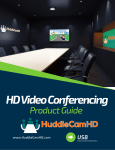Transcript
Support Quick Reference Contacting Support Email: [email protected] Phone: (306) 975-3737 (press 2) Support Website Login: www.pmxpert.com/usersupport/supportmain.cfm Checklist: Provide as much of this information as you can… • • • • • • • Your name Your company's name Your 6-digit User I.D. Number (click Help | About in the program) If this is an existing issue, your HQ Number (check the email from Support) If this is a new issue, the details of what is occurring, including: o The program screen, tab or window that you are in o The button or tab you clicked, and what you were trying to do o Whether the issue continues after you have restarted the program o Whether other users are experiencing the same issue The wording of any error messages, if applicable If you phone Support directly, it is recommended that you have the program running in the area that is causing the issue Other Resources User Manual Online: www.pmxpert.com/manual.html User Manual in the Program: Click Help FAQs: www.pmxpert.com/FAQs.cfm Newsletters & Bulletins: www.pmxpert.com/newsletters/default.html Support Procedure: What Happens Now? 1. You report an issue to Support via phone call, voice message or email. 2. A Support Receptionist records the details of your issue. He or she creates a Support Case for your issue, assigns an HQ Number to it, and emails you the HQ Number for the case. 3. The Support Case is entered into the Support Queue. 4. Technical Support Representatives are assigned Support Cases out of the Support Queue in the order that the cases were received. 5. The assigned Technical Support Representative will work to resolve your case as soon as possible. He or she may need to work with you over the phone or through GoToMeeting to find a resolution. 6. The Technical Support Representative will contact you with the resolution for your issue or begin troubleshooting the issue with your assistance. If you prefer a phone call, please tell the Support Receptionist when first reporting your issue. Please Note: Your support issue will receive the same prompt and dedicated attention from our Support team whether you call, email or leave a voice mail.